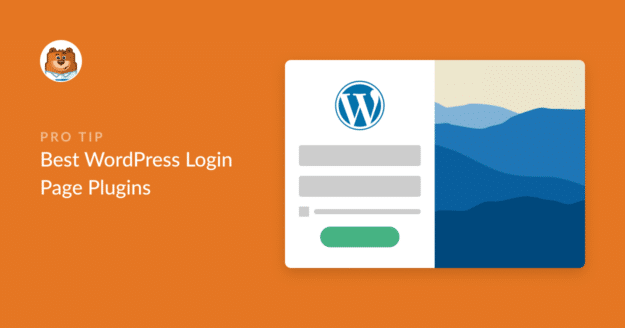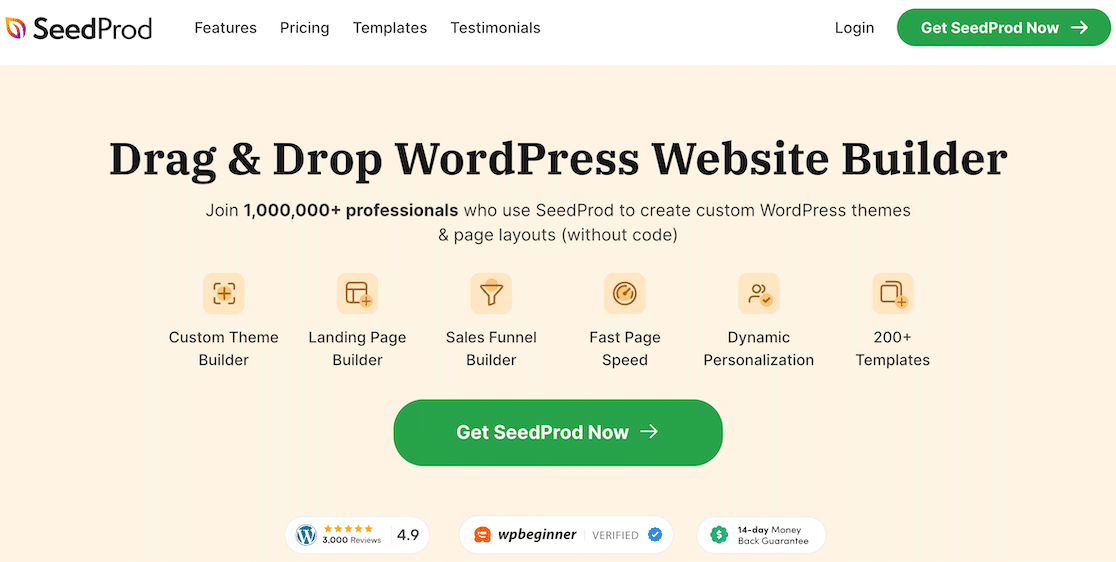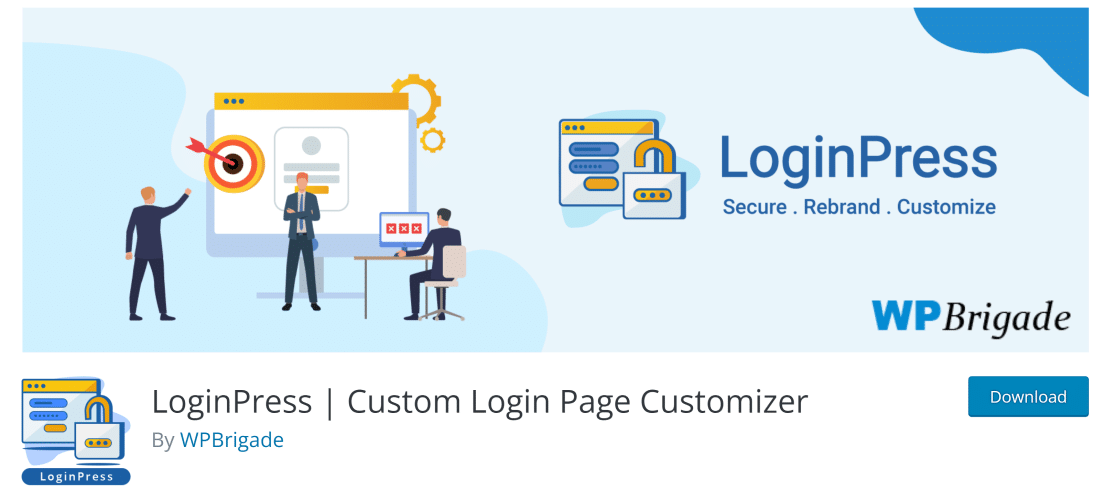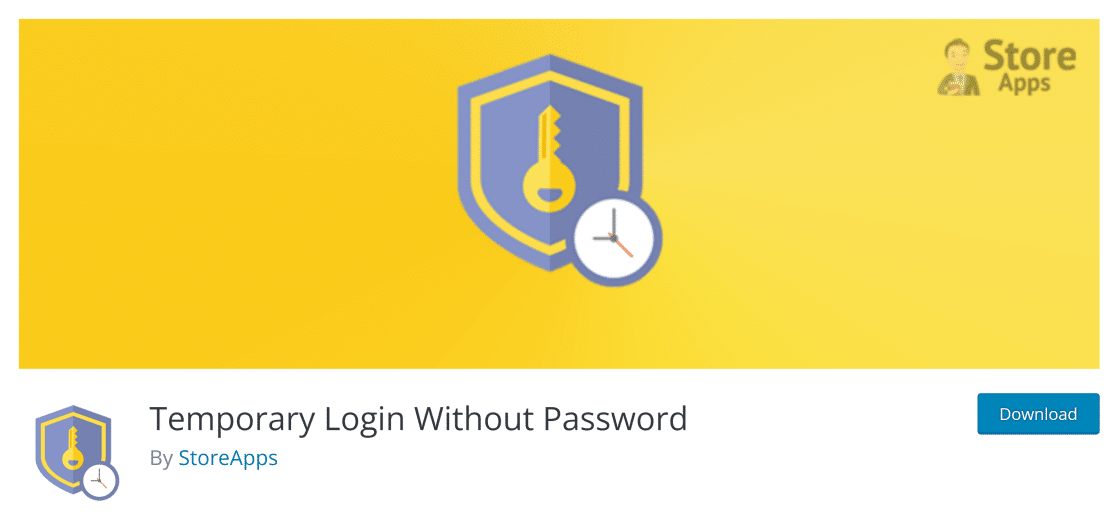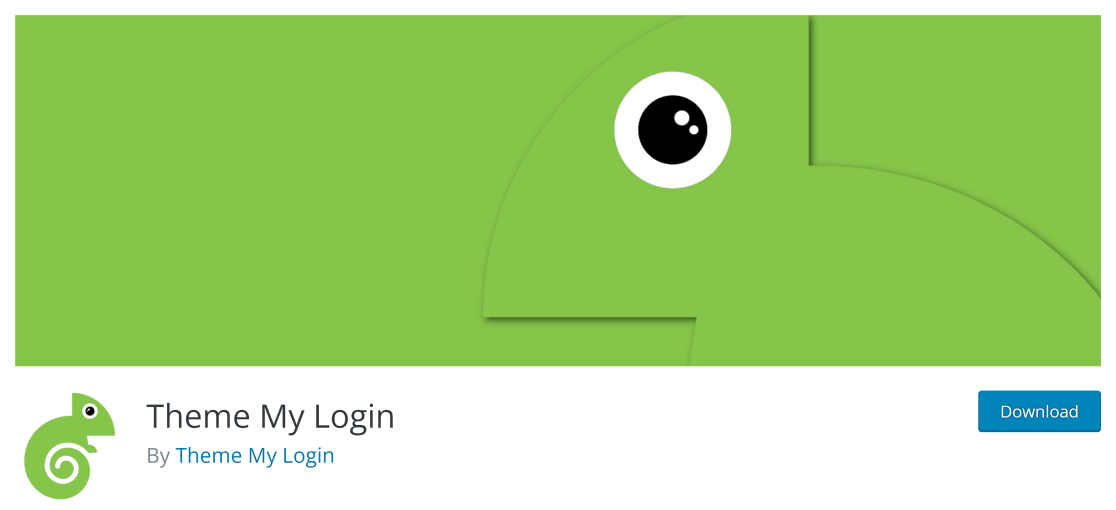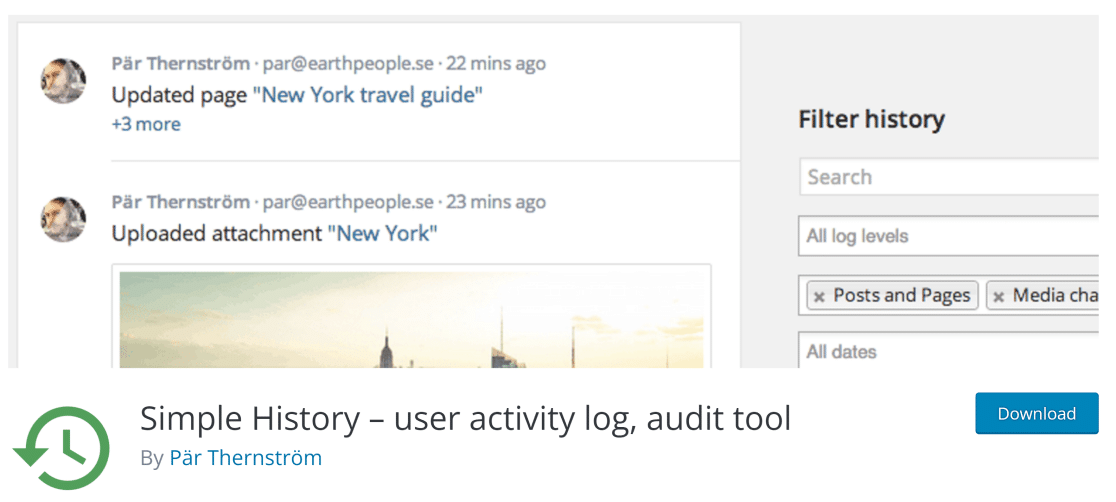AI Summary
By default, the WordPress login pages all look the same for every website. And unless you know what you’re doing, there’s no easy way to customize the login page without code.
Many readers have written to us asking if there’s a beginner-friendly solution to editing their site’s login page.
Thankfully, there absolutely is! In fact, there are quite a few of them out there.
We researched and dug out a few solid login page plugins that you can use to customize your site’s login page without any hassle.
Best WordPress Login Page Plugins
Here are the best login page plugins for WordPress:
In This Article
Let’s consider the features that each plugin on this list has to offer.
1. WPForms

WPForms is one of the most comprehensive form builder plugins for WordPress websites. It’s highly user-friendly and lets you create almost every kind of web form – including registration and login forms – within a few minutes.
WPForms has a dedicated User Registration addon that you can use to create login and user registration forms that integrate seamlessly with your WordPress user database.
That means you can allow new WordPress users to create a new account on your site and log in using customized forms that look far more appealing than the plain-looking default WordPress login screen.
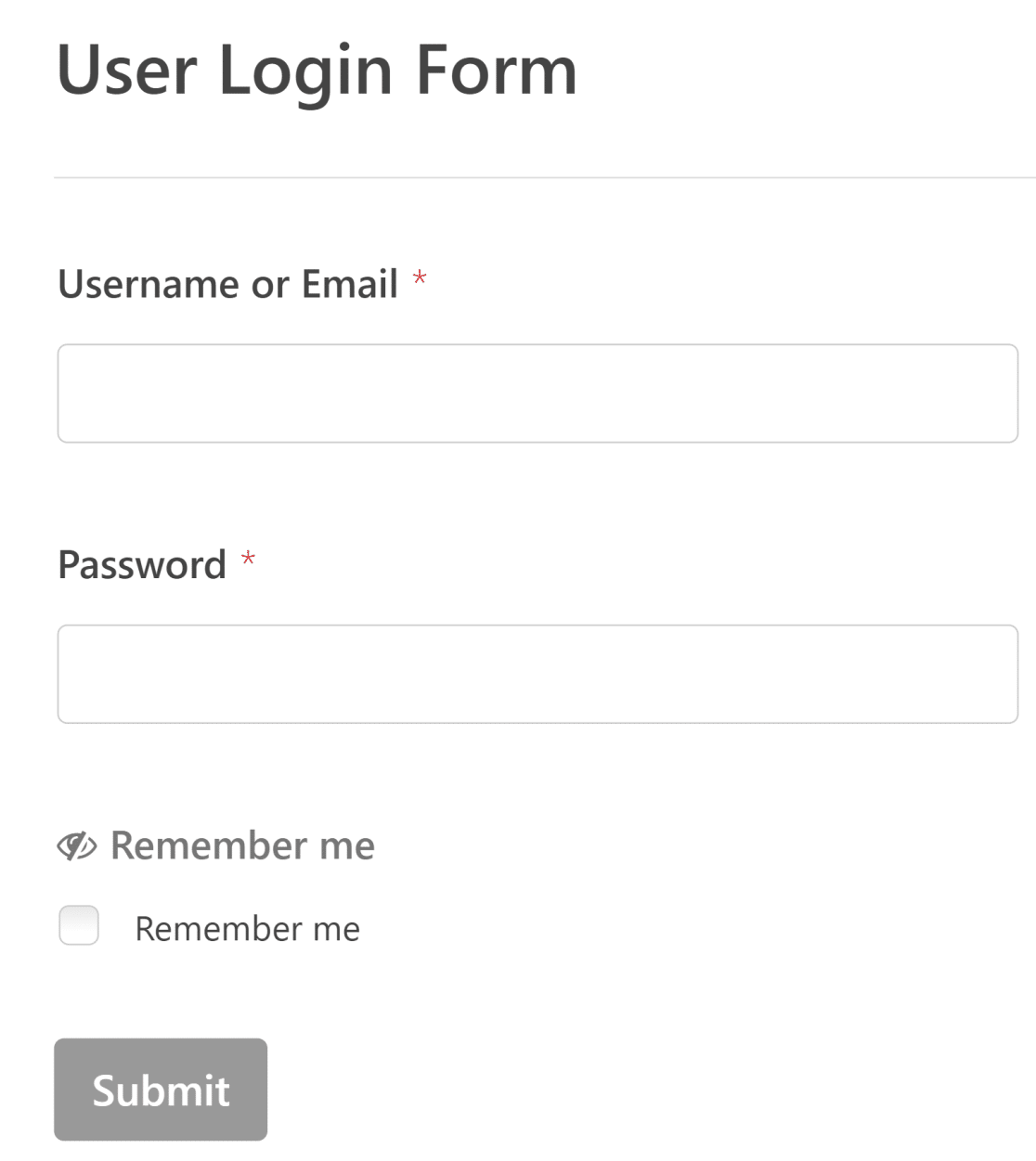
You also get ready-made form templates for registration, login, and password reset forms, which are completely customizable with a simple drag-and-drop visual interface. This makes WPForms ideal for beginners and advanced users alike, requiring no custom CSS or HTML at all.
The best part is that you can match your form’s appearance with your WordPress theme using form style options in the WordPress block editor. It’s a no-code point-and-click system, so you can pick the styles and colors for your labels, fields, and buttons without any hassle.
With WPForms, you can embed your form anywhere on your WordPress site including within a new page, the sidebar, or the footer.
You can even add your site logo on the top of the form by converting your login form into a page. This is extremely easy to do with the Form Pages addon.
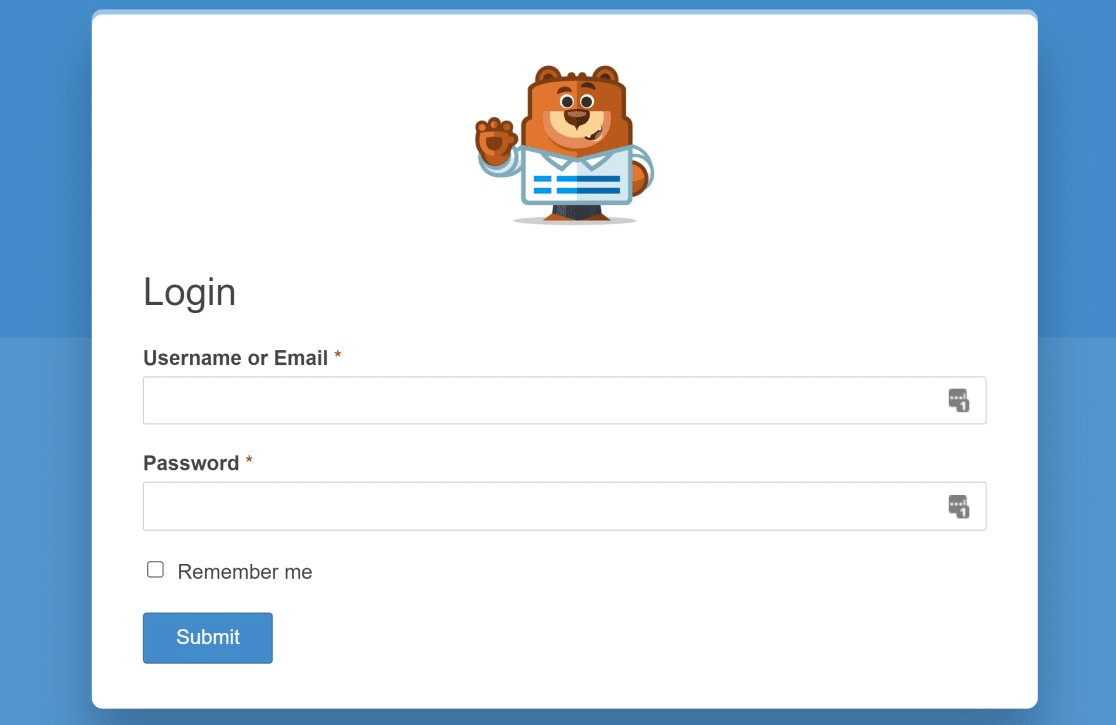
What’s more, WPForms provides spam protection methods like anti-spam tokens, Google reCAPTCHA, hCAPTHCA, Cloudflare Turnstile, and custom CAPTCHA to block spambots from abusing your registration or login forms.
The User Registration addon also lets you enable email validation by choosing between manual approval or user activation methods to maximize your site security and prevent spammers from signing up.
Our Favorite Features ⭐
- 2,000+ form templates
- Interactive conversational forms to improve engagement and minimize abandonment
- Form abandonment addon lets you capture email leads even if a user doesn’t complete your form
- Stripe payment integration on all plans (including free) plus PayPal, Square, and Authorize.Net in the higher tier plans.
- Form pages addon allows you to create custom form-based landing pages on your site
- File upload field enable document and media file uploads from the frontend
- Entry preview feature lets users preview their entry before submitting the form
- Multi-page forms lets you split your forms into multiple pages for easier filling
- Email marketing integrations to simplify your workflow between your forms and other marketing tools
- Customizable form notifications
Seet our guide on how to make a WordPress registration form from a template for instructions.
Pricing 💰 The User Registration addon is available in WPForms Pro and above, starting from $199.50 per year.
2. SeedProd
If you’re looking to create a visually stunning login page for your WordPress site, then SeedProd is the best solution. While primarily known as a plugin for quickly putting your site into Maintenance mode, SeedProd is also a very versatile landing page builder plugin for WordPress.
You can design your whole website using SeedProd, but one of its main specialties includes login page customization, for which it provides several different templates.
For example, it took us only 2 minutes to create this login page with SeedProd for our test WordPress site.
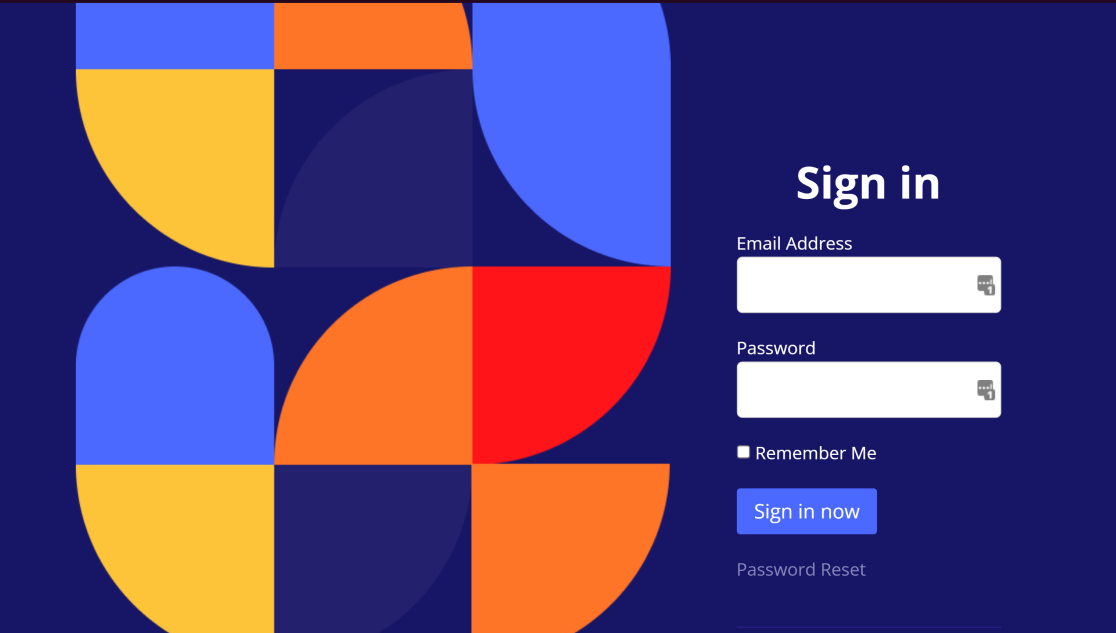
If you don’t want to use a pre-built login page template, then SeedProd still makes it really easy to create a login page from scratch.
You can add the Login Form block to any landing page that you’ve created using SeedProd and personalize it to match your theme using background images, fonts, and colors.
Our Favorite Features ⭐
- Hundreds of landing page templates
- A huge database of royalty-free stock photos
- Mobile responsive landing pages
- Theme builder feature
- Integration with many marketing automation tools
- And a lot more. See our SeedProd review for the full feature list.
Pricing 💰 SeedProd provides login page customization functionality on all plans, starting from $39.50 per year.
3. LoginPress
LoginPress is one of the most highly-rated login page plugins for WordPress. This plugin is a great choice for users who prefer having a wide range of customization options for their login page.
With LoginPress, you can use pre-made login templates to quickly build your login page and add custom design elements to it. For instance, LoginPress supports various different fonts and customization options for the login button.
It was great to see that Loginpress also supports reCAPTCHA V2, reCAPTCHA V2 Invisible, and V3. As you’re probably aware, spam is a huge problem when it comes to registration forms.
While this is a great way of reducing registration and login spam on your site, LoginPress lacks the less intrusive spam prevention methods like anti-spam tokens,Turnstile, Akismet, and more (which are included in WPForms).
Overall, LoginPress is a good choice for designing beautiful login pages and maintaining your site security, though it lacks some spam blocking features available in WPForms.
Pricing 💰 LoginPress is a freemium plugin with paid plans starting from $49 per year.
4. Nextend Social Login
Nextend Social Login simplifies the login process by allowing passwordless login via social accounts. Besides the standard WordPress login, Nextend provides extra options for logging in using Gmail, Facebook, or Twitter accounts.
This is a great way of improving your user experience since many users find it easier to simply log in to your site using one of their social media accounts.
We really like the plugin’s simple and user-friendly interface, so you can easily set it up on your site and add extra login options. The plugin also lets you configure customer redirection URLs to lead your users to any page on your website after logging in.
You also get decent customization options and login layouts to ensure consistency between your site’s design and the login page.
Pricing 💰 Nextend Social Login provides 3 login providers for free but you can unlock additional providers with the pro plan starting from $49 per year.
5. Temporary Login Without Password
Temporary Login Without Password is a simple, lightweight plugin that allows you to give users access without the need for registering an account with your site.
This plugin creates temporary, self-expiring login links that allow users to log in and access password-restricted parts of your website.
For example, you can provide a temporary login link to a developer or an editor and have them quickly review things without having to create a permanent account.
Temporary Login Without Password is a very handy tool for users and site admins who want to provide temporary access to certain people.
We were also glad to see the plugin include decent tracking features to help you see how many times a user logged into your site using the temporary link.
Pricing 💰 Temporary Login Without Password is free for use.
6. Theme My Login
Theme My Login is another popular login page plugin. It’s very user-friendly and allows you to bypass the default WordPress login page and replace it with a custom login or registration page that matches your site’s theme.
With Theme My Login, you can create frontend registration pages, customize URL slugs for login/registration/password, and even use social accounts to register or login to your site.
Pricing 💰 Theme My Login is free but addons like social media login cost extra.
7. Simple History
Simple History provides tracking functionality for logged-in users on your site. It maintains a record of user activity on your site. With a regularly updated record, you can monitor user behavior and keep your site safe from any malicious activity.
For example, you can easily see if a user edited a widget, post, page, or menu on your site. And you can also see if any user changed the settings of your plugins or any other WordPress tool.
Simple History also logs the IP addresses of users with failed login attempts. This can help you identify a possible hacker and blacklist them from accessing your site for security.
Pricing 💰 Simple History is a free and open-source WordPress plugin.
8. Custom Login Page Customizer
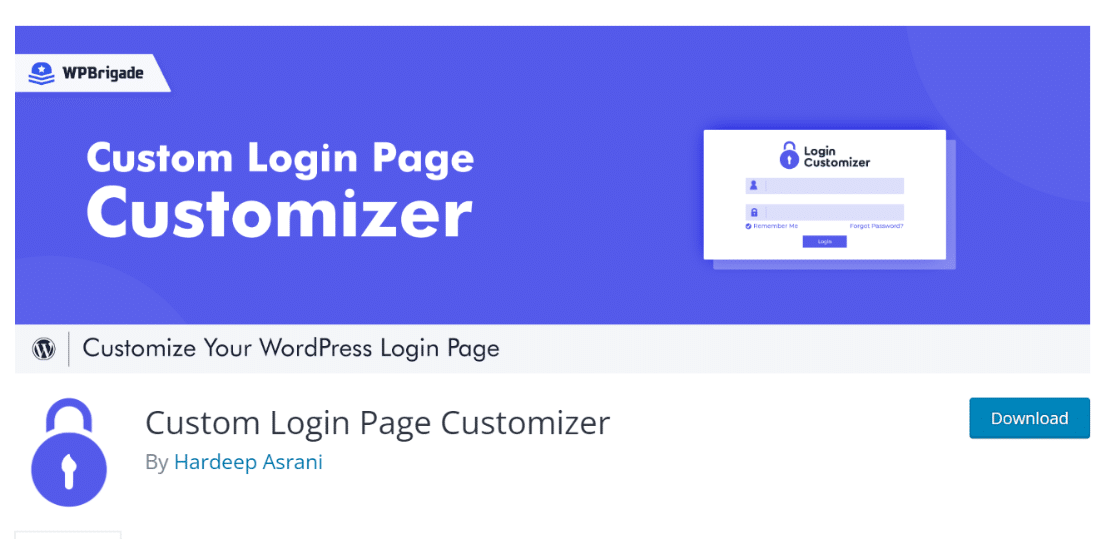
Custom Login Page Customizer is a fantastic free plugin that makes login page customization a simple task for beginners and experts alike.
The plugin lets you use the WordPress appearance customizer tool to freely change almost every aspect of your login page.
The first thing that we immediately noticed and liked about it is that it has a dark theme template that looks pretty neat (but we’re partial to dark themes in general)!
More importantly, the plugin makes the login form look much more modern in style and offers user-friendly customization options. You can adjust any dimensions of the page including the width, height, and other quantities using simple sliders or increment/decrement buttons for the quantities.
Using sliders to make adjustments is always a lovely experience because you can see the changes take place dynamically as you move the slider between the full range.
So if you’re looking for a powerful, free, and user-friendly login page customizer plugin, we recommend trying Custom Login Page Customizer.
Pricing 💰 Custom Login Page Customizer is free of cost.
9. Colorlib Login Customizer
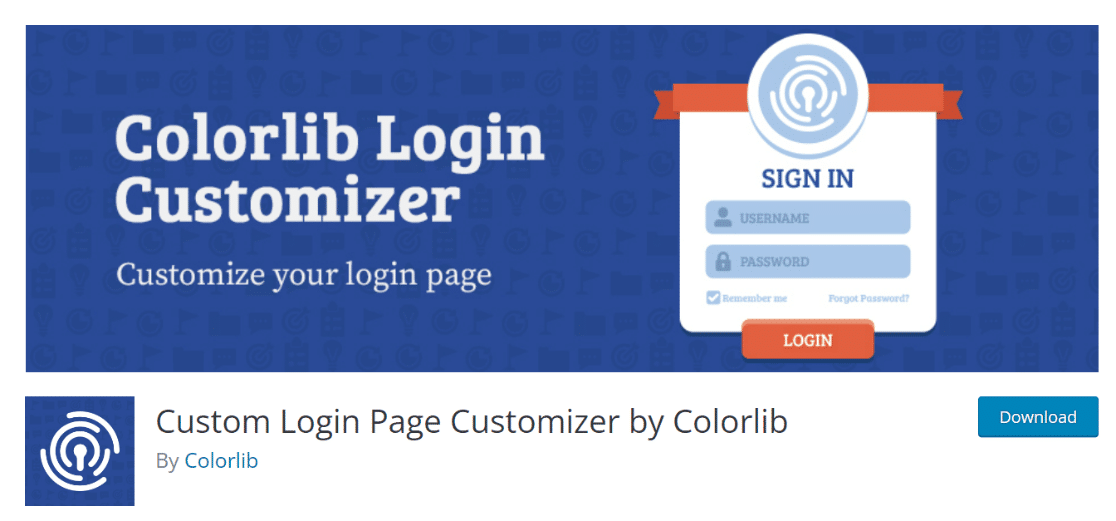
Custom Login Page Customizer is very similar to the Custom Login Page Customizer (that is, the plugin we discussed just before, though they’re both almost identical in name too!).
Both plugins are based on the default WordPress theme customizer tool and offer pretty much the same customization options.
However, there are some subtle differences. For instance, we found Colorlib slightly more cumbersome to use because it doesn’t give you a slider or up/down buttons for every quantity adjustment field such as padding, margins, and other dimensions. Instead, you need to manually enter a number for many such quantities.
Even though there are a few sliders for making adjustments, we found it strange that the developer didn’t make more broader use of more user-friendly controls.
Nonetheless, Colorlib has some important advantages over Custom Login Page Customizer as well. For one, it gives you 4 templates versus the 2 that come with Custom Login Page Customize.
But our favorite part is that Colorlib lets you add a 2-column layout to your login page, which is similar to how our login page is also laid out.
Apart from that, you can add custom backgrounds, a brand logo, change the login form dimensions, customize the login button, and more, much like the Custom Login plugin.
It’s a deceptively simple plugin that actually packs a lot of power without really overwhelming the user.
While you won’t get the level of advanced form functionalities of WPForms or SeedProd’s page design flexibility, it’s still an excellent free tool that we’re happy to recommend for login page editing.
Pricing 💰 Colorlib Login Customizers is a free WordPress plugin.
Which Is the Best WordPress Login Page Plugin?
There are a number of great options when it comes to WordPress login plugins. But if we had to pick one, we strongly recommend WPForms. This is because WPForms not only allows you excellent customization options for your WordPress login page but also has the most user-friendly interface for building registration or login forms.
Besides, it provides the best anti-spam tools that secure your forms from abuse. With WPForms, you get the best balance of customization, ease of use, and security.
Another very good option is SeedProd. If you’re looking to create beautifully designed landing pages, then SeedProd is one of the best options. However, adding spam prevention tools like reCAPTCHA isn’t as straightforward with SeedProd compared to WPForms.
And there you have it! You now know the best WordPress login plugins so you can make an informed decision when shopping for the plugin for your needs!
Best Login Page Plugin FAQs
Got more questions about login page plugins? Take a look at the following commonly asked questions:
Why Should I Customize My WordPress Login Page?
WordPress has a very plain-looking default login page. It doesn’t reflect your site’s theme and only has the WordPress login on top of the login form.
From a visual standpoint, this isn’t very good, especially if you have a well-designed website with an attractive theme. Moreover, the default WordPress login page isn’t good at blocking spambots, which is a big security risk for your site.
A good WordPress login page plugin solves these problems by giving you the ability to customize the design and field of your login form. Plus, some WordPress login plugins come with anti-spam tools, which make your site a lot more secure.
How Do I Keep My Login Page Secure?
You can keep your login page secure by using anti-spam tools like reCAPTCHA, Turnstile, or hCaptcha. These tools can effectively block spambots from abusing your registration and login forms. At the same time, we also recommend using email validation to ensure your registration forms are only used by real people with authentic emails. WPForms lets you build secure login forms with its email validation and strong suite of anti-spam tools. In addition to that, you should use two-factor authentication to further prevent hacking attacks on your site.
What Is the Alternative to LoginPress?
You can use WPForms as an alternative to LoginPress. You can create brand new registration and login forms customized to suit your needs with the easy drag and drop form builder offered by WPForms. You can also use SeedProd to create your login and registration pages. Both of these are great alternatives and offer tons of other features to improve your WordPress site management.
Next, Explore the Best Calendar Plugins
Looking for calendar plugins for scheduling and appointments? Check out our post on the best WordPress calendar plugins for our top recommendations.
Also, if you want to run a class survey, make sure to check out these student survey questions for useful ideas.
Create Your WordPress Login Form Now
Ready to build your WordPress login form? Get started today with the easiest WordPress form builder plugin. WPForms Pro includes lots of free templates and offers a 14-day money-back guarantee.
If this article helped you out, please follow us on Facebook and Twitter for more free WordPress tutorials and guides.