Are you looking for a Learning Management System (LMS) plugin for your WordPress website? Then you’re in the right place.
Choosing the best LMS plugin will help you create, manage, and sell online courses from your website without hassle.
In this article, we’ll compare and review the best WordPress LMS Plugins to make your decision easier
In This Article
9 Best WordPress LMS Plugins (Compared & Reviewed)
Check out this list of the best LMS plugins available for your WordPress site that can enhance your visitor experience.
1. MemberPress
MemberPress is the best membership plugin on the market, and it includes powerful LMS features that allow you to create, manage, and sell online courses. So, it’s a membership plugin and an LMS plugin, all-in-one!
With MemberPress, you can lock exclusive content behind a members-only area, like online courses, premium blog posts, forums, and more. You can easily control what members see based on their purchased membership.
Our Experience
Creating online courses is super simple with the visual course builder. It’s built on the WordPress block editor, so you can drag and drop lessons, topics, images, videos, and more to develop your course curriculum.
There’s also a special Classroom Mode setting, so you don’t have to worry about styling the course. MemberPress automatically handles it for you, ensuring your course looks appealing and professional.
Set up is easy as well. To get started, all you need to do is install the plugin, configure your payment gateways, create membership levels, and add your online courses. Then, start inviting people to join.
What We Liked
- Create multiple courses with different subscription options.
- Content dripping to release courses gradually instead of all at once.
- Course progress tracking to monitor students’ progression.
- Integrates with payment gateways like PayPal, Stripe, and more.
- Generate coupons to run promotions and giveaways.
How Much Does MemberPress Cost?
MemberPress does not offer a free plan to its customers. Paid plans start at $ 179.50 / year, which is suitable for beginners creating their first membership site.
Get Started with MemberPress Now!
2. Thrive Apprentice
Thrive Apprentice provides a visual course builder for your WordPress site to help you create online classes of all kinds. It’s super user-friendly and includes dozens of templates to help you get started.
Our Experience
This LMS plugin provides flexibility in a ton of different areas. You can organize your online courses into chapter, modules, and/or lessons.
Thrive Apprentice also provides options for multiple media types, including written lessons, video lessons, and audio lessons.
If you want to provide downloadable materials for your virtual students, you can easily do so with Thrive Apprentice. And you can offer downloadable completion certificates for your students, too.
On top of all of that, Thrive Apprentice’s content dripping feature lets you easily control how often new lessons become available.
What We Liked
- Visual, drag-and-drop course builder
- 55+ course templates
- Multiple media options
- Downloadable course materials and certificates
- Customizable content dripping
How Much Does Thrive Apprentice Cost?
If you opt for the Thrive Bundle, you’ll find it offers various pricing options designed to cater to different needs, with flexible and comprehensive packages. The Thrive Apprentice itself starts at $119 yearly!
Get Started with Thrive Apprentice Now!
3. MemberMouse
MemberMouse is an enterprise-level membership plugin for WordPress. Although it doesn’t have a visual course builder like MemberPress or Thrive Apprentice, it has some other features that might make it the best LMS plugin for certain online educators.
Our Experience
You can manage all your students from an easy-to-use dashboard. You can create multiple membership levels with differing access to content and set up a content-dripping schedule to give students access to one module at a time.
MemberMouse is unique in the membership plugin market because it also enables you to sell products for one-time purchases. This could be used to sell your students textbooks, workbooks, or other materials and resources.
Additionally, MemberMouse includes the option to offer prorated upgrades to customers as well as upsells at checkout. These features make it simple for your students to access more content they want and for you to grow your revenue.
What We Liked
- Members dashboard with analytics
- Gated content and content dripping
- Sell memberships and physical products
- Upsells and prorated upgrades
- Email marketing integrations
How Much Does MemberMouse Cost?
MemberMouse provides a range of pricing tiers, ensuring a suitable plan for businesses of all sizes, from startups to established enterprises. The Basic Plan, suitable for small businesses, starts at $199.50 annually.
Get Started with MemberMouse Now!
4. LearnDash
LearnDash is the most popular LMS WordPress plugin on the web. It can be useful for universities, professional training institutions, or anyone looking to create an eLearning platform.
Our Experience
LearnDash has a drag-and-drop course builder that allows you to easily create multi-level courses and add lessons, assignments, and quizzes. You can also set prerequisites to guide your students on the right path.
Want to schedule the lessons in your course? You can do that by making the lessons visible on a specific date or after a certain period. Also, you can notify your users automatically once the lessons are accessible.
One of the features of LearnDash that needs special mention is Course Points. It allows your students to earn points once they complete a course. Basically, it’s a gamification technique that increases the students’ engagement on your website.
Lastly, LearnDash has many monetization options, including one-time purchases, membership, and course bundles. It also supports multiple payment gateways like PayPal, Stripe, and 2Checkout to simplify your life.
What We Liked
- Award certificates to students once they complete a course.
- Add a timer to your lessons to prevent users from skipping them.
- Use free and premium addons to add extra features to your site.
- Students can track their course progress, print certificates, and more using their front-end profiles.
How Much Does LearnDash Cost?
LearnDash’s pricing structure accommodates the diverse requirements of individuals and organizations. It starts from $199 per year for a single site.
Get Started with LearnDash Now!
5. LifterLMS
LifterLMS is a simple yet powerful LMS plugin that comes with tons of useful features to help you handle course content.
Our Experience
Like LearnDash, it offers a drag-and-drop course builder, which helps you build multi-tier courses with audio, video, images, and text-based lessons.
While the basic features are included in the free version of this plugin, you can always enhance the functionality of your eLearning site by using different addons.
For example, you can use the WPForms addon to create custom registration forms, collect testimonials, and build online survey forms.
You can also collect payments using the PayPal extension, Authorize.net Payment Gateway, or Stripe extension.
Additionally, you can also integrate this plugin with the MailChimp extension to start building your email list.
What We Liked
- Assign multiple instructors to a single course with a multi-instructor platform.
- Create multimedia quizzes for your students and set a maximum time limit to test their knowledge.
- Make assignments, set prerequisites, drip content, and offer downloadable material for offline learning.
- Students can easily interact with instructors through forums, lesson comments, timelines, and private coaching.
How Much Does LifterLMS Cost?
Price: The Core plugin is free, but individual addons for other features can be purchased for $149.50 yearly, whereas the universal bundle is priced at $249.50 yearly.
Get Started with LifterLMS Now!
6. LearnPress
Looking for a free LMS plugin to start your eLearning site? LearnPress can be your next best friend. It’s a popular free plugin with over 90,000+ active installs and is suitable for those just starting out.
Our Experience
LearnPress has a setup wizard to help you get started with basic things, including currency selection and the creation of vital static pages.
You can also create unlimited courses with multiple lessons and quizzes and make them available for free or sell them on your website
Do you want the students to interact with the course instructors? You can achieve this with the help of the bbPress addon.
Moreover, you can also use the BuddyPress addon to set up students’ profiles and let them connect with each other.
If that weren’t enough, you can also do things like add live sales notifications to WooCommerce to skyrocket your online revenue.
What We Liked
- It offers several free and premium addons to take your site to the next level, like content drip feed, offline payments, a wishlist, and more.
- Use different payment gateways like PayPal, 2Checkout, Authorize.net, and Stripe to accept payments from your customers.
- Can be integrated with the popular WooCommerce plugin. This allows you to add advanced payment features and use a coupon system on your website.
- You can add the notification addon to create email alerts when completing courses. If you have difficulty with alerts, learn how to fix LearnPress not sending emails.
How Much Does LearnPress Cost?
LearnPress is available in free and premium versions, with the premium model offering advanced features at different price points. You can buy the LearnPress Pro Bundle for $299 to get access to all the addons.
Get Started with LearnPress Now!
7. WP Courseware
WP Courseware is a popular and feature-rich LMS solution. It offers a powerful drag and drop builder which makes course creation pretty simple. Like most LMS plugins, WP Courseware lets you create quizzes for your students.
Our Experience
WP Courseware t comes with two types of quizzes: blocking and non-blocking. While blocking quizzes require a student to get a minimum grade before they can move to the next lesson, non-blocking ones don’t have any such requirements.
This plugin also can add a new user role called Instructor. In case you don’t know, WordPress comes with five default user roles. But you can also add custom roles if you want. Thus, you can invite different instructors to your eLearning site.
Lastly, you can also integrate WP Courseware with some of the most popular membership and eCommerce plugins like WooCommerce, Easy Digital Downloads, MemberPress, and more.
What We Liked
- Grade Books: View the progress of every student.
- Certificates: Award downloadable certificates to students for completing a course.
- Built-in Shopping Cart: Use PayPal or Stripe to sell your courses, either for a one-time fee or as a recurring subscription.
- Free Courses: Offer free courses to prospective customers and build your email list.
How Much Does WP Courseware Cost?
WP Courseware offers pricing that reflects its value, with plans suitable for individuals and businesses looking to scale, starting from $159 for two sites.
Get Started with WP Courseware Now!
8. Sensei
Sensei is a premium learning management system plugin for WordPress and has been built by the team behind WooCommerce.
Our Experience
It’s a simple and easy-to-use LMS plugin. You can easily create lessons, add quizzes, and set prerequisites. You can integrate this plugin with WooCommerce and seamlessly accept payments for your courses.
Though this plugin provides the basic features required for starting an online course, it still offers limited functionality compared to some of the other LMS plugins in the market.
However, you can always use some of the free and premium extensions like content drip, certificates, course progress, course participants, and more to expand the scope of this plugin.
What We Liked
- Seamless WordPress integration makes it easy to add courses to your website.
- Course progress tracking to monitor student advancement.
- Quiz setting options to assess and reinforce learning.
- A variety of content types is supported for dynamic course creation.
- Certificate awarding for course completion, motivating learners.
How Much Does Sensei Cost?
Sensei provides options that cater to a broad audience, from novices to experts, with its pricing structured to reflect the depth of its offerings. Starting from $129 for a single site.
9. Namaste! LMS
Namaste! LMS is another free WordPress LMS plugin on our list. It also offers a premium version to add extra features to your site.
Our Experience
Like every plugin on our list, Namaste! LMS allows you to create unlimited courses, lessons, and assignments.
You can also give feedback to your students and award certificates to them for successfully completing the course.
Overall, Namaste! LMS is a lightweight plugin with limited options and hence, can be useful for creating a simple learning management platform.
What We Liked
- Support for payment gateways like Stripe and PayPal.
- Integrate with Watu Quiz plugin to create exams or quizzes.
- Use grade system to analyze the performance of each student.
How Much Does Namaste! LMS Cost?
Namaste! LMS itself is free. However, you can upgrade to Namaste if you want to access advanced features! Pro with a one-time payment of $47.
Which LMS Plugin Is Best For Your Needs?
After comparing the above LMS plugins, we can conclude that MemberPress is a step ahead of its competitors.
It offers some amazing LMS and powerful membership features to generate recurring income with members-only online courses.
And unless you’re looking for a completely free plugin like LearnPress or Namaste! LMS MemberPress can be a good choice for almost everyone.
However, you should note one thing here: MemberPress doesn’t have the ability to create custom registration forms.
But there’s no need to worry! You can always use WPForms to build custom registration forms on your website.
More Questions about the Best LMS Plugins for WordPress
LMS plugins are a popular topic of interest among our readers. Here are answers to some common questions about them:
What should you look for in a WordPress LMS plugin?
Many LMS plugins are available, and it’ll not be easy to choose the best one for your needs. So, you must understand your requirements,
Whatever your necessities may be, here are some of the most essential features to look for in your LMS plugin:
- Ease to create and manage a course.
- Ability to monitor the progress of students.
- Can offer certificates and badges as incentives.
- Content dripping to schedule lessons.
- Built-in payment gateway support and monetization options.
What does LMS mean in WordPress?
LMS in WordPress stands for Learning Management System. It’s a tool or plugin designed to create, manage, and sell online courses directly from a WordPress website.
To start your own Udemy or Treehouse-like website, you need to enhance the functionality of your WordPress site. That’s where an LMS plugin comes in handy.
What is the easiest LMS to use in WordPress?
The easiest LMS to use in WordPress varies based on personal preference and technical skills, but many find plugins like LifterLMS and LearnPress user-friendly due to their intuitive interfaces and extensive documentation.
Can I use WordPress as an LMS?
Yes, you can use WordPress as an LMS by incorporating LMS plugins like MemberPress and Thrive Apprentice.
These plugins transform your WordPress site into a fully functional LMS, allowing you to create and manage courses, engage students, and monetize your content.
Next, Build Your Membership Website With WordPress
Once you’ve chosen an LMS plugin, you’ll want to create a top-notch membership website to install it on. Check out our step-by-step guide to building a membership site with WordPress and our articles on the best GDPR plugins.
Create Your WordPress Form Now
Ready to build your form? Get started today with the easiest WordPress form builder plugin. WPForms Pro includes lots of free templates and offers a 14-day money-back guarantee.
If this article helped you out, please follow us on Facebook and Twitter for more free WordPress tutorials and guides.


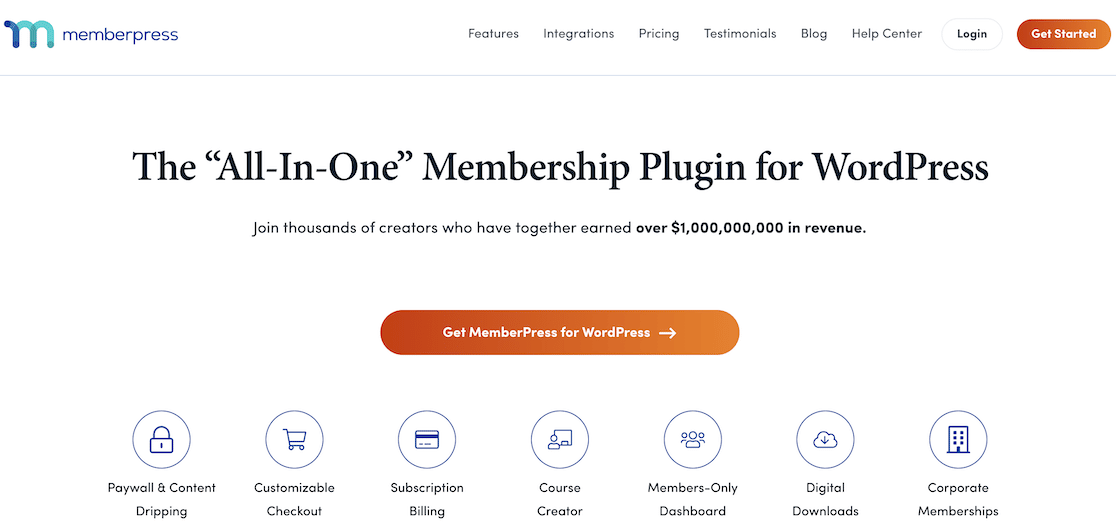

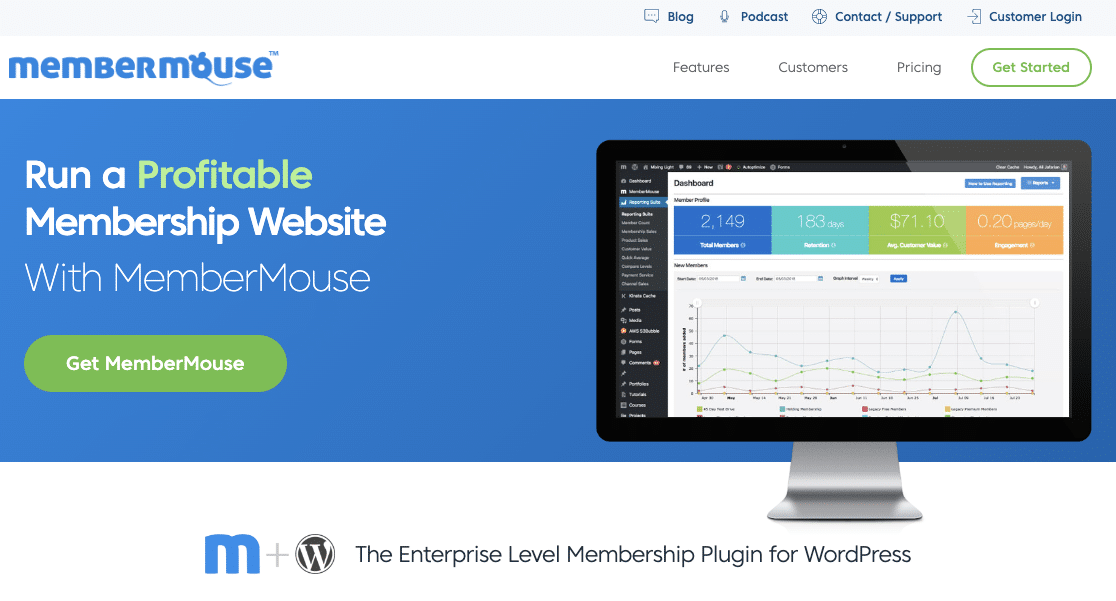
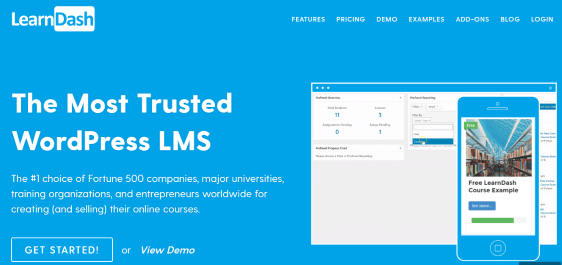
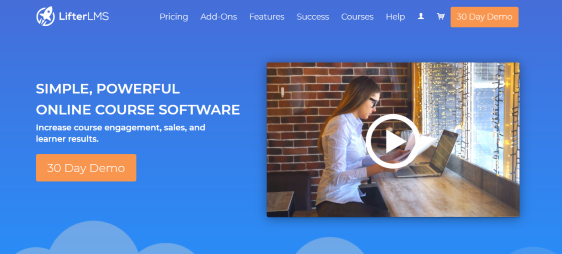
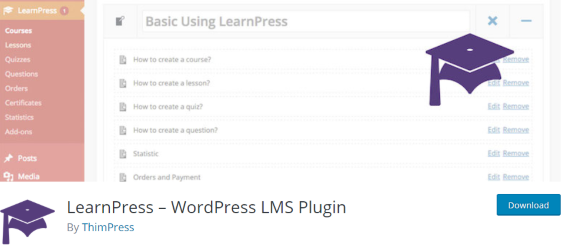

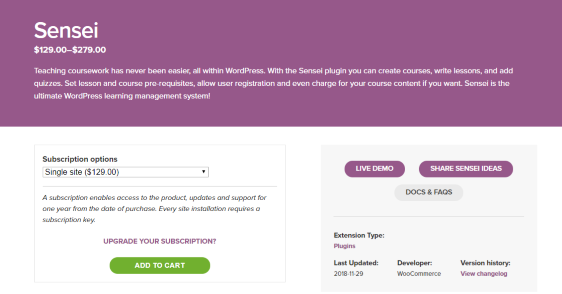



I would like to make custom registration forms for Learndash courses or groups using wpforms, is that possible? Thank you for this helpful article.
Hey Alice– We do not have an inbuilt addon integrated with Learndash LMS. Zapier addon (available with your current Pro license) does have the ability to connect to this.
However, for customization of the registration form and to help you with a thorough response as possible, could you please contact our team with some additional details about what you’re looking to do?
Thanks! 🙂