AI Summary
Are you searching for the best email capture tools to grow your mailing list?
Email capture tools allow you to turn site visitors into leads that you can easily target for marketing later on.
There are a lot of good email capture tools on the market, but in this post, I’ll compare the best ones.
| Email Capture Plugin 🧲 | Best For 🎯 | Starting Price 💰 |
|---|---|---|
| OptinMonster | Capturing emails with behaviorally triggered forms | $9/mo |
| WPForms | User-friendly email signup forms with marketing integrations | $199.50/yr |
| Thrive Leads | Growing email lists quickly with forms and A/B tests | $99/yr |
| LiveChat | Collecting emails via live chat | $16/mo |
| Bloom | Customizable email optin forms | Bundled with Elegant Themes, at $89/year |
Best Email Capture Tools & Plugins for WordPress
In the follow sections, I’ll go into detail about the specific features that make these email capture tools stand out.
1. OptinMonster
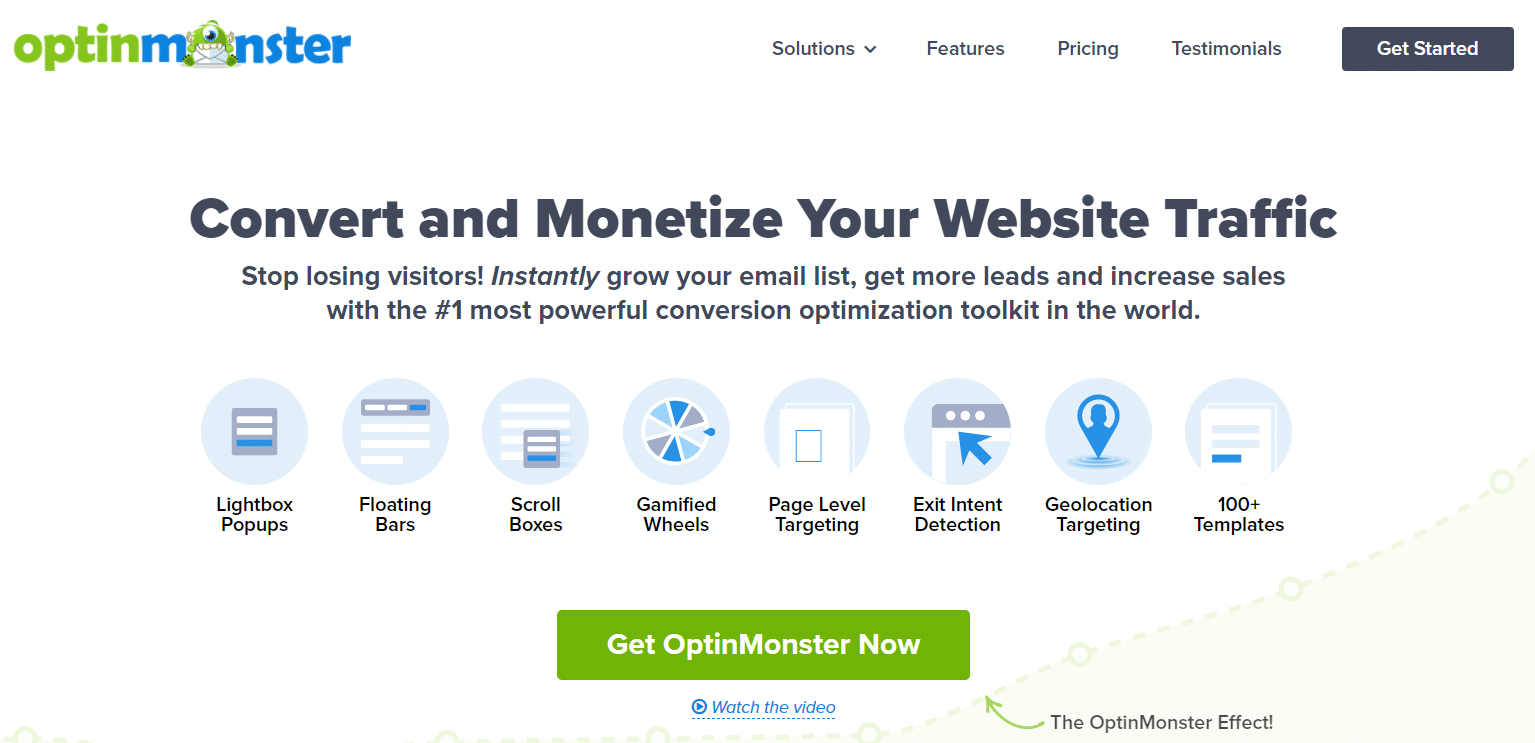
OptinMonster is the best email capture and conversion optimization tool for WordPress. It is the most comprehensive conversion optimization toolkit that comes with powerful features to enhance your lead-capturing potential.
OptinMonster has tons of templates for lead forms. These allow you to capture leads via floating bars, sidebar forms, lightbox popups, exit intent popups, full-screen overlays, and other types of lead generation forms.
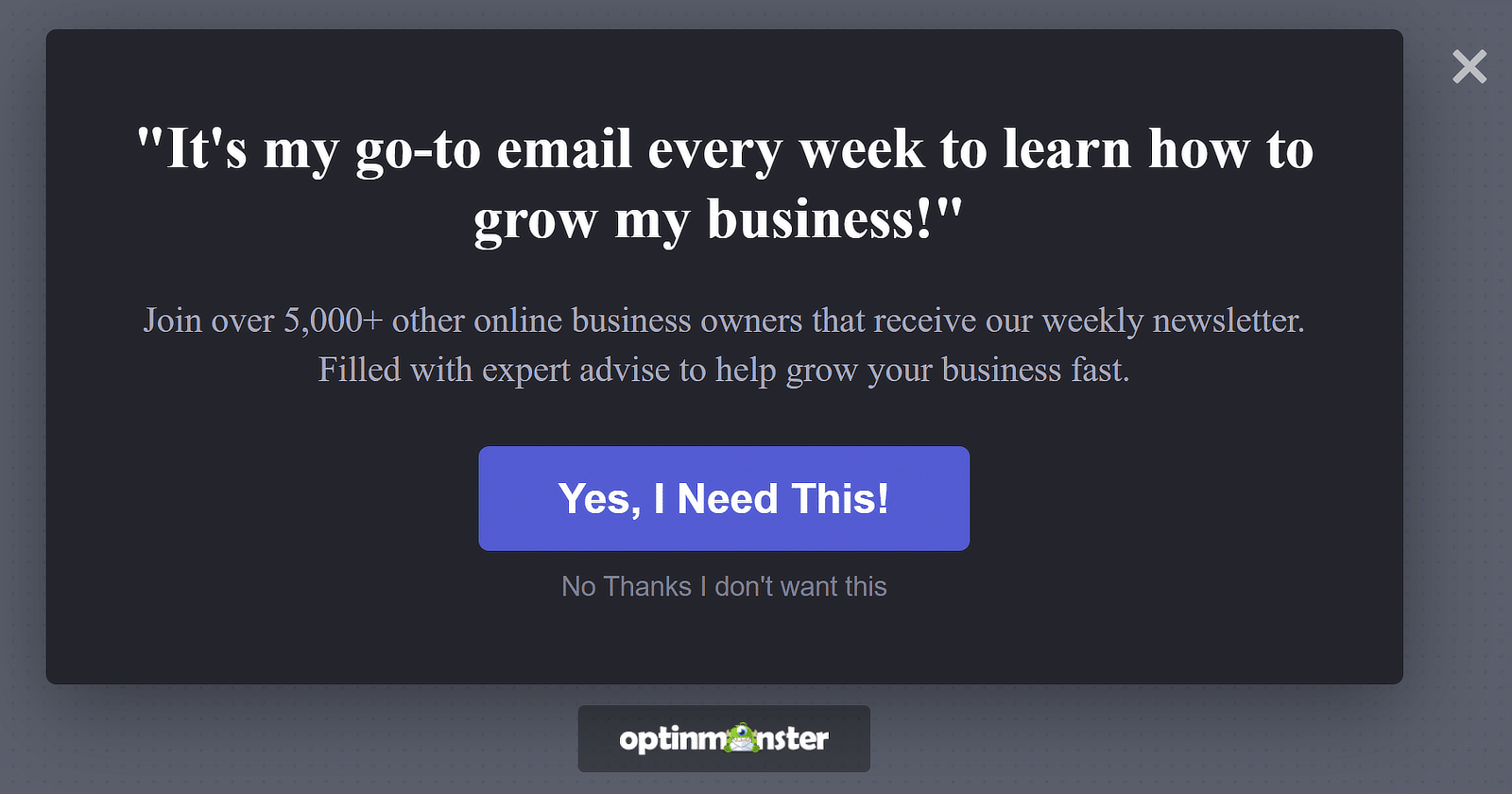
In addition, OptinMonster has a great targeting feature that you can use to segment your leads for improved targeting. Whether you have a new visitor or a returning customer, you can personalize your forms, offers, and messages to get more email subscribers.
OptinMonster gives you many different campaign options. For instance, you can launch gamified forms to increase user engagement and incentivize visitors to provide their email addresses with surprise offers.
What’s more, OptinMonster lets you perform A/B tests so you can choose campaign variations that produce the best results. Meanwhile, it also allows you to eliminate ideas with lower conversion potential.
OptinMonster’s analytics reports also provide useful insights into which campaigns and pages have the best conversion rates for capturing users’ email addresses.
Features:
- Very easy to use for all types of people (from beginner to advanced)
- Comes with pre-built templates that maximize your conversion potential for different types of campaigns
- Provides excellent customization options in terms of layout, font, and placement of your email capture forms
- Has Exit Intent technology to personalize messaging and offers based on user behavior
- Advanced segmentation capabilities enable high-level targeting for different types of users
- Powerful analytics tool to measure the performance of lead collection campaigns and optimize for better results
Pricing: Starts at $9/month.
2. WPForms
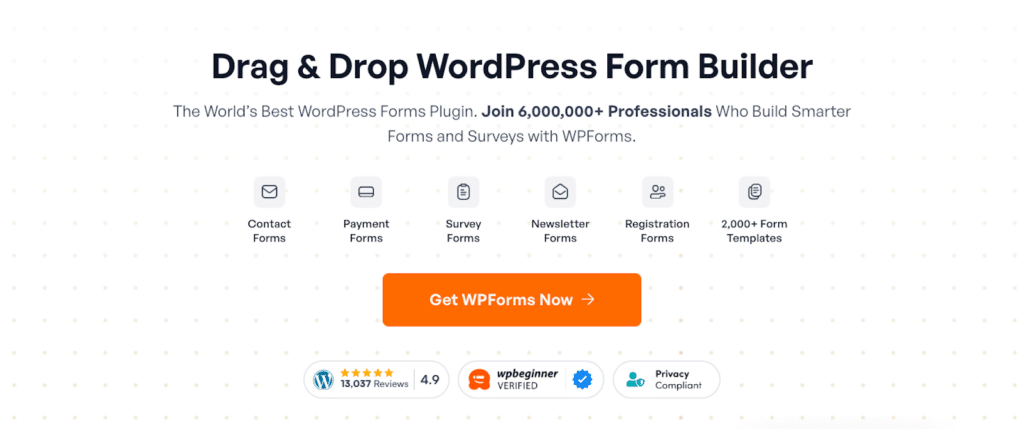
WPForms lets you build customizable email signup forms and embed them anywhere on your site. This plugin comes with over 2,000+ to build almost any kind of form imaginable. Some of these include:
- Email signup
- Online event registration
- Product feedback
- Donation request
- … and hundreds more
But WPForms doesn’t just collect and store email addresses on your site – it also lets you transfer captured email addresses to your email marketing tool with native integrations. Some of the supported marketing integrations include Kit, Drip, Constant Contact, Mailchimp, Brevo, and more.
One of WPForms’ most powerful features is conditional logic. With this feature, you can use a single form with different fields that change depending on each user’s entry.
Your chances of capturing emails are much higher if your form contains fields that are most relevant to each user, and conditional logic ensures exactly that.
Plus, if you want to create a popup email capture form, you can use the WPForms block in OptinMonster to embed a form in any campaign.
And the best thing about WPForms is that you can create visually appealing forms without touching a single line of code thanks to easy form styles and ready-made themes.
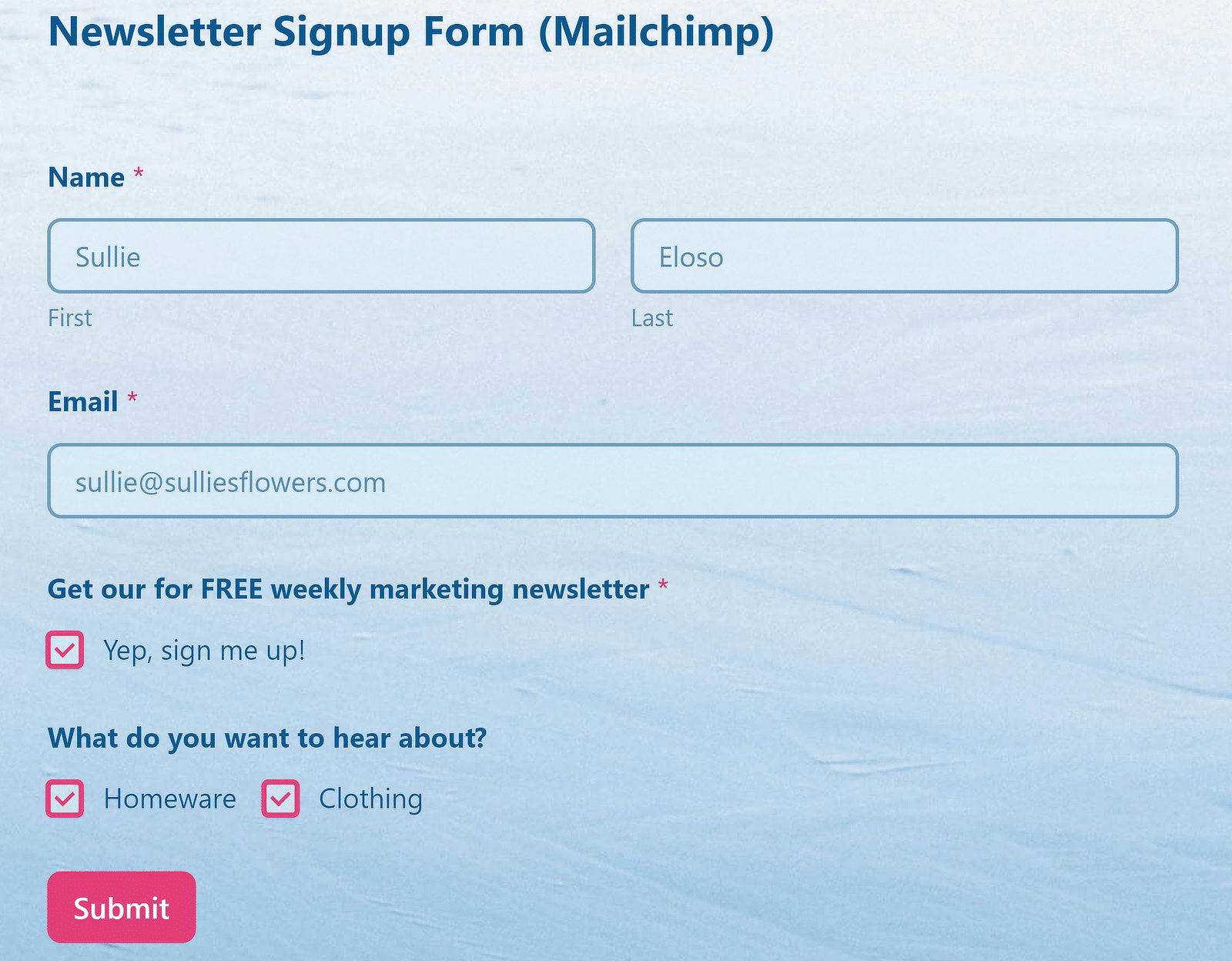
Features:
- Easy drag-and-drop form builder that doesn’t require code to build great forms
- Excellent form entry management and instant notification system help you keep track of all entries
- Integrations with top email marketing tools – no third-party connector apps needed
- Collect credit card payments without upgrading to a Pro license using Stripe
- Has dozens of extra addons to extend your form functionality (such as Save and Resume feature, Access Restrictions, and more.)
Pricing: WPForms has a free version (Lite) with limited features, but the Pro plan unlocks advanced features like integrations with popular email marketing tools starting at $199.50/year.
Capture Emails With WPForms Now 🧲
3. Thrive Leads
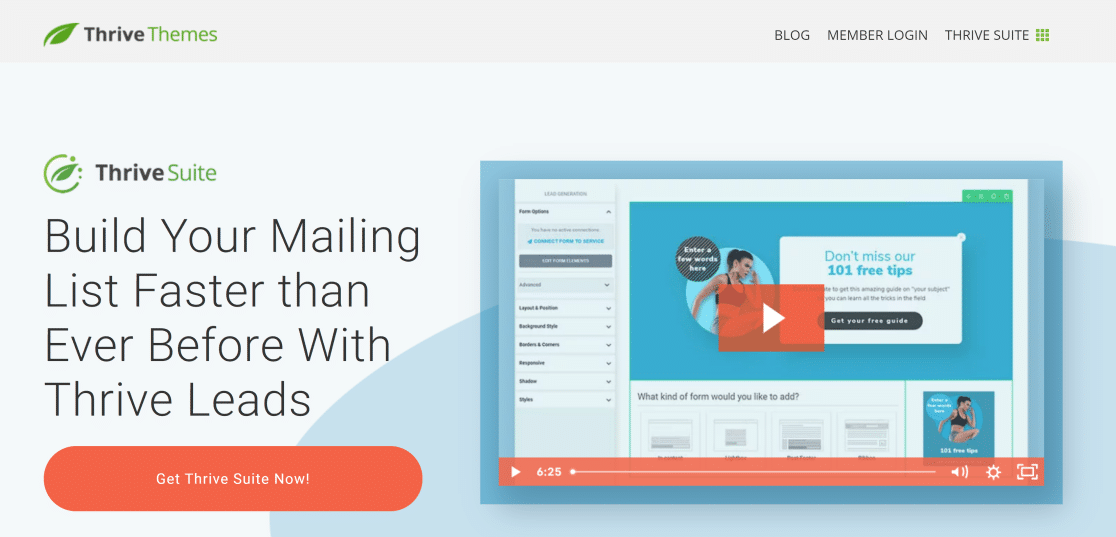
Thrive Leads is a powerful email capture plugin that’s designed to help you grow your email list quickly. It specializes in optin forms of all types including sticky ribbons, lightbox popups, screen filler, slide-in forms, and more.
It gives you a lot of control over how you want to display your forms. For example, you can use things like time spent on page, Exit Intent, and other behaviors to trigger your email capture forms.
Thrive Leads also has a good A/B testing tool that allows you to test different campaigns and pick the one with the best email capture potential. It’s one of the best Google Optimize alternatives for A/B testing.
Thrive Leads is a very effective tool for collecting emails and growing your list of subscribers.
Features
- Great-looking form templates to attract visitors and collect emails
- Different trigger rules let you control when where your forms should be displayed
- Detailed performance reports and A/B testing results help you optimize your forms in the best way possible.
Pricing: Starting from $99/year.
4. LiveChat
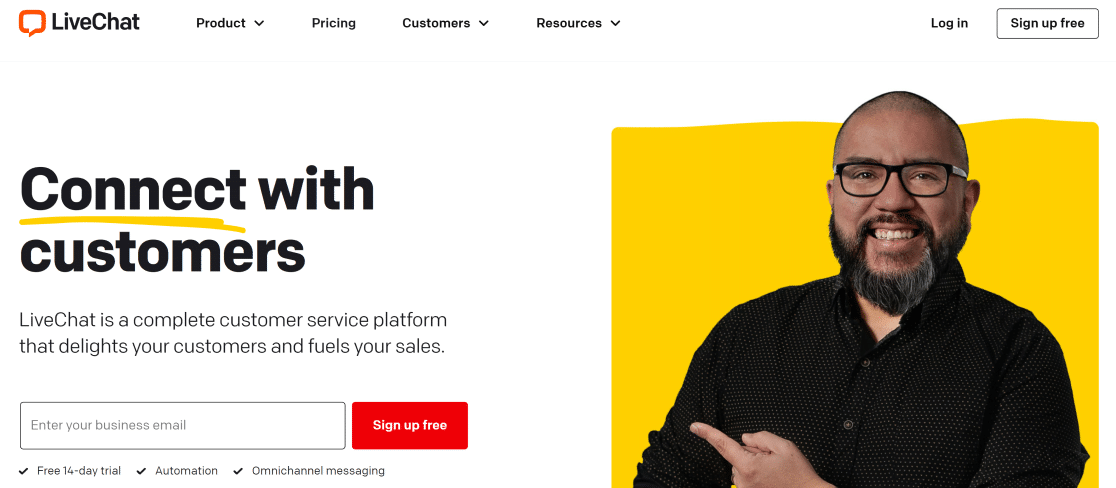
LiveChat is a highly popular chat software that companies use to chat with their customers. With this tool, you can add a live chat feature to your website to allow visitors to talk to you.
LiveChat helps you collect emails because you can require your customers to enter their email addresses before starting a chat. This is a simple yet powerful way of building your email list for future communications, promotions, and newsletters.
Moreover, LiveChat can integrate with major email marketing services like Contact Contact, GetResponse, and more.
Pricing: Basic plan starts at $20/mo.
5. Bloom
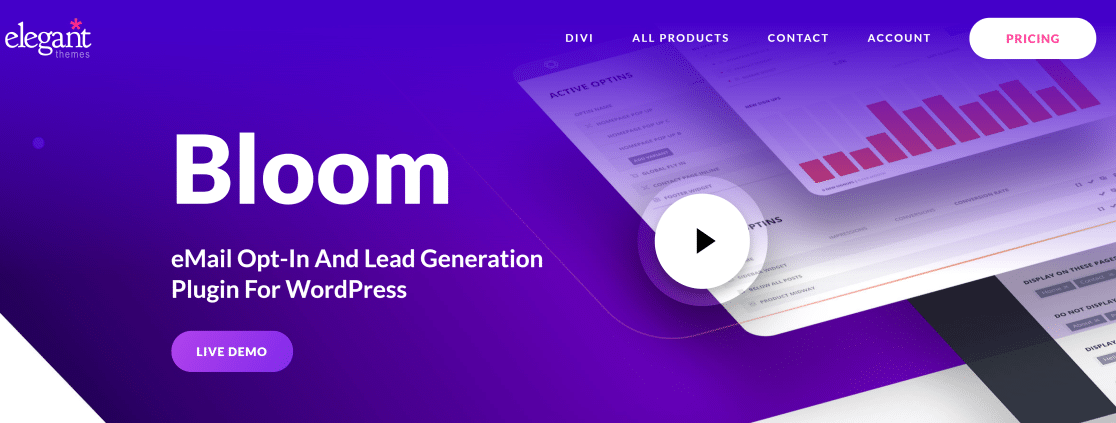
Bloom is an email collection plugin offered by Elegant Themes. It’s stacked with decent features that allow you to create different types of optin forms to capture email addresses. You can use fly-ins, in-line forms, popups, widgets, and more with Bloom.
However, the major downside of Bloom is that it doesn’t have a visual form builder, so it’s not the most beginner-friendly option if you’re looking for an email capture plugin.
Despite the lack of a visual builder, Bloom gives you outstanding flexibility in terms of customization options, so you can design your forms just the way you like.
Pricing: Bloom is bundled with various Elegant Themes plugins starting at $89/year.
Which Email Capture Tool Should You Get?
If you’re looking for a comprehensive yet easy-to-use email capture tool, then OptinMonster is the best option available. It’s the complete conversion optimization tool, so you won’t need anything else to grow your email list if you get just this one plugin.
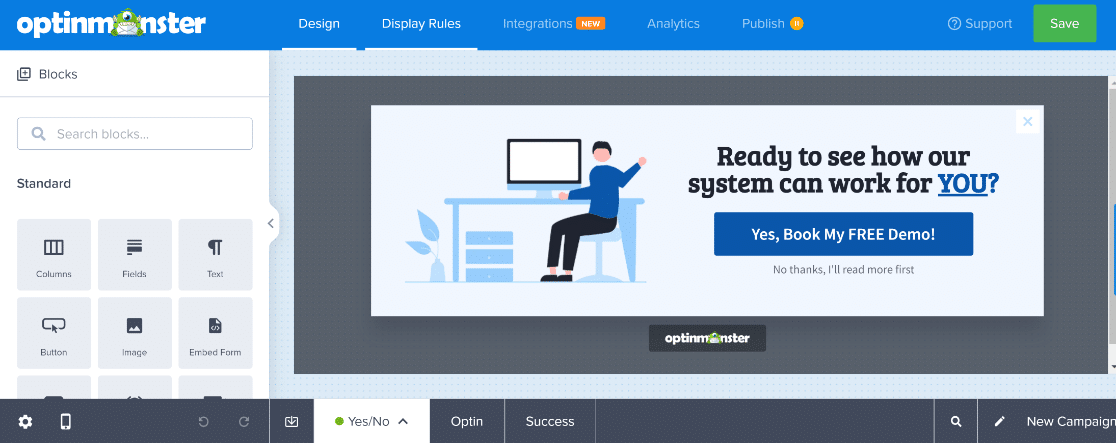
However, if you’re primarily looking for a tool that specializes in email collection from different kinds of contact forms, then WPForms is your best bet. With over 2,000+ WordPress form templates to choose from and tons of advanced features, WPForms makes your email capture forms stand out and produce the results you want.
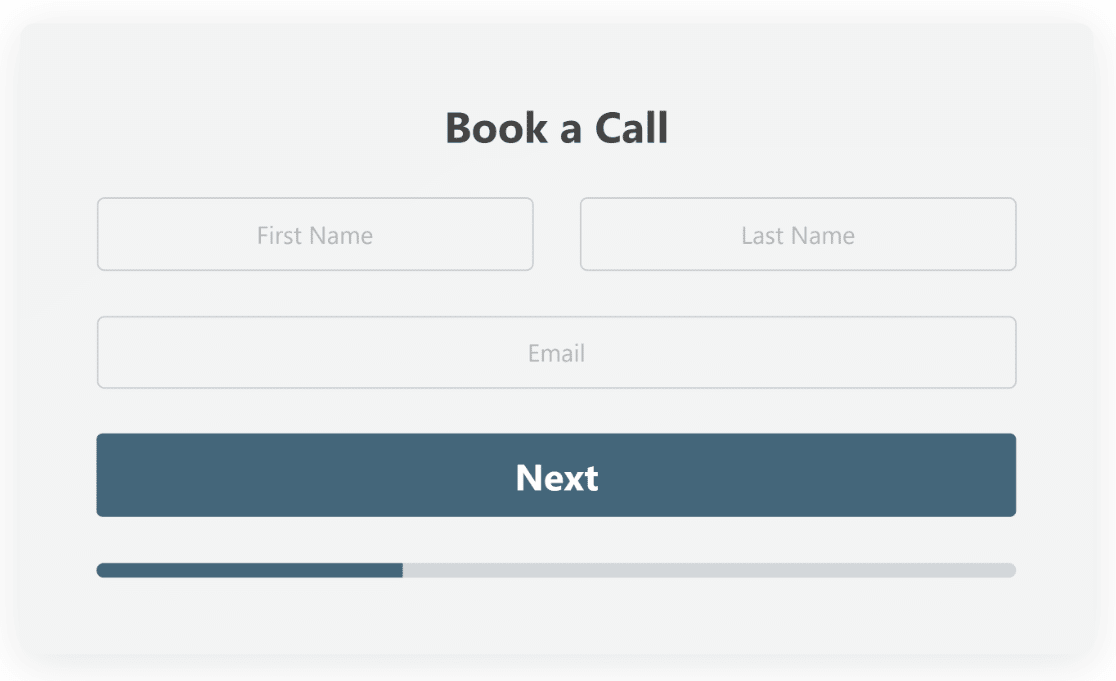
The other options on this list are also very capable email collection tools, but OptinMonster and WPForms provide the best value, usability, and functionality of all.
And there you have it! You now know which email capture tools you should be using to take your email list to the next level.
FAQs on Email Capture Tools
Got more questions about leveraging email capture tools to their maximum potential? Here’s a selection of a few common questions our users often ask about this subject:
Why Is Email Capture Important?
Email capture is the most widely-used lead collection strategy worldwide because it is extremely easy to do and is highly effective. Despite the increasing focus on social media and PPC marketing, email still promises an incredible 4400% ROI (higher than any other marketing channel).
That’s one of the top reasons why all businesses should consider incorporating email marketing as a part of their overall marketing strategy.
In addition, email capture enables you to:
- Personalize messaging based on user persona: Email is one of the most personalized forms of marketing since your messages land directly in your customer’s inbox. This means that you can directly address the particular pain points and needs of each customer based on their journey through your site.
- Conduct surveys and acquire feedback: Email makes it really easy to conduct surveys and reach out to your customers for feedback and suggestions. With an email list, you have a clear lens to identify who your target market really is.
- Guarantee audience relevance: Unlike social media platforms where your posts and ads can get buried under thousands of other posts, email guarantees targeted delivery to your subscribers. Your chances of reaching the right audience are much higher on email than on social media.
For these reasons, email capture should be a crucial component of the overall marketing strategy for your WordPress site.
Can I integrate email capture tools with my existing email marketing service?
Yes, the more advanced email capture tools allow you to sync your forms with popular third-party marketing tools like MailChimp, Kit, Drip, and GetResponse. WPForms offers native integrations with marketing tools so you don’t have to expend extra money into finding an external integration solution.
What types of forms can I create with email capture tools?
With flexible tools like OptinMonster and Thrive Leads, you can create various types of email signup campaigns, including lightbox popups, floating bars, sidebar forms, full-screen overlays, and inline forms. You can even gamify your forms with OptinMonster and use smart exit-intent triggering to boost your lead capture.
How do A/B testing and analytics help with email capture?
A/B testing allows you to experiment with different form designs, CTAs, visual styles, and messaging to see which performs best. Analytics provides insights into your form’s performance, helping you optimize for higher conversion rates.
What is conditional logic in email capture forms?
Conditional logic allows you to show or hide fields based on user responses, making forms more relevant and increasing the likelihood of capturing email addresses. WPForms offers intuitive conditional logic rules. You can use these to offer a more refined experience to the user filling the form.
In fact, you can even create segmented lists by deciding which action should be taken inside your email marketing tool depending on the responses provided by the user.
Next, Submit Your Site to Google News
If you have a website that produces newsworthy content, you can maximize your discoverability by submitting your site to Google News. See our tutorial on how to submit your WordPress site to Google News to draw more traffic than ever before.
Ready to build your form? Get started today with the easiest WordPress form builder plugin. WPForms Pro includes lots of free templates and offers a 14-day money-back guarantee.
If this article helped you out, please follow us on Facebook and Twitter for more free WordPress tutorials and guides.



