AI Summary
Shared vs managed WordPress hosting: which one should you pick?
Choosing the right host is important because you could be locked into a long contract
In this article, we’ll explain the differences between shared vs managed hosting for WordPress sites.
“Shared hosting involves multiple websites being stored on a single server, sharing resources like memory and processing power. On the other hand, Managed WordPress hosting is specifically optimized for WordPress sites, offering features like one-click installs and enhanced security. ”
Shared vs Managed WordPress Hosting: Which Is Best?
Here’s what we’ll be looking at in a little more detail throughout this post to help give you a better idea of whether shared or managed hosting is right for you.
What Is Shared Hosting?
Shared hosting means that you share a web server with other customers. Your sites are separated, so you can’t access someone else’s files, but each server typically hosts hundreds of different customer sites.
The main advantage of shared hosting is that it’s affordable. You can expect shared hosting plans to be as low as $2.75 per month. That’s why beginners, low traffic websites, personal sites, bloggers, and small businesses start out on a shared server.
The main downside is that the management of your account is mostly up to you. You won’t have actually to run the server like you do with a VPS, but you’ll be responsible for keeping your site secure, keeping your plugins updated, and using cPanel to manage your email addresses.
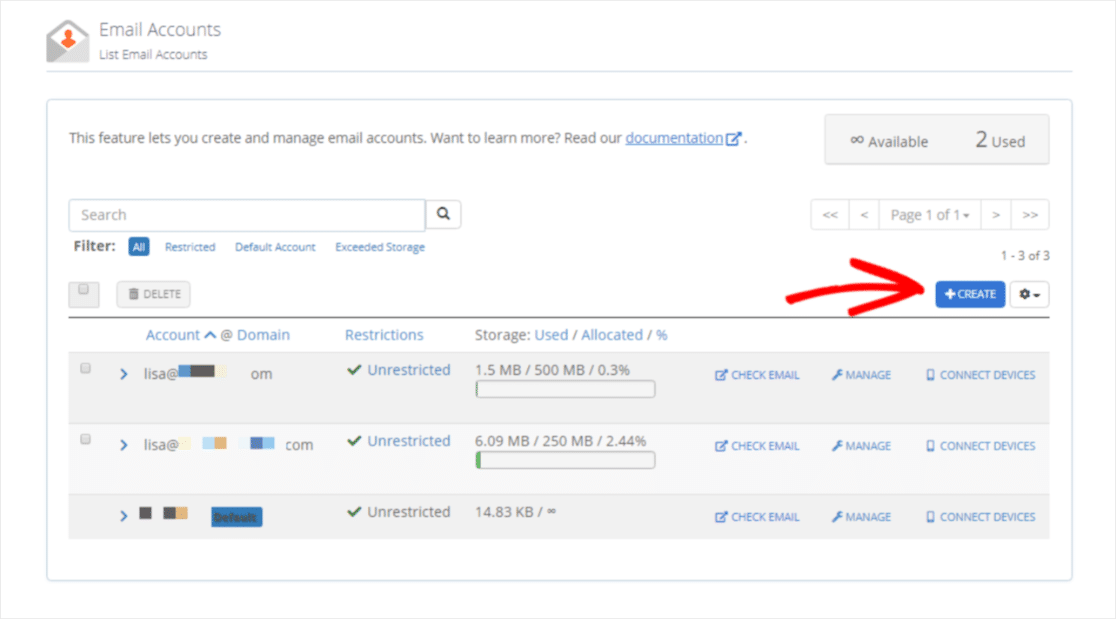
Pros of Shared Hosting
- Cost: One of the biggest advantages of using a shared hosting service is it’s cheaper and can be purchased at a price as low as $2.75 per month. There are lots of hosting options at this price point.
- cPanel: Most companies offer cPanel which makes it easy to manage your website, domains, emails, and more.
- Email Accounts: You’ll get professional email service for free. That means you can set up a business email like [email protected] without spending an extra penny.
Cons of Shared Hosting
- Slow response time: Your website may load slowly due to slow server response time when compared to a managed WordPress host.
- Downtime: You may face frequent downtimes with some shared hosting companies because you’re sharing a server with others.
- Self-management: You’ll need to be comfortable keeping on top of things like plugin updates and security yourself.
What Is Managed WordPress Hosting?
Managed WordPress hosting is like shared hosting, but with management included. That means the host’s support team will take care of updates, backups, and security.
You’ll also typically find that the level of support you get is more comprehensive on a managed hosting plan. The support team will be more available to you if you need help with something.
In return, this type of hosting is a more expensive. A managed WordPress hosting plan starts at around $16.95 per month.
Pros of Managed WordPress Hosting
- Daily Backups: Your website files are always safe as managed hosts backup your site and database daily. They also allow you to restore your site if you want to.
- Less Hassle: Managed WordPress hosting typically involves less admin for customers. You can get on with running your business.
- Core Updates: The hosting provider takes care of the core WordPress updates and thus, helps you to secure your site. Some companies even go the extra mile by updating your themes and plugins automatically.
- Support: Managed WordPress hosts offer premium support to their customers. Their staff is knowledgeable about WordPress and you can easily reach them in case of any problem.
Cons of Managed WordPress Hosting
- More Expensive: One of the biggest disadvantages of using a managed WordPress hosting service is it’s very expensive when compared to a shared host.
- Limitations on Certain Plugins: These services focus on making your WordPress site optimized for speed. In other words, they don’t allow you to use specific plugins that may slow down your site.
- Only WordPress Sites Allowed: While shared hosting allows you to host any website you want including simple HTML pages, managed hosting companies only allow you to host WordPress sites on their servers.
Best Shared Hosting Providers
After explaining the pros and cons of both the types of hosting, we hope your confusion between shared vs managed WordPress hosting is solved now.
So let’s take a look at some of the best hosting services in the market.
1. Bluehost
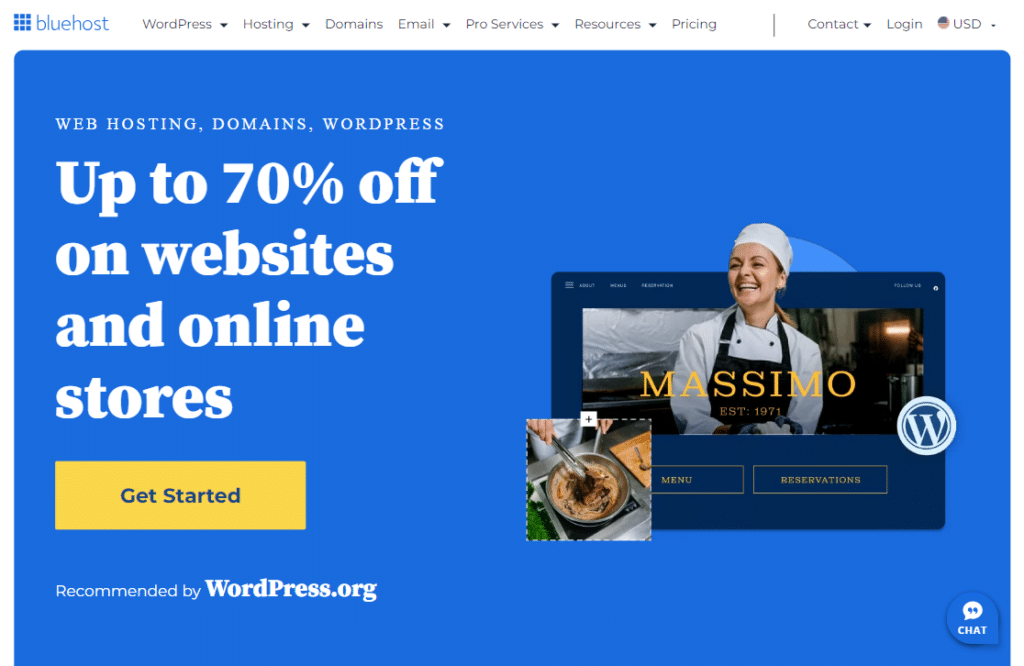
Bluehost is one of the most popular shared hosting service providers and is suitable for small businesses, personal sites, and bloggers. It’s also one of the few hosting companies that’s recommended by WordPress.org.
Unlike most hosting companies, Bluehost offers a free domain for the first year with all their plans. So you can save $14.99 which is the cost of purchasing a domain.
It also offers some amazing features like free Let’s Encrypt SSL (Secure Sockets Layer), a one-click WordPress installation tool, free business email service, daily automatic backups, and much more. And you can control everything starting from your domain name to your website files from the cPanel.
To enhance the functionality of your site, you can use optional addons like CDN (Content Delivery Network), domain privacy, and unique IP address. You can also use SiteLock to defend your site against hackers and malware.
Price: $1.99 per month and comes with a free domain.
2. SiteGround
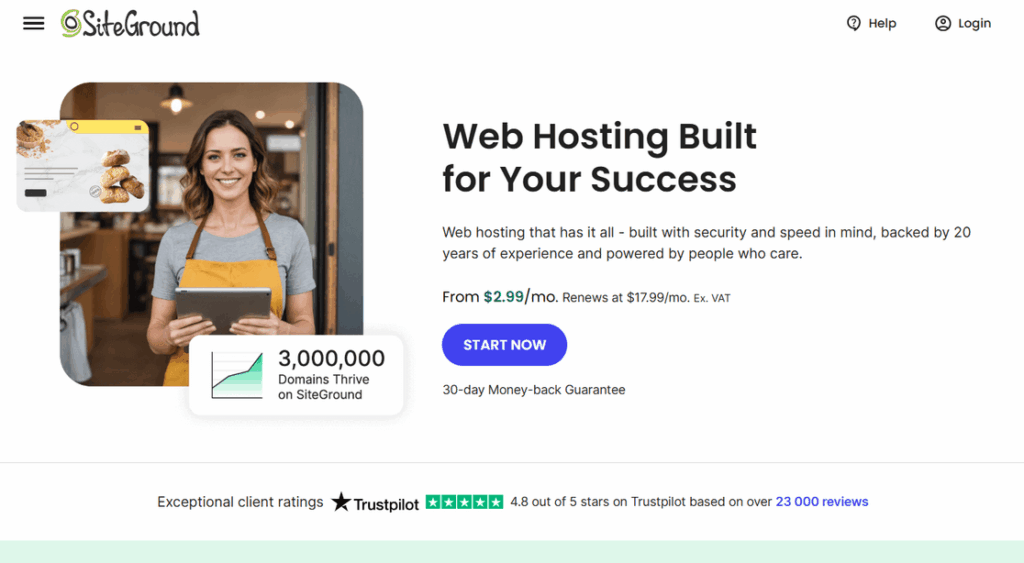
SiteGround is one of the best-shared hosting service providers in the market. And just like Bluehost, it’s also recommended by WordPress.org.
With SiteGround, you can expect your sites to be fast and secure since they use modern technologies and the best data centers. They also provide static caching and free CDN, plus they run on SSD drives.
Some of the other features of SiteGround hosting are:
- Daily backups to keep your data safe.
- Free SSL certificates with all of their plans.
- Create unlimited professional email accounts.
- 24/7 support for solving your problems.
- Free domain with signup for new users.
SiteGround also offers free site transfer service with GrowBig or higher plans. So you don’t have to worry about the technical stuff as their experts will handle it.
Price: Starting at $2.99 per month
3. HostGator
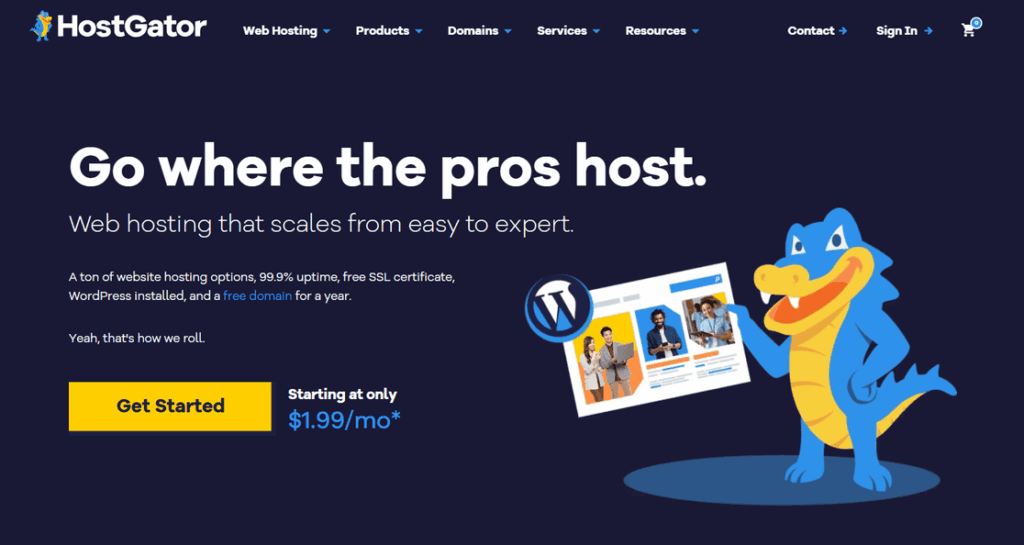
HostGator is another popular shared web host and is perfect for anyone who’s just starting out.
It comes with cPanel so that you can easily manage your domains, website files, database, and more. You can also install WordPress from your cPanel with a single click to start your website.
HostGator offers free site migration with all their hosting plans. Meaning you can bring your already existing websites over to their hosting easily. They also provide free SSL, unlimited FTP accounts, unlimited email accounts, and much more.
The pricing of HostGator shared hosting starts at $1.99 per month and comes with a 30-day money back guarantee. You can also purchase addons like site backup and restore, domain privacy, G Suite, and SiteLock website security to take your site to the next level.
Price: Starting at $1.99 per month.
Best Managed WordPress Hosting Providers
If you’re planning to use managed WordPress hosting, then this section will help you to decide the best one for your website.
Here are the best managed hosting providers we’ve tested.
1. Hostinger
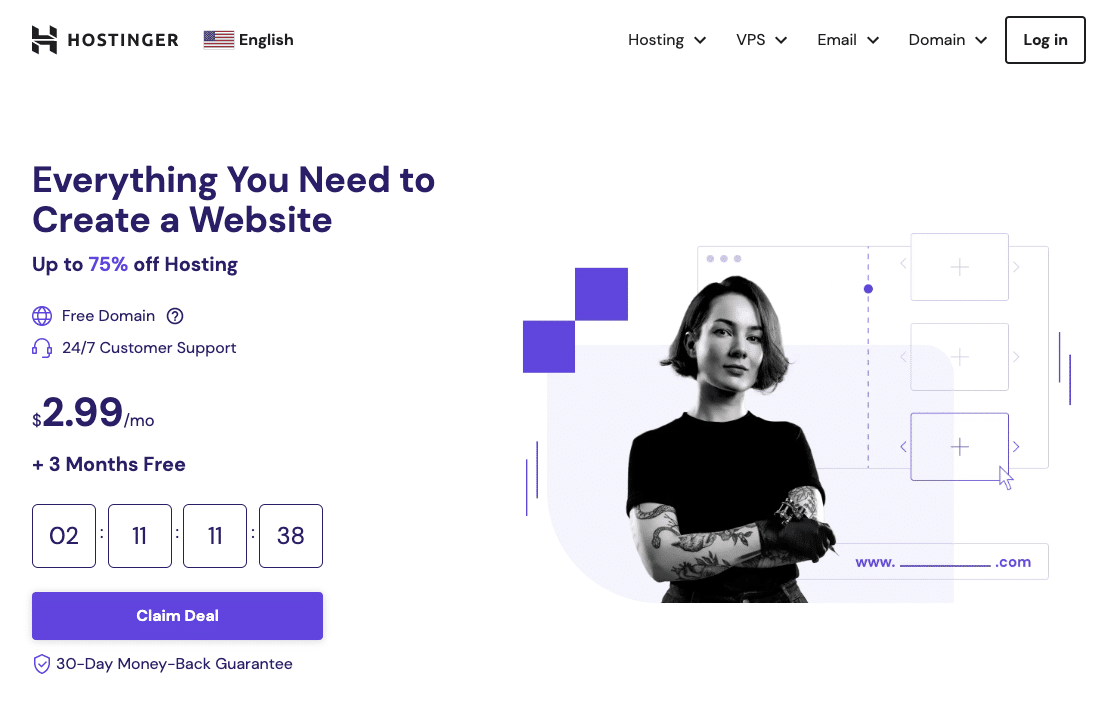
Hostinger is a managed WordPress hosting solution that’s known for being reliable and secure. It offers 1-click WordPress installation for a quick and easy startup process.
Let’s take a look at some of the features of Hostinger:
- WP Starter site-building wizard
- Managed auto-updates for core and plugins
- Access to WordPress-savvy technical support 24/7
- Free SSL certificates
- Malware scanning and Cloudflare security protection
- Free migration from your previous host
Pricing-wise, Hostinger is super accessible with costs starting at just $2.99 per month. Upgrading your plan gives you a higher site limit, more storage, unlimited bandwidth, more performance improvements.
2. Rapyd Cloud
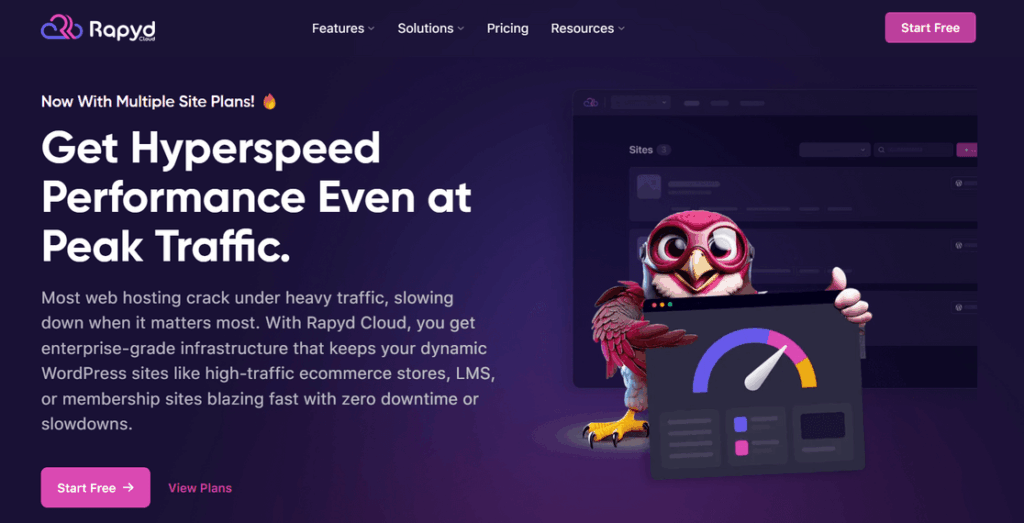
Rapyd Cloud is a high-performance managed WordPress hosting platform built specifically for websites with heavy traffic and lots of logged-in users like online stores, membership sites, and eLearning platforms.
With advanced caching and real-time auto-scaling, Rapyd Cloud keeps your site fast and stable, even during traffic spikes. It’s designed to handle high concurrency (lots of users at once) without breaking a sweat.
Security is another big highlight. You’ll get around-the-clock threat monitoring, malware scanning, a web application firewall (WAF), and DDoS protection, all included.
Plus, you get instant WordPress setup, automated backups, Rapyd CDN, free site migration, fast live chat support, and more.
It’s not the cheapest host out there, but if your site gets a lot of traffic and needs to stay fast no matter what, Rapyd Cloud is 100% worth it.
Price: Starts at $29 per month.
3. WordPress.com
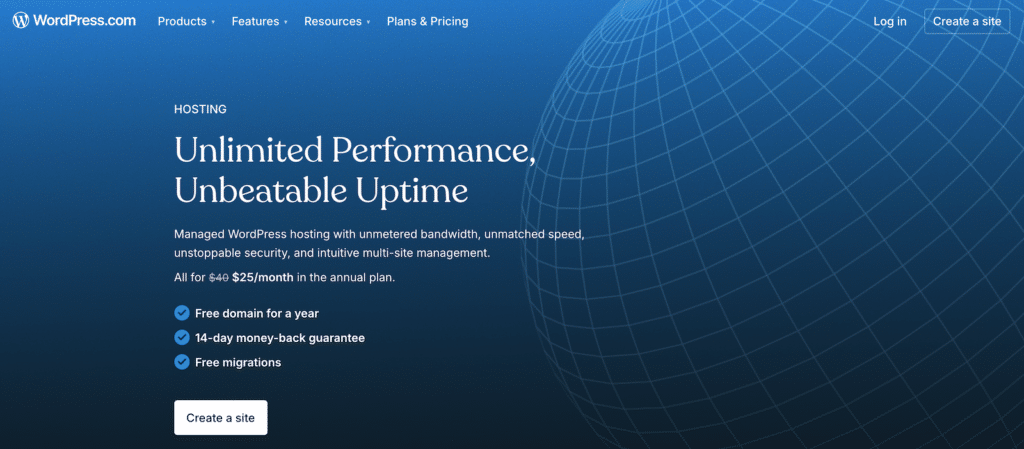
When you think of WordPress, you might think of self-hosted sites. And while that’s true of WordPress.org, WordPress.com has an impressive offering when it comes to managed hosting.
With plans suitable for individual bloggers the whole way up to enterprises, there’s something for everyone. The most bang for your buck is going to come at the Business level or above, where you’ll get access to the WordPress repository of themes and plugins to enhance your site and improve functionality.
In addition to that, you’ll also get 24/7 priority support, a free SSL certificate, and even a free domain name for the first year. And, of course, because it’s managed hosting, everything is taken care of for you, including theme and core updates, and more.
Price: Starting at $4.00 per month.
Bonus: WP Engine
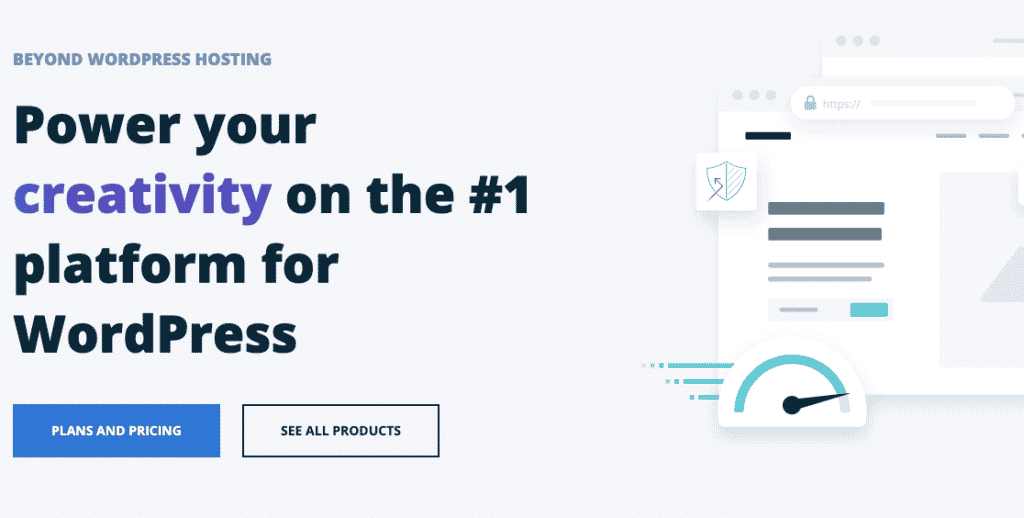
WP Engine is one of the best managed WordPress hosting providers. It’s known for its fast, reliable, and secure service.
It comes with features like free CDN, daily automated backups, free Let’s Encrypt SSL, automatic caching, and one-click staging tool (a way to test changes to your website in a production mode) with all their plans.
WP Engine also handles the core WordPress updates, offers premium support, and provides free site migration at no additional cost.
Last but not least, you can get 35+ StudioPress themes with WP Engine for free.
And thanks to our partnership with StudioPress, you can install WPForms along with themes like Revolution Pro and Monochrome Pro in a single click. Isn’t that cool?
Price: Starting at $45 per month.
Shared or Managed WordPress Hosting – Which One is Suitable For You?
So the final question in this shared vs managed WordPress hosting debate is: Which one is suitable for you?
- If you’re just starting a website, you should probably use a shared hosting service. We recommend small businesses, personal sites, startups, and bloggers to avoid managed WordPress hosting. It’s always recommended to use companies like Bluehost or SiteGround to start your website.
- Managed WordPress hosting is suitable for those who have a high traffic website. With the technologies offered, you can expect your site to be fast and secure. On top of that, you won’t have to worry about things like backups, updates, and security since it’s maintained by your service providers.
And if you’re looking for suggestions for managed hosting, we highly recommend Hostinger or Rapyd Cloud for your WordPress website.
FAQs on WordPress Hosting
Do you have more questions? We’ve covered the most common FAQs below.
What Is ‘Unlimited’ Shared Hosting?
Unlimited shared hosting means that the host offers ‘unlimited’ disk space and bandwidth. When you’re considering shared vs managed WordPress hosting, don’t let this distract you.
Providers always have a Fair Use policy that restricts the bandwidth and disk space you can use. As long as your usage is reasonable, it’ll be fine. But no shared host will offer truly unlimited resources, so it’s best to keep that in mind.
Is Managed Hosting Worth the Extra Cost?
Yes, it can be. If you’re busy, or you’re not interested in learning about the technical site of running a site, managed hosting can pay for itself. You’ll save time because you won’t need to dive in to your control panel to fix things yourself.
Is It Worth Having Automatic Updates?
Yes, it’s definitely worth having automatic updates if you can stretch to the cost of managed WordPress hosting.
Outdated plugins and themes can cause problems and allow hackers into your site. Although WordPress updates itself, having someone keep an eye on your site is never a bad idea.
Next, Check Out the Best Plugins For Your New Site
Once you have your site set up on its new hosting plan, it’ll be time to install some plugins and get your content set up. Here are a few essentials for you to check out:
- Best Social Media Plugins
- Best Search Engine Optimization Plugins
- Best Search Plugins
- Best Geolocation Plugins
- Best GDPR Plugins
Ready to build your form? Get started today with the easiest WordPress form builder plugin. WPForms Pro includes lots of free templates and offers a 14-day money-back guarantee.
If this article helped you out, please follow us on Facebook and Twitter for more free WordPress tutorials and guides.



