AI Summary
Today, we’re excited to announce the brand new Salesforce addon for WPForms!
The Salesforce addon will let you automatically send form entries from WPForms to Salesforce CRM.
Goodbye, manual admin. Hello, automation!
If you’ve been copying data from your form entries to Salesforce, this addon will be a game-changer.
And you don’t need to pay for a service like Zapier to connect WordPress to Salesforce. So you’ll save money too.
Let’s look at how it all works.
Automatically Create Salesforce Objects
Do you want to create objects in Salesforce when your forms are submitted?
Now it’s super easy to do that – and it’s all done automatically in WPForms.
All you’ll need to do is select the object you want to create in the settings for your form, like this:
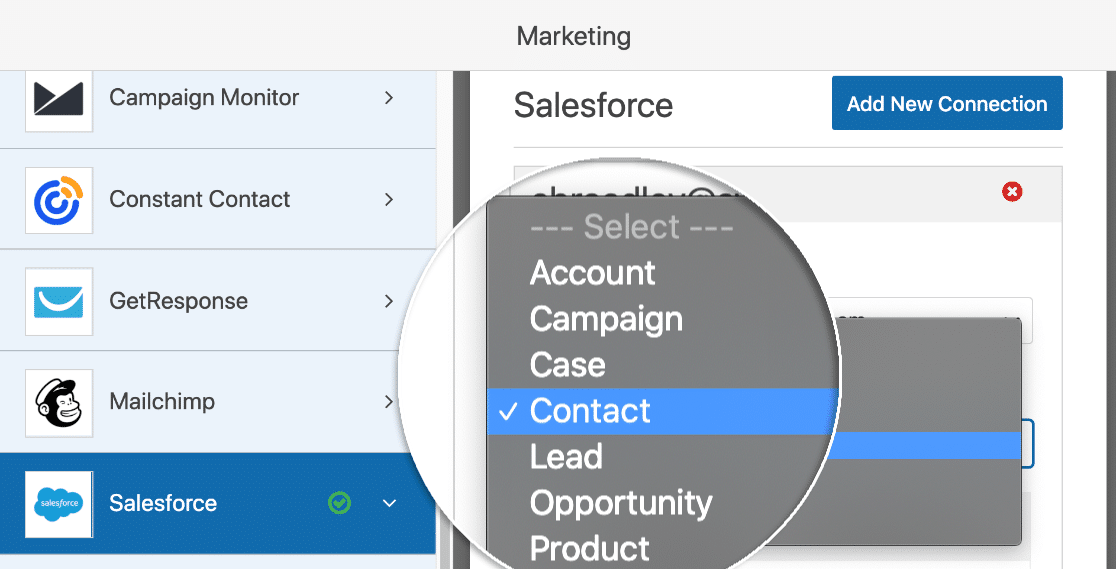
For example, you could create a new Lead from each submission, or use an internal form to quickly add new Salesforce Accounts.
The possibilities here are endless. Once you start using the addon, you’ll find so many ways to make your workflow faster and more efficient.
After you’ve chosen the object you want to create, you’ll just need to map the fields in your form to the fields in Salesforce.
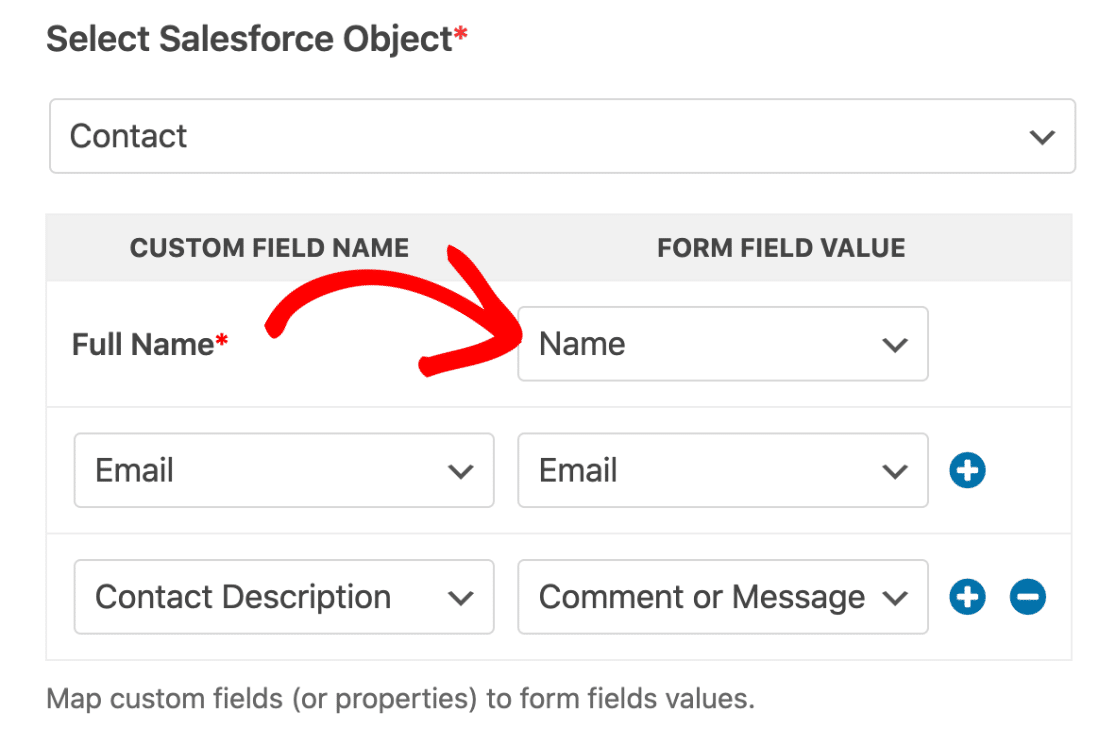
And you can use Conditional Logic if you want to control which entries are sent to Salesforce.
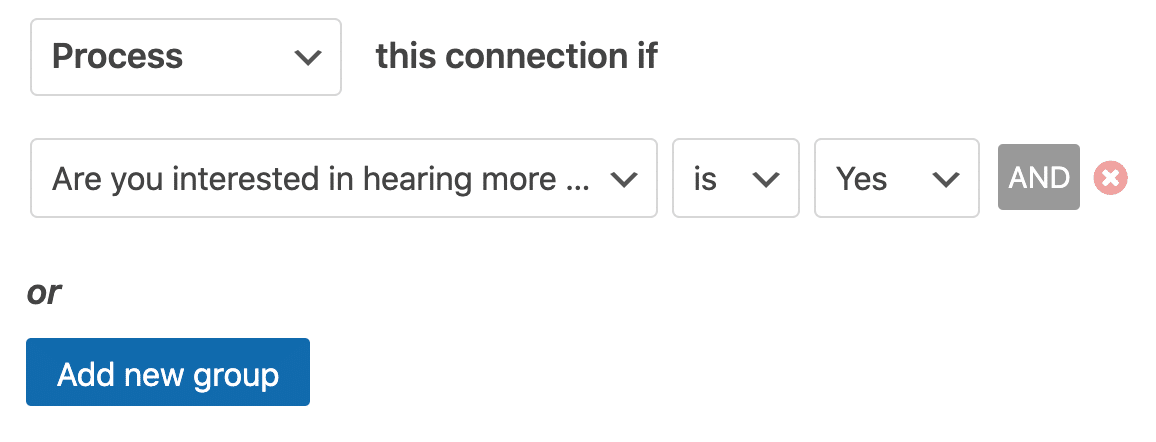
And that’s it! Now your form entries will be sent to Salesforce.
No more copying and pasting contact records when you receive new entries!
Use Any WordPress Form With Salesforce
With WPForms, you can connect any form to Salesforce CRM.
And you can also add multiple Salesforce accounts if you need to.
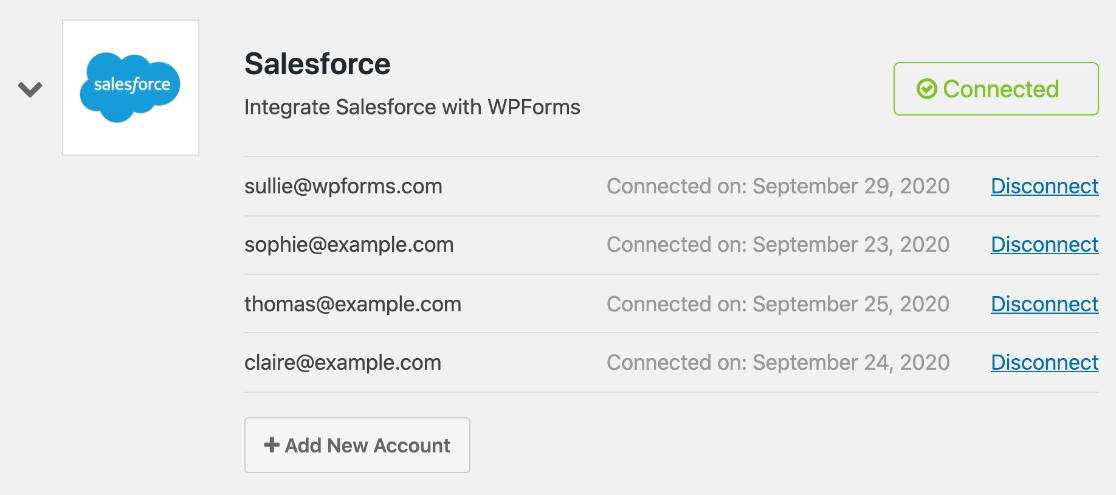
This flexibility gives you total control over where the data is saved.
Behind the scenes, we use the Salesforce API to securely send your form entries. If you need more details, check our Salesforce addon documentation.
Get Started With WPForms and Salesforce
The Salesforce addon is available now to WPForms Elite customers.
Are you ready to get started?
Get the world’s best contact form plugin and install the Salesforce addon on your site today.
From all of us in the WPForms team, thank you for your ongoing support! We hope you love the new addon. And you can send us your feedback and suggestions at any time.
We’re looking forward to bringing you even more awesome features in the coming months!
Claire and the WPForms Team




Hi,I have a question..Is it possible to map fields from the same form to different objects when integrating to salesforce with this add on? For eg:I need to map 5 questions in the form to object 1 and next 5 questions to object 2.pls clarify
Hey Susan – Our support team would be glad to assist further on this. They might need some more info on this. Could you please submit a support ticket here.
Thanks 🙂
Hi,
I’d have 2 questions.
1. Does the plugin do a duplicate check?
E.g. a lead submits our contact form and a new lead gets created but later he also submits a whitepaper form, so he shouldn’t be created as a new lead but instead his info is updated or simply nothing happens?
2. Can I add 2 objects to one form?
E.g. on form submission I want a new lead to be created but I also want a task to be created to notify the Sales Rep.
Best
Hey Katharina – I’m sorry we currently don’t have a built-in way to do a duplicate check or add objects to a form. I do agree it would be super helpful, and I’ve added a note on the Feature Requests.
If you have any further questions please feel welcome to reach out to our support team.
Have a good one. 🙂
It seems when upgrading Salesforce, we got a new login. Now the Salesforce plugin is connected to the old login, which I cannot deactivate. Tried deleting plugin, cache, and reinstalling. Still connected to old Salesforce login. Can I change this???
Hey Cody – We’d be happy to help 🙂 But in order to help you with a thorough solution, could you please get in touch with our support team along with additional details?
Hi,
I have two question-
Is addon supports multipicklist ,like when we choose more than one values for one field , its not creating record in the Salesforce.
How we can specify the record types when mapping fields to Salesforce.
Hi Shaifali- We’d be happy to help you here but in order to make sure we answer your question as thoroughly as possible, could you please contact our team with some additional details about what you’re looking to do?
Thanks! 🙂
Is there any limit on using multiple forms for the same object. I am trying to use 2 different forms both connected to our lead object. But apparently it works form only one and not the other.
Just want to understand if I can create Lead record in salesforce with 2 different WPForms both using the same salesforce connection.
Hey Gautam – Sorry for the trouble you are facing. We don’t have any such limit set in the addon. Our support team would be glad to help you with this. Could you please submit a support ticket and they can assist you further.
Thanks.
Can this connect to multiple totally separate salesforce accounts (like different businesses accounts)? and if can we include logic to tell which data gets sent to which SF account?
Hey Mark- Currently we do not have a feature to connect WPForms with multiple Salesforce accounts as you’ve mentioned. I agree that it will be a great feature. I’ve added this as a feature request for future enhancements. In case it’s helpful, here is our complete guide on Salesforce addon.
Thanks for the suggestion! Have a good one:)
Hi, I have 2 questions.
1. Is there a frequency/ timing for the submitted data from WPforms to get push to Salesforce?
2. Do we need to be logged into WPforms for the data to be synced into Salesforce?
I have been seeing the behaviour where the data would not show in Salesforce until I logged into the WPforms account. It should be independant of being logged in WPforms correct?
Appreciate the advise/ guidance.
Thanks!
Hey Remi- In order to make sure we answer your question as thoroughly as possible and to help you resolve any issues, could you please contact our team with some additional details about issue you are facing?
Thanks! 🙂
Hello,
Is it possible to connect to the sandbox mode of Salesforce? it’s test.salesforce.com instead of login.salesforce.com.
I already submitted a ticket, but i’m wondering if it’s just something simple which i’m not seeing right now.
Hi Twan,
I am sorry for the confusion you are facing here! We currently do not have our SalesForce addon integrated with the test/ sandbox account. I do agree that it will be super helpful! I have added your vote to consider this feature as an enhancement request.
Def more people need it.
Hi Pedro,
Yes, we completely understand. I have added your vote too but we currently do not have an ETA on when this feature will be released.
We appreciate your suggestion and feedback here!
Thanks 🙂
I am having trouble pushing Address data to Salesforce Address (standard field).
[message] => Mismatched integration value and ISO code for field: State/Province Code
[errorCode] => FIELD_INTEGRITY_EXCEPTION
[fields] => Array
(
[0] => StateCode
Could you help us?
Hi Pedro,
We’d be happy to help! When you get a chance, please drop us a line in support so we can assist.
As you have a WPForms license, you have access to our email support, so please submit a support ticket. That way we can discuss more details and investigate this further.
Thanks 🙂
Hi Team,
We have purchased the wpforms plugin and here we have requirement of integrating it on the client salesforce Production account. Here what my client says:
“After discussing with leadership and solution architects, they are not comfortable with the integration in production without testing in one of our lower environment sandboxes first. “
Can we look into other options? Can you guys suggest us to get it done.
Looking forward for the answer.
Thank you!
Hello Anil – When you get a chance, please drop us a line with more details about the issue in support so we can assist further.
As you have a WPForms license, you have access to our email support, so please submit a support ticket.
Thanks 🙂