AI Summary
Are you looking for ways to go paperless?
If you’re a small business owner, you’re likely collecting information from customers by having them fill out various types of paperwork.
But dealing with hardcopy paperwork can be messy and disorganized, the gathered information might be inaccurate, and the whole process can become time-consuming. It doesn’t have to be that way, though.
In this post, we’ll share a few important tips on how to go paperless and make your business more efficient in simple steps.
Why Should My Small Business Go Paperless?
Filing cabinets and paper documents are everywhere around us, even today. But going paperless isn’t just good for your business, it’s also a sustainable practice that colleagues and customers alike can get behind.
There are various benefits of going paperless by using web forms:
- Accessibility: Online forms can be accessed anywhere on your laptop or phone as long as you have an internet connection. This means people don’t have to travel to access a paper form or need it delivered in their mail.
- Efficiency: It’s much faster to create, duplicate, share, and fill web forms compared to paper forms. For instance, you can significantly reduce the time you need to collect survey responses using an online form versus collecting data manually.
- Accuracy: Form plugins like WPForms come with built-in field validations, which prevent respondents from entering information in an incorrect format. As a result, your ability to collect accurate information in a consistent format for all respondents improves considerably with online forms.
- Cost-effectiveness: When you transition to online forms, you don’t need to spend money on paper, printing, postage, and maintenance of paper processing machines. Plus, you can revise and update an online form unlimited times for free so you won’t have to bear the extra costs of reprinting on paper.
- Security: Entries collected from online forms are always secure on the web. Physical documents and paperwork can be easily lost in emergencies like fire or even from casual misplacement.
How to Go Paperless in 7 Steps
In This Article
- 1. Install WPForms to Create Online Forms
- 2. Utilize Templates for Business Documents & Forms
- 3. Store Form Entries Electronically
- 4. Send Order Confirmations and Receipt Notifications Online
- 5. Digitize Signature Capturing
- 6. Use Integrations and Advanced WPForms Features
- 7. Share All Documents & Communication Online
1. Install WPForms to Create Online Forms
Using online forms for your business one of the most effective way a great way to retrieve information and store it electronically for the long term.
There are various form-building solutions out there, but WPForms is the most beginner-friendly and versatile solution for WordPress, having an overall rating of 4.8/5 on WP.org.

WPForms features a simple drag-and-drop form builder that enables you to create fully customized forms in just a few clicks of your mouse.
The convenience of creating online forms using WPForms beats printing your forms on paper. Not only will you save costs, but you’ll also avoid the frustration of finding a document you need from the paper clutter that tends to develop in paper-based offices.
So go ahead and install WPForms plugin on your WordPress site. You can get the plugin here at WPForms, or you can add it as a plugin from your WordPress dashboard.
2. Utilize Templates for Business Documents & Forms
The beauty of going paperless with a tool like WPForms is that it offers tons of customizable form templates. While paper-based businesses will be wasting valuable time searching for templates and then printing them on paper, you’ll get 2,000+ form templates to use as-is or customize however you need.
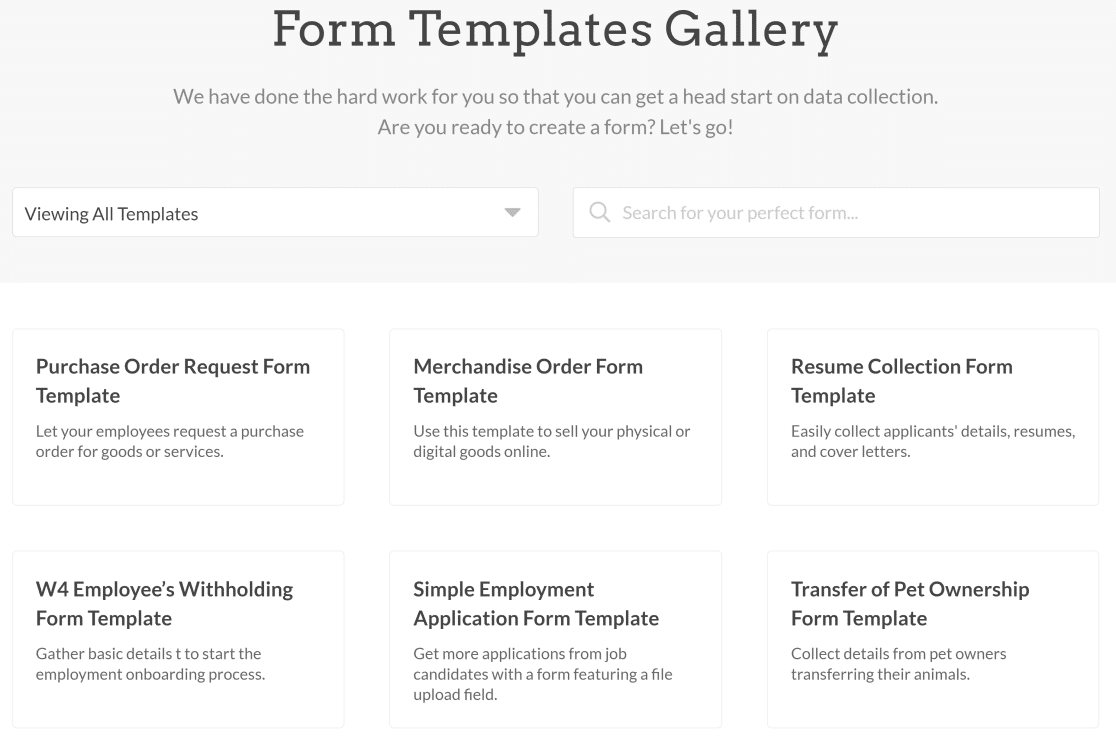
These form templates greatly speed up and streamline the form-building process.
Plus, did you know that you can even run online surveys using ready-made templates? The process of collecting survey responses online is especially convenient and efficient and allows you to avoid working with survey data manually.
3. Store Form Entries Electronically
One of the greatest conveniences that digital forms offer is the functionality to collect responses and save form entries electronically.
With WPForms Pro, you can store form entries directly in WordPress, so you don’t have to worry about sorting and filing paperwork.
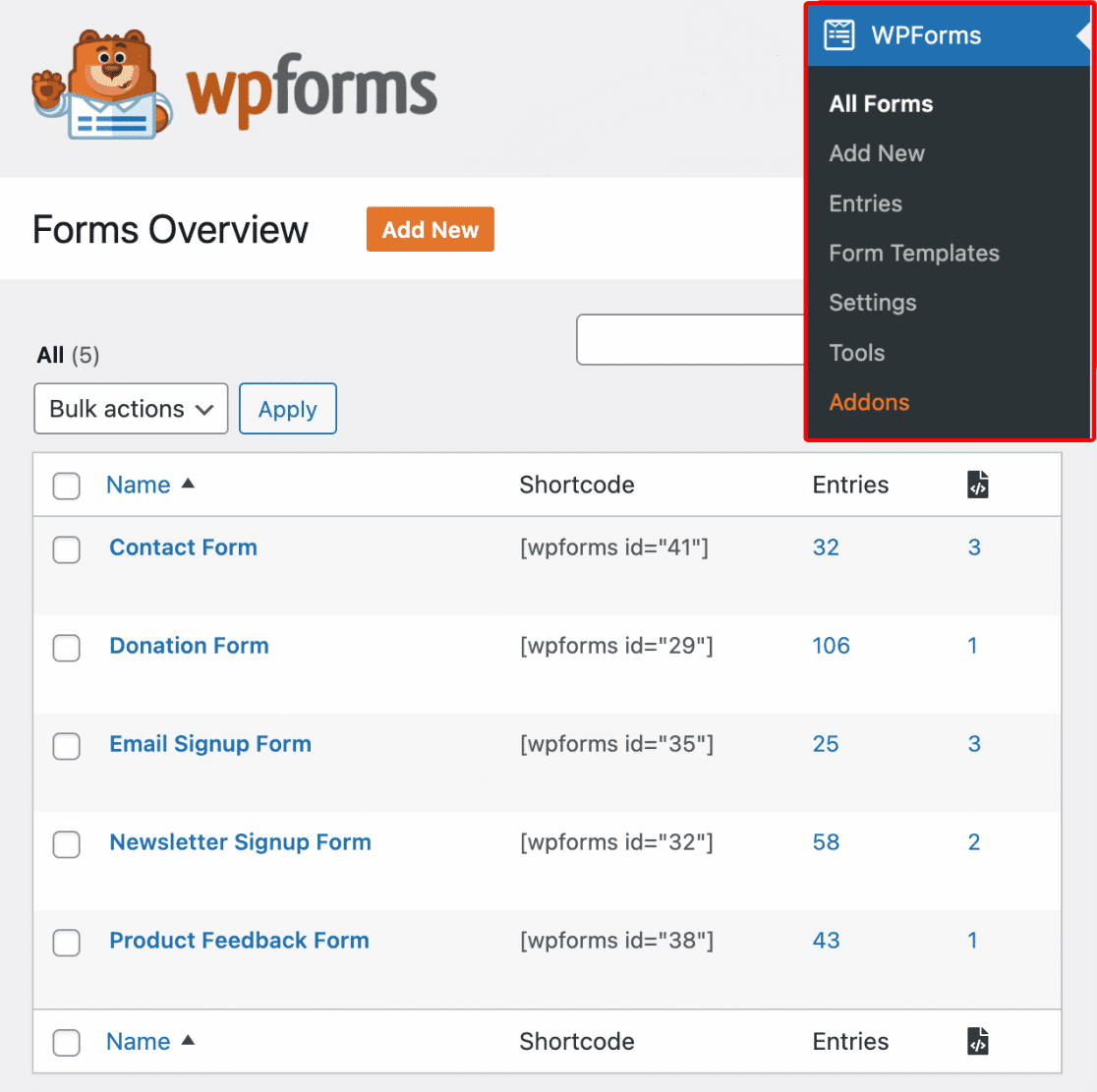
WPForms helps users fill out forms correctly, such as by ensuring that the email provided is in the valid format. You can also make some fields mandatory so that the form isn’t accidentally submitted unless those fields are filled.
With physical forms, it’s almost impossible to avoid accidental commissions and errors as people manually fill out your forms. Plus, it’s significantly more time-consuming to analyze and manage entries in a physical document.
And that’s not all.
WPForms even integrates with Google Sheets, allowing you to transfer your entries to a spreadsheet.
4. Send Order Confirmations and Receipt Notifications Online
Since you’re utilizing electronic forms to collect data from the people who interact with your business, you can also take advantage of the opportunity to notify respondents via email.
WPForms offers a useful notifications feature that immediately sends a message to a user’s email address confirming that their form has been submitted.
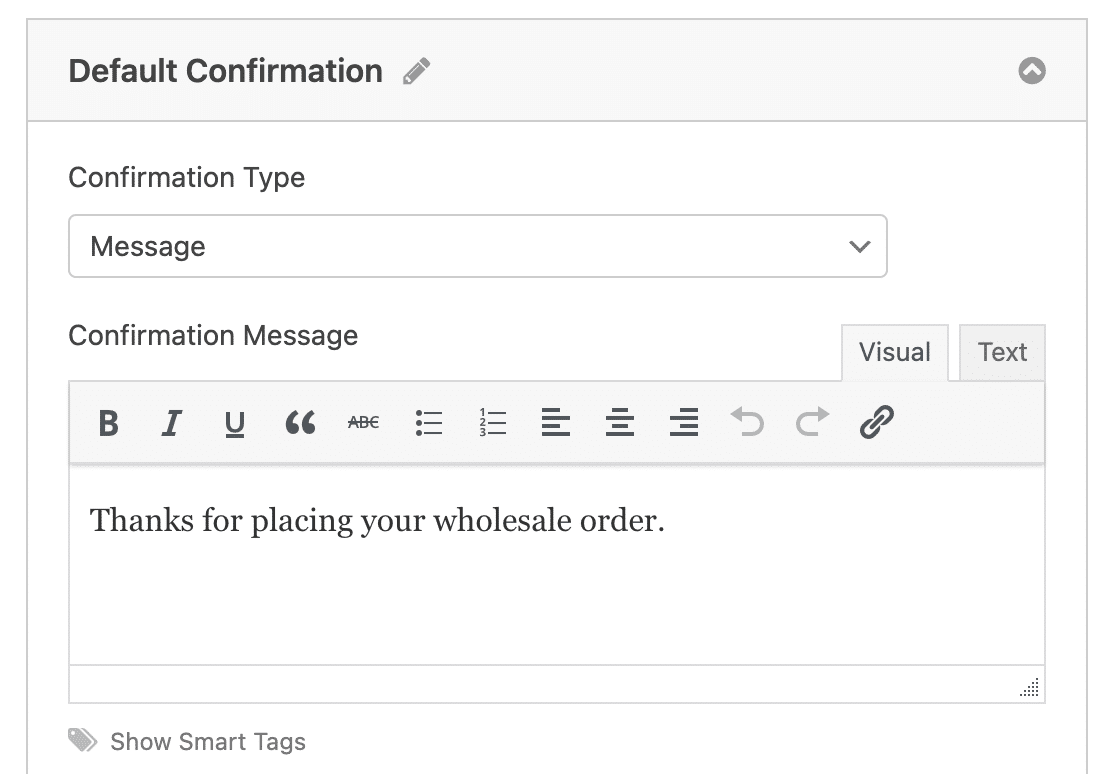
This feature is great for notifying users of order confirmations, sending out receipts, and much more.
The actual content of the email can be fully customized, too, so you can be sure that your customers are receiving the exact notification that you need them to get.
5. Digitize Signature Capturing
Another specific element you may need to consider when taking your small business paperless is how you’ll collect personal signatures on digital forms.
WPForms allows you to do just that with the helpful Signature Addon.
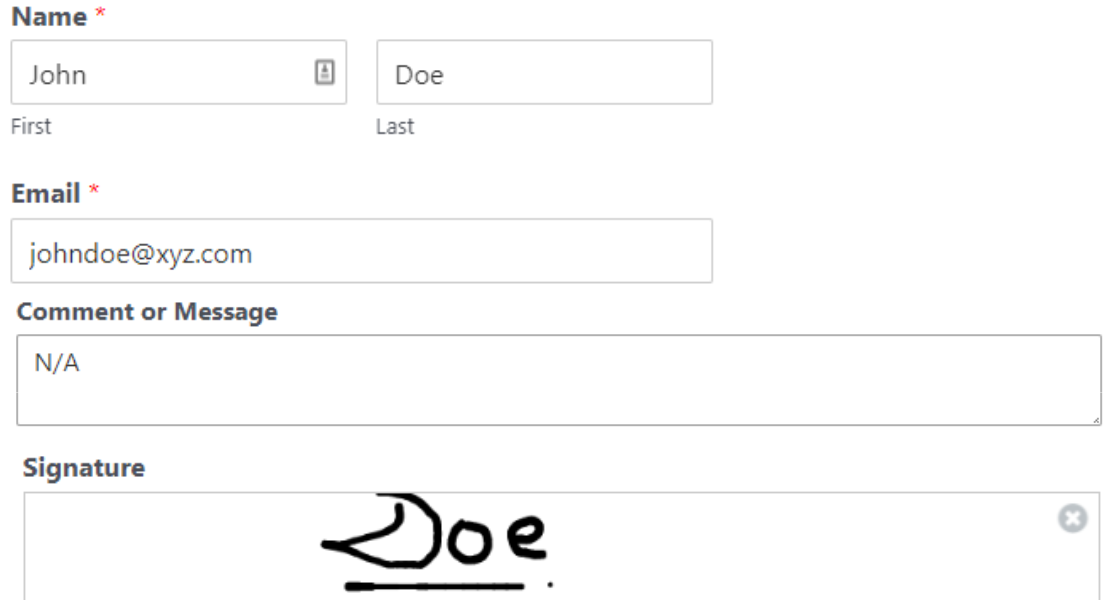
By adding the option for a digital signature on your online forms, you’ve eliminated the need for both you and your customers to deal with extra paperwork to include a signature.
Users can easily use their trackpad or mouse to make their e-signature on your online forms, rendering the same kind of authenticity to your online forms as physical documents.
The Signature Addon makes collecting contracts, agreements, payments, and more a breeze for small business owners.
For a full tutorial, check out how to add an electronic signature to a form.
6. Use Integrations and Advanced WPForms Features
When making your small business paperless, consider the many other useful addons available with WPForms.
With WPForms addons, you’re able to customize your digital forms even further, with extra integrations like Form Abandonment, Save and Resume, and User Journey Tracking addons.

These integrations enable you to offer extra conveniences to your users as well as to your own business processes that could never be possible using paper forms.
The Stripe and PayPal Addons let you accept payments directly from your forms using credit card fields. So whether you want to collect payment for services, online orders, or donations, you can do so effortlessly with digital forms.
Additionally, the Form Abandonment Addon is a helpful tool for helping you turn interested leads into loyal customers. And for small businesses that utilize Google products for many of their paperless needs, the Google Sheets Addon is a useful addition for customized forms.
Business owner and entrepreneur takes full advantage of WPForms addons to collect and manage data from contact forms, donation forms, and more. Find out more about WPForms for small businesses in our case study,
In a paperless office, you need all of your documents available in a digital format, not just your forms.
Use a scanner to convert any important paper file into a digital document. It’s also recommended to use cloud storage services to back up your digital files. That way, you’ll have a copy of your files in case your physical hard drive breaks down.
Once you’ve made your office paper-free, you’ll be able to make your workflow more efficient by enabling improved collaboration with your team using digital tools.
With all of your important documents created and stored electronically, your small business should share these documents and internal communication electronically, too. Luckily, these days it’s pretty easy to share and communicate online.
Documents are conveniently shared among colleagues on Google Drive, and many businesses use Google for other communication as well.
For employee meetings, consider ditching paper memos and printed meeting agendas, and share a company-wide Google Document instead. Google Slides and PowerPoint are also very useful programs for taking your meetings online.
You might also encourage employees to share notes in digital formats and utilize online meeting and messaging apps. A variety of meeting programs exists to choose from, like Google Meet, Zoom, and Microsoft Teams. Additionally, more and more small businesses are turning to apps like Slack for direct messaging between coworkers.
Next, See This Form Testing Checklist
With all of the digital products available now, including those offered by WPForms, it’s simpler than ever to take your business and your forms paperless.
And while we pride ourselves in the simplicity of our customizable forms and easy-to-use form builder at WPForms, we’ve put together a list of pro tips to help you prevent any errors or data losses with your online forms. Take a look at our complete checklist for testing out your forms.
Ready to build your form? Get started today with the easiest WordPress form builder plugin. WPForms Pro includes lots of free templates and offers a 14-day money-back guarantee.



