AI Summary
Creating an online form is easier and more affordable than you might think!
It’s easy to create a basic contact form—or even a payment form—without spending a dime.
In this article, we’ll look at the best free tools for creating online forms. We’ll compare their features and benefits so you can choose the one that fits your needs.
What Are the Limitations of Free Form Plugins?
Free form builders all have different limitations, so the key is to look at the features of each one to decide which one is the right fit. Here are some limitations to look out for:
- Feature Restrictions: Most free plugins lack features that are included in the paid version. It’s a good idea to review the pricing tiers carefully before you choose one.
- Customization Options: Design and customization capabilities might be limited in free plugins.
- Support and Updates: Free WordPress plugins typically offer basic support via a forum, which is OK when you’re getting started. But some form builder platforms don’t offer support for free versions at all, so it’s worth checking this.
- Payments: It’s unusual to find a form builder that lets you create free order forms (but WPForms Lite can do this). If you want to grow your business, this is an important feature you’ll need.
With that said, let’s move on and look at some options for creating free WordPress forms.
How to Create WordPress Forms for Free
Let’s dive in to the 3 best options for beginners.
In This Article
1. Google Forms – Best for Basic Forms
Google Forms is a free and user-friendly tool that allows you to create online forms quickly. You can access Google Forms from a free Gmail account if that’s all you have. It’s also available through Workspace.
With Google Forms, you can create various types of forms such as surveys, quizzes, and registration forms using a simple drag-and-drop interface. You can choose from different question types like multiple choice, text, dropdowns, and more.
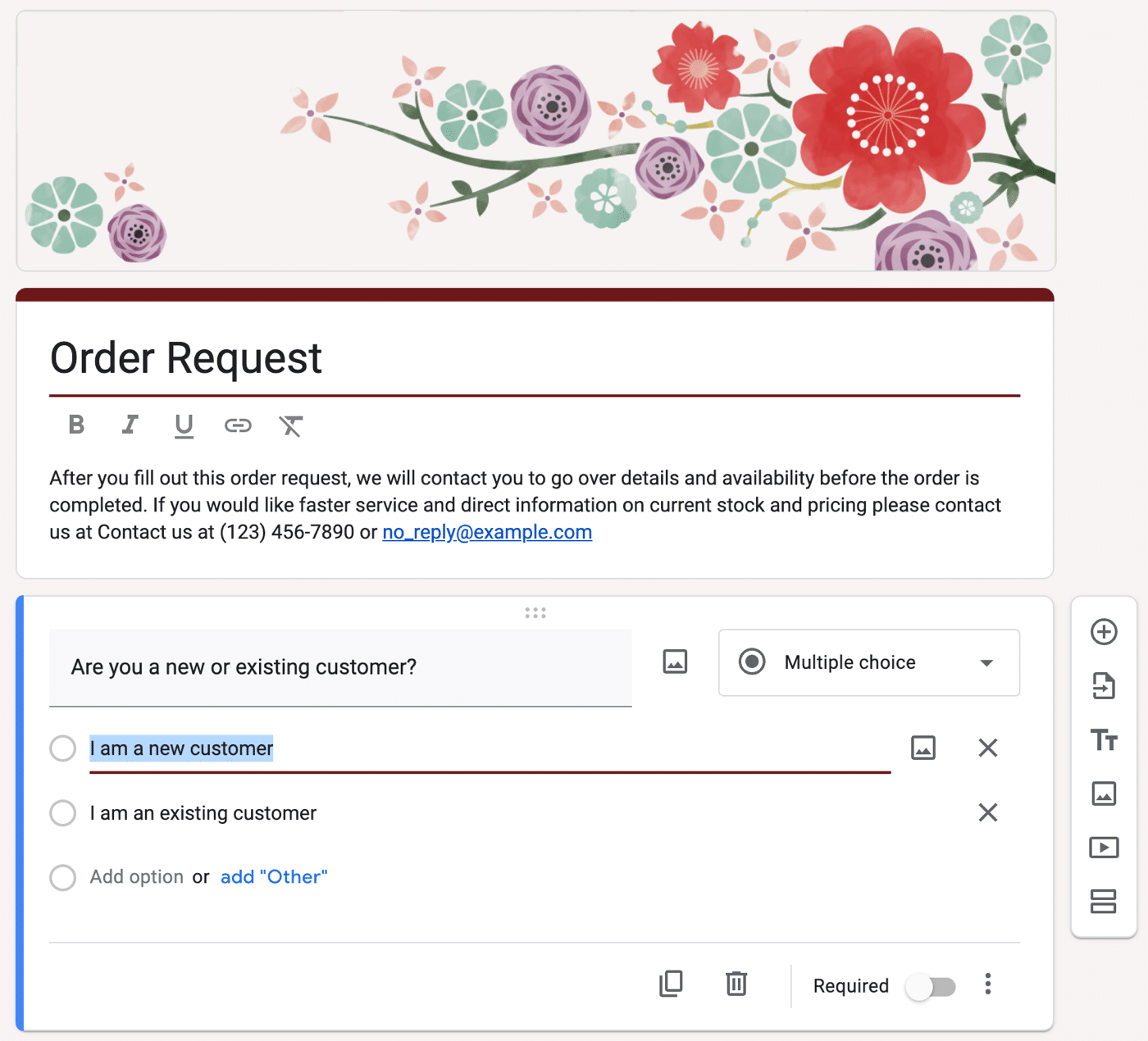
Google Forms integrates with Google Sheets, allowing for easy analysis and sharing. (You can also integrate WPForms Pro with Google Sheets if that’s your goal.)
We often use Google Forms for quick internal surveys since we all have access to Google Drive. But if you want a public-facing form, here’s an important limitation: Google Forms does not integrate with WordPress, so the form can appear disjointed and might not look like it fits seamlessly with the theme.
You can embed a Google Form in an iframe, which means you can display it on a page on your site. However, it’s entirely separate from the rest of your site, so getting the styling to match can be challenging.
In addition, your entries are stored outside of WordPress, so you’ll want to consider if that’s going to be convenient for you.
Things We Like About Google Forms:
- Easy to use and accessible via Google account
- Supports useful form fields like text, multiple choice, and dropdowns
- Responses are automatically saved in Google Sheets
Reasons to Avoid Google Forms:
- Only 5 templates
- Limited customization options
- No direct integration with WordPress
- Basic design and layout
My Verdict: Google Forms is a good starting point if you need a quick form and you want to use existing Google login. However, for those using WordPress, true integration isn’t really possible. We dive deeper into this topic in our comparison of the best Google Forms alternatives, so check that out if you’d like to know more.
2. Contact Form 7 – Best for Developers
Contact Form 7 is a free WordPress plugin for creating and managing contact forms. The plugin supports most simple form fields, including text, email, checkboxes, and radio buttons.
If you’re not a developer, creating forms in Contact Form 7 can be challenging, especially for beginners. We often hear people complain about difficulties using the interface since there is no drag and drop builder. If you don’t know how to code, you will likely find it difficult to create anything more than a basic form.
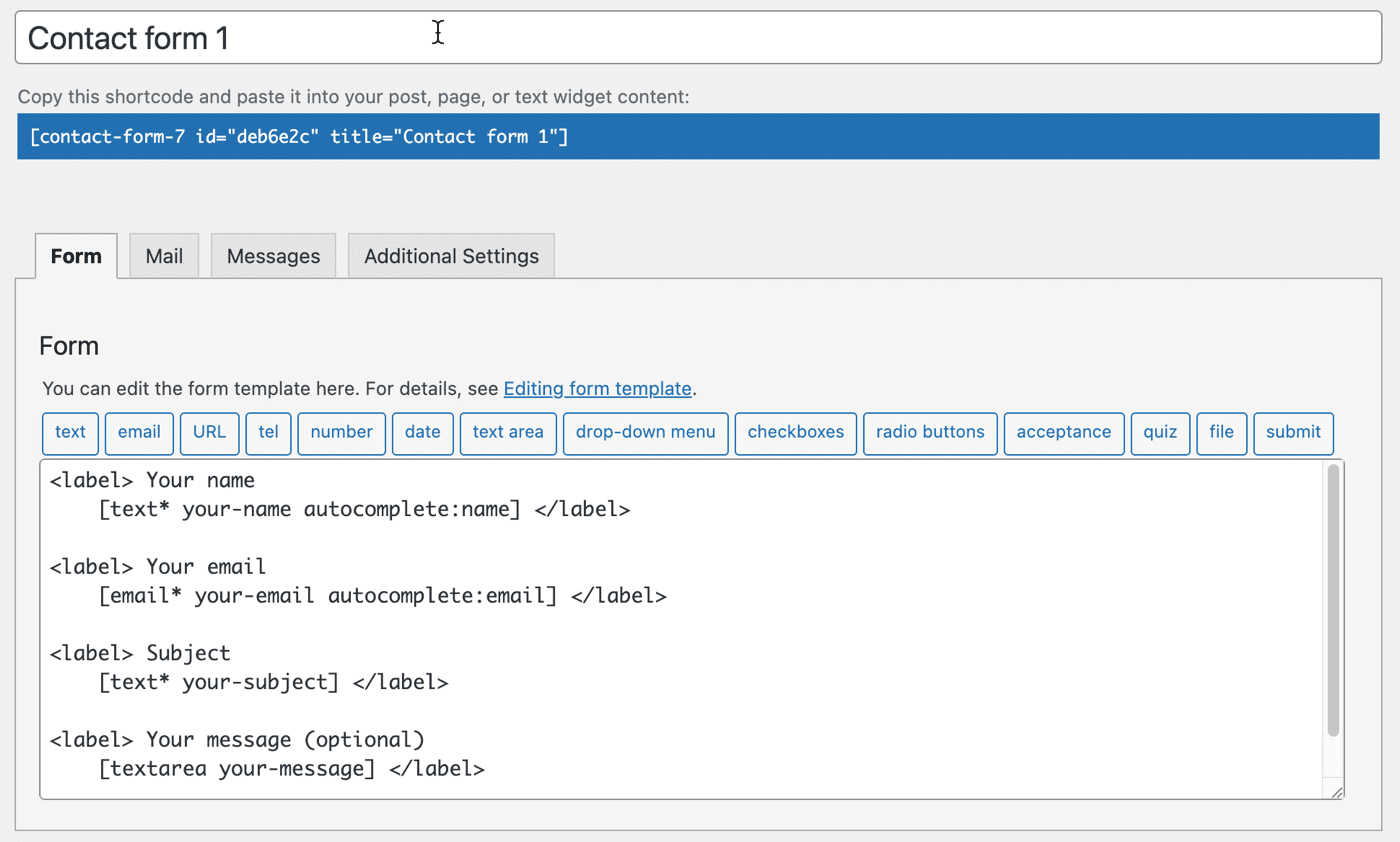
If you’re comfortable with customization, you can use HTML and CSS to adapt your form to match your site. Some folks prefer this to having built-in styling controls.
It’s a good idea to check the reviews for free plugins to see what other users are saying. Over on WordPress.org, we noticed that users encounter issues with forms not working properly after updates. There are numerous complaints about the plugin not integrating well with reCAPTCHA, which means their forms are vulnerable to spam.
Reasons to consider Contact Form 7:
- Popular and free
- Customizable with HTML and CSS
- No paid version, so all features are available
Reasons to avoid Contact Form 7:
- You’ll need to write code to create your forms
- No visual preview of the form as you create it
- Creating complex forms is challenging
- Only 1 template is included
- Support is limited
My Verdict: Contact Form 7 has a solid base of loyal users who have used the plugin for many years. These days, there are much easier options for beginners. There’s no reason to use Contact Form 7 unless you have very specific customization requirements. You can see the main differences between this plugin and WPForms in our article on Contact Form 7 vs WPForms.
3. WPForms Lite – Best for Businesses
WPForms Lite is the best free form builder for WordPress with a solid 13+ thousand 5-star reviews on WordPress.org.
It’s designed for anyone looking to create forms quickly, and with the minimum amount of hassle. WPForms’ stand-out feature is its intuitive drag and drop builder. Anyone can design and customize forms without any coding skills.
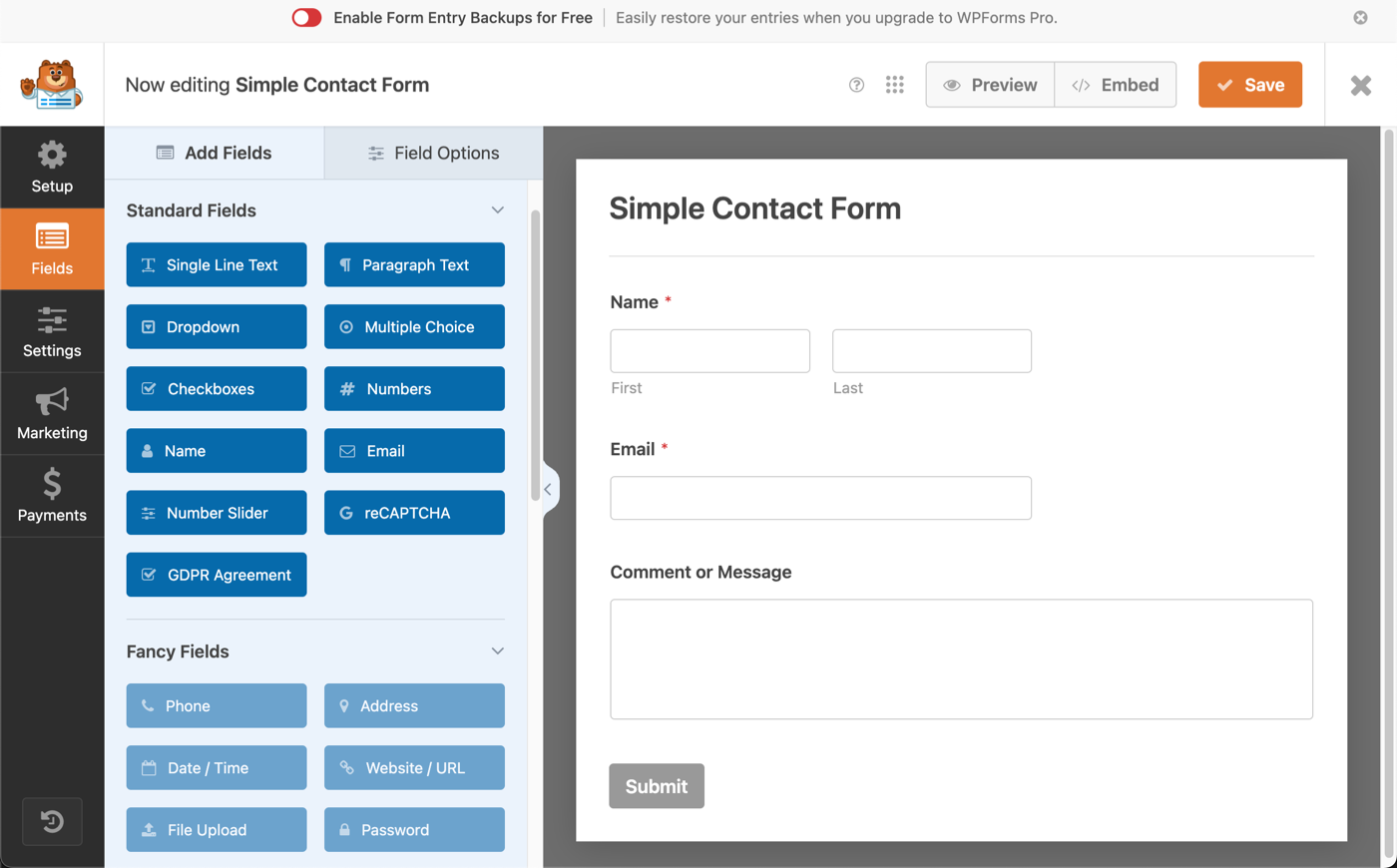
Creating a complicated form can be a distraction when you’re running a small business. That’s why WPForms also comes with 2,100+ WordPress form templates, many of which are available for users of the free version.
In WPForms Lite, you get essential features like spam protection, email notifications, and form confirmations, making it a comprehensive solution for collecting information from your site visitors.
For added peace of mind, you can also back up all of your entries. This is handy if you want to upgrade to Pro later — you can restore all of your entries from the Lite version as soon as you hit Restore.
Free Payment Forms: Grow Your Business Faster
WPForms Lite isn’t just about contact forms. You can also accept credit card payments for free.
Just connect to Stripe to collect payments, donations, or online orders through your website. You don’t need a Pro license to get started.
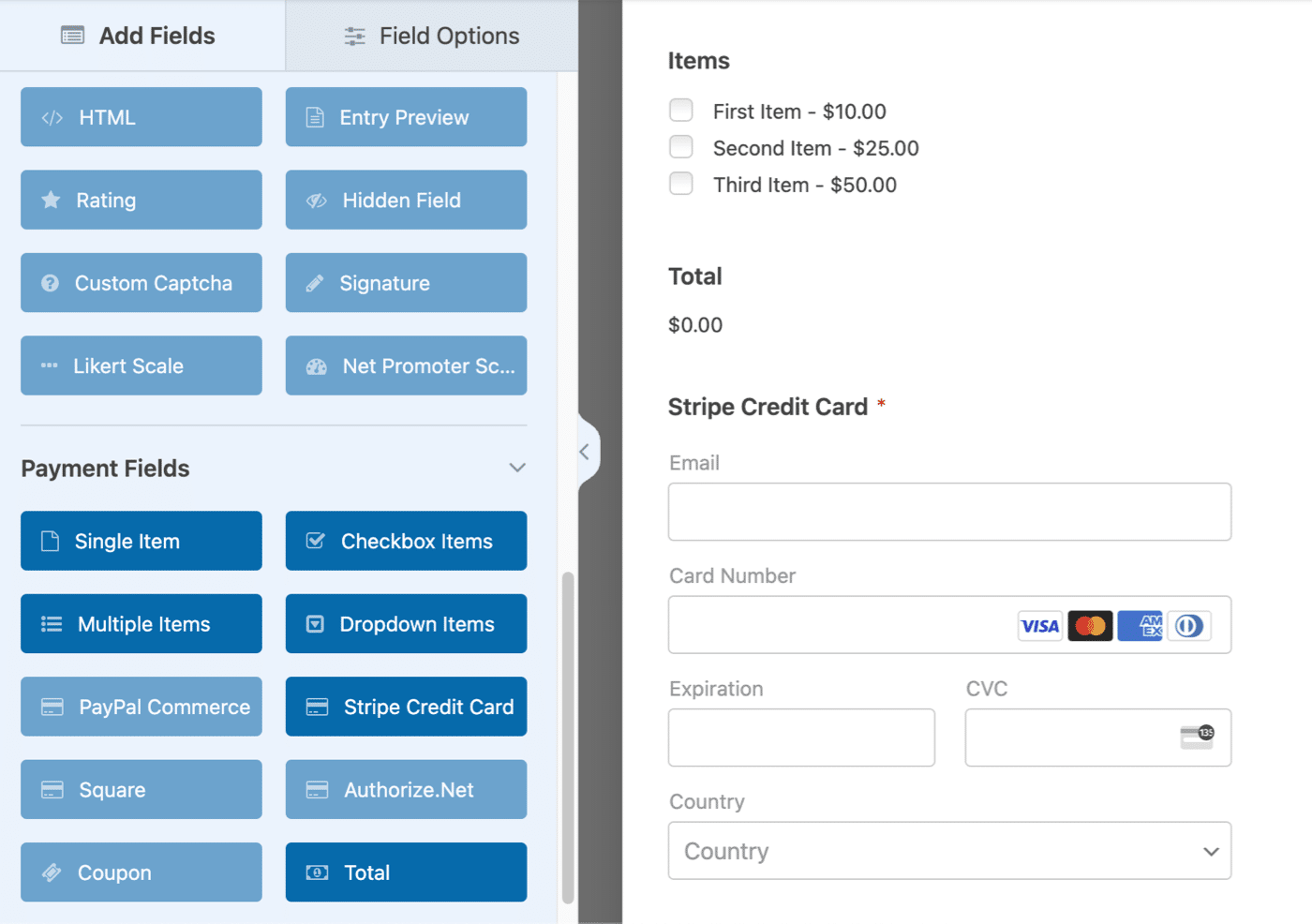
Payment integration is easy to set up, making WPForms Lite an essential tool for small business marketing and nonprofit fundraising.
Why We Recommend WPForms Lite:
- User-friendly drag-and-drop builder
- Thousands of pre-built form templates
- Integrates seamlessly with WordPress
- Mobile responsive layouts
- Advanced features like spam protection and form notifications for free
- Free payment form templates
- Easy to make free popup forms
Cons:
- You’ll need to upgrade to WPForms Pro if you want to unlock all powerful features, templates, and addons. Check to see if there’s a sale running right now!
Create Your WordPress Form Now
Here’s the great news: you can use WPForms Lite for free as long as you’d like. As your organization grows and becomes more successful, you can choose to upgrade. All of your forms will be safe when you do this, so you won’t have to remake them.
That makes WPForms a future-proof solution that will support your business for years to come.
Our article on WPForms Lite vs Pro will help you understand what you get in each version. It has clear, easy-to-read comparison tables that show you what’s included.
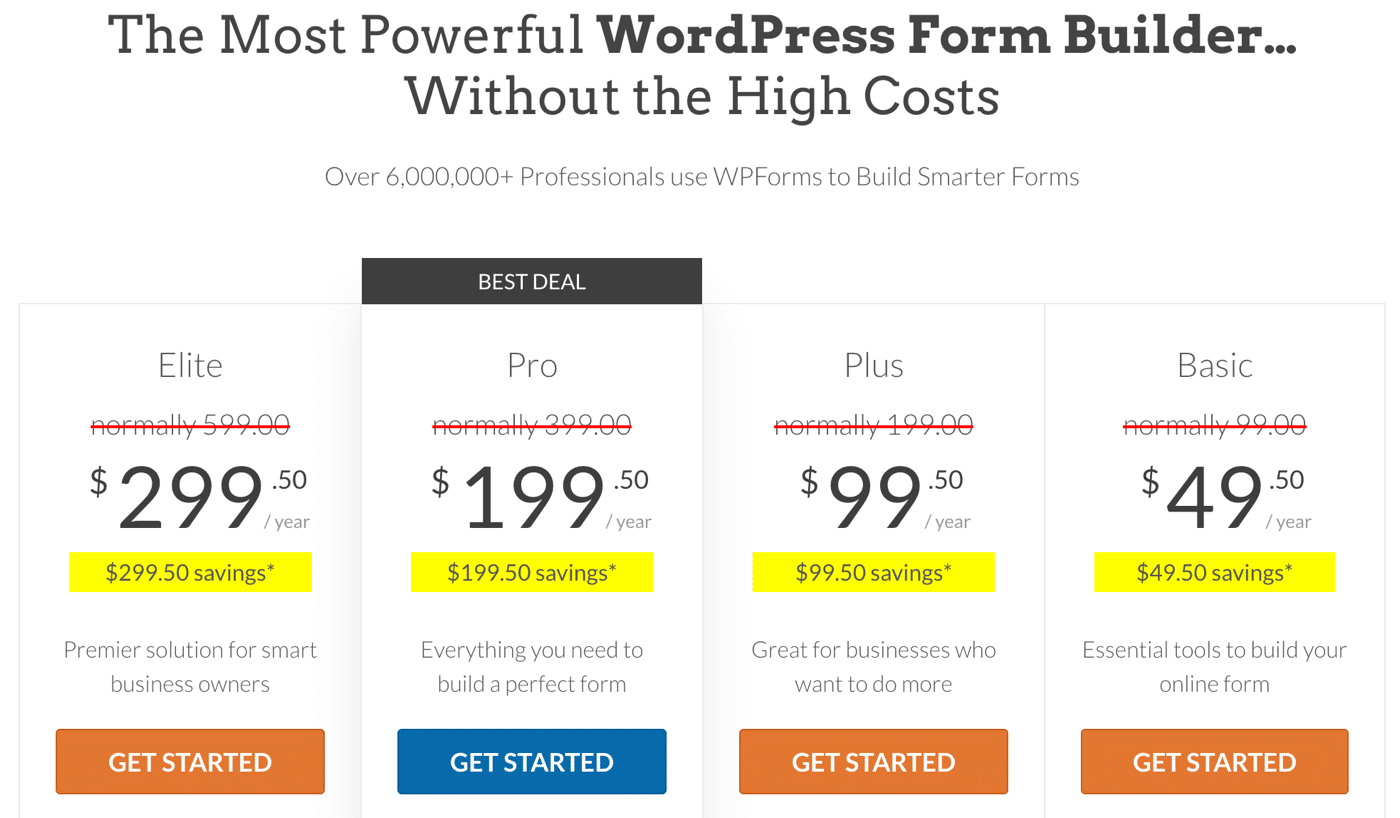
And that’s it! I hope this article helps you to decide on the best way to create free forms for your WordPress site.
Next: How to Create a Donation Form in WordPress
Are you looking for an affordable way to increase nonprofit donations?
To learn more about creating forms that can help you raise funds, check out our helpful guide: How to Create a Donation Form in WordPress. It provides step-by-step instructions on setting up donation forms, integrating payment processors, and customizing forms to fit your needs.
Ready to build your form? Get started today with the easiest WordPress form builder plugin. WPForms Pro includes 2,100+ form templates and offers a 14-day money-back guarantee.
If this article helped you out, please follow us on Facebook and Twitter for more free WordPress tutorials and guides.



