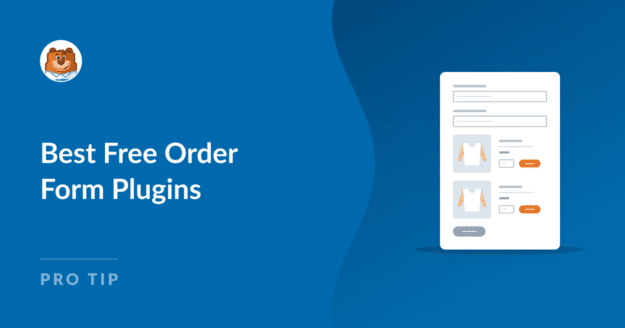Over the years, we’ve had many queries from users asking for order form plugins that are free, beginner-friendly, and secure.
Although there are plenty of free form builders out there, most of these require you to upgrade before you can access payment gateways.
We hunted for order form plugins that are actually free and spent a few days testing them to compare their features.
In this post, we’ll be sharing what we found during our search for the best order form plugin for WordPress.
In This Article
Best Free Order Form Plugins
⭐ Our top pick: WPForms Lite is the best free order form plugin. It allows you to connect your order forms with Stripe to collect payments via credit cards, Google Pay, and Apple Pay. Plus, you get flexible form styling options and dozens of ready-made templates all for free.
We’ll explore our favorite free order form solutions in more detail below.
1. WPForms Lite
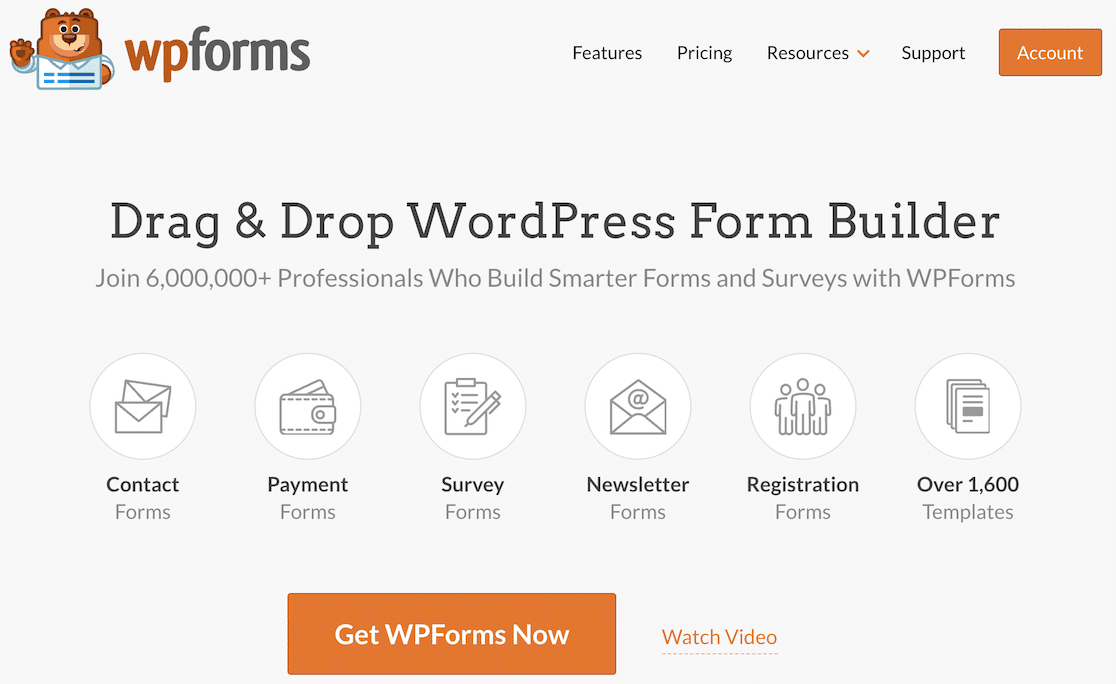
WPForms Lite tops this list because it’s one of the only few highly customizable free order form plugins for WordPress. Unlike most other plugins, WPForms allows you to collect payments without needing to upgrade to a paid plan.
All versions of WPForms come equipped with Stripe for payment processing. We think it offers the easiest Stripe integration process, requiring only your Stripe login credentials in order to complete the integration. Then, you can enable Stripe to accept payments in any form.
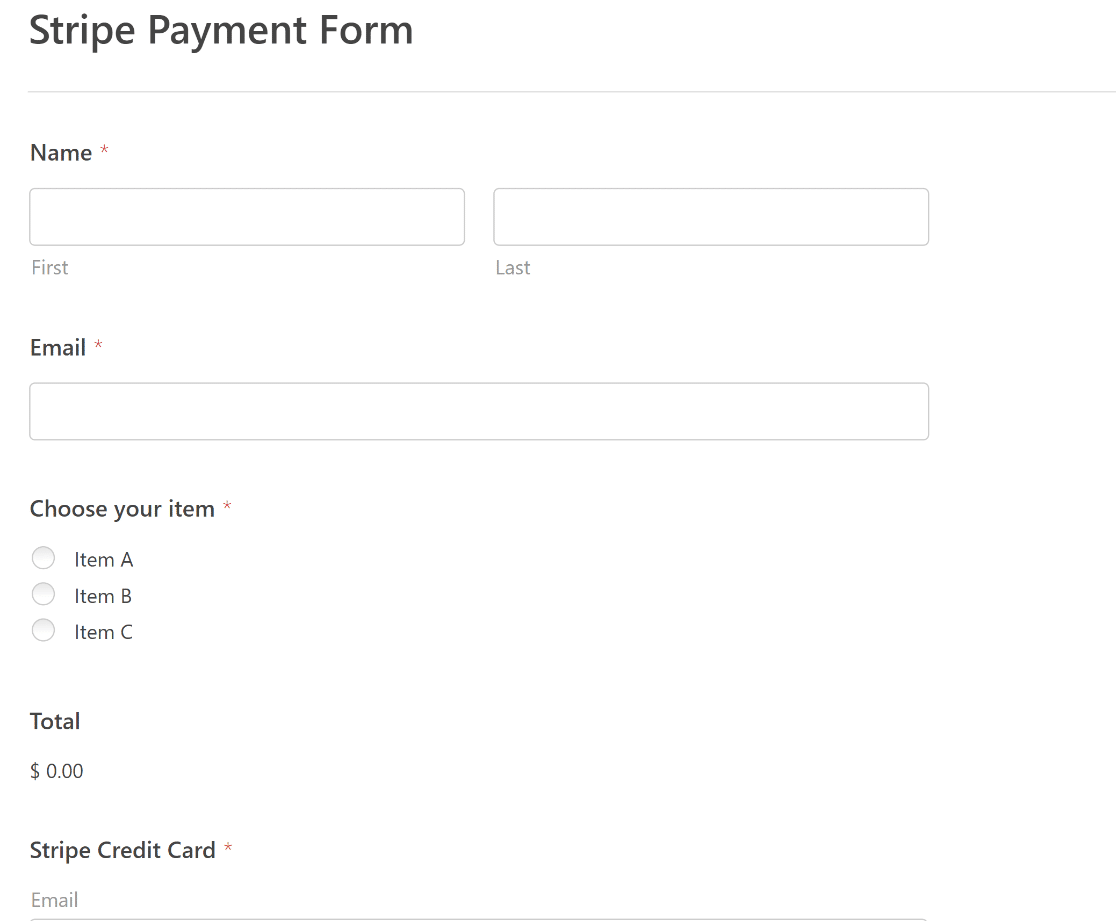
One of the most powerful features in WPForms is the Payments screen. That’s where you can track all the transactions customers have made via your forms.
The charts make it easy to track your revenue trends, and you can also see your overall statistical figures like total payments, refunds, subscription renewals, total sales, and more.
Managing your orders is truly a breeze with a comprehensive payment tracking system like this.
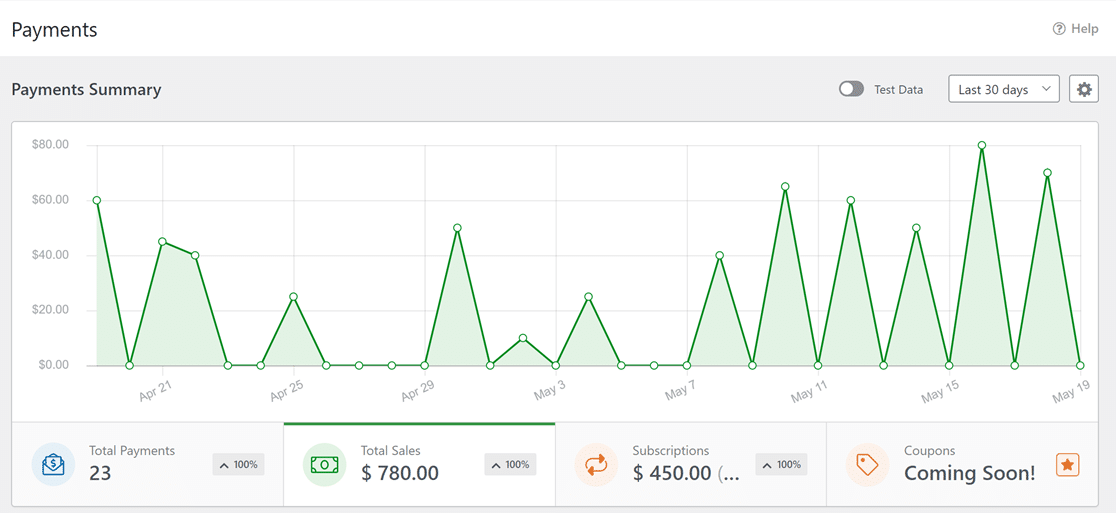
Not only that, you can even initiate refunds directly from your WPForms Entry dashboard. Most other WordPress form builders offer very basic payment tracking features even in their highest tier plans. But WPForms Lite includes all of this for free.
You also have the freedom to accept one-time payments as well as recurring subscription payments. This is a very useful feature because it allows you to select a payment mode that suits the nature of your business.
For instance, if you’re selling products or raising funds for your nonprofit with single payments, one-time payment mode is ideal. But if you have a subscription service, then the recurring payment mode will do nicely for your purposes.
Because WPForms is built for maximum ease of use, it’s extremely easy to create any kind of order form for your business or nonprofit.
You don’t even need to build a standard order form from scratch because there’s a Stripe payment form template available for all WPForms users (free and paid).
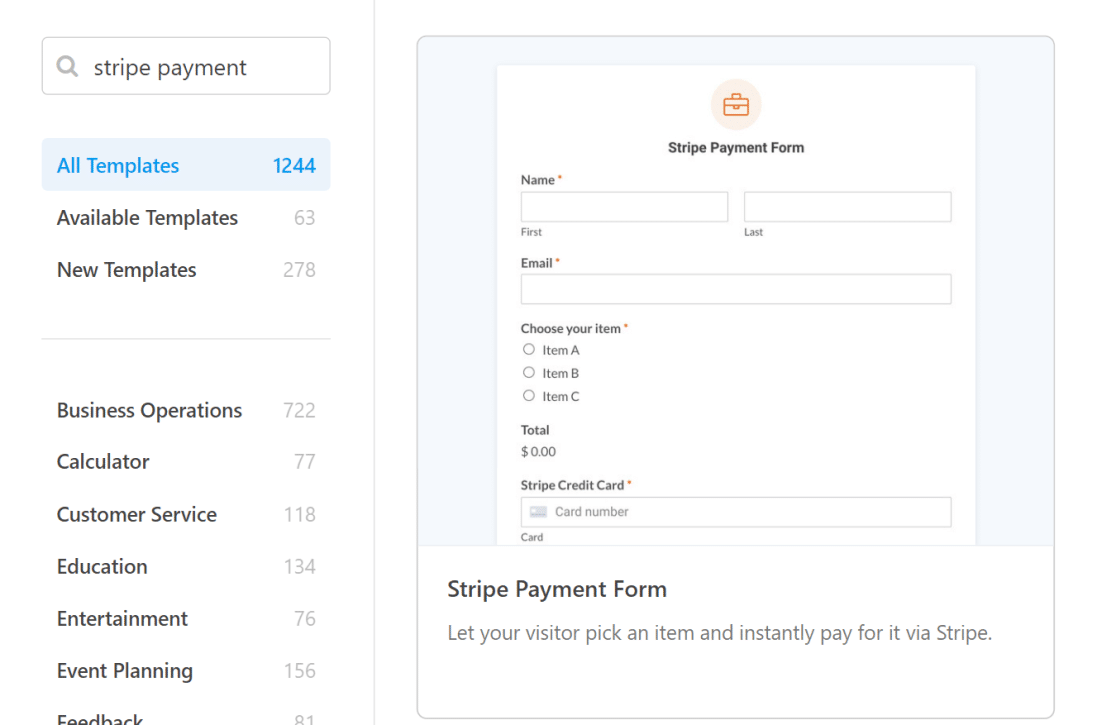
While the WPForms Stripe integration is accessible for free, you’ll be charged 3% + Stripe fees per transaction, You can save the extra fees by upgrading to Pro and unlocking a wide variety of other extra addons like Stripe Pro (enables conditional logic for payments), Calculations, Lead Forms, and more.
What makes WPForms Lite special are all the premium-quality features you get with it. One of our favorites is form styles, which lets you customize the colors and dimensions of the main elements of your forms in just a few clicks.
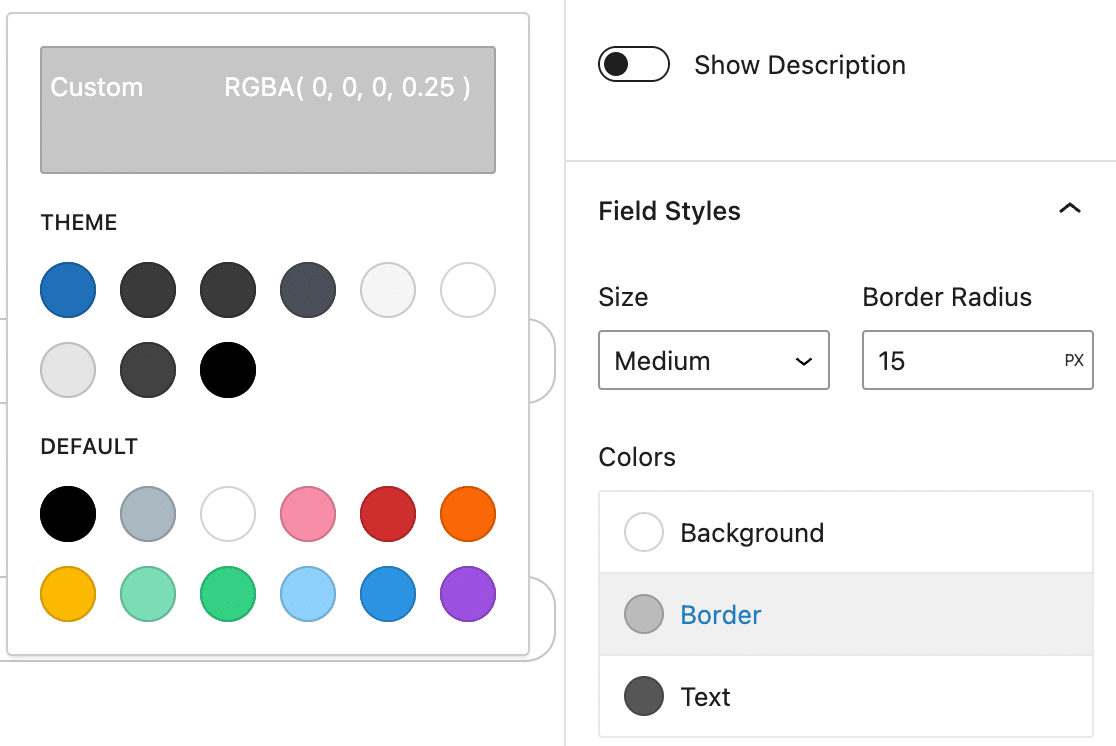
You can also customize the address field so that you collect post codes or ZIP codes depending on the country you’re shipping to.
This outstanding versatility and range of features makes WPForms the best order form plugin for WordPress.
2. Formidable Forms
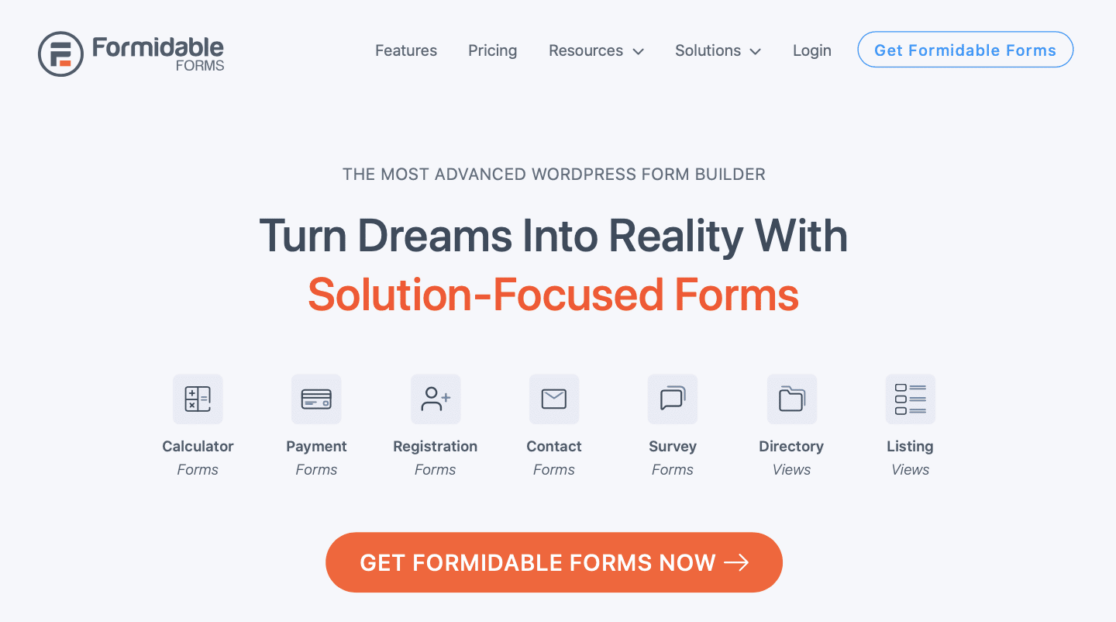
Formidable Forms is another WordPress plugin that lets you build order forms for free. Stripe payments are available in the free version and, like WPForms, you can collect either one-time payments or recurring payments in your Stripe-enabled form.
This plugin also follows pay-as-you-go pricing for Stripe payments with 3% + Stripe fees deducted per transaction. Once again, you have the option of removing Stripe fees by upgrading to the paid version.
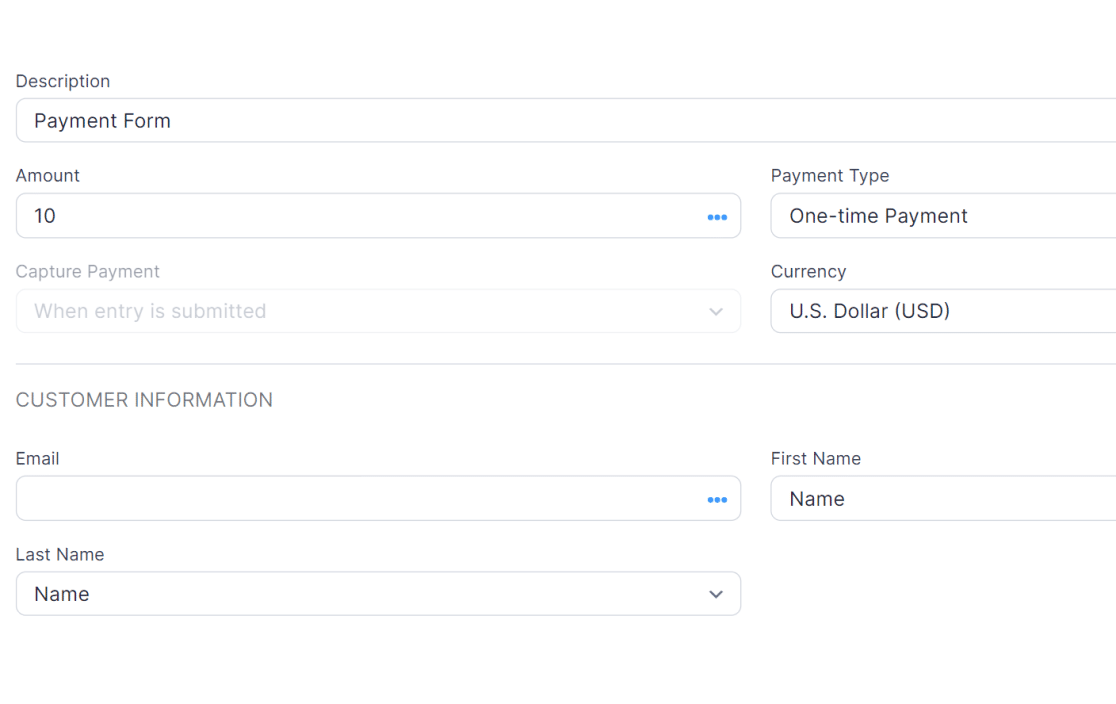
During testing, we were also very impressed with Formidable Forms’ no-code style customization options. These allow you to adjust the styles of pretty much every component of your order form with no code whatsoever.
Unfortunately, one major drawback of the free version of Formidable Forms is that you can only set a fixed amount that you want to collect with the order form. If you want the price to be set automatically based on user selections, you’ll need access to the pricing fields only available in the Pro version.
Plus, there aren’t many templates available for free users of Formidable Forms unlike WPForms, which offers dozens of free ones. Formidable Forms also has fewer anti-spam options as compared to WPForms.
Despite these limitations, we think Formidable Forms is a good solution for WordPress sites looking to create simple order forms.
3. Forminator
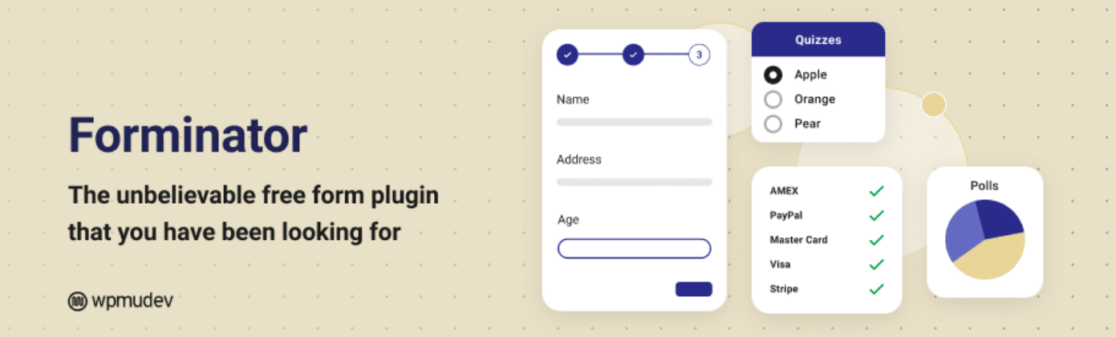
Forminator is a form plugin for WordPress that offers an impressive variety of features for free.
While it doesn’t have a very appealing interface and can be less intuitive than highly visual form builders like WPForms, it has all the functionality to help you create order forms.
In the free version, you can integrate your forms with PayPal and Stripe. However, Forminator only supports one-time payments unless you upgrade to the Pro license.
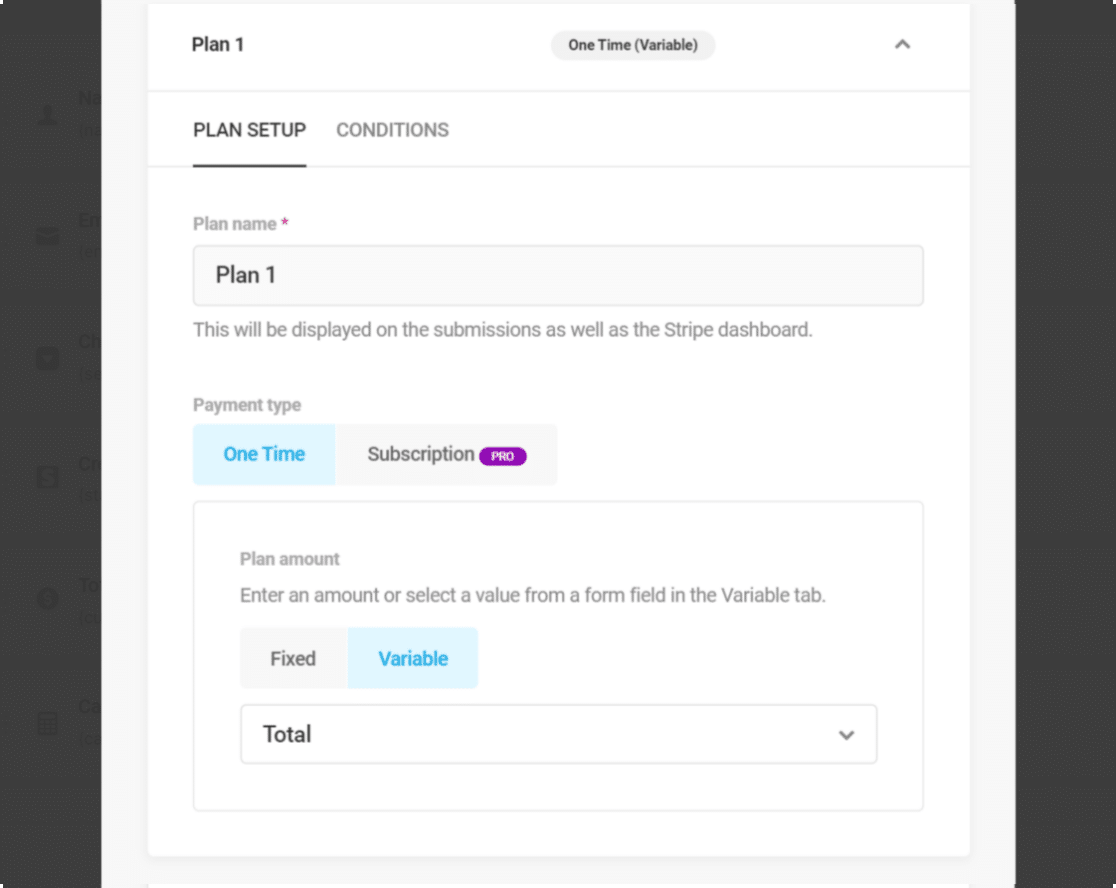
In WPForms, you can configure recurring payments in the free version. Plus, WPForms simplifies payment tracking with a dedicated Payments Overview dashboard so you can easily monitor your transactions.
We like that Forminator comes with style customization features that are reasonably flexible and typically don’t require you to apply any code.
At the same time, we found it a bit confusing to use – it took us a while to figure out how to charge the amount of the items selected in a Radio/Checkbox field for instance.
Overall, we like Forminator and we think it’s a good free tool to have for your order forms even though it has a few limitations.
4. WP Simple Pay
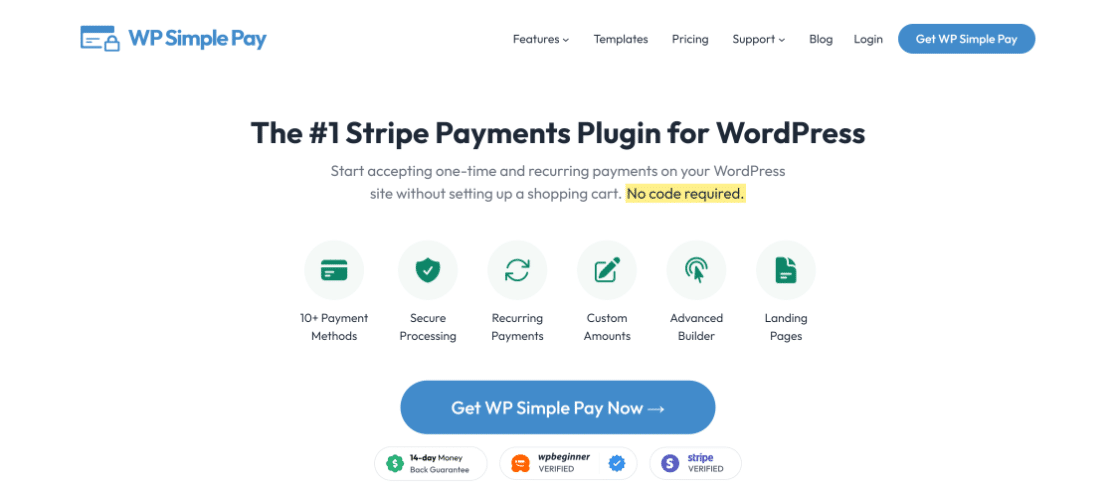
WP Simple Pay is the simplest way you can collect payments in WordPress. While the free version of this plugin only lets you add a payment button rather than a complete form, it gets the job done if you’re just starting out and need to add a quick checkout process.
When configuring the form, you’ll need to specify a fixed amount to collect from users as payment. You can’t add price selection options or accept a custom amount determined by the user.
When a user wants to make a payment, they’ll be redirected to the Stripe website and complete the checkout process offsite. If you want to use custom payment forms and allow users to complete the checkout without leaving your site, you’ll have to upgrade to WP Simple Pay Pro.
Overall, WP Simple Pay Lite is a good basic solution for collecting donations and simple orders.
5. Contact Form 7

Contact Form 7 is not an easy plugin to use. While it’s one of the oldest form plugins in existence, it’s now fairly outdated with an unintuitive interface.
That said, Contact Form 7 can still be used for creating order forms for free. You’ll need the PayPal & Stripe addon along with the base Contact Form 7 plugin to accept payments via your order forms.
We don’t recommend following this route if you’re a beginner and are only familiar with drag and drop form builders. Even with the addon, configuring Stripe or PayPal payments isn’t very straightforward and you’d have to read up on some documentation to be able to pull it off.
However, if you don’t mind spending some time learning how to use Contact Form 7 for order forms, this is a viable free option.
FAQs on Best Order Form Plugins for WordPress
Got some nagging questions about order form plugins that you need answered? Here are some questions that other users have asked us on this topic 👇
How do I integrate payments with a free order form?
The integration process varies from plugin to plugin. User-friendly plugins like WPForms only require you to connect your Stripe account with WPForms using your login credentials once. After that, you can enable Stripe payments in any order form and seamlessly collect payments online.
How do I track and manage orders received through a free order form?
You can easily track and manage your orders using the WPForms Payments screen. If you’re accepting orders from a form built using WPForms, you can track each individual transaction and order that you’ve received through that form from the Payments screen. That means you won’t miss any orders and will always have a record of every order stored right within your WordPress dashboard.
Is there a limit to the number of orders I can accept with a free order form?
The limit depends on the specific form plugin you’re using to accept orders with a free order form. WPForms places no restrictions on the number of orders you can receive, so you can accept as many as your business capacity allows!
Is Contact Form 7 suitable for creating complex order forms?
Contact Form 7 is not suitable for beginners, especially if you’re creating complex order form. That’s because Contact Form 7 doesn’t have a modern graphical user interface and configuring payments often requires considerable manual changes. If you want to create a complex order form for free, you’ll find it much easier and faster to create one with a user-friendly drag and drop form builder like WPForms.
My order form isn’t processing payments. What could be wrong?
One common issue that can lead to your order form not processing payments is a misconfigured integration. The top quality order form plugins like WPForms use a reliable and secure integration mechanism with payment gateways like Stripe to rule out any processing errors. You can also use test payments in WPForms before deploying live payments to ensure that your checkout form is working as expected.
Next, Customize Order Confirmation Emails
Order confirmation emails are typically quite plain-looking. But these emails also provide great branding opportunities that you’re missing out on if you’re not customizing them.
Check out our guide on customizing WPForms email notifications to learn how to make your emails stand out.
Ready to build your form? Get started today with the easiest WordPress form builder plugin. WPForms Pro includes lots of free templates and offers a 14-day money-back guarantee.
If this article helped you out, please follow us on Facebook and Twitter for more free WordPress tutorials and guides.