AI Summary
Are you following CRM best practices to provide the best possible customer experience?
If you’re not, then you might be falling behind your product or service’s true conversion potential.
CRM research suggests that as much as 52% of customers prefer purchasing from brands delivering a higher standard of customer experience, even if it means spending more!
In this post, we’ll discuss CRM best practices that can set you up for customer success.
What Is the Ultimate Aim of CRM?
The ultimate aim of CRM is to create and maintain an excellent customer experience. Good CRM strategies enable brands to build a customer-centric approach to business, focused on improving strong relationships between customers and the business.
In the modern day, CRM tools like HubSpot and Salesforce provide outstanding capabilities for advanced contact management and improved workflows. These capabilities are helping tons of small businesses improve sales productivity and overall business efficiency.
CRM Best Practices + Actionable Pro Tips
Here are the CRM best practices that you can immediately follow to optimize customer interactions:
In This Article
- 1. Match CRM Software to Your Business Needs
- 2. Automate Repetitive Tasks
- 3. Establish Clear Guidelines
- 4. Measure, Analyze, and Optimize
- 5. Proactively Adapt to Changes
- 6. Utilize More CRM Features for Better Customer Experience
- 7. Make the Most of Collaborative Opportunities
- 8. Leverage Social Listening
- 9. Provide Training for Effective CRM Use
- More Questions on CRM Best Practices
Let’s begin.
1. Match CRM Software to Your Business Needs
The CRM industry is growing larger every year and there are more CRM platforms and tools available today than ever before.
Although most CRM tools overlap in terms of features and capabilities, some go the extra mile to provide advanced features.
While it may be tempting to get the most feature-rich CRM platform for your business, more features don’t always equal the best match for your needs. The key is to ensure that the right CRM software aligns well with your specific business processes and goals.
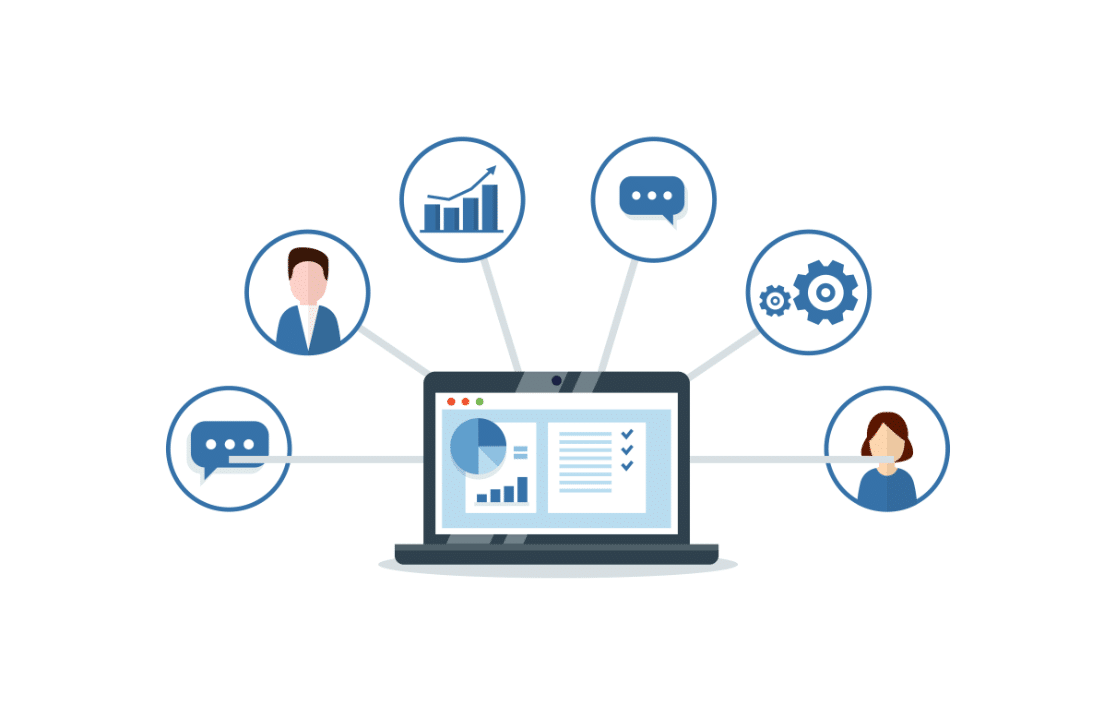
For instance, Salesforce is the most widely used CRM app and it’s known for its flexibility and great range of customization options. But the advanced features also mean that it can be a bit intimidating for smaller companies to manage their CRM using Salesforce.
In contrast, HubSpot lacks some advanced features of Salesforce, but it has the advantage of being more straightforward and easier to introduce to teams that may not be advanced-level users of CRM software.
2. Automate Repetitive Tasks
One of the best advantages of CRM software is that it can take a load off your back by assisting with repetitive administrative tasks like data entry and contact creation. Workflow automation is key to making these tasks more efficient.
You can even integrate CRM tools like HubSpot and Salesforce with other tools on your main website, such as contact forms.
For instance, WPForms has a special HubSpot addon that lets you connect your WordPress forms with your HubSpot contact database. This way, new entries from your forms are automatically sent to your HubSpot CRM.
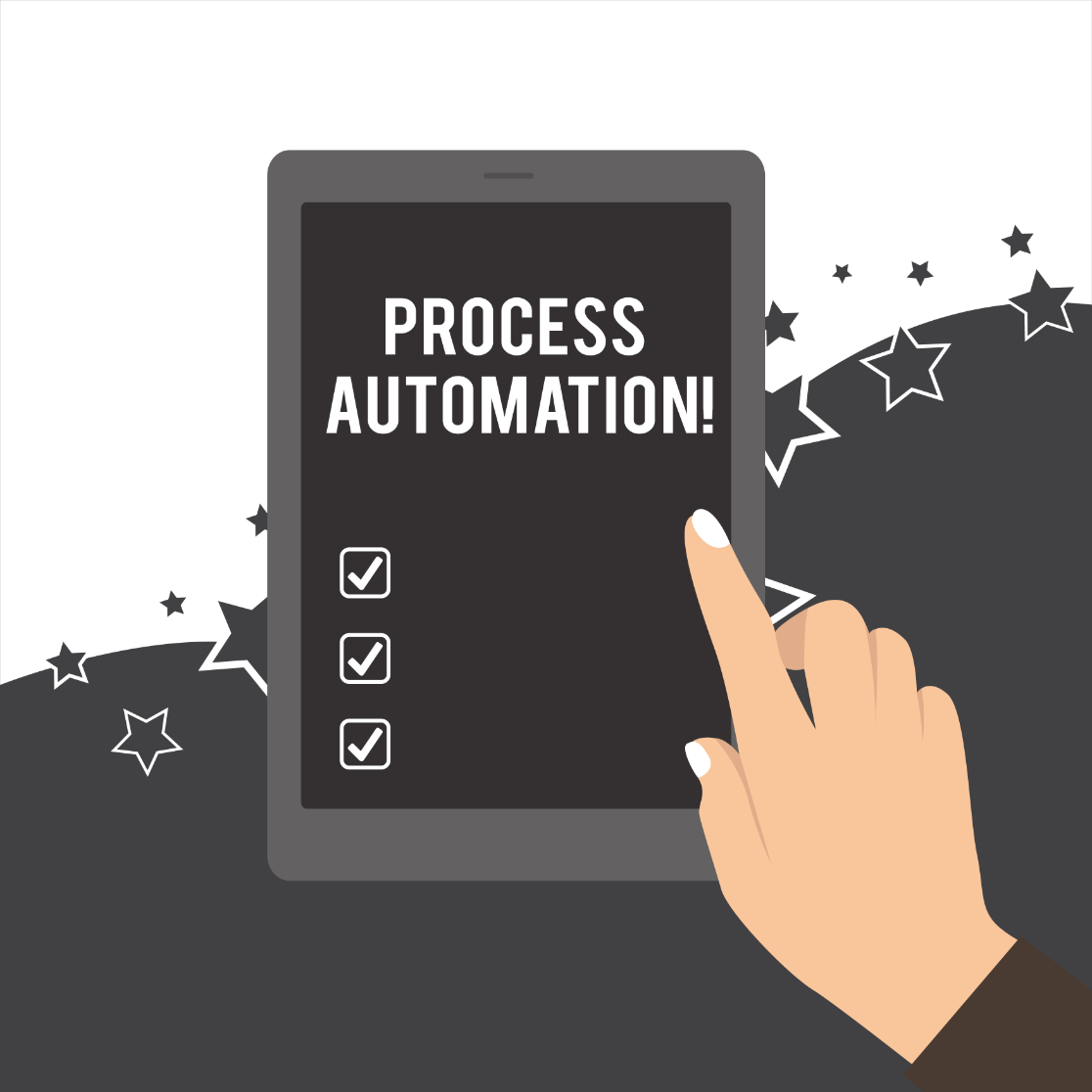
Automations like these not only help speed up processes and give you more time to work on more important tasks, but they also eliminate human errors. The end result is an enhancement in overall profitability for your business.
See this article on how to send a contact from WordPress form to HubSpot. Or if you’re a Salesforce user, you can check out how to create Salesforce integration.
If you explore your CRM tool, you’ll likely find tons of other ways you can automate workflows for more efficient customer management. Use these capabilities to your advantage!
3. Establish Clear Guidelines
The effectiveness of CRM is only on full display when your entire team is using it for the same processes. A common source of inefficiencies is a lack of standardization in customer-related tasks and data management.
Often, organizations fall into the habit of using multiple tools in parallel to the CRM, even when their main CRM systems are properly equipped to address all their needs.
This means that the customer data gets more fragmented across different tools, and your CRM is never utilized to its full potential.
To avoid this, it’s important to establish clear guidelines for how CRM data should be managed. For instance, you can consider enforcing a policy for your sales team that requires every new lead to be passed through the CRM.
With all of your customer data consolidated into your CRM, you’re likely to achieve much higher efficiency and productivity across your team. Plus, you’ll be able to make data-driven decisions for any changes to your CRM strategy.
4. Measure, Analyze, and Optimize
There’s no single set of rules for creating the perfect customer experience. For every company, it takes a lot of experimentation to construct a satisfying customer experience.
CRM tools are so useful because they’re great at taking the guesswork out of your customer management strategy. With real-time metrics to measure your strategies, you can optimize your processes based on actionable information rather than gut feeling.
Good CRM platforms like HubSpot and Salesforce provide detailed reports and insights into each of your marketing channels.

And if you have a WordPress website, you can supplement your CRM analytics with on-site metrics like traffic, top-performing pages, and more. MonsterInsights is one of the top-rated WordPress analytics plugins. With it, you can make data-driven decisions to construct a satisfying customer journey across your website.
But remember that the quality of insights depends on the data that you’re feeding into your CRM. If your customer data is fragmented across different tools, it can affect your ability to make sound decisions.
5. Proactively Adapt to Changes
CRM technology has picked up an extraordinary pace of development since the breakthrough of SaaS and cloud-based software. It’s important for brands to stay proactive and open to adopting new CRM capabilities as they become available.
According to research, as much as 79% of organizations were expected to be using AI-driven solutions by 2023. Another strongly emerging trend is the growth of IoT (Internet of Things) devices which are on their way to exceeding the 41 billion mark by 2027.
These new technologies will provide new opportunities to construct even better customer experiences. We’re already witnessing the important role that AI chatbots are playing in assisting customer support teams, but they’re far from perfect.

As AI becomes more intelligent, we can expect its contribution to become a lot more significant in maintaining high levels of customer satisfaction.
Similarly, voice-enabled devices present a whole new arena of opportunities for brands to take advantage of. Brands that are ready to adopt voice into their CRM processes are likely to take customer experience to the next level with faster response times and better engagement.
This is why it is so important to stay proactive and find ways to leverage new technologies for optimal CRM.
6. Utilize More CRM Features for Better Customer Experience
CRM software usually include various features designed to help you provide a better customer experience. However, some brands have a tendency to underutilize their CRM by focusing only on a few main features.
It’s good practice to explore all the features that your CRM has to offer. You might be surprised to learn useful some of the features fans be.
For example, CRMs like HubSpot have fully integrated live chat support. And live chat is quickly becoming a non-negotiable component of a good customer support experience.

Besides, features like customer history providing details of previous support tickets, orders, and other interactions are a great way of providing a seamless experience to your customers. In fact, in a survey, 68% of customers believed that it’s important for sales reps to know a customer’s service history.
It may help to ask yourself if you’re currently doing any tasks using other tools and which might be better handled using the built-in functionalities of your CRM.
7. Make the Most of Collaborative Opportunities
CRM tools have always played a key role in improving collaboration across support teams.
With cloud-based CRM solutions becoming more prevalent, it’s now easier than ever for teams to collaborate by having access to the same information in a single consolidated database.

For example, if you need to transfer a customer to another agent during a call, it can be very frustrating if it means having to repeat the same information to them.
But CRM apps promote seamless collaboration because it gives everyone in your team access to the most up-to-date information. This greatly helps a team speed up complaint resolution, ensuring a higher level of customer satisfaction.
8. Leverage Social Listening
Social media is a vital component of customer relationship management. But it’s also difficult to keep track of because it exists independently of your main website.
If you’re not listening, you might be missing out on public conversations and opinions about your brand on social media. And that also means losing opportunities to engage with your customers swiftly on social media and addressing their concerns.
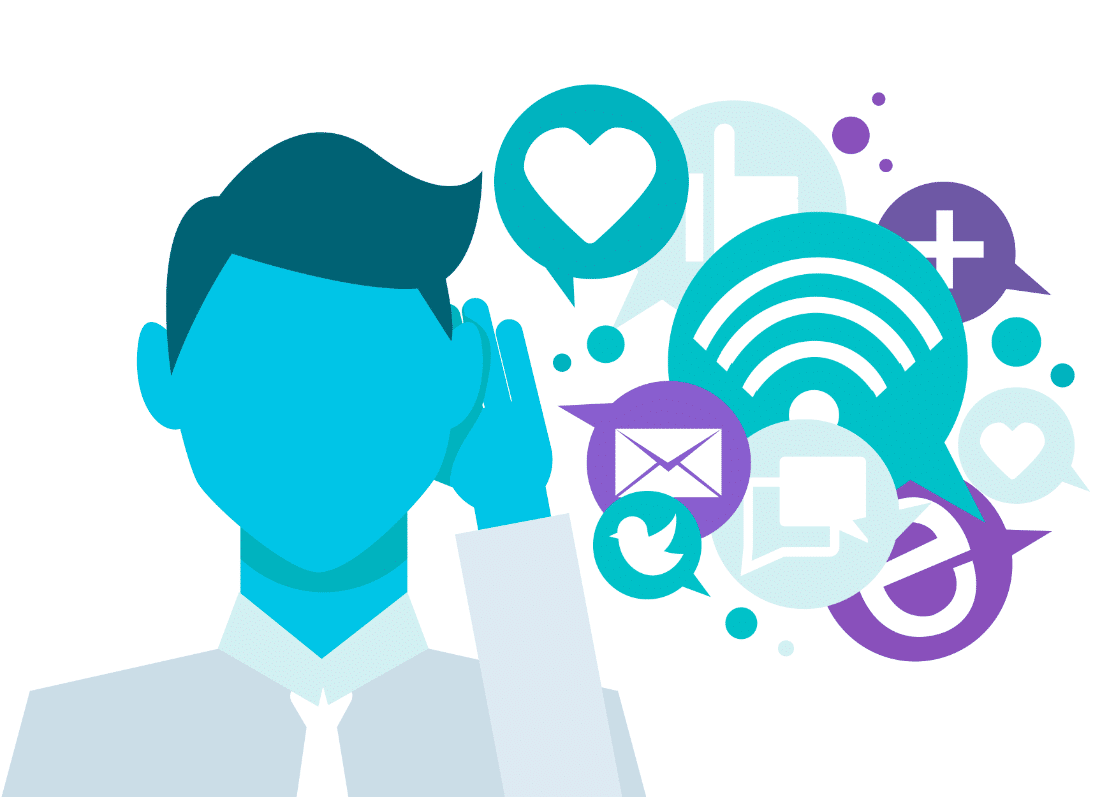
The top CRM platforms like HubSpot and Salesforce also provide social media listening tools. These include valuable features like sending alerts when your brand is mentioned on social media.
You can also use these tools to discover the pain points and needs of both existing and prospective customers in a more organic and informal context characteristic of social media.
9. Provide Training for Effective CRM Use
Many brands have struggled with CRM adoption. Surveys show that resistance to change is one of the primary factors preventing employees from transitioning to modern CRM solutions.
Proper, well-structured training for your team is the only way to ensure successful adoption and company-wide use of CRM technologies.
Ideally, the training program should explain how the CRM implementation is going to improve your team’s ability to achieve more while making their work easier.
Besides, it should include demos, documentation, and guides that employees can turn to at any time to learn about your CRM tool and its features.
And that’s it! We hope these CRM best practices will help you get the most mileage out of your CRM tool and build the best customer experience.
More Questions on CRM Best Practices
Here are some commonly asked questions about CRM best practices for businesses:
How do I choose the right CRM software for my business?
Choosing the right CRM software is all about paying attention to your business needs, budget, and the specific features required to streamline your business processes. HubSpot is one of the most versatile and user-friendly CRMs that works just right for small businesses that can afford it.
How can CRM software improve my sales process?
CRM software can improve your sales process by providing detailed insights into customer interactions, tracking sales pipeline stages, automating repetitive tasks, and enabling better communication and collaboration within your sales team.
Can CRM tools be integrated with other business software?
Absolutely! CRMs are all about automating work and integrations play a big role in that. For instance, WPForms can be easily connected with your HubSpot CRM, so any form submissions that occur on your WordPress site are automatically sent to your CRM without requiring any manual supervision.
How can small businesses benefit from using a CRM system?
Small businesses can benefit from using a CRM system by removing inefficiencies from their customer management processes, improving customer satisfaction and retention, enhancing team collaboration, and gaining valuable insights into customer behavior and preferences. Find out more about how Huna, a small business user of WPForms, uses the plugin to integrate with their CRM and manage leads more efficiently.
Next, An Attractive HubSpot Webinar Landing Page
If you’re planning to host a webinar, you might want to create an automation to send the list of attendees from your WordPress form to your HubSpot CRM. See our guide on how to create a HubSpot webinar landing page for details.
And while you’re at it, make sure that you’re using a user-friendly spam prevention technique on your forms. Check out our article on reCAPTCHA alternatives to find easy yet effective ways to block contact form spam.
Create Your WordPress Form Now
Ready to build your form? Get started today with the easiest WordPress form builder plugin. WPForms Pro includes lots of free templates and offers a 14-day money-back guarantee.
If this article helped you out, please follow us on Facebook and Twitter for more free WordPress tutorials and guides.



