AI Summary
If you’ve ever felt stuck between wanting more data from your website visitors and fearing that asking too much too soon might scare people away, you’re not alone.
Creating meaningful connections with your audience is no small accomplishment. You need to gather insights that allow you to speak directly to their individual interests and challenges.
This often requires a careful balance between gathering enough information to personalize experiences and not overwhelm users with lengthy forms.
Progressive profiling offers a way to collect detailed user information over time, making each interaction more personalized without immediately burdening your audience.
In this guide, I’ll explain what progressive profiling is, why it matters in digital marketing, and the steps to use it with none other than WPForms!
Understanding Progressive Profiling
By gradually collecting data over time, progressive profiling allows you to gather rich, detailed insights about your leads without confusing them with long, intrusive forms right off the bat.
The Basics of Progressive Profiling
Instead of asking for all the details in one go, you gradually gather data in small steps. This approach allows you to build a detailed profile of your leads while keeping the user experience smooth.
It’s like getting to know someone better with each interaction, which can make a huge difference in how potential customers engage with your brand.
For instance, take a look at this lead form demo below. Each field progresses by asking for minimal information, one screen at a time, to simplify the lead generation process.
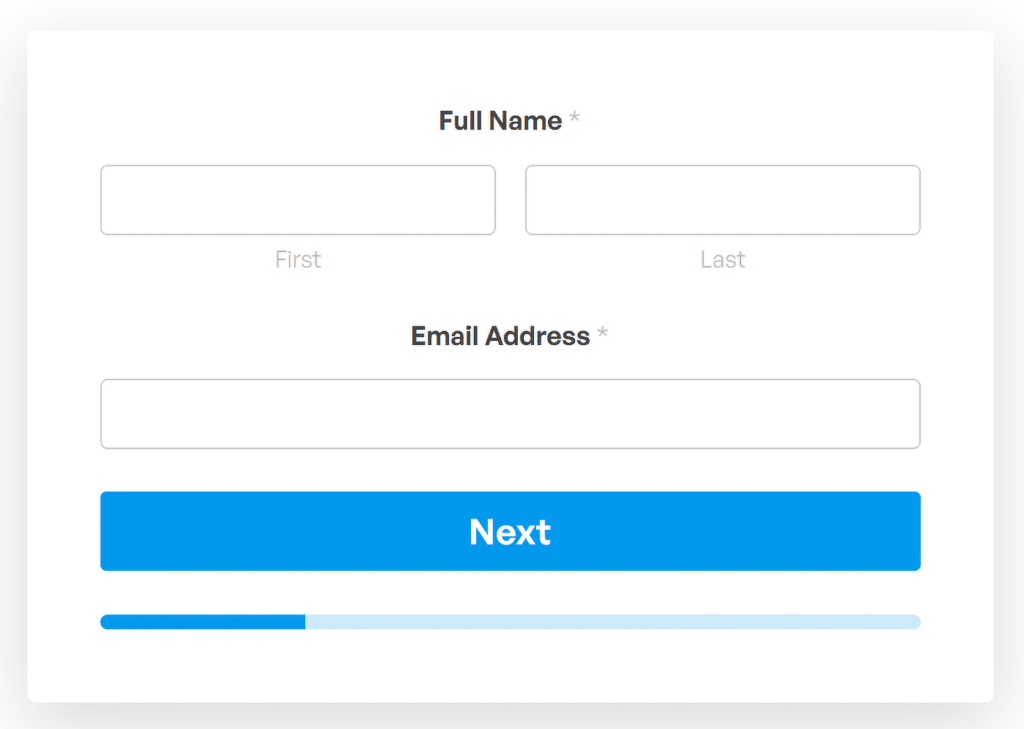
Why Progressive Profiling Is Important
When done correctly, progressive profiling can significantly boost conversion rates because you’re not scaring away potential leads with lengthy forms. Instead, you’re making it easier for them to share information bit by bit. This in turn, helps with the following:
- Improving Lead Quality: When you start collecting information gradually, you get a much clearer picture of who your leads are. Progressive profiling lets you gather data incrementally, so each time a lead interacts with your form, you can ask for a bit more information.
- Enhancing User Experience: Nobody likes filling out long, detailed forms, especially on their first visit to your site. By asking just a few essential questions at the beginning and then gradually collecting more data in subsequent interactions, you reduce the risk of form abandonment.
- Personalizing Marketing Efforts: With detailed insights into each lead’s preferences, behaviors, and needs, you can tailor your marketing messages and campaigns to speak directly to their unique situation, whether it’s customizing email content, recommending products, or personalizing your website experience.
When you think about it, all that progressive profiling does is promote a more organic flow of information. This very basic strategy is likely to keep leads moving along the funnel.
For instance, take a look at this signup page below. First, you only ask for basic information for the account creation process, like the user’s name, email address, and password.
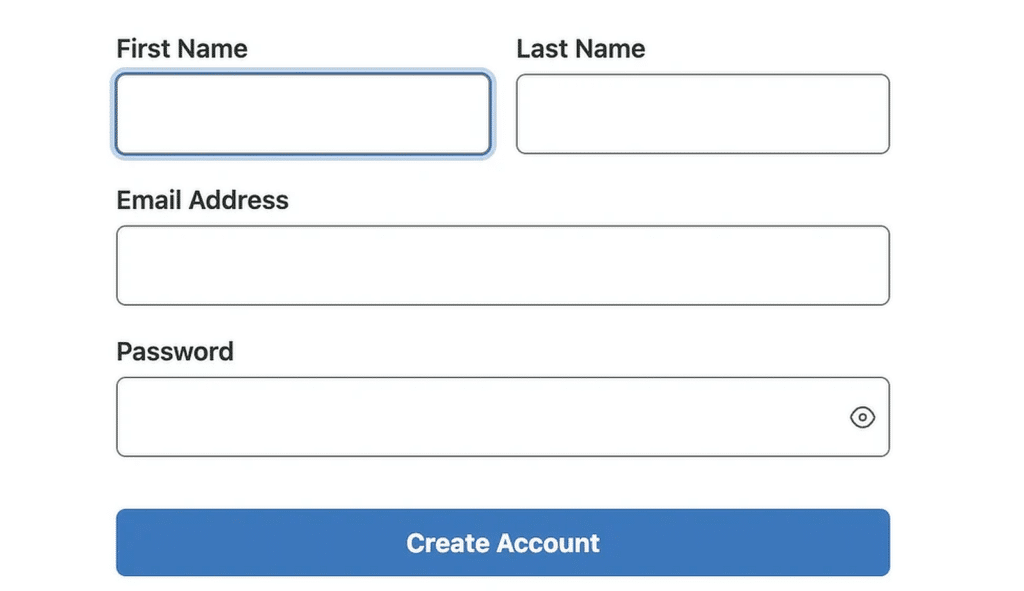
After the user creates an account and logs in, you can ask for additional details about the user’s company (name, size, country), which are very important for the next step of building a lead profile.
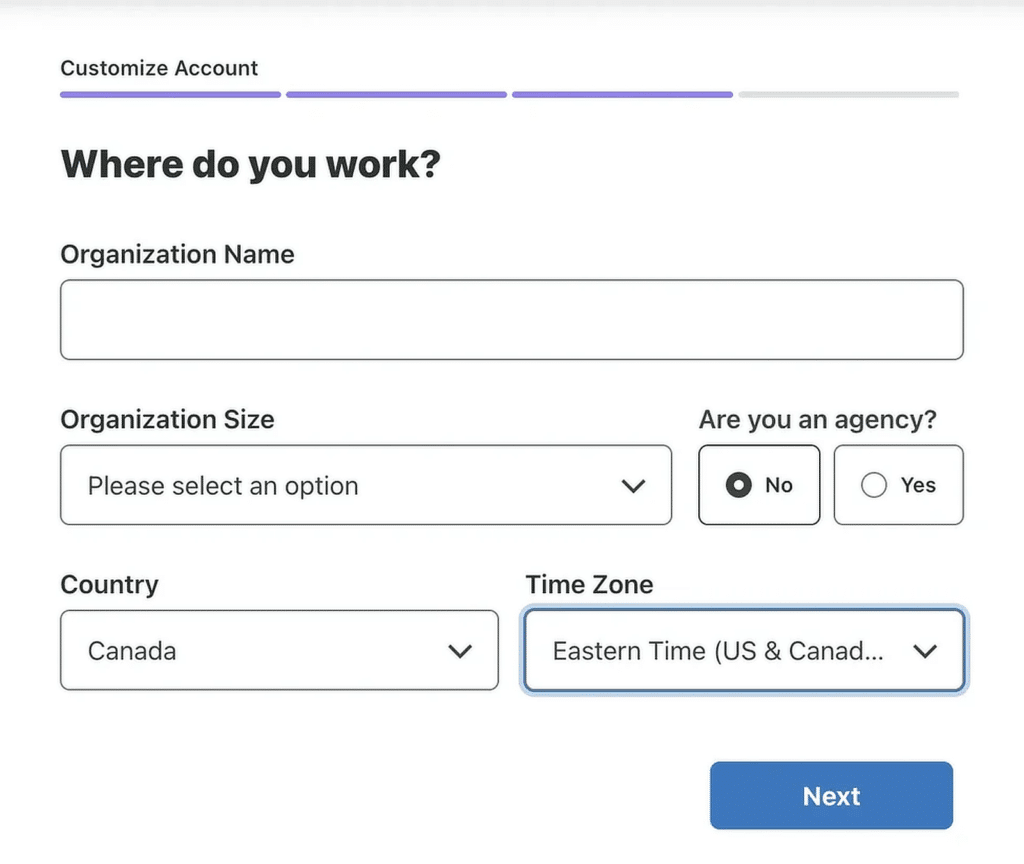
Traditional Data Collection vs. Progressive Profiling
Traditional data collection methods often rely on lengthy forms that ask for too much information upfront. This can lead to form fatigue, where users abandon the form altogether, resulting in lost leads.
To help put average form abandonment stats into perspective, check out this infographic with some of the biggest reasons people don’t finish filling out web forms.
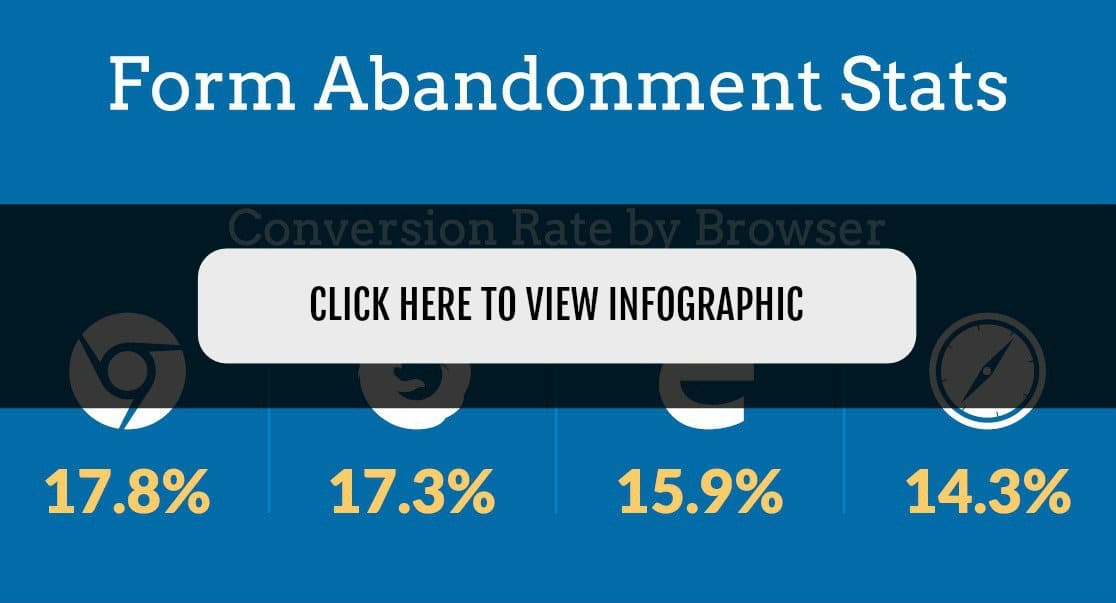
In contrast, progressive profiling takes a more user-friendly approach by collecting data incrementally. This reduces the risk of overwhelming your leads and increases their likelihood of completing the form.
By slowly building a complete picture of your leads, you can avoid the pitfalls of traditional methods and create a more engaging and personalized experience for your audience.
Steps to Get Started with Progressive Profiling
Progressive profiling is a methodical approach to collecting user data, designed to gradually build a comprehensive profile of each lead without overwhelming them.
Initial Contact: Collecting Basic Information
When you first connect with a potential lead, it’s important to keep things simple.
At this stage, the goal is to gather only the most essential details—think name and email address.
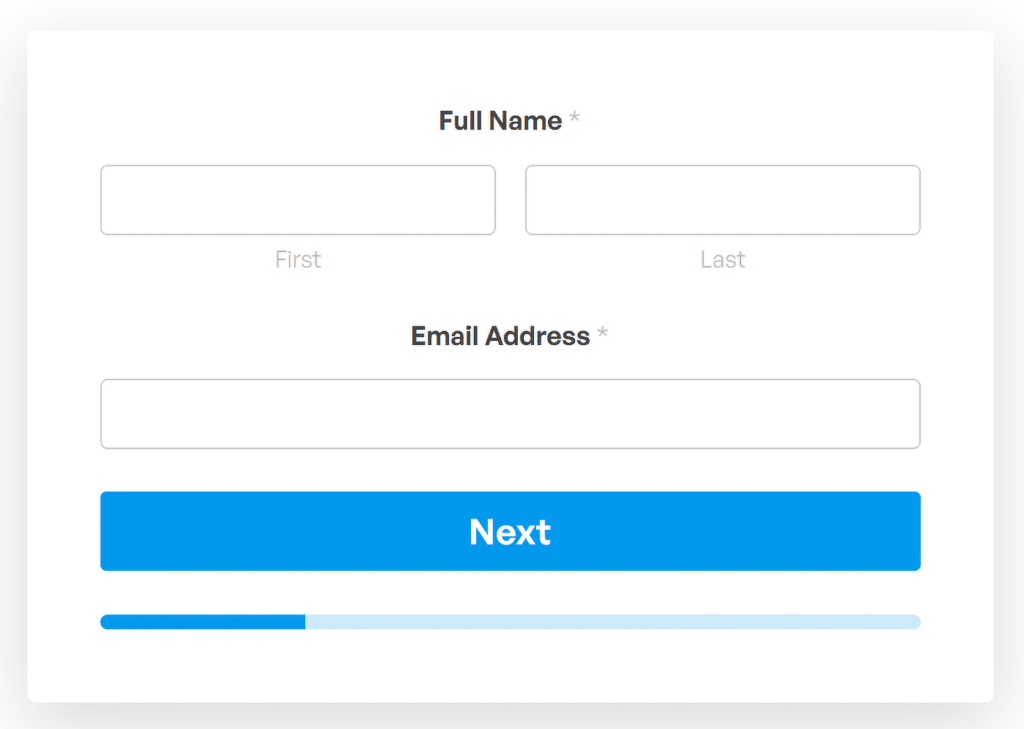
This minimal approach encourages users to complete the form, laying the foundation for deeper engagement later on.
Subsequent Interactions: Building the Profile
As the relationship with your lead evolves, so does the information you collect.
During follow-up interactions, you can start asking for more detailed data, such as the lead’s company size, job role, or specific areas of interest.
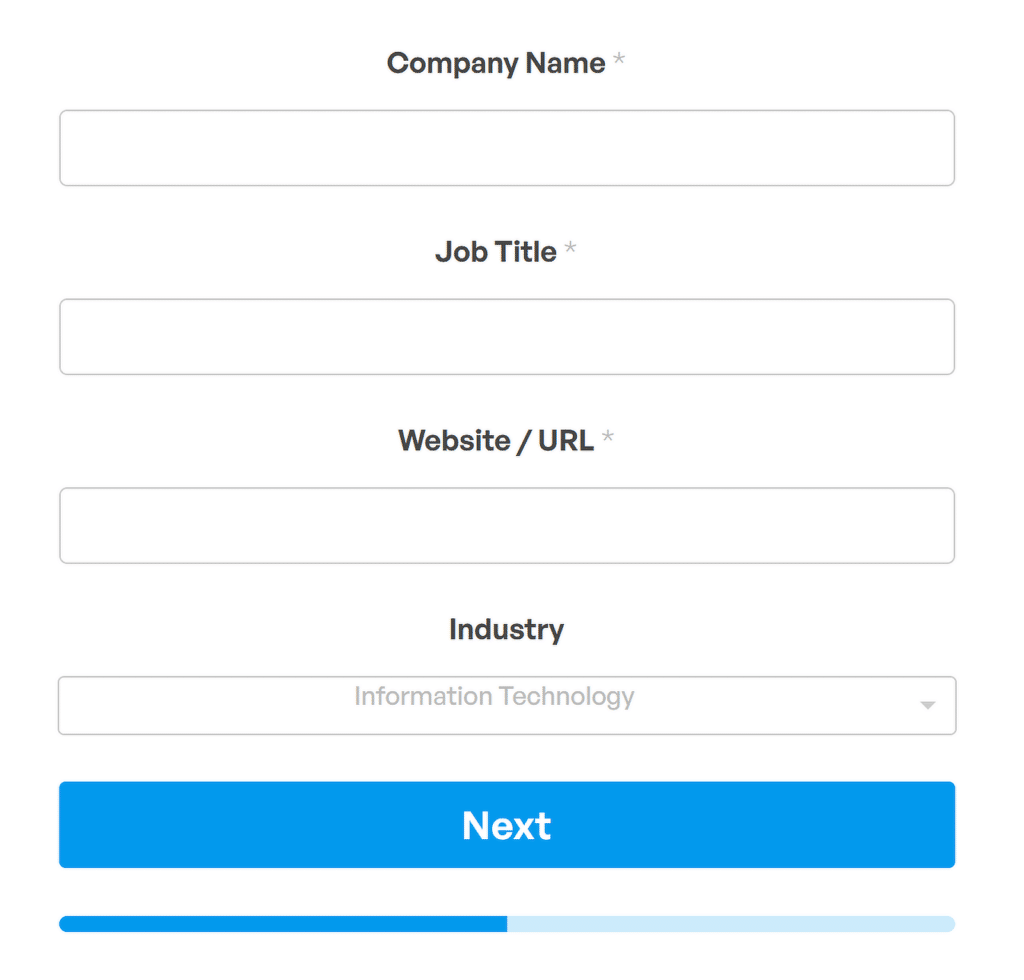
This gradual approach feels natural to the user, as they’re not immediately bombarded with questions.
Final Stage: Detailed User Profiles
Over time, as you gather more data, you’ll end up with a rich, detailed profile of each lead. This comprehensive information enables you to tailor your marketing efforts with precision, delivering content and offers that resonate deeply with the individual.
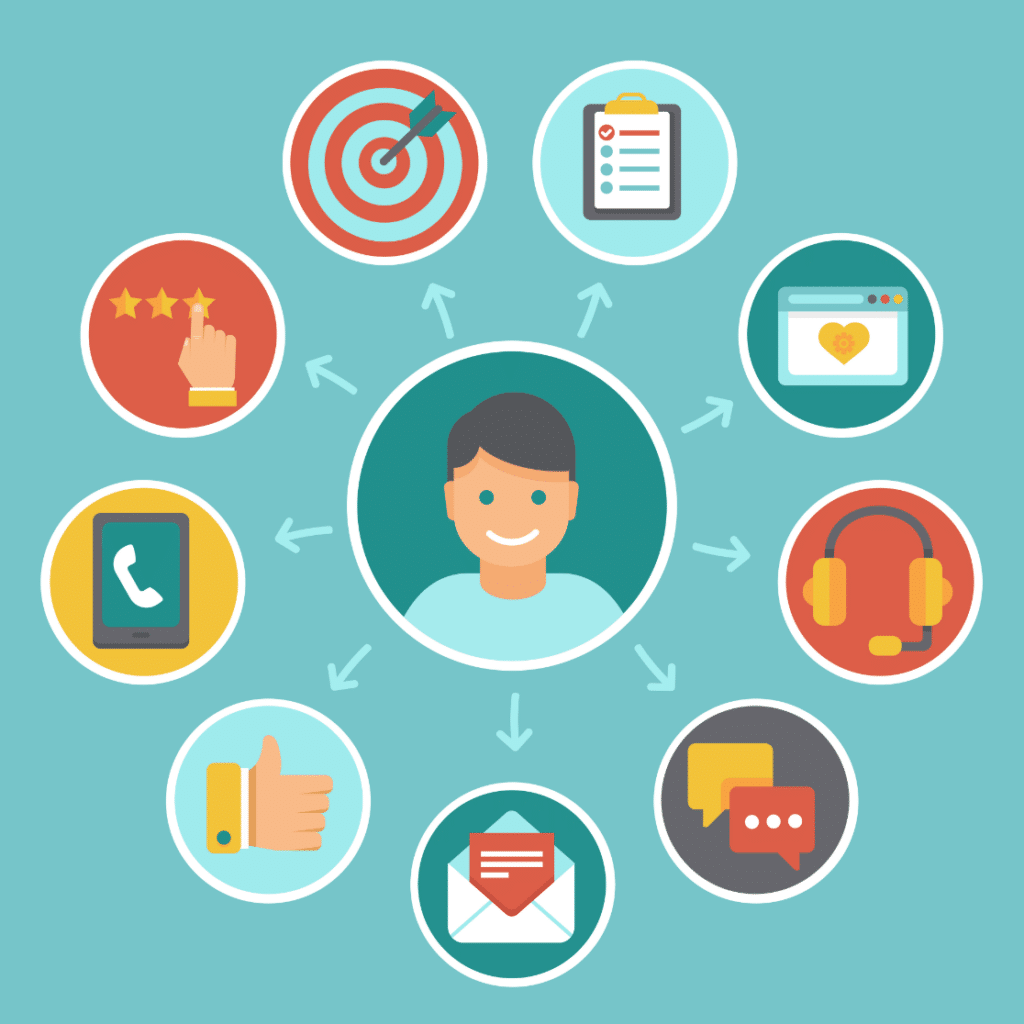
By integrating the data collected with your CRM system, you can also further analyze and segment your audience, ensuring that your messaging hits the mark every time.
Using WPForms for Progressive Profiling
WPForms is an incredibly versatile form builder for WordPress, designed to make creating and managing forms as simple as possible. Setting up progressive profiling in WPForms is also quite straightforward, even if you’re new to the concept.

What sets WPForms apart, especially when it comes to progressive profiling, is the Page Break field. This field allows you to collect information incrementally from your visitors without overwhelming them with long forms. Here’s how to get started:
1. Install WPForms and Create Your Form
First, I recommend signing up for WPForms Pro, since it has many features like Page Breaks, the Lead Forms Addon, conditional logic, and customizable templates that make it very easy to set up progressive profiling.
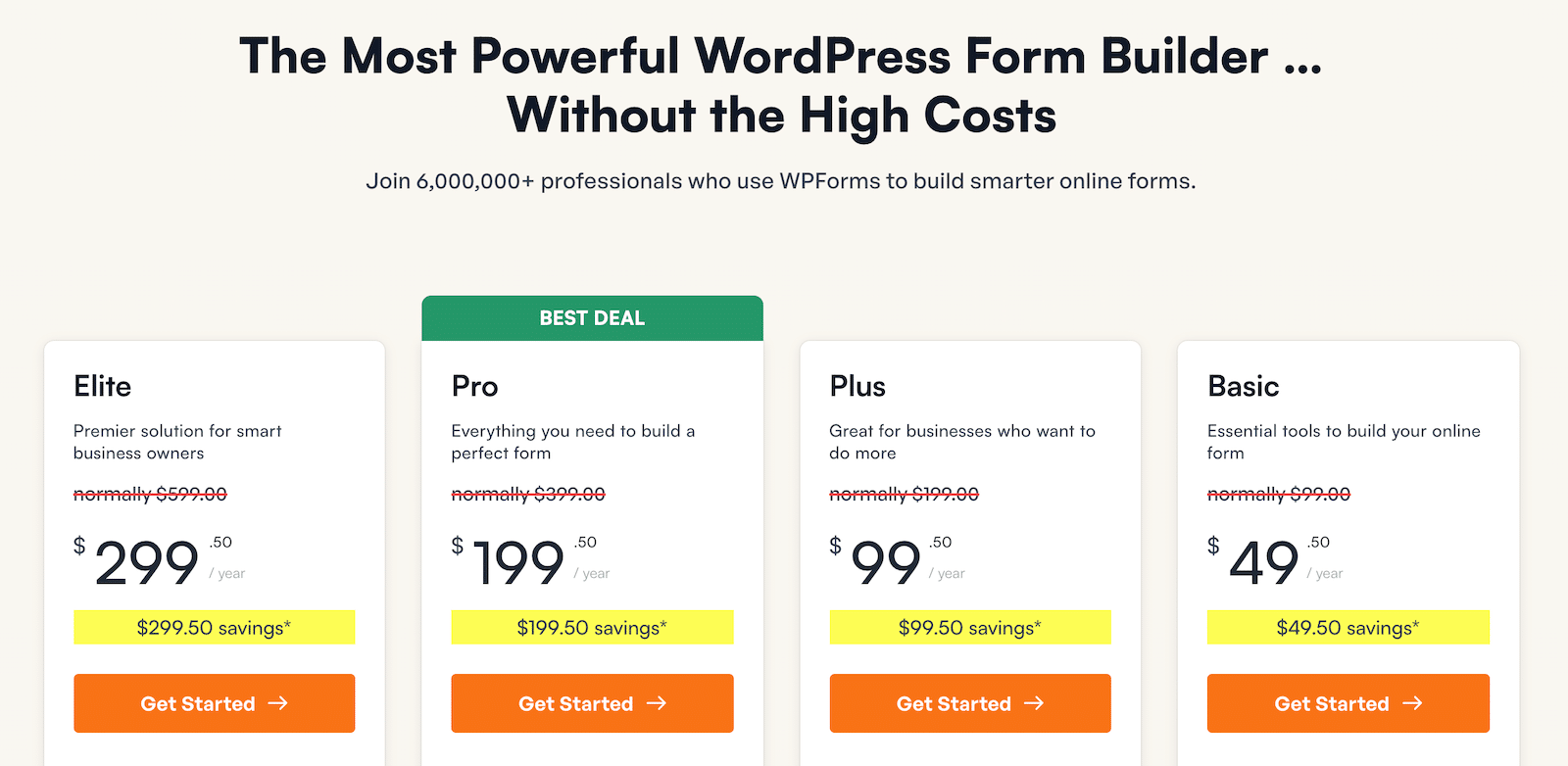
Once you have acquired the WPForms Pro license, activate and install the plugin on your website. Next, from your dashboard, simply navigate to WPForms and click on the Add New button.
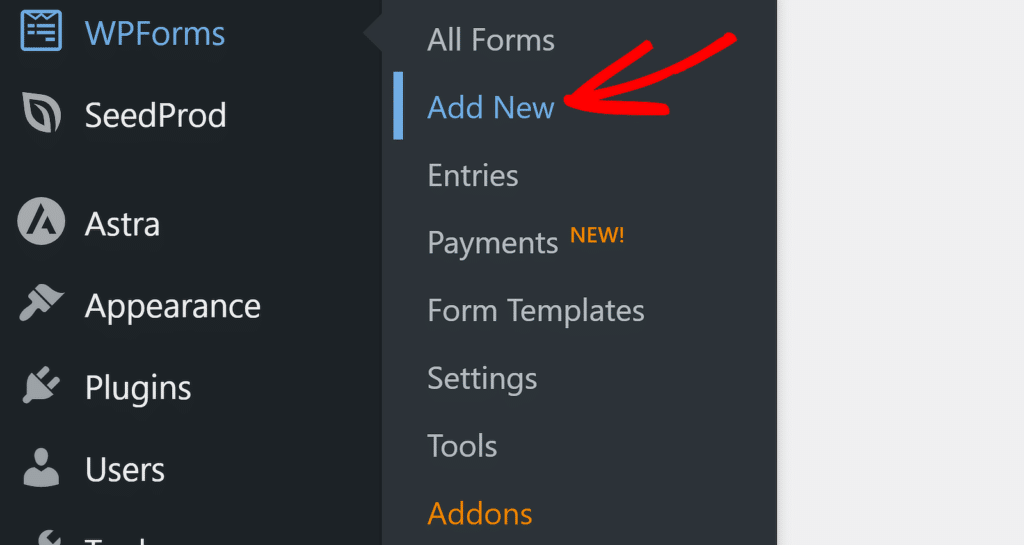
Next, start by creating a new form in WPForms or choosing a simple template like the Contact Form to get started. The form builder is drag-and-drop, so you can easily add fields and customize them as you go.
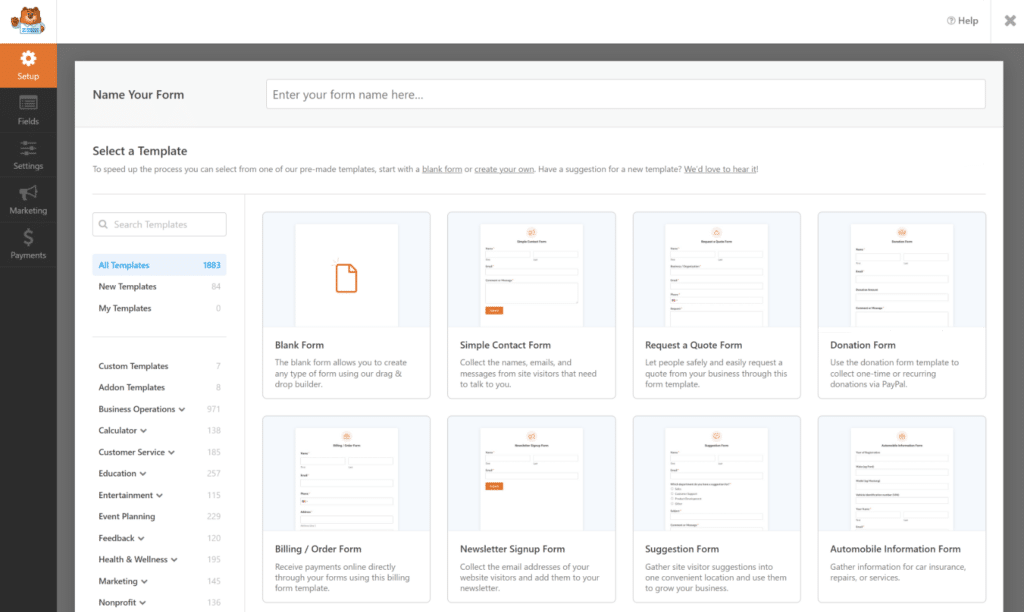
2. Set Up Progressive Profiling Fields
As you create your form, think about the information you want to collect over time. Start with the basics like name and email, and then set up additional fields that will appear based on the data you’ve already gathered.
Then, simply drag and drop the Page Break field from the left-hand panel to the right-hand panel. Remember to insert it in the precise location where you want the form to be split.
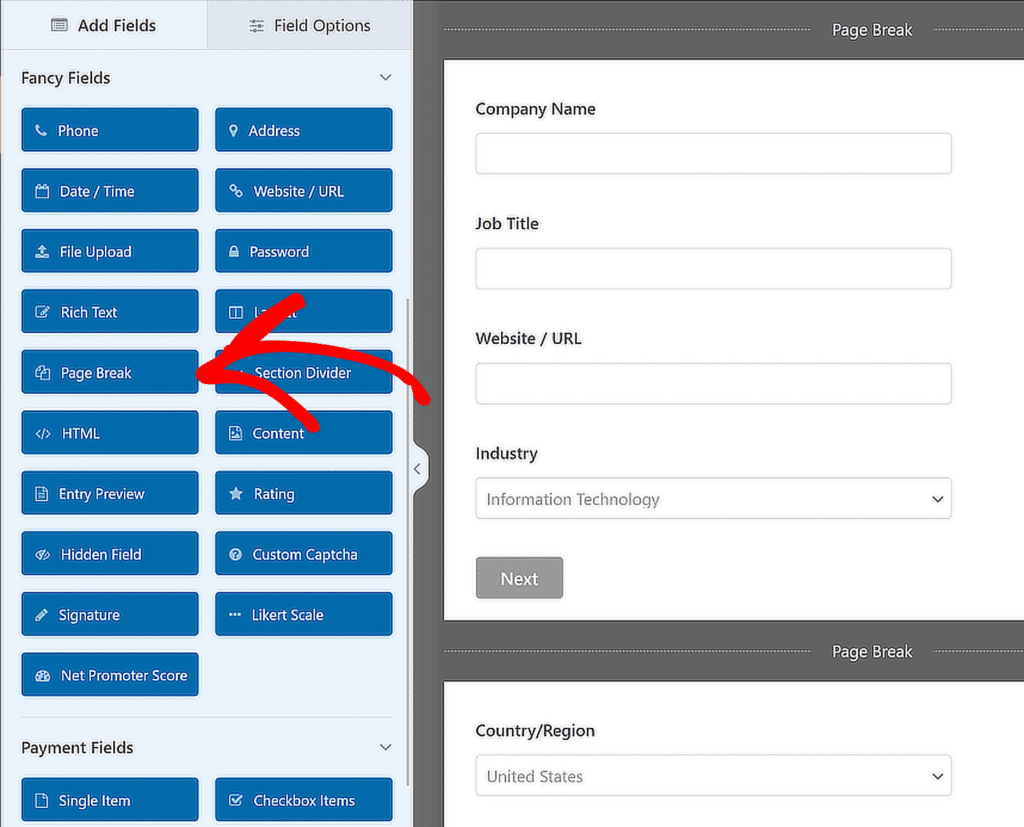
3. Customize Your Progressive Profiling Forms
Customization is key to making your progressive profiling strategy effective. WPForms offers several features that let you tailor your forms to your specific needs:
- Conditional Logic: Show or hide fields based on previous user responses. For instance, if a user indicates interest in a specific product, you can present additional questions related to that product in future interactions.
- Field Labels and Placeholders: Customize field labels and placeholders to make your forms more intuitive. Clear instructions can make a big difference in how users interact with your forms.
- Integration with CRM Tools: WPForms easily integrates with popular CRM systems, ensuring that all the data you collect through progressive profiling is automatically organized and ready for action.
By taking advantage of these customization options, you can create forms that not only collect valuable data but also provide a seamless experience for your users.
4. Analyze and Optimize Your Progressive Profiling Strategy
Once your progressive profiling forms are up and running, it’s crucial to monitor their performance and make adjustments as needed.
Use WPForms’ built-in analytics to track how many users are completing your forms. You can check this by going to WPForms » Entries.
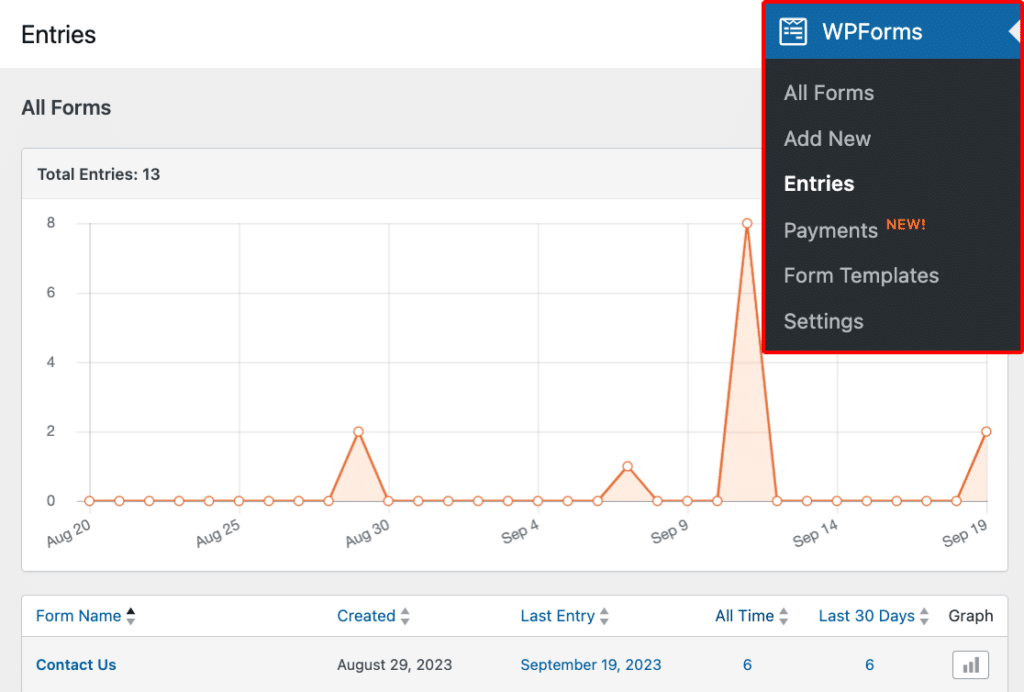
Also, pay attention to drop-off points where users might be abandoning the form. You can use the Form Abandonment Addon for this purpose.
Once you’ve set up form abandonment, you’ll start seeing abandoned entries recorded on your form’s Entries page. Submissions will be labeled Abandoned when applicable.
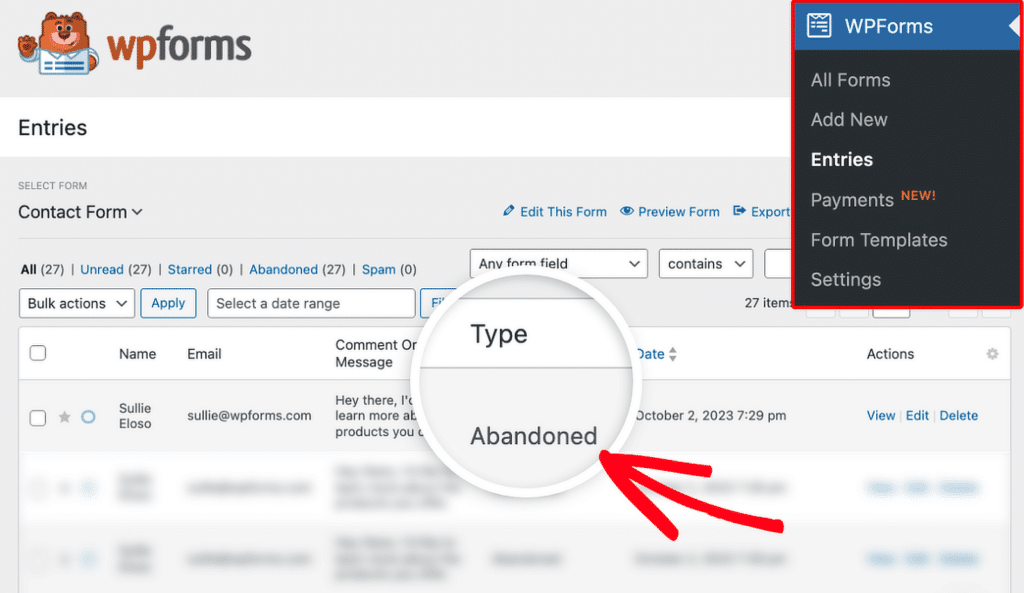
Are certain questions causing hesitation? Are users skipping fields? Look at how users are interacting with your forms. This data can help you refine your forms to improve completion rates.
Based on your analysis, make tweaks to your forms. This could involve simplifying questions, changing the styling, adjusting the order of fields, or adding new questions that align with user interests.
FAQs about Progressive Profiling
Progressive profiling is a popular topic of interest among our readers. Here are answers to some common questions we get asked about it:
What is an example of progressive profiling?
An example of progressive profiling is when a visitor fills out a contact form on your website, and you ask for just their name and email address.
The next time they interact with your site, maybe through a download or a signup, you ask for their company name and job title.
Over time, you gather more details without overwhelming the user with a long-form upfront. WPForms can help you set up these forms easily with its drag-and-drop builder and conditional logic features.
How to implement progressive profiling?
To implement progressive profiling, start by identifying the key information you need from your users. Use a form builder like WPForms to create forms that collect this information gradually.
Begin with basic questions like name and email, then set up additional questions that appear based on previous responses or user behavior.
WPForms’ Lead Forms Addon is perfect for this, as it allows you to gather data in stages, keeping users engaged while building a complete profile.
How do you perform data profiling?
Data profiling involves examining and analyzing data from existing sources to understand its structure, quality, and completeness.
This process helps to identify inconsistencies, missing values, or inaccuracies in the data. It’s often the first step in data management or migration projects.
In marketing, progressive profiling is a form of data profiling where information about leads is gathered over time through interactions with forms.
What is the difference between profiling and analysis?
Profiling is the process of collecting and summarizing information about data, often to understand its quality or structure.
Analysis, on the other hand, involves examining the data to draw insights, make decisions, or solve problems.
In the context of marketing, profiling might refer to building a detailed customer profile, while analysis could involve interpreting that data to develop targeted strategies.
Next, Zero-Party Data: What It Is and Why It Matters
By knowing how zero-party data differs from other types, businesses can better appreciate its value and use it to create more meaningful customer interactions. Check out this guide to learn everything there is to know about zero-party data!
Create Your Progressive Profiling Form Now
Ready to build your form? Get started today with the easiest WordPress form builder plugin. WPForms Pro includes lots of free templates and offers a 14-day money-back guarantee.
If this article helped you out, please follow us on Facebook and Twitter for more free WordPress tutorials and guides.



