User registration and login forms are two essential forms almost universally used by all websites. A registration form allows new people to register as users, authors, contributors, subscribers, etc.
A login form lets registered members of your website sign into your website by entering their unique username and password combination. These forms work together to allow new users to become members of your site and gain access.
While WordPress comes with default registration and login forms, most professional websites use custom forms to tackle the limitations of the default WordPress solution.
In this article, we’ll talk about custom user registration and login forms for WordPress to help you understand the best ways you can utilize each of these forms for your website.
WordPress Sign In Form: What Is a User Registration Form?
A user registration form is a type of WordPress sign in form that collects information from site visitors who later want to log in to your website.
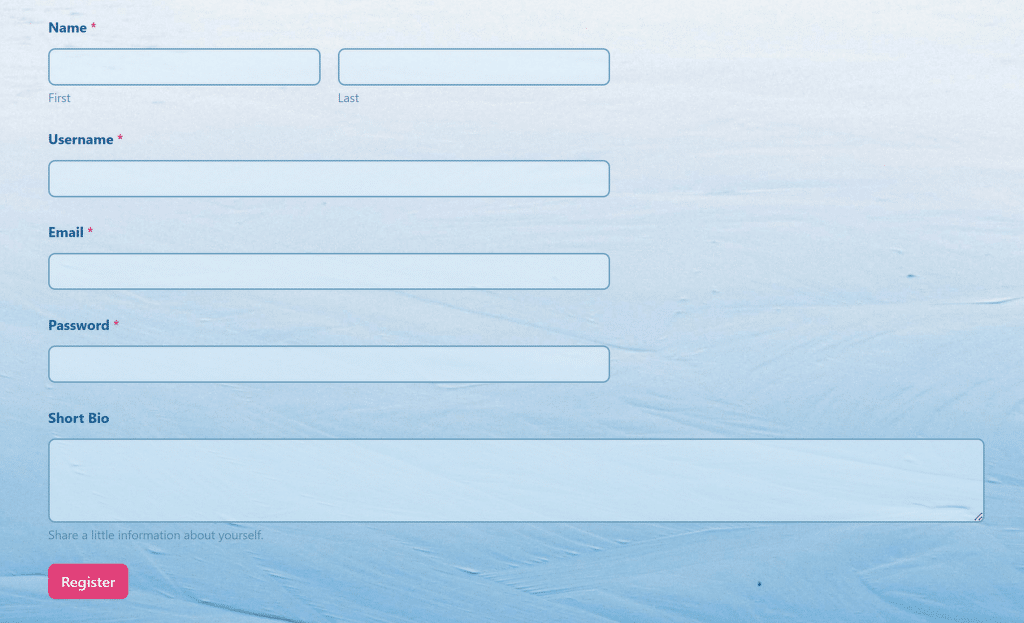
Users who register typically have to input the following data before submitting their form on your site:
- Name
- Username
- Password
While it’s a good idea to keep your registration form short and sweet, you’re by no means confined to using just these fields. For instance, if you use the WPForms User Registration addon, the default form template will also include a paragraph text form field asking users for a little bit of information about themselves.
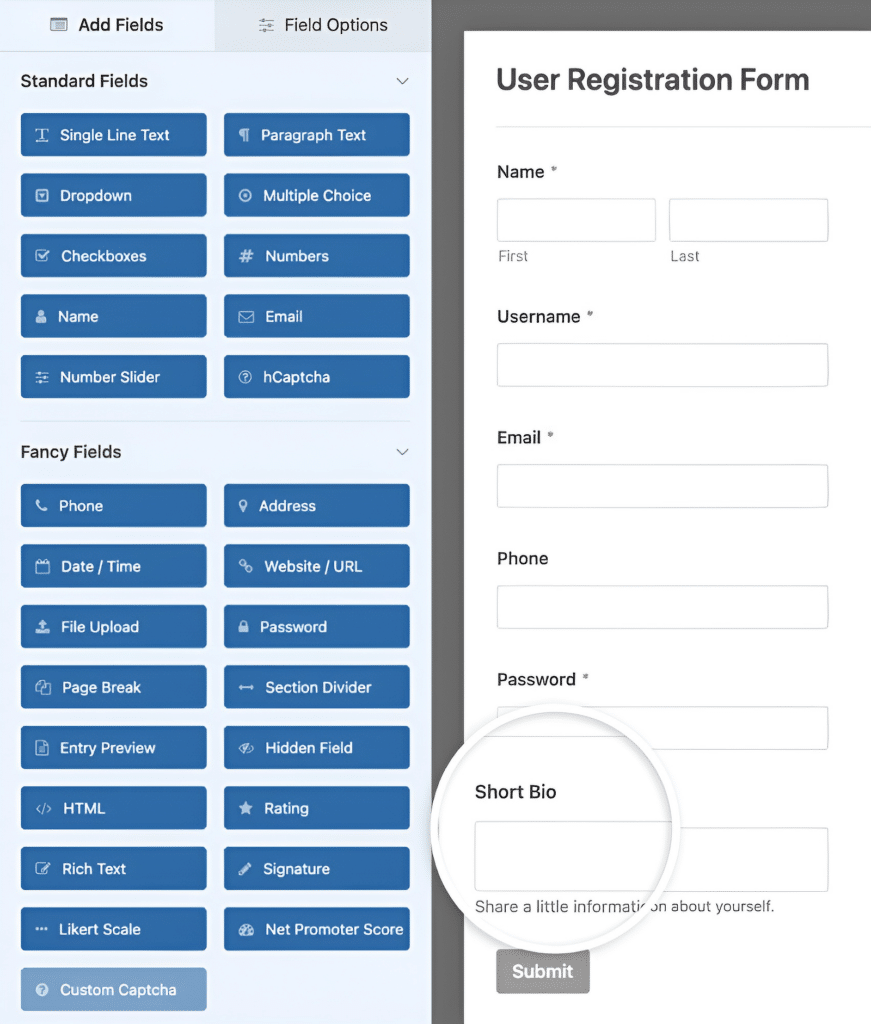
The WPForms User Registration Form Template is built with proper field mappings so that all the biographical information like username, password, and short bio are automatically added to the user’s profile in WordPress as soon as they register.
Besides, you can create completely customized user registration forms on your website with WPForms:
- Add, delete, or customize any available form fields using the drag & drop form builder.
- Require users to confirm their registration by sending them an email with a link they need to click to prove they’re real.
- Manually approve all user registrations in the WordPress dashboard.
- Send multiple notifications to your users, team members, and even yourself every time someone registers.
- Add an email subscribe checkbox to your forms to build a bigger email list when people register.
- Charge people to register on your site using PayPal, Authorize.Net, Square, or Stripe payments.
- Improve registration form security by adding anti-spam solutions like reCAPTCHA, hCaptcha, Cloudflare Turnstile, using the WPForms Custom Captcha, Akismet, along with other available techniques
- Easily embed a login form on your site.
- Add custom branding features like a header logo with easy drag-and-drop controls.
You can check out this detailed tutorial on creating user registration forms in WordPress to learn how you can get the most out of your registration process.
Registration forms only need to be filled out once. After registration is complete, the only form that the user will need from this point forward is the login form.
Create Your Custom Registration Form Now
Why Create a User Registration Form in WordPress?
There are many reasons why you might want to add a user registration form as your WordPress sign in form to your site:
- Accept Guest Posts. Consistently publishing high-quality content on your website can be tough sometimes. In fact, 51% of marketers say they lack the time to create the amount of content they know their website needs. That’s why allowing users to submit guest posts on your website through a WordPress sign in form, after first registering on your site, is a popular content marketing solution.
- Create a Membership Site. Offering site visitors premium content for a price is a great way to make money online. Build a membership site using one of the best WordPress membership plugins on the market and encourage people to register on your site so they can access your premium content.
- Build Better Relationships. Creating simple subscribe forms and hoping people will sign up for your email list definitely works, especially when you’re using the best email marketing providers on the market today. However, taking it one step further and making people register. If you have an engaged audience from your newsletter, they’d love to even pay to register on your site and access your past newsletter emails directly from your site.
Now that you know about how you can utilize your registration forms for maximum impact, let’s turn our attention to sign-in forms!
WordPress Sign In Form: What Is a Login Form?
A login form is also a type of WordPress sign in form on your website that allows previously registered users to sign in with their credentials to access otherwise locked content or your website’s admin area.
Users who are logging in to your website typically have to input the following information before submitting their form on your website:
- Username
- Password
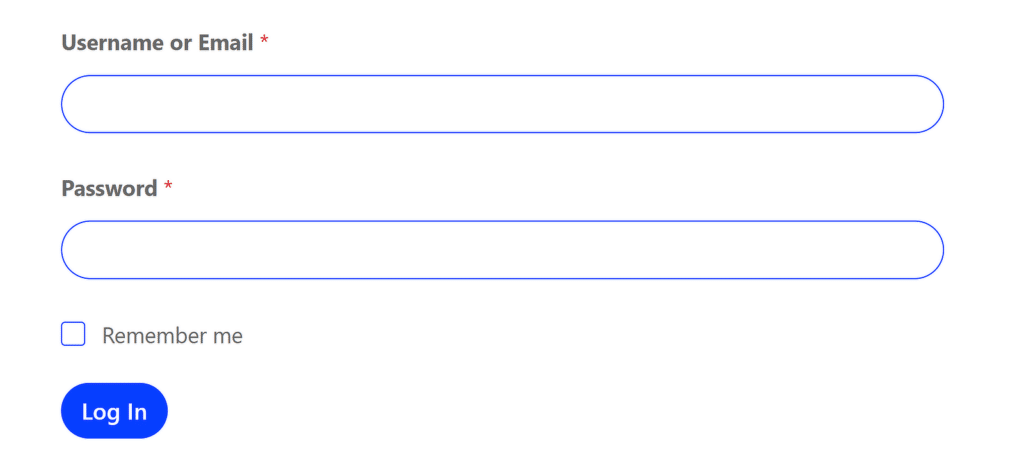
It’s usually not a good idea to insert additional fields to your login form, That said, you can create completely customized user login forms on your website with WPForms and make different kinds of modifications such as:
- Add, delete, or customize any available form fields using the drag & drop form builder.
- Embed the login form on your website in many places – posts, pages, and even the sidebar widget area.
- Provide a link to your website’s user registration form for those who haven’t registered yet.
- Give users a way to reset their passwords by adding a simple link.
- Autologin users who use the “Remember me” checkbox for faster login.
Unlike your website’s user registration form, site visitors will use your login form multiple times. After all, that’s how people will log in to your website to access whatever you have available for them.
Create Your Custom Login Form Now
Why Create a Login Form in WordPress?
There are many reasons why you might want to add a login form to your WordPress website. Besides the obvious, which is to give people a way to access your website with a WordPress sign in form:
- Increased Security. Keep your website more secure by requiring people to log in to see your content.
- Improved Branding. Standing out from the competition can be tough sometimes. You can create a custom login form even if just to add to your website’s login page. Also, you have the chance to use more logos, color schemes, and other branding elements to boost brand recognition.
- Easier Access. If you create a login form with WPForms, you can place it on posts, pages, and even in the sidebar widget area so people can log in quickly.
If you need to add a login form to your website, be sure to check out our helpful tutorial on how to create a custom login form in WordPress.
And there you have it! I hope this guide clarifies the range of possibilities that the WPForms user registration and login forms provide beyond the limitations of the WordPress default forms. Feel free to build more impactful forms for your website by adding more powerful functions to your registration and login processes!
More Questions on WPForms Login Forms
Take a look at some of the common questions asked by our users aiming to build custom sign in forms.
Can I create different registration forms for different types of users on my site?
Yes, you can create different registration forms for different types of users on your site. The WPForms User registration addon allows you to select a role that should be assigned to the user when they submit the registration form. You can create different forms for different types of user roles so the right people are registering with the right permissions on your site from the get-go. For a more centralized approach, you can create a single form to assign specific roles to users based on certain conditions like form input.
How can I protect my registration forms from spam bots?
Yes, you can protect your registration forms from spam bots using WPForms’ strong anti-spam mechanisms. Some of the supported anti-spam options include Akismet, Google reCAPTCHA, Cloudflare Turnstile, hCaptcha, Custom Captcha, as well as filters for keywords, location, and minimum time to submit. You can even combine multiple of these tools to make your forms virtually spam-proof.
Is it possible to set up email confirmations for new user registrations?
Yes, WPForms lets you create customizable email confirmations sent to the user. You can add information like the user’s username and password so they can keep it safe, along with the login URL for your website. At the same time, you can also set up an email confirmation for the admin to let them know about the new registration.
Can I integrate my registration form with my email marketing service?
Yes, one of the best advantages of using WPForms for user registration is that it lets you connect your form to a marketing service without requiring any extra tools to establish the integration. WPForms natively supports integrations with popular email marketing services like Mailchimp, Drip, ConvertKit, Active Campaign, Constant Contact, and lots more.
How do I ensure GDPR compliance when using registration and login forms?
You can improve your GDPR compliance by adding a consent checkbox on your forms. This is incredibly easy to do with WPForms. If you combine consent checkboxes and follow GDPR requirements after proper legal counsel, you should have no problem making your site fully GDPR compliant.
Next, Explore Different Options for Embedding WPForms Login Forms
WPForms gives you a lot of flexibility when it comes to embedding your login or registration form. While these forms typically appear on separate pages dedicated to login or registration, you can make your form more easily discoverable by adding it to other strategic locations of your site as well.
You can learn more onour guide outlining ways to display WordPress login and register forms on any page.
Ready to build your form? Get started today with the easiest WordPress form builder plugin. WPForms Pro includes lots of free templates and offers a 14-day money-back guarantee.
If this article helped you out, please follow us on Facebook and Twitter for more free WordPress tutorials and guides.

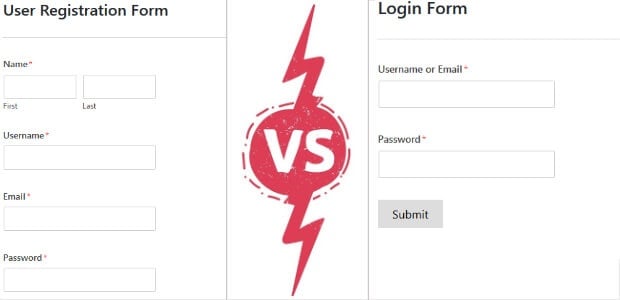


why i upgrade pro but don’t have user Registration Addon … so what happen please let me know thanks….
Hi Tam – We’d be happy to help! When you get a chance, could you please contact our support team? We’ll be able to see your better assist from there. Thanks! 🙂
Me narega card kyu apply nhi kr pa rha
Hi Rakesh!
If you have a WPForms license, you have access to our email support, so please submit a support ticket.
Otherwise, we provide limited complimentary support in the WPForms Lite WordPress.org support forum.
Have a good one 🙂