AI Summary
You know that feeling when you get a survey link, click on it, and are met with a wall of text and multiple-choice questions that look like they were designed in 1998? Been there… didn’t do that… closed the tab.
Which is really a shame for survey-givers because getting feedback from customers, readers, or clients is pure gold! But asking for it in a way that’s boring or plain ugly is the fastest way to get ignored.
So I spent some time clicking, dragging, dropping, and testing the most popular survey tools on the market to find out which ones are actually a pleasure to use, both for you and for the people you’re surveying. And now I’m laying it all out in this blog post! Let’s explore the good, the great, and the “why-is-this-so-expensive?”
The Best Tools for Building Online Surveys
What Makes a Great Online Survey Tool?
Before we jump into the winners’ circle, let’s talk about the scorecard. When checking out these tools, we’re looking for a few key things. Anyone can make a basic form, but a great survey tool needs to check these boxes:
- Doesn’t Require a Ph.D. to Use: It has to be intuitive. If it requires reading a 50-page manual just to add a question, it’s out. A smooth, drag-and-drop interface is a must.
- Goes Beyond a Text Box: A great tool gives you the right question types for the job. Specialized fields like Likert scales (the “strongly agree to strongly disagree” things) and Net Promoter Scores, for example, are critical for measuring customer loyalty.
- Smart Logic: The tool should be able to show or hide questions based on a user’s previous answers. This keeps surveys short and relevant, and prevents people from getting frustrated.
- Turns Data into Answers: Nobody wants to spend their afternoon wrestling with a CSV file in a spreadsheet. A great tool gives you beautiful, easy-to-read reports and charts right out of the box.
- Compatible with WordPress: As a WordPress user, this is a big one for me. I want a tool that lives inside my website, not one that I have to awkwardly embed and hope it doesn’t break my page design.
With our criteria set, let’s get to it.
1. WPForms: The Ultimate All-in-One WordPress Survey Plugin
My Take: Okay, let’s not beat around the bush… I might be a little biased, but it’s for a good reason. For anyone running a WordPress site, WPForms is the hands-down best tool. While other tools are separate platforms that you have to connect to, WPForms is built for your site.
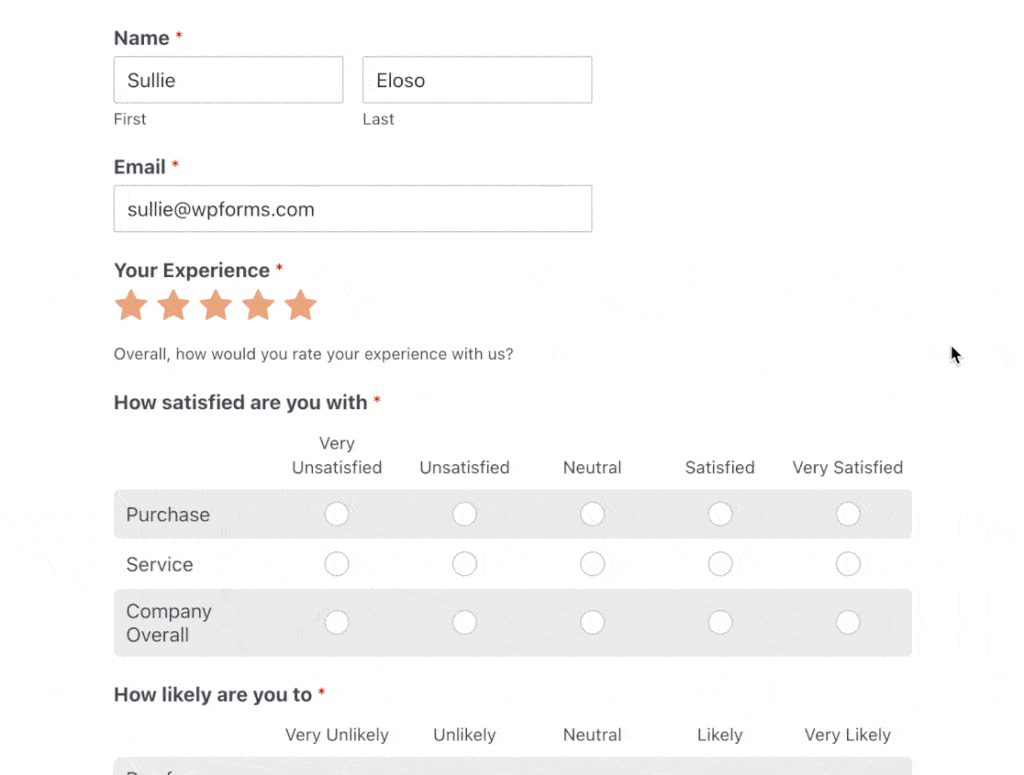
But what really seals the deal for me is the Surveys and Polls addon. It instantly transforms the form builder I already know and love into a ridiculously powerful survey machine.
My Favorite Things:
- The Reporting Dashboard: Ahh, Chef’s Kiss… The moment responses start coming in, WPForms automatically generates clean, beautiful charts and graphs for every single question. You can see your results in real-time without leaving your WordPress dashboard. It’s a massive time-saver.
- ALL The Desired Fields: Remember that checklist? WPForms has a dedicated Likert Scale field, a one-click Net Promoter Score (NPS) field, star ratings, and more. You just drag them onto your form. It couldn’t be easier.
- The Conditional Logic: Building smart surveys is surprisingly simple. A few clicks and you can create rules like, if the user rates their experience 1-star, then a ‘How can we improve?’ text box will be shown. It’s powerful stuff that feels super accessible.
What Could Be Better?
To be fair, the real survey magic (the addon with the reporting and special fields) is part of the Pro license. The free version is the best contact form plugin out there, but if you’re serious about surveys, you’ll want to invest in Pro.
Best For: WordPress site owners who want a powerful, easy-to-use, and perfectly integrated tool for creating surveys, polls, and any other type of form imaginable.
2. SurveyMonkey: The 800-Pound Gorilla of Surveys
My Take: You can’t write a blog post about surveys without talking about SurveyMonkey. They are one of the original players and have a feature list a mile long. It’s a powerful, dedicated platform for serious market research. I find it to be very comprehensive, but really, it’s a bit much for what I need.
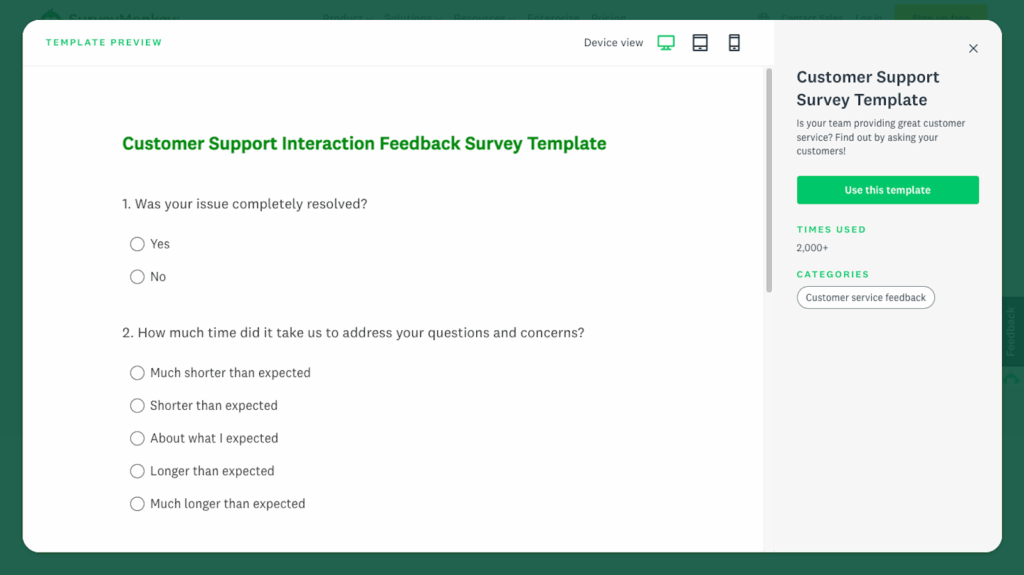
My Favorite Things:
- Sheer Power: If you need to do advanced statistical analysis, A/B test questions, or tap into a panel of survey-takers, SurveyMonkey has you covered. It’s built for enterprise-level data nerds.
- Good Analytics: The reporting is robust, and it offers ways to filter, compare, and dissect your data from multiple angles.
What Could Be Better?
- The Price Tag: The free plan is extremely limited, and the paid plans get expensive, fast. It feels priced for corporate budgets, not small businesses or bloggers.
- The WordPress Problem: Integrating it into a WordPress site feels clunky. You’re essentially just embedding a survey that lives on their platform, which means it doesn’t match your branding and you have to manage everything on a separate website. It just doesn’t feel like part of your site the way WPForms does.
Best For: Large companies with big budgets and dedicated market research teams who need the most advanced statistical analysis tools available.
3. Typeform: The Pretty One
My Take: I’ll admit it, I have a soft spot for Typeform because their surveys are gorgeous. They have a signature style of showing one question at a time, which feels more like a friendly chat than a formal questionnaire. It’s a fantastic user experience… for a little while.
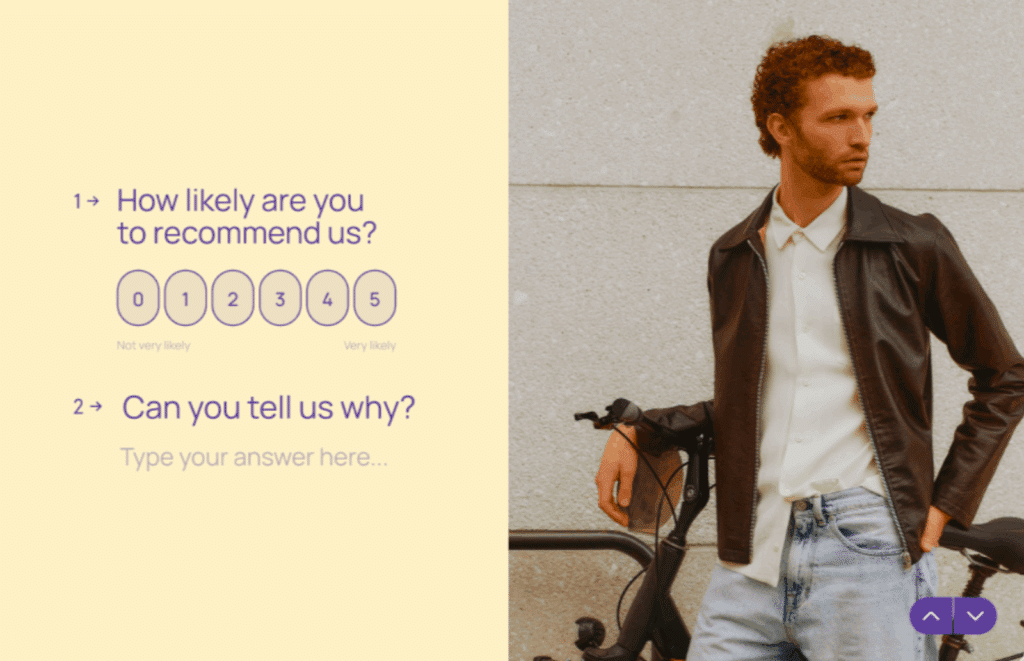
My Favorite Things:
- Stunning Design: Typeform makes stunning surveys right out of the box. The fonts, animations, and layouts are top-notch.
- Conversational Feel: The one-question-at-a-time flow is great for short, simple surveys. It feels very engaging and modern.
What Could Be Better?
- Can Be Exhausting for Users: For longer surveys, that one-question-at-a-time thing can become a real slog. Imagine a 20-question survey where you have to click “next” 20 times. It can lead to people giving up halfway through.
- It’s Another Separate Platform: Just like SurveyMonkey, it’s not a WordPress plugin. You’re stuck with embedding, and the branding customizations are limited on the lower-tier plans.
- Good Alternative: WPForms has the Conversational Forms addon, which achieves a very similar look and feel, but keeps users on your own website. It’s the best of both worlds.
Best For: If you need to create short, visually stunning surveys where aesthetic is a top priority.
4. Google Forms: The Free But Basic Option
My Take: Look, sometimes you just need something fast, simple, and free. And for that, Google Forms is an effective tool. It’s integrated with your Google account, it’s easy to use, and it costs zero dollars. I’d use it for quick, informal polls among friends, but I wouldn’t use it for my business or blog.
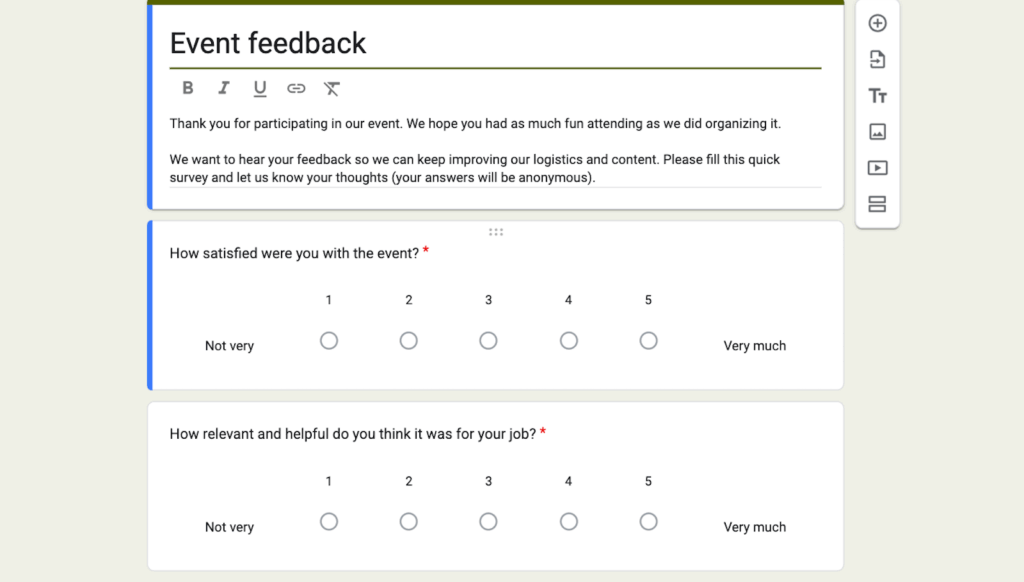
My Favorite Things:
- It’s Free: Like I said… It’s free. Can’t beat that. (Except, if you want free, you might as well create virtually the same type of form with the free version of WPForms, right?)
- Super Simple: If you can use Google Docs, you can use Google Forms. There’s basically no learning curve.
- Decent Collaboration: It’s easy to share a form with team members and build a survey together.
What Could Be Better?
- Looks Like a Google Form: There’s just no getting around it. Customization is extremely limited, and it will always look like you used a free tool, which can hurt your brand’s professional image.
- Very Basic Features: Don’t expect any advanced fields like Likert scales or NPS. Conditional logic is very rudimentary, and the reporting is just a basic summary or a link to a Google Sheet. It puts all the work of analysis on you.
Best For: Students, teachers, or anyone who needs to collect simple information for free and doesn’t mind the basic design and branding.
5. Jotform: A Template Powerhouse
My Take: Jotform‘s main claim to fame is its absolutely massive library of templates. If you can think of a type of form, they likely have a dozen templates for it. And it’s a very capable and feature-rich standalone form builder.
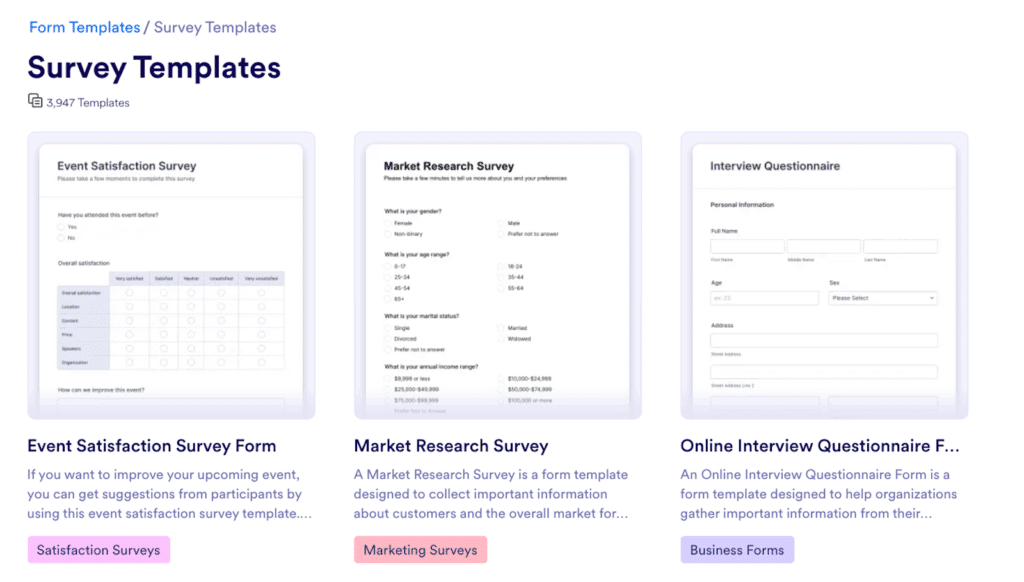
My Favorite Things:
- Lots of Integrations: It connects with multiple third-party apps, which is great if you’re trying to build a complex workflow.
- TEMPLATES!: With over 10,000 templates, it’s a great place to get ideas. You’re almost guaranteed to find a starting point for any project.
(But also… not to make this about me again, but… WPForms offers over 2,000 templates and counting, and I know they’re awesome because I made many of them myself!)
What Could Be Better?
- WordPress Integration is Just an Embed: Like some of the others on this list, it’s not a true WordPress plugin. You’re given an embed code to paste into your site. This can sometimes cause layout issues with themes and doesn’t feel as stable or seamless as a native solution.
- Can Feel Overwhelming: The sheer number of options and settings can sometimes feel like a bit too much. I can find myself getting lost in the menus, whereas WPForms keeps things feeling much more streamlined and focused.
Best For: Users who aren’t on WordPress and want a large selection of pre-made templates for various kinds of data collection.
A Deeper Look: The “Micro-Tools” Every Great Survey Needs
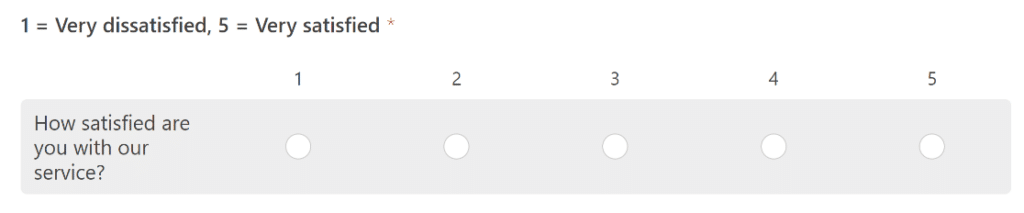
So we’ve reviewed the platforms. But a great survey isn’t just about the builder — it’s about the parts that make it up. The best tools give you specific features that unlock way better insights. So these are the non-negotiables that I would look for:
- Likert Scales: You’ve seen these everywhere: the “Strongly Disagree to Strongly Agree” questions. They are the gold standard for measuring sentiment. Instead of forcing you to build one with a clunky table of radio buttons, WPForms has a dedicated Likert Scale field you just drag onto the form.
- Net Promoter Score (NPS) Field: This is one of the most important metrics for measuring customer loyalty. It all comes down to one question: “How likely are you to recommend us to a friend or colleague?” A proper survey tool shouldn’t make you guess how to build this. WPForms has a dedicated NPS field that’s formatted perfectly right out of the box.
- Conditional Logic: This is what makes a survey feel interactive and smart. With conditional logic, you can show or hide questions based on how someone answered a previous one. For example, if a user says they’re “unsatisfied” with your service, you can automatically show a text box asking “Sorry to hear that! How can we improve?” In WPForms, setting this up is as easy as creating a simple rule from a dropdown menu. No coding needed.
- Real-Time, Visual Reports: What good is collecting data if you can’t understand it? The worst part of using basic tools is having to export everything to a spreadsheet and then try to build your own charts. It’s a nightmare. The WPForms reporting dashboard is my favorite feature because it does all the work for me, automatically, in real-time, right inside WordPress.
If you don’t want to just guess what your customers are thinking and start building beautiful, smart surveys that people actually enjoy filling out, then WPForms is the tool for you.
FAQ About Online Survey Tools
What’s the advantage of using a WordPress survey plugin vs. a standalone tool?
The biggest advantage is seamless integration. A native WordPress plugin like WPForms is built to work perfectly with your website.
This means you manage your surveys directly from your WordPress dashboard, the surveys can automatically match your website’s branding and style, and you don’t have to deal with clunky embed codes from a separate platform. It keeps all your data in one place and provides a much smoother experience for both you and your users.
Do I need WPForms Pro to create surveys?
The free version of WPForms (WPForms Lite) allows you to create basic surveys using standard form fields. However, all the powerful features that make it a top-tier survey tool — like the dedicated Likert Scale and NPS fields, smart conditional logic, and the beautiful, automated reporting dashboards—are part of the WPForms Pro plan. If you’re serious about creating effective surveys and analyzing the results easily, the Pro plan is the way to go.
What is the difference between a survey and a poll?
A survey is typically more detailed, with multiple questions designed to gather in-depth opinions and data. A poll is usually much simpler, often consisting of just a single multiple-choice question to get a quick snapshot of public opinion on one specific topic. The good news is that the WPForms Surveys and Polls addon allows you to create and manage both with ease.
Next, Build Your Survey Form
Now that you have a handful of tools in mind, it’s time to create your survey! Let us show you how to do it with our drag-and-drop form builder in just a few minutes.
Ready to build your form? Get started today with the easiest WordPress form builder plugin. WPForms Pro includes lots of free templates and offers a 14-day money-back guarantee.
If this article helped you out, please follow us on Facebook and Twitter for more free WordPress tutorials and guides.



