Is Google shutting down your business profile?
The solution is simply to replace your profile with a website. It’s a lot easier than you might think. In fact, one page and a contact form are really all you need.
And I can show you how to do it!
In this article, I’ll walk you through the process of replacing your Google Business Profile with a website. It takes only a few steps.
How to Replace Your Google Business Profile With a Website
These steps aren’t necessarily in a particular order — you could wait to customize your site last, for example.
But these are the key requirements for replacing your Google Business Profile with a new website.
In This Article
1. Get WordPress
First things, first, you’ll need a few things to get started: a web host, a domain name, and a platform for your content.
Luckily, most web host providers offer everything you need to launch your website, including the domain name and access to WordPress. So, once you’ve settled on a host (like Bluehost, GoDaddy, etc.), you can easily get going.
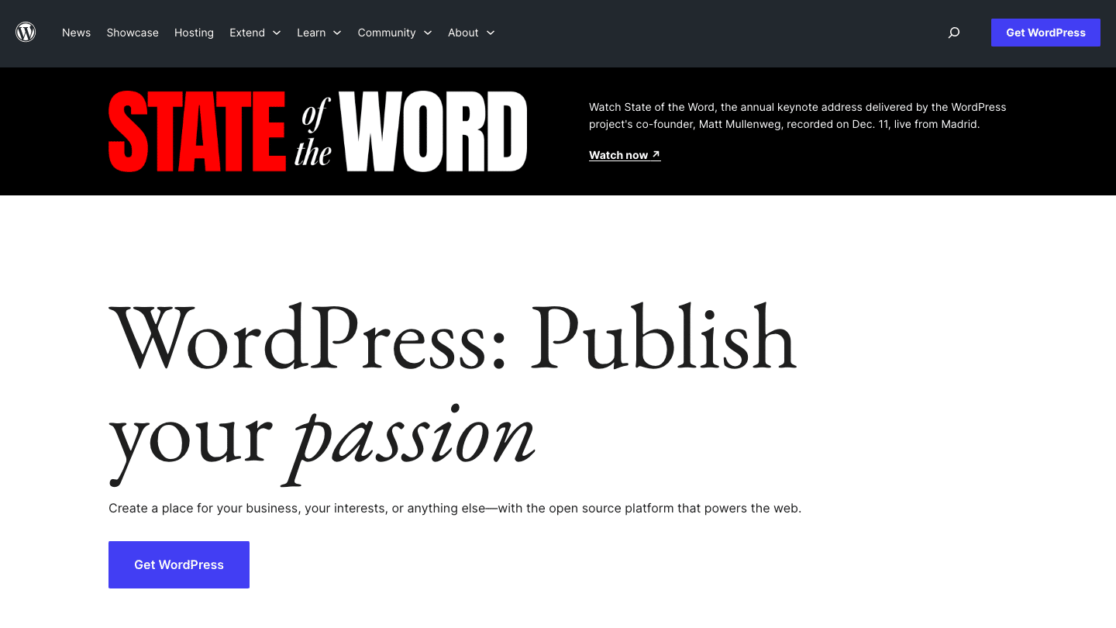 And since WordPress is the industry standard for creating websites, we recommend using it as the framework for your site.
And since WordPress is the industry standard for creating websites, we recommend using it as the framework for your site.
With it, you have access to thousands of plugins — software that can be added to extend functionality and add new features — for nearly every operation you can imagine.
WordPress also offers a massive selection of visual design “themes” for your site, which are easy to change and customize without any coding. I’ll explain more about these themes next.
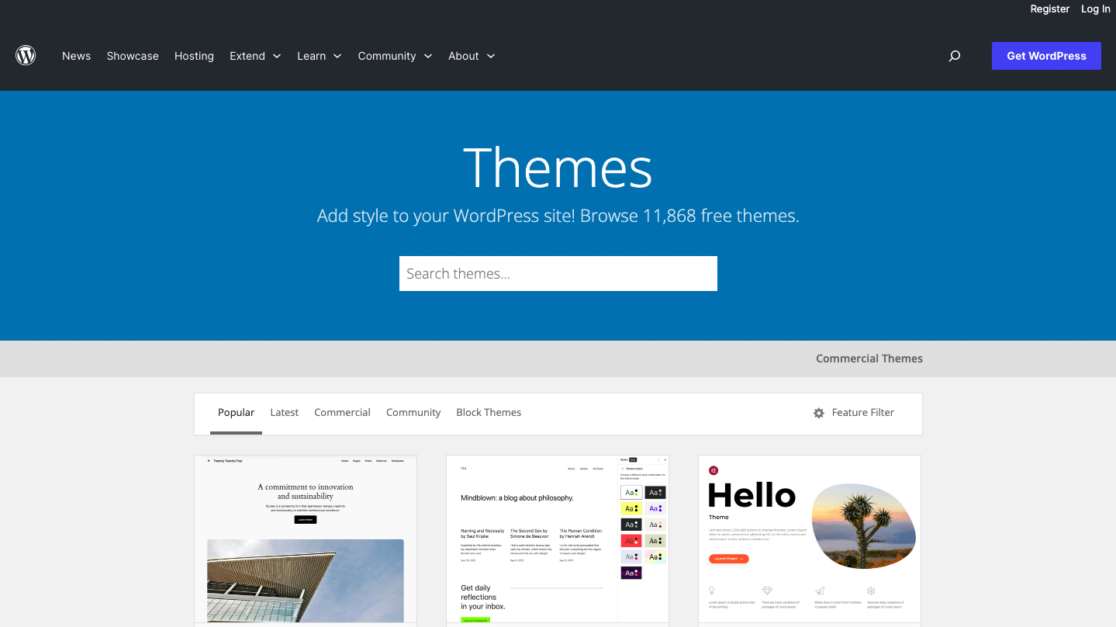
Keep in mind that there is a major difference between wordpress.com and wordpress.org, and choosing which platform you need is up to you.
The main thing to remember is that wordpress.com will host your site for you, but requires a subscription to their business plan. On the other hand, you’ll need your own host with wordpress.org, but you’ll have lots more freedom and customization options this way.
If you do decide to let WordPress do the hosting for you, be sure to check out our document that covers using WPForms on WordPress.com.
Create Your WordPress Form Now
2. Customize Your Website
Once you’re set up with WordPress, it’s time for the fun stuff — customizing the design of your website! Here’s where you’ll choose certain colors, fonts, and other branding details to personalize your site.
Choose a WordPress Theme
I mentioned using WordPress themes earlier, which is one of the easiest ways to design your site.
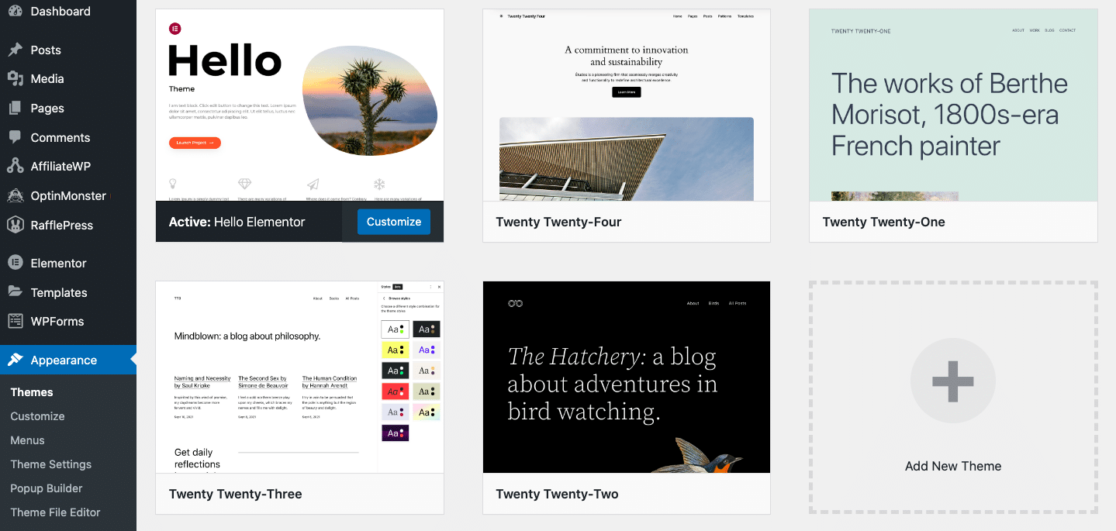
From the WordPress dashboard, you can browse and select free themes, premium themes, or even upload your own.
And with a pre-made theme, all of the colors, styling, fonts, layouts, and other elements have already been designed to be cohesive, so the hard work is done for you.
Of course, you’re also able to make minor changes to the appearance of the theme you choose, all within your dashboard too!
Use a Builder
Another option for designing your website is to use a website builder, which will come with many pre-built designs of its own.
As for which website builder to use, I’d suggest SeedProd.
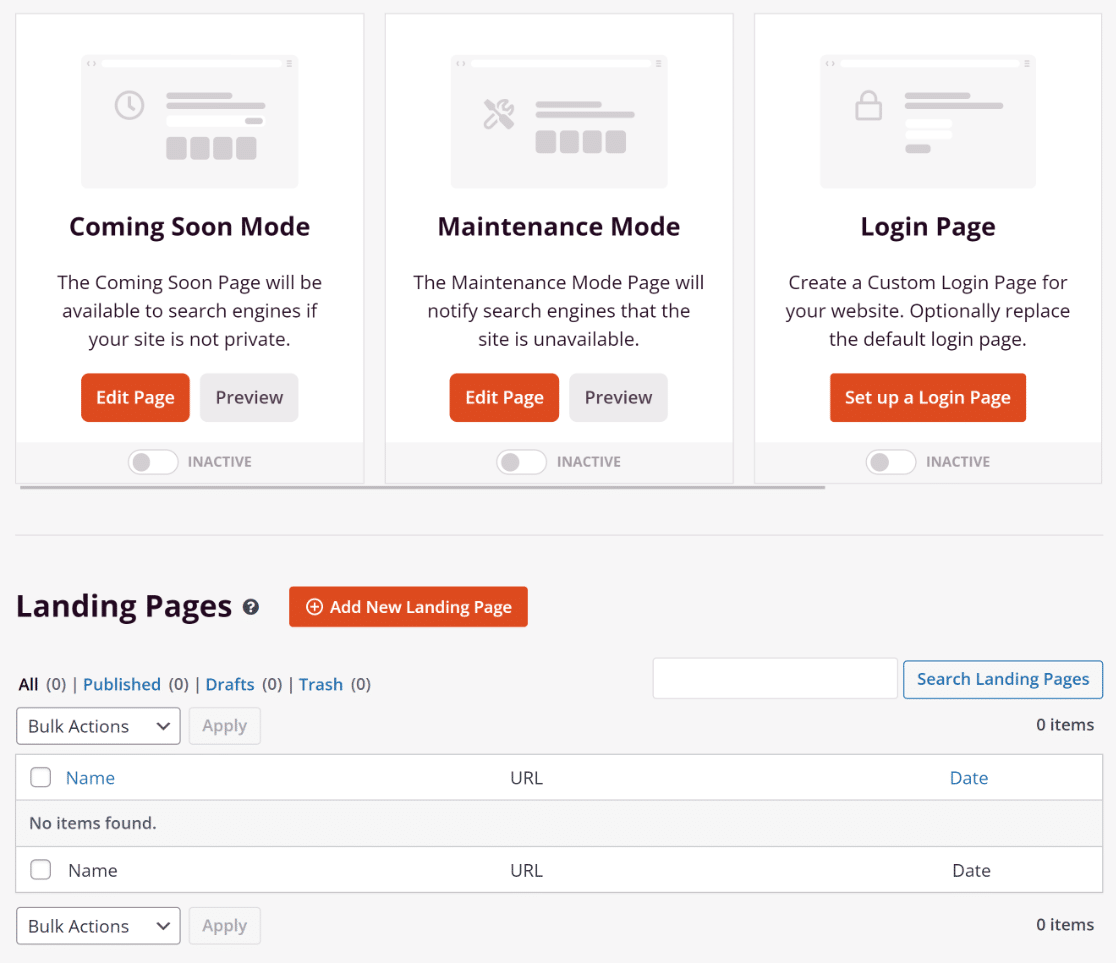
SeedProd utilizes a drag-and-drop editor, so novice web-builders can easily customize templates or build their site pages from scratch.
And as your website grows, SeedProd is great for promoting any products you might sell, capturing potential leads, and growing your email lists.
But, since there are all kinds of website theme builders available, be sure to check out my article that rounds up the best theme builders to consider.
3. Install WPForms
I mentioned that part of the appeal of WordPress is your ability to access tons of great plugins, and WPForms is one of the most important plugins to get for your site.
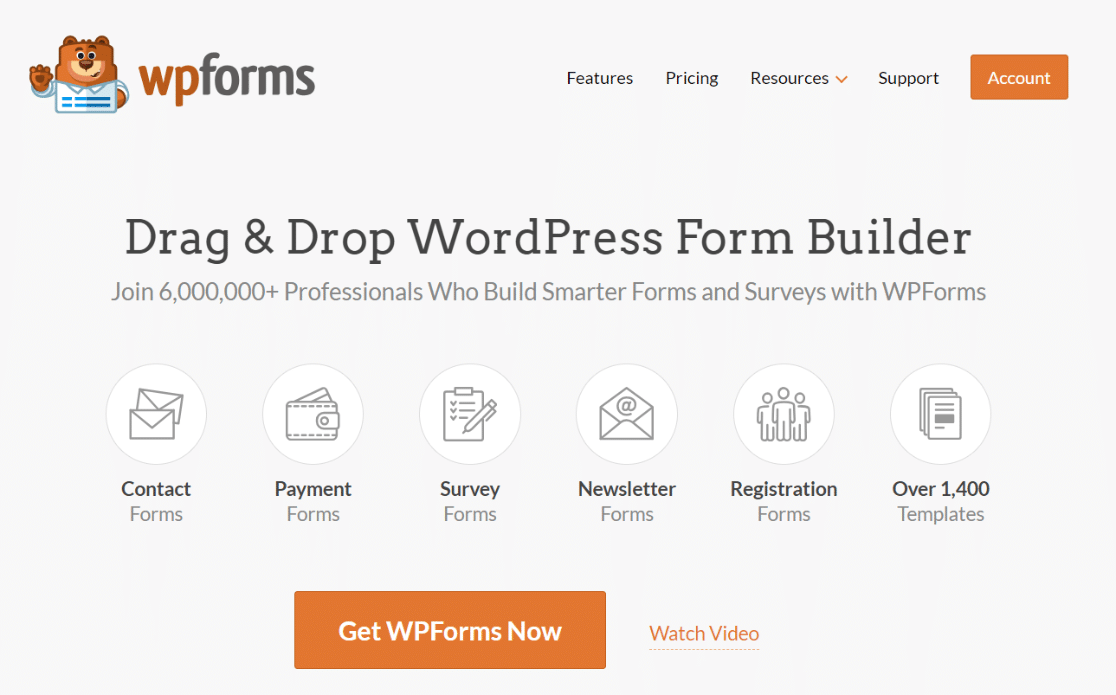
WPForms is a form-building tool that helps you create forms and place them on your site with just a few clicks — and it’s the easiest way to add the all-important Contact Form to your new website.
A contact form allows your website visitors to leave a comment or message for you, and it collects their contact information so that you can respond.
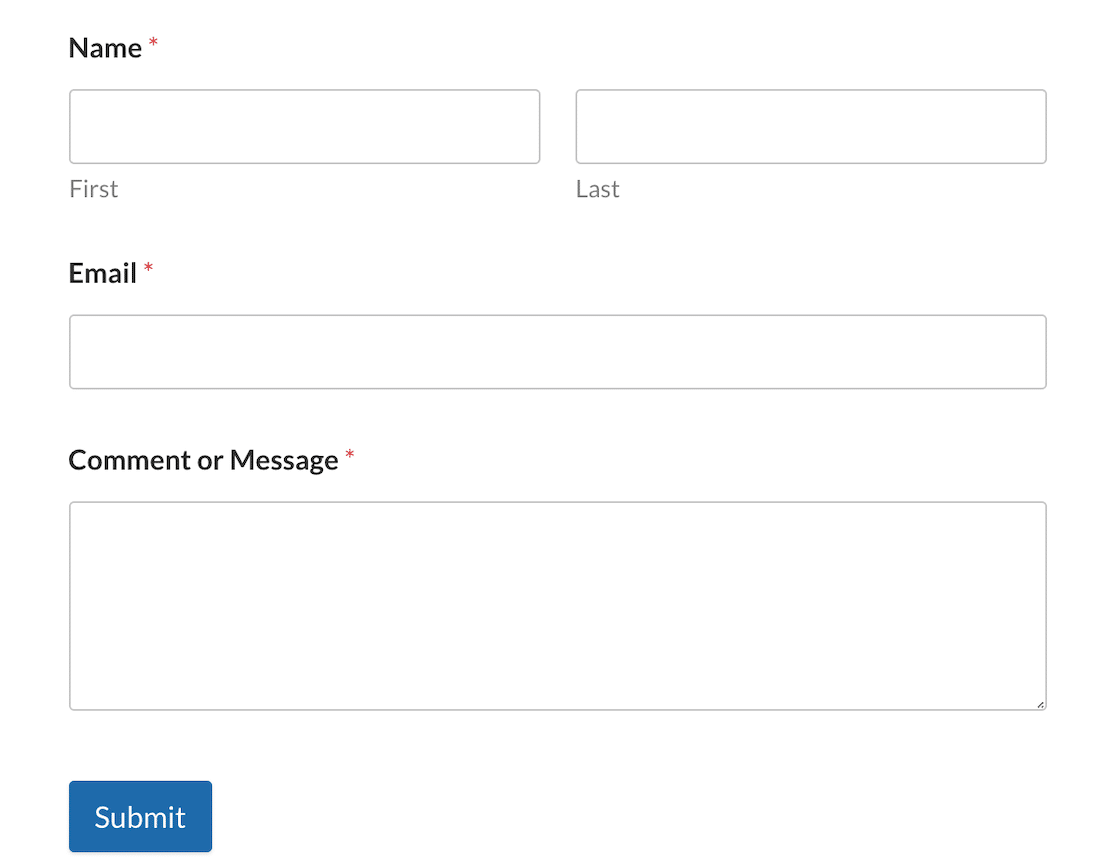
But WPForms isn’t just a great plugin for contact forms — it’s the solution for any type of form you might need for your site! And believe me, you might need a few.
Newsletter signup forms, user feedback forms, and even order forms for your small business are all possible with WPForms.
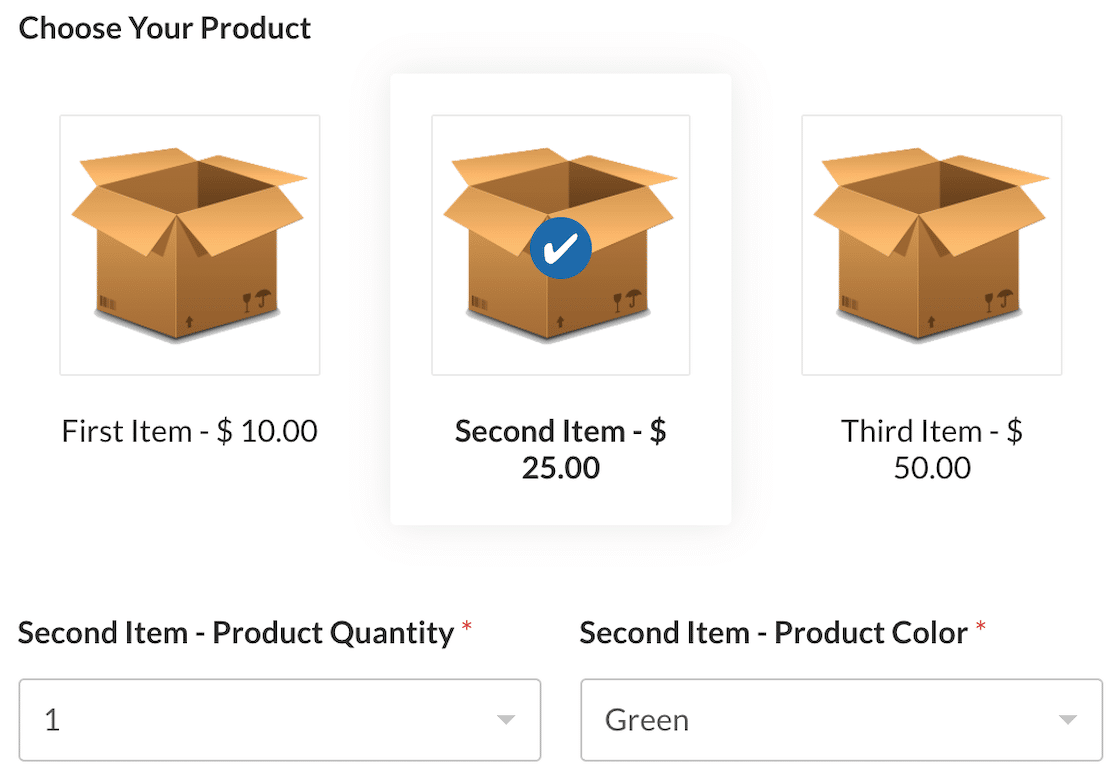
So you could potentially utilize WPForms for an eCommerce site without needing a major WooCommerce platform.
Between our large selection of order form templates and all of the options within the form builder, you have everything you need to display your products and services, their prices, and even process payments through a credit card or PayPal — directly on the form.
For even more inspiration on how WPForms can help your small business, check out this article and take it to the next level.
4. Create a Contact Form
But in terms of setting up a simple website to replace your Google business profile, let’s focus on facilitating contact with your site visitors, first.
I’d suggest grabbing a contact form template from the large selection we offer, and then customizing it how you see fit.
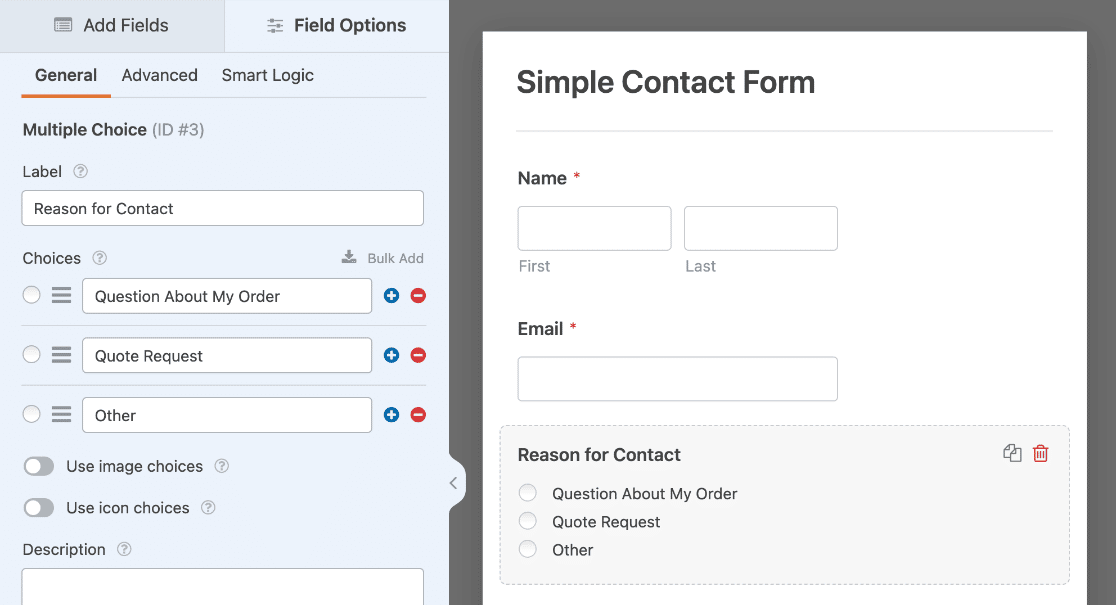
You might want to include additional fields on your form, like the user’s reason for contact, or perhaps their preferred method of communication.
Then, you can easily embed this form wherever you want on your site — a section of your homepage, your sidebar, or even on its own dedicated “Contact Us” page.
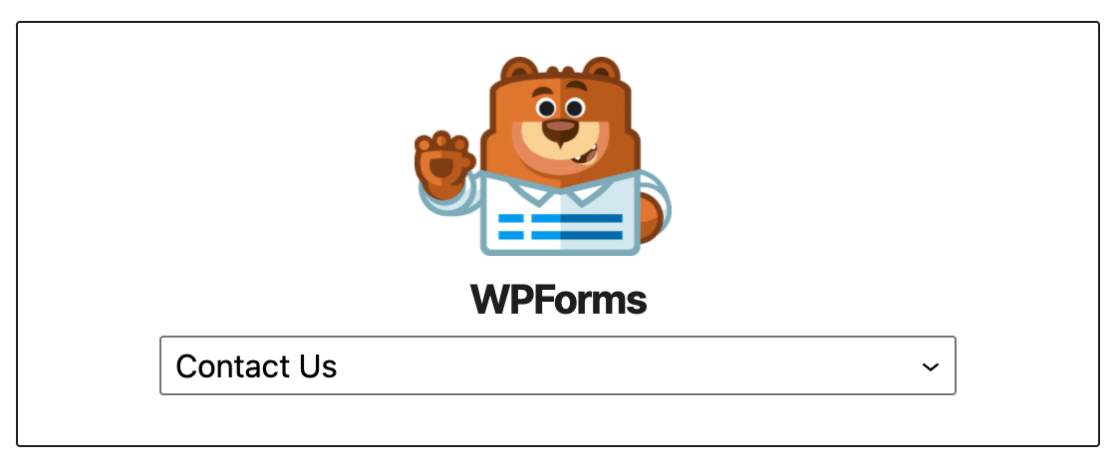
For a full tutorial with these steps, take a look at our article titled How to Create a Simple Contact Form in WordPress.
5. Add Your Business Information
Once you have a general site with at least a homepage and contact form, it’s time to add the crucial information!
This type of information would include things like the location of your business, your hours of operation, and maybe even a map to show where local visitors can find you.
I mentioned using SeedProd earlier for customizing your site, but it’s also handy for adding a visual map of your business location.
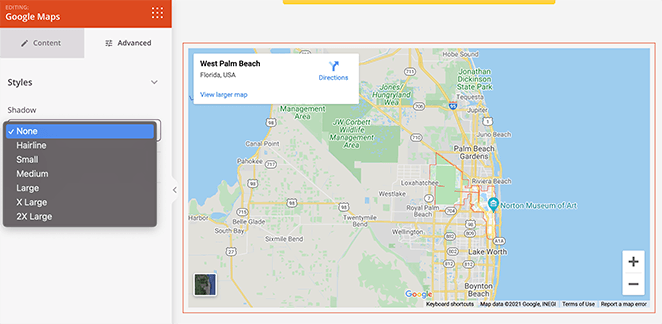
All you do is drag and drop the Google map block, add your location, and customize the map settings.
But if you’re interested in shopping around for this specific feature, check out our list of 10 Best WordPress Map Plugins for a full list of suggested plugins.
So to recap, you can replace your Google Business Profile with a simple website — one page will do — with a contact form and your business information.
Now, all that’s left to do is launch your site!
Why should I replace my Google Business Profile with a website?
For starters, you might not have a choice. Starting in March and taking full effect by June 10th, 2024, websites made with Google Business Profiles will be shut down. So, you should consider replacing this profile with a website.
Fortunately, though, having a website provides you with more control and customization options compared to a Google Business Profile. With a website, you can showcase your brand more effectively, provide detailed information about your products or services, and establish credibility by demonstrating authority in your industry.
Plus, a website allows you to capture leads, engage with your audience through blog posts or newsletters, and ultimately drive more conversions.
FAQ
I hope that the steps and suggestions covered here will help you experience a smooth transition from a Google Business Profile to a WordPress website.
To summarize, here are a few more of the most commonly asked questions on this topic:
How do I create a website to replace my Google Business Profile?
Creating a website is easier than ever with various website builders and platforms available.
These platforms offer user-friendly interfaces, customizable templates, and drag-and-drop builders that make it simple to design and launch a professional-looking website without any coding knowledge. Simply sign up for an account, choose a theme or template, customize it with your branding and content, and publish your site!
What content should I include on my website to replace my Google Business Profile?
To effectively replace your Google Business Profile with a website, you should include essential information such as your business name, address, and contact details. You might also provide detailed information about the products or services you offer, including pricing, features, and benefits.
Other important elements to include are testimonials or reviews from customers, a compelling “About Us” page, a blog or news section for fresh content, and clear calls to action prompting visitors to contact you, make a purchase, or subscribe to your newsletter.
Will replacing my Google Business Profile with a website affect my online visibility?
Transitioning from a Google Business Profile to a website should not negatively impact your online visibility if done correctly. In fact, having a website can potentially improve your visibility by expanding your online presence beyond just Google search results!
By optimizing your website for relevant keywords, ensuring it’s mobile-friendly, and incorporating local SEO strategies such as including your location in meta tags and content, you can maintain or even enhance your rankings in search engine results pages.
I suggest utilizing All in One SEO (AIOSEO) for applying SEO strategies, so be sure to check out our full review of this tool.
Create Your WordPress Form Now
Next, Tell Your Audience Your Site is Coming
It might take a minute for you to be ready to launch your new website. And that’s ok! In the meantime, you can let your audience know that your site is on the way.
Take a look at our tutorial on how to create a Coming Soon page in WordPress to learn how!
Ready to build your form? Get started today with the easiest WordPress form builder plugin. WPForms Pro includes lots of free templates and offers a 14-day money-back guarantee.
If this article helped you out, please follow us on Facebook and Twitter for more free WordPress tutorials and guides.



