Frontend Post Submissions was one of our top requested features, and today I’m excited to share that it’s finally here. We also added various other features and enhancements in WPForms 1.2.9.
Post Submissions
With our post submissions addon, you can now allow your users to submit blog posts and other content in WordPress without ever logging into the admin area. This way you can accept guest posts on your blog while keeping your WordPress site secure.
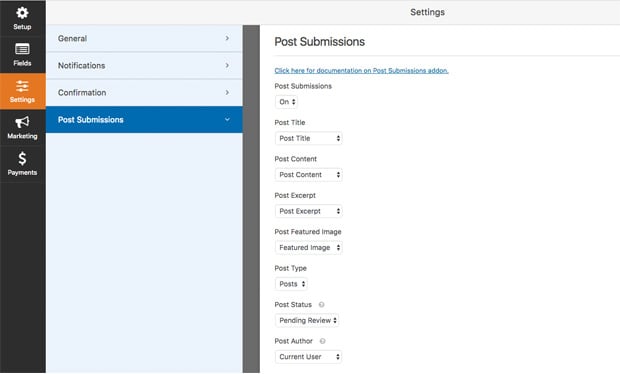
You can collect all the information that you need such as Post Title, Content, Excerpt, Featured Images, and even custom fields.
Once the content is submitted, you have the ability to decide on the default Post Status (draft, pending, private, or published). You can also select between post types (posts, pages, and other custom post types) as well as choose the default post author.
Our goal with this WordPress post submission addon was to make the frontend publishing process easy and secure while giving you all the flexibility that you need.
Misc. Updates
You might have noticed that we didn’t make any announcements in the month of September, but several minor releases were pushed out. That’s primarily because we were focused on the post submissions addon.
In WPForms 1.2.7, we added the ability to prevent duplicate form submissions. Once the user clicks on the submit button, it grays out while the form submits which should help prevent the duplicate submissions that some of you were getting.
In WPForms 1.2.8, we added a Dynamic Choices feature for Checkbox, Dropdown, and Multiple Choice fields. This allows you to dynamically populate form fields with existing WordPress content (such as custom post types and taxonomies).
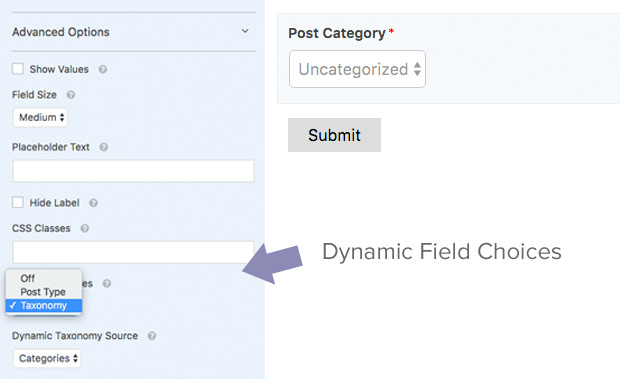
In WPForms 1.2.9, we added the ability to duplicate fields with one click from within our WordPress form builder. Yes, I know a lot of you asked for it.
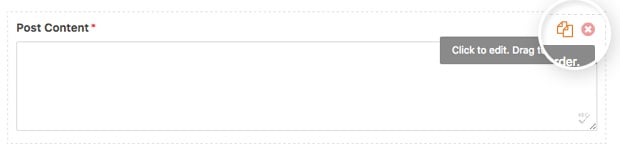
In 1.2.9, we also added the ability to configure the file upload contents to be stored in the WordPress media library rather than a custom uploads folder that it used to be in.
This was needed to make sure that you can use the same upload field to collect featured images rather than creating a new field type.
You can configure this option by clicking on the Advanced tab on the File Upload Field.
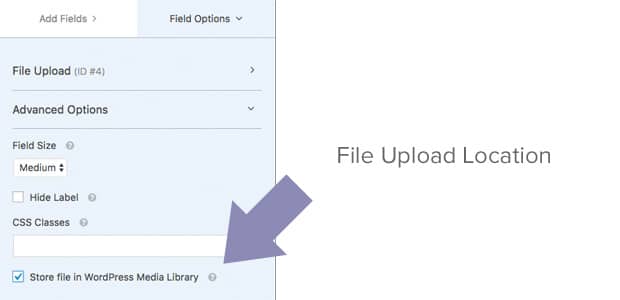
That’s all for this week. I can’t wait to share the other addons that we have in the queue.
Thanks once again for all your support and feedback in making WPForms the best WordPress form builder.
Syed and the WPForms Team

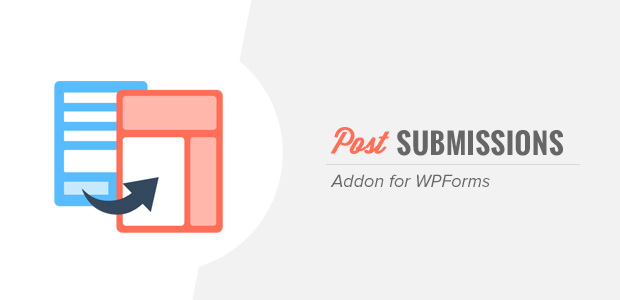


Amazing amazing amazing 🙂
It was my lucky day that I signed up for the Ultimate plan!
Thanks for your support Waqas 🙂
Very nice update guys. Really great addition to what’s becoming THE WP form builder.
Very nice set of updates, well done Syed and Jared! With the new Post Submissions add on do you have any plans to support Advanced Custom Fields?
Hey Jay,
You can map custom fields already in the post submissions addon 🙂
Do you have any plans to support Advanced Custom Fields?
or how can we add custom field in front-end form?
Our Post Submission addon allows for form fields to be mapped to custom fields (post meta) which can then be used or setup with ACF.
Hi, do you have any documentation or a video on how to do that?
Hey Hardie – Sure! Here is a great article explaining how to use custom fields with post submission addon.
For further help on this, I would suggest contacting our support team.
Thanks 🙂
Hello,
Nice addon.
-I want to let registered user to post in my site ( after validation).
-I dont want to let them see admin area of WP but only a basic page where they write the post.
Is this possible with this addon?
Thanks
Hi Antoine! Good question. I think the best way to do this would be to:
1. Create a post submission form with WPForms, and publish it on a WordPress page.
2. Restrict access to that page to logged-in users only, using a plugin like Restrict User Access. (Unfortunately this isn’t a built-in feature of WordPress.)
You can also use WPForms User Registration addon to create a form for visitors to register. You can set the form up so that you must manually approve each user before their account is activated.
If you need help setting it up, feel free to get in touch!
Hi, is there a possibility to edit an existing or published post (containing custom fields) with wpforms? That would really round up your post publishing feature nicely. Thanks, Andy
Hi Andy,
I agree this would be pretty cool, though it’s not possible with the current setup. This is mainly because the Post Submissions addon immediately creates a new post within WordPress — and this post is then completely separate from the form entry (so you could, for example, delete the entry with no impact on the post).
We’ll keep it on our feature request list, though, to consider down the road. Thanks for the suggestion! 🙂
And I forgot, a wysiwyg field would be great for post content.
Hi Andy,
Definitely. We agree that this would be a great addition and it’s on our radar to add in the near future (though I don’t have an ETA right now).
Thanks for another great suggestion! 🙂
is there tut on charging user…. to pay to post?
before publishing user submission, i want to use stripe & collect fee.
how to do?
thx
mel
Hi Mel,
Sure! To do this, you could combine this tutorial on creating a Post Submission form with this tutorial on installing and setting up Stripe 🙂
Both addons, Post Submissions and Stripe, can be accessed with either our Pro or Ultimate license levels.
I’ve just made a note, too, for our team to consider making a tutorial specifically on this topic so that everything can be viewed in one place, so thanks for mentioning this!
If you have any questions, please get in touch. Thanks! 🙂
Great Addon. I do miss the option to restrict post category to a single category. Now users and guest get to choose categories themselves or if drop-down option is disabled, all goes to uncategorized.
Hi Håkon – I agree this would be a useful option, and I’ve noted that on our feature request list for consideration down the road. Thanks for the suggestion! 🙂
Can we use ACF gallery field in the form?
Hi Giang,
I apologize, but I’m not sure I understand what you’re looking for (sending images from the form to a gallery vs displaying a gallery within your form). When you get a chance, could you please get in touch with some additional details about what you’d like to do?
Thanks! 🙂
When the Post Submissions stores a Date/Time field, it stores it as a string “MM/DD/YY 00:00″ not Unix time (as everything else in WP stores time). ”
How would I get a Post Submissions save to store the Date/Time in Unix time format?
Hi Rick, I hope you are doing well!
As I can see you have received an answer to this question in our email support system.
If you have any additional questions, please email us back there.
Have a good one 🙂
While the ability to have a user-submitted form is awesome,
a) they then have no way to edit it?
b) I don’t see an option for wysiwig content entry?
thx.
Hey Rick- Currently we don’t have the features to do what you’re describing. I do agree it would be super helpful, and we’ll keep it on our radar as we plan out our roadmap in the future.
However, we are currently in the development phase of integrating WYSIWIG with our forms.
If you have any other questions, please contact our support team
Thanks, and have a good one 🙂
regard post submission form, this description area only adds text by user frontend, we can not write rich article like with content we need to add headings h1 h2 from frontend. any solution wp forms can provide regarding this?
Hey Muhammad – Thanks for reaching out! I’m sorry we do not have the rich text editor feature for our text fields. This is currently on the feature request list, and I’ve gone ahead and added your vote to it.
Thanks for the suggestion!
I also have the problem of Muhammad
It would be better if you could access the paragraph by changing the font size and text color and other specifications of the tinymce advanced plugin
Thanks
Hey hamid – Yes, we are already working on a rick text editor for the Post Submission addon. I have added your vote to the feature request.
Thanks for your patience.
Hello,
any idea when the WYSIWYG editor will be added to the post-submission form? This will be a great feature for sure!
Thanks,
Kate
Hey Kate- We are currently in the development phase for this feature. I’ve added your vote to the feature request list so that you’ll be notified when this feature is introduced.
Thank you for your interest! 🙂
Hi, is this feature in the current version or not yet, because I saw the conversation is from the previous year, so this is why I am interested if it has already been implemented.
Hi Valeri,
Yes, you got that correct! We now how the Rich Text field. Please see this article.
Thanks 🙂
Thanks for your great job, a WYSIWYG text field would be awesome. It’s a must especially with the post submission addon.
Thank you for the kind words Tommaso!
A WYSIWYG field is in the works, so please check back often! I’ve also added your details to this particular feature request, so you should receive updates about this as well.
Thanks!
waiting for the WYSIWYG .. thanks!
Hi Ahmed! WYSIWYG is an active project, so it’s coming sooner rather than later! Keep an eye out for future announcements 😉
Hello, i see all the fields we can use, but what if we want to allow users to post images with the article. (not featured image) multiple image that show either after or before the text. is there a way to do that ?
Hey Najlaa, yes, it is possible, I would recommend using the Rich Text field for your Post Content as outlined here, and then you’ll need to set up your custom meta fields as outline here, particularly the Image field, and map them to the File upload field. We recommend using the Advanced Custom Fields plugin for this.
Please check out our tutorial on using WPForms with custom fields.
To display the additional post meta, you will need to implement some custom code as outline here and we suggest using codeable or WPBuff.
I hope this helps!