Are you looking to extend the functionalities of WPForms beyond its existing features? There are various custom development options available to further customize the WPForms plugin.
This tutorial will show you 3 different ways to get custom development support for WPForms.
Hiring Seahawk Developers
Seahawk is a WordPress support site with affordable pricing. They are a global brand trusted by big companies like, GoDaddy, Pressable, Alibaba Cloud, and more.
Seahawk offers a wide range of services like custom WordPress development and customization, WooCommerce development, plugin customization, etc.
With their custom WordPress development service, you’ll get premium support to customize themes and plugins on your website.
This option is perfect for online beginners who aren’t tech-savvy. You can hire a developer at Seahawk to customize WPForms based on your specific requirements.
To get started, go to Seahawk’s site. Once there, you can click on the text box at the bottom-left corner of the page to connect with a live chat representative.
In the live chat, you’ll need to share details about your specific requirements.
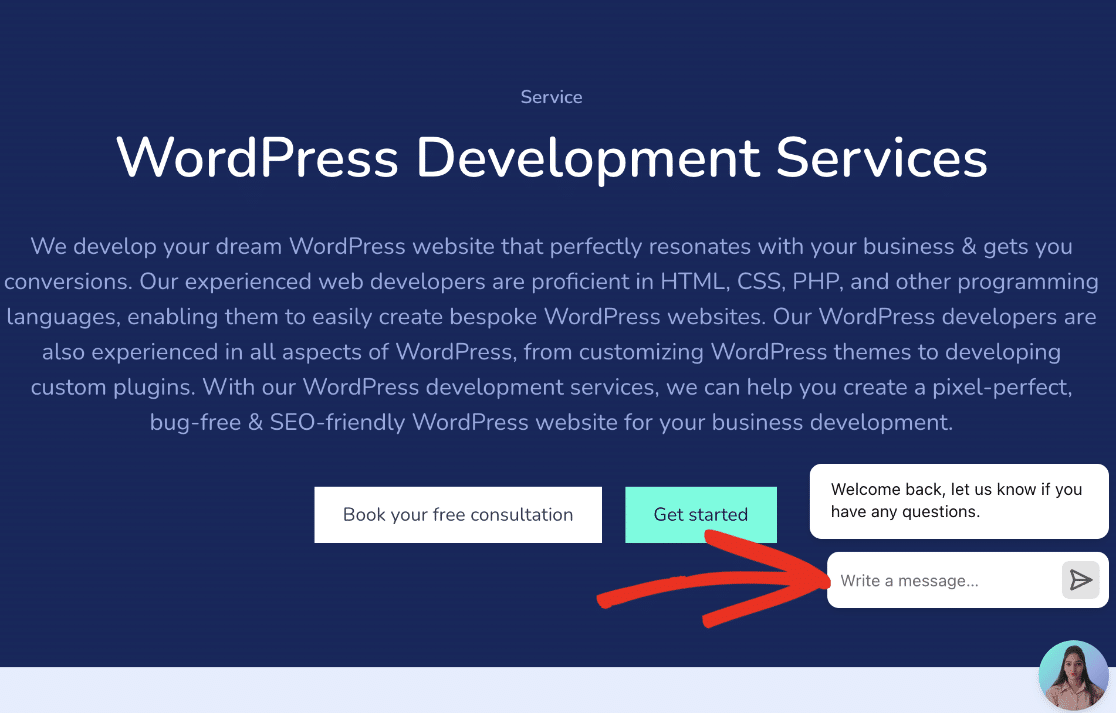
Alternatively, you could click the Book your free consultation button to book an appointment.
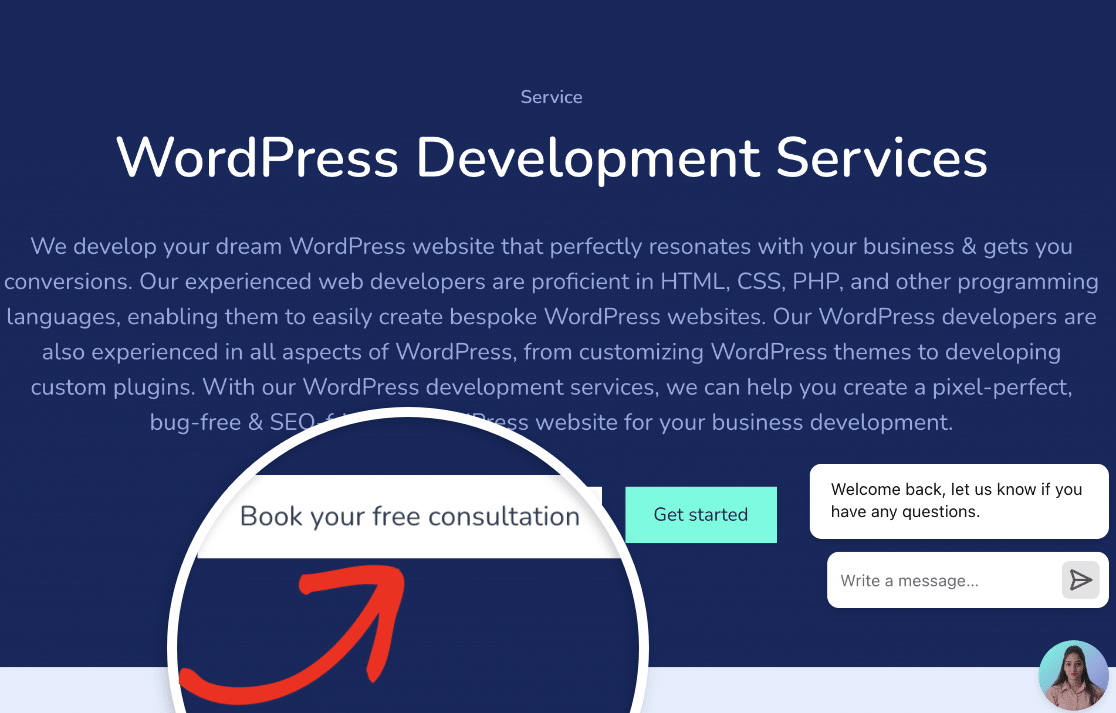
After clicking on the button, you’ll be directed to a page to select a date and time for the consultation.
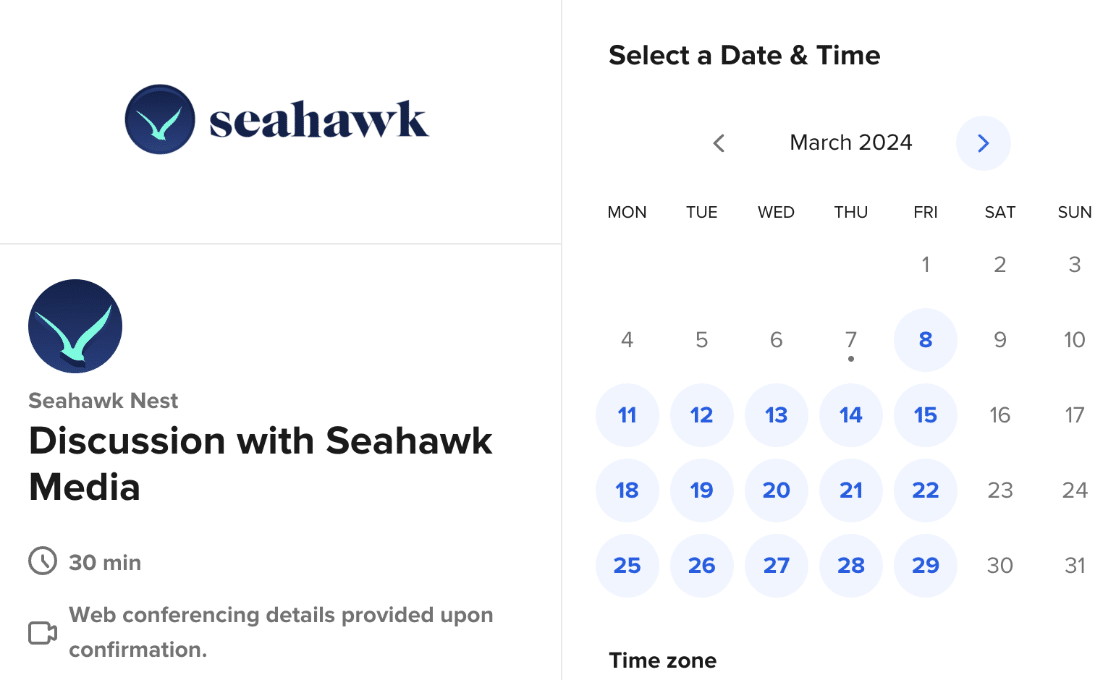
Once you’ve selected a suitable date and time, you’ll need to enter your name and email address in the form. You can optionally fill in basic details about your project requirements. Finally, click the Schedule Event button to book your appointment.
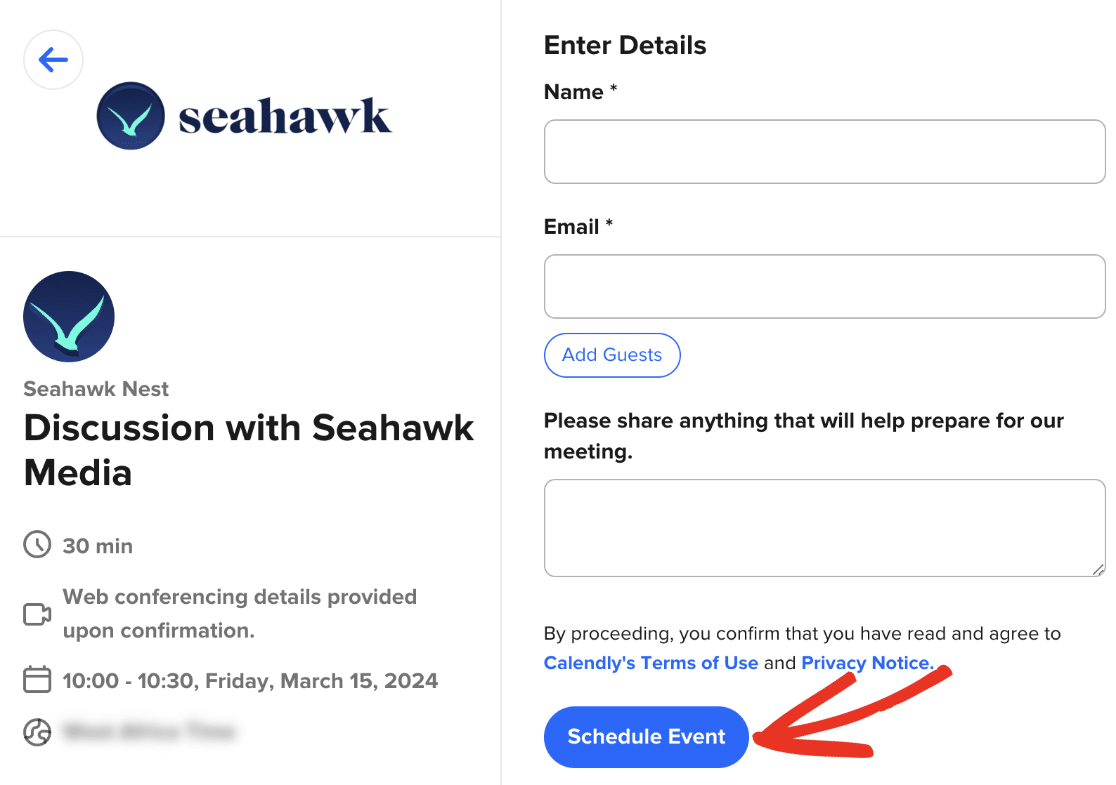
After scheduling the event, you’ll receive a Google Meet invite link in the email address you entered. One of Seahawk’s professionals will be attending the meeting to learn more about your project’s requirements.
Note: Before the meeting, we suggest writing down details about the custom development you’d like to request from Seahawk’s team.
Using WPCode Integration
WPCode is a WordPress plugin that lets you easily add code snippets to any part of your website.
WPForms integrates seamlessly with WPCode to allow users to import ready-made snippets to their site. These code snippets can be useful to perform actions like hiding the submit button, centering a form, and more.
To access this feature, go to WPForms » Tools and then select the Code Snippets tab.
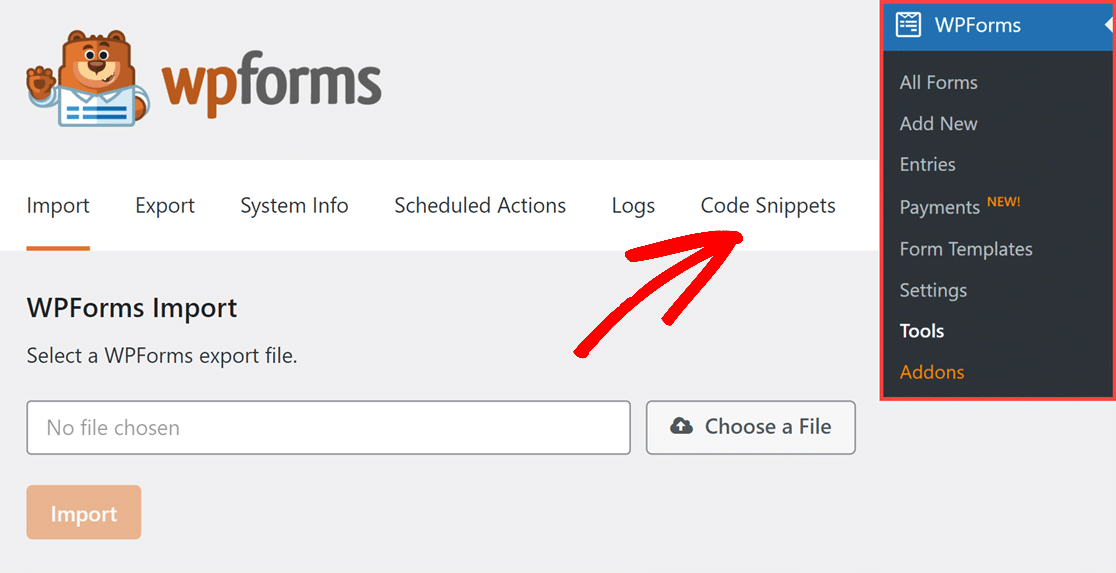
If you haven’t already, you’ll need to install and activate the WPCode plugin on your WordPress site. After installing the plugin, you’ll see custom snippets readily available for you to use on your site.
Note: Please see WPBeginner’s tutorial for steps on how to install WordPress plugins if you need help with it.
To use a specific snippet, simply click the Import Snippet button next to it.
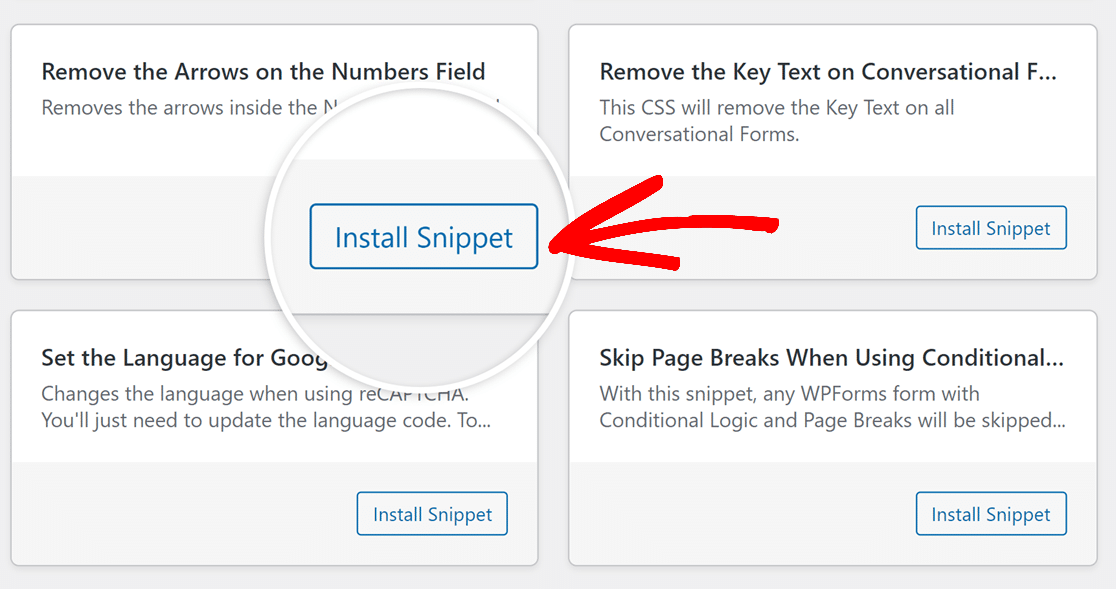
Note: To learn more about using WPCode with WPForms, be sure to see our code snippets integration tutorial for more details.
Using Developer Documentation
If you’re a seasoned developer looking to extend WPForms features, consider checking out WPForms developer documentation.
Our dev docs provide tutorials and code snippets to customize every aspect of the WPForms plugin. Whether you’re looking to customize form fields or add additional features to the plugin and addons, you’ll find a detailed tutorial for it.
That’s it! Now you know the different ways to get custom development support to customize the WPForms plugin.
Next, would you like to learn how to style your forms without writing any CSS? Be sure to check our form styling tutorial for a detailed walkthrough.
