AI Summary
How many leads do you lose to form abandonment?
Keeping forms short and simple will boost your form conversion rate and can help reduce form abandonment, but that’s not always possible. Sometimes you need more information than just a few fields will provide.
Splitting up a long form into multiple pages will help, but even then users can get impatient and abandon a form halfway through.
Once that happens, they may leave your site and never return.
Now with our new Form Abandonment addon, you can follow up with those interested prospects, even if they don’t complete the whole form.
Form Abandonment will help you to get more leads without increasing your traffic.
It works amazingly well with:
- Request a Quote forms
- Order forms
- Support Request forms
- …and more
How Form Abandonment Works
First, you’ll need to have the Form Abandonment addon plugin installed. Here’s a tutorial on how to install and use the Form Abandonment addon.
Then, you’ll need to have a form created. Here’s a tutorial on creating your first form.
You’ll want to make sure that you ask for the user’s name and email address and/or phone number at the beginning of the form, so that you can follow up with them even if they only complete the first few fields.
Then you’ll need to enable Form Abandonment in your form settings.
To do that, navigate to Settings » Form Abandonment when editing your form. Then, make sure the Enable form abandonment lead capture option is checked.
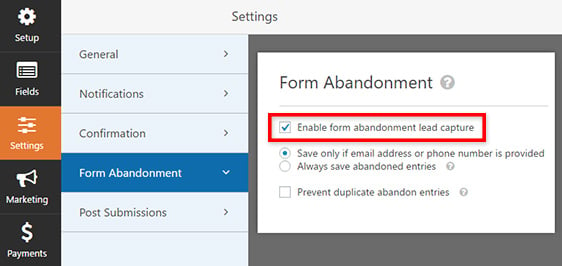
You can also choose to only save partial entries if you have some way to contact the user, and to prevent duplicate entries.
That’s it! Now when someone fills out just a few fields, you’ll still be able to see their name and contact information in your form entries.
Here’s how it looks:
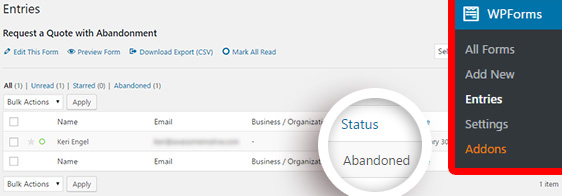
Now you can reach out to those interested prospects and find out how you can help them become customers.
The Form Abandonment Addon is available for all Elite and Pro users. You can go ahead and download it right now from your account page.
What are you waiting for? Give Form Abandonment a try now, or click here to get your license.
We have a lot more great addons we’re working on that we can’t wait to share, so be sure to subscribe to the newsletter and follow us on Twitter and Facebook to be the first to know.
Thanks once again for all your support and feedback in making WPForms the best WordPress form builder.
Jared and the WPForms Team

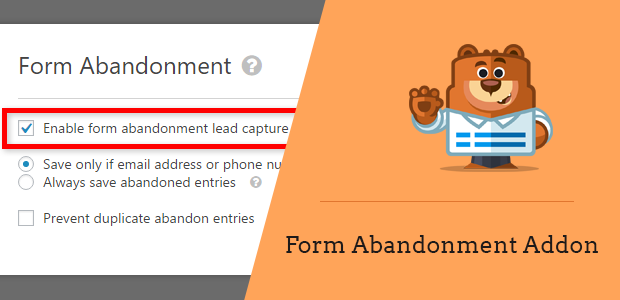


Does this fail when using reCAPTCHA?
Hi Luke! Nope, this works with reCAPTCHA too. Forms with reCAPTCHA and Form Abandonment both enabled will still save partial entries. Feel free to get in touch if you have any other questions, or need help setting up your form 🙂
Too bad the search function on forms entries doesn’t work for any abandoned entries. That’s really unfortunate and quite the oversite.
Hi Curt,
thanks for reporting this!
I will send this to our developers so they can check it on their end and possibly fix it in one of the upcoming updates.
I apologize for any confusion over this issue!
Have a good one 🙂
Is there an integration that will separate abandoned entries from completed ones so that they will be properly tagged in our CRM as abandoned entries and put into an email automation flow for retargetin?
Hi Cary- Thanks for reaching out to us!
With the Form Abandonment addon, the abandoned entries can be viewed under the Entries section of each form. However, we do not have an inbuilt feature to send the abandoned entries to an external CRM. But the Form Abandonment addon does have the ability to send Abandoned Notifications
I have added your vote to consider this feature as a future enhancement!
Thanks 🙂