Halloween is one of the best times for businesses to grab attention and boost sales. People are actively looking for deals and are drawn to anything with a fun or mysterious theme.
As someone who’s tried different marketing strategies, I’ve seen how effective Halloween-themed promotions can be for engaging customers and driving sales.
In this guide, I’ll share practical marketing and coupon code ideas that I’ve found work well for the Halloween season and lead to more conversions.
- 1. Create Memorable Halloween Coupons
- 2. Create Spooky-Themed Email Campaigns
- 3. Halloween-Themed Landing Pages For Sales
- 4. Offer Limited-Time Halloween Coupon Codes
- 5. Run a Halloween Giveaway Contest
- 6. Create Halloween-Themed Popups
- 7. Flash Sales on Halloween-Related Products
- 8. Provide Free Downloads or Printables
- 9. Create a Halloween-Themed Email Notification
- 10. Track Your Results with WPForms
First, Set Up Coupons in WPForms
Before we dive into some great Halloween marketing ideas, you’ll need to make sure you have coupons set up in WPForms.
Start by installing WPForms if you haven’t already and activating the Coupons Addon, which is available to Pro and Elite plan users.
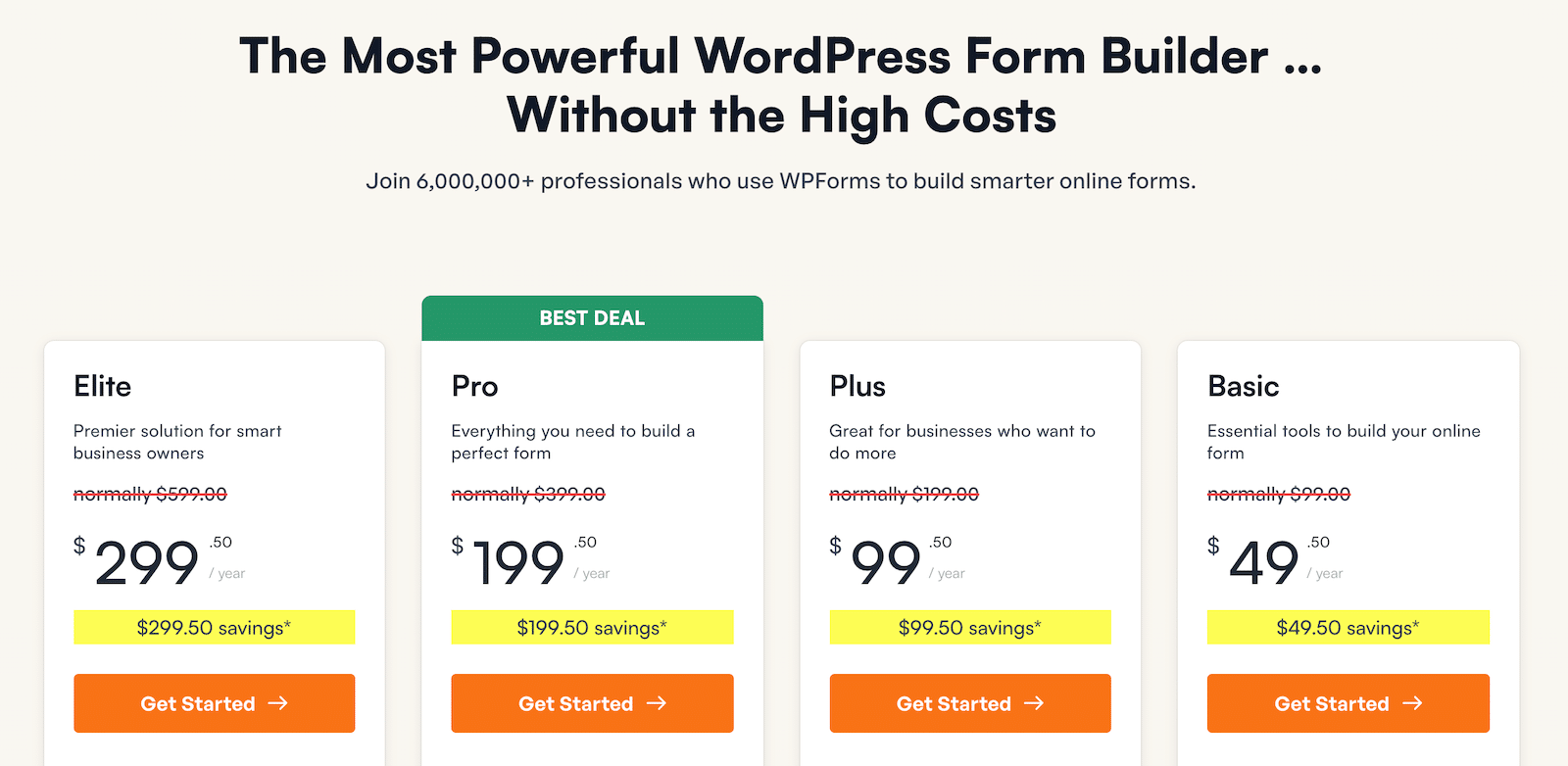
Once the addon is activated, go to WPForms » Payments and click on the Coupons tab. This is where you’ll manage and create your coupon codes.
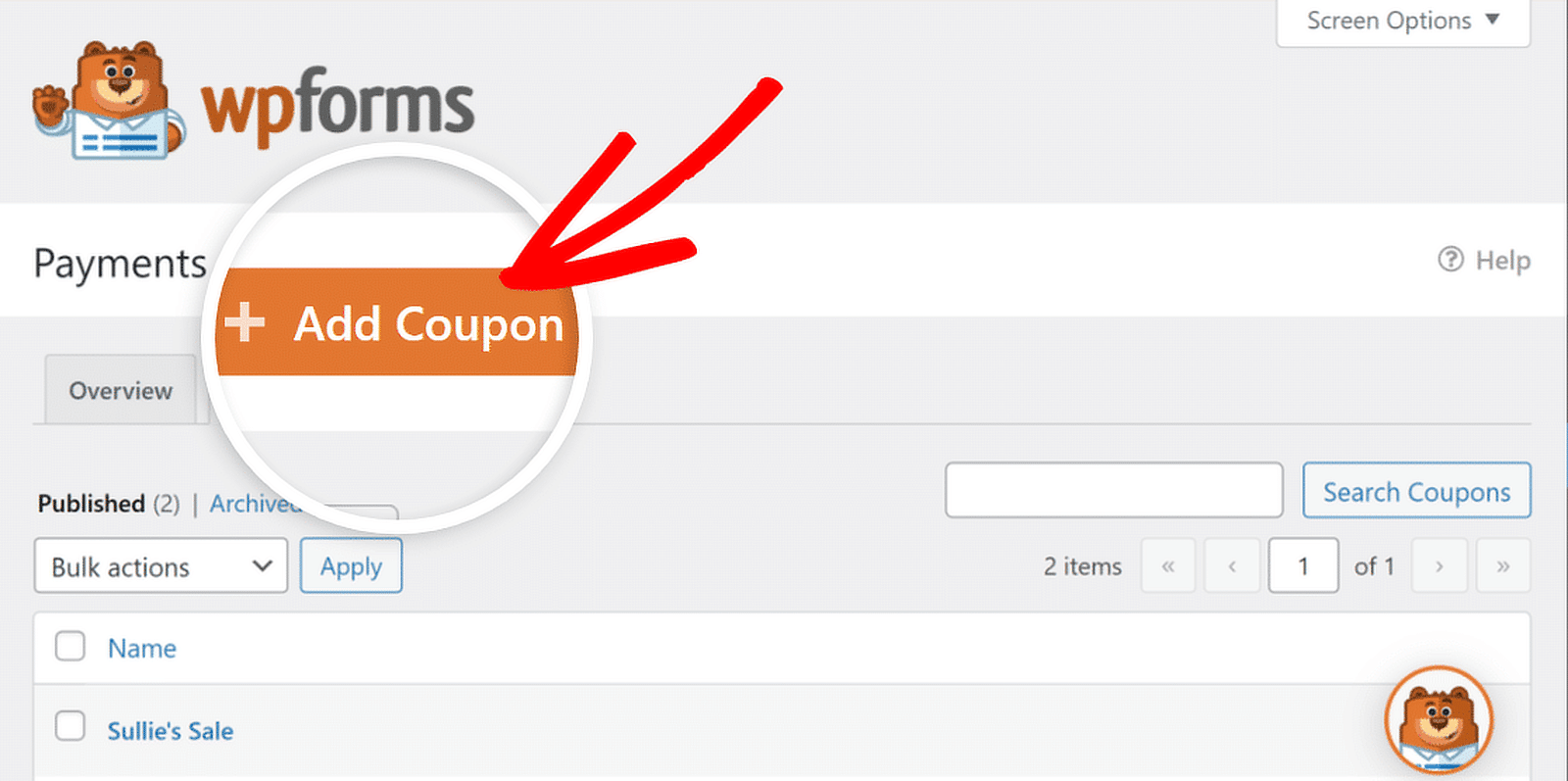
1. Create Memorable Halloween Coupons
To capture the Halloween spirit and make your offers stand out, your coupon codes should be creative and easy to remember. From my experience, tying the code directly to the holiday helps customers connect with your promotion and makes it more fun to use.
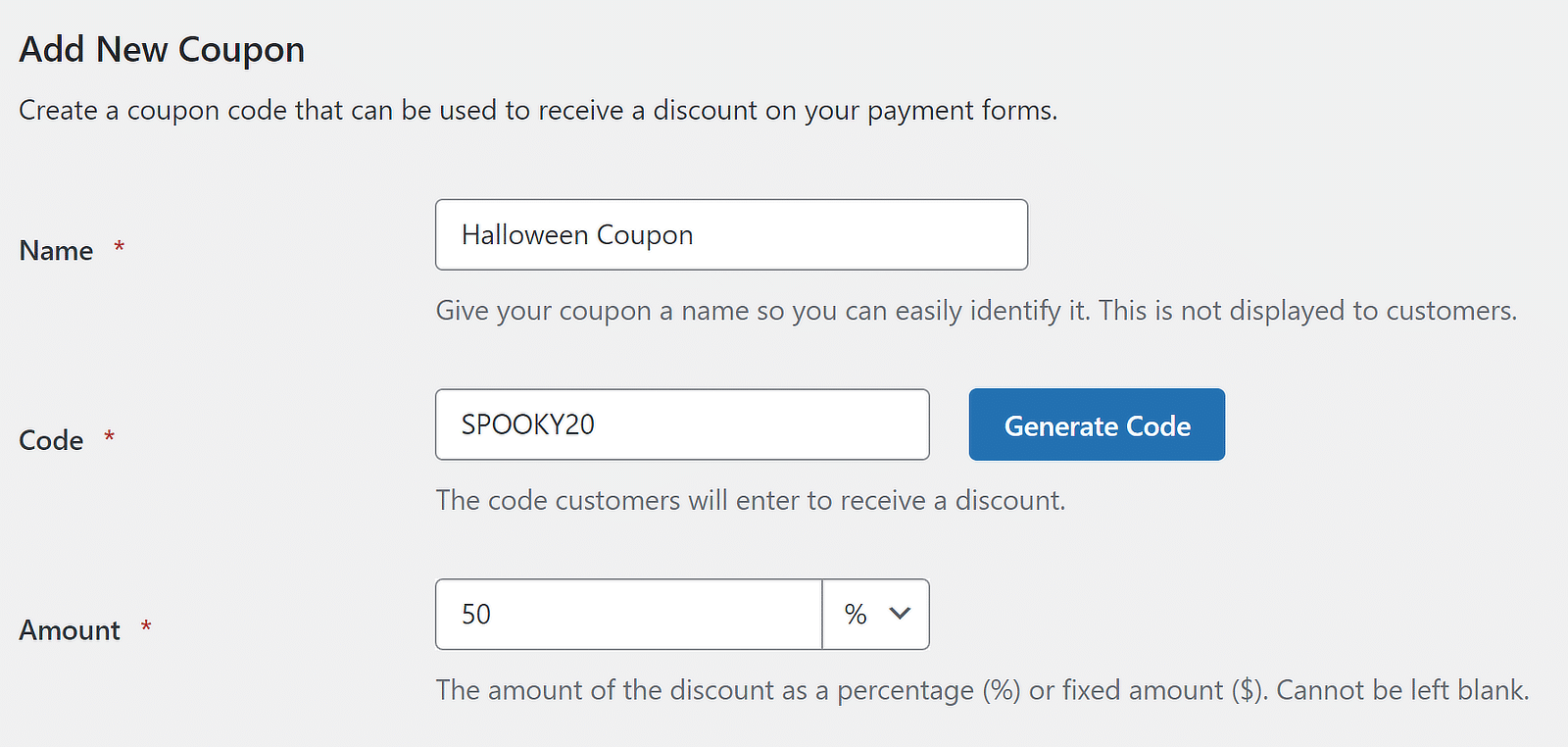
A good Halloween-themed coupon code not only fits the event but is simple to type and share. When creating coupon codes with WPForms, think of catchy names like:
- SPOOKY20 – 20% off, perfect for a classic Halloween theme.
- GHOST10 – 10% off, inspired by the playful ghost tradition.
- BOO5 – $5 off, simple and easy to remember.
- WITCH25 – 25% off, tying into the popular witch theme.
- HAUNT2024 – Ideal for a general Halloween promotion in 2024.
- CANDY15 – 15% off, themed around Halloween candy.
- ZOMBIE10 – 10% off, for those who love a zombie twist.
In WPForms, setting up these codes is easy with the Coupons Addon. Choose names that are easy to spell and relate to Halloween to make them more memorable for your customers.
2. Create Spooky-Themed Email Campaigns
Creating Halloween-themed email campaigns is a great way to grab attention and drive more engagement. People love festive designs, and adding a spooky touch to your emails can really set the mood.
I’ve tested this myself, and adding playful Halloween imagery, like skeletons, ghosts, or pumpkins, along with a Halloween-themed subject line, makes a huge difference in how many people open and click through the emails.
Take a look at this example below, which uses a simple yet eerie design to promote a Halloween offer. The headline “Trick or Treat yourself” immediately connects with the Halloween spirit and encourages users to take action.
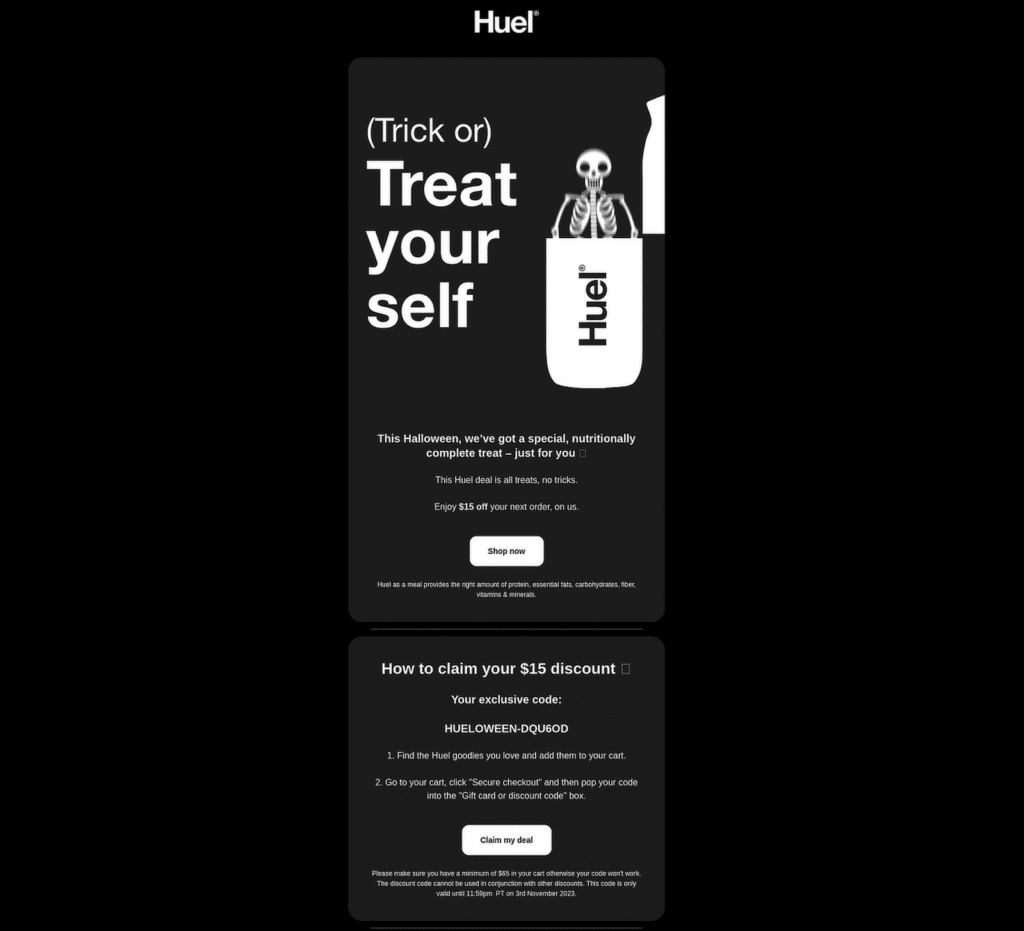
You can do the same for your campaigns by using Halloween-themed templates in your email marketing. To make it even more appealing, be sure to offer something exclusive, like a limited-time coupon code.
With WPForms, you can easily gather emails from signup forms and send them out in time for Halloween, ensuring that your audience doesn’t miss out on the fun or the discounts.
3. Halloween-Themed Landing Pages For Sales
Designing a Halloween-themed landing page is a great way to capture attention and increase sales during this fun and mysterious season. By using eye-catching visuals and a clear promotion, you can immediately draw in potential customers.
For example, the landing page below uses a Halloween theme with a witch on a broom, pumpkins, and a countdown timer to create urgency. These elements not only make the page fun but also encourage visitors to take advantage of the limited-time offer.
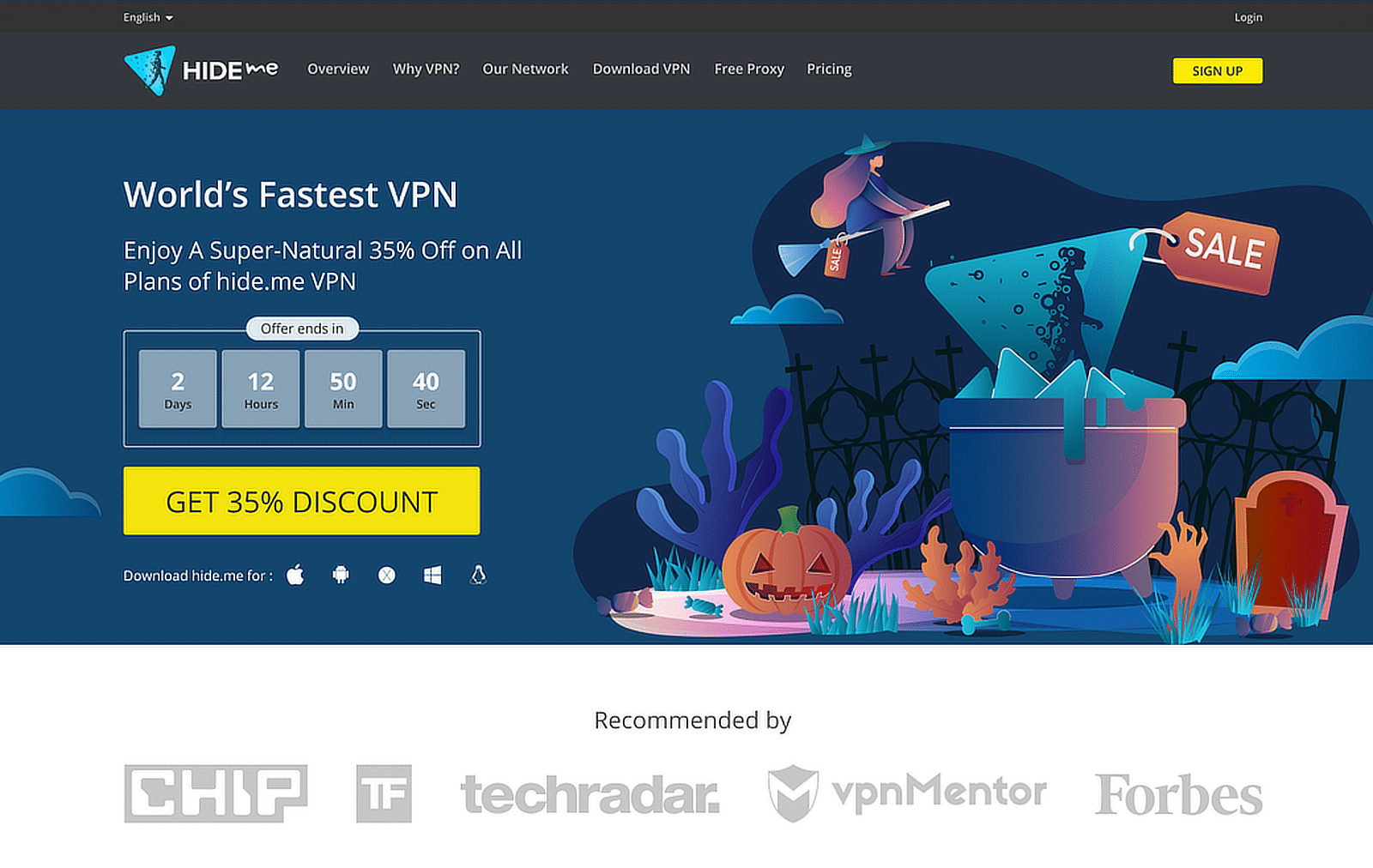
When creating your own Halloween landing page, focus on keeping the theme consistent—use Halloween colors like orange, black, and purple, and add themed graphics like ghosts, bats, or pumpkins.
4. Offer Limited-Time Halloween Coupon Codes
Creating a sense of urgency with limited-time coupon codes can be an effective way to boost sales during Halloween. People tend to act faster when they know an offer won’t last forever.
In my experience, using time-sensitive codes can encourage customers to make purchases they might have otherwise delayed. To set this up with WPForms, go to WPForms » Payments » Coupons to create a new coupon.
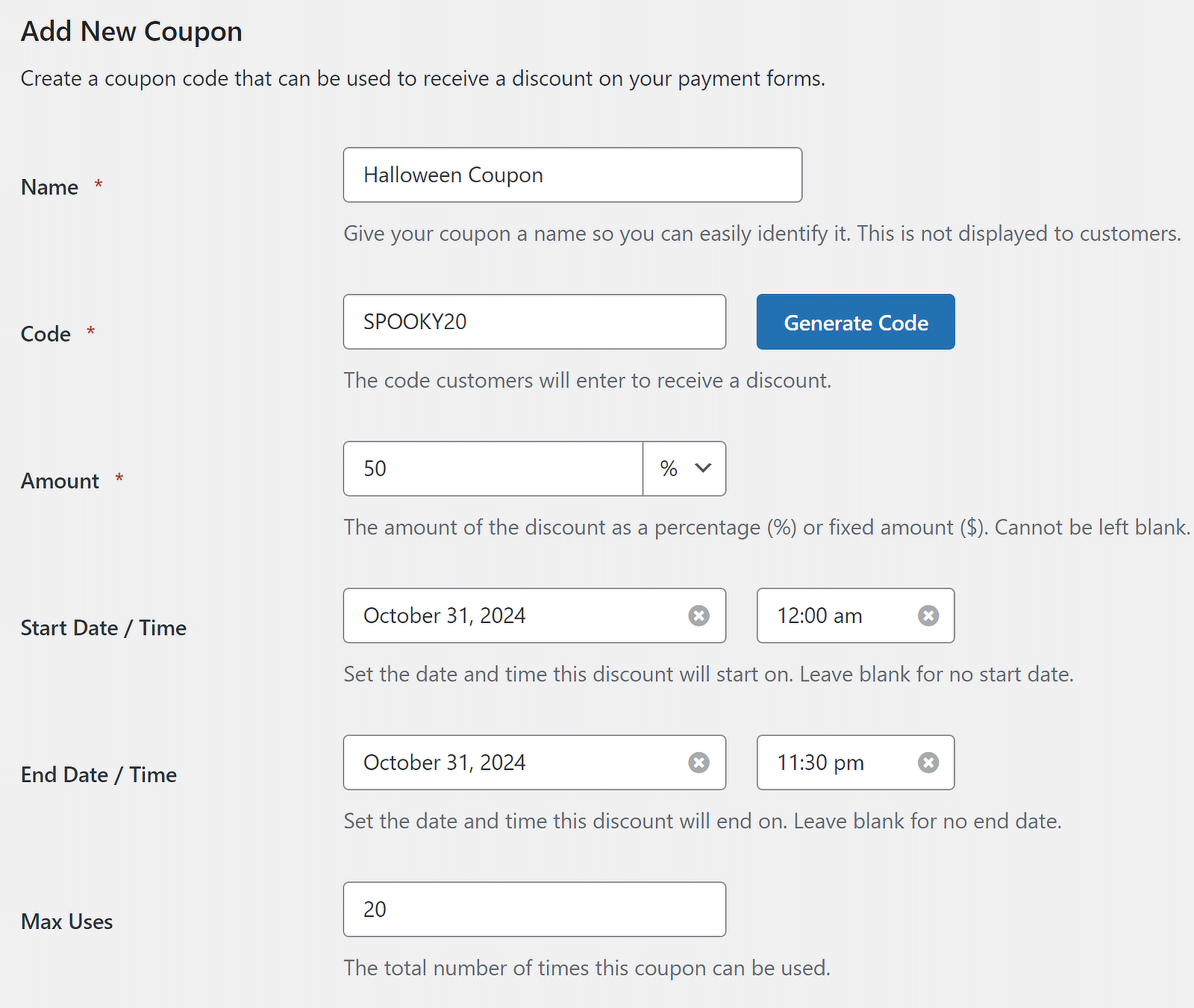
You can set a discount amount and expiration date and even limit the coupon to a specific number of uses. Be sure to name the coupon something Halloween-themed to grab attention.
5. Run a Halloween Giveaway Contest
If you’re looking for a creative way to engage your audience during Halloween, hosting a giveaway contest is a fantastic option! Not only does it boost your brand visibility, but it also creates excitement around your products or services.
Last Halloween, we ran a giveaway using WPForms, offering participants the chance to win a brand-new laptop. We saw a surge in entries, and the buzz created by the contest helped us attract new customers.
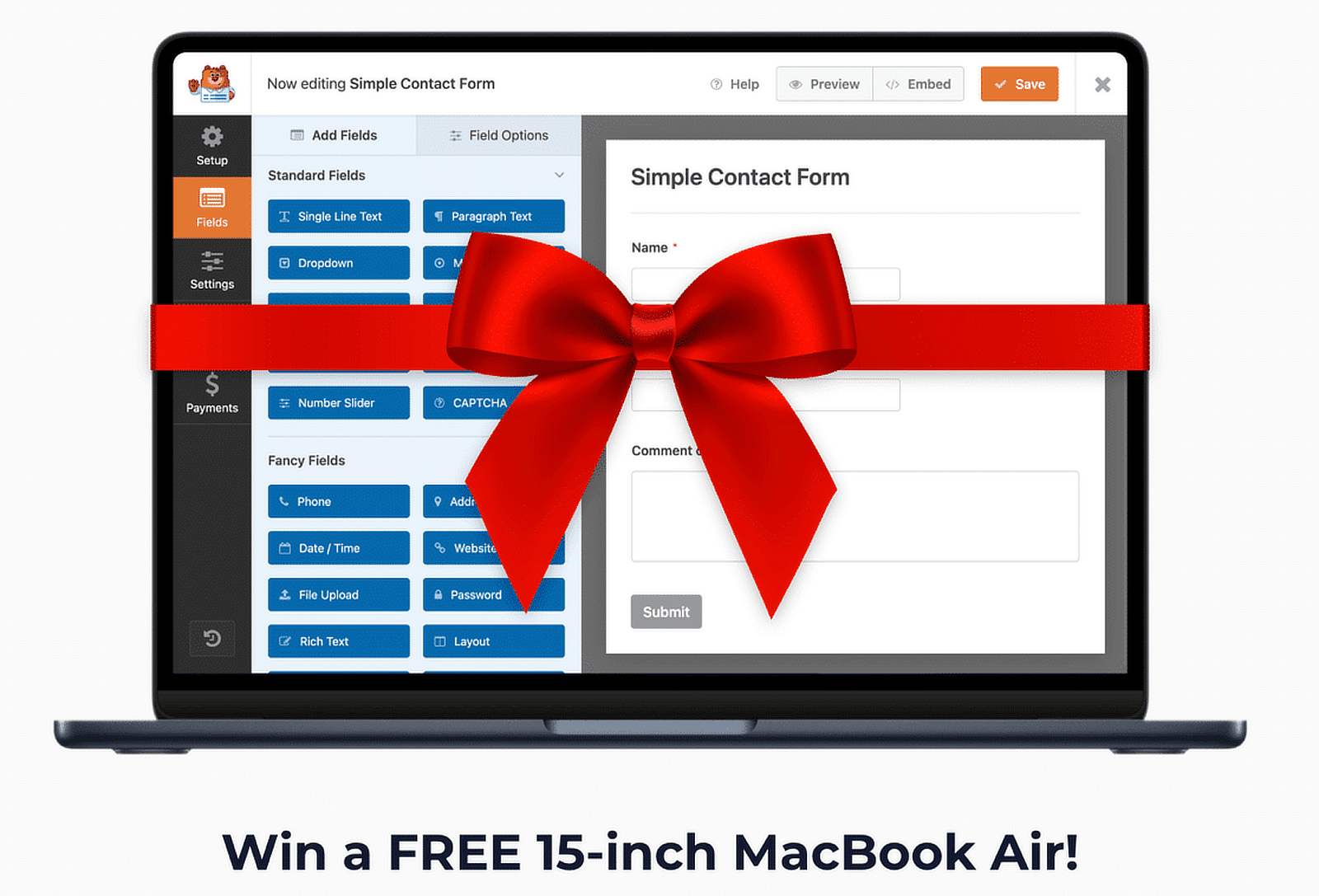
To get started, pick a prize that fits the Halloween theme—like a scary gift basket or a popular seasonal item from your online store or business.
Then, you can easily set up your own giveaway with RafflePress, collecting entries and generating leads in the process. Promote your giveaway through email, social media, and on your website to spread the word.
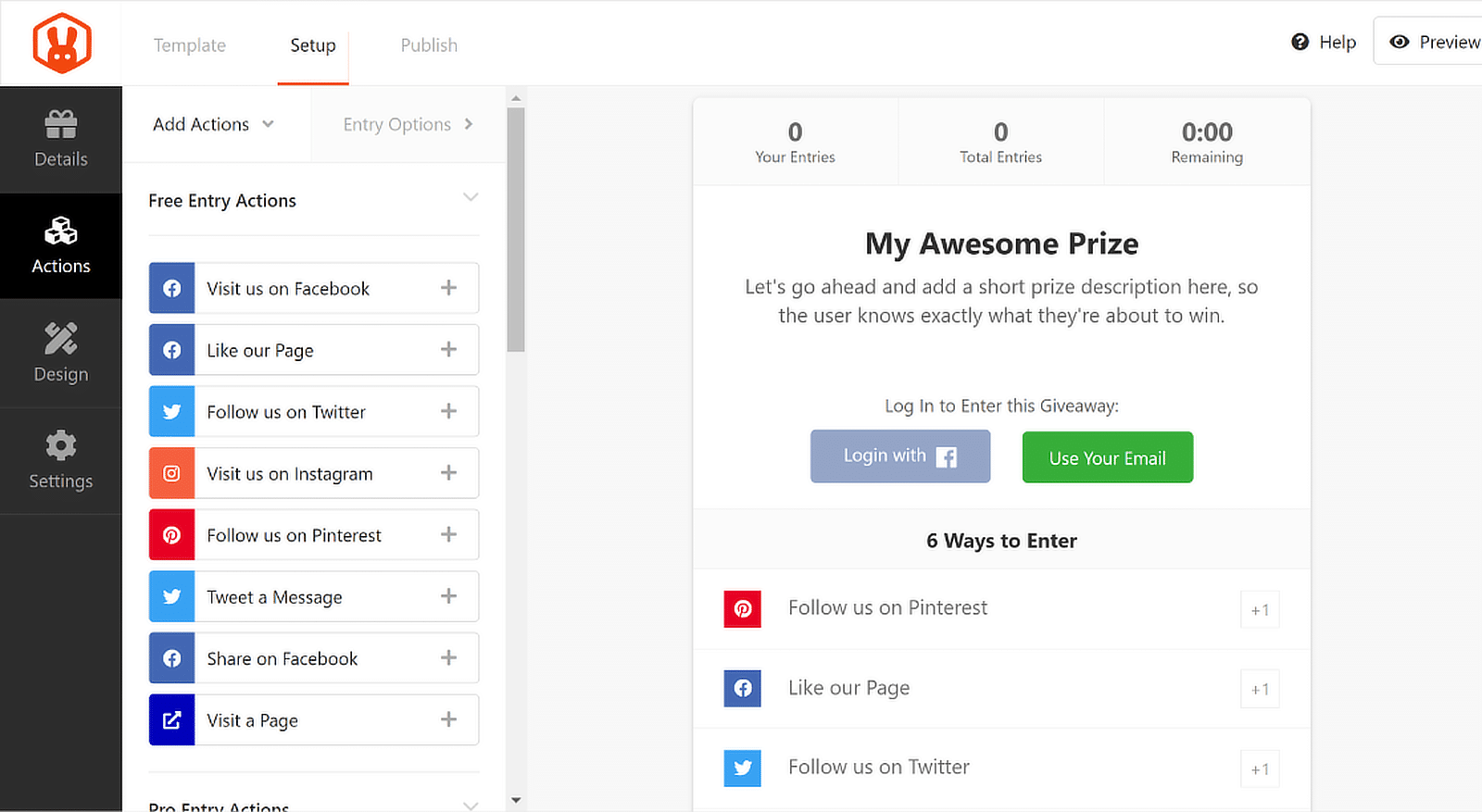
6. Create Halloween-Themed Popups
Suppose you’re running an eCommerce store that gets a lot of traffic. In that case, you should definitely consider creating a personalized popup this Halloween season to notify customers about any special discounts and deals you’re providing.
In my experience, well-timed popups with a Halloween vibe can encourage visitors to either subscribe to your email list or use a special coupon code. You can easily do this with OptinMonster, which offers customizable templates that make your popups stand out.
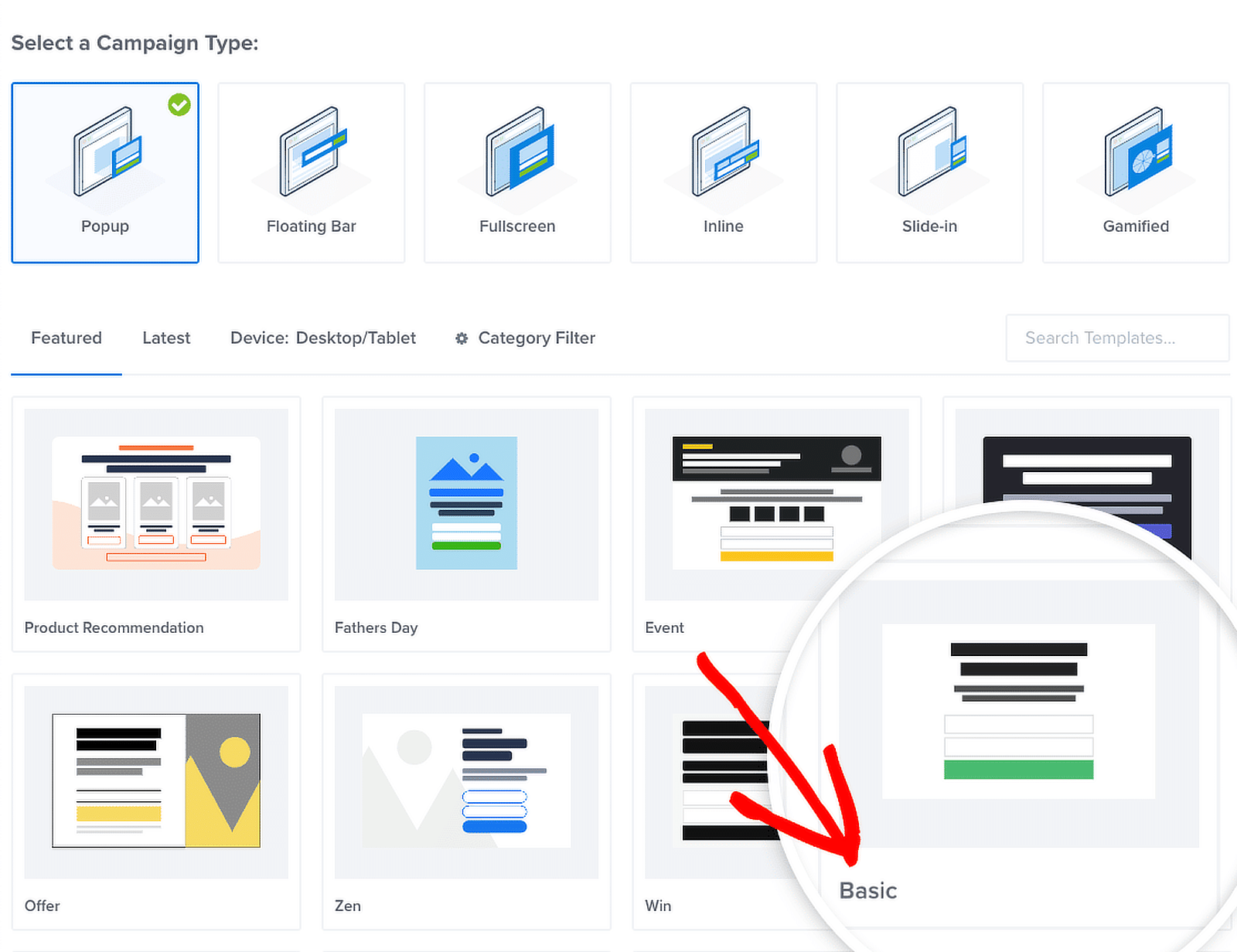
You can also customize when and where these popups appear, ensuring they target the right audience at the right time. I’ve found that popups triggered by specific actions, like scrolling or exiting, tend to perform well.
7. Flash Sales on Halloween-Related Products
There’s nothing quite like the excitement of a flash sale to get customers rushing to hit the “buy now” button. For Halloween, a well-planned flash sale can do wonders, especially when you’re offering discounts on themed products.
This Halloween set up a flash sale that runs for a few hours or even just one hour on specific products like costumes, spooky decor, or candy. Use clear messaging like “Get 20% off all Halloween items from 2-3 PM only!” to create that “now or never” feeling.
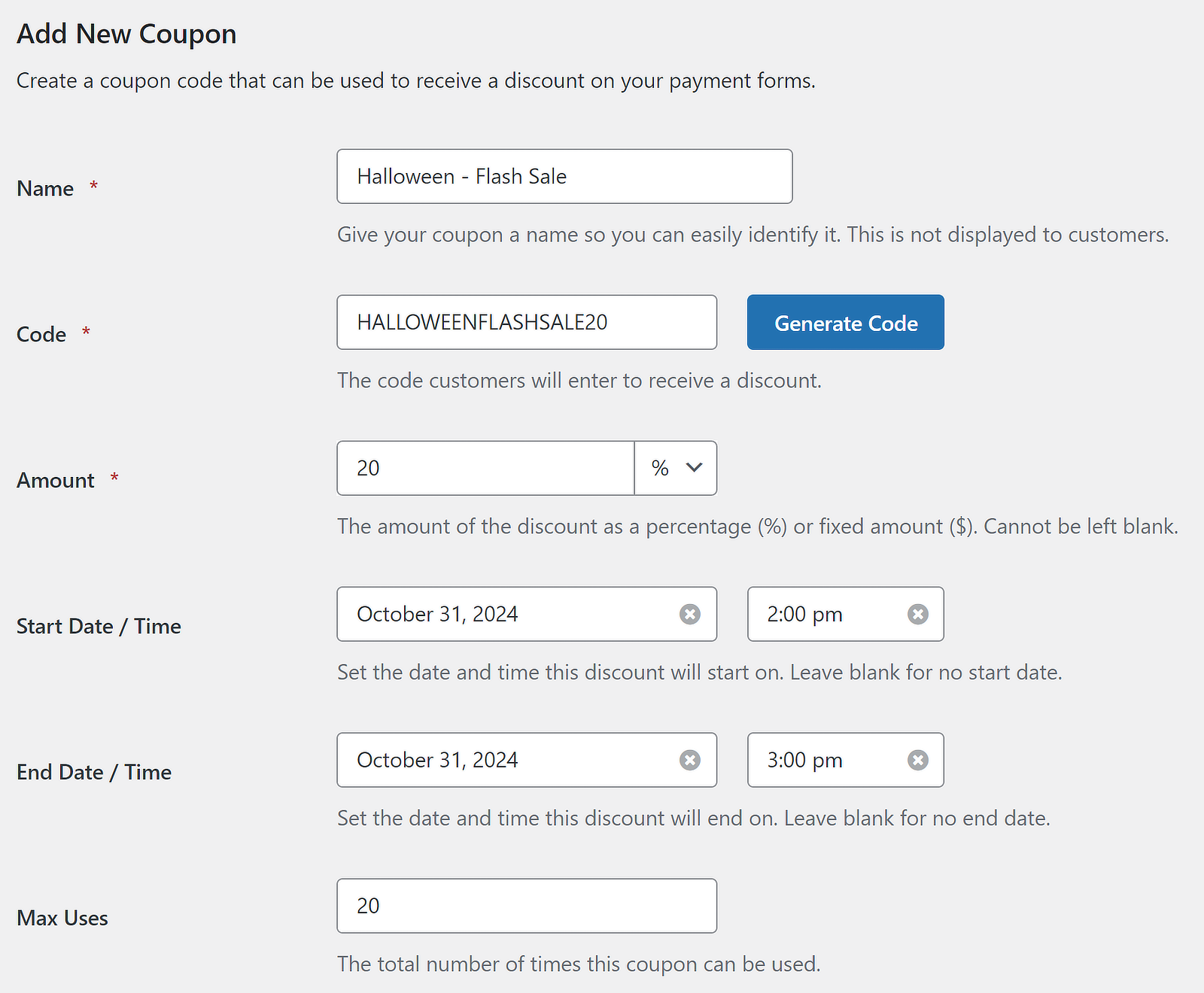
This particular example shows that the coupon code for the hour-long flash sale is only valid between 2-3 PM. Just remember that for this kind of sale to work, you need to advertise it well in advance on all your platforms.
8. Provide Free Downloads or Printables
Offering free downloads is a fantastic way to drive traffic to your website and engage potential customers. Whether it’s printable decorations, fun activity guides for kids, or Halloween party checklists, free resources can attract visitors looking for seasonal content.
To make the most of this, use WPForms to create a simple form where visitors can enter their email addresses in exchange for these downloads. This allows you to build your email list, so you can reach out to them with future promotions or exclusive offers.
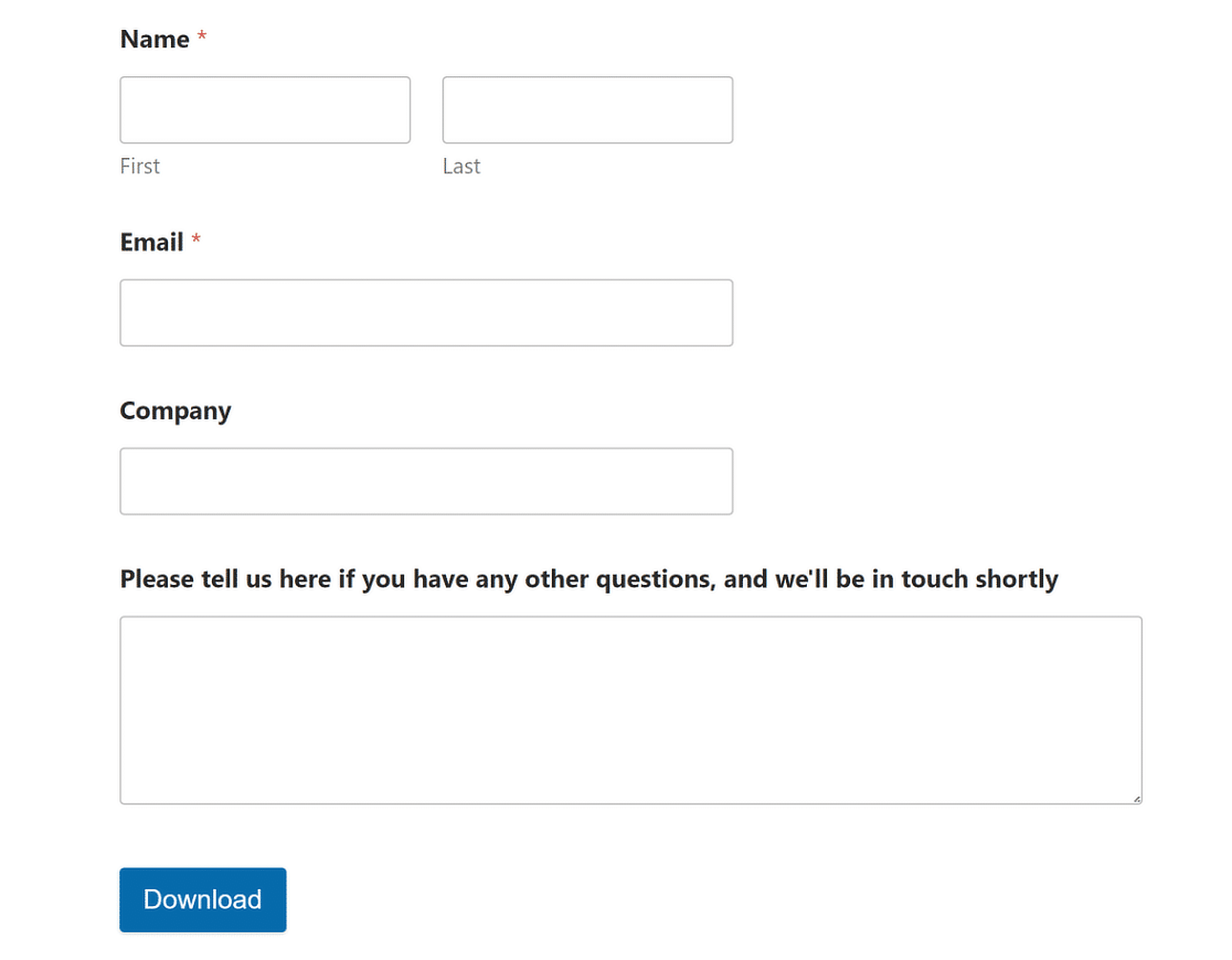
It’s a win-win! Your audience gets something valuable for free, and you get the chance to convert them into customers later on. I’ve tried this approach before, and it’s been a game-changer in terms of growing my email list and bringing more traffic to my site.
9. Create a Halloween-Themed Email Notification
Every time someone submits a form on your website, they receive a notification on their email. This gives you the perfect chance to add a fun Halloween twist and make the user experience more festive.
Whether it’s a sign-up form, contact form, or order confirmation, you can easily customize your messages to include something fun and in tune with the Halloween spirit.

If you’re looking to add a personal touch, you can even include custom styling in your email template using WPForms. This allows you to incorporate festive graphics or colors to enhance the Halloween vibe.
10. Track Your Results with WPForms
Keeping an eye on how well your Halloween marketing efforts are performing is key to understanding what worked and what didn’t. Luckily, WPForms makes it super easy to track the success of your coupon codes and forms.
In the Payments tab, where you initially set up your Halloween coupons, you can check all the data related to your campaign. From my experience, this feature helps you in several ways:
- Monitor Sales: You’ll be able to see exactly how many customers used your Halloween coupon codes, giving you a clear picture of the campaign’s reach.
- Analyze Conversion Rates: Check which forms or specific promotions brought in the most customers.
- Adjust Future Strategies: Use the data to tweak your marketing for future Halloween campaigns or any other holiday promotions.
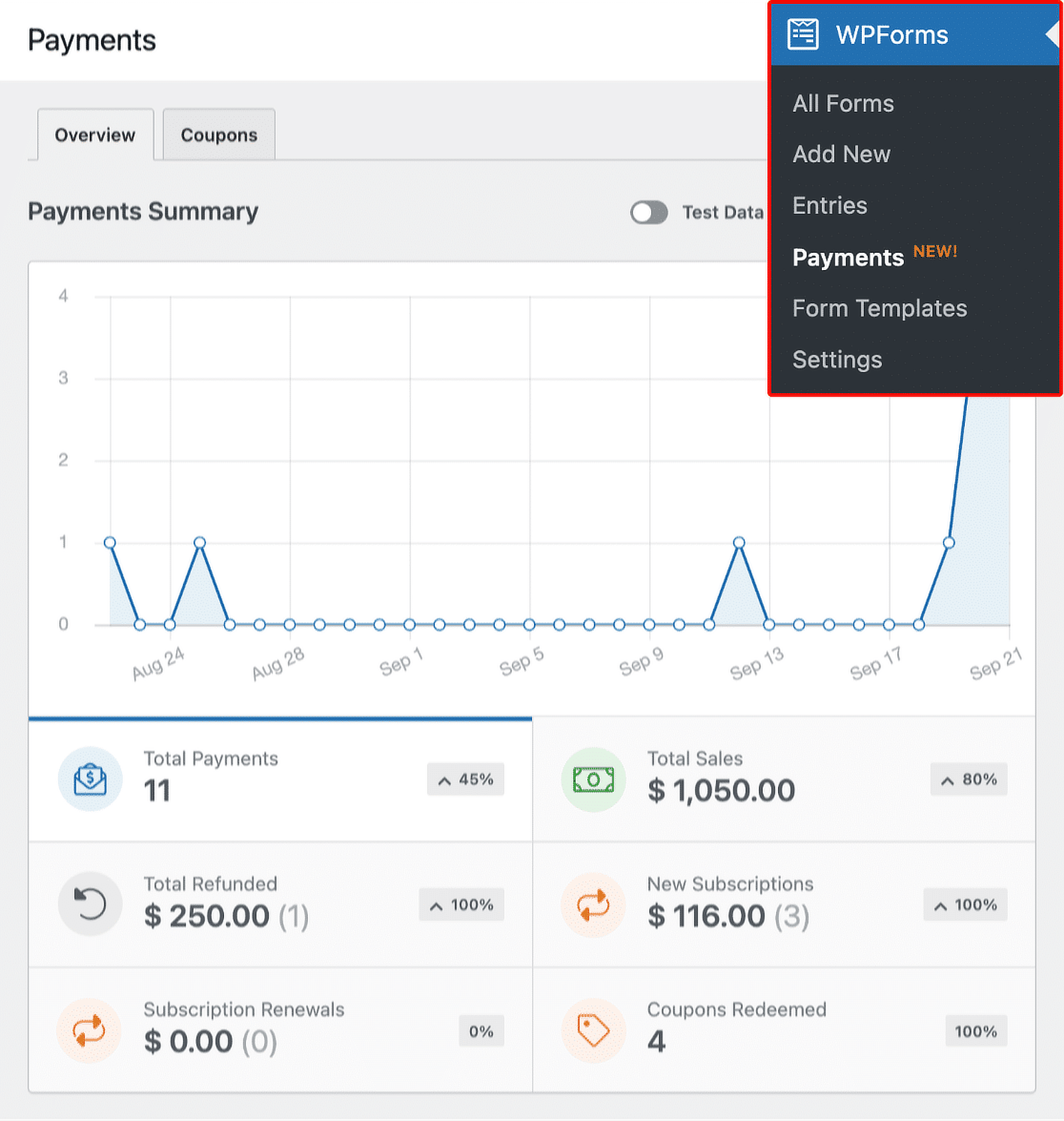
By tracking your results, you can continuously refine your approach and ensure each campaign is better than the last. This method has worked for me, and it ensures that you’re always improving based on real insights.
FAQs — Halloween Marketing + Coupon Code Ideas
How do I create a discount coupon code?
To create a discount coupon code using WPForms, first ensure you have the Coupons Addon enabled.
Go to the Payments section in WPForms, select Coupons, and create your custom coupon. You can set the discount amount and expiration date and choose if it’s percentage-based or a fixed amount.
How do you market a Halloween event?
To market a Halloween event, use themed visuals, create limited-time offers, and promote the event across social media and emails.
Incorporate festive elements like costumes, pumpkins, and spooky phrases. WPForms allows you to create signup forms or collect emails for your event using form templates.
How do I create a promotional code?
With WPForms’ Coupons Addon, creating a promotional code is simple. Navigate to the Payments tab, and under Coupons, click to create a new code. Customize the discount percentage or amount and set the conditions, such as expiration dates or usage limits.
When should I start marketing for Halloween?
Start marketing for Halloween at least 4-6 weeks before the holiday. This gives enough time to build excitement and awareness.
Use this period to promote special offers or events with tools like WPForms to gather signups and send out coupon codes for early-bird deals.
Next, Check Out These Holiday Marketing Guides
I hope the ideas presented here will help you have a fun and successful Halloween sales season. If you’re looking for more marketing calendar tips, check out these articles for more ideas on how to celebrate holidays around the world:
- Christmas Marketing + Coupon Code Ideas
- Valentine’s Day Marketing + Coupon Ideas
- Ramadan Marketing Strategy Ideas
- St. Patrick’s Day Marketing + Coupon Ideas
- Mother’s Day Marketing + Coupon Code Ideas
- Father’s Day Marketing + Coupon Code Ideas
- Memorial Day Coupon Code + Marketing Ideas
- Cyber Monday Marketing + Coupon Code Ideas
Create Your Wordpress Form Now
Ready to build your form? Get started today with the easiest WordPress form builder plugin. WPForms Pro includes lots of free templates and offers a 14-day money-back guarantee.
If this article helped you out, please follow us on Facebook and Twitter for more free WordPress tutorials and guides.



