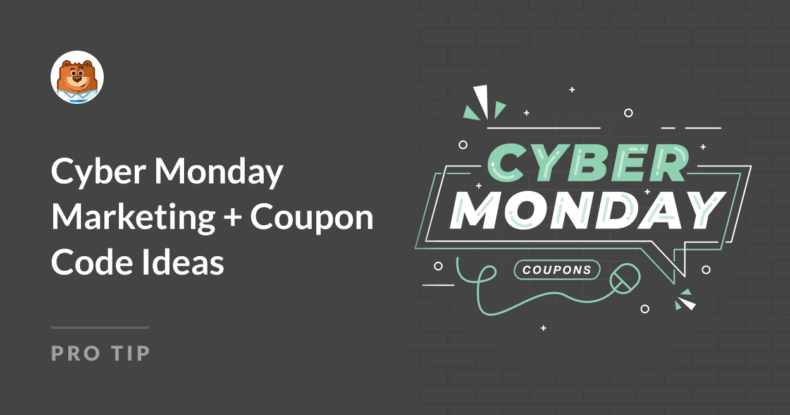Cyber Monday is one of the biggest shopping events of the year, and the day offers your online business a fantastic opportunity to attract customers and boost sales.
And with WPForms, you can easily set up hype-worthy coupon codes, run time-sensitive sales, and create engaging promotional strategies that capture the attention of shoppers.
Want some ideas for these strategies? Keep reading! I’m sharing some powerful ideas for making this Cyber Monday your best yet.
Cyber Monday Marketing + Coupon Code Ideas
1. WPForms Coupons Addon
Before trying out these exciting Cyber Monday marketing ideas, you need to set up your coupons in WPForms.
If you don’t have WPForms yet, go ahead and install it. Then activate the Coupons Addon. This essential addon is available to users on the Pro and Elite plans, so be sure to get the license you need.
Once the addon is activated, head over to WPForms » Payments and select the Coupons tab. This is where you’ll create and manage your coupon codes.
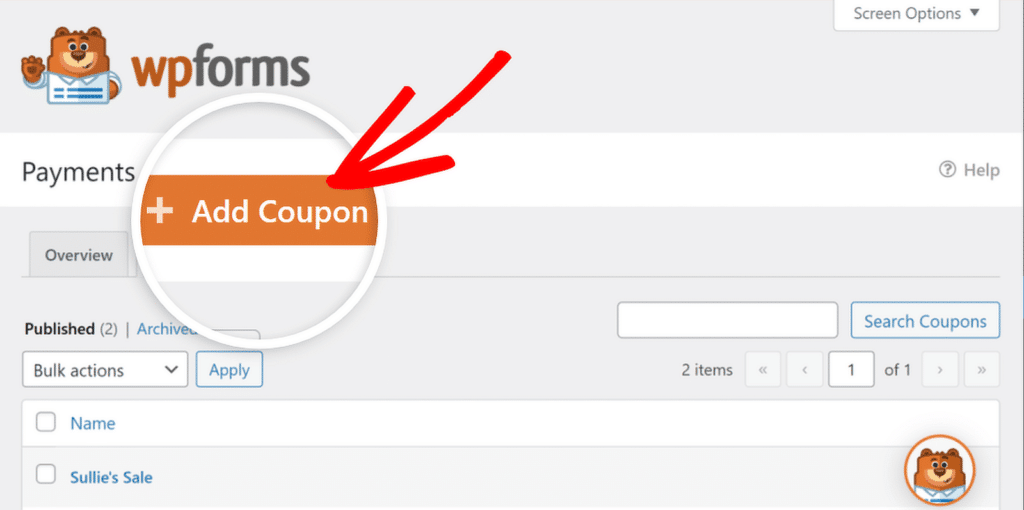
Now we’re ready to go!
2. Cyber Monday Coupon Codes
Creating customized and themed coupon codes for Cyber Monday is easier than ever with WPForms. You can either have the codes generated for you or create them manually.
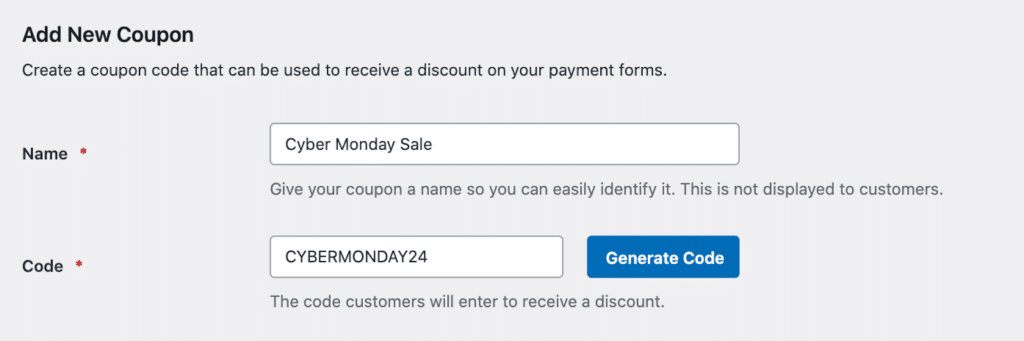
While automatic generation saves time, I recommend taking a moment to craft codes that are both on-brand and Cyber Monday-focused.
Here are some coupon code ideas I’ve come up with that you’re more than welcome to use for inspiration:
- CYBERSAVE24: Perfect for 24-hour Cyber Monday deals.
- FLASHMONDAY: Emphasizes quick deals that won’t last.
- BIGGERMONDAY: Suggests larger discounts for a limited time.
- SHOPSMART24: Encourages savvy shopping on the big day.
- TREATYOSELF: Fun and casual, encourages customers to indulge.
- GOBIGNOW: Direct and motivating, ideal for big savings.
- SNAGTHEDEAL: Creates a sense of urgency to grab the deal.
- JOYOFDEALS: Adds a festive touch, great for holiday shoppers.
- MONDAYFUNDAY: Adds a playful element to Cyber Monday.
- TECHTREAT: Appeals to tech lovers or gadget discounts.
Your coupon codes should be festive and aligned with the Cyber Monday theme, but it’s important that they’re also easy to share, spell, and remember.
Keep in mind, too, that including numbers in your code is optional. If you choose to add them, make sure they tie into the discount such as the percentage or dollar amount off, the current year, or another relevant element.
Create Your Wordpress Form Now
3. Early Access for Email Subscribers
Once your Cyber Monday coupon codes are ready, you can start sharing them through email campaigns that promote your sales.

In one of these emails, consider offering early access to deals for your wesbite mailing list subscribers. This can make subscribers feel special and encourage sign-ups in advance of Cyber Monday.
Just provide the designated coupon code in the email message, and your shoppers are all set!
Email campaigns are a good place to share a countdown to Cyber Monday, too. Start a series of teaser emails a week before Cyber Monday with hints of your deals, highlighting the most anticipated offers each day.
4. Hyped Header Image
Another email message where you can promote Cyber Monday is in your form notification messages.
Whenever a visitor submits a form on your website, they get an email notification. No matter if it’s a sign-up form, contact form, or order confirmation, you can personalize these messages with your own header images and styling.
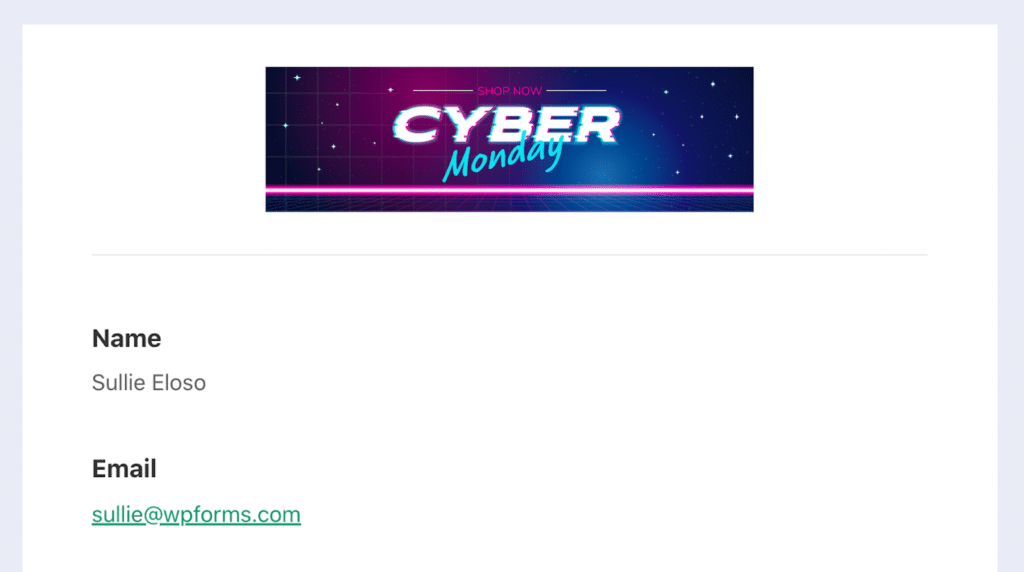
This provides an excellent opportunity to add a playful touch and hype your Cyber Monday promotions.
It’s one of my favorite ways to include color and thematic elements for every season of the year. Just don’t forget to change the header image when your sales are over!
Read Also: How to Customize Form Email Notifications in WPForms
5. Mega Monday Discount Amounts
As for the sales you run and discounts you offer, head back to your WPForms coupons tab to configure them.
The types of coupons you create can range from minor savings to mega discounts. You have full control over the discount amount your coupon applies, which you can set as a percentage (%) or fixed amount ($).
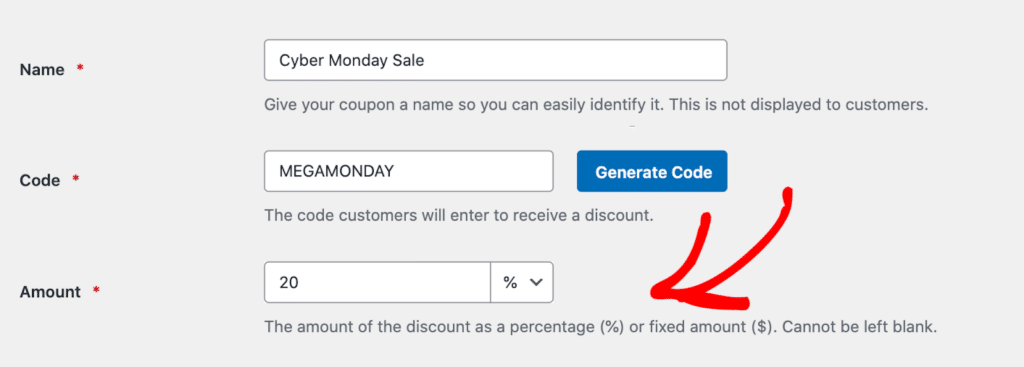
Here, you can create coupons with certain percentages like 10% or 20% off, perhaps even 50% or more for clearance items. A fixed amount of say, $5 or $10 off, could cover the cost of shipping.
Just keep this difference in mind when creating your coupons, since there can be quite a difference between 10% off and $10 off. Luckily, this means you have an extensive variety of coupon types you can offer for Cyber Monday!
6. Hourly Flash Sales
Below the amount you set for each coupon, you have the option to set the date and time limits the coupon is active for. So, these settings can be utilized to set up daily and hourly flash sales.
For really exciting flash sales, change up deals throughout Cyber Monday with new codes for each hour. For instance, “FLASH9” for 9 a.m. to 10 a.m., and so on.
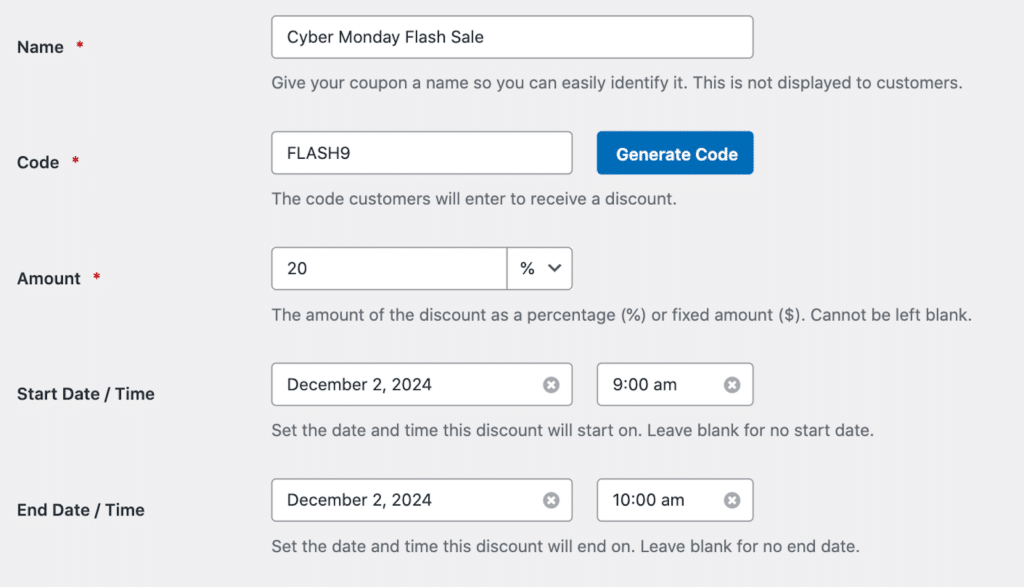
Then, a specific type of sales day you could incorporate with your flash sales is a “Shop ‘Til You Drop” event.
For this event, create an all-day Cyber Monday marathon sale with hourly deals, so shoppers have to stay tuned for the latest discounts. Then, for each hour, release a new deal, announce a different discount tier, or feature specific products.
The time limit encourages immediate purchases, and the scarcity angle drives higher conversions!
7. User-Generated Content Contest
Another way to get your shoppers hyped for Cyber Monday is by hosting a contest.
Encourage your customers to post photos of themselves using your products or leaving reviews in exchange for entry into a giveaway. You could also feature the best entries on your site or social channels, which would make your customers feel part of the brand.
Then, use RafflePress to easily run your contest.
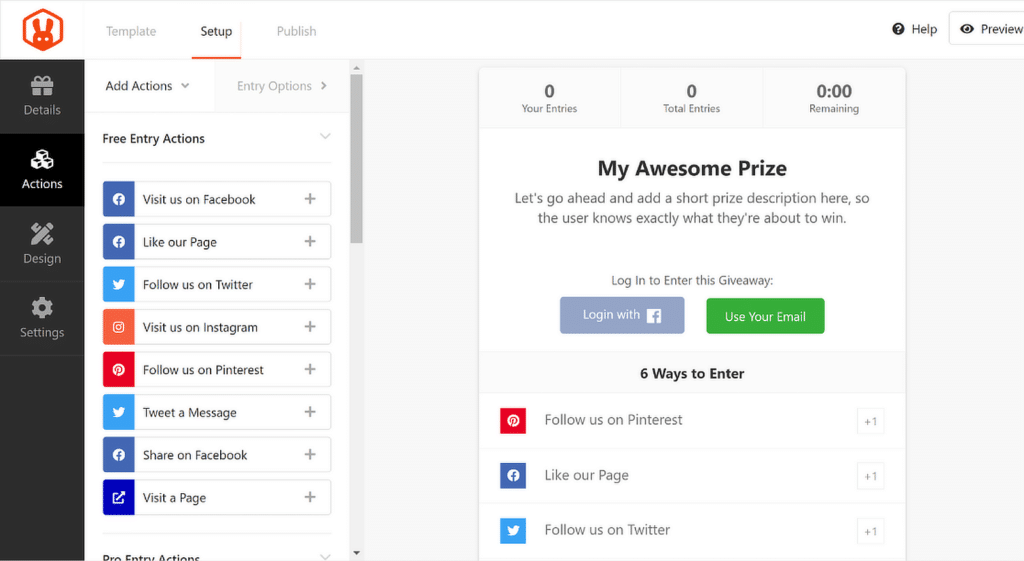
I like that RafflePress allows you to easily add different actions to the giveaway so you can reward these “actions” with entries — like posting a photo on social media to gain the contest entry.
To do it with WPForms, simply use any of your forms or our form templates to add your contest-specific information. Then include options for customers to share their support on social media as part of the entry process. Add a file upload field or a website URL field where users can submit their social media posts or shares as part of their contest entry.
Then, RafflePress will pick the winner of the giveaway, so you don’t have to make any tough decisions and are able to keep the contest fair. RafflePress does all the managing for you!
8. Cyber Monday Mystery Box
Here’s some out of the box thinking for a fun Cyber Monday promotion — mystery boxes!
Consider offering “mystery boxes” where customers receive a curated selection of your products at a steep discount. The catch is that they don’t know what’s inside until they open it.
To include this additional excitement with your Cyber Monday sales, simply add the selection to the order form(s) you already use on your site, or a template we offer.
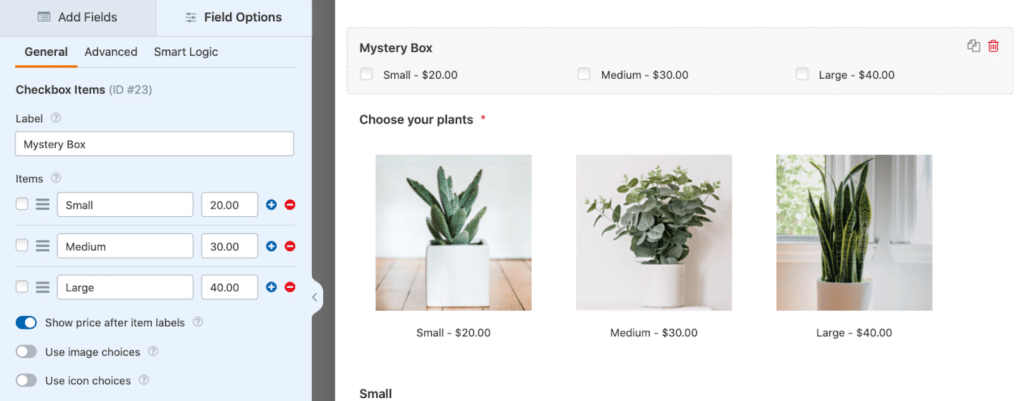
You can set the price of the mystery box like you would any other product you sell on your site, while keeping the rest of the details private. Your customers can then select and pay for the mystery box while placing their order, with no additional steps.
The element of surprise makes it fun, and buyers feel they’re getting a high-value deal.
Read Also: How to Create a WordPress Order Form for Small Business [+TEMPLATE]
9. Buy Now, Save Later
Finally, you can incorporate a few of the ideas of shared here to build up even more campaigns, like “Buy Now, Save Later” sales.
For that type of offer, simply provide a coupon for future use if customers shop on Cyber Monday. You can easily add the details in your order form’s confirmation message.
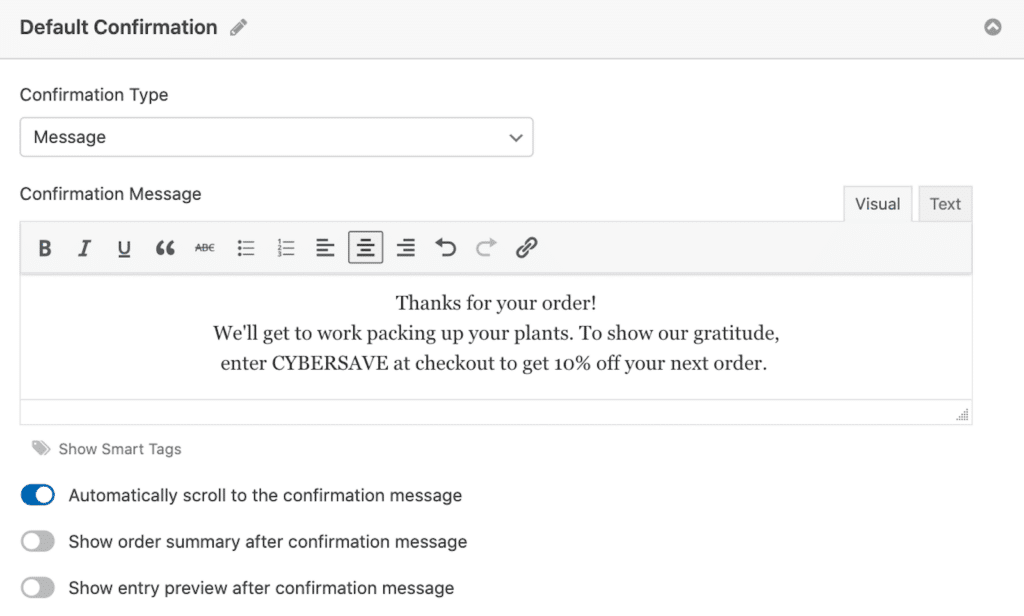
Then, when your customers place their orders on Cyber Monday, they’ll receive a coupon code they can use on another order at a later date.
Also Read: How to Add a Coupon Code Field to Your WordPress Forms
10. Analyzing Results
Tracking the performance of your Cyber Monday marketing efforts is essential for identifying what worked and where you can improve. And with WPForms, you have a simple way to monitor the effectiveness of your coupon codes and forms.
In the Payments tab, where you first set up your Cyber Monday coupons, you can review all the relevant campaign data.
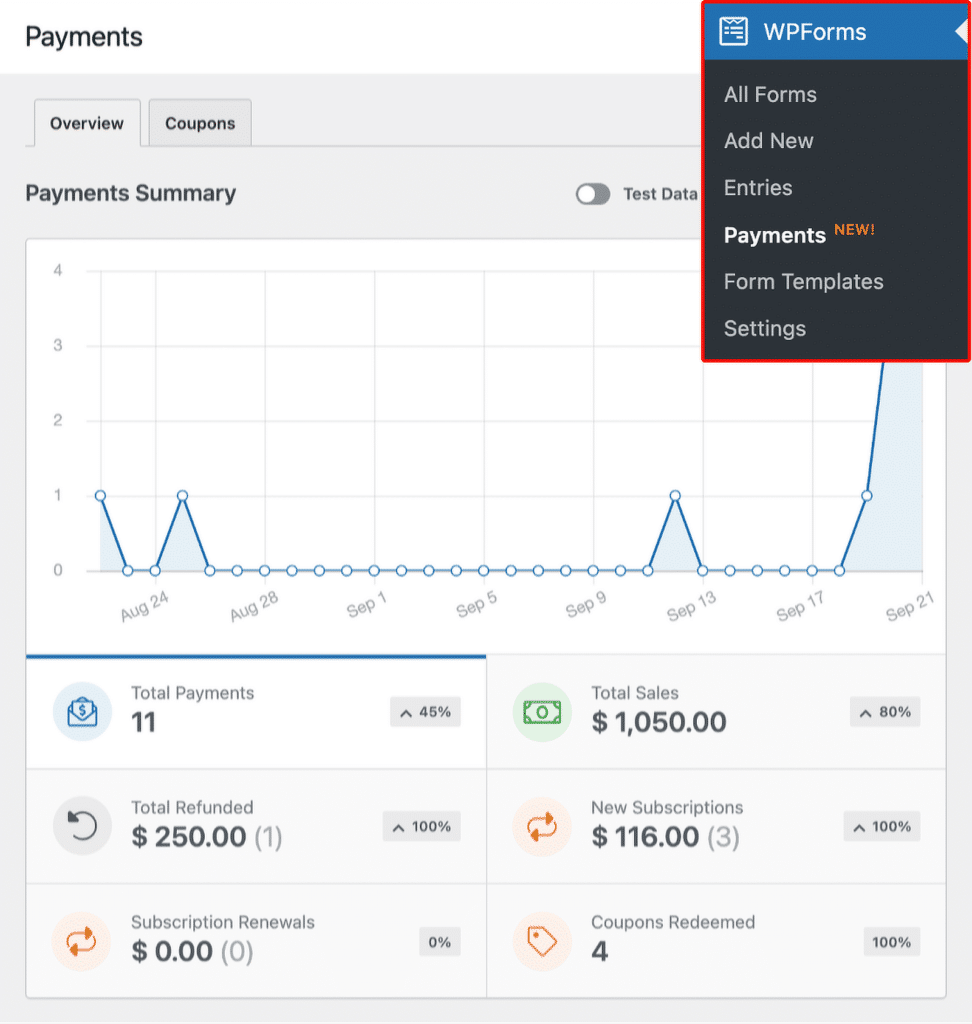
This page in your dashboard provides valuable insights in several ways. With it you can:
- Monitor Sales: See exactly how many customers used your Cyber Monday coupon codes, giving you a clear idea of your campaign’s reach.
- Analyze Conversion Rates: Identify which forms or promotions attracted the most customers.
- Adjust Future Strategies: Use the insights to refine your marketing for future campaigns, whether for Cyber Monday or other holiday promotions.
And there you have it! With the ideas we’ve covered here, you’re sure to host a very successful, very hype-worthy Cyber Monday. What promotions are you planning? We’d love for you to let us know in the comments.
Create Your Wordpress Form Now
FAQ
Loking for something specific? Take a look at these frequently asked questions:
How do I create coupon codes for Cyber Monday with WPForms?
To create coupon codes, install WPForms and activate the Coupons addon (available on Pro and Elite plans). Then, go to WPForms » Payments and select the Coupons tab to manage and create your codes. You can either generate them automatically or create custom ones.
Can I offer different discount amounts for Cyber Monday sales?
Yes, WPForms allows you to offer both percentage-based and fixed amount discounts. You can create discounts like 10%, 20%, or even 50% off, or offer fixed discounts such as $5 or $10 off, including options to cover shipping costs.
How can I track the success of my Cyber Monday sales?
With WPForms, you can analyze your campaign’s effectiveness by reviewing data in the Payments tab. This will allow you to monitor how many customers used your coupon codes, analyze conversion rates, and adjust future strategies based on insights.
Next, Plan for the Holidays
I hope the ideas here help you plan the best Cyber Monday sales and promotional events yet. And for additional holiday marketing and coupon ideas, take a look at these related posts:
- Thanksgiving Marketing + Coupon Code Ideas to Gobble Up
- The Ultimate Black Friday Checklist for Small Businesses
- Giving Tuesday: How Nonprofits Can Promote Their Cause
- Christmas Marketing + Coupon Code Ideas
Ready to build your form? Get started today with the easiest WordPress form builder plugin. WPForms Pro includes lots of free templates and offers a 14-day money-back guarantee.
If this article helped you out, please follow us on Facebook and Twitter for more free WordPress tutorials and guides.