AI Summary
Are you trying to keep your website safe from malicious hackers and bots?
Using a security tool on your WordPress site is super important to having a successful business online.
In this post, we’ve rounded up the very best WordPress security plugins to protect your website.
In This Article
Best WordPress Security Plugins Compared
Before we dive into the details, here’s a quick side-by-side comparison of the top security plugins for WordPress. Let’s take a peek at this list of popular WordPress security plugins:
| Security Plugin | Rating (WordPress.org) | Price |
|---|---|---|
| 1. Sucuri | 4.2/5 | $299/year |
| 2. iThemes | 4.6/5 | $80/year |
| 3. Jetpack | 3.9/5 | $10.95+/month |
| 4. WPScan | 4.2/5 | $2.31+/month |
| 5. Wordfence | 4.7/5 | $99/year |
| 6. BulletProof Security | 4.8/5 | Free |
| 7. All in One WP Security & Firewall | 4.8/5 | Free |
| 8. Google Authenticator | 4.5/5 | Free |
| 9. Malcare | 4.1/5 | Free |
| 10. SecuPress | 4.2/5 | Free |
10 Best WordPress Security Plugins to Protect Your Site
So which security plugin offers the best WordPress protection and is best for you? We’ve reviewed the most popular WordPress security solutions and narrowed down this list of 8 plugins based on their features, user ratings, and pricing.
1. Sucuri
The best free WordPress security plugin available today is Sucuri. The all-in-one security solution is wildly popular for good reason.
Although Sucuri is a great free WordPress security plugin for websites, the pro version is actually the real must-have for every website owner.
Features
- Sucuri will clean up your WordPress site at no additional cost if it’s infected with malware.
- Easy setup in your WordPress dashboard.
- Web Application Firewall (WAF) protection helps you block brute force login and DDoS attacks from accessing your WordPress site.
- Lets you conduct file integrity monitoring and malware scanning (and of course malware removal). This makes Sucuri a great MalCare alternative.
- Effective security hardening.
- Keeps track of everything that happens on your site, including file changes, last logins, and failed login attempts.
- Some plans offer advanced DDoS protection.
- Can reduce server load time and improve your site’s performance by blocking malicious traffic.
- Serves static content from their own CDN servers.
- Protects your WordPress website against SQL Injections, XSS, and all known attacks.
How Much Does Sucuri Cost?
There’s a free version of Sucuri and the Pro version is $299/year.
Click here to get started with Sucuri today.
2. iThemes Security Pro
If you’re a WordPress user, you might be familiar with the team that created iThemes Security Pro since they also built the popular BackupBuddy plugin and other great themes and plugins. All of their tools offer an easy-to-use interface for brute force security protection and other security measures.
Features
- Two-factor authentication for an extra layer of security
- Powerful password enforcement
- 404 detection and plugin scans
- Scheduled WordPress backups
- Locks out any suspicious IP that scans for vulnerabilities on your site so they can’t gain access
- Sends email alerts to notify you of any recent file updates on your site that may be malicious
- Ability to limit login attempts
- Protects WordPress plugins and themes
- Although there’s no website firewall protection or malware scan, they do use Sucuri‘s Sitecheck malware scanner
How Much Does iThemes Security Pro Cost?
iThemes Security Pro pricing starts at $80/year.
3. Jetpack
Another popular all-in-one solution on our list for the best WordPress protection plugins is Jetpack. This well-known plugin lets you easily scan your WordPress files for security vulnerabilities and has over 5 million active installs.
Features
- Real-time backups save every change you make to your website
- 1-click restore to get your site back online quickly
- Activity log tells you exactly which action (or person) broke your site
- Decentralized security scanning keeps your site safe from security threats
- Offers anti-spam protection by automatically blocks spam in blog post comments
- Alerts you via email the moment it detects that your WordPress site is down
- Brute force protection defends your site against login attacks and harmful malware
- Includes website design features and automated marketing tools
- Keeps your WordPress plugins automatically updated and lets you know if you’re using the latest version of WordPress
How Much Does Jetpack Cost?
The free version of Jetpack includes basic WordPress security features. The Security plan starts at $10.95/month billed annually. There’s also a Scan addon that starts at $4.95/month, also billed yearly.
4. WPScan
Another great solution for WordPress website security is WPScan. This user-friendly tool has been around since 2012 and can keep your website safe and secure on the backend. It works by cataloging tons of different known threats and reports the important ones to you, so you can avoid unwanted security issues.
Features
- Open-source tool with unique functionality that can be used to scan remote WordPress installations to pinpoint security issues
- Their database of vulnerabilities is updated daily by community members and dedicated WordPress security specialists
- Daily automated scans to look for malicious code
- Email notifications
- Helps by auditing a database of known issues with things that will impact you like WordPress plugins, WordPress core, and WordPress themes.
How Much Does WPScan Cost?
There’s a free version of the plugin that’s great for most websites. If you’ve got a big site and use a lot of plugins the paid version of WPScan would be best for you and starts at around $2.31/month.
5. Wordfence
Wordfence is a WordPress security plugin that has some amazing advanced features to protect your WordPress site. You can use the basic version without spending a cent.
Features
- Basic version is free to use for as many sites as you need
- Monitors visits and hack attempts in real time including origin, their IP address, the time of day, and time spent on your site
- Tracks and alerts you about breached password usage so you can create a new strong password immediately
- Protects from brute force attacks by limiting failed login attempts
- Has customizable email alerts
- Pro version lets you monitor all sites from a central dashboard
How Much Does Wordfrence Cost?
The Wordfence security plugin is available as a free or paid plugin. The paid version is priced from $99/yr.
6. BulletProof Security
BulletProof Security is a WordPress security plugin that doesn’t look all that cool, but gets you some basic site security features for free, so it’s worth being on the list.
Features
- A somewhat easy-to-use setup wizard
- Malware scanning and firewalls
- Database backups
- Login protection
- Email notifications with security logs when a user gets locked out from failed login attempts
- Idle session logouts
How Much Does BulletProof Security Cost?
BulletProof Security is free.
7. All In One WP Security & Firewall
It’s easy (and free) to use All In One WP Security & Firewall to apply most WordPress best practices for security to your small business website. But the tool is pretty basic and not as beginner-friendly as the more well-known solutions.
Features
- Scanning for malicious patterns
- IP filtering to block specific people and geographical locations
- Login lockdowns after failed login attempts
- View a list of locked out users to unlock individuals in just a few clicks
- A password strength tool to allow you to generate appropriately strong passwords
- User account monitoring
- A website-level firewall (but does lack a DNS-level firewall)
- Lets you manually blacklist suspicious IP addresses
How Much Does All In One WP Security & Firewall Cost?
All In One WP Security & Firewall is free.
8. Google Authenticator
Setting up two-factor authentication for extra login security is a really good idea to keep your website secure. Google Authenticator lets you do just that. And it’s on our list since most security plugins don’t include this.
Features
- Adds an extra layer of security to your login
- Has a simple interface and is moderately easy-to-use
- Lets you pick which type of two-factor authentication you want to use
- Offers shortcodes so you can do things like use it on custom login pages
How Much Does Google Authenticator Cost?
Free.
9. Malcare
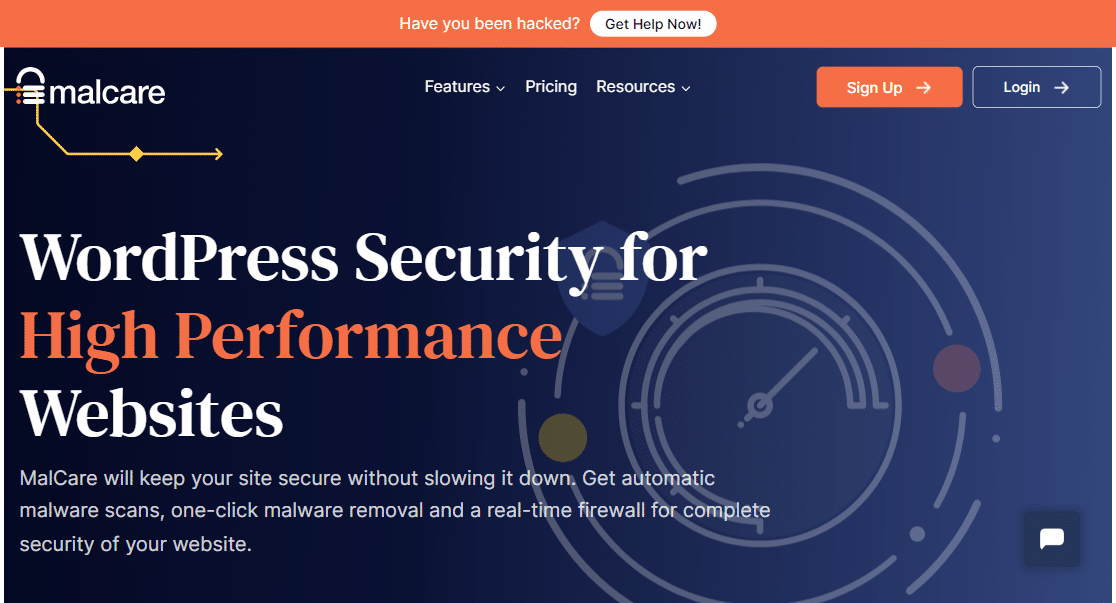
Malcare is another WordPress security plugin that keeps your site secure without slowing it down. It offers automatic malware scanning and real-time firewall protection to block bots and suspicious IP addresses.
Features
- Emergency cleanup
- Excellent support
- Login protection
- Intelligent firewall
- Deep scanning for malware
- Scheduled automatic scan
- One-click malware removal
How Much Does Malcare Cost?
Malcare offers a free version with features like Daily Malware Scanning, Vulnerability Monitoring, etc. For more advanced features, you may need to upgrade to their Plus plan, which starts at $ 149 / year.
10. SecuPress

SecuPress is a great plugin for your WordPress toolkit, which ensures the safety of your website. It allows website owners to block visits from Bad Bots and even provides comprehensive security reports in PDF format.
Features
- Block country by geolocation
- Security alerts
- Malware Scan
- Blocked IPs
- Anti Brute Force login
How Much Does SecuPress Cost?
SecuPress offers a free version and a paid plan as well that starts at 60.00€.
FAQs about WordPress Security Plugin
WordPress security plugins are a popular topic of interest among our readers. Here are answers to some common questions about it:
What Is the Best WordPress Security Plugin?
If you’re looking for a WordPress security plugin that has it all, the answer’s fairly obvious which you should choose.
Our pick for the very best goes to Sucuri Security, without a doubt. It comes with all the features you’ll need to protect your website, instead of just a few.
This includes website scanning, DNS-level firewalls (not just website), and their own cloud-based server and CDN network.
If you haven’t already, we recommend that you get started with Sucuri as soon as possible. The Premium version isn’t free, but having a secure website’s going to save you a ton of potential costs and headaches in the event of a breach (Not to mention, peace of mind).
Do I Need a WordPress Security Plugin?
WordPress security plugins are recommended for all sites.
The average website is attacked 44 times every day. If any of those attacks are successful, they could seriously hurt your business online. WordPress security plugins can protect you from these threats, making them a worthwhile investment.
Some of the negative things that can happen with a security breach include:
- Online criminals can steal the data belonging to you and your customers
- Private data from your business and your customers could be exposed
- Your website content can be completely deleted
- Your site could distribute malware to your visitors hurting your brand and SEO rankings
- Fixing your hacked WordPress site can be a complicated and costly process
All of these reasons make having a WordPress security plugin installed on your site incredibly important.
How to Choose a WordPress Security Plugin
When it comes to choosing a WordPress security plugin (or multiple security plugins) there are several things to keep in mind:
- Avoid redundancies. Don’t install 2 or more plugins that do the same thing. Adding a bunch of extra plugins to your WordPress site can cause a variety of problems, including slow loading times. Your web host might offer security features, too, so check that you haven’t already paid for malware scanning or other protections before you install a security plugin.
- Know what level of protection you need. For a small blog, a basic all-in-one security plugin will work great. But if you have a larger site that stores lots of user information, you’ll want to have additional protection against potential breaches, such as 2FA.
- Consider your budget. Depending on your needs, picking a few security plugins with specific functions might be more cost effective than an all-in-one solution. Make sure to pay attention to the features listed so you know what you’re paying for and get the most bang for your buck.
Next, Make Your Site GDPR Compliant
And that’s it. Hopefully, this list of the best WordPress security plugins helped give you the info you need to find the best security tool for you.
Security is important to be legally compliant with the GDPR. This list of WordPress GDPR plugins includes some helpful tools to log user activity on your site. Additionally, here’s a list of the best Jetpack alternatives to consider.
You may also really like our post with some awesome proven strategies for creating secure WordPress contact forms and our anti-spam protection tutorials.
And in case you’re not aware of the security risk of using hacked plugins, we’ve also created an article on why you must avoid WPForms Pro nulled.
And if you like this article, then please follow us on Facebook and Twitter for more updates from our blog.


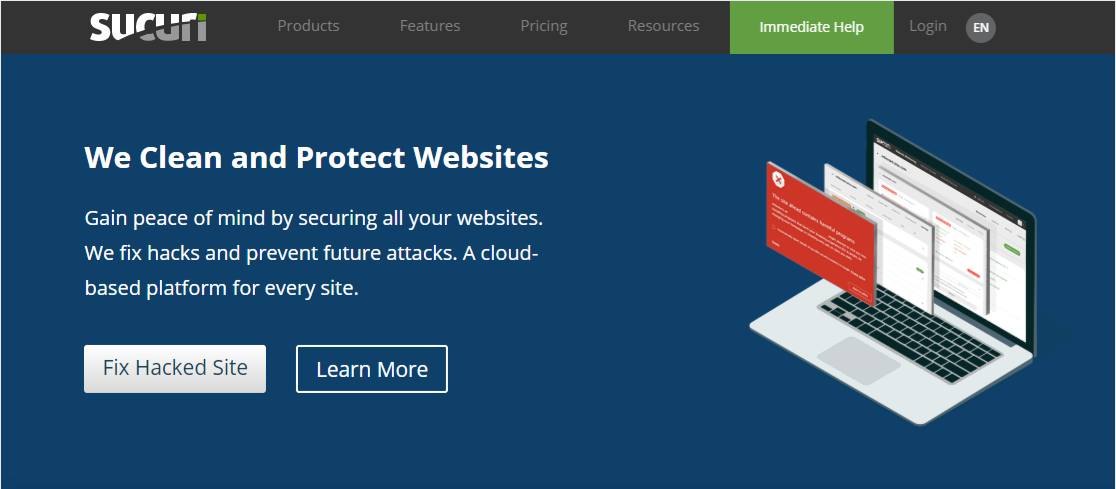

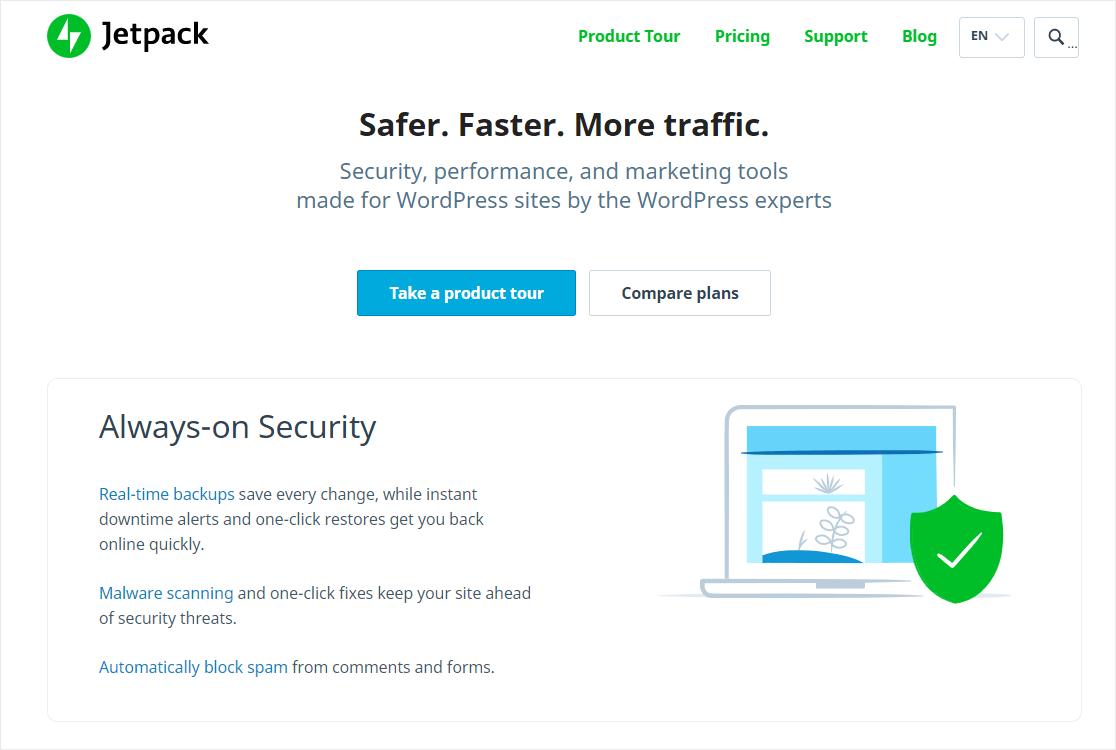
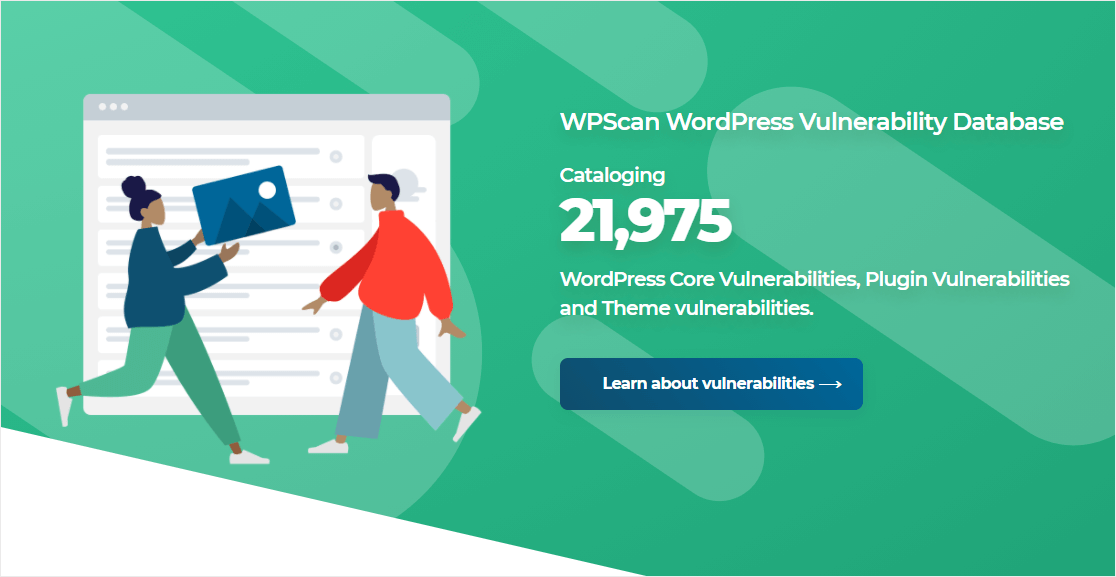
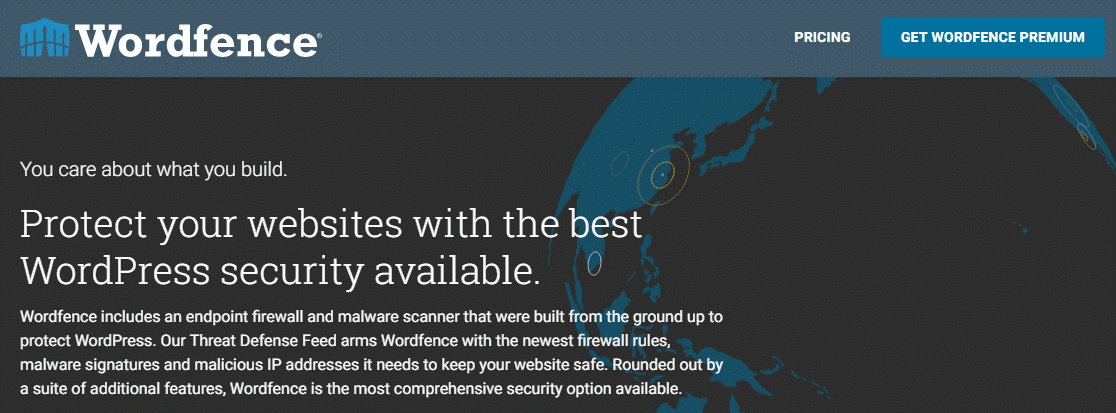

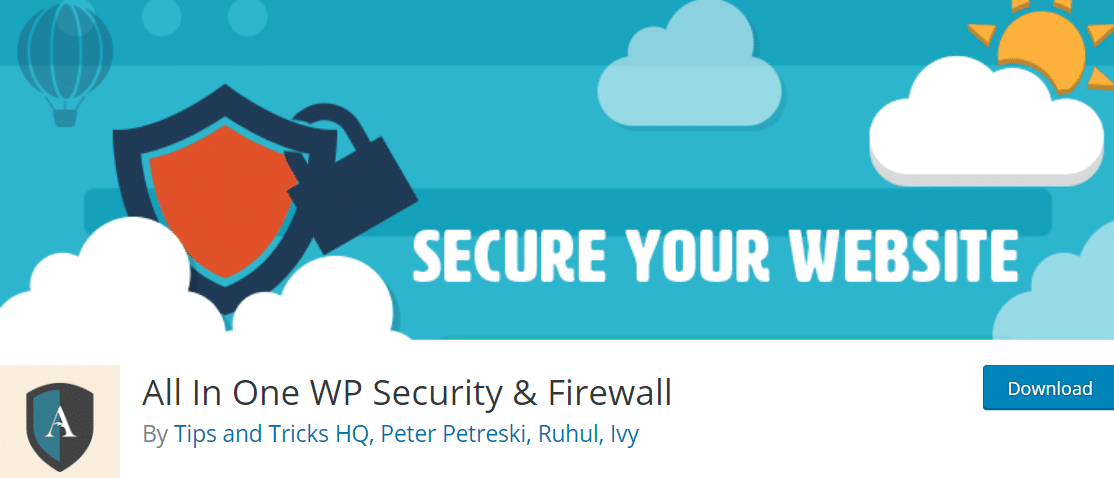
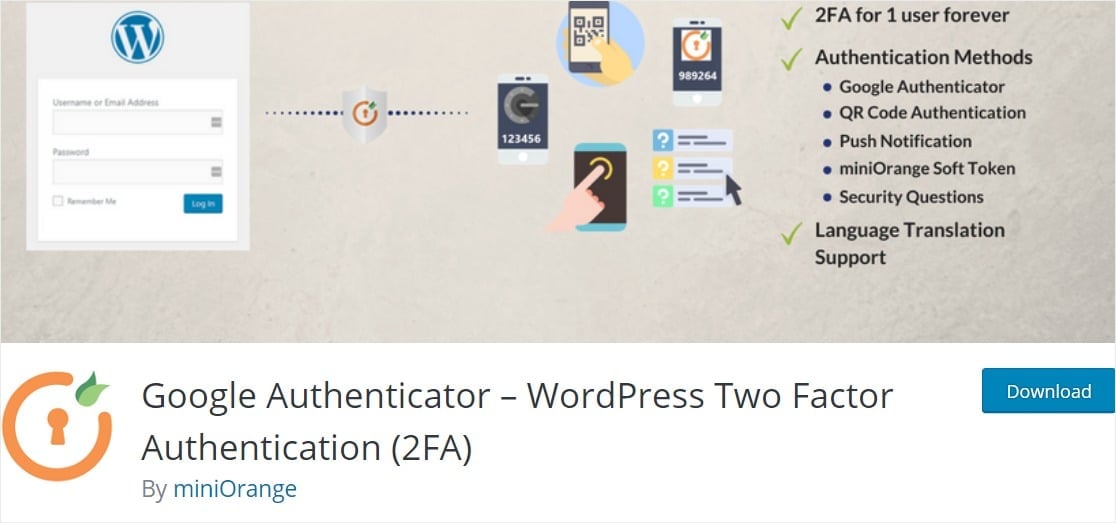


You are saying wordfence is free, but I checked and found it has a premium package!
Hey James– Here’s a link to Wordfence free version for security features.
Hope this helps!
Which one is the best tool, if I want to secure the content of my page, so that no can copy it.
Hi Shamsher, I apologize we don’t have any recommendations for content protection at this time, but you may want to check out this article by WPBeginner on the subject 🙂
Hope that helps!
You can use All In One WP Security & Firewall.
Here you can disable the “Right Click”, “Text Selection” and “Copy” option on the front end of your site by going to WP Security > Miscellaneous > Enable Copy Protection.
Hey Uly, thank you for the information!
This is helpful!