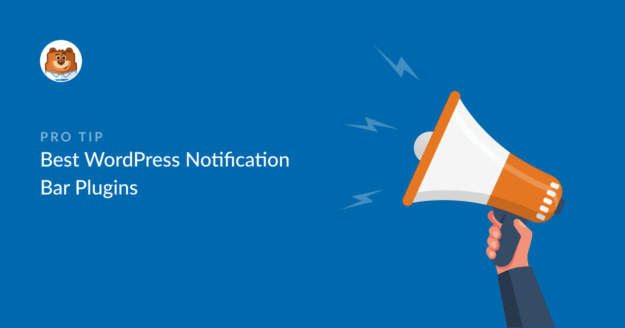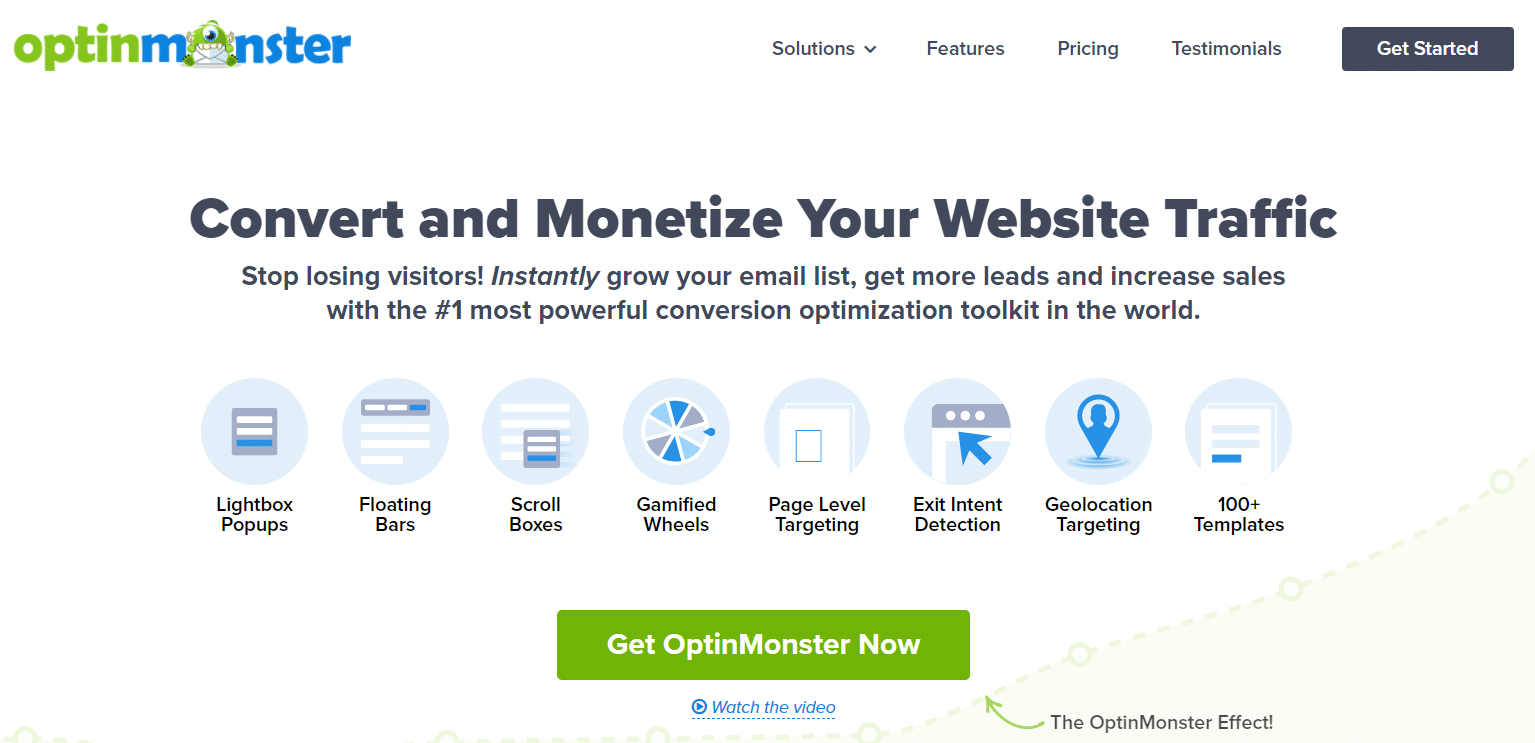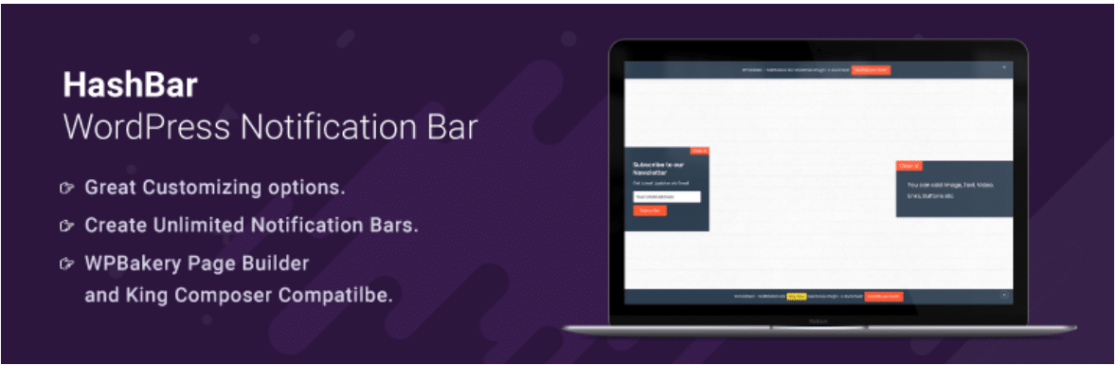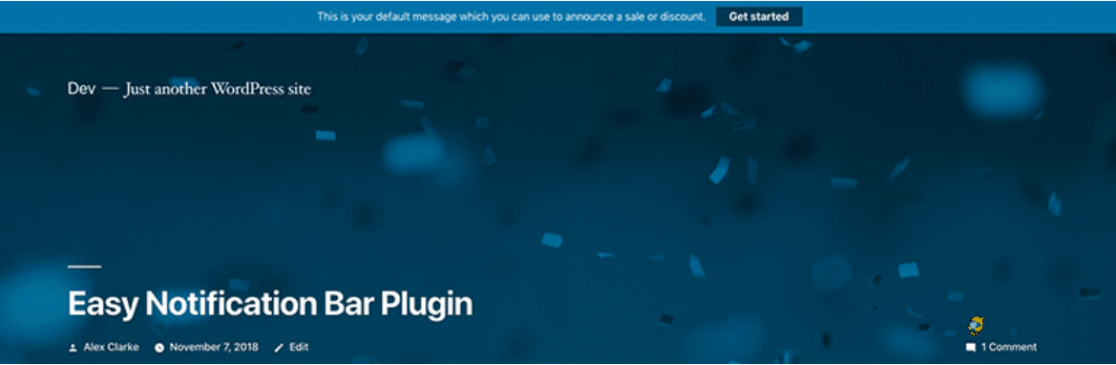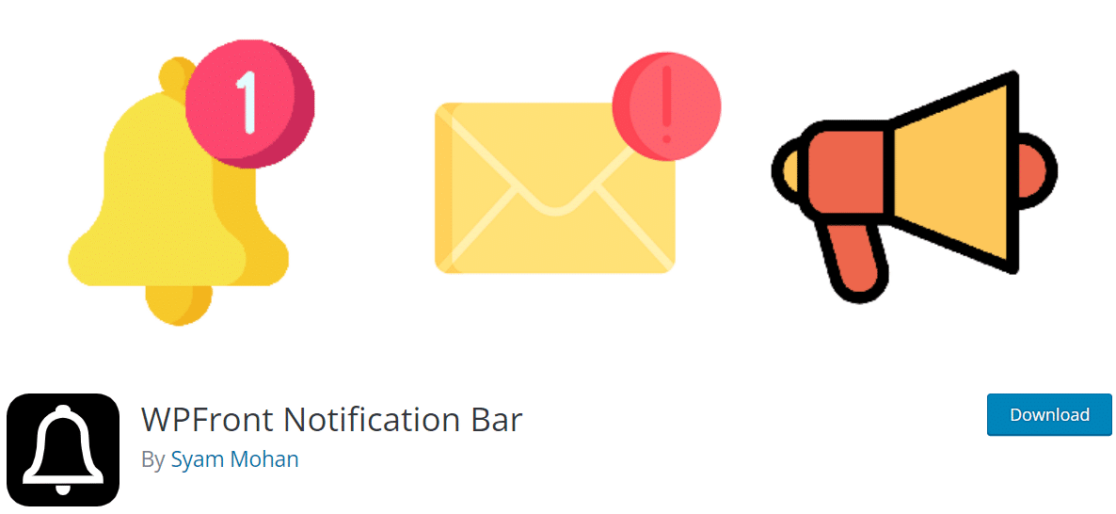AI Summary
Are you looking for the best WordPress notification bar plugins?
Notification bars are a great way to draw your site visitors’ attention to important announcements like sales and discounts. And they don’t harm user experience like intrusive ad displays.
In this article, we’ve compiled a list of the best WordPress notification bar plugins that can help you get more leads and boost sales.
How Do You Add An Alert Bar to WordPress?
You can create an alert bar using code, but this can be difficult if you’ve never worked with codes before. Instead, it’s much easier and faster to add an alert bar to your WordPress site using a plugin.
Here are the best plugins for creating alert bars.
Best WordPress Notification Bar Plugins
Here’s a quick overview of the best notification bar plugins for WordPress that can take your conversions to the next level:
In This Article
Now let’s see what makes each of these notification plugins so effective.
1. OptinMonster
OptinMonster provides the best conversion optimization features for boosting signups and sales. It is hugely popular and has over 1 million installations on WordPress.
OptinMonster offers various types of conversion-boosting campaigns. These include popups, sidebar forms, fullscreen welcome mats, and more. But OptinMonster’s notification bar feature is one of the best because it’s very simple to make and has great customization options.
You can choose from many different pre-built floating bar templates. You can use these templates as-is or tweak different elements within these as per your liking.
OptinMonster’s notification bar templates are designed to boost user engagement and encourage your visitors to complete an action. For instance, the “Donate” template comes with a countdown to create a sense of urgency.
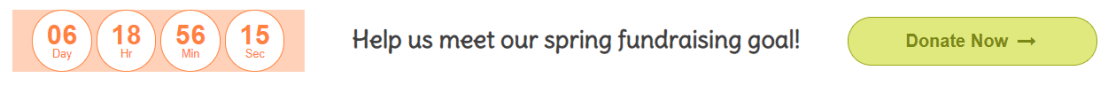
Similarly, the “Promo” template makes it really easy to highlight a discount offer on the notification bar of your website.
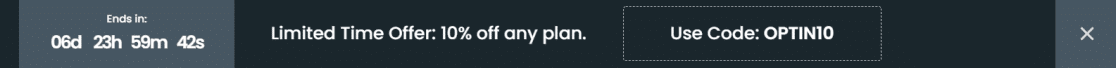
Plus, OptinMonster allows you to set conditional logic for when your floating bar should appear to a visitor. There are tons of display rules to choose from including time spent on a page, exit intent, and many other targeting options by location, referral site, and more.
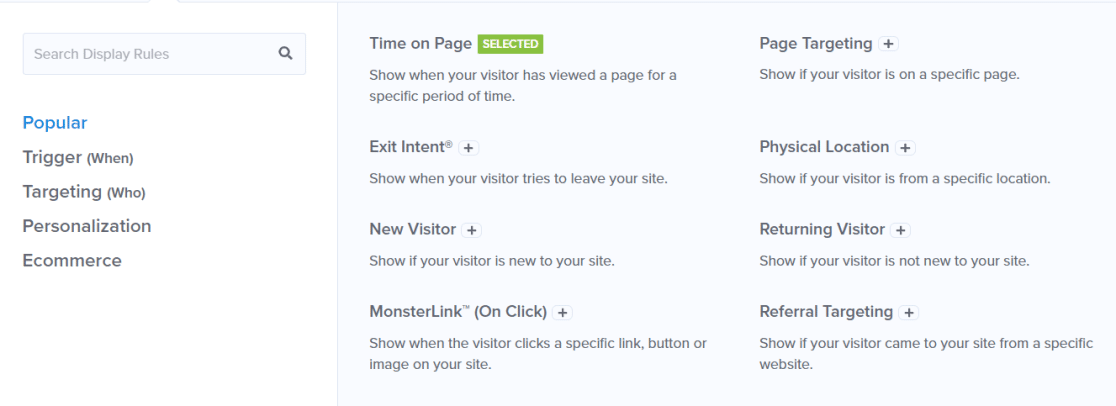
You can also easily run A/B tests to obtain real-time data for different floating bars. This can help you pick the best converting notification bar to boost your leads and sales.
Features:
- User-friendly drag and drop notification bar and form builder
- Dozens of floating bar templates to choose from
- Tons of targeting options allow you complete control over marketing strategy
- Popup analytics to easily measure the performance of your campaigns
- A/B testing for marketing campaigns to improve conversion rates
- Countdown timer encourages sales conversions for time-sensitive offers
- Mobile-specific popups offer a great user experience for mobile users
Pricing: Starts at $9/month.
2. TrustPulse
TrustPulse is a simple but powerful notification plugin that displays real-time social proof events on your website.
TrustPulse benefits WordPress site owners in two ways:
- It shows users what other customers are doing on your website by displaying a notification when someone makes a purchase, signs up for a newsletter, or performs some other important action.
- It also allows site owners to track how users are interacting with your website. For example, TrustPulse will immediately pop out a notification if someone subscribes to your newsletter or completes a purchase.
With live notifications, TrustPulse lets visitors on your website see that other people are loving your product. This is a great way of using the FOMO effect to turn visitors into paying customers.
Features:
- Real-time event tracking instantly shows any interaction users make on your website
- Targeting options let you choose which kind of notifications should appear to different people
- Customization options to change the visual design of notifications by color, messages, images, and more
- Analytics for measuring conversions by page and product
- Integrates with WooCommerce
See more information about TrustPulse in our detailed TrustPulse review.
And as a bonus tip: you could also try some countdown timer plugins to user the power of FOMO in other places on your site.
Pricing: The basic plan costs $5/month. You can also get the free plan that allows up to 500 sessions per month.
3. Hello Bar
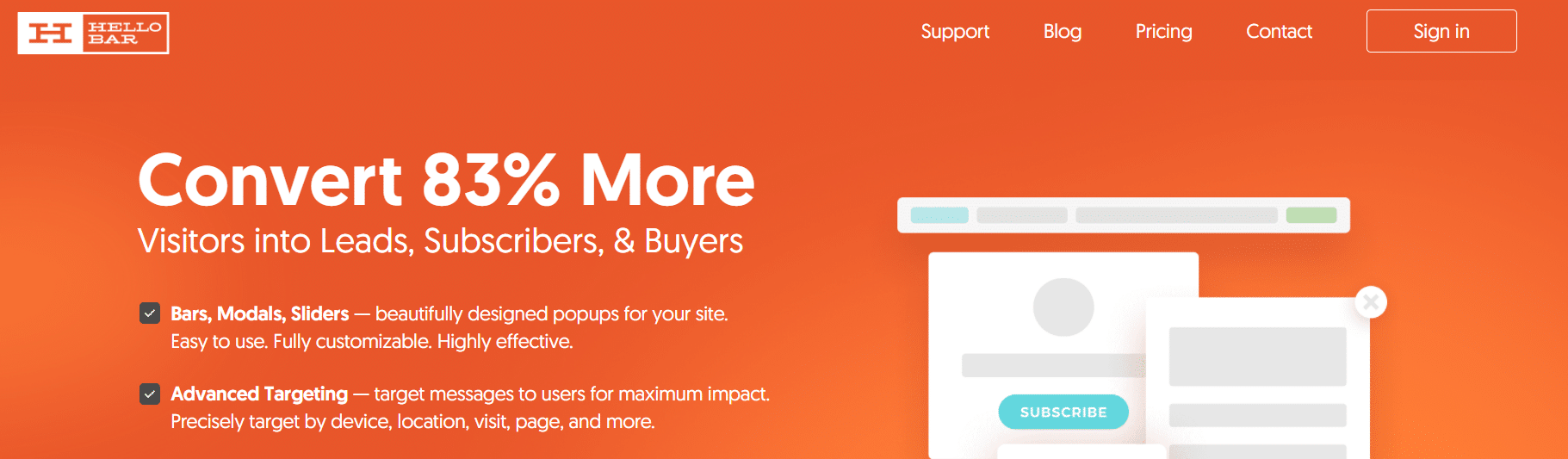
Hello Bar is a very popular notification bar plugin for WordPress. It is easy to use and provides good customization options.
Hello Bar comes with dozens of pre-built themes and lets you change the layout, size, color, and text of your floating bar. Also, it automatically matches the design of your notification bar to your website’s theme.
You can target visitors by location, referral website, campaign, date, time, and more with Hello Bar. Plus, Hello Bar provides analytics to help you keep track of your floating bar campaigns and also perform A/B testing to find campaigns that work best for you.
Features:
- Supports different types of popups including header and footer bars, sliders, and full-screen mats
- Good customization features to tweak floating bar design and theme the way you like
- Powerful targeting options allow you to display custom notification bars depending on audience
- Analytics and reports let you track performance of your WordPress notification bar campaigns
Pricing: Paid plans start at $29/mo. There’s also a free plan with limited features.
4. WP Notification Bar
WP Notification Bar features a simple user interface for creating custom floating bars quickly for your website.
It is a lightweight plugin that doesn’t affect your site speed. Despite its simplicity, WP Notification Bar is a full-featured plugin that has A/B testing, analytics, countdown timers, and a variety of floating bar campaign types.
Like other top plugins, WP Notification Bar provides analytics for tracking how users are interacting with your floating bars and also supports A/B split testing to help optimize your bars.
Pricing: WP Notification Bar is a freemium plugin. The paid version is priced at $19/year.
5. HashBar
HashBar is another notification bar plugin that’s very easy to set up and comes with a full set of useful features.
With HashBar, you can create tons of different notification bars and popup forms. Customization options allow you to add text, change color, layouts, and change the positioning of the notification bars on your site.
You can also schedule notifications so that they can automatically appear and disappear on your chosen date and time.
Pricing: HashBar offers core features for free. The paid plans start at $29/year and support more advanced features.
6. Easy Notification Bar
Easy Notification Bar is a basic floating plugin, but it has the advantage of being the simplest to use.
It is completely free and works really well for creating simple alerts on the header bar of your website. The plugin also supports basic customization options like changing font size, color themes, text, and adding links.
Easy Notification Bar only allows you to create floating bars. It doesn’t support popup notifications. Besides, it doesn’t provide analytics and optimization tools like tracking clicks and A/B testing. But Easy Notification Bar is a great option for small websites just starting out.
Pricing: This plugin is completely free.
7. WPFront Notification Bar
WPFront Notification Bar is another free option with limited but fairly good functionalities.
WPFront Notification Bar is not as user-friendly as other options on this list. It lacks a visual editor, so creating a floating bar isn’t super straightforward with this plugin.
However, you can customize your floating bars in a variety of ways by changing color, layout, font, bar height, messages, and more. You can also schedule the appearance of your bar by setting dates and time.
WPFront Notification is a good choice if you’re looking for a free WordPress notification bar plugin. But for beginners, it can be hard to learn effective use of this plugin.
Pricing: WPFront Notification Bar is free.
Which WordPress Notification Bar Plugin Is the Best?
There are a lot of good notification bar plugins for WordPress. However, if you only had to pick the most user-friendly and comprehensive floating bar tool, then we strongly recommend OptinMonster.
OptinMonster allows you to increase your sales and traffic with highly-customizable notification bars and popup campaigns. In addition, it has:
- Visual editor to design your notification bar with an instant live preview
- A huge variety of pre-built floating bar and popup templates
- Ability to target notification bars by different kinds of visitors
- Analytics to track user interactions with your floating bars
- A/B testing to optimize your notification campaigns
- … and a lot more
Next, Increase Donation Form Conversions
Do you want to quickly reach your donation goals using your WordPress forms? See our tips to boost donation form conversions.
You might also want to read our in-depth OptinMonster review to see why we recommend this as the top conversion optimization plugin for WordPress.
Looking for more? Check out the best banner plugins for WordPress.
Create Your WordPress Form Now
Ready to build your form? Get started today with the easiest WordPress form builder plugin. WPForms Pro includes lots of free templates and offers a 14-day money-back guarantee.
If this article helped you out, please follow us on Facebook and Twitter for more free WordPress tutorials and guides.