AI Summary
Do you want to accept online payments for your nonprofit website? You should! Having the ability to receive payments and donations on your website is a major factor in funding your organization and helping it run smoothly.
But, you’ll need an online payment processor, too.
An online payment processor is a backend tool that collects payments and donations on your website and will move the money from your donor’s bank account and deposit it directly into yours.
Let’s take a look at the 5 best payment processors for nonprofits (and we’ll peek at some honorable mentions, too).
Create Your Nonprofit Form Now
What Should I Look For in a Payment Processor?
When shopping around for a payment processor to use with your nonprofit website, keep an eye out for these important features:
- Integration: Does the payment processor seamlessly integrate with your site, or does it take your donors to a 3rd party website? When your site visitors are redirected, they may not finish the donation process. (We’ll focus on the payment processing options that keep donors on your nonprofit site.)
- Security: Ensure your donor’s money and personal information is safely transferred by choosing a trustworthy payment processor. Your payment processor should encrypt user information and utilize fraud protection, among other things.
- Payment Options: Which types of payments does the payment processor accept? Can donors make recurring payments? Payment options could include credit cards, ACH (automatic clearing house), PayPal, and others, and should offer scheduled payments, too.
- Reports: Does the payment processor keep track of the amount of money accepted through online donations? Knowing how much money you’re raising on your site is very important to keeping your nonprofit successful.
- Nonprofit Perks: What sort of discounts or perks does the payment processor offer to nonprofit organizations? Be sure to check the fine print to see if your nonprofit qualifies.
We tried a few platforms and explored the payment processors that have the best features for a nonprofit website.
5 Best Payment Processors for Nonprofits
In This Article
1. Stripe
Stripe is an online payment processing platform that is very reputable, operating in more than 40 countries and 135 currencies. Its global reach, versatility, emphasis on security, and developer-friendly integration make it a great choice for your nonprofit website.
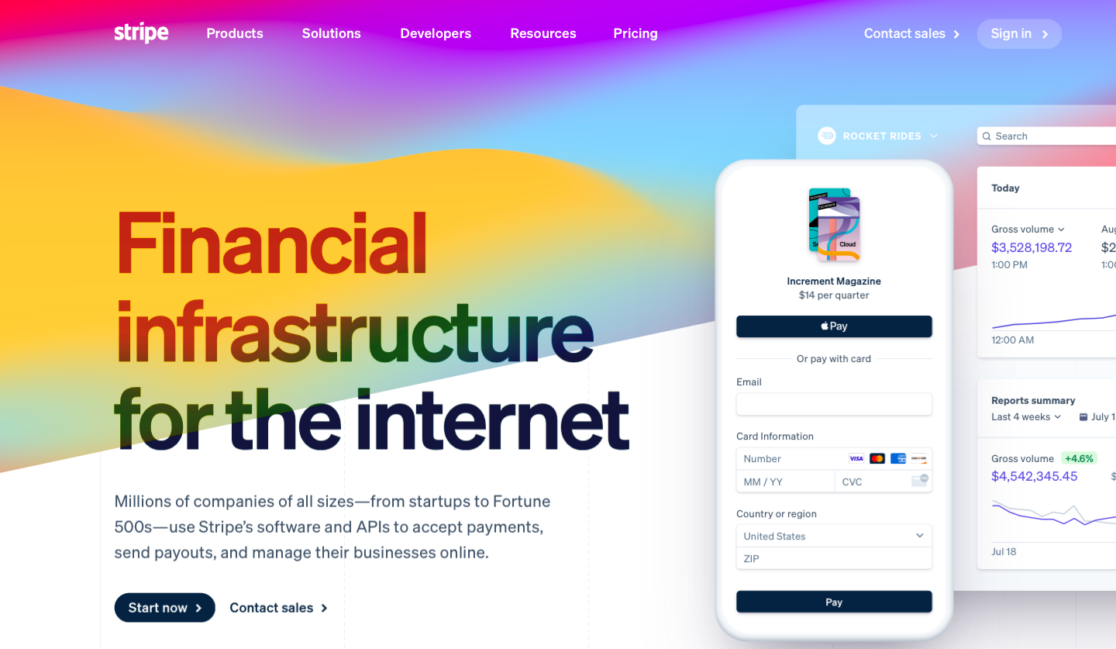
Recommended Features: Stripe offers all of the features you’d want and need in your nonprofit’s online payment processor.
- Security: Stripe offers a powerful and reliable payment infrastructure that can handle online transactions securely and efficiently. It’s also PCI-DSS (Payment Card Industry Data Security Standard) compliant, ensuring the protection of donor information.
- Integration: Stripe is a user-friendly platform, and easily integrates with your nonprofit website. The APIs and tools used allow for seamless customization and collaboration with other systems or platforms you may use. So, your donors don’t have to be sent to a 3rd party site where they might abandon their donation.
- Payment Options: As for payments, Stripe’s flexibility enables your nonprofit to accept donations from a wide range of donors, both domestically and internationally. With Stripe, you’re increasing accessibility and convenience for your supporters. You can also set up recurring donations with Stripe.
- Reports: Stripe provides comprehensive reporting and analytics tools, offering insights into your donation activities. You can track donation trends, analyze transaction data, and gain valuable insights to optimize your fundraising strategies.
- Nonprofit Perks: Stripe offers discounted processing fees for registered nonprofits.
Price: 2.9% + $0.30 per transaction
ACH Direct Debit Price: 0.80% and up to $5 per transaction
Registered Nonprofit Price: 2.2% + $0.30 per transaction in the U.S
Speaking of price—WPForms users, rejoice! Stripe now comes with WPForms Lite. With this additional field in the form builder, you can start accepting credit card donation payments directly on your site, without the need for an upgraded license.
So, when you’re creating your nonprofit donation form, don’t forget about Stripe. And keep reading, we’ll look further into the Stripe and WPForms Lite pairing later in this post.
2. Square
Square offers a comprehensive payment processing solution with user-friendly features, customizable options, and secure payment processing. Plus, its nonprofit discounts and additional tools make it a compelling choice for your website.
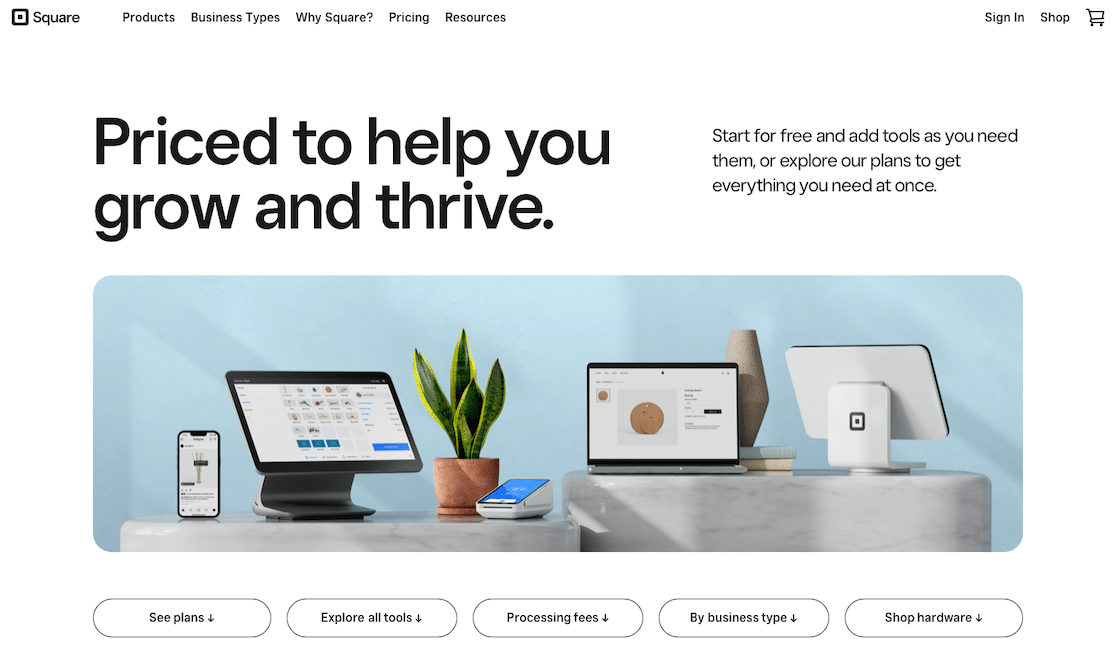
Recommended Features: Square meets all of the requirements on our list of recommended features for a payment processor.
- Security: Square prioritizes security, utilizing advanced encryption and fraud detection tools to safeguard sensitive donor information.
- Integration: Square provides easy integration options, allowing you to seamlessly integrate their payment processing functionality into your nonprofit website.
- Payment Options: Square supports various payment methods, including credit cards, debit cards, mobile payments, and contactless payments.
- Reports: The platform provides clear reporting and analytics tools, giving you insights into your fundraising efforts and helping you track donation trends.
- Nonprofit Perks: Square offers discounted processing fees for registered 501(c)(3) nonprofits.
In-person Price: 2.6% + $0.10
Online Price: 2.9% + $0.30
Manually-Entered Price: 3.5% + $0.15
Registered Nonprofit Price: Nonprofits taking in $250K or more each year in donations could get a discounted rate.
And like our Stripe integration, Square is also available for both WPForms Lite and Pro! So, you can accept payments on your forms with Square even if you don’t have a paid license with WPForms.
3. PayPal
Its wide acceptance, security features, ease of integration, and nonprofit discounts make PayPal a popular choice for nonprofits looking to accept online donations.
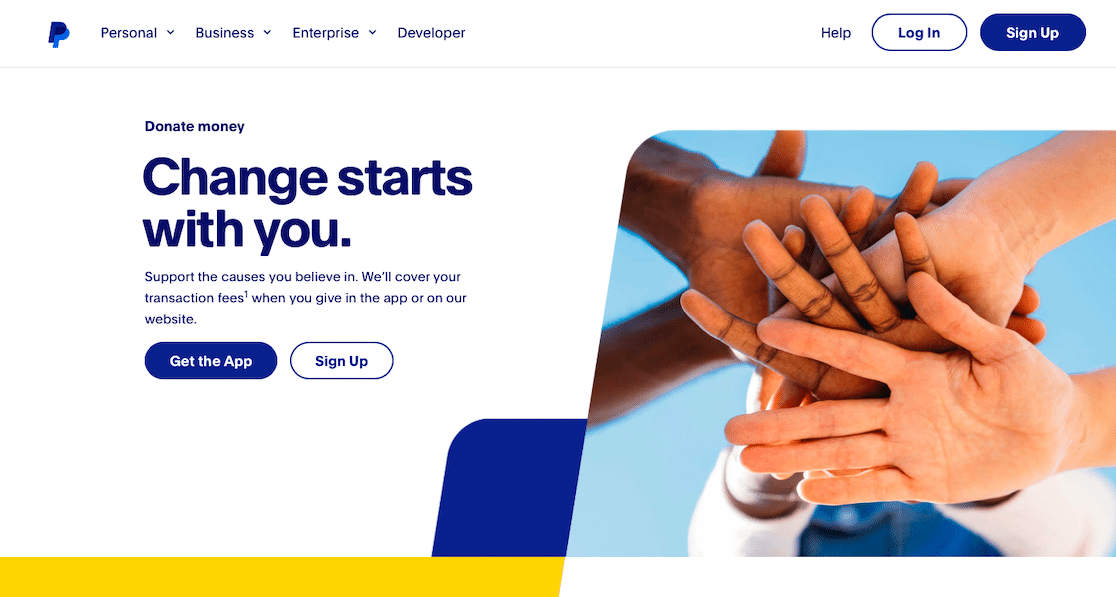
Recommended Features: PayPal boasts each of the five features we recommend looking for in a payment processor for your nonprofit site.
- Security: PayPal has a strong reputation for security and buyer protection. When donors use PayPal, their financial information isn’t shared with the nonprofit directly, which provides an added layer of security and privacy.
- Integration: PayPal provides easy integration options, such as plugins and APIs, allowing you to apply their payment processing functionality to your nonprofit website.
- Payment Options: Various payment methods are supported by PayPal, including credit cards, debit cards, and bank transfers.
- Reports: PayPal provides reporting and analytics tools that give you insights into your donation activities. You can track donations, generate financial reports, and gain valuable data to analyze and improve your fundraising strategies.
- Nonprofit Perks: PayPal offers discounted transaction fees for approved registered 501(c)(3) nonprofits.
Price: 2.9% + $0.49 per transaction
Registered Nonprofit Price: Some 501(c)3 organizations can qualify for reduced rates.
2.2% + $0.30 per transaction.
For access to the PayPal payment field option on your WordPress forms, check out the WPForms Pro License.
4. Braintree
Braintree is a PayPal company, so you know it’s trustworthy. This platform provides advanced security features, seamless integration, diverse payment options, and nonprofit-friendly pricing.
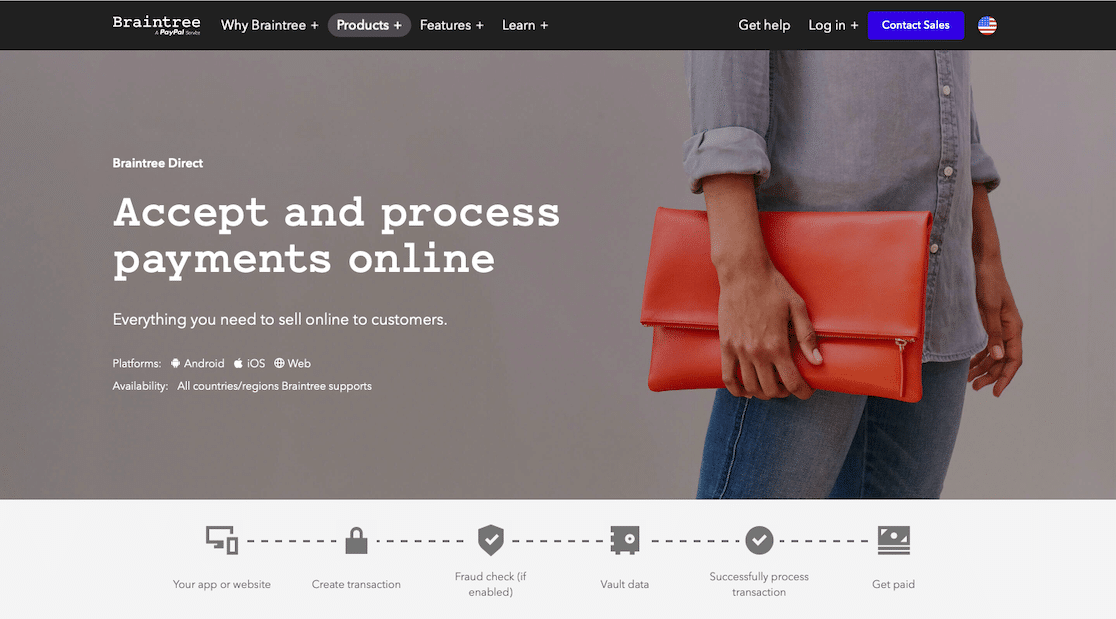
Recommended Features: As a payment processing option, Braintree offers many of the desired features to use in collaboration with your nonprofit website.
- Security: Braintree prioritizes security and offers advanced fraud protection tools, including tokenization and secure data storage.
- Integration: Integration options are provided, including robust APIs and software development kits (SDKs). However, Braintree suggests using a developer to help you build a custom solution using the platform’s open API.
- Payment Options: Braintree supports a wide range of payment methods, including major credit cards, debit cards, digital wallets, and local payment options. You can also easily set up and manage recurring payments with the platform.
- Reports: Braintree provides comprehensive reporting and analytics tools that offer insights to your donation activities. You can track transaction data, analyze donor behavior, and gain valuable insights to your fundraising strategies.
- Nonprofit Perks: Braintree offers discounts for verified charitable 501(c)(3) organizations.
Cards and Digital Wallets Price: 2.59% + $.49 per transaction
Venmo Price: 3.49% + $.49 per transaction
ACH Direct Debit Price: 0.75% per transaction
Registered Nonprofit Price: 1.99% + $.49 per transaction for American Express, Discover, Mastercard, Visa, Diner’s Club, JCB, UnionPay, and digital wallets.
5. Authorize.Net
Owned by Visa, Authorize.Net is already a well-established payment processor. Its reliability, security measures, seamless integration, and diverse payment options make it a great choice for nonprofits looking for a trusted and feature-rich payment processing solution.
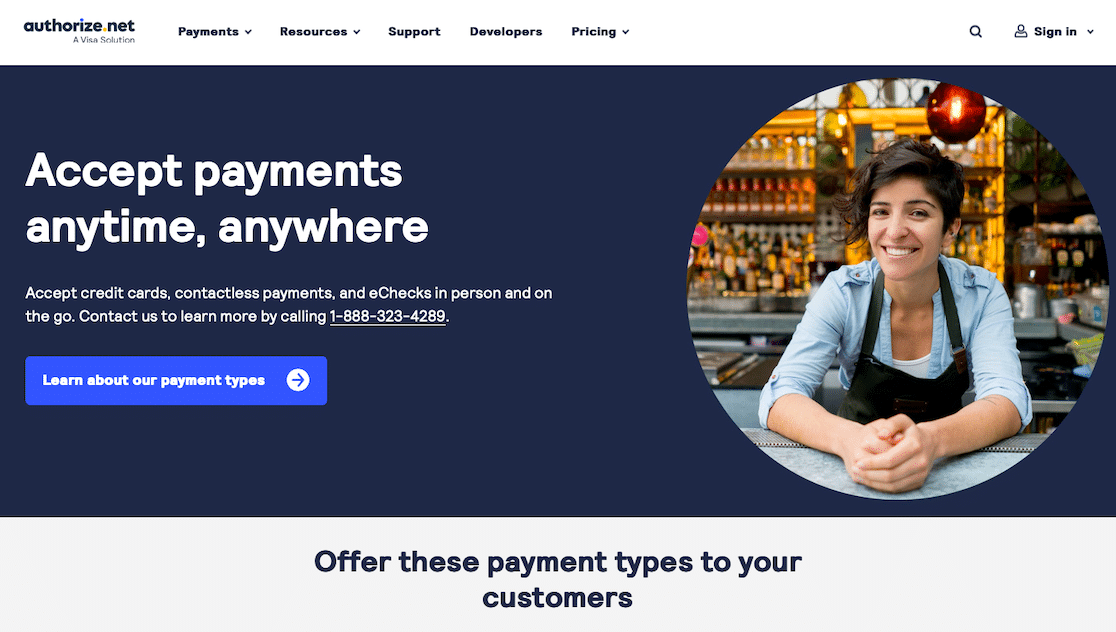
Recommended Features: Authorize.Net provides many of the features necessary for a payment processor, plus it’s nonprofit-friendly.
- Security: Authorize.Net employs advanced fraud detection tools to protect donor data. The platform utilizes encryption and tokenization, ensuring that sensitive information is securely transmitted and stored.
- Integration: Easy integration options are offered, including APIs and developer tools, which allow you to apply the Authorize.Net payment processing functionality to your nonprofit website smoothly.
- Payment Options: Authorize.Net supports various payment methods, including major credit cards, debit cards, and electronic checks. Plus, it enables you to set up and manage automated recurring payments, making it convenient for donors to contribute regularly.
- Reports: Comprehensive reporting and analytics tools are provided with the platform, allowing you to track donation activities, generate financial reports, and gain insights into donor behavior.
- Nonprofit Perks: Though it doesn’t offer a discount, Authorize.Net provides specific fundraising tools that can be easily integrated into your website.
Price: 2.9% + $0.30 per transaction plus a monthly fee of $25.
For WPForms users, you’ll need the Elite License to add this payment option field to your forms.
Bonus: Additional Payment Processing Tools for Your Nonprofit
These are a few additional platforms, software, and other systems to process donations that you may find useful for your nonprofit.
They didn’t necessarily meet our requirements for the list of best recommendations, but we think they’re still worth mentioning in this article.
Fundly
Fundly is a fundraising platform that helps individuals and organizations create and manage crowdfunding campaigns to raise funds for various causes.
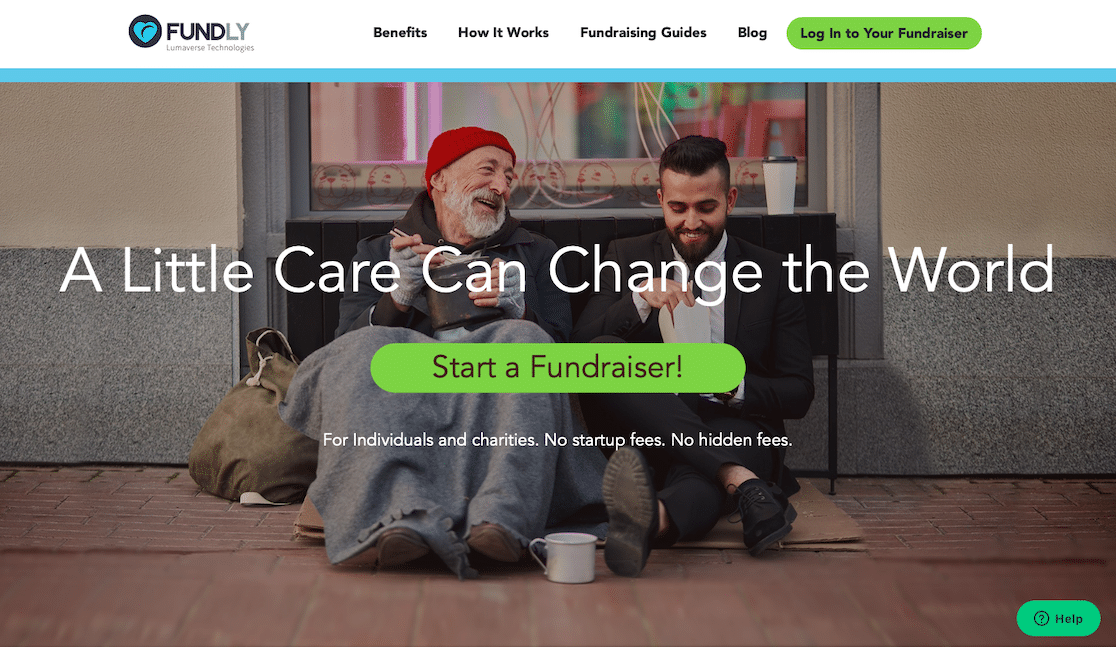
Recommended Features: Fundly features tools that allow you to set fundraising goals, track donations, communicate with donors, and manage campaign updates. These features streamline the administrative aspects of running a crowdfunding campaign.
However, while Fundly provides a platform for crowdfunding, it wasn’t created to provide the same level of capabilities as a dedicated payment processor. So, Fundly is partnered with Stripe to handle transactions on nonprofit websites. Additionally, Fundly is a 3rd party site, causing your online donors to leave your nonprofit website.
Price: 0% platform fees, so It’s free to create and share your online fundraising campaign.
Once you start receiving donations, Stripe charges 2.9% + $.30 per transaction.
Snowball
Snowball is a fundraising platform that provides a comprehensive suite of fundraising tools.
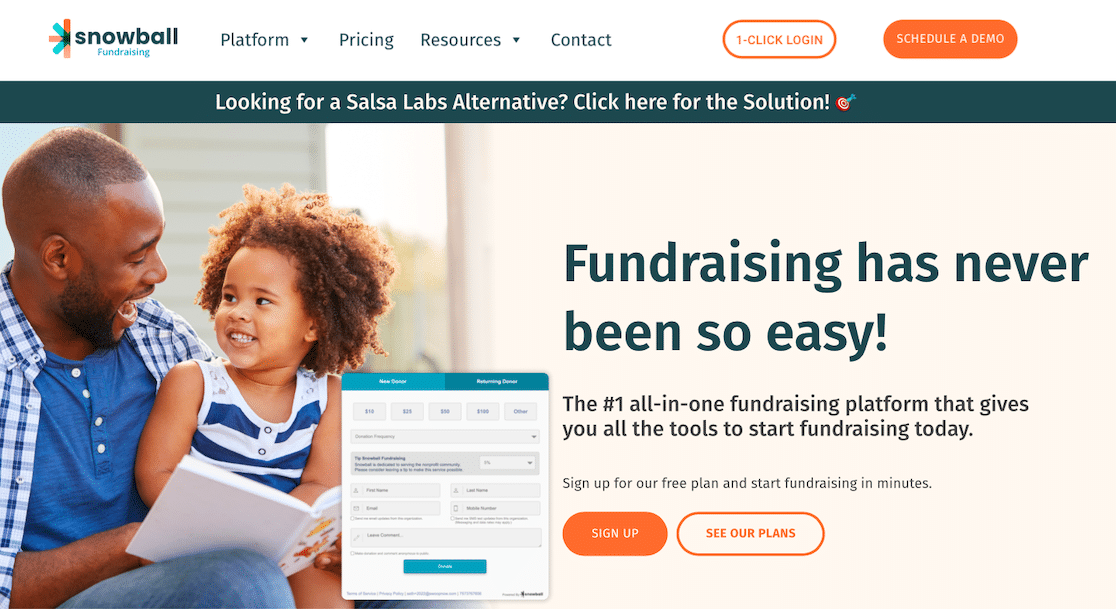
Recommended Features: Snowball boasts many desirable features for nonprofits, including online giving pages, text-to-give options, and secure payment processing. Snowball empowers nonprofits to boost fundraising revenue and engage donors effectively.
That said, many of these options are available with a form created on WPForms, and we’ll explain how to do it further in this post.
Essential Plan Price: Free
Premium Plan Price: $549 per year
Donate Kindly
Donate Kindly provides elegant and fee-free payment processing tools for nonprofits.
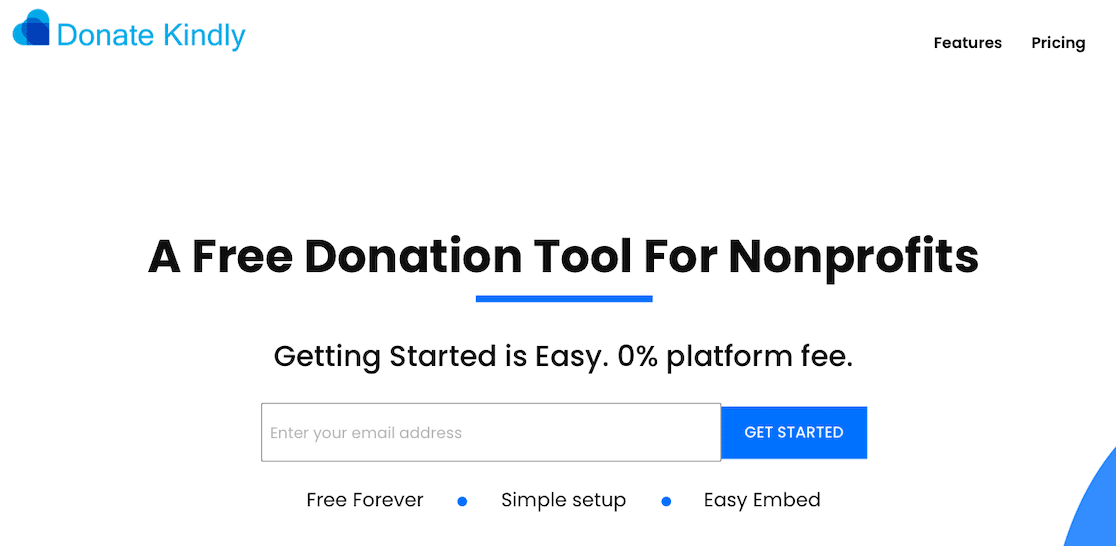
Recommended Features: Donate Kindly stands out by offering fee-free payment processing for nonprofits. In fact, Donate Kindly is specifically designed to meet the needs of small and mid-sized nonprofits, as the platform’s features and fee structure are well-suited for organizations with limited resources.
Similarly to Fundly, Donate Kindly utilizes a payment integration tool to process donation payments. The platform also offers its own embeddable forms to be used on your nonprofit’s website.
Price: 2.9% + $.30 per transaction
WPForms as Your Nonprofit’s Payment Processor
After reviewing all of the options, features, and tools that make a specific payment processor a good choice for your nonprofit website, we’re left with a question: are you using WPForms to take donations?
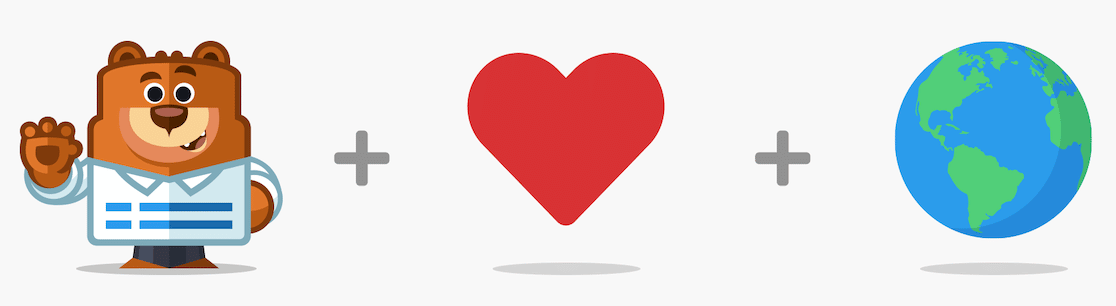
WPForms coupled with a payment option like Stripe or PayPal creates virtually the same experience and functionality provided by Donate Kindly and similar platforms.
Let’s look at our list of recommended features and see how WPForms stacks up.
- Security: By leveraging established payment gateways through WPForms, you can ensure that your donation transactions are secure and compliant with industry standards. Card data is never stored in WordPress.
- Integration: WPForms seamlessly integrates with a wide range of other WordPress plugins. For example, you can integrate with email marketing platforms, CRMs, and analytics tools to streamline your operations and gain insights into your fundraising efforts.
- Payment Options: WPForms integrates with various payment gateways, such as Stripe and Paypal, allowing you to collect payments through your forms. Additional customizations include options for recurring payments and allowing a choice of preferred payment method.
- Reports: WPForms allows you to capture and store donor information efficiently. With its built-in CRM functionality, you can manage donor data, track donations, and nurture relationships with your supporters.
- Nonprofit Perks: Not only does WPForms offer discounted pricing for nonprofit organizations, but we also provide a rich library of nonprofit form templates to help get you started.
Nonprofit Price:
WPForms Pro at $99/year — 75% off normal price
WPForms Elite at $199/year — 66% off normal price
And, as we mentioned earlier, Stripe is available as a payment option for WPForms Lite users! All you need to pay is a 3% commission on each donation.
Check out our full page on how WPForms can help your nonprofit organization. And then, when you’re all set with the perfect plan for your nonprofit, take a look at a few of our favorite examples to inspire your fundraising and a nonprofit WPForms case study.
Create Your Nonprofit Form Now
Next, Grow Your Nonprofit with WPForms
As you can see, WPForms is a great asset to have working with your nonprofit organization. And the use of payment processors is only one part of it!
To learn even more helpful tips, check out our article on how nonprofits can use WPForms to grow their websites.
Ready to build your form? Get started today with the easiest WordPress form builder plugin. WPForms Pro includes lots of free templates and offers a 14-day money-back guarantee.
If this article helped you out, please follow us on Facebook and Twitter for more free WordPress tutorials and guides.



