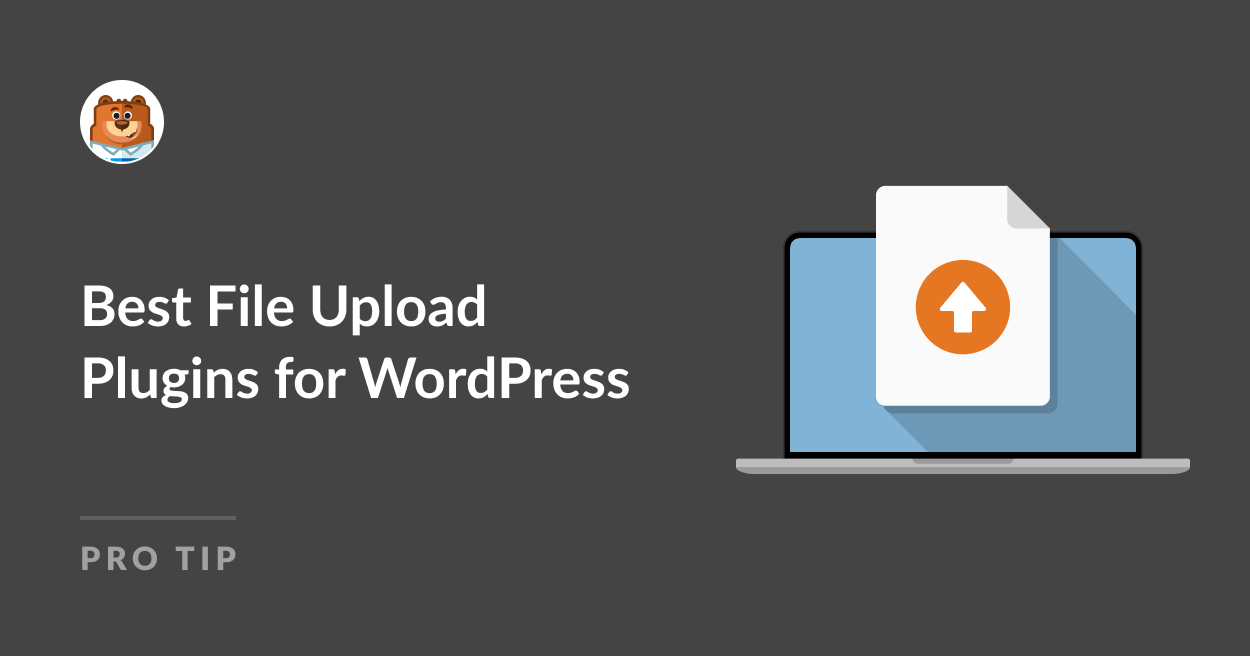Letting people upload files through your WordPress site can be incredibly useful when you’re collecting resumes, photos, documents, or anything else.
However, you likely already know WordPress has no built-in way to accept file uploads like PDFs, spreadsheets, images, and signed documents.
If you’re not sure where to start, don’t worry. I’ve pulled together a list of file upload plugins that I’ve either used myself or recommended to clients.
8 Best WordPress File Upload Plugins for Forms, Media, and More
The best file upload plugins for WordPress that I’ve discussed in this post are compared below. See the table to find out more about each service:
| Plugin 🌐 | Best For ⚡ | Pricing 💵 |
| WPForms | Creating user-friendly forms with file upload capabilities. | $49.50/year for the Basic plan |
| File Upload Types by WPForms | Allowing additional file types beyond WordPress defaults. | Free |
| Formidable Forms | Building advanced forms with multi-file upload support. | $39.50/year for the Basic plan |
| Gravity Forms | Developing complex forms with extensive file upload options. | $59/year for the Basic plan |
| WordPress File Upload | Enabling users to upload files directly from the frontend. | Free |
| Easy Digital Downloads | Running a WordPress site that sells downloadable files | $99.50 for the Personal plan |
| Big File Uploads | Increasing the maximum file upload size limit. | Free |
| File Manager | Managing files directly within the WordPress dashboard. | Basic plan starts at $39/year |
I’ve summarized my research here to assist you in making the best business choice. These are the top choices, along with their features and prices.
1. WPForms

- WordPress.org Rating: 4.9/5
- Active Installs: 6+ million
If you’re looking for a WordPress file upload plugin that’s easy to set up and works across different use cases, WPForms is a solid place to start.
With a 4.8/5 TrustPilot rating, WPForms is a fantastic file upload plugin for collecting job applications, images, or client documents.
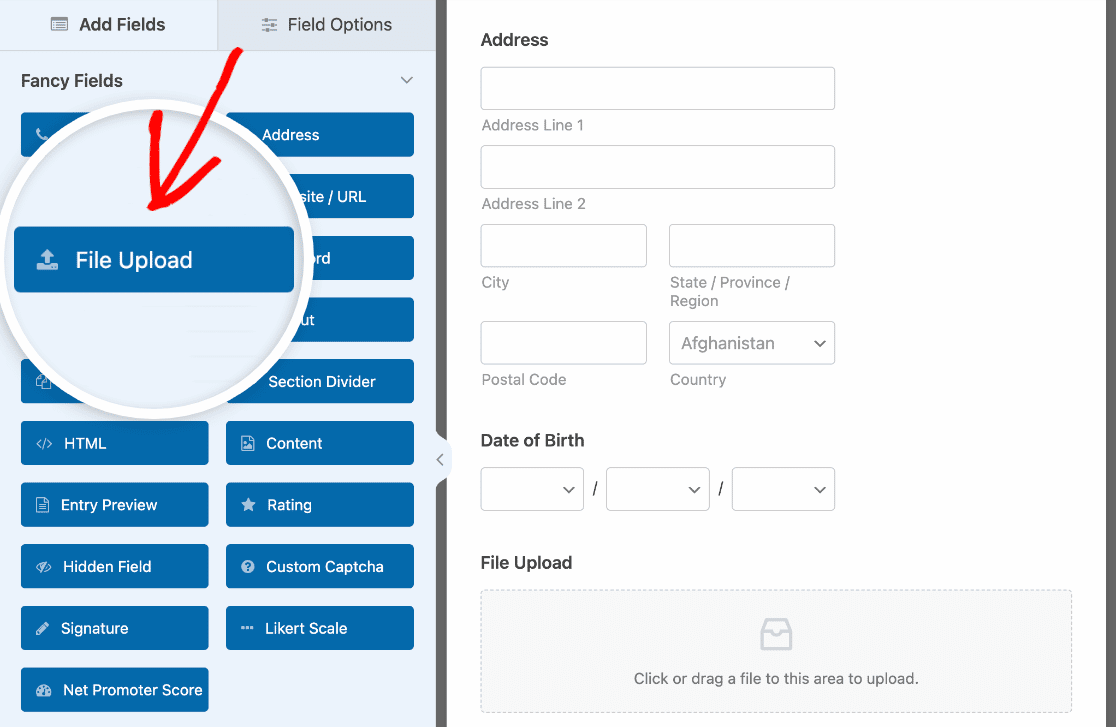
My Experience
I’ve tested quite a few file upload plugins over the years, and WPForms stands out for one main reason: you don’t need to be technical to get things working.
Setting up a file upload form took me just a few clicks, and everything from file type settings to size limits was right there in the options. No hidden menus or confusing settings.
WPForms supports file uploads of all types and allows you to place your file upload form anywhere on your website — be it a post, page, or even in the sidebar.
Another great aspect of the WPForms file upload field is that you restrict access to those files so that only the people who need them are able to access them. There are 2 ways to do this.

First, you can restrict access using password protection. When the person accessing the file enters the password, the file downloads automatically. There isn’t a thumbnail preview or link that can be publicly shared.
You can also limit access based on user roles. Site administrators will always have access, but maybe you want to limit access so only editors and authors have access to those file uploads. You can do that, as well.
WPForms even offers shortcodes that simplify embedding a file upload form. Moreover, the performance was top-notch in terms of handling multiple file uploads or setting file type restrictions.
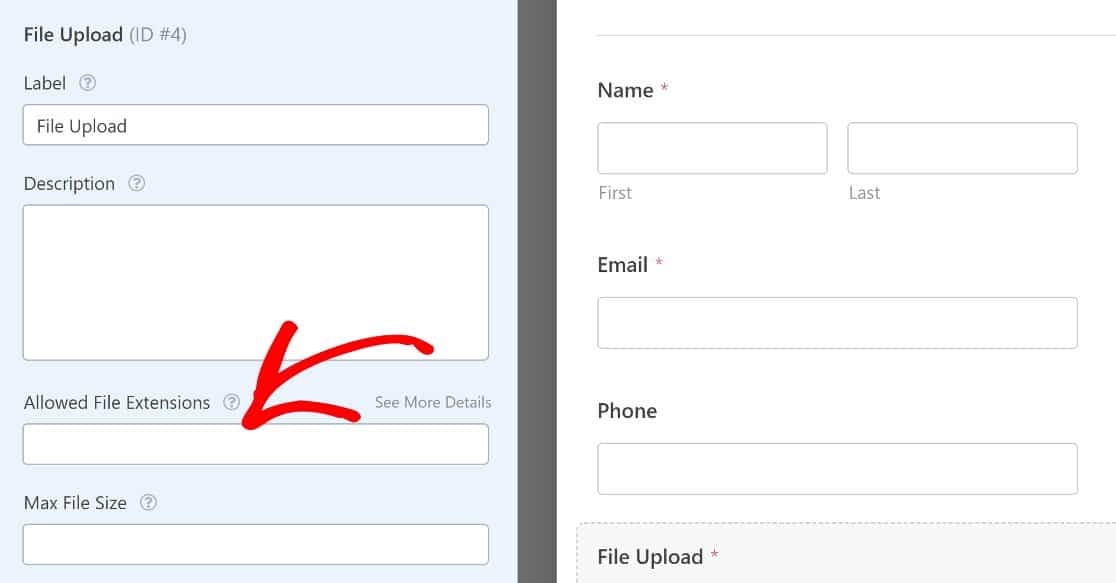
WPForms supports all common file types like PDFs, Word docs, spreadsheets, images, and even videos. That makes it a good fit for small businesses, hiring teams, support departments, or anyone who needs to collect documents from site visitors.
What I Liked
As a result of its ability to accept multiple file formats, including photos, documents, and video, this plugin is perfect for websites that require a reliable file upload system.
For instance, WPForms can work splendidly to make your hiring process more organized and help you find the ideal candidates, especially if you’re a small business.
I also found the file type restriction, size limit, and file limit settings quite handy. These features ensure that file uploads prevent unnecessary server space usage.
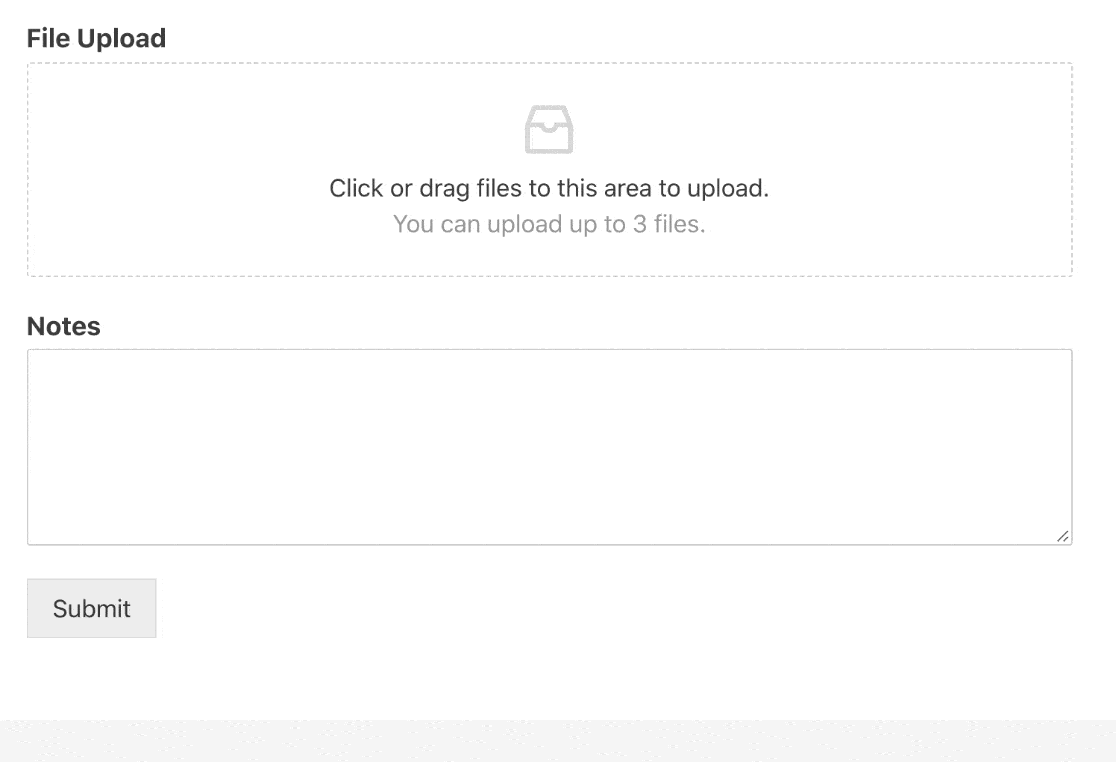
And if you’re wondering where WPForms data goes, the answer is simple: you can receive files as email attachments or export the file details to Google Sheets.
Pricing and Plans
WPForms offers a free version with basic features. However, to unlock file upload capabilities and other advanced features, you must opt for their premium plans starting from $49.50/year.
My Verdict
If you want a WordPress file upload plugin that feels easy to use and gives you full control over how files are submitted and stored, WPForms is definitely worth trying.
I’ve used it on client sites and my own, and it’s handled everything from resume uploads to client feedback forms without any hiccups.
Create a File Upload Form Now! 🙂
2. File Upload Types by WPForms
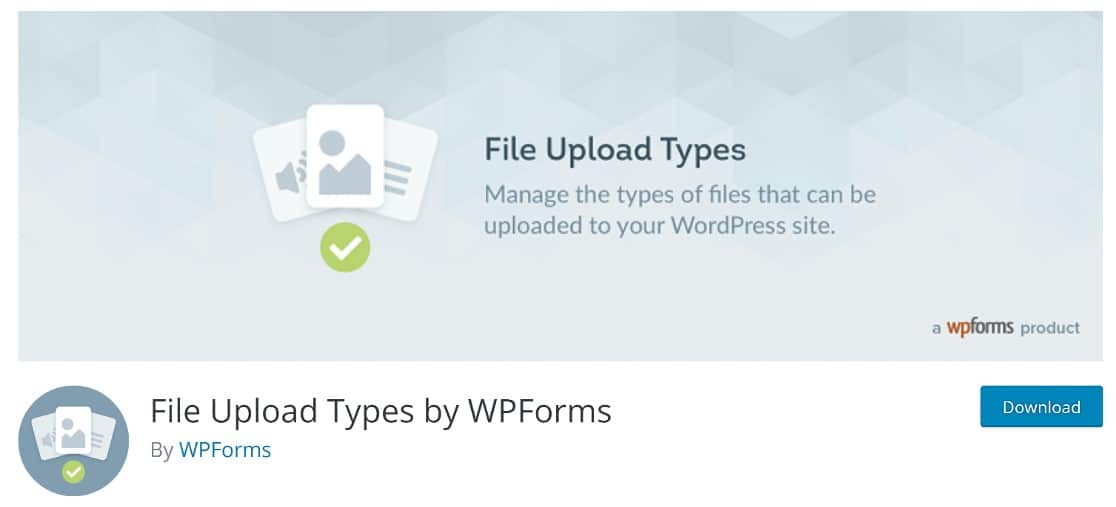
- WordPress.org Rating: 4/5
- Active Installs: 30,000+
Another product from the team behind WPForms, the File Upload Types plugin, is an excellent choice for any site looking to add file upload functionalities.
It’s made for users who want to accept file formats that WordPress blocks by default like ZIP files, SVGs, or other less common types.
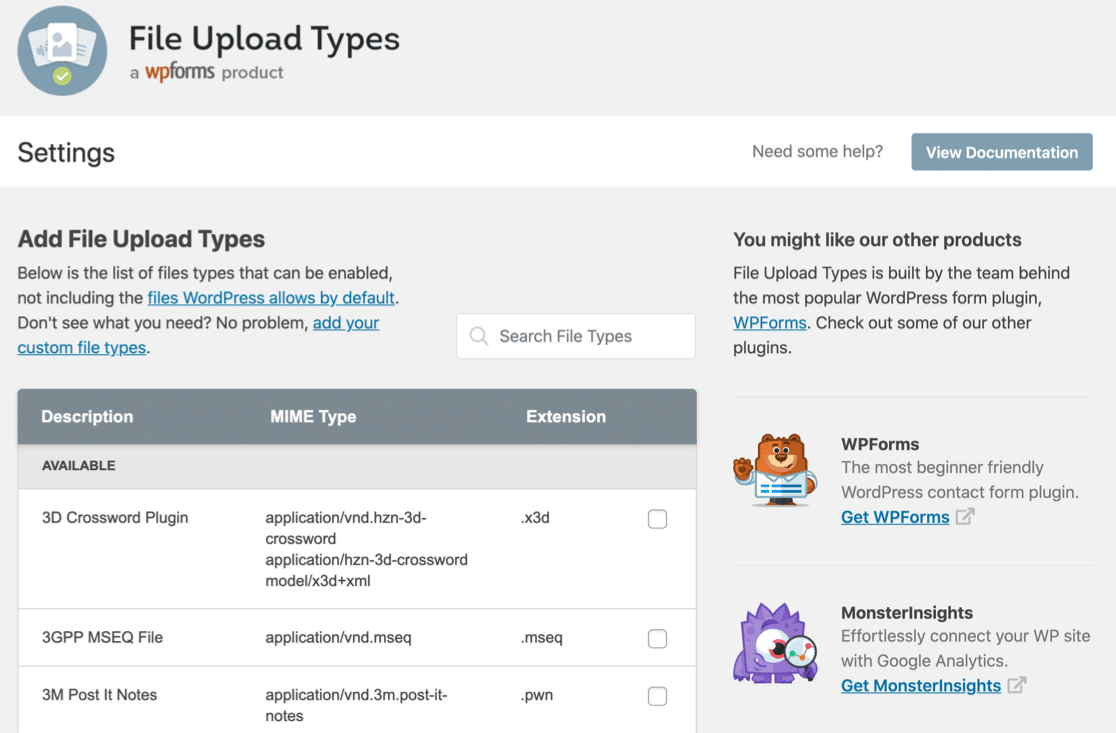
My Experience
I’ve used this plugin on sites that needed to accept files beyond the usual images or PDFs. Things like AI design files or CVs in ODT format. WordPress normally blocks those, but this plugin opened them up instantly after a quick setup.
It works especially well with WPForms, which made things easier when I needed file uploads through forms already built with the WPForms builder. I didn’t have to change anything in the forms. The new file types just worked.
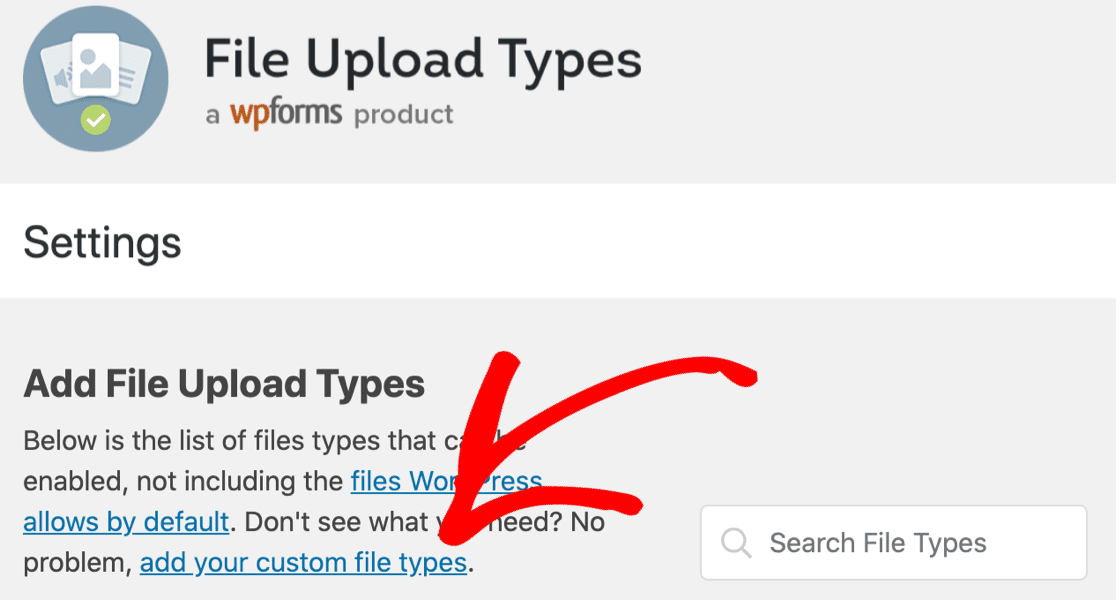
What I Liked
If you’re running job forms, design submissions, or even client portals, you may need to support file types that WordPress rejects by default.
This plugin fixes that by letting you choose exactly which types to allow, all from a simple settings page. No need to edit your functions file or mess with MIME types manually.
It’s also helpful if you’re using other file upload plugins. File Upload Types just expands the upload permissions. It doesn’t interfere with form settings or theme functionality.
Moreover, the ability to customize the allowable file types added another layer of control, ensuring the site’s security and functionality.
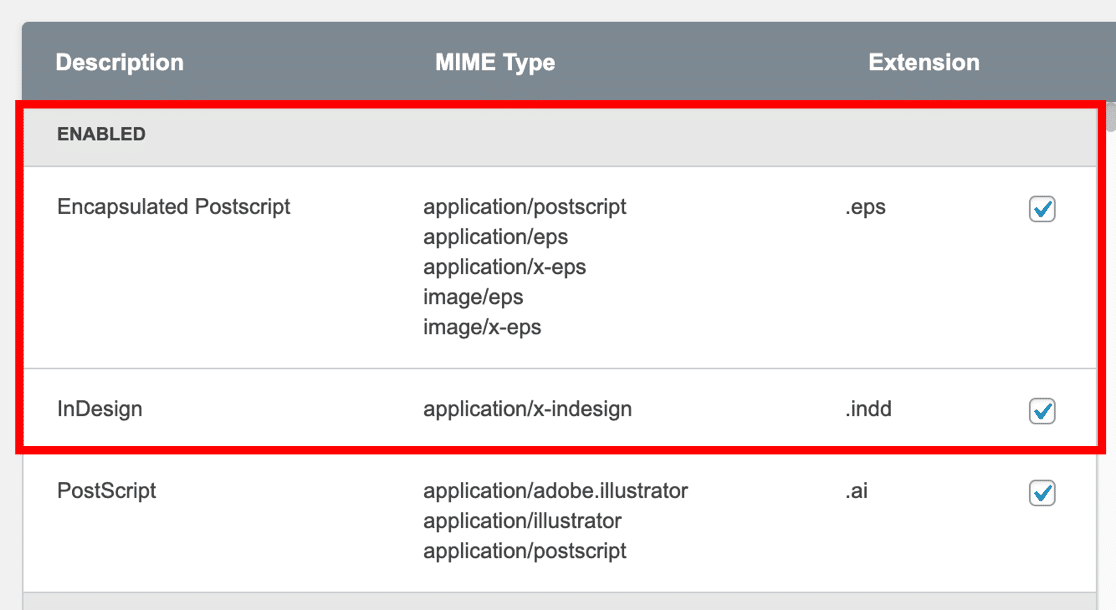
Pricing and Plans
This plugin is completely free. You can install it directly from the WordPress plugin directory. That makes it a great choice if you want to expand your upload options without paying for advanced form features.
My Verdict
If your current file upload plugin blocks the types you actually need, this is the fix. It works great alongside WPForms or any other plugin that includes file uploads. I’ve recommended it to clients who wanted to accept ZIP files or font uploads, and it solved the problem every time.
3. Formidable Forms
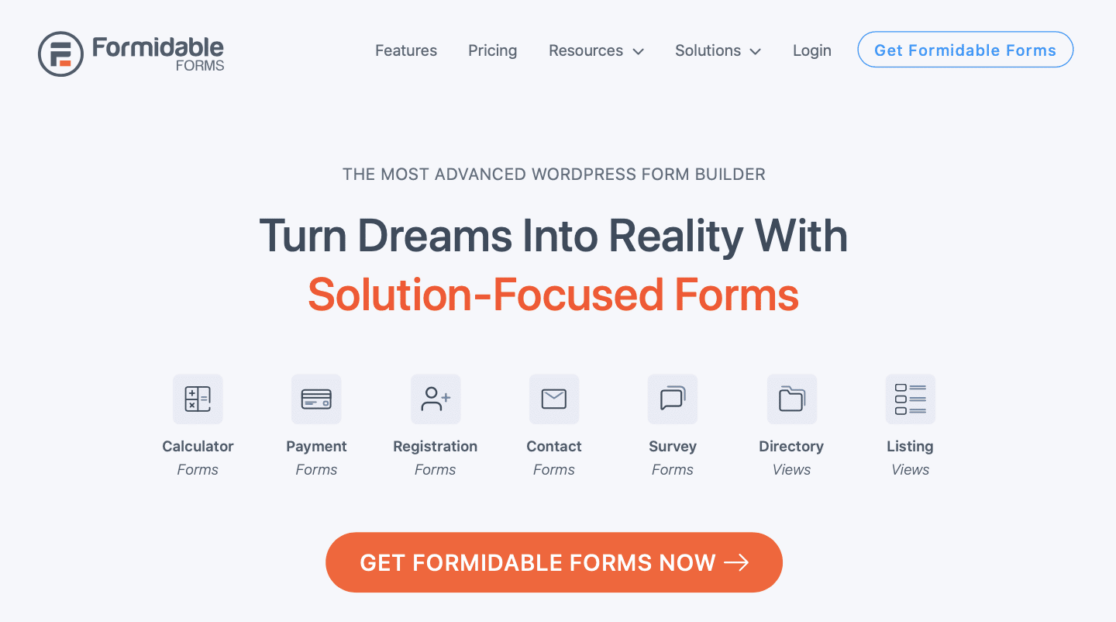
- WordPress.org Rating: 4.8/5
- Active Installs: 300,000+
Formidable Forms stands out as an advanced WordPress plugin that doubles as a reliable form builder and file upload plugin.
Its powerful file upload functionality is ideal for websites that regularly handle user registrations and file submissions (like Avatars).
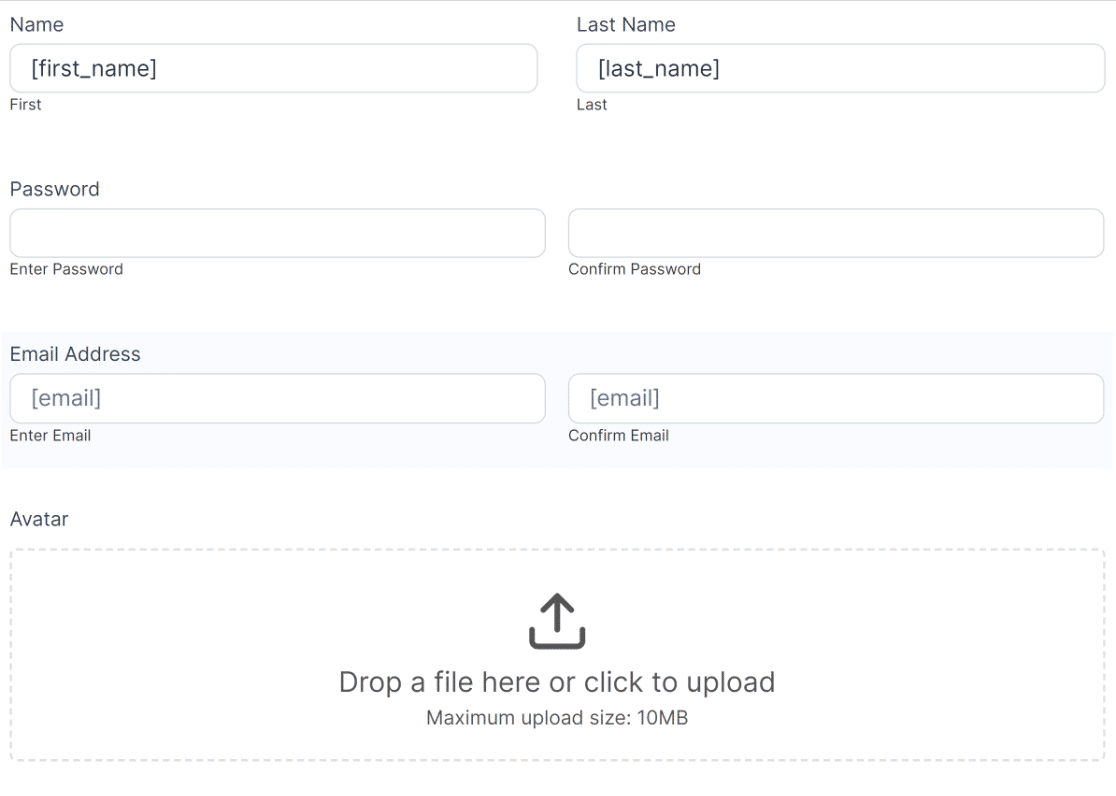
My Experience
I’ve used Formidable Forms on sites that needed to accept large uploads like images, PDFs, and even short videos. What really stood out to me was how smooth the setup was.
Even when testing with heavier files, there were no timeout errors or broken uploads. The plugin’s layout also made it easy to find what I needed.
I didn’t have to dig through menus to control file types or size limits. Everything felt straightforward from the start.
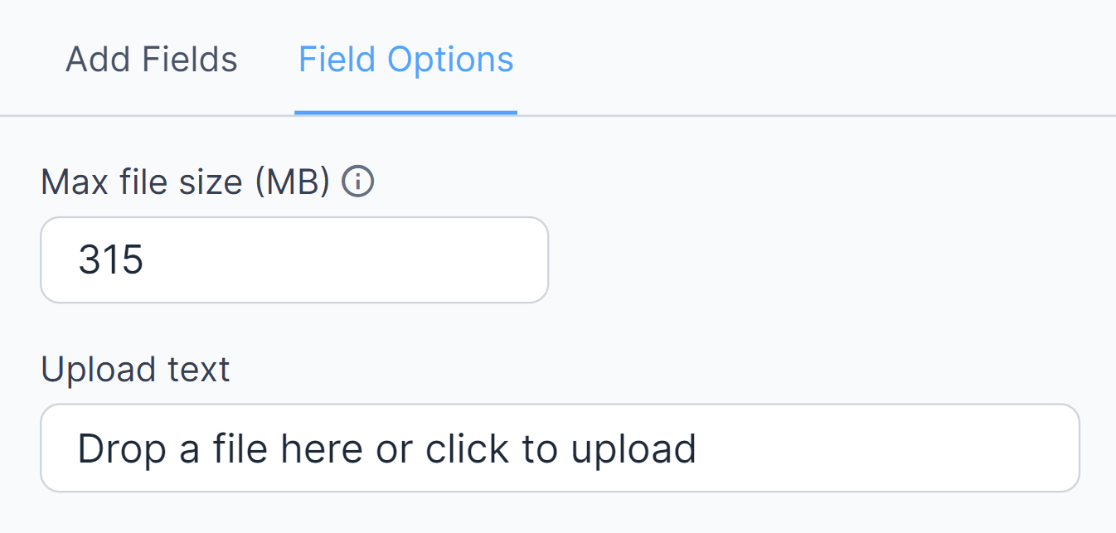
What I Liked
The versatility of Formidable Forms is quite impressive, as it can handle everything from images and videos to PDS and documents. It’s a good option for:
- Job applications with resume uploads
- Student registration forms
- Customer feedback forms with screenshots or attachments
- Team portals with internal file sharing
You can accept uploads in the most common formats, like DOCX, XLSX, MP4, or ZIP. And if you’re worried about server space, you can set size limits and choose how many files someone is allowed to upload.
I also appreciated the plugin’s consideration for security and supporting features like file type restrictions, size limitations, and data encryption.
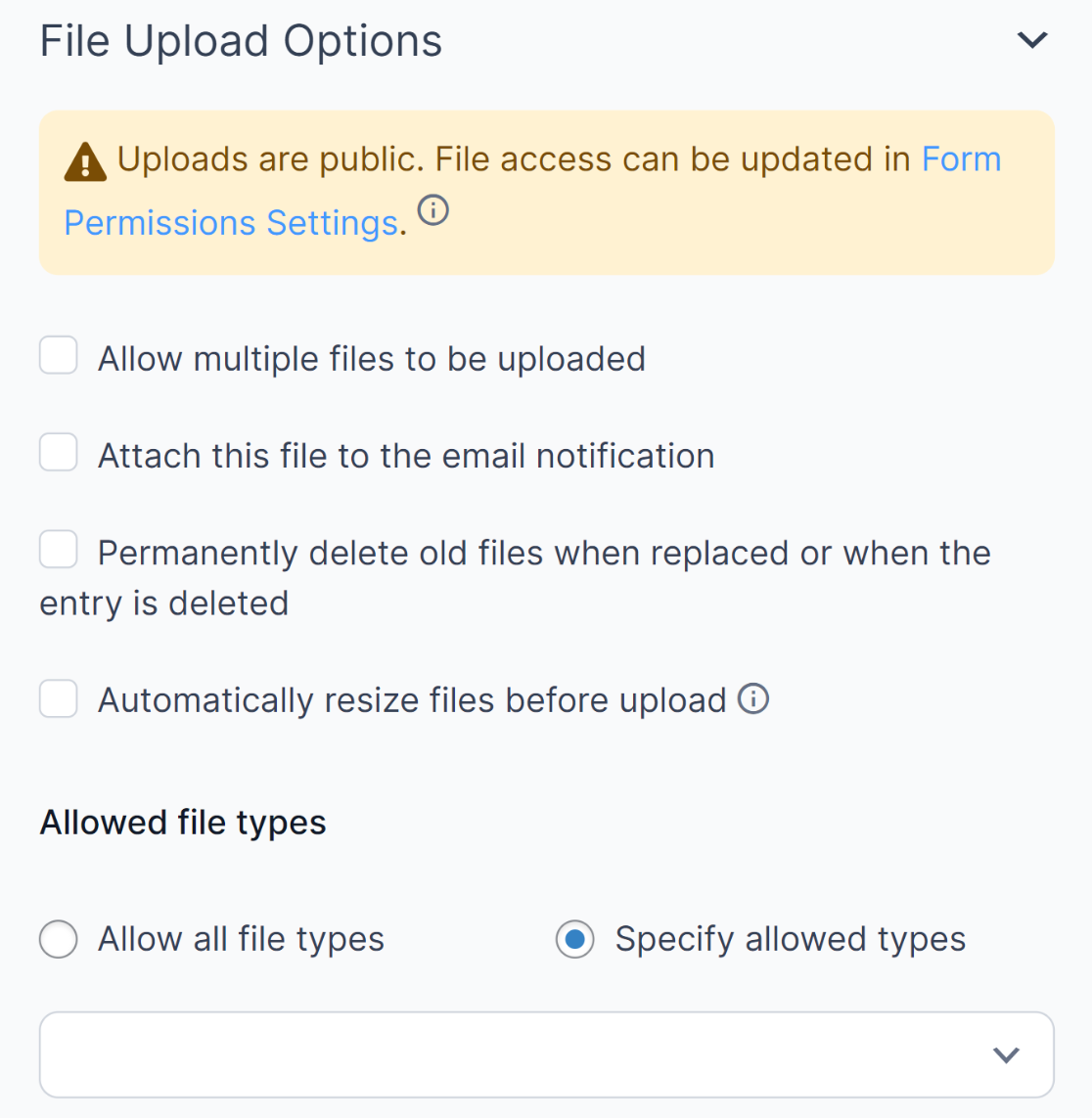
I also liked how it integrated with other services like email marketing tools and CRMs. So if you’re collecting files for leads or client onboarding, everything stays organized.
Pricing and Plans
Formidable Forms has a free version that covers basic form building. But if you want to enable file uploads, you’ll need one of the paid plans. Pricing starts at $39.50 per year.
My Verdict
If you’re building forms that go beyond basic contact info, and file uploads are a key part of your process, Formidable Forms is a strong choice. I’ve used it on several projects, and it held up well even with high upload traffic and more complex workflows.
4. Gravity Forms
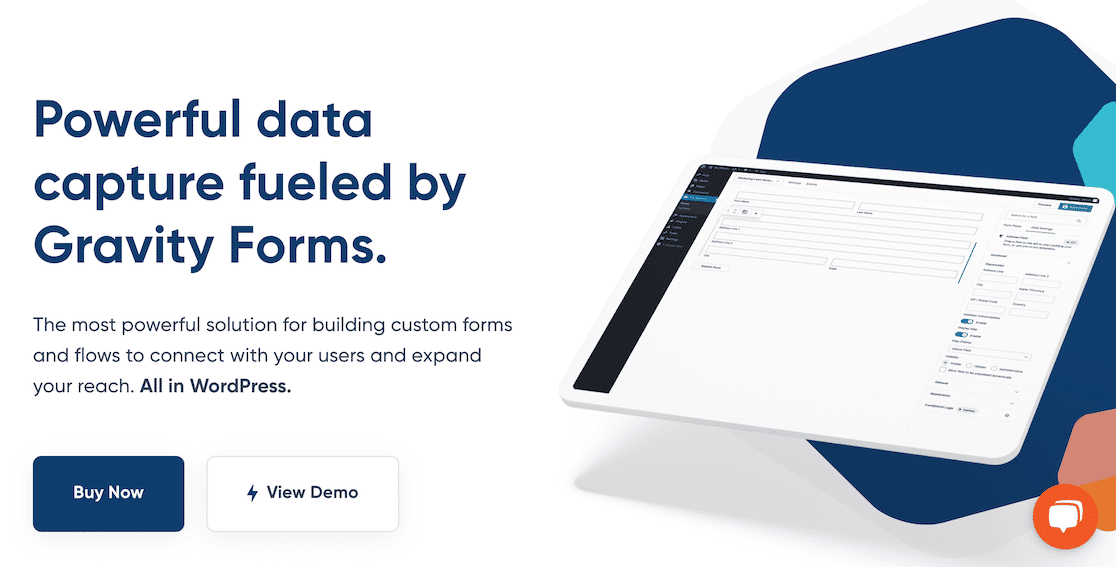
- WordPress.org Rating: N/A
- Active Installs: N/A
Gravity Forms is a user-friendly WordPress plugin that allows you to build and publish forms with file upload capabilities.
Regardless of your website’s nature, Gravity Forms provides an effective and reliable solution for file uploads.
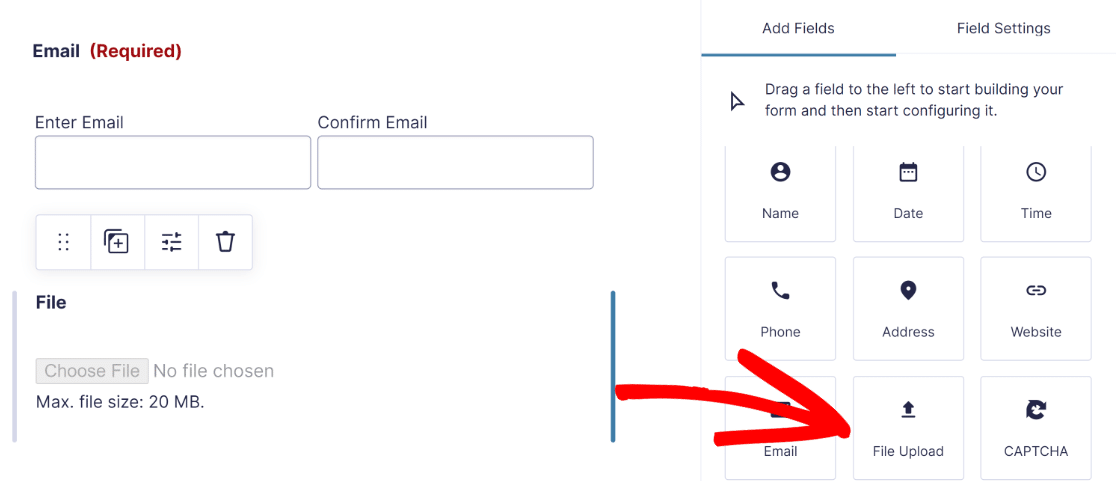
My Experience
The simplicity of setting up file upload forms and the efficiency it delivers made my experience quite satisfying.
The file upload process is incredibly smooth, with features allowing you to manage file extensions and size limits easily.
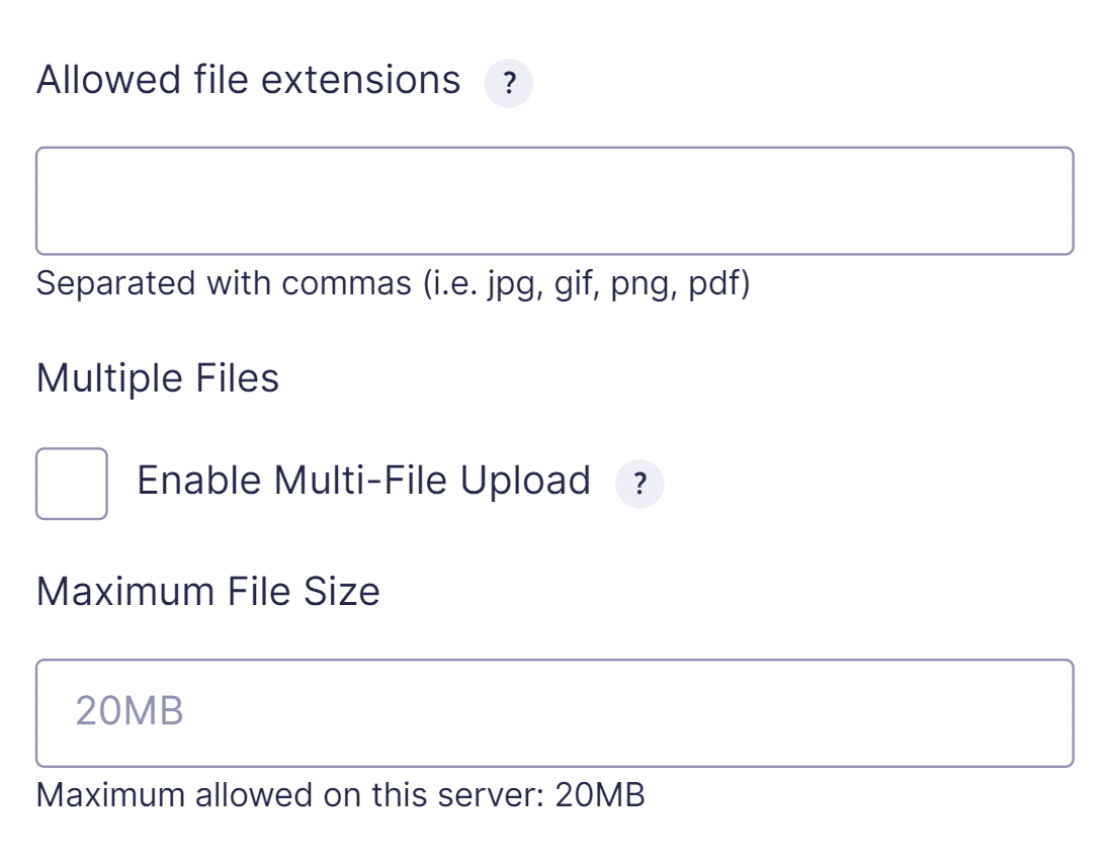
What I Liked
Even without extensive technical knowledge, I was able to navigate through Gravity Forms with relative ease.
Plus, the ability to save uploaded files to external services like Dropbox or Google Drive via addons is a valuable feature for site administrators.
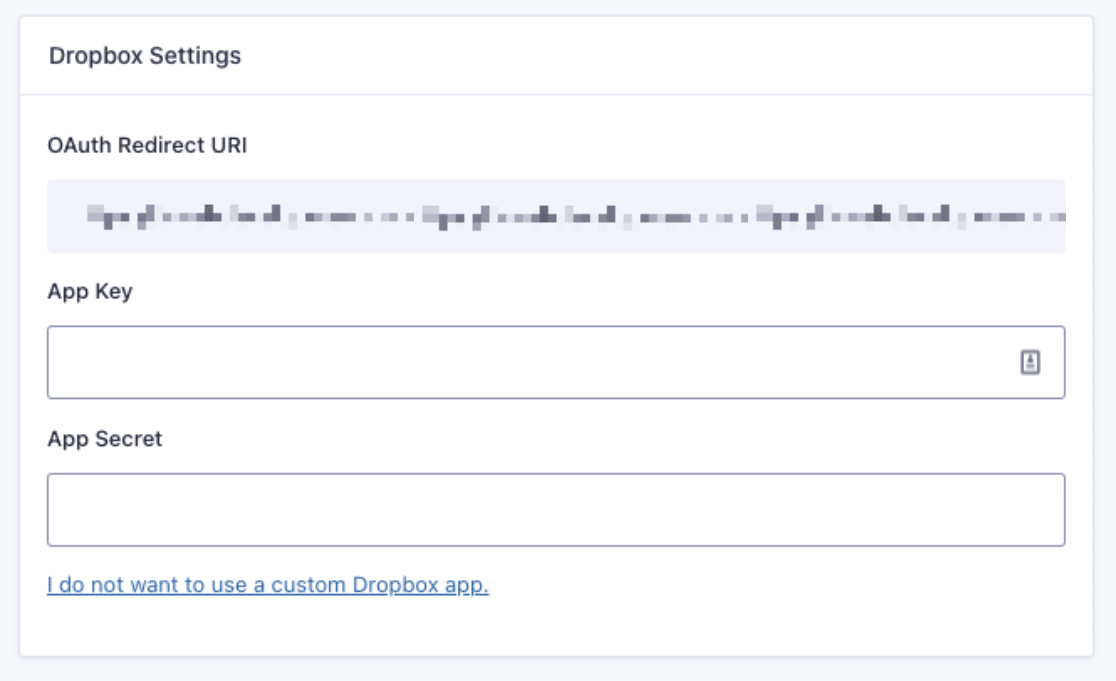
Pricing and Plans
Gravity Forms offers a range of pricing plans. Its Basic License starts at $59/year, offering unlimited forms and entries with file uploads.
My Verdict
In my assessment, Gravity Forms is an excellent choice for integrating file upload functionality into your WordPress site.
5. WordPress File Upload

- WordPress.org Rating: 4.4/5
- Active Installs: 20,000+
The WordPress File Upload plugin is a dedicated solution for business owners looking to add file upload functionality to their websites.
It does not overcomplicate stuff and keeps things simple by offering a menu to attach a file upload field to any existing page.
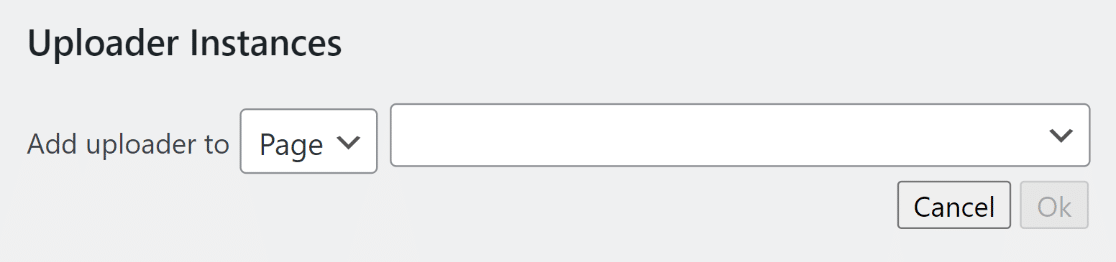
My Experience
From tweaking the appearance of your upload form to setting up redirection after upload, WordPress File Upload provides a high degree of control.
Also, I appreciate the responsiveness of the plugin. The file upload process was smooth and fast, and I encountered no hitches with larger files.
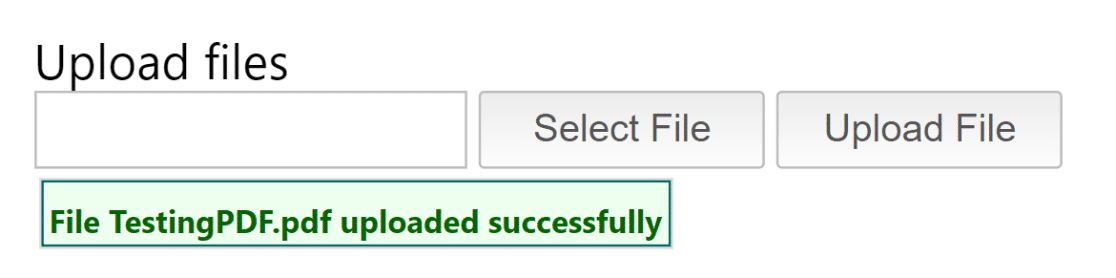
What I Liked
One aspect I liked about the WordPress File Upload plugin was its customization capacity, adding a layer of personalization to file upload sections.
I also appreciated the plugin’s integration with email notifications. This feature ensures you are informed of every file uploaded to your site.
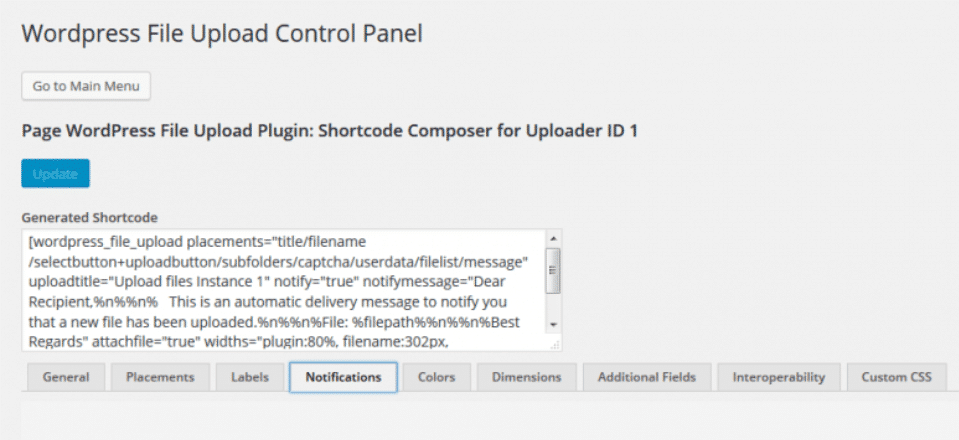
Pricing and Plans
WordPress File Upload is free, but to access more features, you may have to upgrade to their premium plan, which starts at €20.00!
My Verdict
If you’re searching for a free plugin with good enough functionality for file uploads, then WP File Upload isn’t a bad option!
6. Easy Digital Downloads
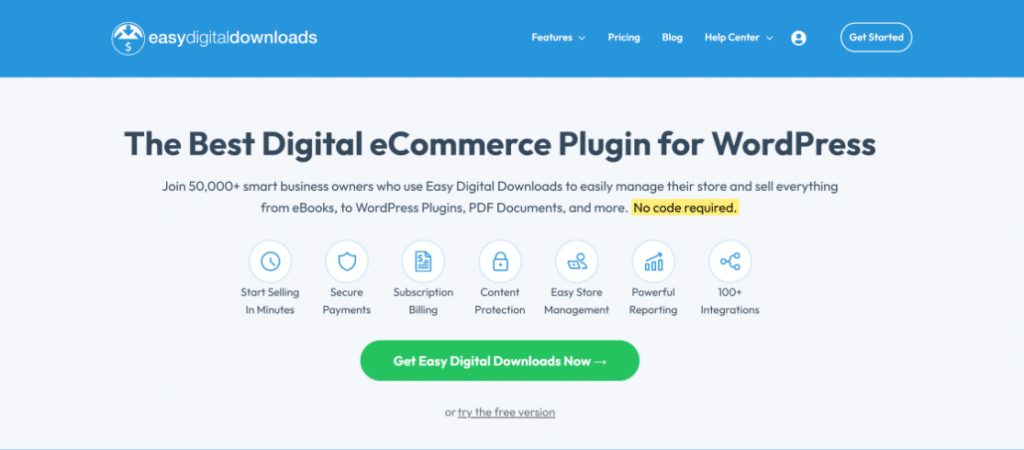
- WordPress.org Rating: 4.7/5
- Active Installs: 50,000+
If you’re running a WordPress site that sells downloadable files like PDFs, software, eBooks, or templates, Easy Digital Downloads (EDD) is built for that job.
It’s a file upload plugin with built-in selling features, which makes it different from most others in this list. Instead of just collecting files from users, EDD helps you upload, manage, and deliver files to customers securely.
My Experience
I’ve used EDD on client sites that needed to sell downloadable files without setting up a full eCommerce store. One project involved selling Photoshop brush packs, another offered a short audio course.
In both cases, the plugin handled file uploads and file delivery without needing any extra add-ons. The file management felt very stable. No broken links, no file errors.
It’s clear that this plugin is focused on digital goods, and that shows once you start setting things up. You can use EDD to request files as customers check out like when using a company logo on a custom t-shirt.
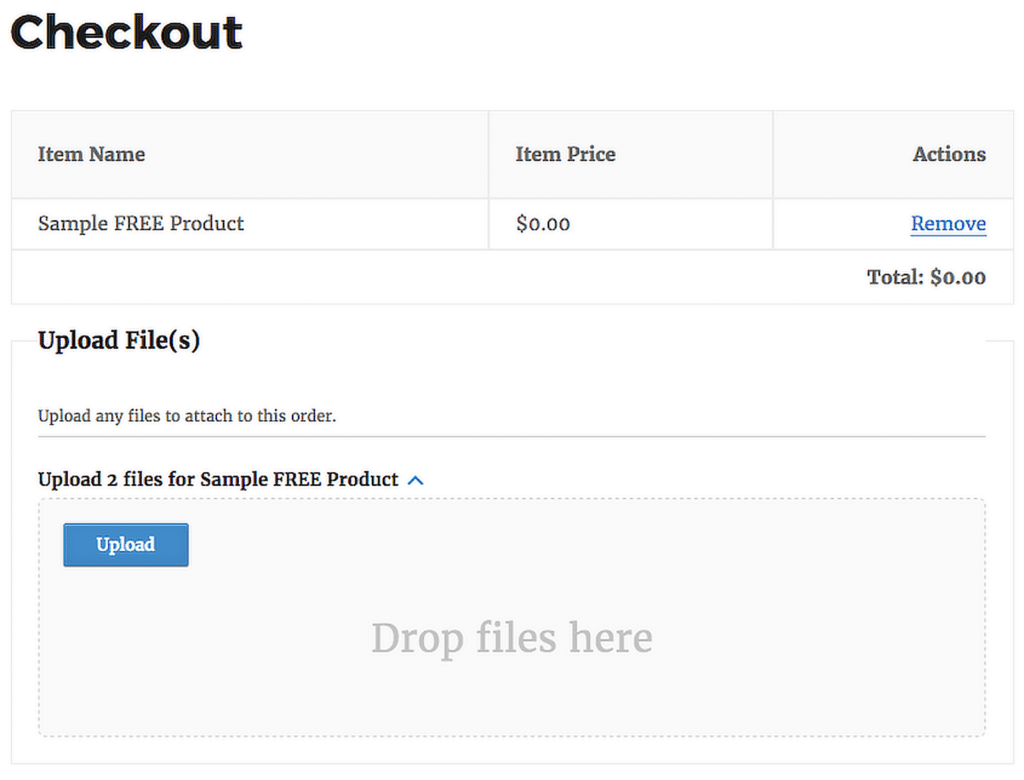
What I Liked
If you want users to download files after a purchase or signup, Easy Digital Downloads is definitely the best option out there.
You can upload files directly into the product editor, set download limits, and even restrict file access by user role or purchase history.
You don’t need to add a separate upload plugin. EDD already handles:
- Uploading large files (with size control)
- Password-protected downloads
- Logged-in-only access
- Email delivery of download links
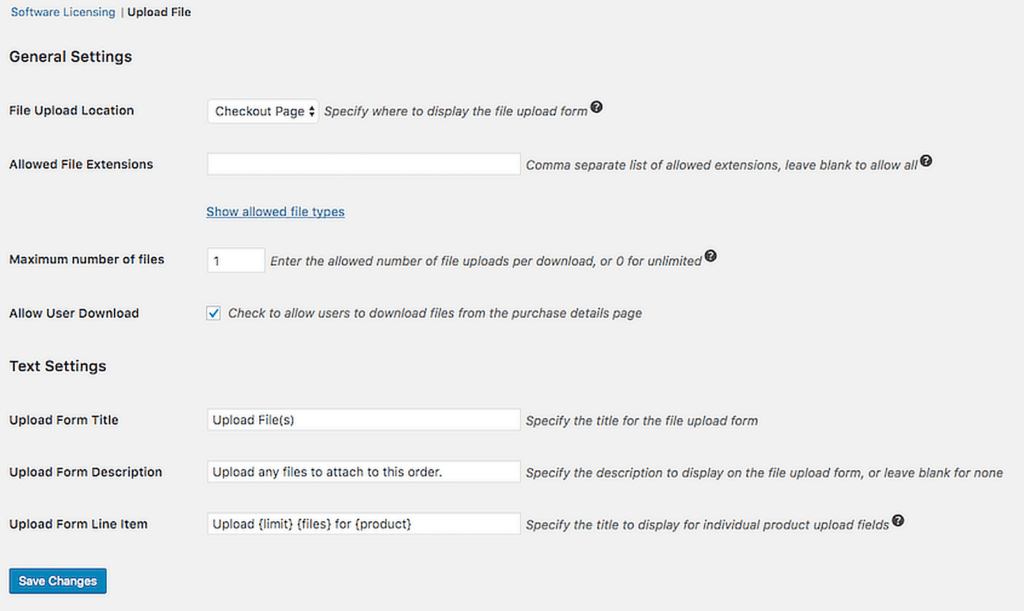
It also supports guest checkouts, so users can quickly buy and download without setting up an account if you want to keep things simple.
Not to mention, EDD has strong reporting built-in. I could see which files were downloaded the most, when, and by whom, all from the WordPress dashboard.
Pricing and Plans
Easy Digital Downloads has a free version with everything you need to get started, including file upload and download settings. Premium plans start at $99/year and unlock features like software licensing, email marketing tools, and subscription payments.
My Verdict
If you plan on selling digital products, EDD takes care of both sides: uploading files and delivering them to your users. I’ve used it when I needed more than just a form with a file upload field, and it worked exactly as expected.
7. Big File Uploads
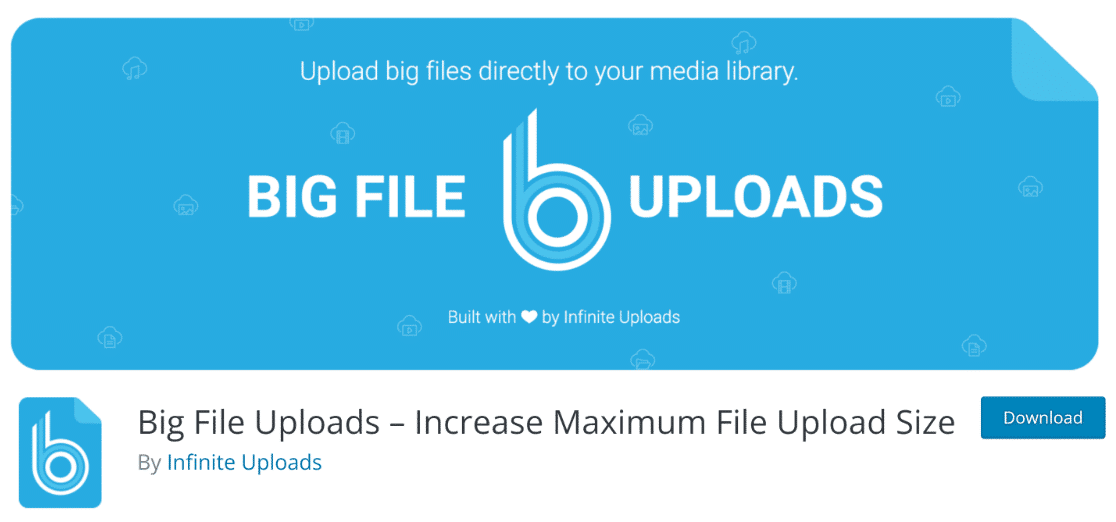
- WordPress.org Rating: 4.9/5
- Active Installs: 80,000+
As the name suggests, Big File Uploads is a dedicated WordPress plugin explicitly developed to handle large file uploads.
It addresses one of WordPress sites’ most significant problems: the default file size limit one can upload.
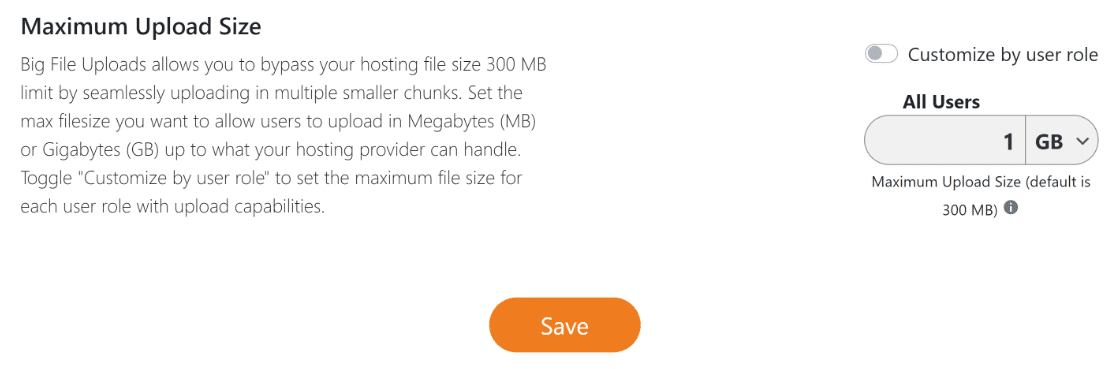
My Experience
Big File Uploads increases the size limit of files without complicating matters, allowing users to upload up to hundreds of GBs.
It gives beginners an incredibly user-friendly way to adjust their file upload size limits without needing to work with any code.
I also enjoyed having the extra control of adding different file size limits based on user role. This gives websites the ability to enforce different maximum size limits for administrators, editors, and authors.
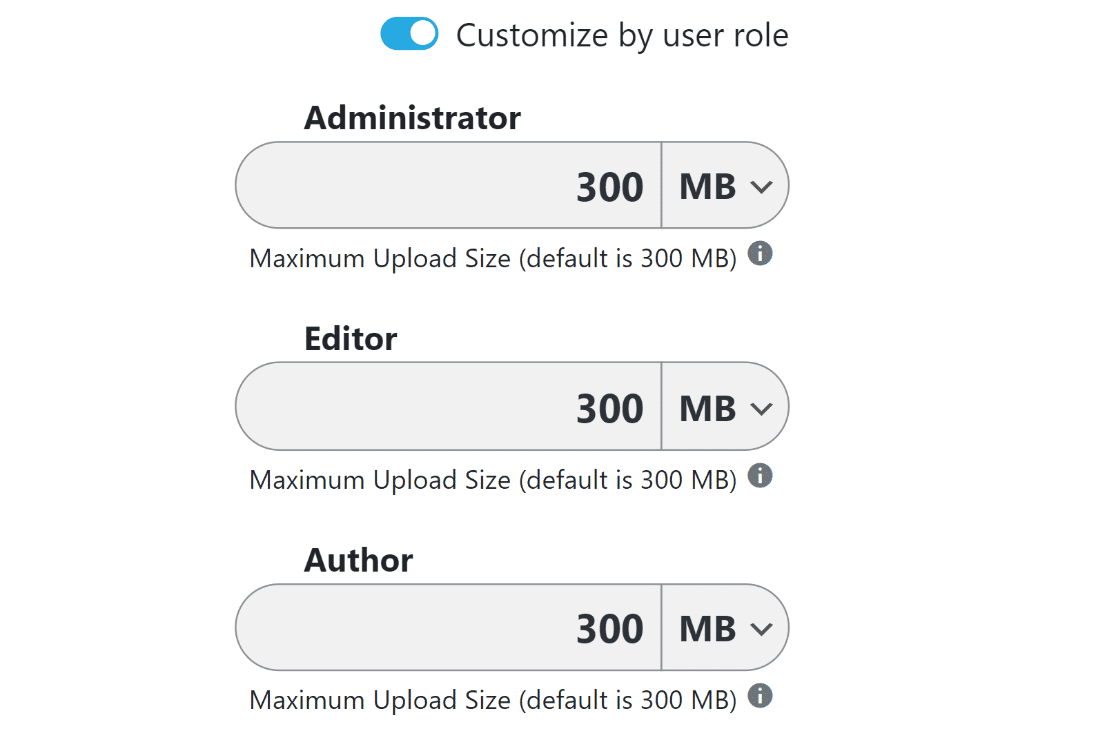
What I Liked
I like that the plugin achieves its goal of allowing larger file uploads without adding unnecessary complexity.
I also tested Big File Uploads with various media library plugins like Infinite Uploads, and it functioned without any conflicts.
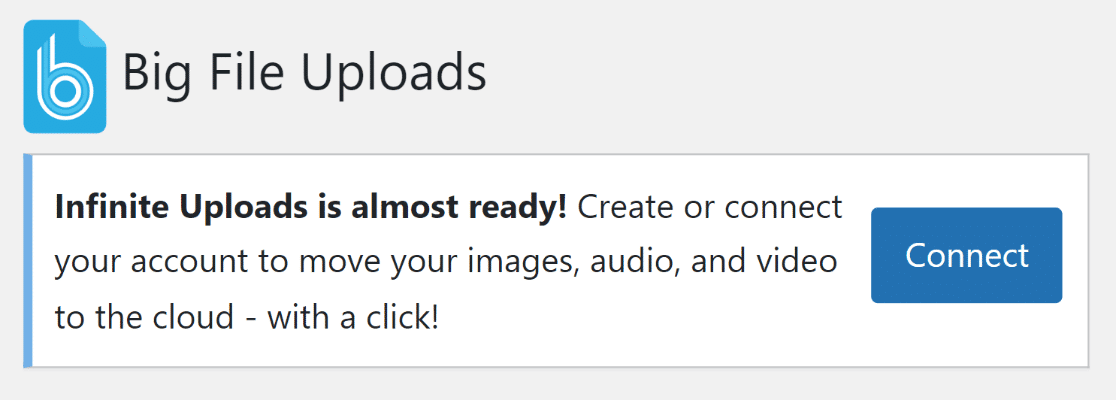
Pricing and Plans
Big File Uploads is a free-to-use plugin available in the WordPress repository. This allows any site, regardless of budget, to enjoy its benefits.
My Verdict
While Big File Uploads doesn’t have extensive features, its sole focus on facilitating large file uploads makes it a good choice if you’re looking for something free!
8. File Manager
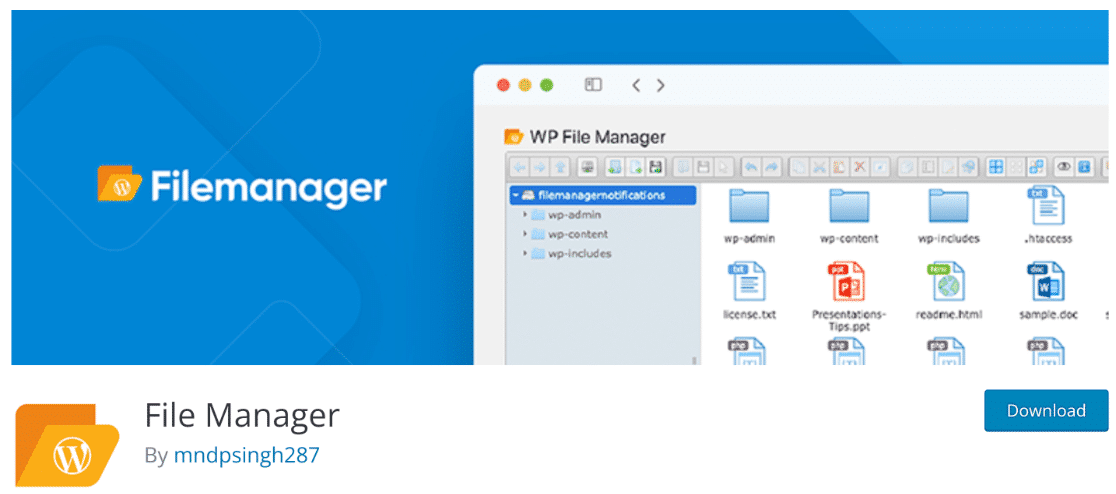
- WordPress.org Rating: 4.7/5
- Active Installs: 1+ Million
File Manager is an advanced plugin that significantly enhances the WordPress default Media Library’s capabilities.
Since it allows both backend and frontend file uploads, it is pretty handy for websites that require users to submit files.
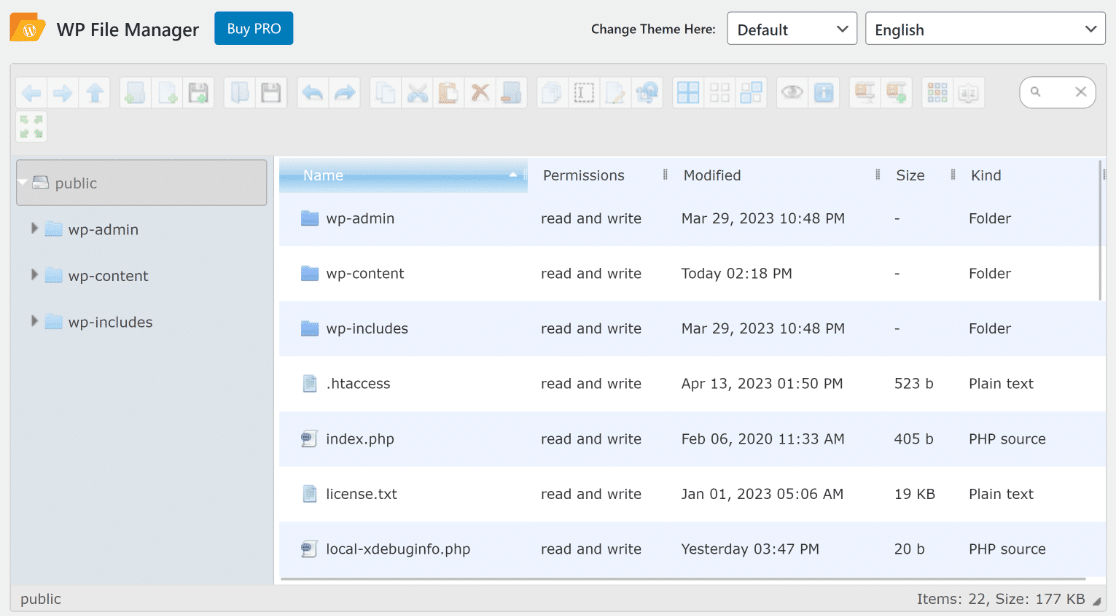
My Experience
Its feature-rich interface seamlessly integrated with my WordPress backend, allowing me to manage files directly from the dashboard.
Furthermore, the frontend upload capability simplified the user submission process, enhancing the overall user experience.
You can easily use their shortcode for attaching a file upload field to any page without going into many technical details.
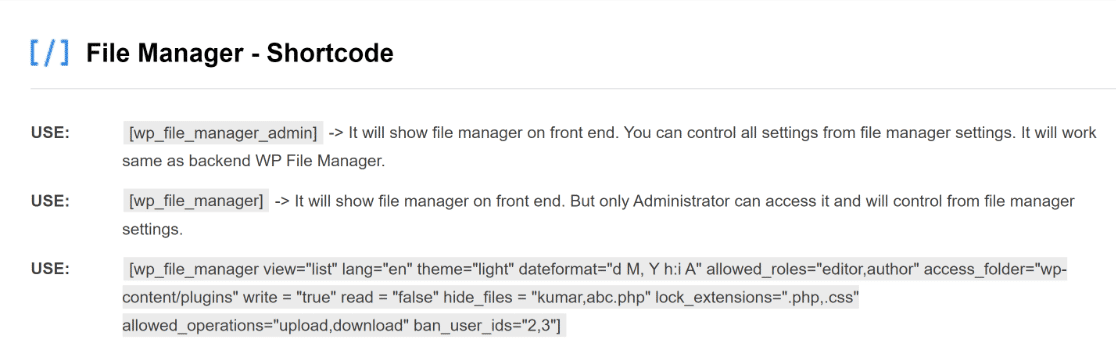
What I Liked
Its ability to handle multiple file operations such as upload, download, delete, copy, move, and edit files directly from the WordPress backend was impressive.
Additionally, the frontend upload feature simplifies the process for users to submit files and doesn’t restrict users to specific file types or sizes.
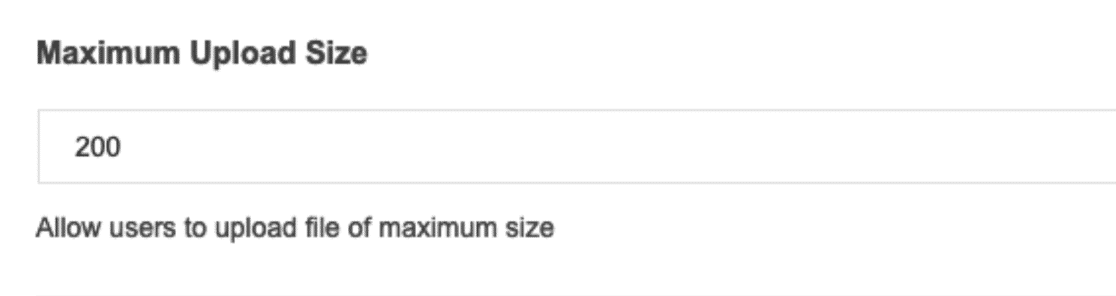
Pricing and Plans
File Manager offers a free version that covers basic file operations. For advanced features and premium support, they provide Pro versions starting at $25 for a single site.
My Verdict
I recommend the plugin for those who want to enjoy both backend and frontend file upload and management functionalities.
What is the best WordPress file upload plugin?
After thoroughly analyzing the above plugins, it becomes clear that WPForms stands as the best file upload plugin for WordPress.
What sets it apart from the competition is its easy-to-use interface, which allows you to attach file upload fields to any form and page.
You can also view uploaded files and form entries directly from the WordPress dashboard, a massive plus for site administrators.
Moreover, WPForms is a top choice because of its lightning-fast loading speeds and exceptional customer service.
Thanks to their extensive documentation, regular updates, and helpful support team, you won’t have to figure anything out on your own.
Create a File Upload Form Now! 🙂
Best File Uploader Plugins – FAQs
Here are a few common questions about best WordPress file uploaders:
Why are file upload plugins crucial for WordPress sites?
Using a file upload plugin can be game-changing for your WordPress websites. In addition to improving the usability and engagement of your site, they can:
- Simplify Admin Tasks: It may come off as a surprise, but file upload plugins can simplify administrative tasks. For instance, if you’re running a learning platform online, students can attach their assignments easily, reducing your administrative workload.
- Improve Workflow Efficiency: One of the best things about using a file upload plugin is that you don’t need to switch between platforms to manage file uploads; everything is consolidated into your WordPress dashboard, improving workflow efficiency!
- Enhance User Engagement: Whether it’s a user contributing documents for collaborative projects, submitting images for a photo contest, or uploading resumes for a job application, file upload plugins make this level of user participation possible.
- Broaden Site Functionality: By incorporating features like drag-and-drop uploads, front-end uploads, and multi-file uploads, file upload plugins not only enhance your site’s functionality but also cater to the numerous needs of users.
- Secure File Transferring: Through advanced settings like size limits and file type restrictions, file upload plugins help ensure that all transfers are secure, preventing people from uploading bogus files or bots that transfer viruses/malware.
How do I allow users to upload files to WordPress?
If you want to allow users to upload files to your WordPress website, you’ll need a dedicated plugin, such as WPForms or File Upload Types by WPForms.
These tools provide an easy-to-use and secure method for users to submit different files on your website, enhancing its interactivity and functionality.
Can I set different upload limits for different user roles or file types?
Yes, you can set different upload limits for different user roles or file types in WordPress.
Big File Uploads offers the easiest way to set different upload limits for different user roles in just a few clicks.
To set different limits by file type, you’ll have to use a custom code snippet.
Is WPForms file upload free to use?
The file upload feature is only available in the paid versions of WPForms. You’ll need at least the Basic plan to use it.
How do I use a plugin to upload files in WordPress?
Install a plugin like WPForms, create a form, and drag in the File Upload field. Then, publish the form on any post or page where you want users to upload files.
How does the WPForms file upload feature work?
Once you add the File Upload field to your form, visitors can drag or select files to send through it. You’ll get the uploaded files in your entries or email notifications.
Next, Explore More WordPress Plugins
The best thing about WordPress is the variety of excellent plugins it offers. If you want to get more out of your WordPress, make sure to check out other posts about our favorite WordPress plugins for different tasks:
- Best Social Media Plugins
- Best SEO Plugins
- Best Online Form Builders
- Best Survey Plugins
- Best Voting Plugins
Ready to build your form? Get started today with the easiest WordPress form builder plugin. WPForms Pro includes lots of free templates and offers a 14-day money-back guarantee.
If this article helped you out, please follow us on Facebook and Twitter for more free WordPress tutorials and guides.