AI Summary
Are you looking for conversational marketing examples to help you boost your customer engagement and online sales?
Conversational marketing helps you establish a relationship with existing and potential customers through interactions, conversations, and customizations. It improves the user experience, thereby increasing the possibility of sales.
In this post, we’ll take a look at the 5 types of conversational marketing you can use, examples of those strategies, and the tools that will make it possible.
Create Your Conversational Form Now
Conversational Marketing Examples: Strategies and Tools for Engaging Customers
We’re going to take a look at 5 of the best ways you can use conversational marketing to engage your audience and grow your business.
Ready to hear about them? Let’s go!
What Is Conversational Marketing?
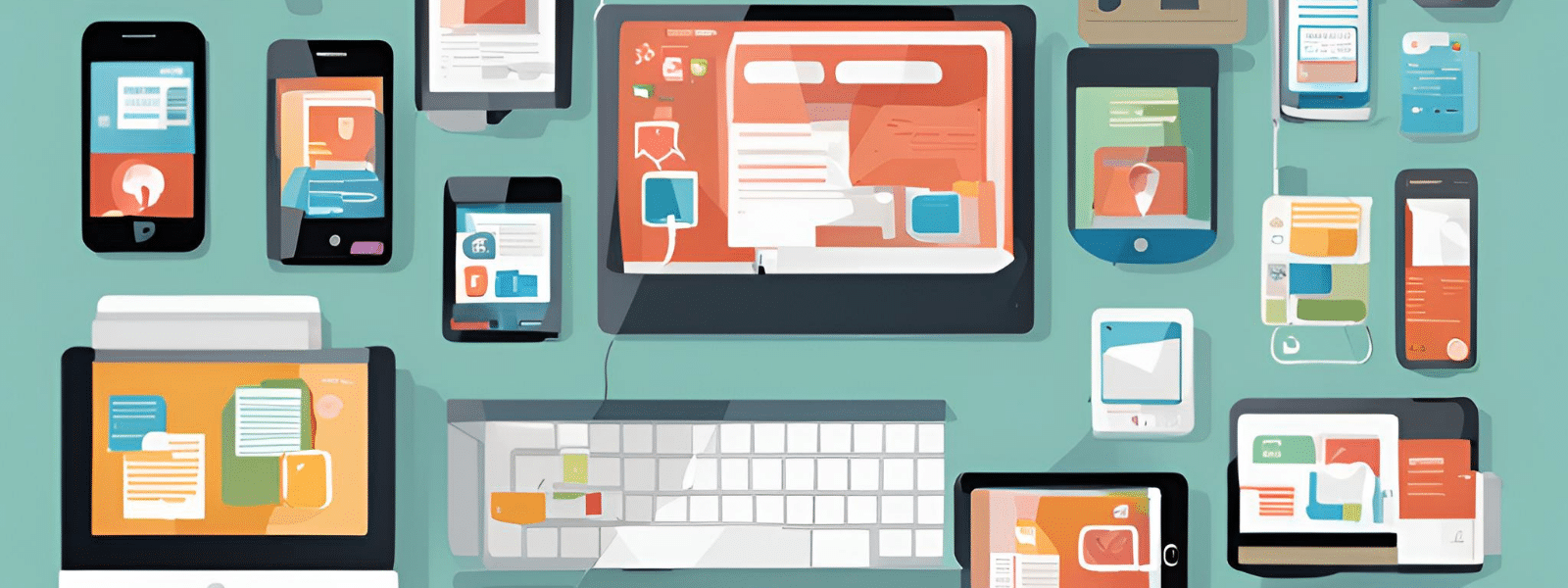
There’s something that you should understand about conversational marketing: it’s ever-changing.
Not that long ago, all marketing went in one direction. Businesses pushed their messages to the customer, but there was little to no interaction. That was outbound marketing.
Then companies started recognizing the value of engagement, especially with social media. We replaced or supplemented outbound marketing with inbound marketing, or the idea that we could attract customers to us.
Conversational marketing is an extension of inbound marketing. As technology becomes more advanced, we have more ways than ever before to attract customers and engage through conversation and personalization.
You have a business to run, though, so you’re going to need some tools to help you foster these relationships and get relevant, qualified leads.
1. Live Chat and Chatbots
The difference between live chat and chatbots is that in live chat, a human is there to respond and engage with a customer or potential customer.
This is ideal if you can make it happen. After all, nothing is more personal than a truly personal response. It’s especially perfect for customer support.
A chatbot, on the other hand, can free your team up for other tasks by acting as a kind of self-service portal for those looking for information or needing assistance. Users can click their way through options to find what they’re looking for.
Examples of Conversational Chats
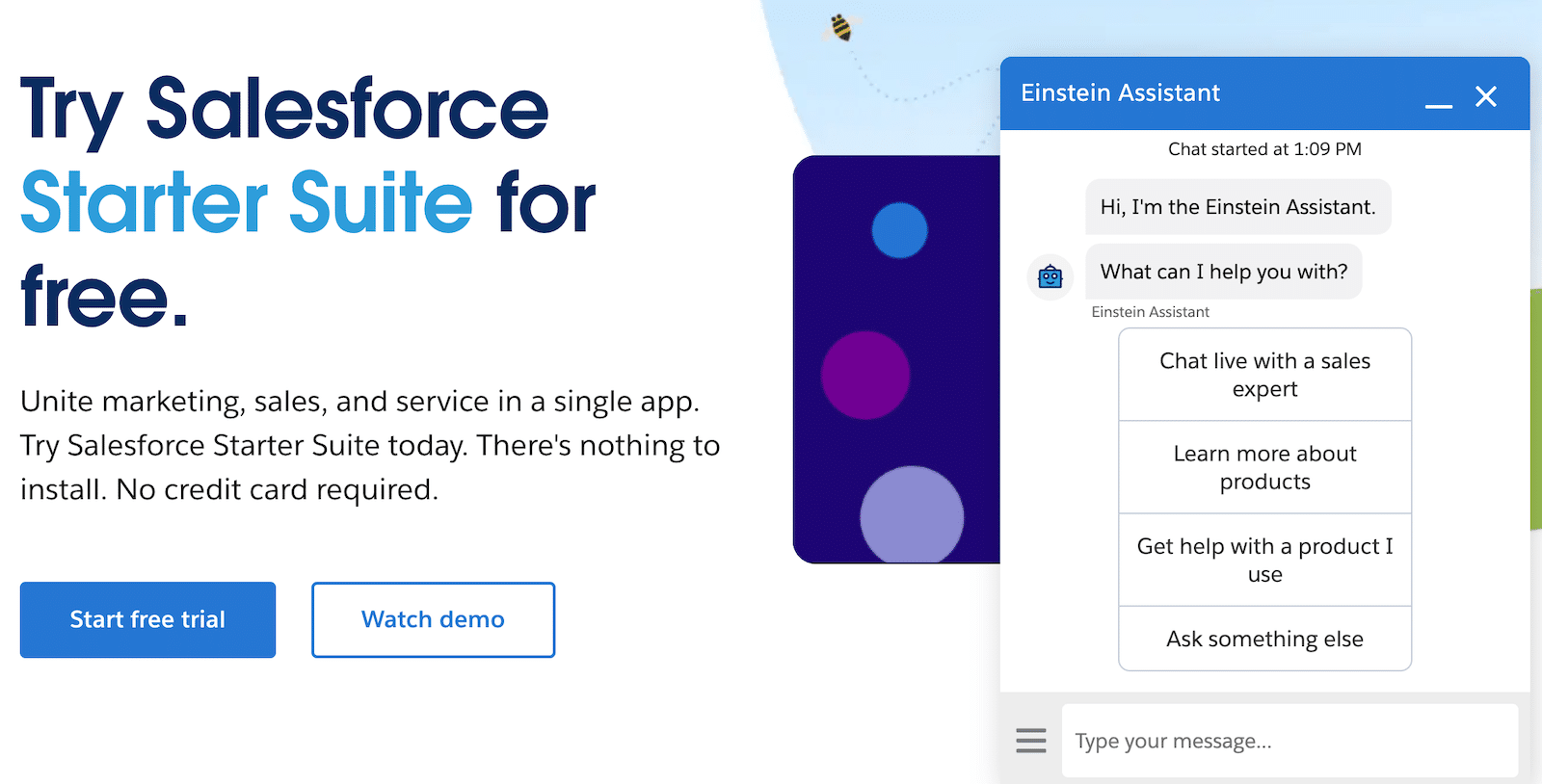
Salesforce’s Einstein Assistant is a chatbot that offers up a few suggestions to get users started. The number of suggestions isn’t overwhelming, and you’ll notice that the first option is to speak to a live sales expert. This is a great way to mix live chat and a chatbot.
It also has options for learning about products a current or prospective user might be considering, as well as an option to get help with a product already in use.
And for everything else, there’s “Ask something else.”
It’s simple, it’s clean, and it works.
Clothing company Cider takes a similar approach.
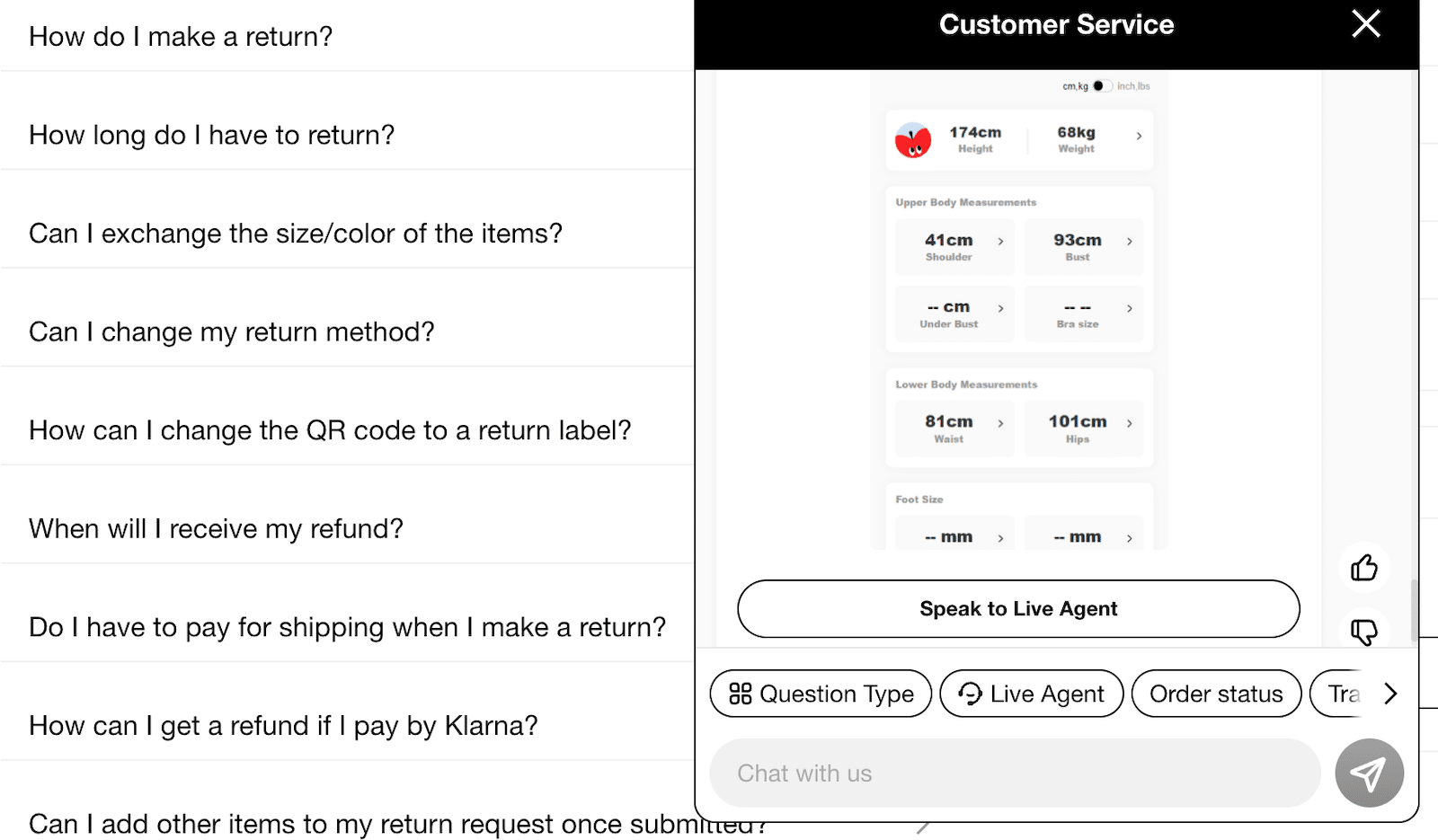
The chatbot here is quite robust, allowing the user to select a type of question, speak with a live agent, check their order status, track their shipment, and more.
There is a lot of custom info a user can get, but this caught my eye. Shopping online is difficult, so Cider’s chatbot offers the ability to enter your measurements so it can tell you the best size for you to order. This is also a great way to personalize suggestions.
Chat Tools to Try
Ready to give chat a try? Whether you’re looking to incorporate live chat, a chatbot, or both, here are some top tools to check out:
2. Social Media Conversational Marketing
There’s no denying that social media changed the face of marketing by making it not just possible but easy for businesses and customers to have a conversation.
Social media was built for engagement. For better or worse, it’s part of our daily lives, and these days there are more ways to engage than just responding to posts on X.
One of the best ways to reach your audience is to engage through messaging platforms like Facebook Messenger. Whether you’re responding to questions, sharing links to products, or even allowing orders through those apps, you’re sure to see a boost in conversions.
Examples of Social Media Conversations as Marketing
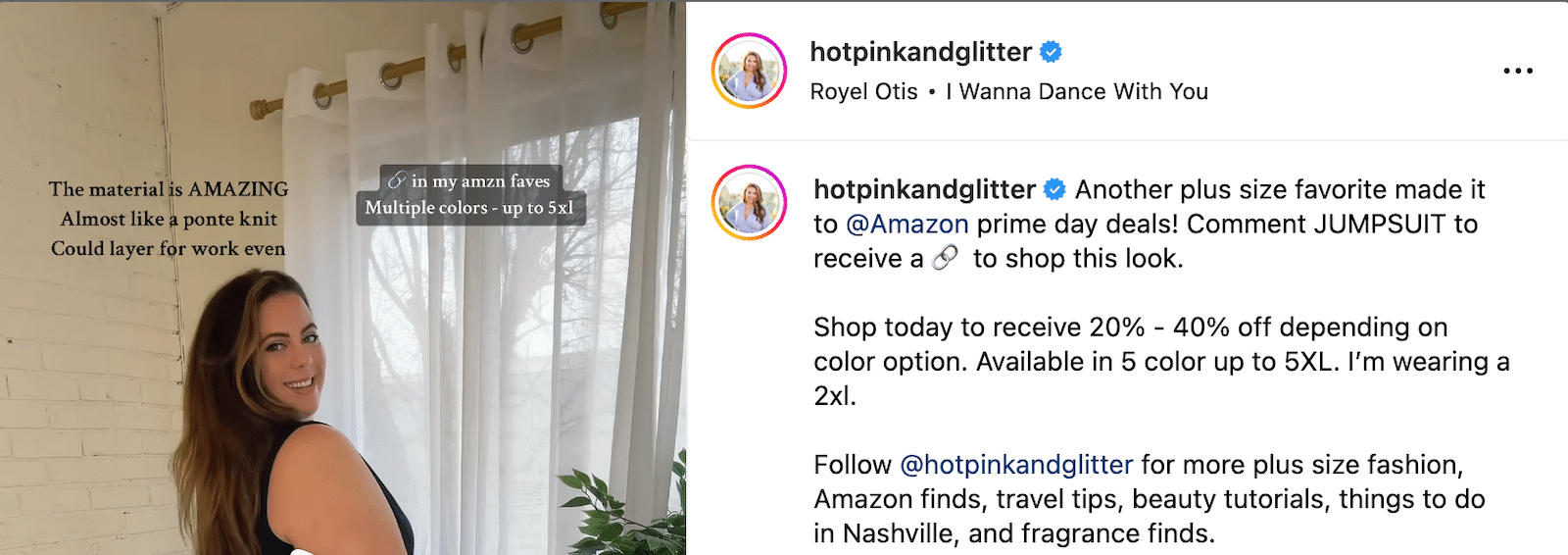
This is a favorite among social media influencers, but you can easily adapt it to your business, as well.
How it works is that the social media post will feature an image or video that shows or demonstrates a product. The text part of the post instructs interested viewers to comment with a specific keyword if they’re interested in getting more information about that product.
When a user comments with that keyword, it triggers an automated message from the business that includes some sort of asset. Usually it’s a link to a product page, but it could also possibly be a guide or any other kind of lead magnet. You can even set it up to reply to the original comment.
It has a secondary bonus, too. At least at the time of this writing, those comments can help boost your algorithm and make sure more people see your social media content.
Here’s another conversational marketing example from social media: Domino’s.
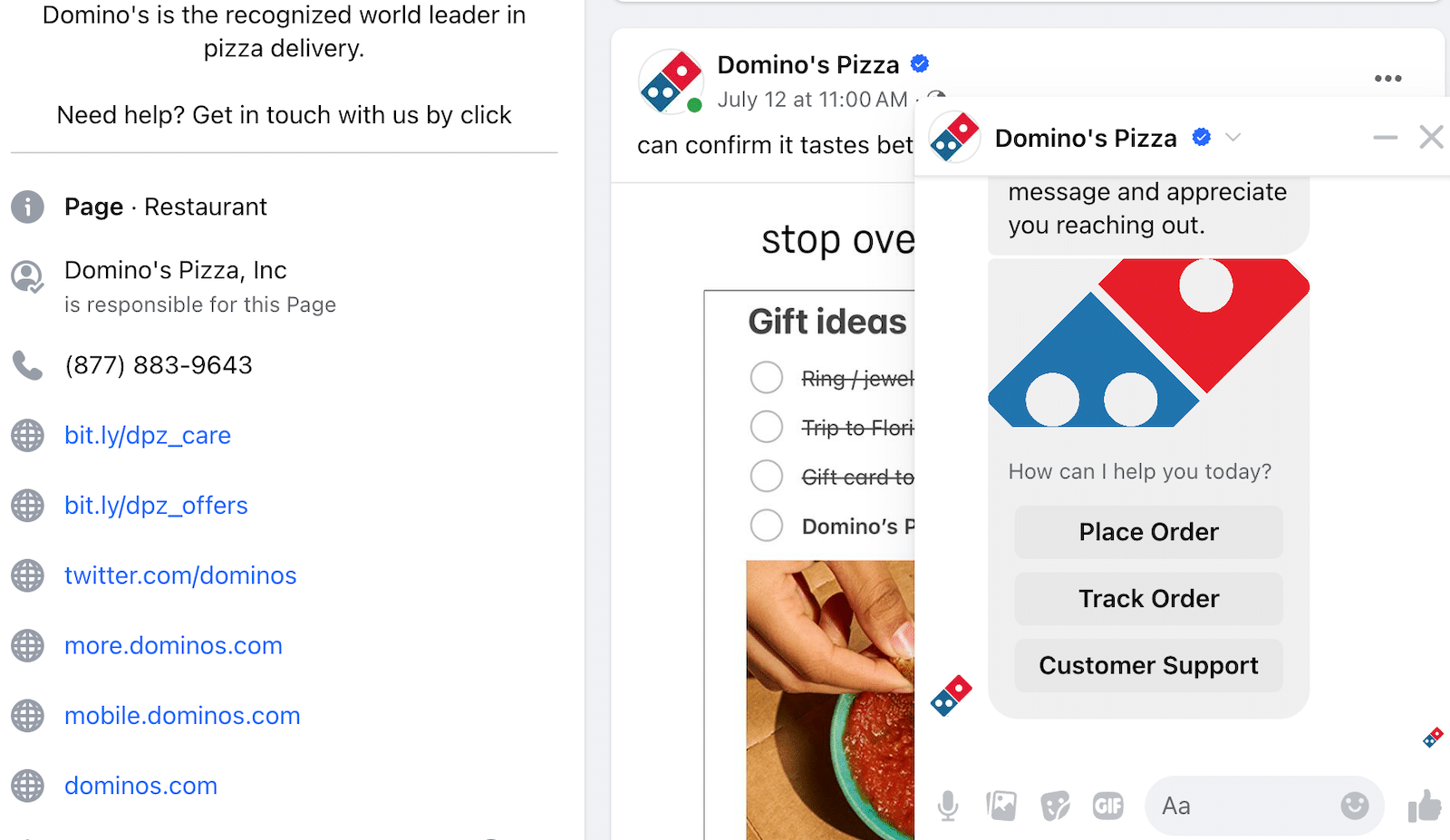
What do you do when you’re deep into your social scroll and realize you got distracted and need to get dinner?
Domino’s wants you to take their seamless approach and order a pizza through your Facebook Messenger app.
In a lot of ways, this is similar to the chatbot experience that we talked about above. It’s just that this time, users can find it in a place where they’re already spending time.
In addition to placing orders, one can access other information, including order status updates, as well.
Social Media Conversational Tools to Try
Interested in giving the social media approach a try? Here are some tools that can help you get started in no time.
3. Voice Assistants
Whether you’re talking to Siri or Alexa, chances are pretty good you’ve called on a voice assistant at some point. You maybe have even told it to add something to your cart or make a purchase.
And while they’re great for giving you updates on the weather or telling you your schedule for the day, they’re also a pretty good example of conversational marketing. You just need to know how to make the technology work for you.
Voice assistants are also useful for self-serve customer service to help you reduce live agent time. Users can interact with them in a very similar way as they would a chatbot, but it’s all voice-based.
Examples of Conversational Voice Assistants
Although it’s not the only option for creating engaging voice assistant content, Alexa Skill Kit is one of the most popular to use. Businesses can create “skills” that users can add.
After that, all users have to do is ask Alexa to do something that engages those skills. It could be a guided meditation, pizza delivery, ride share, or train time. The job is done and it’s all (or mostly) hands-free.
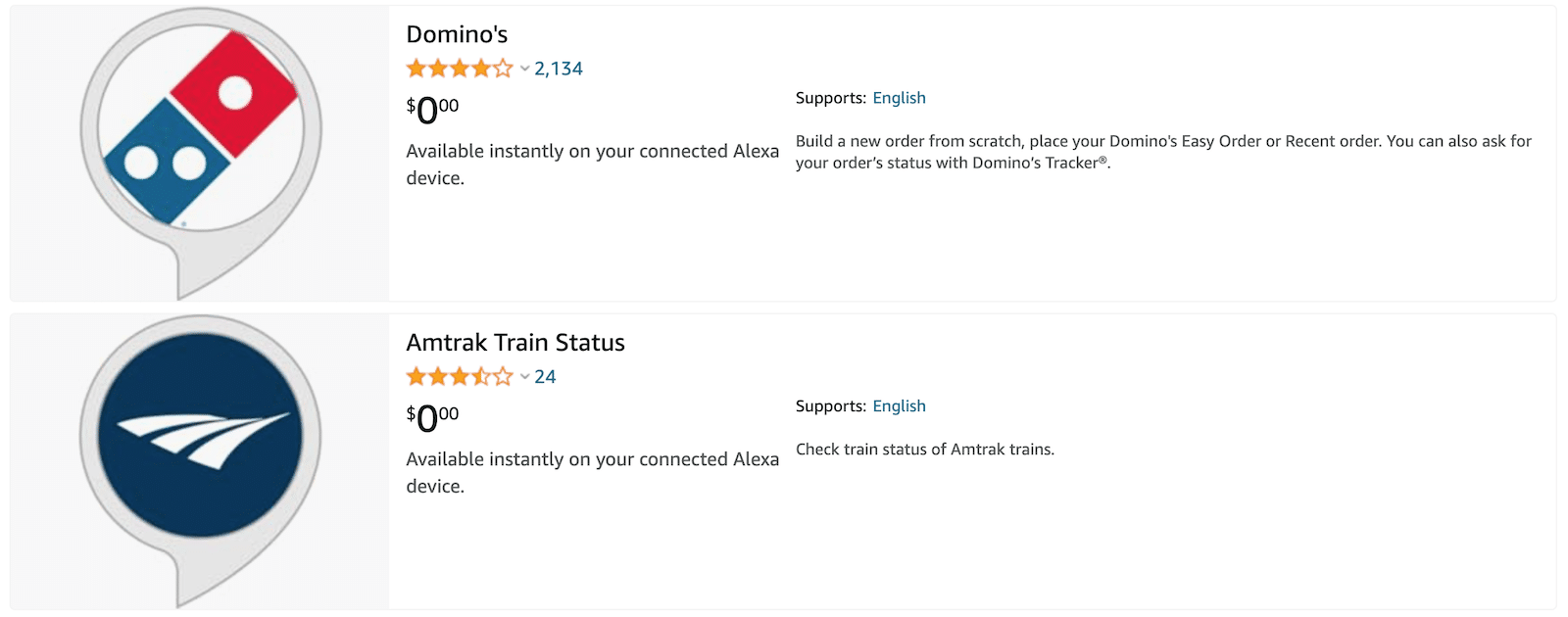
Thousands of skills exist on Amazon for users to use with their connected devices. They’re not just big businesses, either. You might just find your favorite local stores there, too.
Voice Assistant Tools to Try
4. Forms, Quizzes, and Interactive Content
Forms, quizzes, and other kinds of interactive content actively engage users. They also work well as lead magnets.
You might be wondering how you can make a form or a quiz conversational. Think about it a little differently. Instead of a whole form crammed into the sidebar of your website, why not use a multi-page form that is more conversational?
Lead potential customers through a form one question at a time to collect their information. Don’t forget to create a lead magnet so you can send them something in exchange.
You can do the same thing with quizzes, leading quiz-takers through one question at a time, with their results and recommendations based on the answers they provide to help provide a tailored, personalized experience.
Examples of Interactive Marketing
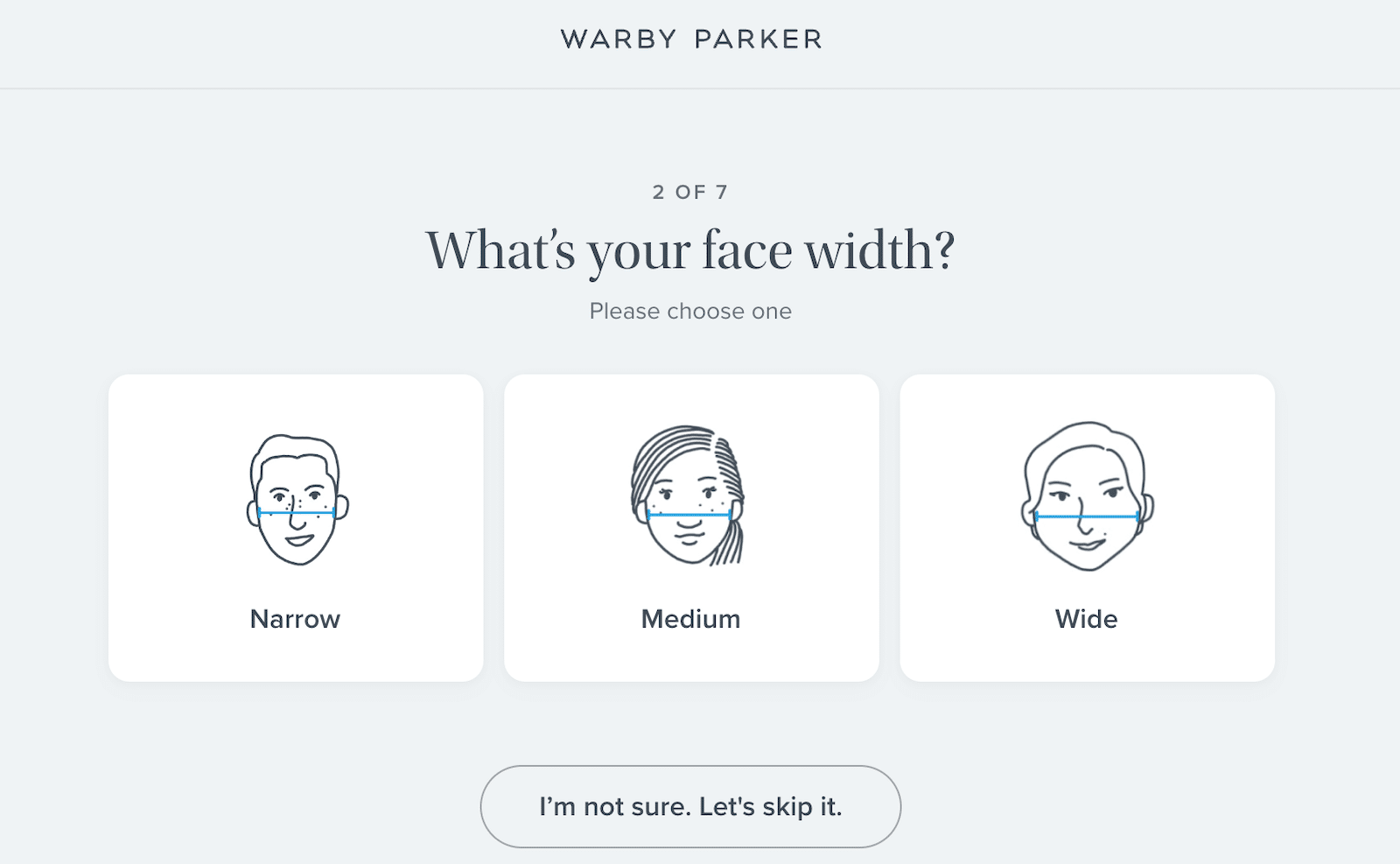
Online retailers are more prevalent now than ever before. Shopping online can be difficult, though, when things fit differently and you’re not sure how something is going to look on you.
Glasses are one of those things.
If you go to Warby Parker, you can take a short quiz that asks you about things like the shape of your face and what styles you like. It only takes a minute to complete, but when you do, you’re met with a range of suggestions that suit your face. Still unsure? You can use the virtual try-on feature to see how they’ll look.
The more information you’re able to provide, the more Warby Parker can tailor your results to help ensure the best fit.
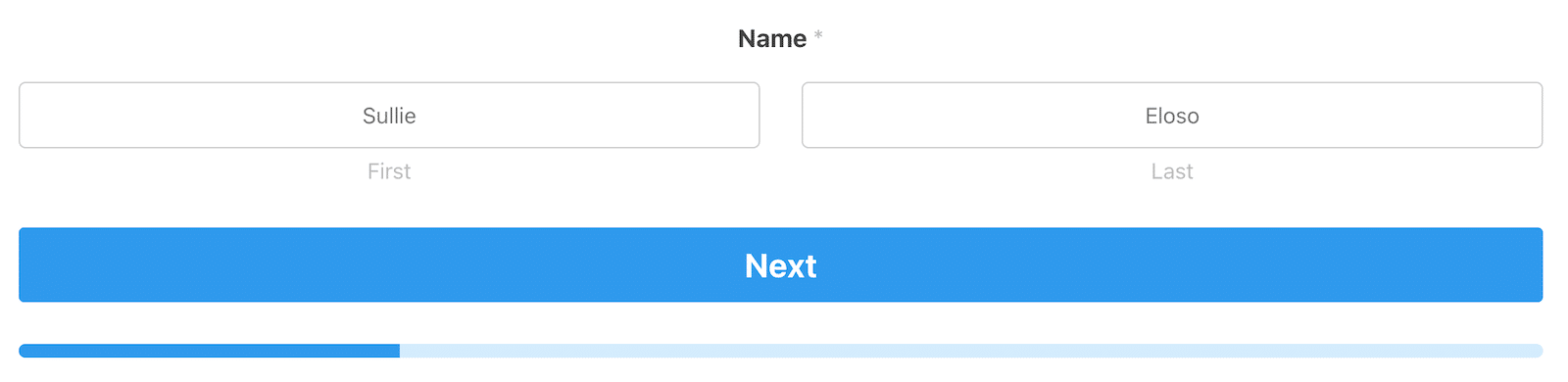
If you decide to go the lead magnet route, WPForms can help. I may be biased, but I think it truly is the easiest and most intuitive form builder out there. Create a multi-page form with the Lead Forms addon installed, and you’re ready to go. You’ll have a lead capture form in no time.
Keep these kinds of forms short and sweet. After a user submits their information, you should have notifications set up to automatically send them a link or a file to some sort of lead magnet asset you’ve created.
Forms and Quizzes Tools to Try
If you want to create forms or quizzes for lead magnets or personalized content, here are some tools to help you get started:
- WPForms (recommended with the Lead Forms addon)
- Interact
- LeadQuizzes
- ScoreApp
5. SMS and Push Notification Tools
SMS and push notifications have been marketing darlings for a while, and with good reason. We’re never very far from our devices, after all. SMS messages have much higher open and click-through rates than emails do.
Sending a text message or push notification requires user permission, so this is a technique to use with warm leads and existing customers.
You can use SMS messages and push notifications to notify customers of sales, abandoned carts, and new products, or just to show them something they might love based on a past purchase.
But even though it’s easy to get information in front of them, don’t overdo it. If you’re constantly texting or sending notifications, you’re going to seem desperate and annoying. Use your marketing powers for good!
Examples of Conversational SMS and Push Marketing
We talked about UK clothing brand Cider’s chatbot earlier, but let’s take a look at their SMS marketing, too.
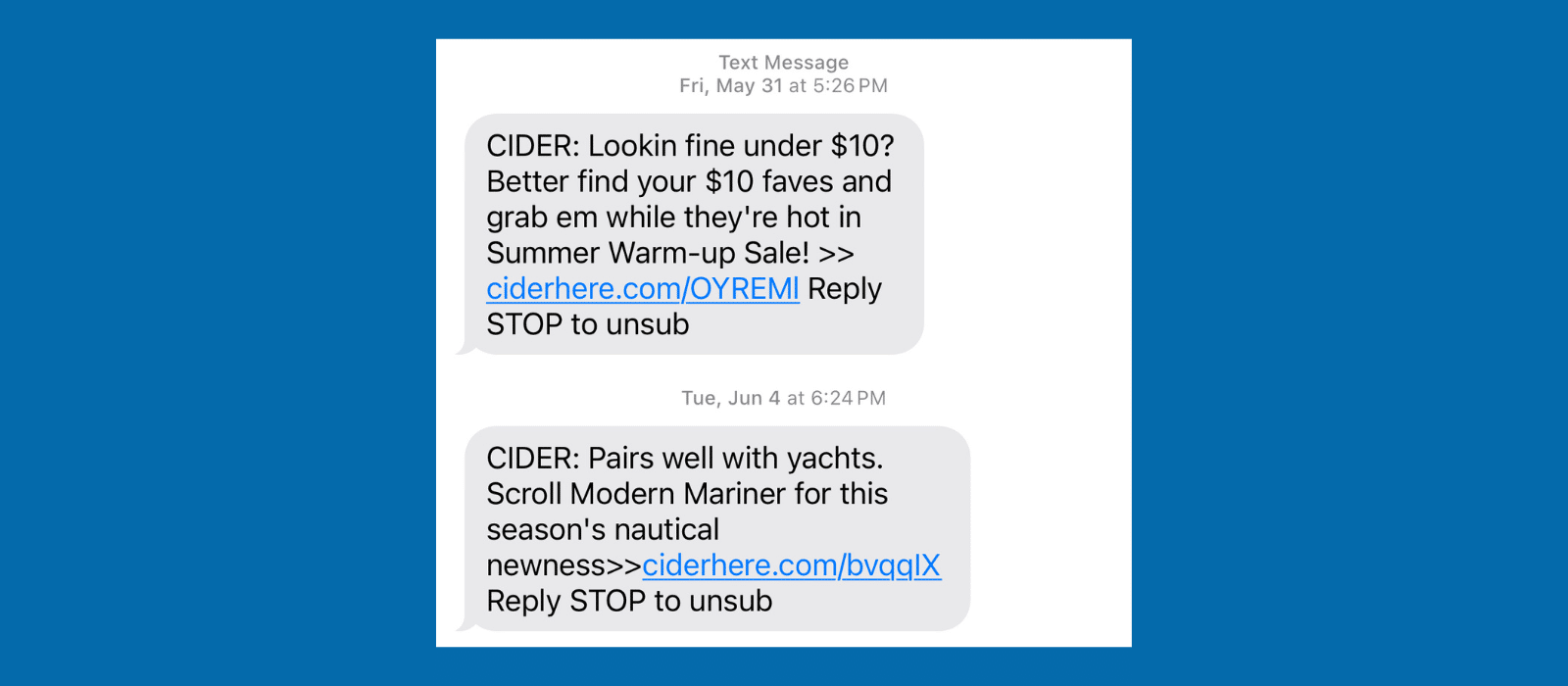
The message is short and sweet, so there aren’t paragraphs of text to weed through. I don’t know about you, but I never save marketing numbers in my phone, so when I get a text from an unknown number, I like knowing right away who it is. Here you can see that they establish themselves immediately, and hook the customer with a quick 1-2 sentences.
Sometimes text messages will give other reply options to get more information about something, too.
You can personalize these messages by sending the customer information about products they might like based on their past purchases or items they were looking at.
Another way you can do that is with push notifications if your business has an app.
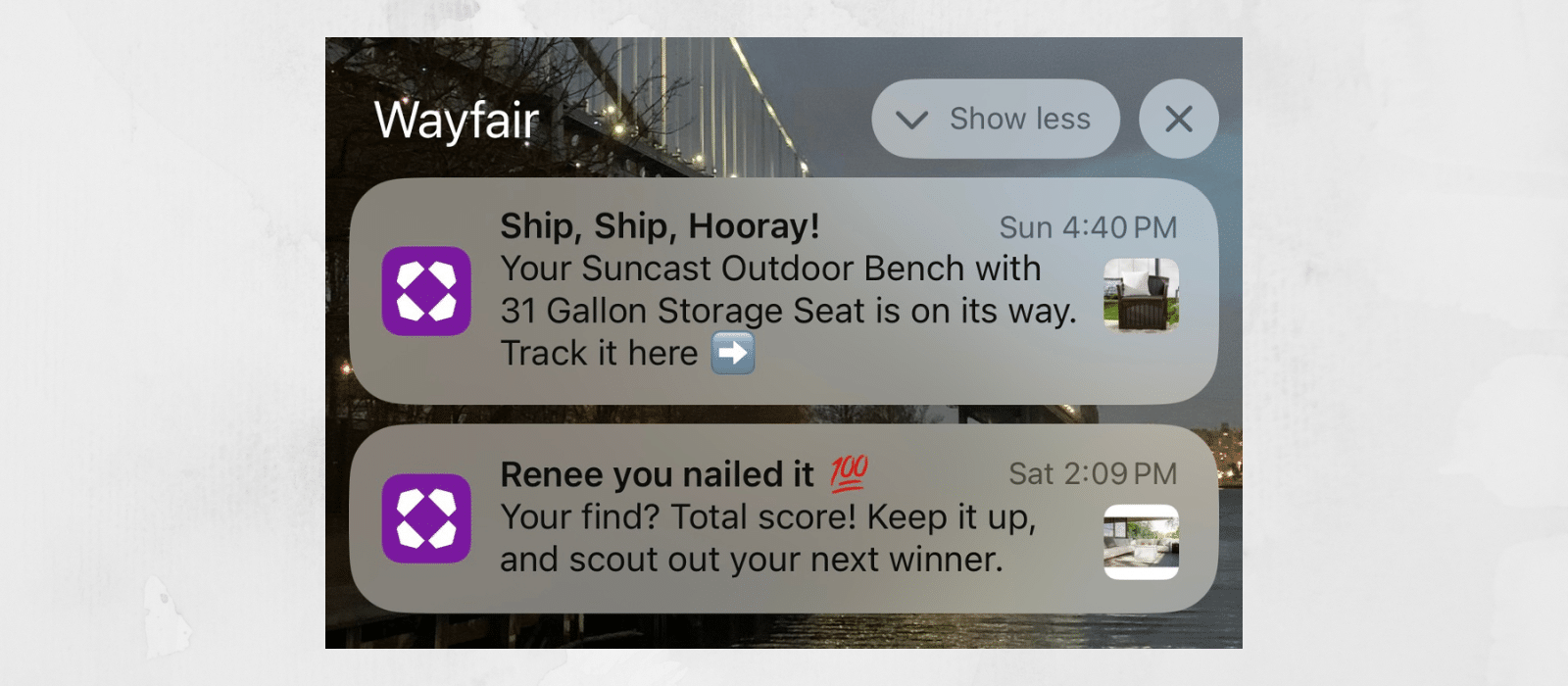
I was looking for some outdoor storage recently and ended up making a purchase from Wayfair. Within just a couple of hours of making my purchase, I got a light, friendly push notification suggesting related products to me. When I clicked it, it linked to other functional outdoor storage solutions that might complement the piece I just ordered.
The next day I received another push notification letting me know that my item had shipped and how I could track it.
These interactions work well because customers often see them as soon as they pop up on the device, and if they can’t or don’t want to click right away, they have a way to easily get back to their current notifications to check it out.
SMS and push notifications are convenient and minimally invasive ways to get customers’ attention. If your business doesn’t have an app to use push notifications, you can still use SMS marketing tools to engage your audience.
SMS and Push Notification Tools to Try
Benefits of Conversational Marketing
Conversational marketing is helping many brands forge stronger customer relationships and boost customer loyalty. While conversational marketing brings many benefits, here are some of the most important ones:
- Increased conversion rate: Talking with your leads in a personalized fashion naturally builds trust, convincing more leads to convert. This could be in the shape of improved participation in a survey using conversational forms, a greater ratio of chat conversations leading to purchases, and so on.
- Improved customer satisfaction: Conversations are easy to understand for every kind of customer. Whether you’re answering customer questions before they’re ready to place a order or guiding them through software onboarding in a conversational flow, you’ll have more satisfied customers that stick around in the long-term.
- Enhanced engagement: A real-time conversational engages customer attention for longer. And the longer you can capture their attention on your assets, the more they’re going to be exposed to your brand and the solutions you have to offer.
Where Do We Go From Here?
I hope this post helped inspire you and show you some of the many ways you can use conversational marketing. The 5 areas we covered in this post are some of the best to consider.
Remember what I said before, though: conversational marketing is always changing. That isn’t going to stop, especially as AI continues to become more prevalent. Whatever solution you choose to personalize your marketing and engage with your customers, make sure that you engage with it, as well.
Good luck on your conversational marketing endeavors!
Next, Create Conversational Forms
We talked about conversational lead forms earlier, but if you’re also using a form or survey to collect data, definitely consider making it a conversational form. When you use conversational forms, you reveal one question at a time, helping to prevent the fatigue or overwhelm that could come with answering a lot of questions.
You can also use conditional logic to make sure users only see the questions that apply to them.
WPForms makes it so easy to create beautiful, professional conversational forms that your users will love.
Create Your Conversastional Form Now
What are you waiting for? Get started with the most powerful WordPress forms plugin today.
If you like this article, then please follow us on Facebook and Twitter for more free WordPress tutorials.




A very comprehensive and insightful post. You could also add Insent.ai in the list of conversational marketing tools. They specifically cater to B2B SaaS businesses and is more like Drift on steroids.
Hi Akshay, thanks for your feedback!
We are glad that you like it and will take a look at this service/tool.
Have a good one 🙂
I have never heard such a term like “conversational marketing”, but seems like I had been doing it rather long time, huh. I had been implementing all the methods you mentioned just on a hunch. As for the live chat and chatbot tools, I continue using those from HelpCrunch and will unlikely replace them with something else. Special thanks for highlighting real examples from real companies, the one from Casper is so sweet.
Hi Chris,
Thank you for sharing your insightful feedback here! We hope this article helps in structuring your marketing in a more optimized and productive way.
Have a good one 🙂