AI Summary
Is your nonprofit organization observing Giving Tuesday? If not, you should be!
Giving Tuesday is a global movement that takes place on the Tuesday after Thanksgiving, and is meant to inspire people to donate to charities and support causes they care about.
So, it’s a great day to promote your nonprofit’s cause. And WPForms offers many tools to help you do it! In this post, I’m sharing my favorite tips for nonprofits to maximize donations and engagement on Giving Tuesday.
Giving Tuesday 2024: How Nonprofits Can Promote Their Cause
Create Custom Donation Forms
As the #1 form-building plugin for WordPress, WPForms is the tool of choice for creating customized forms.
But did you know that you can build custom donation forms that allow one-time donations and recurring donations, and that donors can even enter their own donation amount to pay directly through the form?
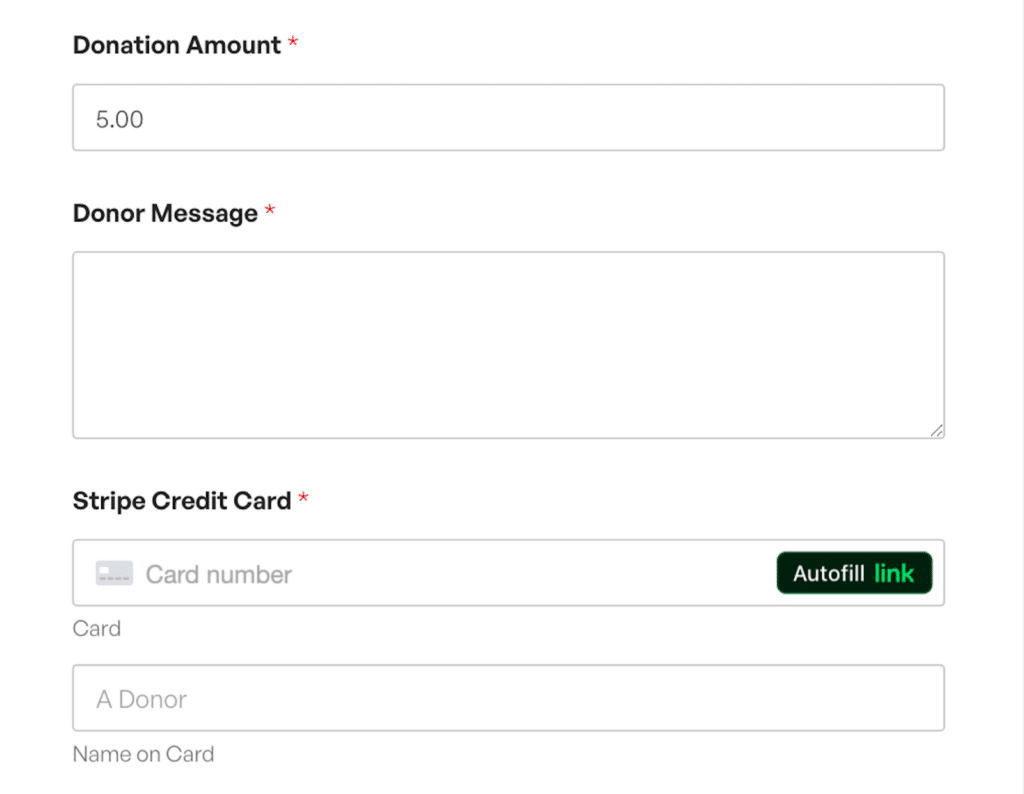
Not only that, but with all of the features offered in the form builder, it’s easier than ever to create forms that are both simplified for your donors and visually appealing.
Here’s how to do it:
Go to WPForms » Add New. Choose from one of our many Donation Form templates to get started (or build the form from scratch, if you prefer).
Use the form builder to drag and drop any additional fields you want, like a paragraph box where donors can write a message, and customize the form to fit your nonprofit’s branding.
Then, consider these types of functionality you can offer with your donation form:
- Single and Recurring Donations: Set up options for both one-time and recurring donations. Add a “Single Donation” or a “Recurring Donation” option field. For recurring donations, use WPForms’ integration with payment processors like PayPal or Stripe to set up recurring payments.
- Custom Amounts: Allow donors to choose their own donation amount or select from predefined amounts. Add a Multiple Items field, a Dropdown Items field, or a Single Item field to let donors choose or enter their donation amount.
- Suggested Giving Levels: Offer suggested donation amounts with descriptions of what each amount will fund. Use the Multiple Items field with options like $50, $100, $250.
For a full run-down on how to apply the fields above, take a look at our full tutorial on setting suggested donation amounts. We’ve got you covered!
💡 If you’re not already using WPForms for your nonprofit website, make sure to check out our nonprofit discount.
Engage With Donors Through Surveys
Another way to promote your nonprofit cause on Giving Tuesday is by engaging with your donors through surveys and polls.
With WPForms, you can create insightful surveys to gather feedback from donors on what motivates them to give. You might also be interested in how they heard about your campaign, or what your nonprofit organization can do to improve.
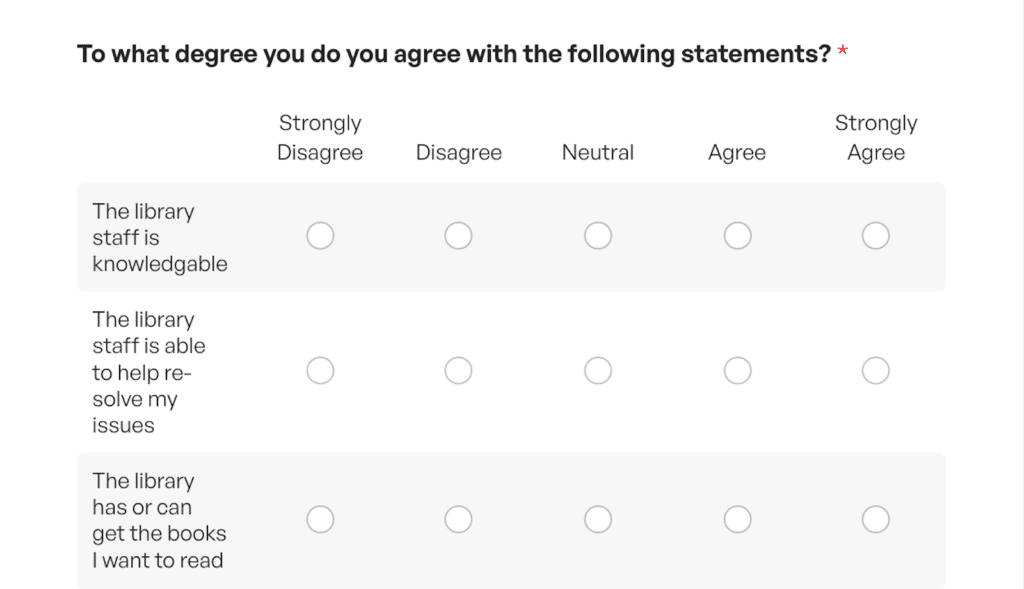
We offer a wealth of completely customizable feedback templates, so you can include the survey questions that are most helpful to your cause.
Once again, you can add a new form in WPForms to get started. Then select one of the Survey Form templates we offer in the Feedback category of our template gallery. As I mentioned above, you can build your own form if you’d like. But the provided survey form templates come pre-made with Likert Scales, rating systems, Net Promotor Scales, and other features you’d want on a survey form.
Here are a couple of ways you could incorporate surveys with your Giving Tuesday campaigns:
- Post-Donation Surveys: Send a survey to donors after they make a contribution to learn about their experience. Create a thank you page or email with a link to your survey form that asks questions about their donation experience.
- Engagement Surveys: Create surveys to find out how donors prefer to be involved with your organization beyond Giving Tuesday. Include questions about how donors learned about your campaign, their interests, and how they want to stay involved.
And if you want to create a thorough survey without overwhelming your survey-taker, break it down to one survey question at a time. Give our blog post a read to learn how to do it.
Run Contests and Giveaways
Something we know works when promoting a campaign is to run a giveaway through your website, social media, or both.
One year, we ran a Black Friday sale here at WPForms and promoted the event with a giveaway managed by RafflePress — and it was a hit! We saw a record number of entries to our giveaway and it directly contributed to the success of our Black Friday sale.
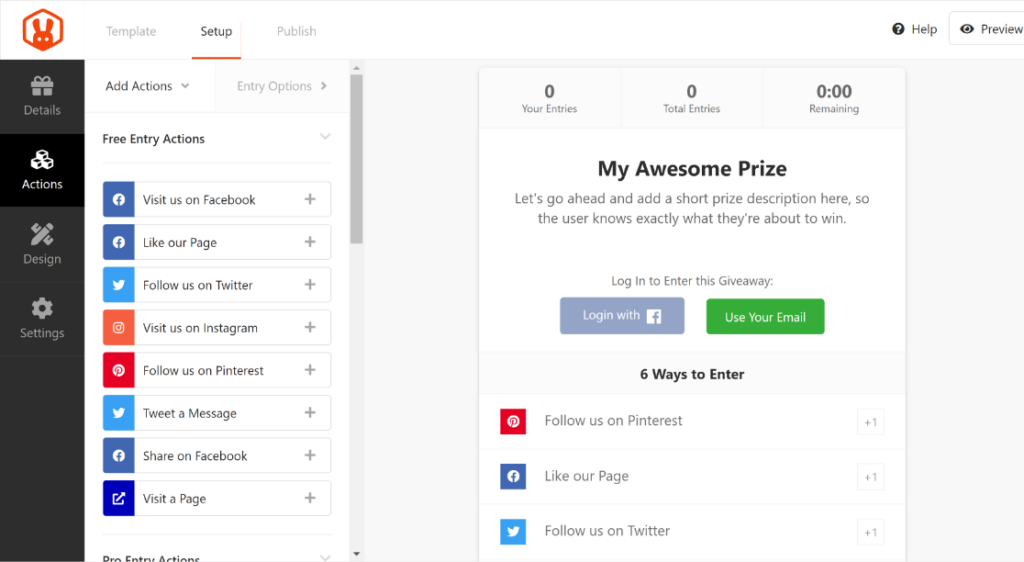
You can do the same for your cause by setting up entry forms for a contest or giveaway to encourage donations and engagement.
Here’s how to do it with WPForms:
Use any of your forms or our form templates as a base and add fields for contest-specific information. Then, consider these ways to generate entries from your audience:
- Donation-Based Entries: For each donation, provide an entry into a raffle or giveaway. Create a donation field with a minimum amount for entry into the contest.
- Social Media Integration: Include options for donors to share their support on social media as part of the entry process. Add a file upload field or a website URL field where users can submit their social media posts or shares as part of their contest entry.
💡 Don’t forget to also include a Multiple Choice or Checkboxes field to require users to agree to contest terms and conditions!
Offer Convenient Payment Options
It’s good practice to offer convenient payment options on any type of form, but especially on nonprofit forms. You want it to be incredibly easy for your donors to contribute to your cause!
You could set up a donation form to simply gather the donor information for you to receive payment later — or, instead, you could use a payment gateway of your choice to accept and process monetary donations directly through your nonprofit website.
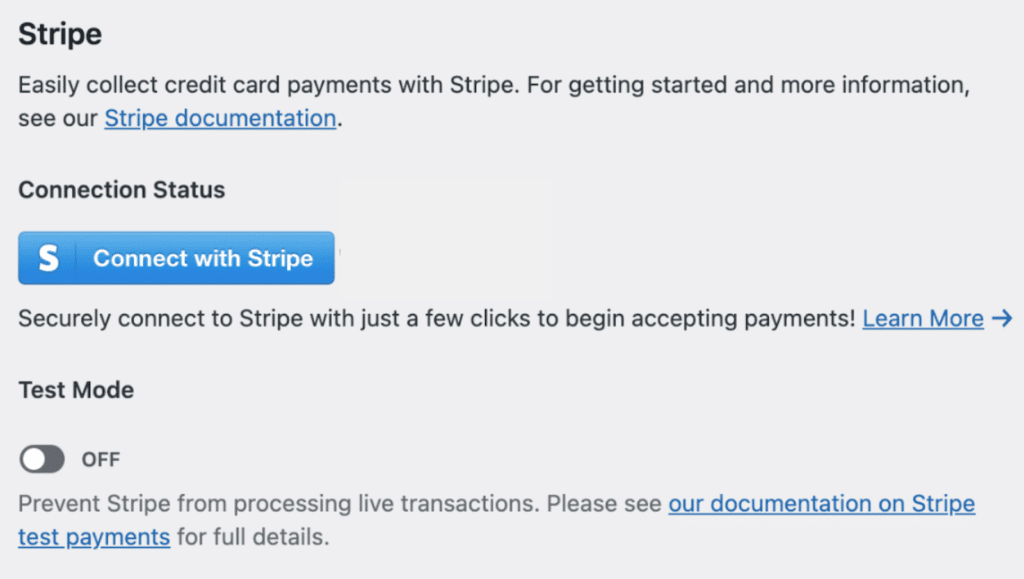
I showed you an example of a donation form with the Stripe Credit Card field earlier. And with WPForms, you can add fields for other payment options like PayPal and additional credit card processors like Square and Authorize.Net.
To do it, go to WPForms » Settings » Payments. Then, connect your payment gateways (e.g., Stripe, PayPal) to your forms.
Now you can add whichever payment field you’d like to your donation form. Just choose the payment method you’ve integrated, and configure it.
Here are a couple of things to keep in mind about the two popular options I mentioned here:
- Stripe Credit Card Payments: The Stripe field is free for all to use, no matter your WPForms license level.
- PayPal Integration: With the PayPal field offered by WPForms, donors can enter their PayPal details or their credit card information with just this field. However, you’ll need the WPForms Pro plan to use it.
To find out which option is right for you and your donors, check out our ultimate guide to WordPress payment processing.
Create Volunteer Sign Up Forms
Using their credit card or offering an opinion aren’t the only ways your website visitors can “give” for Giving Tuesday — they can give their time as well.
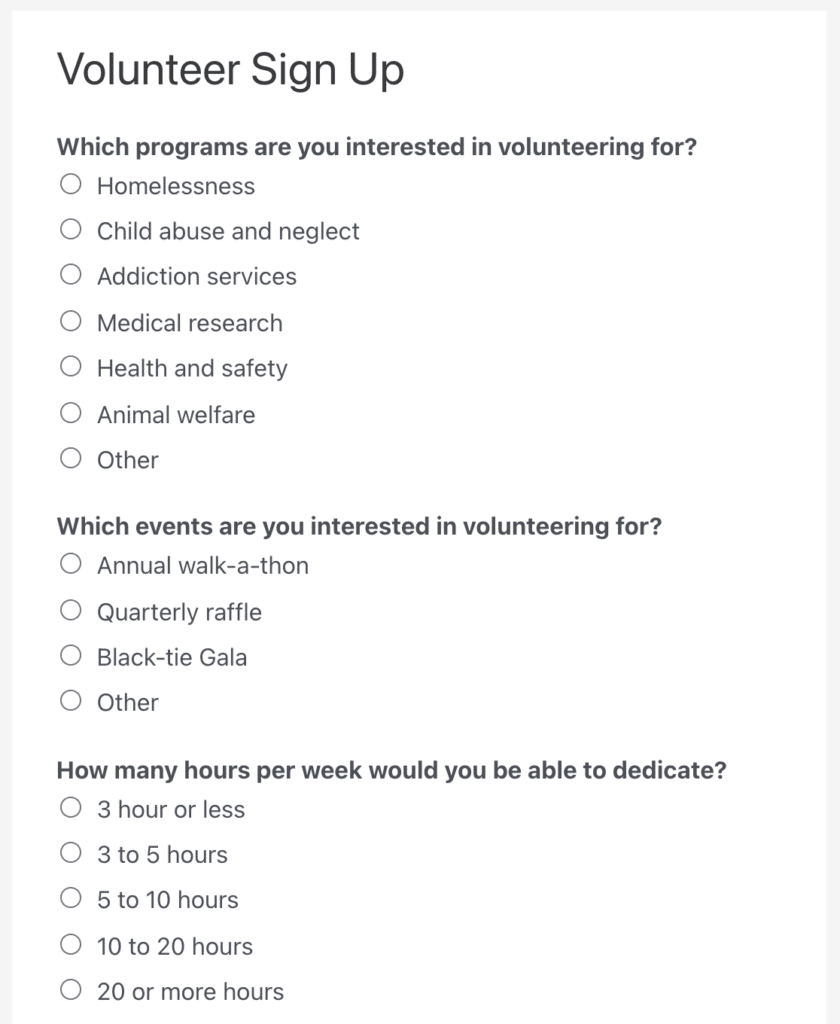
Not only does WPForms make it quick and easy to create your own volunteer sign up form, but it’s another type of form that we offer many of in our template gallery.
Here’s what you can do:
Once again, go to WPForms » Add New and choose one of our Volunteer Form templates or create your own.
Then, make sure the sign-up form includes fields for the volunteer’s name, email, availability, and skills. You might use the Checkboxes or Paragraph Text field fields to let volunteers specify their preferences.
These are a couple of more specific volunteer sign-up forms you should consider:
- Event Volunteering: Set up forms for people to volunteer at events or online. Include fields for event dates, roles interested in, and availability.
- Skills-Based Volunteering: Allow potential volunteers to indicate their skills and how they can contribute. Add fields for skills, experience, and other relevant information.
Volunteer form creation isn’t the only way WPForms can help your nonprofit — be sure to explore our additional tips for using WPForms to grow your nonprofit.
Promote Your Forms Effectively
Once you’ve created your donation forms, volunteering forms, whatever forms you’re utilizing with Giving Tuesday, make sure they’re easily accessible and promoted across all your channels.
These are the big 3 places you’ll want to share your forms:
- Nonprofit Website: Feature forms prominently on your website with clear calls to action.
- Email Campaigns: Embed or link to donation forms in your email campaigns.
- Social Media: Share links to your forms on social media with compelling calls to action.
💡 Don’t forget to feature the Giving Tuesday theme or your nonprofit organization’s branding throughout your promotional material.
Track and Analyze Campaign Performance
Finally, be sure to also use WPForms’ analytics and reporting features to track your donations, website engagement, and form performance.
Here’s how it works:
Go to WPForms » Entries to view submission data in real time. Use WPForms’ reporting features to analyze trends and track performance.
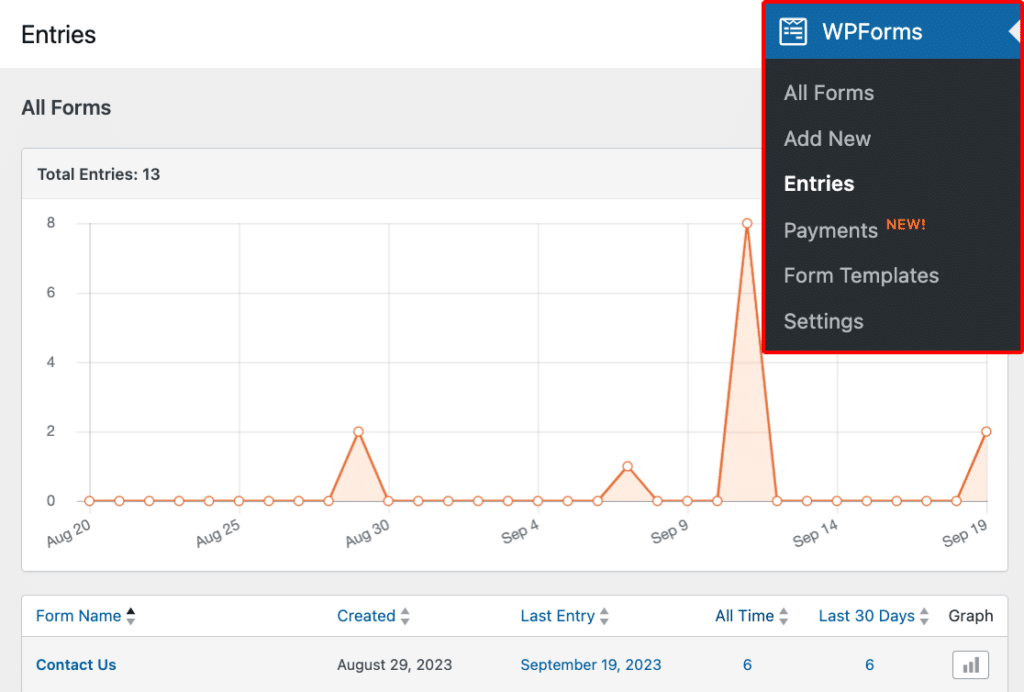
Or, explore the WPForms » Payments tab to see what your fundraising efforts through payments look like. You can generate reports for donation forms to view metrics such as total donations, average donation amount, and conversion rates.
So, you might break down your data into these types of analyses:
- Real-Time Data: Monitor real-time data to see how your campaign is performing throughout the day. Check WPForms » Entries during Giving Tuesday to monitor incoming donations and form interactions.
- Post-Campaign Reports: Analyze data after Giving Tuesday to assess what worked and identify areas for improvement. Export data from WPForms to keep track of overall campaign success and donor behavior long term.
Hopefully, these tips I’ve shared here will result in lots of positive analytic trends for your nonprofit’s Giving Tuesday efforts. 😊 And remember, WPForms is happy to support nonprofits every day of the week.
Do you have ideas or suggestions for a Giving Tuesday campaign? We’d love for you to share them in the comments!
FAQ
We get a lot of questions about how WPForms can help with nonprofit campaigns. Here are some of our most frequently asked questions about nonprofits and Giving Tuesday.
How can I create a custom donation form with WPForms?
You can easily create a donation form by going to WPForms » Add New and selecting a Donation Form template. Customize it with fields for one-time or recurring donations, custom donation amounts, and more.
What are some effective ways to engage donors on Giving Tuesday?
You can engage donors by using surveys and polls to gather feedback or by running contests and giveaways that encourage donations and social media engagement.
What are the best ways to promote my Giving Tuesday campaign?
Promote your campaign by featuring your forms on your website, sharing them through email campaigns, and posting links on social media with compelling calls to action.
Next, Check Out These Additional Tools for Your Nonprofit
While WPForms offers quite a bit in terms of tools for your nonprofit, we’ve also investigated additional resources that can help. Be sure to check out our article on the best free and low cost tools we’ve found for nonprofits to see if there’s something there for you.
Ready to build your form? Get started today with the easiest WordPress form builder plugin. WPForms Pro includes lots of free templates and offers a 14-day money-back guarantee.
If this article helped you out, please follow us on Facebook and Twitter for more free WordPress tutorials and guides.



