AI Summary
Christmas is one of the busiest times of the year for businesses, and it’s easy to see why. With so many people shopping for gifts, decorations, and holiday experiences, there’s a big opportunity to boost sales.
Shoppers are always looking for a good deal, especially when they have a long list of gifts to buy. Businesses can attract more customers by offering special discounts and holiday-themed promotions.
In this post, I’ll dive into some of the best ways to use coupon codes and other strategies to make the most of your Christmas in 2024 using WPForms to manage your marketing efforts.
- 1. Create Your Coupon Codes for Christmas
- 2. Spread Cheer with Christmas Email Campaigns
- 3. Add a Touch of Christmas Cheer to Your Imagery
- 4. Create Limited-Time Christmas Coupons
- 5. Welcome New Subscribers with a Christmas Discount
- 6. Give a Little Extra with a Free Gift this Christmas
- 7. Hold a Festive Flash Sale on Christmas Day
- 8. Offer Free Downloads to Boost Engagement
- 9. Use a Coupon Popup Form in WordPress
- 10. Track Your Christmas Campaign Results with WPForms
Setting Up Christmas-Themed Promotions Using WPForms
Before diving into specific Christmas coupon ideas, it’s best to make sure everything is set up in WPForms to handle your holiday discounts.
Start by ensuring WPForms is installed, and then activate the Coupons Addon, which comes with Pro and Elite plans.
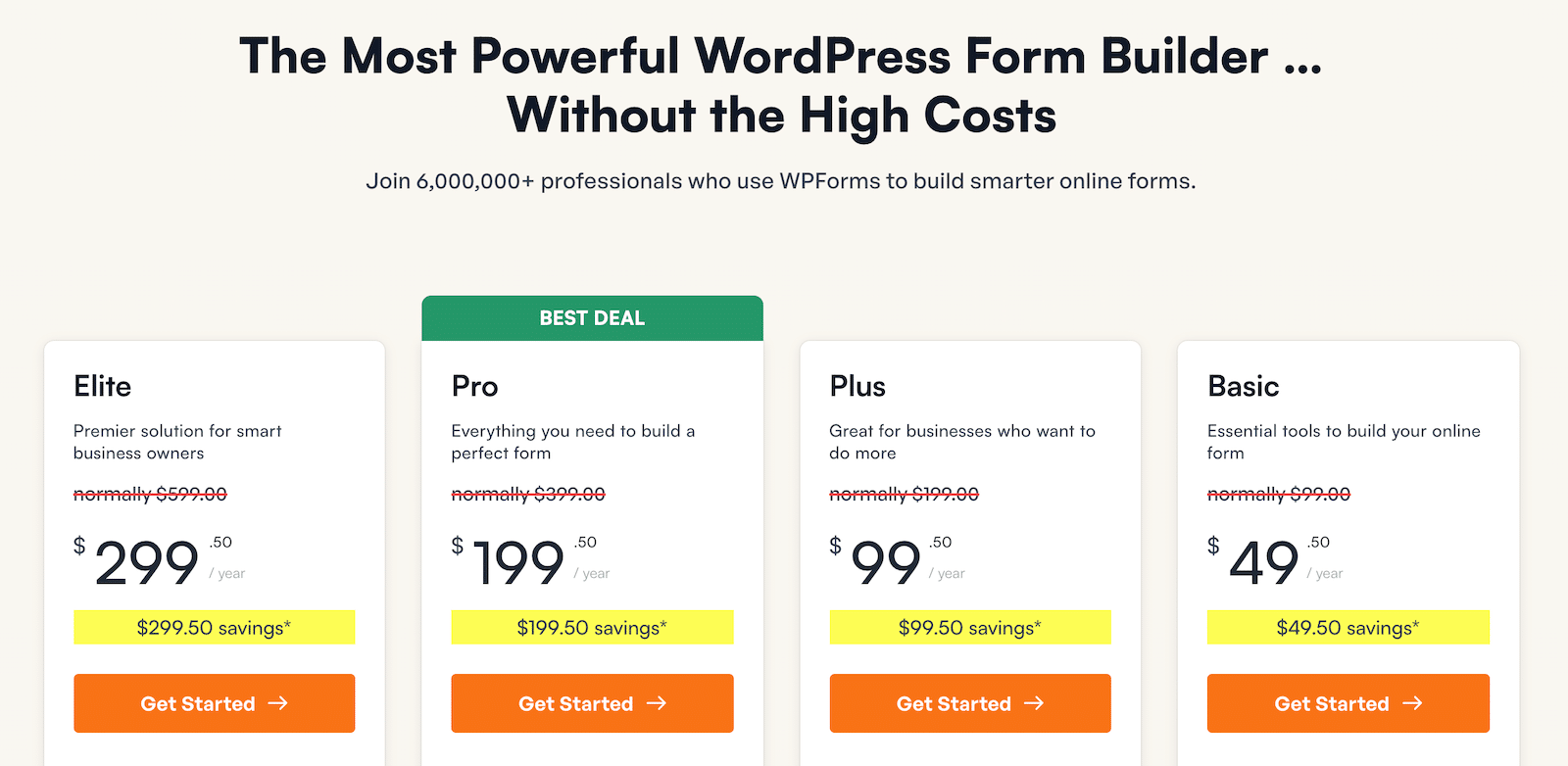
Once that’s sorted, go to the Payments section under WPForms, and you’ll find a dedicated tab for Coupons.
Here’s where you can create your special Christmas codes. Just set up the discounts, choose expiration dates, and adjust any rules for your deals.
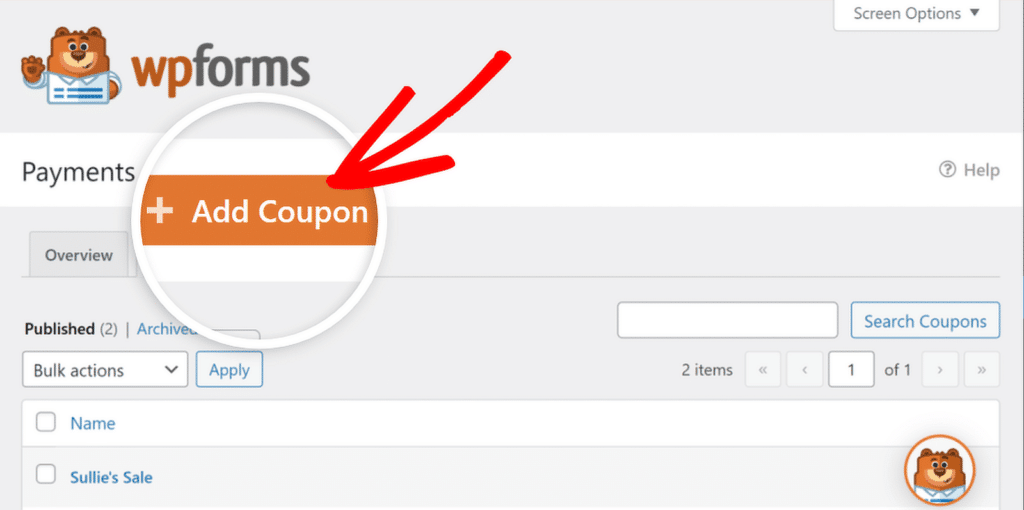
This step will make it easier to stay organized and run your holiday promotions without any last-minute hiccups. P.S. It’s always a good idea to get these ready in advance so you’re set when the season hits.
1. Create Your Coupon Codes for Christmas
To get started with your Christmas marketing strategy, creating catchy and memorable coupon codes is a great idea. For holiday-themed promotions, I’ve found that using festive words can really grab attention and make the offers more fun.
Think about codes that connect with the holiday spirit and are simple for customers to use. When you’re setting up these codes with WPForms’ Coupons Addon, make sure they’re easy to remember, spell, and share.
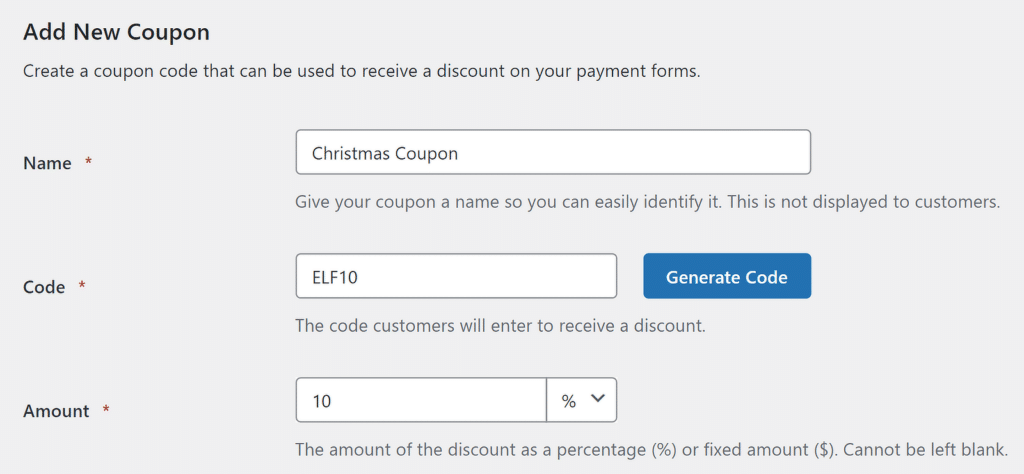
You can even add numbers to make the codes specific to the offer, like the year or a discount amount. Here are some ideas for Christmas-themed coupon codes:
- ELF10: 10% off for a playful holiday twist.
- SANTA15: 15% off, tying into the popular Santa theme.
- GIFT2024: Great for promoting a holiday gift special for 2024.
- JINGLE20: 20% off, referencing a classic Christmas tune.
- HOLLY5: $5 off, simple and in tune with the holiday sale.
- MERRY25: 25% off, perfect for a cheerful Christmas touch.
- SNOWY10: 10% off, inspired by winter’s snowy scenes.
Setting up these codes with WPForms is straightforward and can really boost your holiday campaign. Just create your codes, set the discounts, and spread the holiday cheer with your customers.
2. Spread Cheer with Christmas Email Campaigns
Getting into the Christmas spirit with email campaigns is a fantastic way to engage your audience. You can create email campaigns to drive more engagement towards your sales and promotions.
Just make sure to use a cheery design for your email campaigns. For instance, take a look at the Christmas email example below. The email’s design feels warm and inviting, with a holiday greeting right at the top, which adds a personal touch.
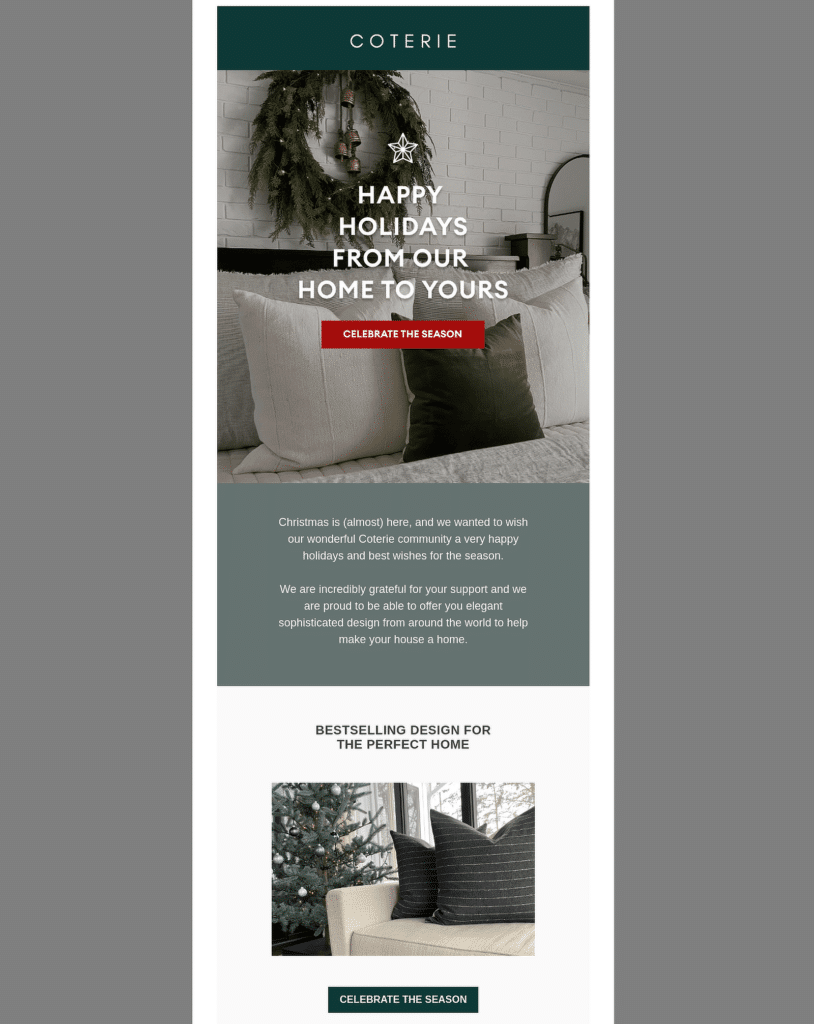
The simple “Happy Holidays from Our Home to Yours” message creates an emotional connection, making recipients feel valued and appreciated. The imagery used, like the wreath and cozy setting, also evokes the warmth of the season. To recreate a similar campaign, focus on:
- Warm Holiday Greetings: Begin with a friendly message that resonates with the season, such as “Celebrate the Joy of Christmas” or “Warmest Wishes This Holiday Season.”
- Inviting Visuals: Use elements like Christmas trees, wreaths, or snowy scenes. Avoid clutter, and make sure visuals support the main message.
- A Strong Call to Action (CTA): The “Celebrate the Season” button in the example is a simple and effective way to encourage readers to explore offers. Your CTA can be holiday-themed, too, like “Wrap Up These Deals” or “Gift Yourself Savings.”
You can easily set up a similar holiday email campaign with WPForms, where you can collect email addresses through signup forms and schedule your campaigns to go live in time for Christmas.
3. Add a Touch of Christmas Cheer to Your Imagery
Similar to how you’ll create a Christmas-themed email campaign, it’s essential to create a cheerful atmosphere that captures the holiday spirit for all your imagery.
It helps to set the mood and connect with customers on a more emotional level. The holiday season is all about joy, warmth, and togetherness, so reflect that in your visuals.
For example, the landing page below does an excellent job by using classic holiday colors and symbols. The countdown timer creates a sense of urgency, while the cheerful design, complete with Christmas lights, draws you in.
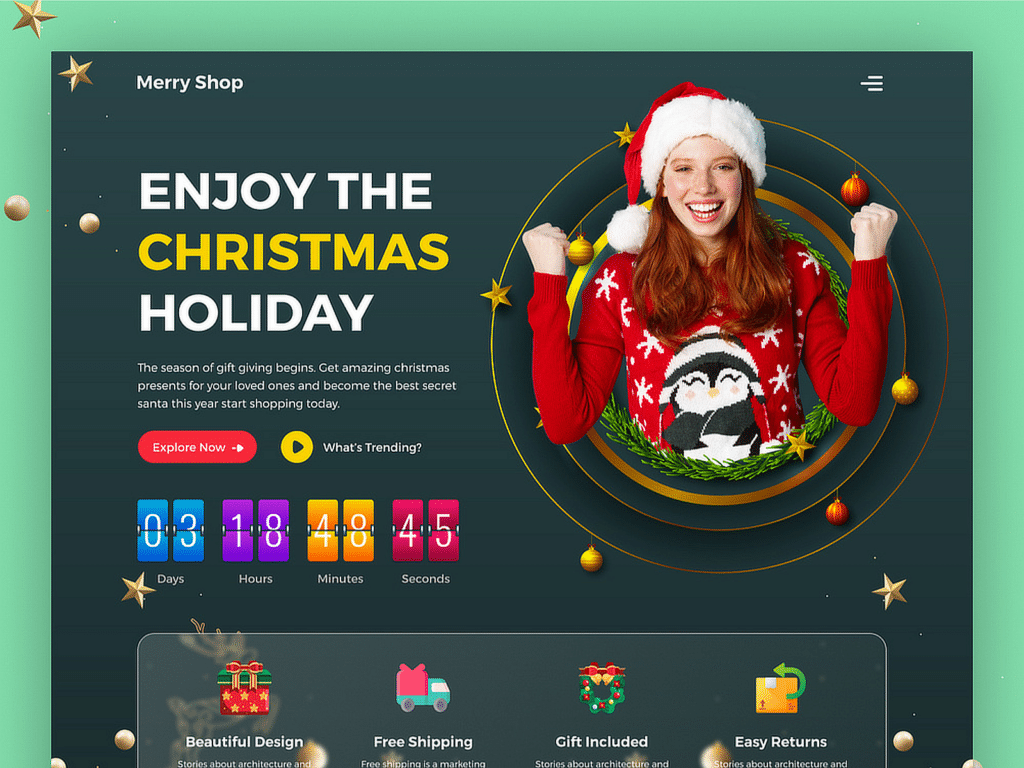
This approach can easily be adapted for your Christmas campaigns. Use images of Santa, ornaments, Christmas trees, and wrapped gifts to make your message feel more personalized.
4. Create Limited-Time Christmas Coupons
Offering time-sensitive Christmas coupon codes during the holiday season can be a powerful way to boost sales. I’ve found that when customers know an offer is only available for a short time, they’re more likely to take action instead of putting off their purchase.
To create a sense of urgency, set up coupons that last only a few days or until a specific date, like Christmas Eve. With WPForms, you can easily create these limited-time deals. Head over to WPForms, then click on Payments and find the Coupons section to start setting up a new coupon.
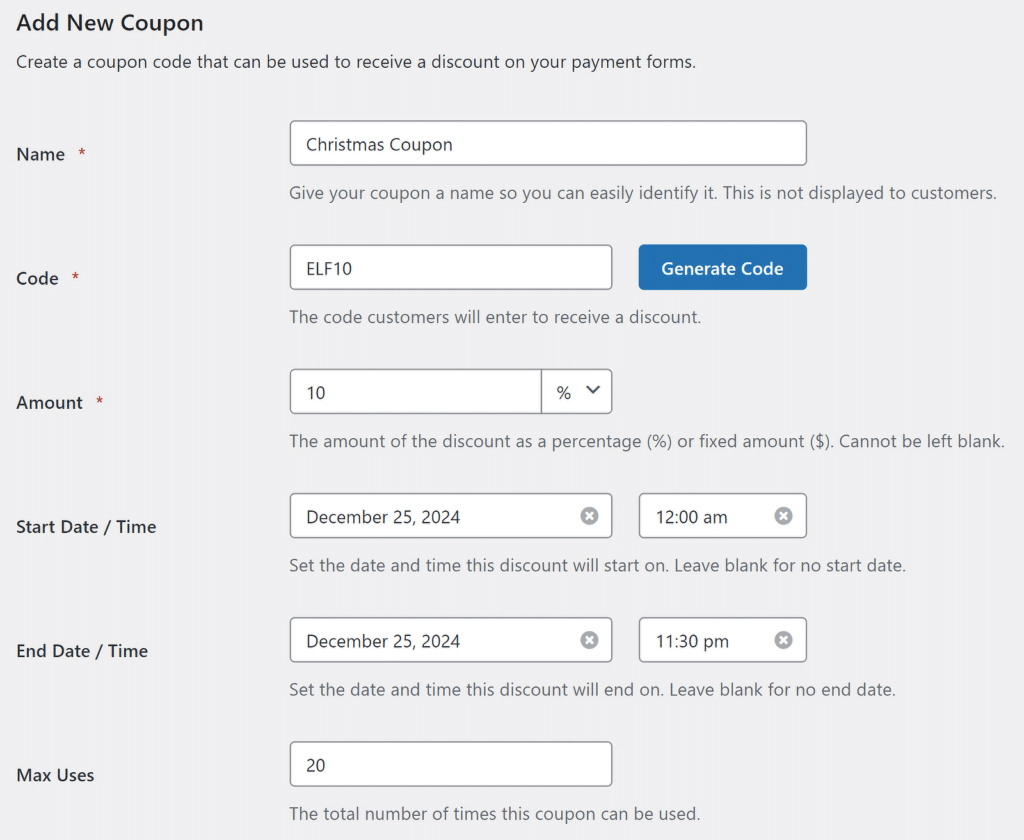
To make the offer feel more exclusive, you can customize your discount amount, add an expiration date, or even limit the number of times a coupon can be used. When naming your coupon codes, pick something festive that ties into the holiday theme.
5. Welcome New Subscribers with a Christmas Discount
There’s no better time to make new subscribers feel appreciated than during the holiday season. A great way to do this is by offering a special discount as a thank-you gift when they sign up for your newsletter. This can not only boost your subscriber count but also encourage them to make their first purchase.
For example, you could offer a code like THANKS20 for 20% off their first order. To set this up with WPForms, just include the discount code in the confirmation message of your signup form. This way, as soon as someone subscribes, they get a little holiday cheer right in their inbox.
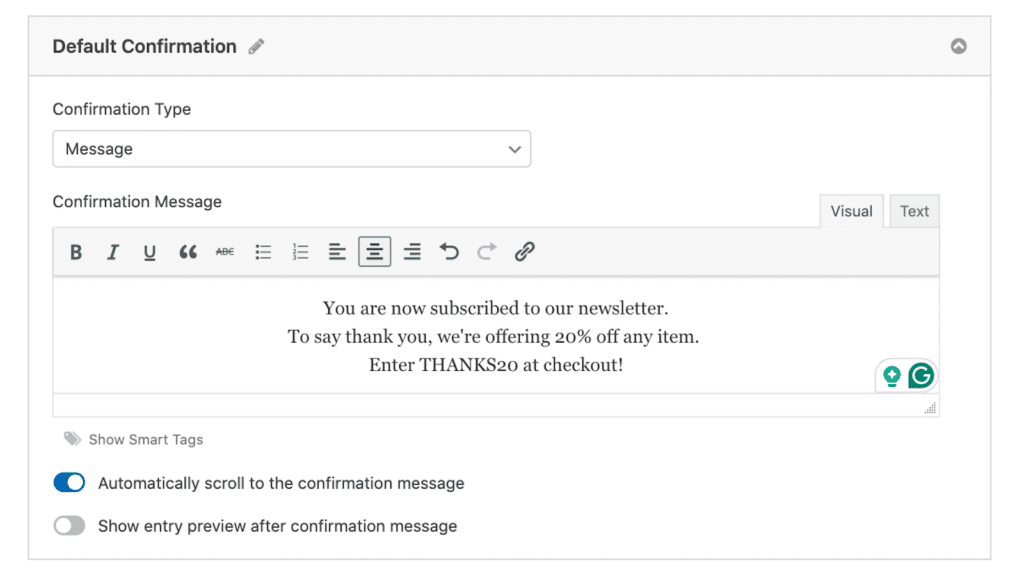
Check out our handy tutorial for a detailed explanation of where to locate the confirmation message and how to customize it further.
6. Give a Little Extra with a Free Gift this Christmas
Adding a free gift with a purchase can bring some extra holiday cheer to your Christmas promotions. It’s a simple way to make your customers feel valued while encouraging them to place an order.
Whether it’s a small stocking stuffer or a Christmas item, including a gift as part of the deal adds an extra layer of excitement and can help boost sales during the holiday rush.
You can check out these customizable order form templates to get a jump start on your form creation and personalize the form to match the Christmas theme, with joyful colors and holiday wording.
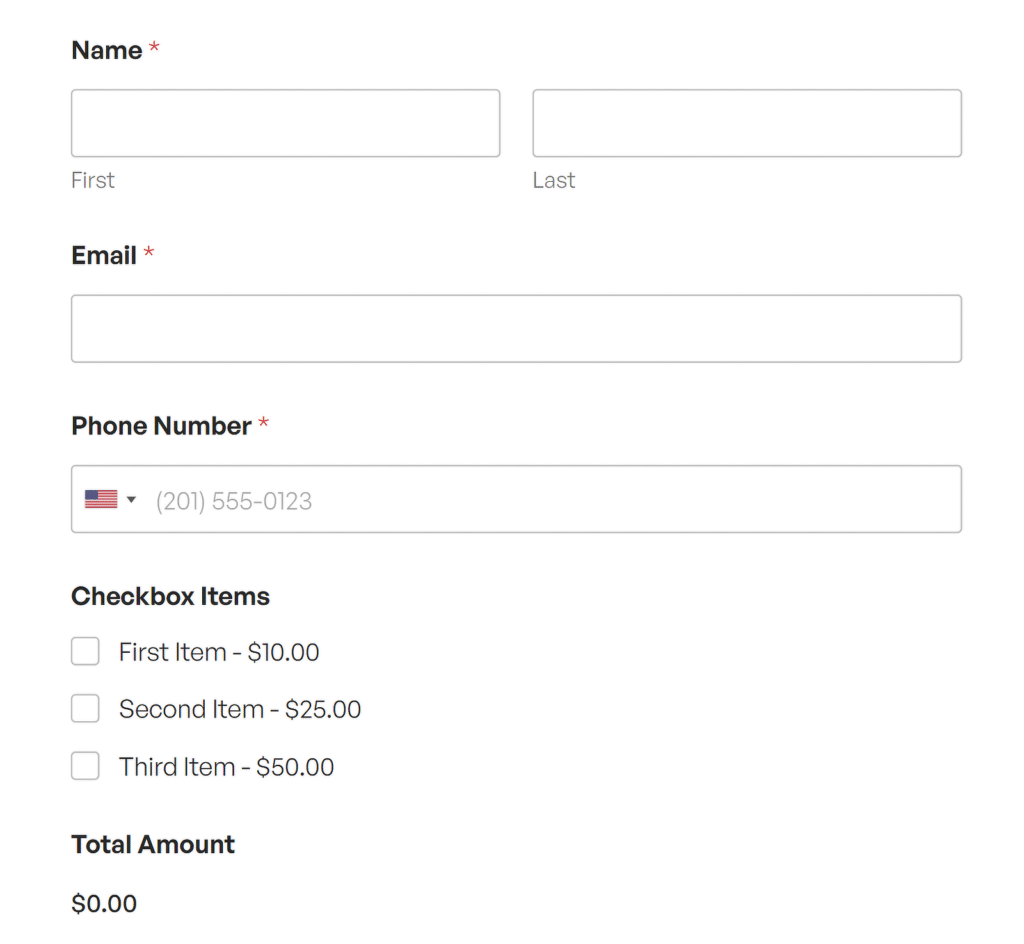
If you want to keep the gift a surprise, mention it in the confirmation message or send a follow-up email to share the details. This way, your customers will be delighted with the unexpected bonus.
7. Hold a Festive Flash Sale on Christmas Day
A quick, time-limited sale can add a burst of excitement to your Christmas promotions. Running a flash sale for just a few hours, or even one hour, on specific holiday items can create a sense of urgency that pushes customers to make a purchase.
To match the Christmas spirit, consider offering discounts on Christmas-themed products like ornaments, gift wrap, or cozy winter accessories. For example, you could promote a flash sale like, “Enjoy 30% off all Christmas decorations from 12-2 PM today only!”
With WPForms, you can easily set up coupon codes for your flash sale and keep the promotion exclusive to a set time period. It’s a great way to drive last-minute holiday purchases and add a little extra cheer to your marketing plan.
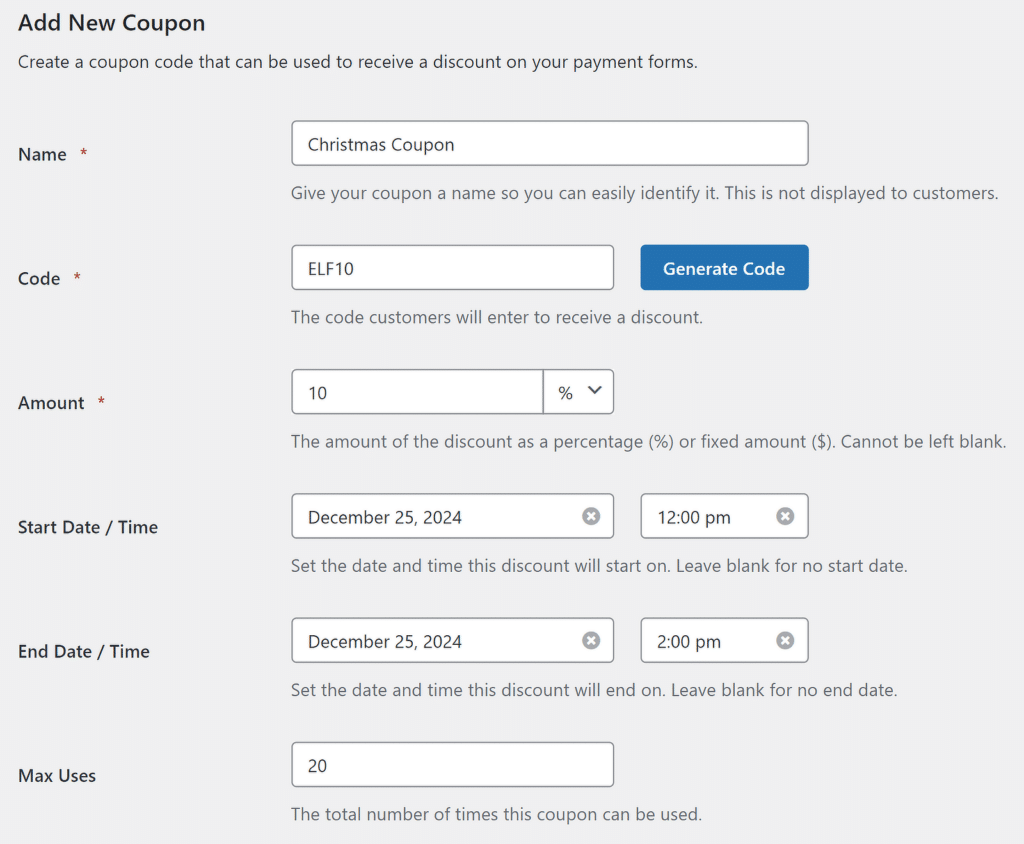
If you want this strategy to really work, make sure you announce the sale ahead of time across all your social media channels, emails, and websites to maximize reach.
8. Offer Free Downloads to Boost Engagement
Whether it’s a Christmas checklist, printable gift tags, or holiday-themed coloring pages, offering downloadable resources not only draws people in but also adds value to their holiday preparations.
To get started, set up a simple form using WPForms where visitors can enter their email addresses in exchange for the free download. This approach works well for building your email list since you’re giving something away in return for contact information.
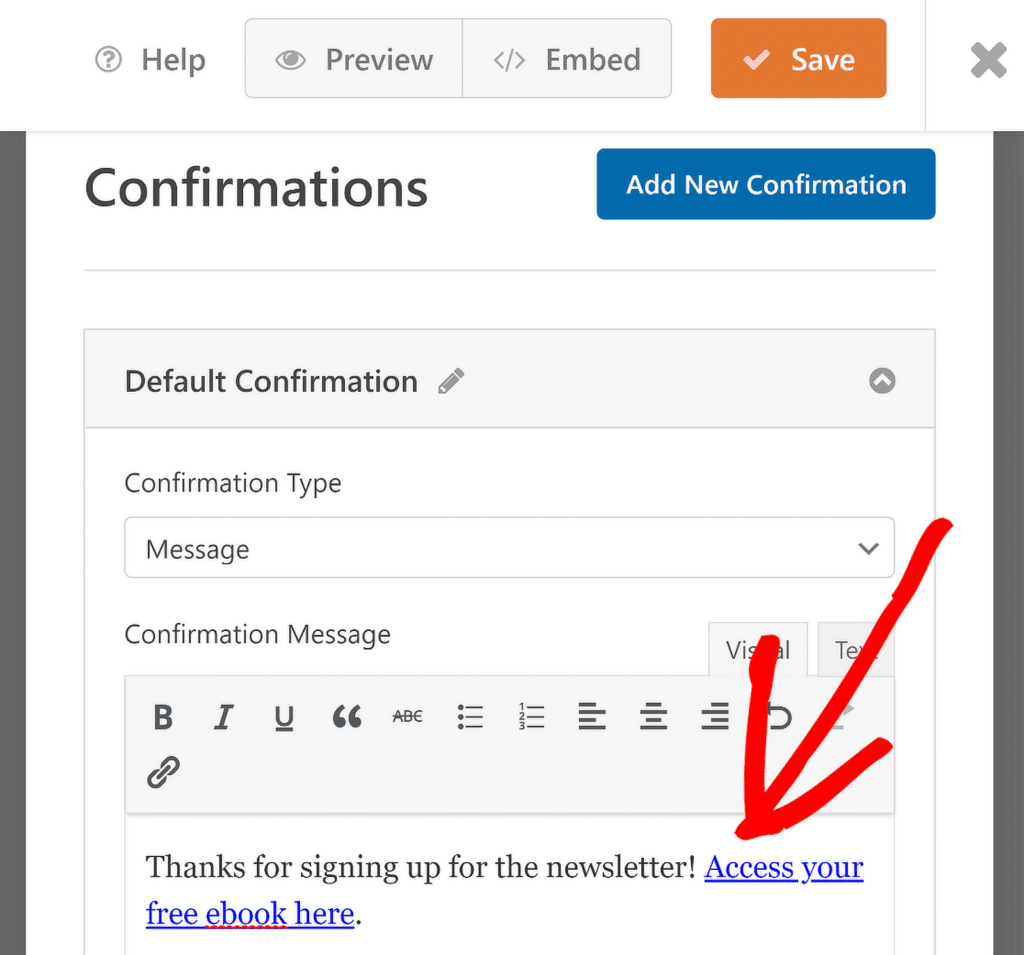
Once your form is ready, I suggest sending an email with the lead magnet or setting up a confirmation email that delivers the promised free resource immediately.
9. Use a Coupon Popup Form in WordPress
Creating a coupon popup form for the Christmas season is a smart way to capture visitors’ attention and encourage quick action.
To get started, I suggest using WPForms and a popup builder like OptinMonster. Together, they make it easy to design a popup that appears on your website with a offer, such as “15% Off On Your Order”
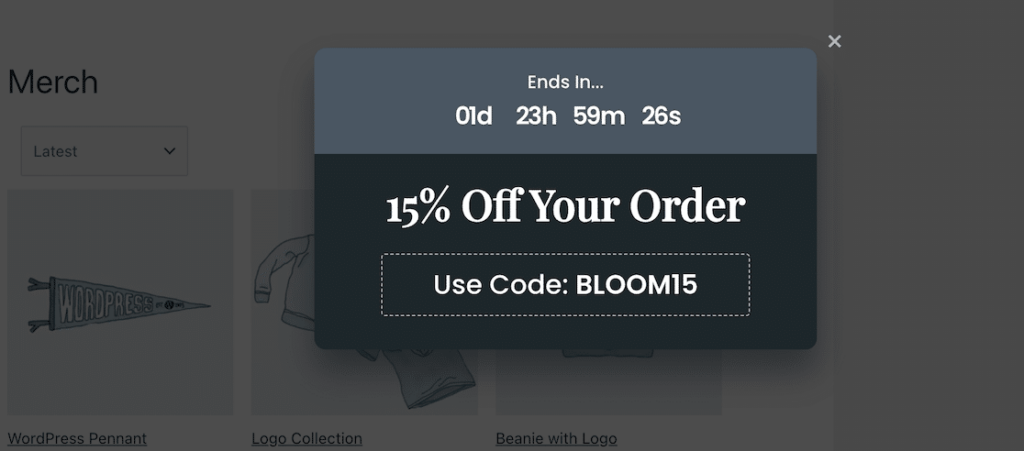
You can also choose when to show the popup to visitors using OptinMonster. Maybe as soon as they arrive or after they’ve had a chance to browse for a few seconds.
From my experience, exit-intent popups are especially effective around the holidays. These popups appear just when someone is about to leave your site, offering a last-minute deal.
10. Track Your Christmas Campaign Results with WPForms
When running Christmas promotions, it’s important to keep an eye on how your offers are performing so you can fine-tune your strategy.
WPForms makes it easy to track the success of your Christmas coupon codes and forms, helping you make decisions based on real data. Just click on the Payments tab to:
- Monitor Usage: You’ll be able to see exactly how many people are redeeming your Christmas coupon codes.
- View Conversions: By keeping track of form submissions, you can see which forms generated the most leads.
- Refine Strategies: Use the data you collect to optimize your next promotion.
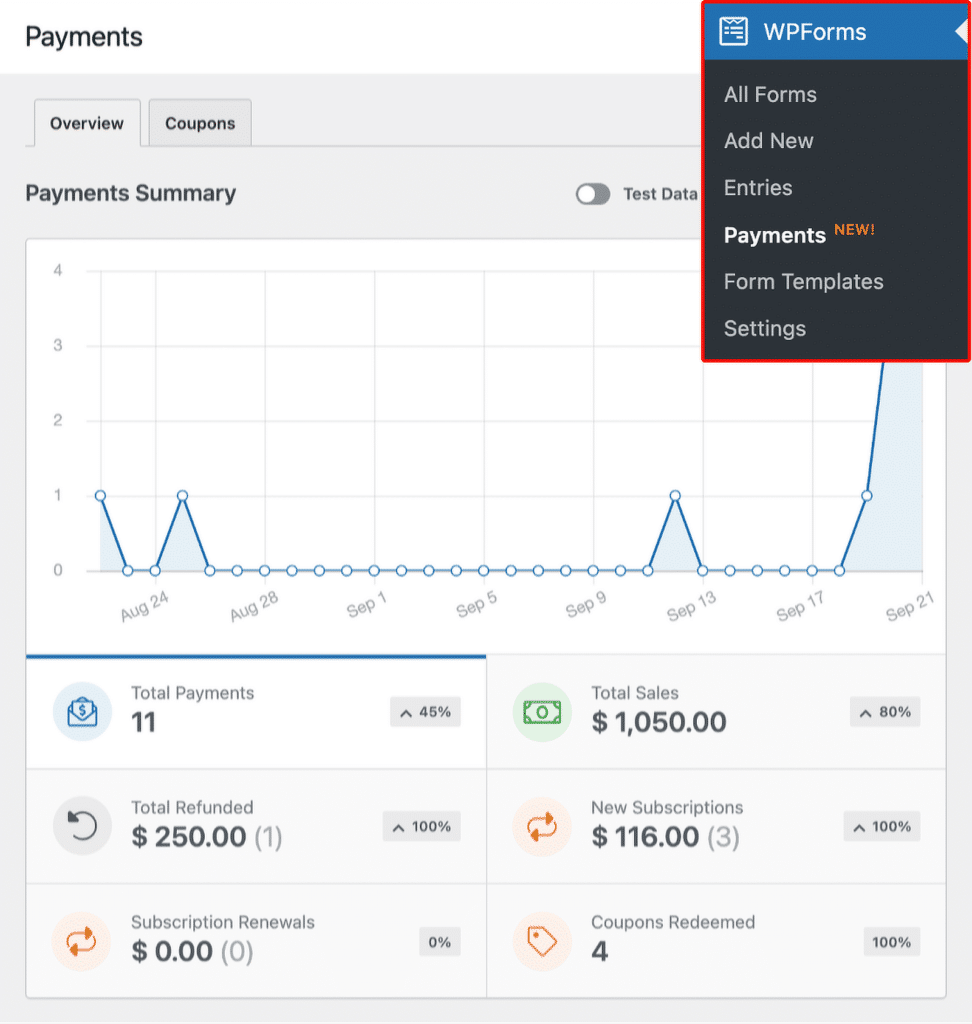
Keeping track of these metrics ensures that you know what’s working, and helps you adjust future Christmas offers for even better results.
FAQs — Christmas Marketing + Coupon Code Ideas
We’ve covered a lot of ground here. Take a look at some of our frequently asked questions to get the highlights.
What is a unique coupon code?
A unique coupon code is a one-time-use code given to customers for special promotions. It can only be redeemed once, making it ideal for personalized offers or exclusive discounts.
If you’re using WPForms Pro, the Coupons Addon allows you to easily create these unique codes for holiday promotions like Christmas.
How do I create a promotional code?
To create a promotional code, decide on the type of discount you want (percentage off, dollar amount, free shipping, etc.).
Then, generate a code name that’s easy to remember, such as “HOLIDAY2024” for Christmas.
With WPForms Pro and the Coupons Addon, you can set up codes directly within your forms and even add expiration dates or usage limits.
What is a good discount code name?
A good discount code name is simple relates to the event. For Christmas, you might use “JOY25,” “MERRY10,” or “XMAS20.”
Keeping it short and holiday-themed helps customers remember the code and makes it more appealing.
What is a mystery coupon?
A mystery coupon is a special offer where the discount is unknown to the customer until they reveal it. This type of promotion adds excitement and can increase engagement.
With WPForms, you can use the Coupons Addon to randomly assign different discounts to make it a fun surprise for customers during your Christmas sales.
Next, Check Out These Holiday Marketing Guides
I hope the ideas here will help you have a successful Christmas sales season. If you’re looking for more marketing calendar tips, check out these articles for more ideas on how to celebrate holidays around the world:
- Ramadan Marketing Strategy Ideas
- St. Patrick’s Day Marketing + Coupon Ideas
- Mother’s Day Marketing + Coupon Code Ideas
- Father’s Day Marketing + Coupon Code Ideas
- Memorial Day Coupon Code + Marketing Ideas
- Labor Day Coupon Code + Marketing Ideas
- Cyber Monday Marketing + Coupon Code Ideas
Ready to build your form? Get started today with the easiest WordPress form builder plugin. WPForms Pro includes lots of free templates and offers a 14-day money-back guarantee.
If this article helped you out, please follow us on Facebook and Twitter for more free WordPress tutorials and guides.



