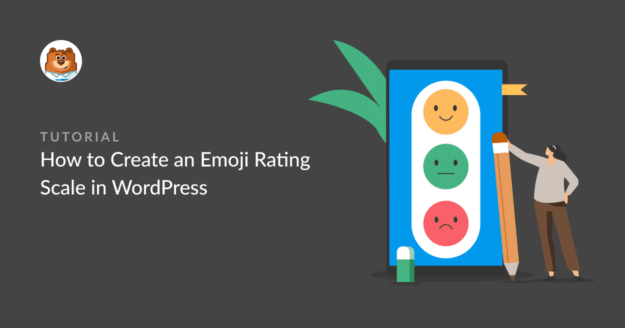Do you want to send emails to all users on your WordPress site?
If you have a membership site where users can register, you might want to email them announcements, promotions, or newsletters.
In this post, we’ll show you exactly how you can send emails to registered users on your WordPress site.