AI Summary
Are you looking for a WordPress event registration plugin to help manage your organization’s events? There are plenty of calendar plugins out there, but not quite as many that can handle the registration process.
In this post, we’ll look at 5 of the best WordPress event registration plugins you can get.
What Is an Event Registration Form?
An event registration form is something your site users can fill out to sign up for one of your upcoming events. Ideally, it connects to a site calendar that users can access and explore to see what your organization has coming up.
WordPress plugins are a great way to achieve a connection between your registration form and the event registration page or calendar. It’s user-friendly, but it also makes it easy for you to manage your events and attendees.
Best WordPress Event Registration Plugins
Now let’s take a look at 5 of the best WordPress event registration plugins you can get.
In This Article
1. The Events Calendar
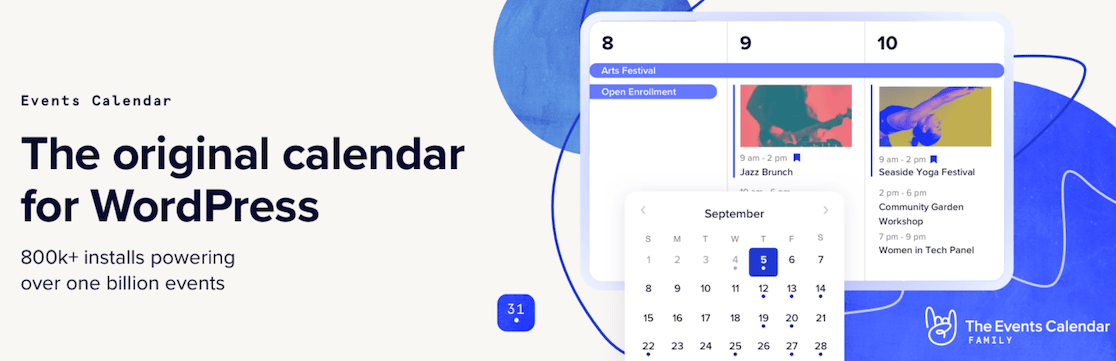
If you’re looking for an event registration plugin that’s adaptable to your needs, The Events Calendar is it. We found that while you’ll probably want to upgrade at some point to access more advanced features and options, there’s quite a bit you can do with the free version to get started.
On the free version, you’ll be able to set up a calendar to display on your website or event page, and you can choose from month, day, or list view. Users can easily add your events to their calendars using Google Calendar, iCalendar (Apple Calendar), and Outlook.
The Events Calendar can accept user registrations, but you need to use its Tickets & RSVP plugin for that added functionality. There is a free version of that plugin, with the premium version starting at $99.
If you’re managing a community events calendar, you probably want to let people submit events to your calendar. The Events Calendar has a Community Events & Tickets solution that you can purchase, starting at $89.
You can also use WPForms with the Post Submissions addon to accept 3rd-party calendar submissions with a customizable form. Doing so gives you greater flexibility with form creation. We’ve got a tutorial about adding a user-submitted events calendar in WordPress using The Events Calendar.
Overall, The Events Calendar is one of the most powerful event management and calendar plugins you can find for WordPress.
Additional Features
- Customizable
- Featured and recurring events
- Ability to embed calendars or events anywhere on your site using shortcode
- Responsive design
Price
Free with a pro version starting at $99.
2. Quick Event Manager (QEM)
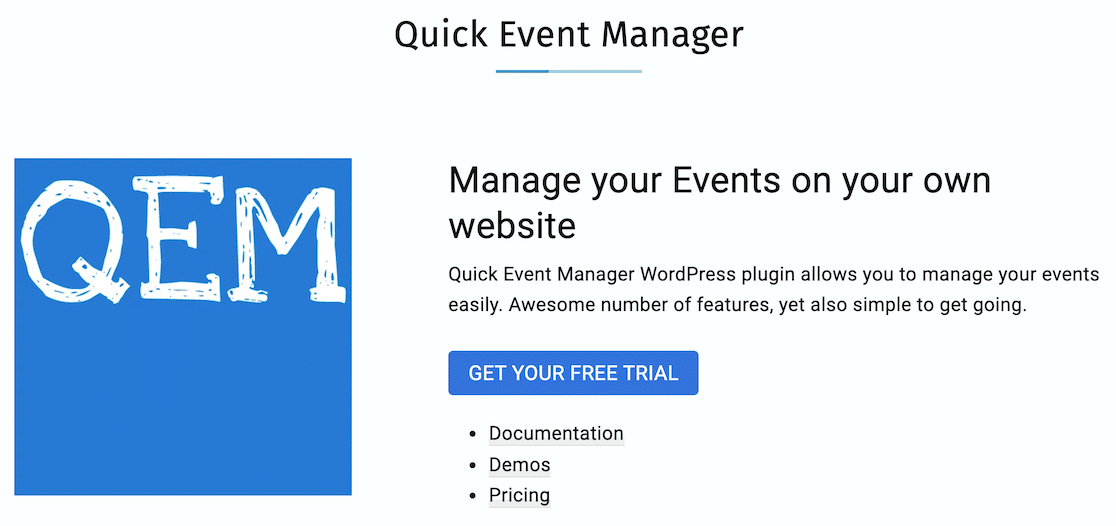
QEM is a nice plugin with many ways to customize your settings, colors, preferences, and more. There are a lot of features in this plugin and we spent quite a bit of time going through them and choosing different customizations.
We found that, even on the free version, you can accept event payments via PayPal and set someone in the event manager role with access to the backend. You also get start and finish dates and the ability to set weekly or monthly recurring events.
If you want features like 3rd-party event submissions, Stripe payments, or the ability to link to external registration sites like Eventbrite or TicketTailor, you’ll have to upgrade to the pro plan.
Additional Features
- Option of adding a processing fee (either flat rate or percentage of the total)
- Registration reporting
- Bulk email registrants
- Automatic data merge into Display Eventbrite Events plugin
Price
Free version with pro license starting at $5.82 per month, billed annually. There is also an option to buy a lifetime license for $219.99.
3. EventPrime
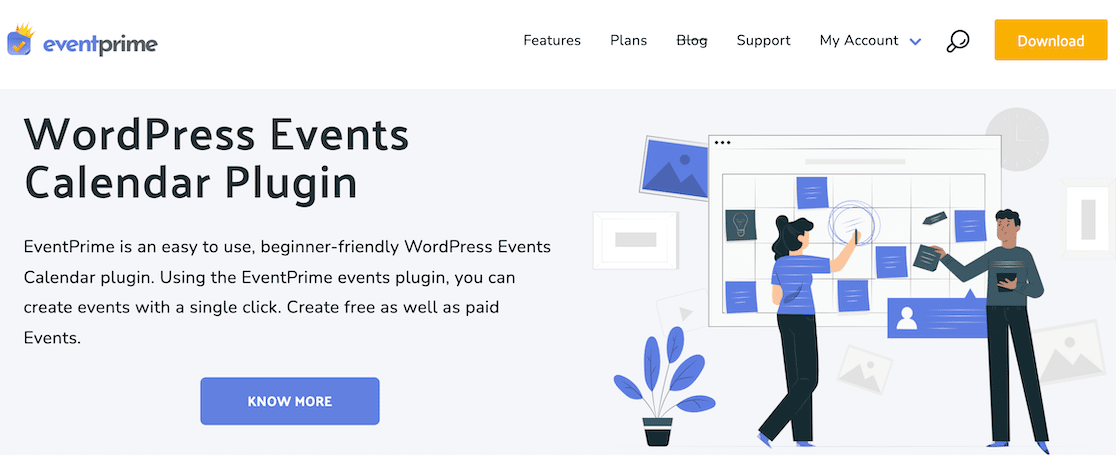
EventPrime is another great option if you’re looking for a lot of features in a free version. When we tested it, we could create an event, connect it to PayPal to accept online payments, manage attendees, and access event analytics.
It also integrates with tools like Mail Poet, WooCommerce, Zoom, and Zapier.
We also loved that you can purchase extensions separately so you can get more functionality without a full upgrade with features that you might not necessarily need.
Even though the free version has a lot to offer, there’s still good reason to upgrade to a premium license. Allowing attendees to choose their own seats is a great premium feature. Recurring events, coupon codes, and text notifications are also part of the premium license.
Additional Features
- Can add a booking price and one-time event fee
- Add events in your calendar view for a more WYSIWYG experience
- User profiles and membership
- Add sites via Google Maps
Price
Free version, with the premium license starting at $49.
4. Events Manager
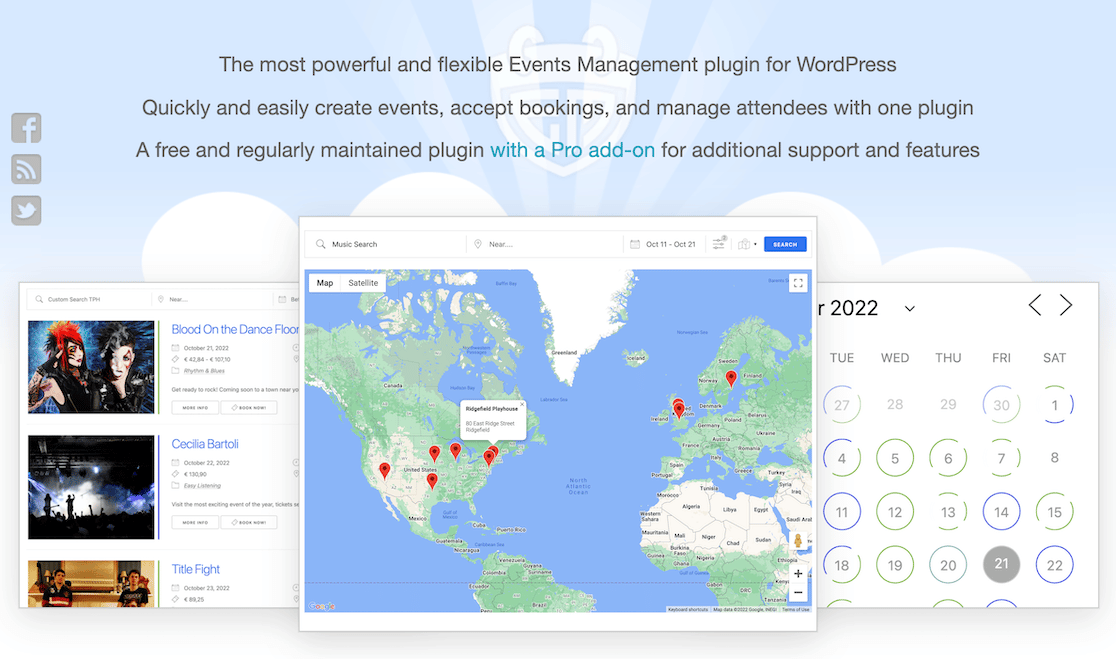
Events Manager packs several event and venue management features into the free version, including custom post types, flexible calendars, and Zoom/webinar integration.
While the free version is feature-rich, the features you’d need to accept 3rd-party calendar submissions are only available with a pro license. Bookings, payments, and automation are also available only with the pro version.
We also found that you can’t connect to a payment gateway on the free plan, so to accept payments for event registrations or tickets, you must upgrade.
We love that Events Manager is available in 10 languages currently. In fact, it has a team of volunteer translators working to make that possible.
Additional Features
- Customizable settings options to make it look how you want it to
- Options to download calendar data or save to Google, Apple Calendar, and Office
- Built-in bookings dashboard
- Flexibility and recurring events
Price
Free limited version with the pro license starting at $89.
5. WP Event Manager
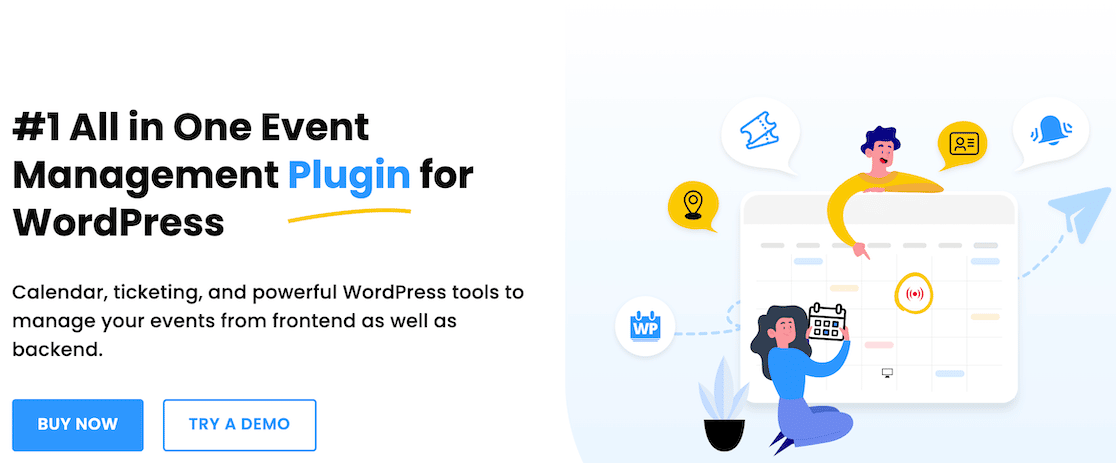
WP Event Manager is another great choice when it comes to event management plugins. Users love that it’s lightweight as well as open source.
As we tested it, it had a lot of really great features, including the ability to embed event widgets and integrate with a number of other services, including HubSpot, Constant Contact, Brevo (formerly Sendinblue), Zoho CRM, and more.
It’s important to note that, while there is a free version available, it’s quite limited in features. To get the full experience of all this plugin can do, you need to upgrade to a pro account. With that, you’ll be able to accept registrations and sell event tickets.
Additional Features
- Numerous addons for extra functionality with the ability to save by bundling
- No coding knowledge necessary
- Recurring events
- Live, virtual, or hybrid events
Price
There is a limited free version. To sell tickets and accept registrations, pricing starts at $99 for a pro license.
Next, Learn How To Add Events to Google Calendar From WPForms
If you don’t need all the bells and whistles of an event management plugin, maybe you just want to be able to send events to your Google Calendar. If so, check out our post on adding events to Google Calendar from WPForms.
And don’t forget that if you installed the Post Submissions addon, you can also accept user-submitted blog posts on your site.
Create Your WordPress Form Now
Ready to build your form? Get started today with the easiest WordPress form builder plugin. WPForms Pro includes lots of free templates and offers a 14-day money-back guarantee.
If this article helped you out, please follow us on Facebook and Twitter for more free WordPress tutorials and guides.



