AI Summary
Adding coupon codes to your WordPress site is one of the easiest ways to boost engagement, attract new customers, and encourage repeat business.
A good coupon code plugin can make a huge difference by allowing you to create, manage, and track discounts without any hassle.
In this post, I’ll share some of the best coupon code plugins available, highlighting what makes each one a solid choice and how it could benefit your WordPress site.
Manage Coupons for WordPress Forms Now! 🙂
Best Coupon Code Plugins for WordPress Compared
Here’s a side-by-side comparison of the best coupon code plugins I’ve covered in this post. Learn more about each service with the table below:
| Coupon Plugin 🎫 | Best For 🎯 | Pricing 💰 |
|---|---|---|
| WPForms | Integrating coupons directly into order forms and tracking usage | $199.50/yr |
| OptinMonster | Promoting coupons with engaging popups and banners | $9/mo |
| AffiliateWP | Managing affiliate programs with coupon tracking | $149.50/yr |
| PushEngage | Multi-channel customer engagement with push, chat, and WhatsApp | $8/mo |
| Advanced Coupons | Simple coupon management for products | $59.50/yr |
| FunnelKit | Automated abandonment recovery with coupons | $99.50/yr |
| WP Coupons and Deals | Affiliate coupons and deals | $39/yr |
Below, I’ll compile my findings to help you make the best decision for your business. Here are the top picks, their features, and their costs.
1. WPForms

You know and love WPForms as the best form-building plugin for WordPress with its rave Trustpilot rating of 4.7/5. But did you know you can also use it to add coupons to your eCommerce forms?
Let’s say you have items to sell but no need for an online store. You can use WPForms to create an order form and embed it on your WordPress site. Then, the WPForms Coupons addon lets you add coupon codes.
After installing WPForms and the Coupons addon, access your coupons dashboard by navigating to WPForms » Payments » Coupons.
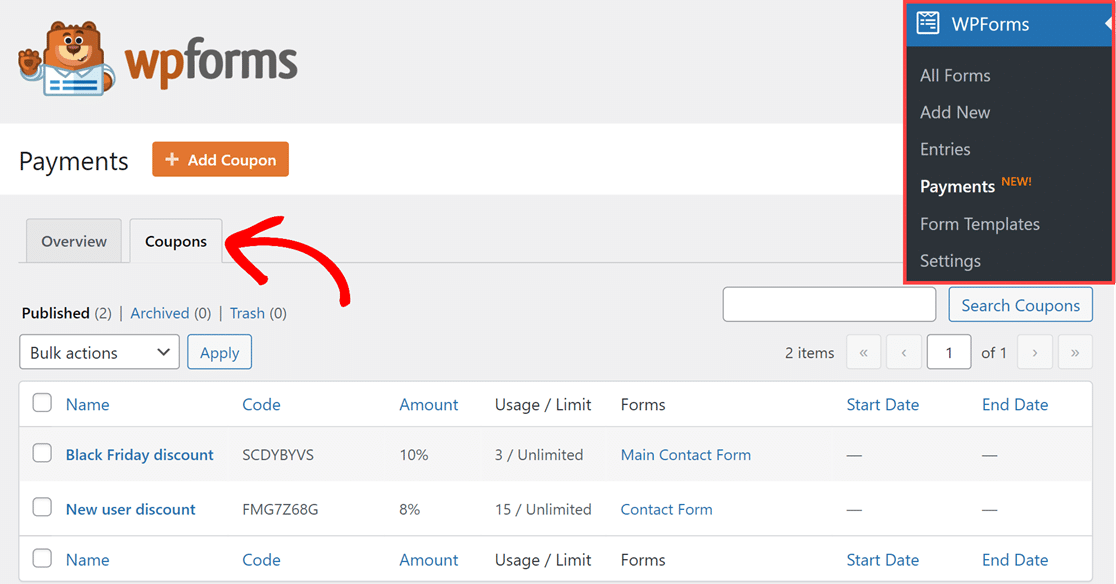
Click Add Coupon to create your discount. You’ll see a form where you can enter your coupon information. There are a few ways you can customize the coupon, as well.
First, you can decide whether you want to create your own code or generate one at random.
You can also choose whether you want the coupon to give a percentage off, or if it should offer a flat rate discount. Configure these settings right in WPForms.
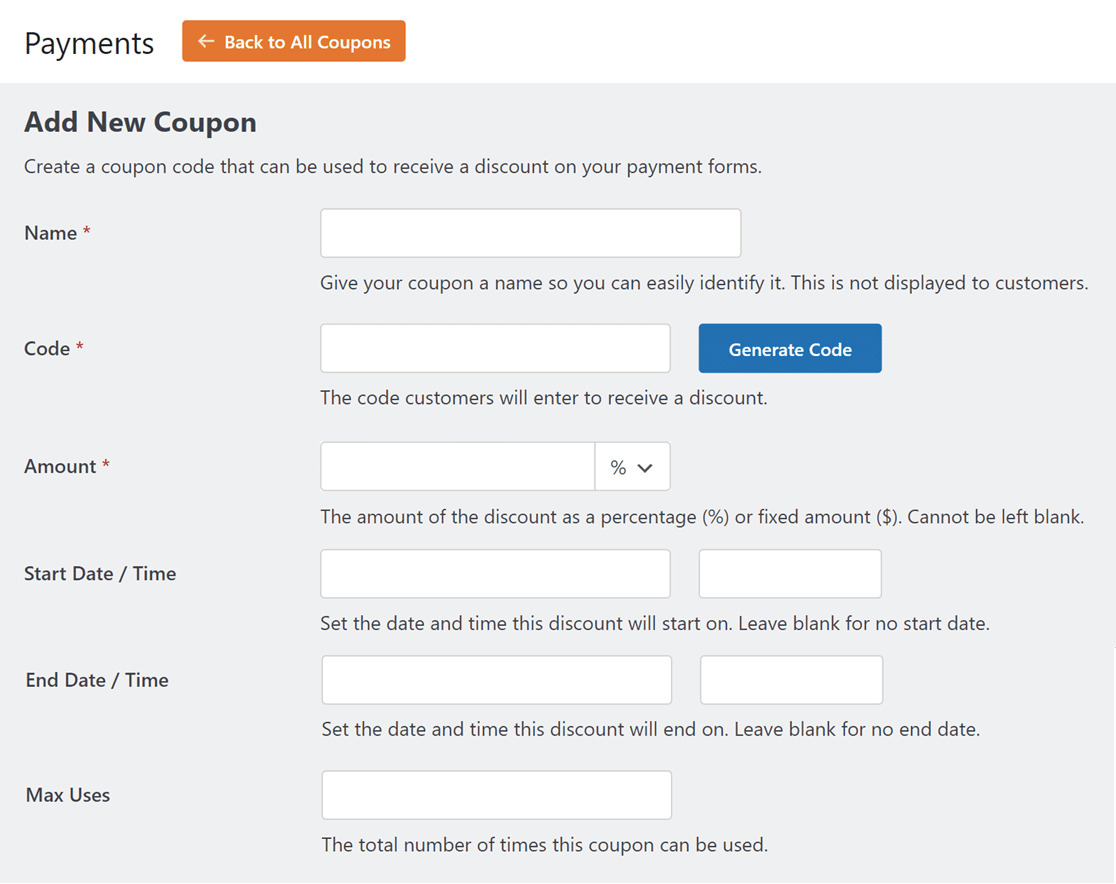
Finally, you can specify start and end dates and times, as well as the maximum number of times the coupon can be redeemed. You can display these coupon terms and conditions right on your payment form if you wish.
Once you’ve created the coupon, you can connect it to as many of your payment forms as you’d like. Delete them at any time.
And the Payments tab in WPForms will give you a way to monitor all of your sales across forms, including coupon redemption.
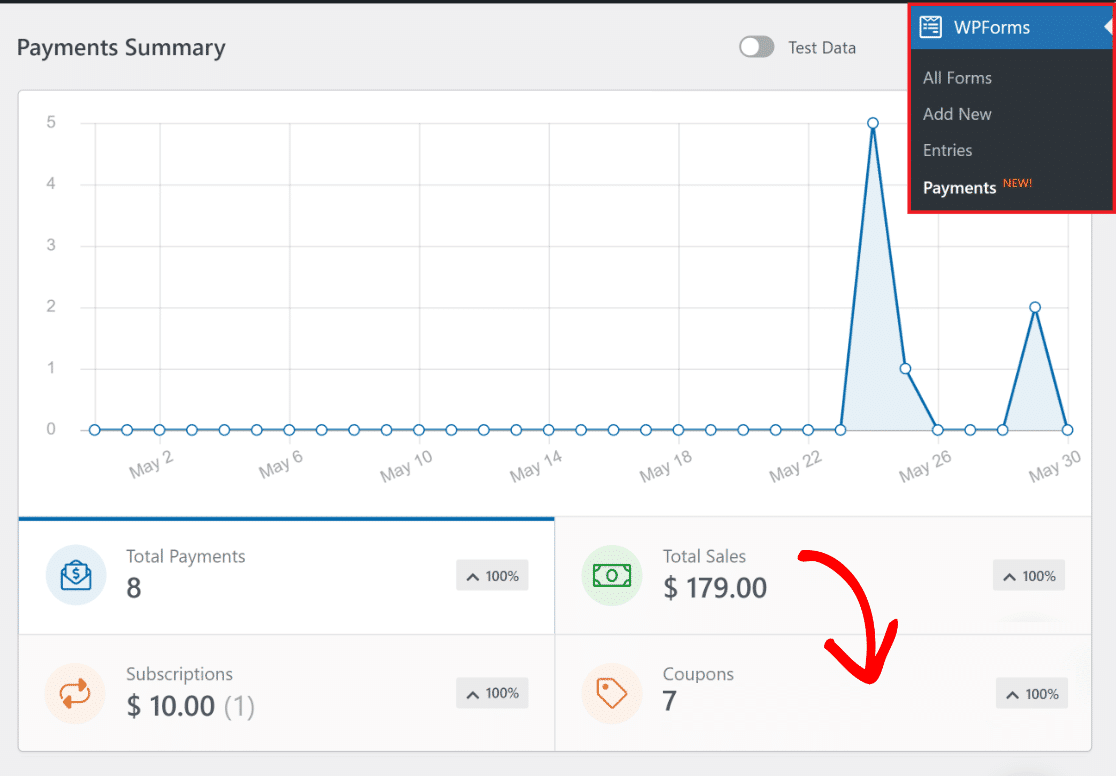
What I Liked
- Quick Setup: Adding coupon fields to forms is super easy, no coding needed.
- Custom Expiration Dates: Set specific end dates for deals, which is ideal for holiday promotions.
- Flexible Discounts: Choose between percentage or fixed-amount discounts to suit any offer.
- Limit Redemptions: Control how many times each coupon can be used, perfect for exclusive offers.
- Smooth Payment Integration: Works with Stripe and PayPal, so users can apply discounts at checkout.
- Track Coupon Success: See how often each code is used, making it easy to track what works.
- Email Marketing Ready: Send exclusive discounts to subscribers by linking WPForms with email tools.
How Much Does WPForms Cost?
There is a free version of WPForms, but to access the Coupons addon, you’ll need at least a Pro license. Pricing for the Pro version starts at $199.50/year.
2. OptinMonster
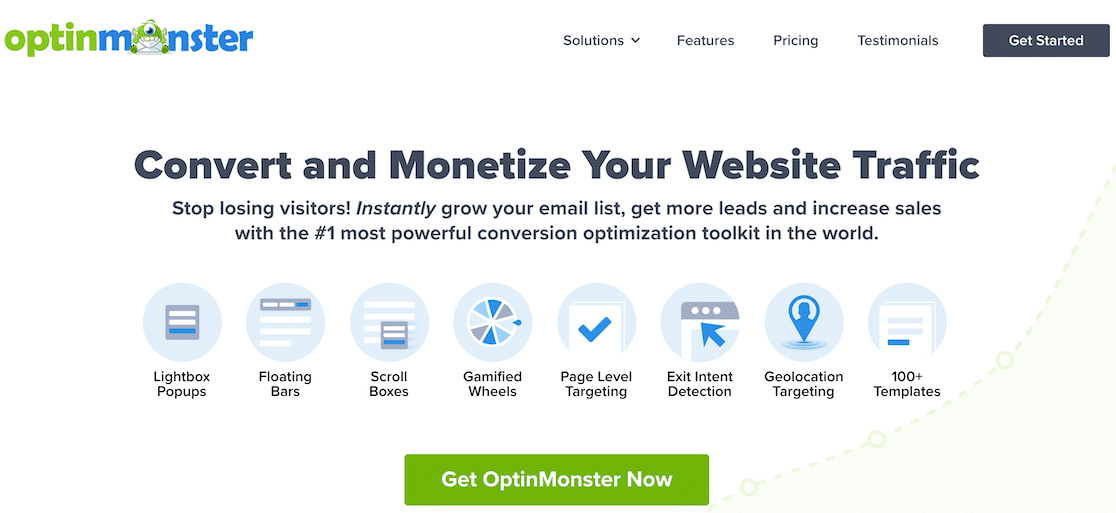
OptinMonster gives you a ton of ways to increase and optimize your conversions. Create an offer, select a template, and watch sales convert. It’s super simple.
We love that you can choose where you want the offer to display on your site. You’re not limited to a floating bar or a popup. OptinMonster gives you more options to create eye-catching deals.
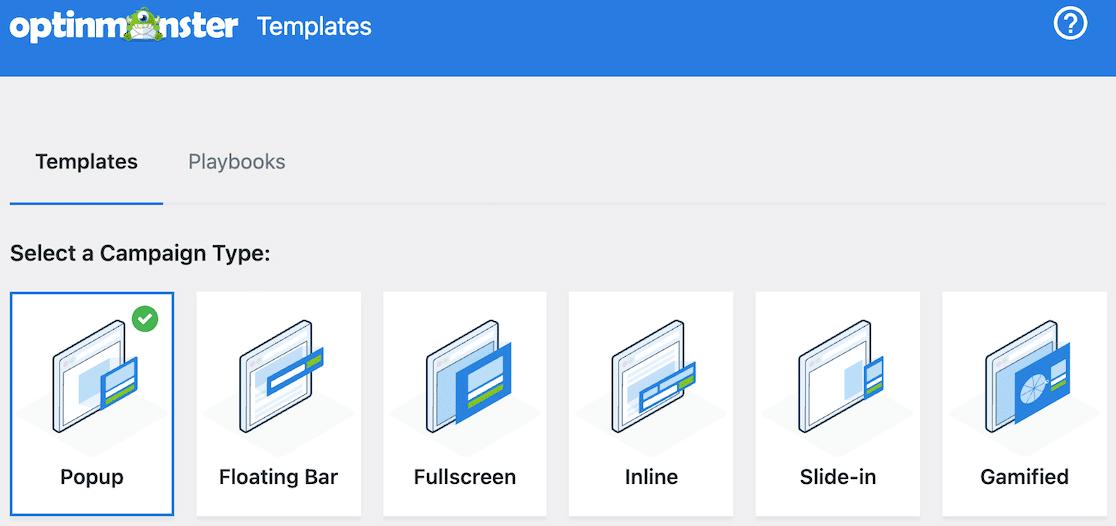
When you’ve selected a template for your campaign, you can then begin designing your offer.
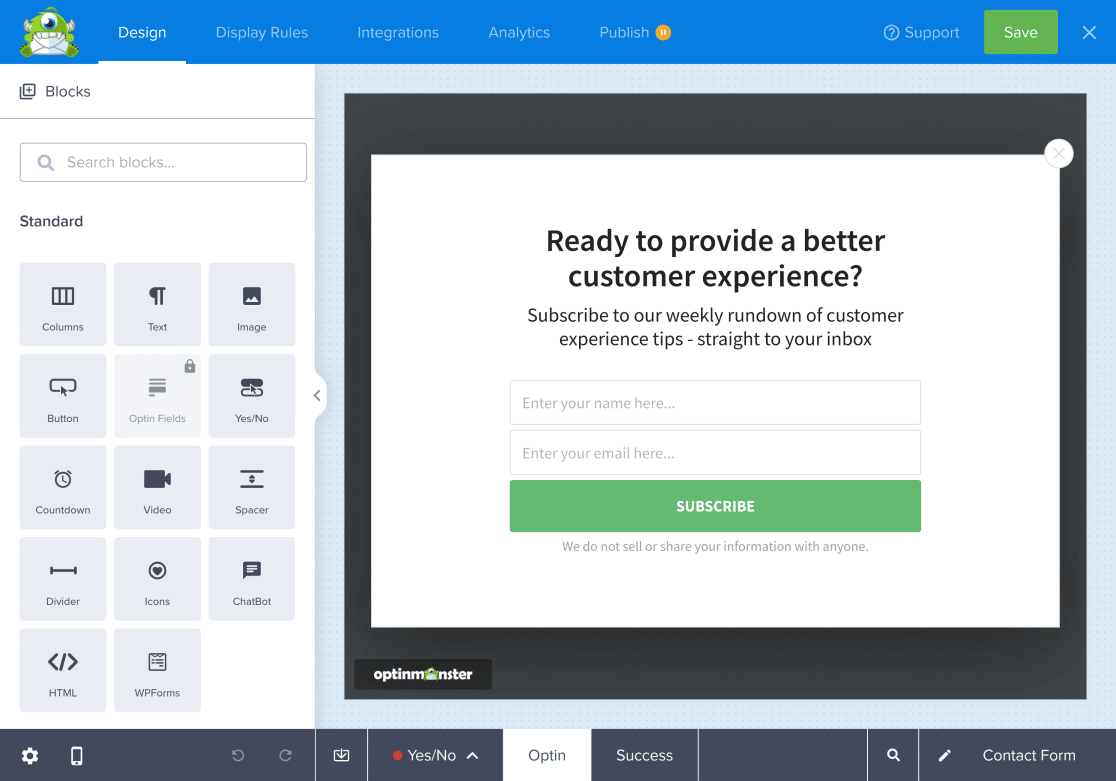
The user interface is clean and simple. It’s all drag-and-drop, so you don’t need to know any code to create your offers.
If you choose to create a form-based offer, you can integrate your OptinMonster account with WPForms and create outstanding popups using your forms. It’s also possible to combine styles, so you might use your form templates to create a popup and still have a floating bar that stays on the page while the deal is active.
When you’re happy with your offer, it’s time to publish it on your site and start converting sales.
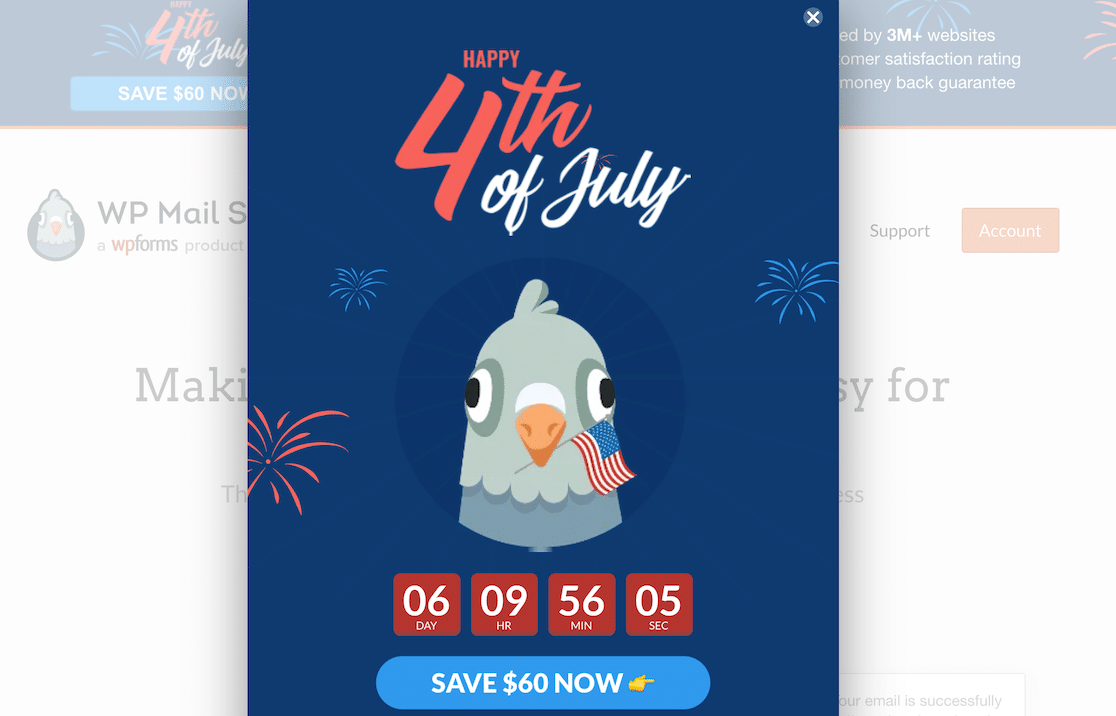
We found that OptinMonster is simple enough for beginners to use, with even more advanced features being accessible. Some other features we loved were the ability to split test, as well as the access to real-time analytics that you can use to make adjustments.
What I Liked
- Exit-Intent Coupons: Catch visitors as they’re about to leave with an exclusive discount popup.
- Timed Deals: Display limited-time offers that encourage quick action from customers.
- Targeted Display Rules: Show coupons based on user behavior for customizing offers to different visitors.
- Mobile-Friendly Popups: Coupons look great on mobile, so customers on any device can engage.
- Built-in A/B Testing: Easily test different coupon designs and messages to see which gets more clicks.
- Gamified Coupons: Spin-to-win or scratch-off style coupons add a fun twist that boosts engagement.
- Integrates with Email: Seamlessly capture emails with coupon offers, perfect for building a subscriber list.
How Much Does OptinMonster Cost?
There is a limited free version of OptinMonster available. When you’re ready for more features and campaigns, you can upgrade for as little as $9/month (billed annually).
3. AffiliateWP
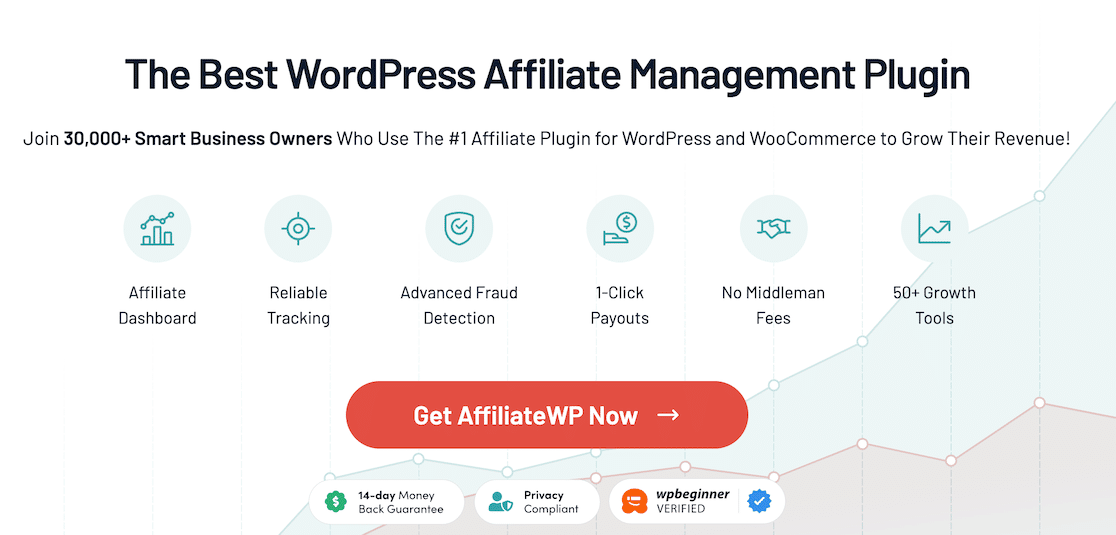
If you run an affiliate program on your site, AffiliateWP allows you to create affiliate coupon codes. It’s an especially great plugin for WooCommerce store owners.
One of the great features that we love is the Dynamic Coupons. If you’ve created WooCommerce coupons in your account, you can select them in AffiliateWP and create dynamic codes for your affiliates. When you do that, you have a few customization options, including choosing a coupon format.
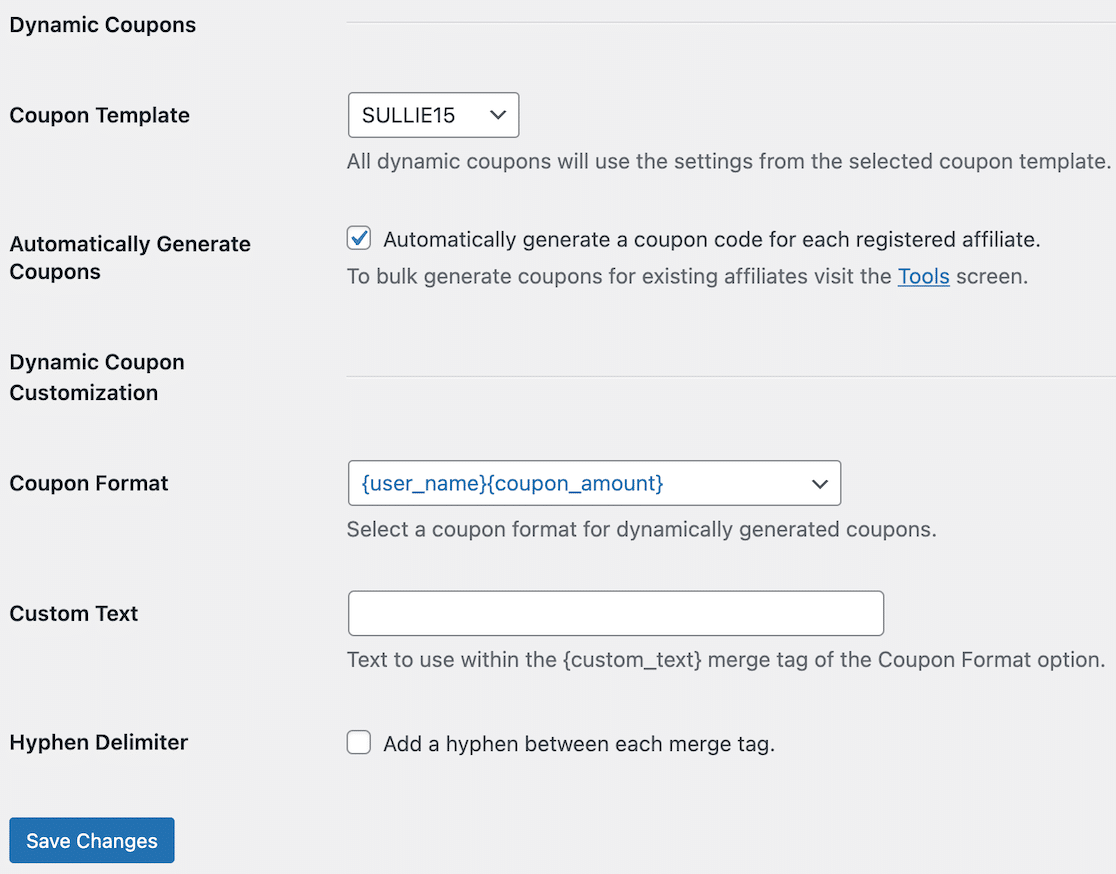
When you select the box to automatically generate discount codes for each registered affiliate, that coupon code will appear in every affiliate account, even when you register new ones.
You can also determine the commission rate during affiliate setup.
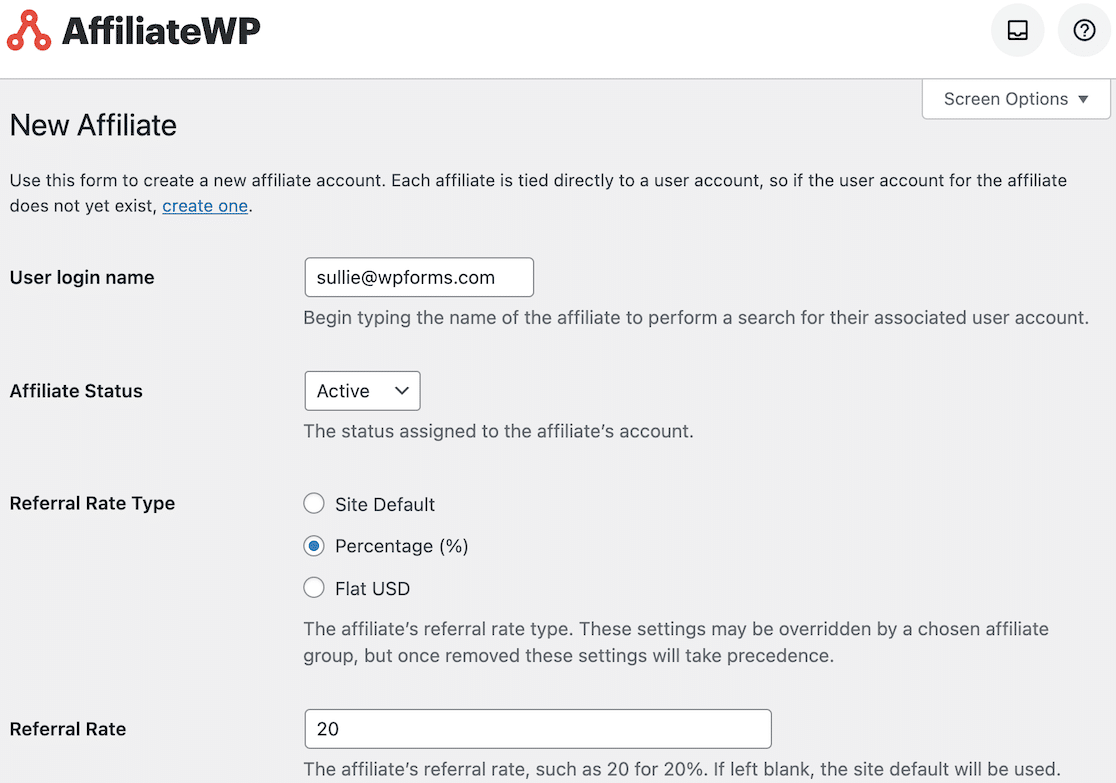
After that, the affiliate can access their dynamic coupon code to add it to their content.
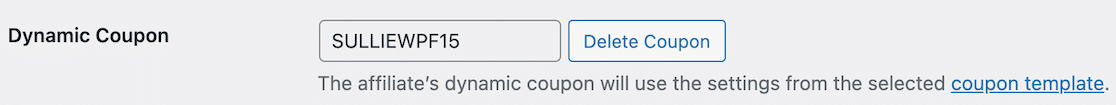
The way this works is that the affiliate copies this coupon code and includes it in their content. When a reader uses that code to make a purchase, they’ll receive the specified discount, and the affiliate will receive the specified commission. This is an affiliate sale.
In our examples above, the reader would receive a 15% discount using the code SULLIEWPF15. And the affiliate, Sullie, would earn a 20% commission.
As noted before, AffiliateWP works great with WooCommerce. If you want to create coupons and offer commissions to affiliates, definitely check out AffiliateWP.
What I Liked
- Easy Coupon Tracking: Track each coupon’s performance to see which ones drive the most affiliate traffic.
- Referral-Linked Discounts: Connect discounts directly to affiliate referrals, making it easy to reward your partners.
- Automatic Coupon Creation: Set up automatic coupon generation for new affiliates to save time and keep things organized.
- Affiliate-Specific Codes: Create unique codes for each affiliate to better track sales and conversions.
- Detailed Performance Reports: View in-depth reports on coupon use and effectiveness, helping refine your strategy.
- WooCommerce Compatibility: Seamlessly integrates with WooCommerce, making it easy to apply discounts to product sales.
- Manual Approval for Added Control: Approve or deny coupon codes manually, giving you full control over each affiliate discount.
How Much Does AffiliateWP Cost?
AffiliateWP starts at $149.50/year.
4. PushEngage
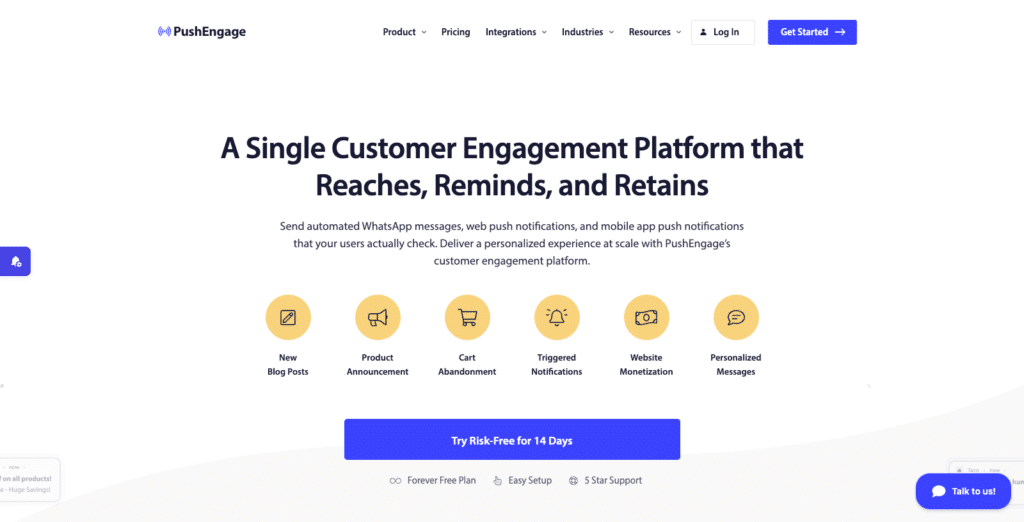
PushEngage is a customer engagement platform that helps you reach customers through multiple channels including push notifications, on-site chat widgets, and WhatsApp Business automation. It lets you engage visitors in real-time and follow up with them across their preferred communication channels.
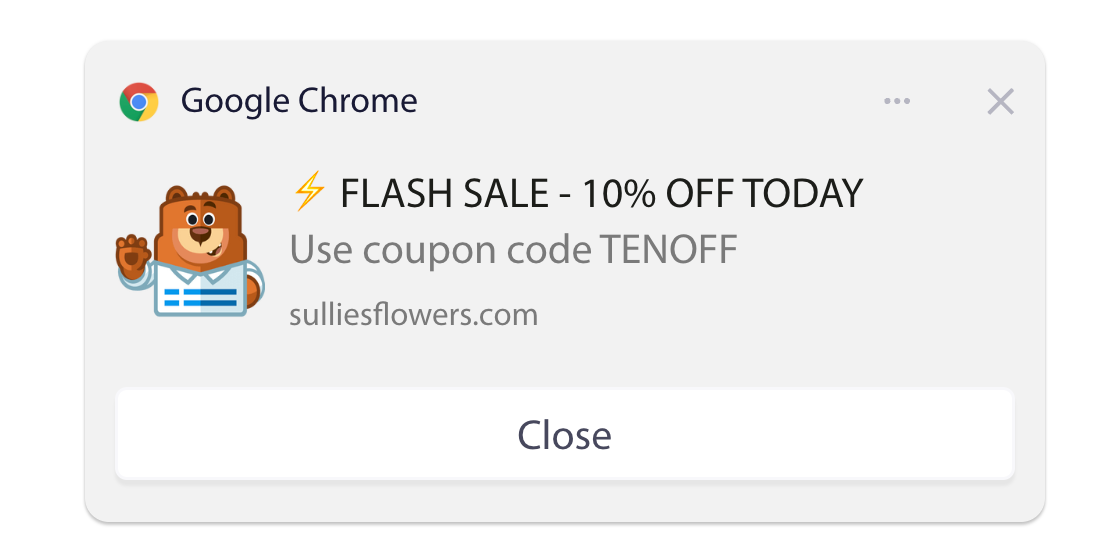
If you install PushEngage, you can create a coupon code in WPForms and distribute it across multiple channels.
Send it via push notification, display it in an on-site chat widget to capture high-intent shoppers, or follow up through WhatsApp for order confirmations with exclusive offers.
Even better, you can add your coupon code to the end of the URL as a query string and the coupon will be automatically applied.
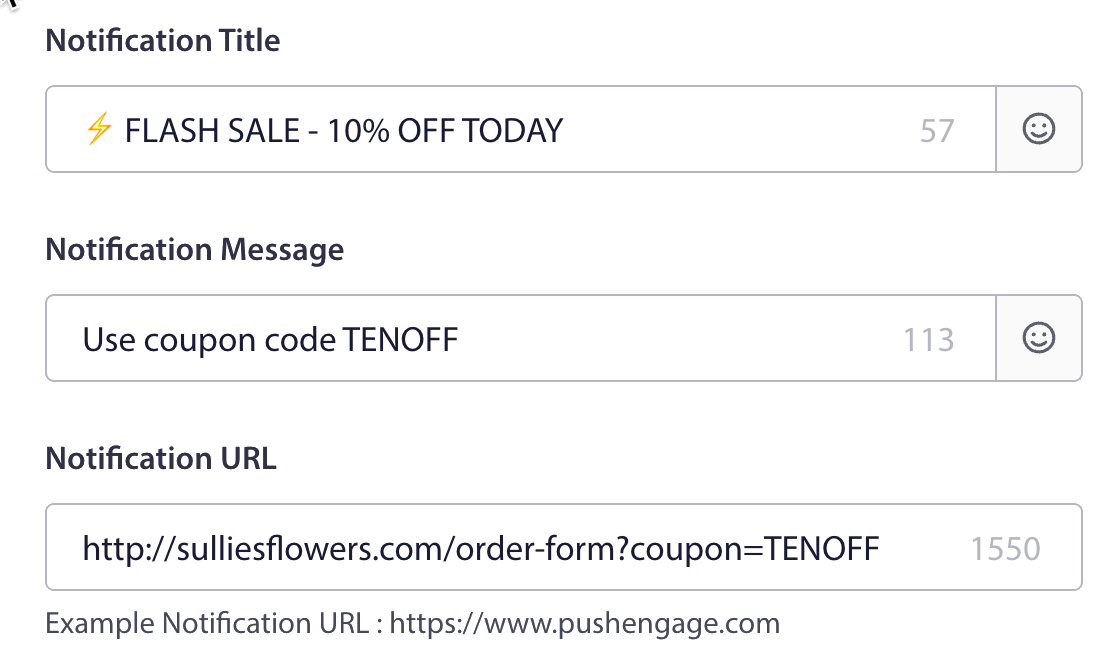
One of our favorite things about PushEngage is how easy it is to customize your campaigns across channels. For example, you can use the Attributes API to personalize notifications based on your subscribers’ details, trigger chat widgets based on user behavior, or send WhatsApp messages for cart recovery.
You can also use geotargeting to send offers within specific areas, making your coupon campaigns more relevant to different customer segments.
To go along with that, PushEngage makes it possible to send your notifications in subscribers’ time zones and local languages, ensuring your coupon offers reach customers at the perfect moment.
We found that the UI was easy to navigate. Even better, you don’t need any coding knowledge or developer resources. You can truly get started in minutes and set up automated campaigns across all channels.
What I Liked
- Multi-Channel Coupon Distribution: Send coupon codes through push notifications, on-site chat widgets, and WhatsApp Business for maximum reach.
- Real-Time Chat Engagement: Capture high-intent visitors with chat widgets that can deliver exclusive coupon codes while they’re actively shopping.
- WhatsApp Cart Recovery: Follow up with abandoned cart customers through WhatsApp messages that include personalized discount codes.
- Personalized Discounts: Tailor coupon offers based on user behavior across all channels, ensuring relevant deals reach the right audience.
- Scheduled Campaigns: Set up discount alerts in advance across push, chat, and WhatsApp, so your coupons go out exactly when you want them to.
- Segmentation Options: Target specific groups with different offers across channels, ideal for delivering unique discounts to returning visitors or loyal customers.
- Detailed Analytics: Track clicks, conversions, and revenue across all channels to understand how well your coupon campaigns are performing.
How Much Does PushEngage Cost?
There’s a free plan you can use to get started and get a feel for the platform. When you’re ready to upgrade for multi-channel features including on-site chat and WhatsApp automation, prices start at $8/month, billed annually. If you want to automatically apply coupons on your payment forms, you’ll need WPForms Pro as well.
5. Advanced Coupons
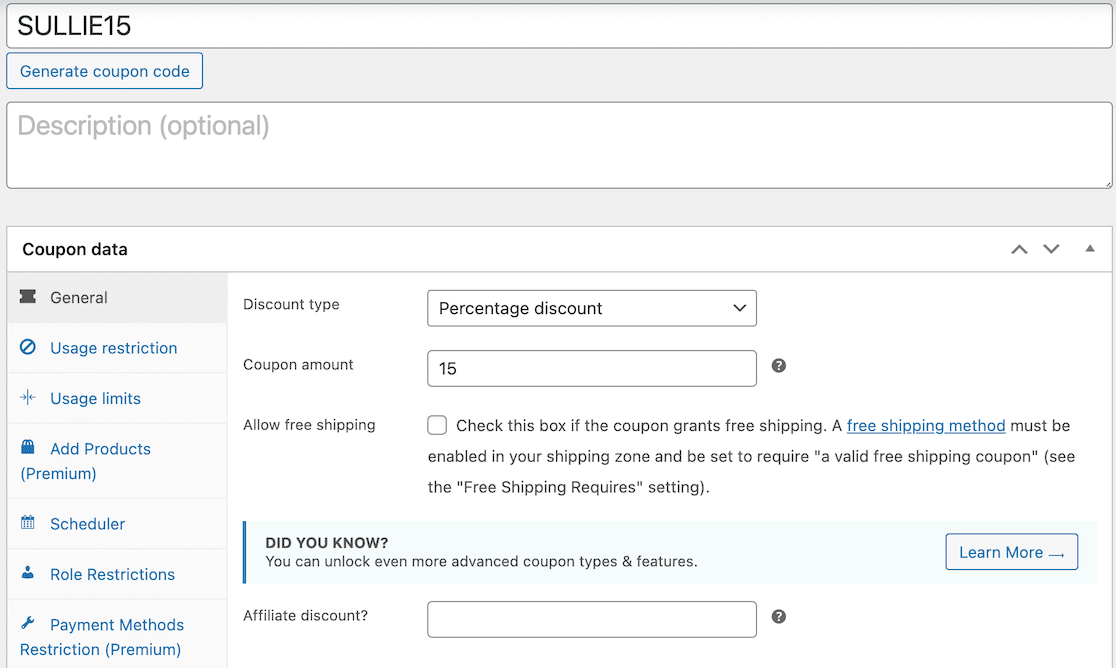
Advanced Coupons has a ton of great features for you to use when setting up and promoting your coupons. For starters, it’s easy to create a basic coupon using either your own chosen code or one created by the automatic coupon generator.
There are lots of ways to customize those coupons, too, including different restrictions and limits.
This plugin is comprehensive in that you can go beyond a regular discount coupon. For example, you can offer BOGO deals, free shipping, and URL coupon codes.
You can even auto-add coupons when conditions match so customers get a deal without having to do anything at all. The plugin also makes it easy to create gift cards and a loyalty program, giving you a full range of options to boost conversions.
What I Liked
- Cart Conditions for Targeted Discounts: Use specific conditions, like cart total or item quantity, to apply discounts.
- Scheduled Coupons for Events: Plan discounts in advance for special occasions or holidays, making it simple to run timely promotions.
- Loyalty Program Integration: Integrate loyalty features to reward repeat customers and encourage them to return with exclusive coupon offers.
- Auto-Apply Coupons: Coupons are automatically applied to the cart based on conditions, saving customers the hassle of entering codes manually.
- Shipping Discounts: Offer shipping-related discounts, like free shipping for orders over a certain amount, adding an extra incentive to complete purchases.
- Advanced Usage Limits: Set specific rules on how many times a coupon can be used per user or overall, helping manage coupon usage effectively.
How Much Does Advanced Coupons Cost?
A free version of Advanced Coupons is available. To access more features, you can upgrade to a premium version starting at $59.50/year.
6. FunnelKit
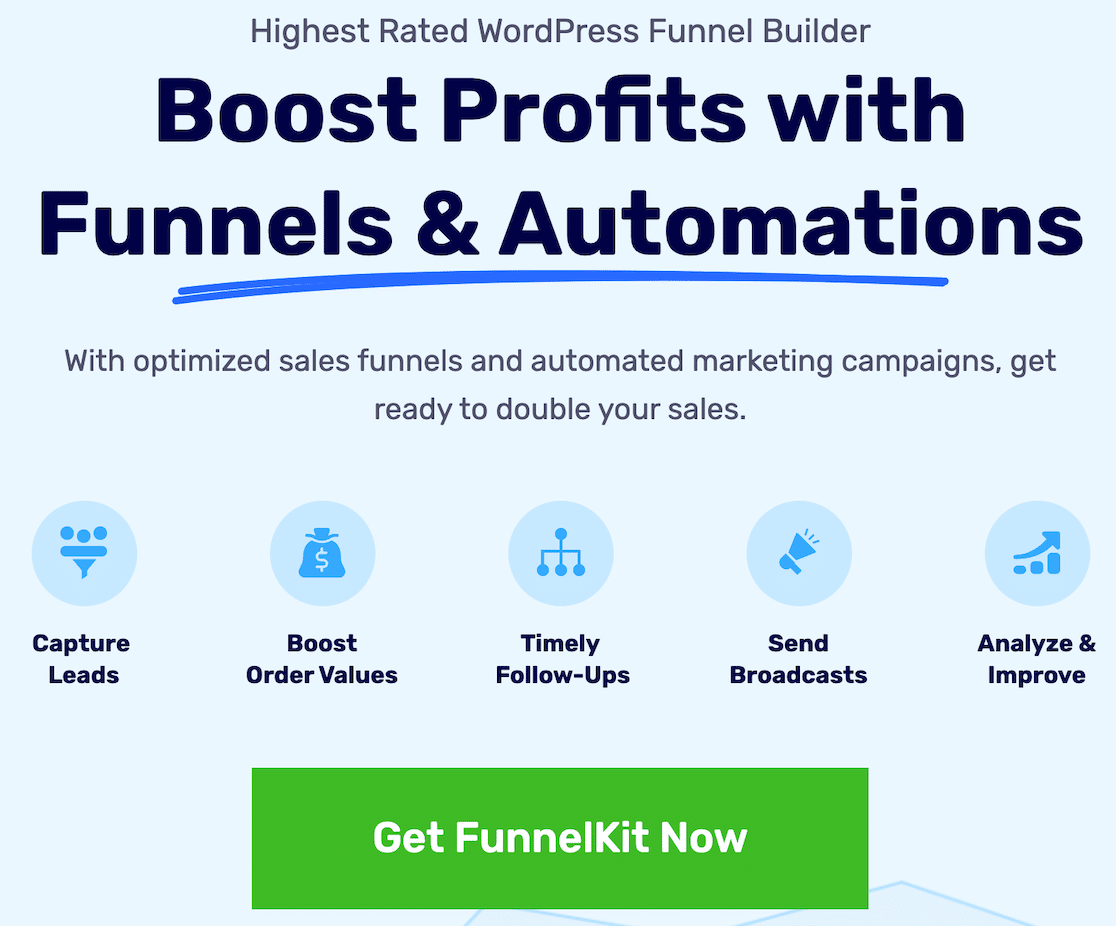
You have many options for WooCommerce coupon plugins, but FunnelKit makes your sales funnels and marketing automation a breeze.
We liked how easy it was to set up automatic coupon redemption from the checkout page. In your checkout page settings, you only need to check a box and enter a code to apply.
Another useful feature is the ability to offer coupons to those who abandoned their carts. When you set up a new automation, you can select an abandoned cart as the trigger event in WooCommerce.
From there, you can set up the coupon details and set it to email the shopper who abandoned the cart, offering them a certain percentage off to complete the purchase.
What I Liked
- One-Click Upsell Offers: Create upsell deals that customers can add to their cart with a single click.
- Exit-Intent Coupons: Capture abandoning visitors by showing targeted coupons when they try to leave the page.
- A/B Testing for Offers: Experiment with different coupon offers to see which ones perform best.
- Customizable Thank-You Pages: Add a personalized touch to thank-you pages to encourage repeat purchases.
- Countdown Timers for Urgency: Add countdown timers to coupons to push shoppers to take action quickly.
How Much Does FunnelKit Cost?
FunnelKit starts at $99.50/year.
7. WP Coupons and Deals
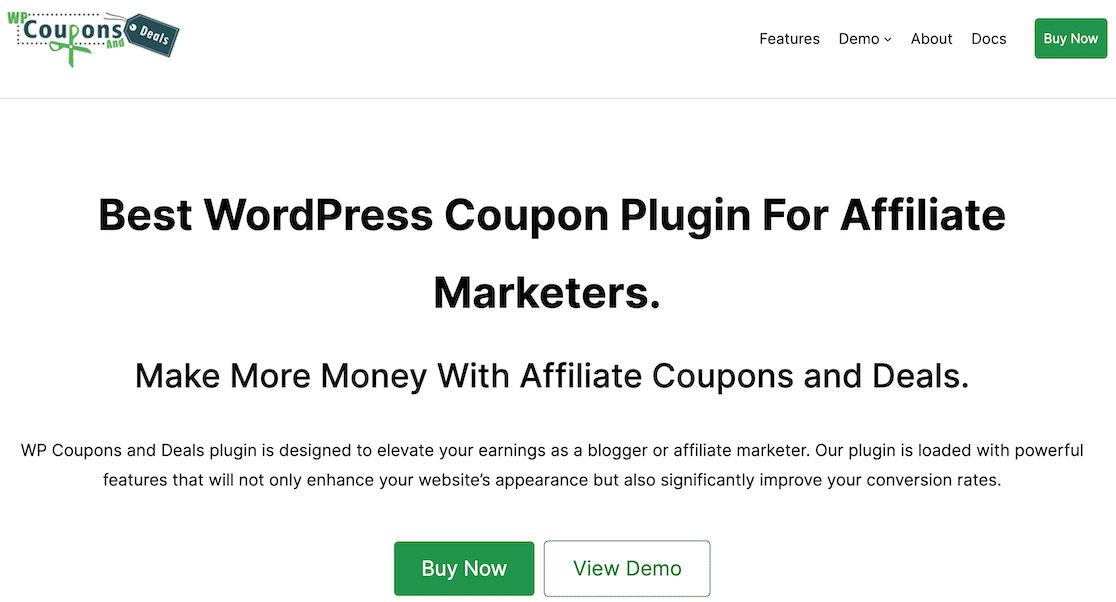
WP Coupons and Deals lets you easily create coupons and deals. The UI is intuitive and looks a lot like WordPress, so it’s familiar to navigate.
Use shortcodes to add your coupons wherever you want on your site, including sidebars, widgets, and footers. You can even opt to hide coupons after their expiration date so that you don’t have to go back looking for old discount codes to remove manually.
You can also use this plugin for affiliate marketing.
What we really loved about this plugin is the ability to preview your coupon as you create it. You can choose from several coupon templates so that the style fits with your site’s WordPress theme. You can customize colors to make sure it matches, as well.
What I Liked
- Easy Coupon Management: Quickly add, edit, or delete coupons, making it super simple to keep your deals fresh and relevant.
- Clickable Coupon Boxes: Display eye-catching coupon boxes that users can click to reveal codes, which helps improve engagement.
- Expiration Date Countdown: Show a countdown for each deal to create urgency, encouraging users to grab the offer before it expires.
- Dedicated Deals Pages: Organize all coupons on a single page, making it easier for visitors to find the best deals without hunting around.
- User-Friendly Shortcodes: Use shortcodes to place coupons anywhere on your site, providing more control over where deals appear.
How Much Does WP Coupons and Deals Cost?
Pricing for WP Coupons and Deals starts at $39/year.
FAQs — Best WordPress Coupon Plugin Options
Coupon code plugins are a popular topic of interest among our readers. Here are answers to some common queries about them.
Can I customize a coupon’s appearance using a WordPress coupon plugin?
Yes, most WordPress coupon plugins include the functionality to customize your coupon’s appearance. Some have templates that you can use, but most plugins let you customize the color scheme so your coupon matches your site.
How can my site benefit from using a WordPress coupon plugin?
Having a coupon plugin on your WordPress site has several benefits. First, it helps you to attract customers. People love a good deal, and if you give them a way to save a little money, that can help boost your conversions.
Offering a deal with coupons doesn’t just help attract new customers. It also helps build loyalty once they’ve found you. Building loyalty is a crucial step in boosting conversion rates.
If you don’t have a coupon plugin and never offer your customers discounts and deals, you could see a significant dip in loyalty and sales as they move towards brands that do offer them.
How do coupons work in WordPress?
The easiest way to add coupons to your WordPress website is to install a coupon code plugin. Different plugins have different features.
For example, some might allow you to customize popups for users to take advantage of deals. Others might make it easier to add coupon codes to your order form or checkout page.
The best coupon creator for you depends on what you want to achieve with it.
Next, Check Out Other WordPress Plugins and Tools to Boost Your Site’s Functionality
- Best Affiliate Plugins for WooCommerce
- Best No Code Tools For Your WordPress Website
- Best Web Analytics Tools to Monitor Your Site Stats
- Best Lead Generation Tools to Skyrocket Your Sales
Ready to build your form? Get started today with the easiest WordPress form builder plugin. WPForms Pro includes lots of free templates and offers a 14-day money-back guarantee.
If this article helped you out, please follow us on Facebook and Twitter for more free WordPress tutorials and guides.



