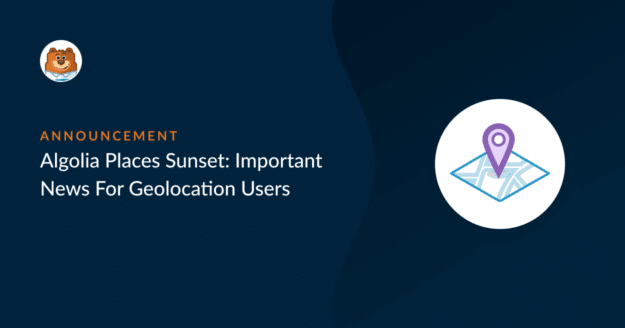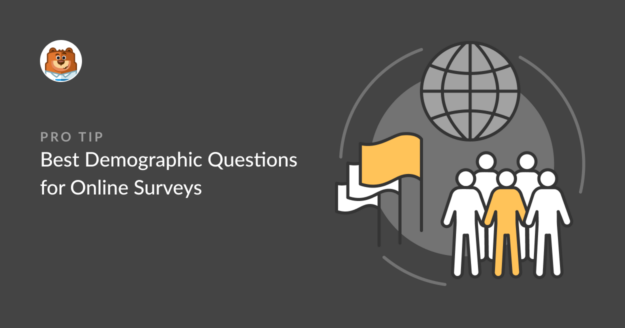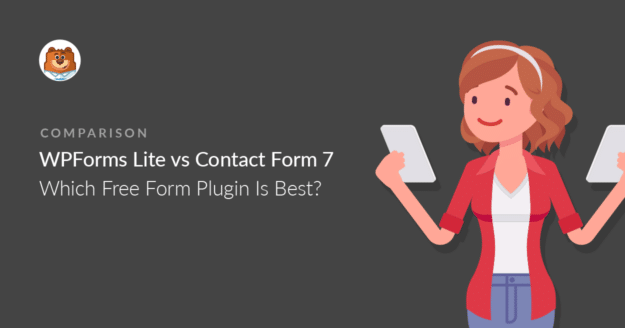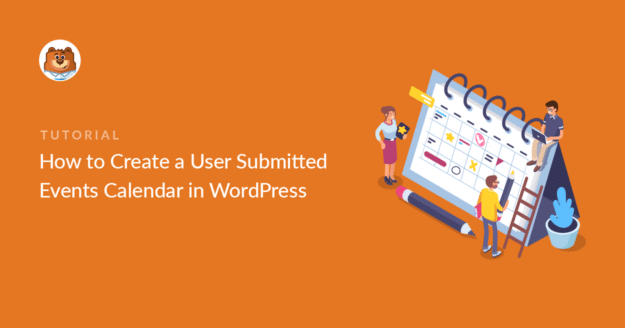15 Best Demographic Questions for Surveys [Example Wording]
WPForms Lite vs Contact Form 7: Which Free Form Plugin Is Best?
How to Create a User-Submitted Events Calendar in WordPress (Easily)
Letting users submit their own events is an awesome way to let your users build a community calendar.
In this article, we'll show you how to create a user-submitted events calendar in WordPress. We'll show you how to accept event listings from your users and show them on a calendar page.