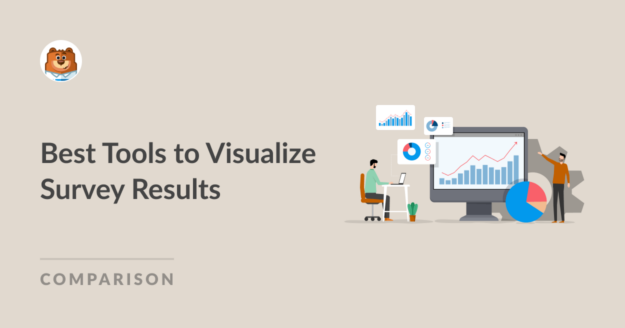AI Summary
Data is crucial for every business, and survey data visualization tools play a critical role in helping us to interpret and present it.
I have been working with surveys for quite some time, and nothing is better than data that is well-presented, such as charts and graphs.
There are dozens of survey data visualization tools available that can help you understand and analyze your survey results. Through extensive research and testing, I have compiled a list of the best tools for you to visually display data on your WordPress website.
Whether you’re an experienced analyst or new to data visualization, you will find the right tool for you in this list.
Let’s dive in!
Best Survey Data Visualization Tools for WordPress
There are tons of Data Visualization Tools that let you make survey forms and view reports so you can visualize your survey data. But not all of them let you embed your forms into WordPress.
To get the most out of your website surveys and all the info they collect, you’ll want to ensure you have the best tool for your business needs.
So here are some of the best data visualization tools that will help you see your survey results:
- 1. WPForms
- 2. UserFeedback
- 3. RafflePress
- 4. Visualizer
- 5. Zoho Survey
- 6. Tableau
- 7. Sisense
- 8. Venngage
- 9. PiktoChart
- 10. SurveyPlanet
- 11. Microsoft Power BI
- 12. Infogram
- 13. SurveyMonkey
- 14. Domo
- 15. ChartBlocks
- 16. KeySurvey
- 17. Flourish
- 18. QuestionPro
- 19. Alchemer (formerly SurveyGizmo)
- 20. Google Charts
- 21. Metabase
- What is the Best Data Visualization Tool?
- FAQs about the Best Survey Data Visualization Tools
1. WPForms
If you’ve ever wondered how to make a chart or summarize survey results, you’ll love WPForms because it does all that for you automatically. WPForms Pro comes bundled with the Surveys and Polls addon to function as a survey data visualization tool.
Once the addon is activated, you can view your survey data in visually appealing graphs. It’s one of the best class survey reporting forms and uses a real-time insights feature to automatically build reports for your data, thus saving you time and manual effort.
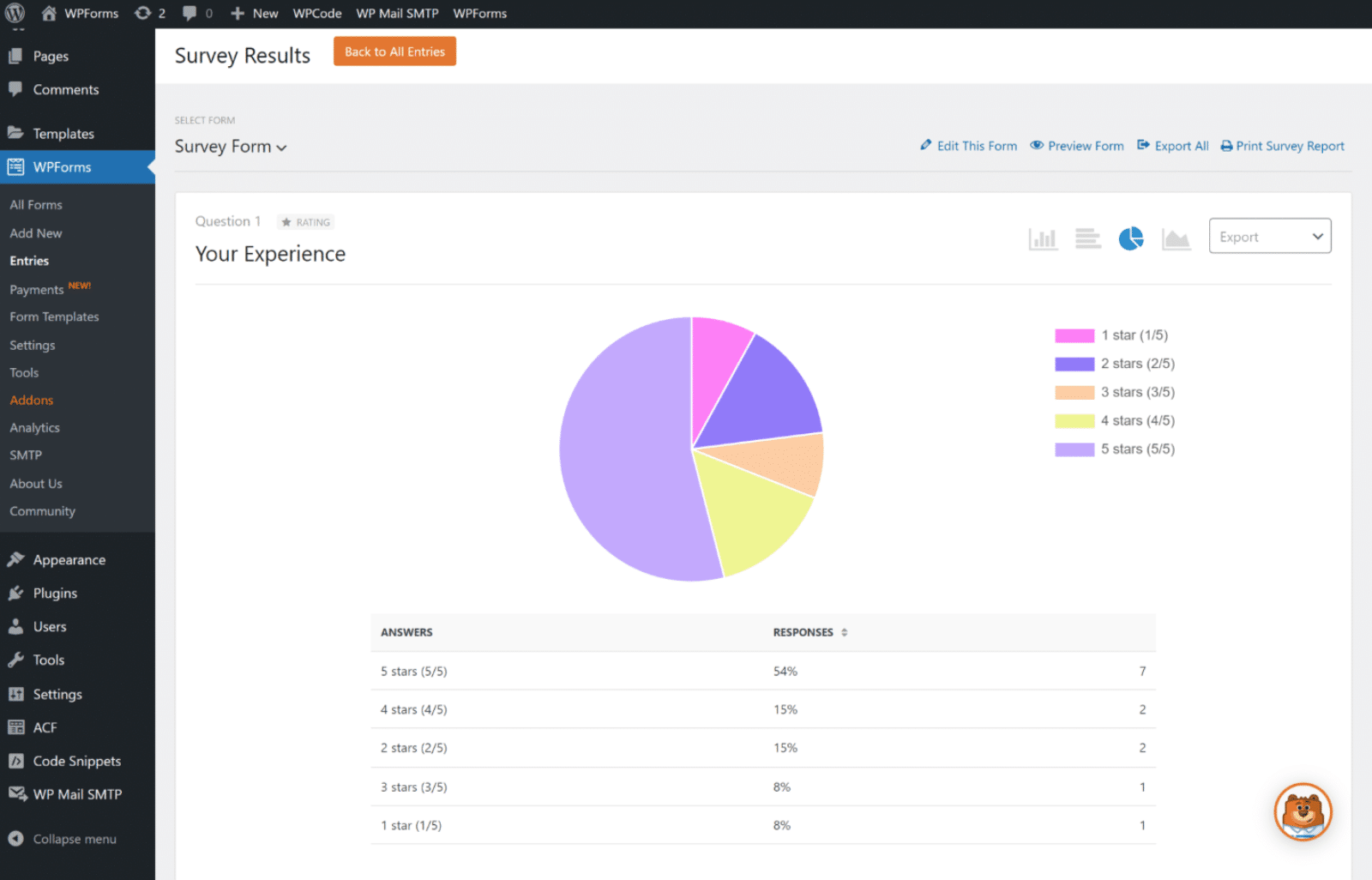
If your surveys include multiple choice, checkboxes, dropdowns, or Likert Scale questions, then WPForms is an excellent tool for you. It works nicely for measuring customer engagement, employee satisfaction, and tons of other important metrics.
Moreover, you can customize the data view using its advanced column options. Also, you can export the graphs for your presentations and back up your form data into Google Sheets while having the option to access the survey data from your WordPress dashboard.
What I Liked:
WPForms is a complete solution for any survey-related task. In addition to visually displaying data and results of your survey, you can also create survey forms in minutes and collect survey responses.
You don’t need to import data on your website to create visual reports, WPForms, and the Surveys and Polls addon fetches and displays your data in a structured format automatically. If you are looking for a one-stop solution to conduct a survey, WPForms is the perfect solution for you.
WPForms pricing: To use the Surveys and Polls addon, you need to get the Pro or the Elite version of WPForms. The Pro version costs $199.50 for the first year.
Create Your WordPress Survey Form Now
2. UserFeedback
UserFeedback is one of the best feedback tools on the market, specifically designed to run engaging surveys on WordPress. It has a remarkably easy interface for creating, running, and analyzing survey data.
With just a few clicks, you can have various surveys up and running using different question types, such as multiple-choice, Likert scales, star ratings, radio buttons, long answers, and more. You can choose from their extensive library of templates for common surveys like customer satisfaction, NPS, and product feedback.
Once your surveys are live and collecting feedback, visualizing the responses is extremely easy and happens right inside your WordPress dashboard. The data is presented in visually appealing graphs and tables that make analysis a breeze:
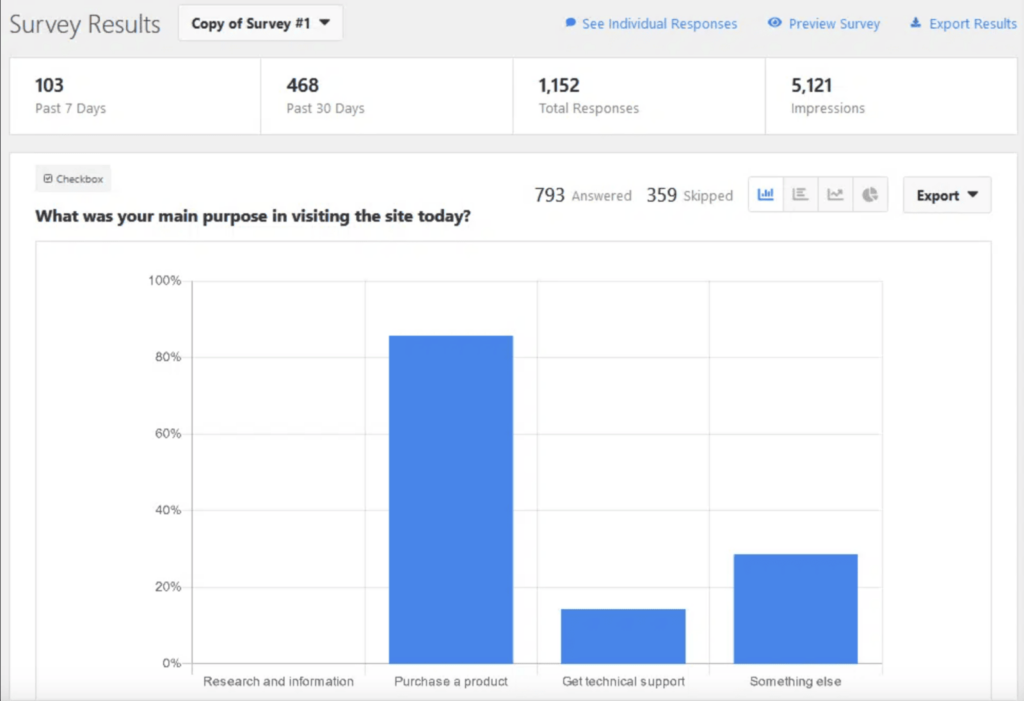
The reports are automatically generated using real-time data integrated with Google Analytics, allowing you to track survey responses alongside user behavior.
One of my favorite reporting features is the innovative NPS survey report. It automatically tracks promoters, passives, and detractors of your brand and calculates your NPS score for you. I find this incredibly useful as it saves hours of time and lets you effortlessly track how your NPS score evolves:
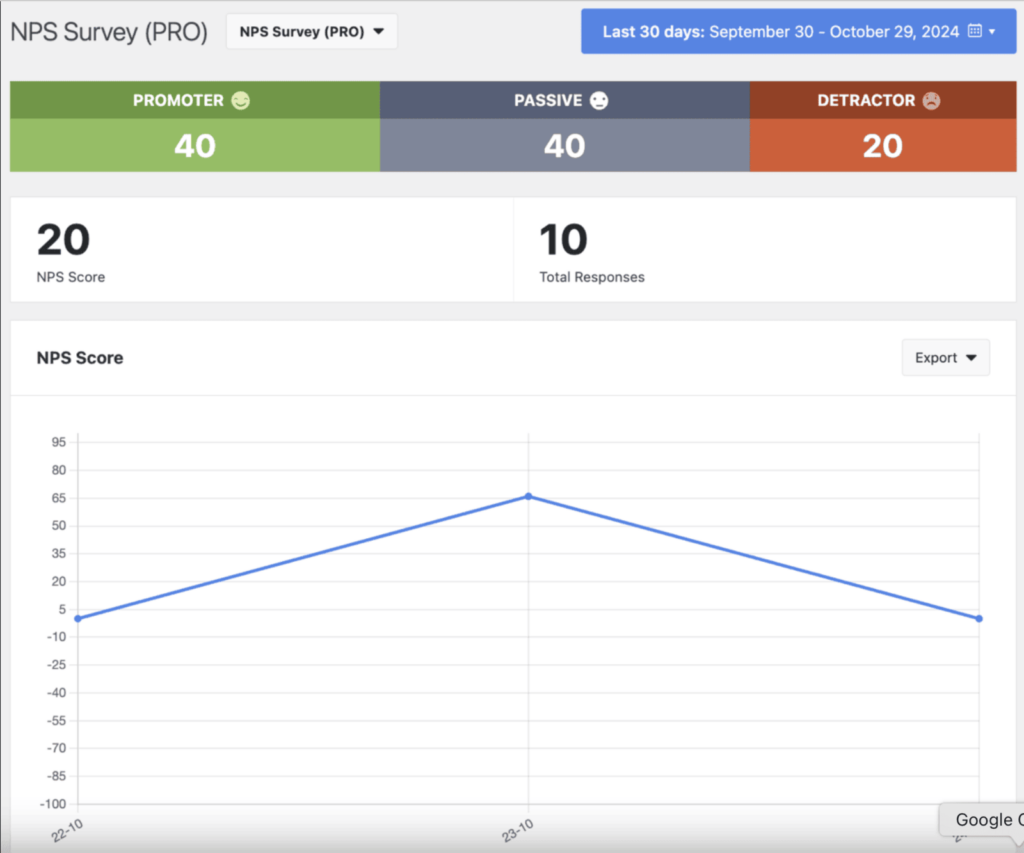
I’m also very impressed with how UserFeedback has taken data visualization to the next level by incorporating AI into their reporting features. The AI summaries feature is a game-changer, letting you see your survey responses quickly at a glance – especially helpful when dealing with lots of written responses and you need to analyze trends.
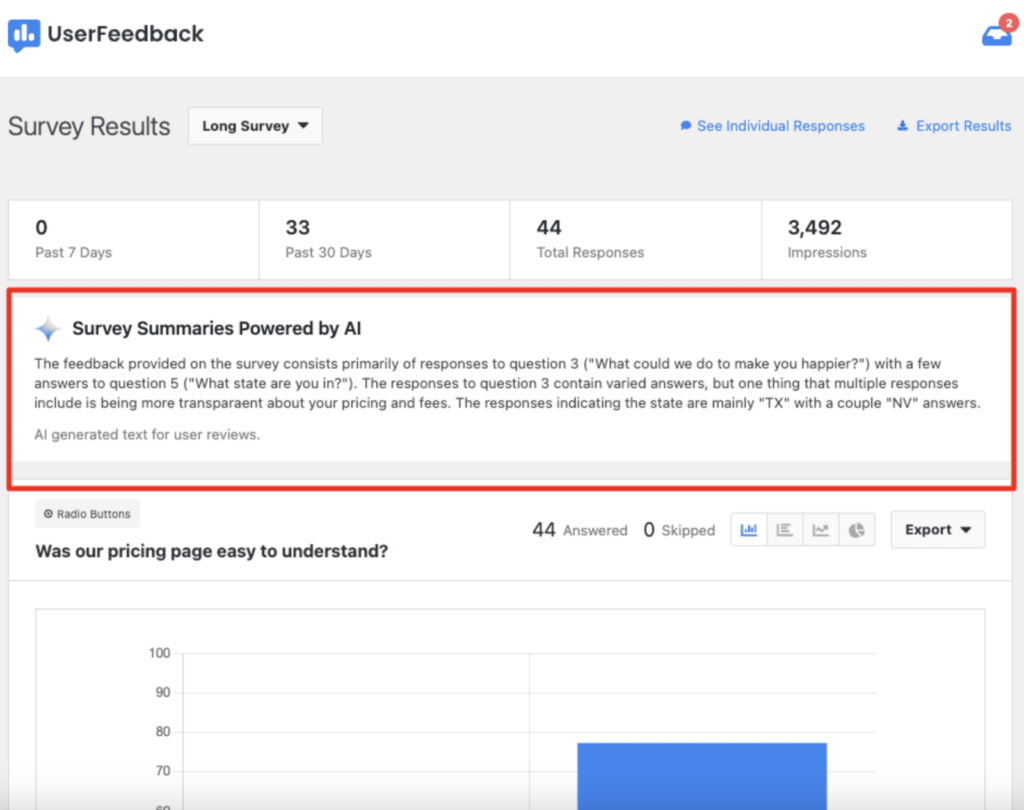
What I Liked:
UserFeedback is the ultimate solution for anyone looking to understand their users fully. The interface and setup are extremely intuitive, allowing you to create and launch surveys in minutes. You get unlimited surveys and responses, plus access to a vast library of question types and premade templates.
The innovative reporting and data visualization features make survey analysis effortless – I’m especially impressed with the NPS survey report and the AI summaries technology that saves users countless hours.
UserFeedback pricing: Paid plans start at $49.50 a year, with a free version available to get started.
3. RafflePress
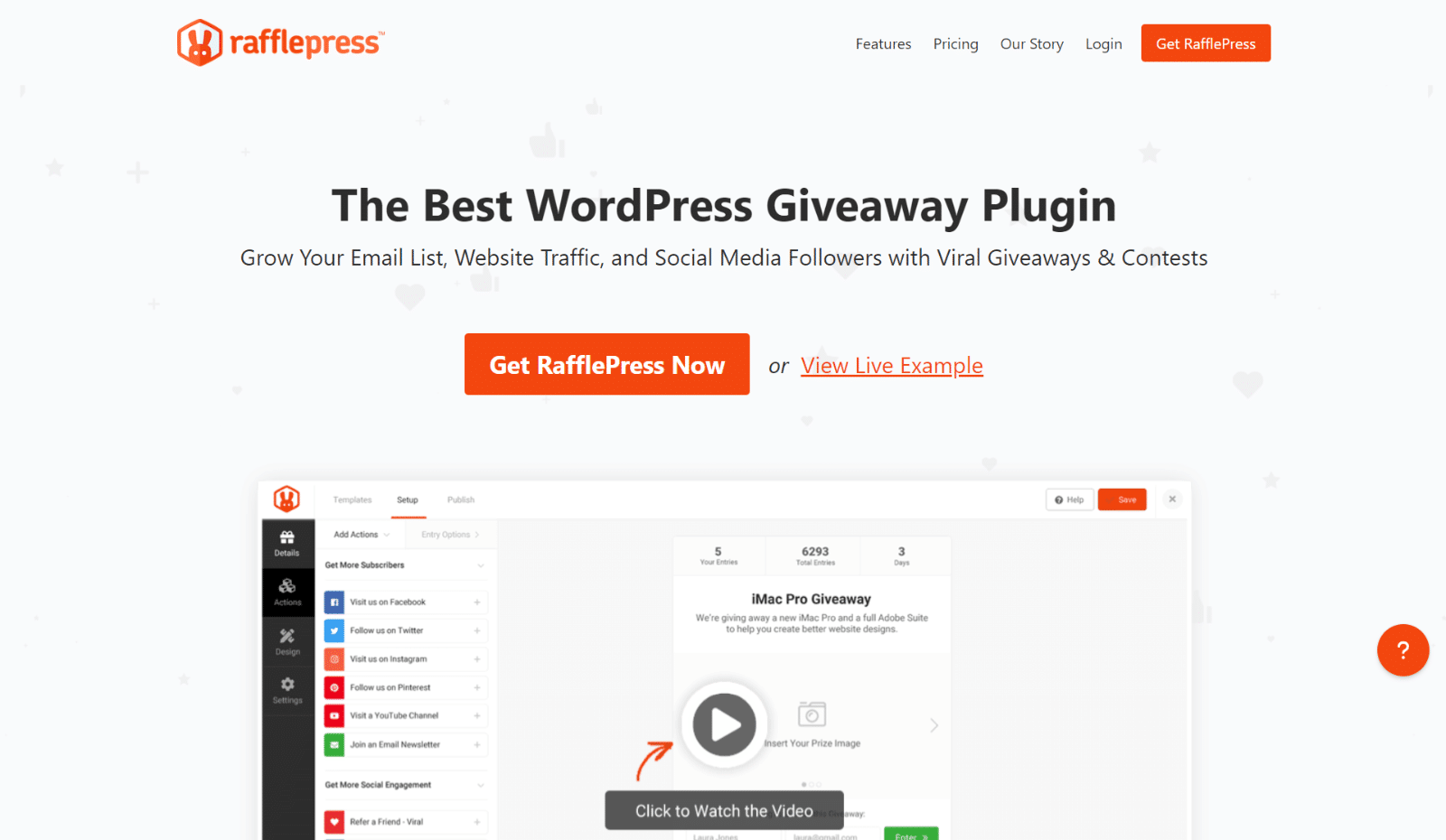
RafflePress is a simple but effective way to conduct surveys and boost your online growth while hosting a giveaway on your WordPress site. You can boost engagement by giving visitors extra entries to complete your survey or poll.
This way, you can get the valuable insights you need to grow your business while also using one of the best giveaway plugins around. Plus, the data visualization interface is straightforward and easy to understand.
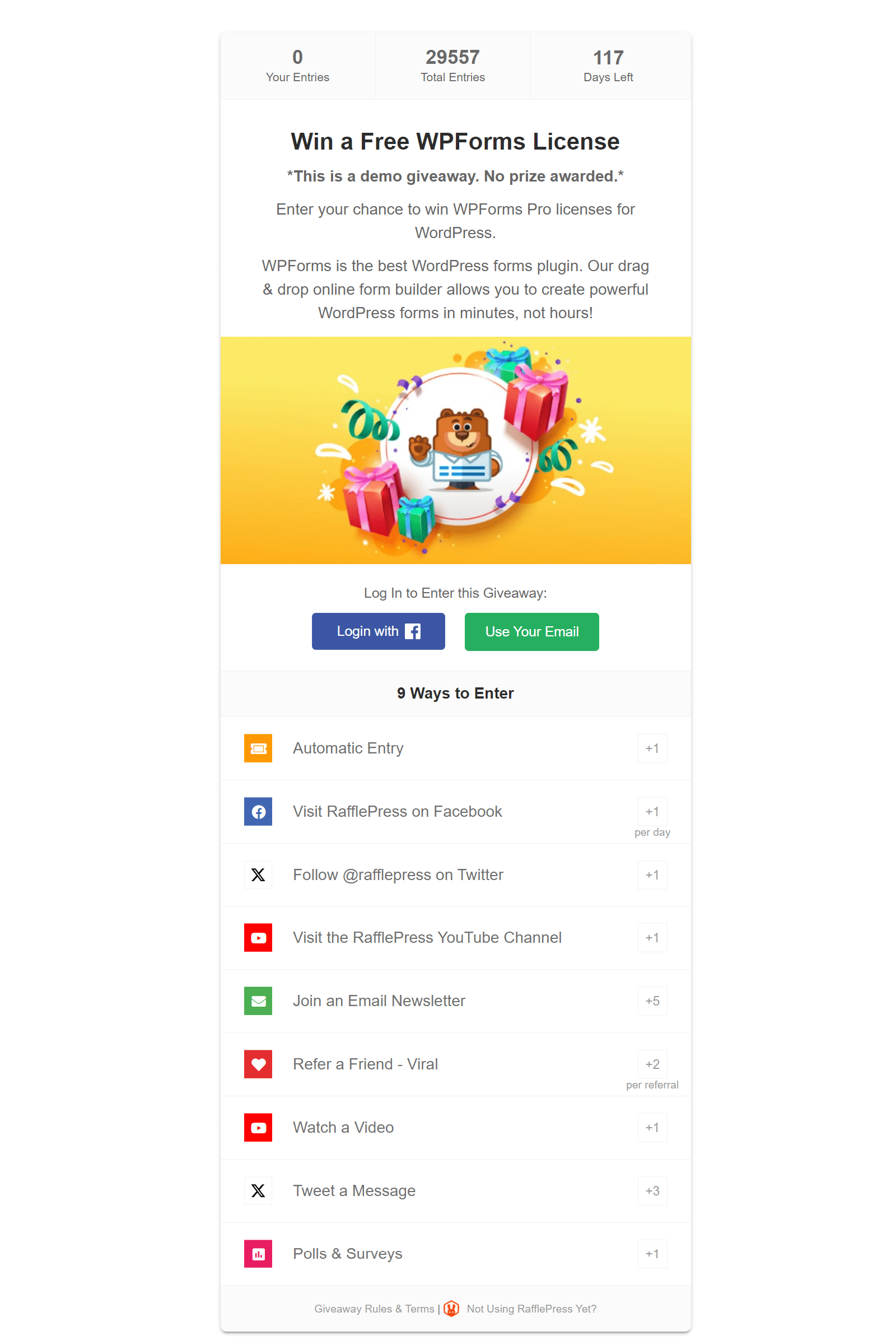
What I Liked:
RafflePress is loaded with features that you can use to run giveaways and conduct surveys. If you wish to promote your survey by asking your survey participants to enter a raffle, you can do it easily with RafflePress. This way you can drive engagement through social sharing and referral features and build momentum for your survey. RafflePress has a built-in reports feature that you can use to draw inspiration from the results.
RafflePress pricing: RafflePress starts at $39.50 per year and the entries report feature comes with the Growth version which costs $199.50 for the first year.
4. Visualizer
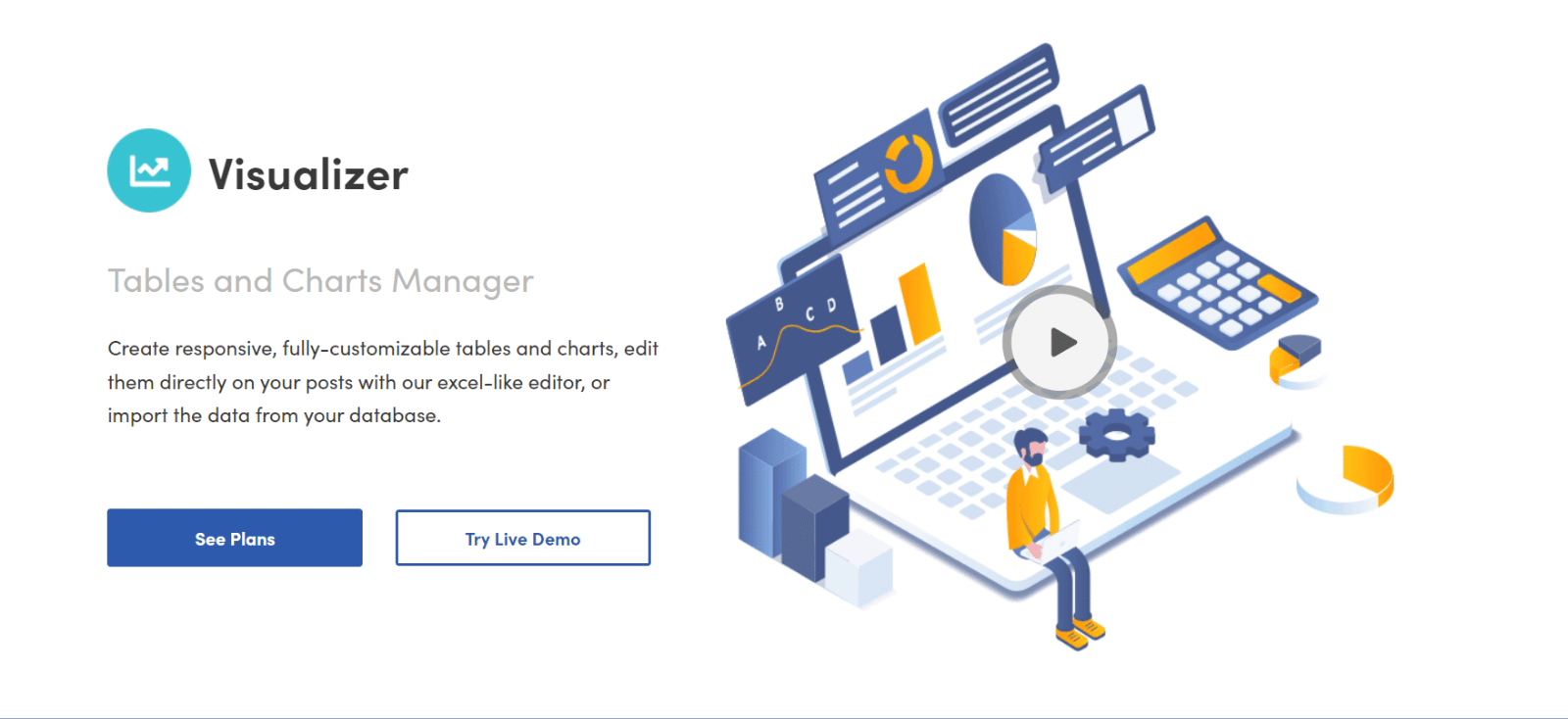
Visualizer is a table and chart manager WordPress plugin for data visualization on your website. You can import existing data from Google Spreadsheets, CSV files, or directly from URLs in CSV or JSON formats. It allows you to transform your data into responsive, customizable charts, tables, and graphs that can be displayed interactively right on your posts and pages.
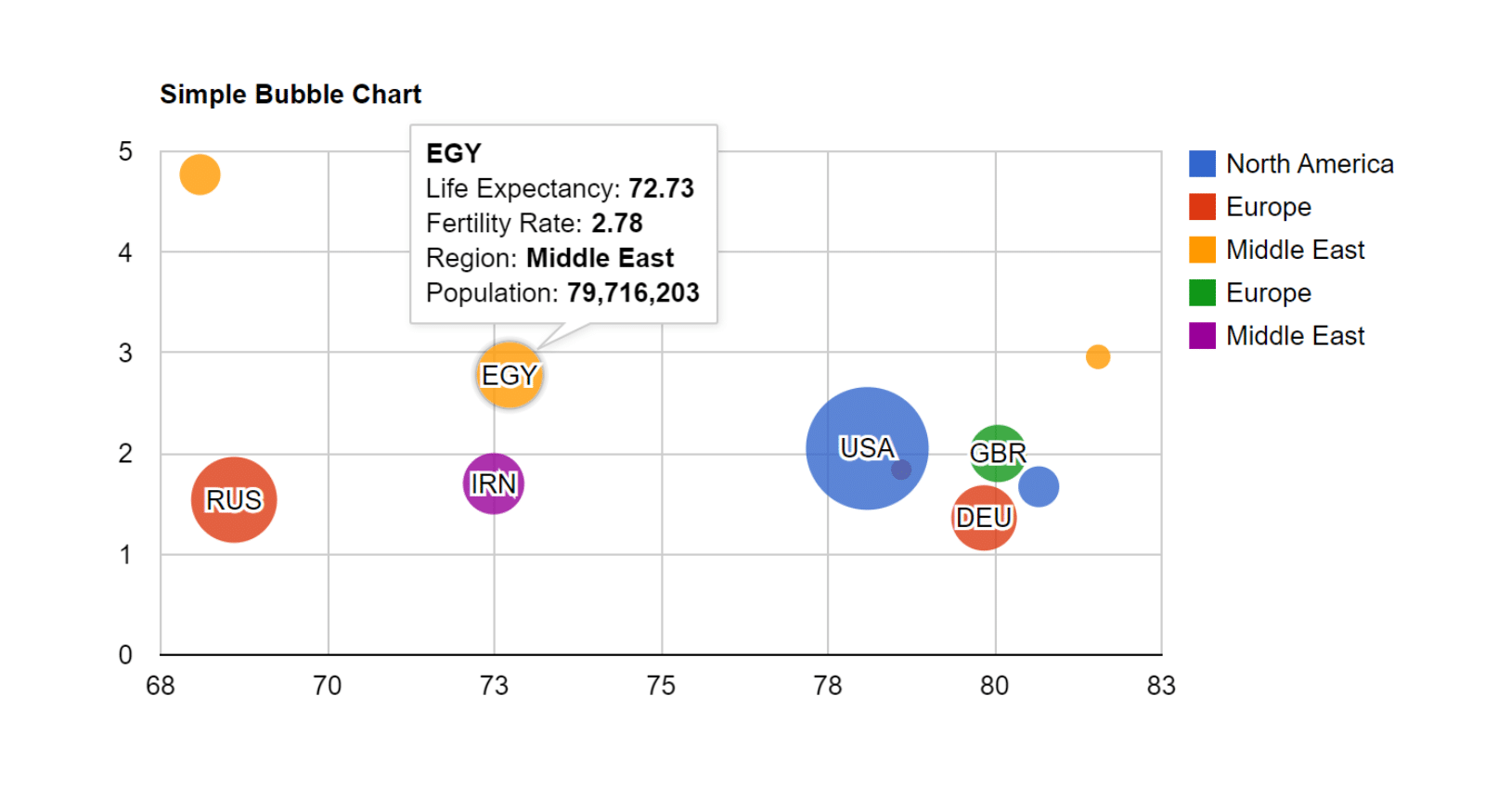
This tool is useful for bloggers and small business owners. You’ll find the basic chart options like bar, line, pie, and table in its free version. To avail of the advanced chart options like scatter, area, and geo, you’ll have to use its pro version.
What I Liked:
I loved how Visualizer seamlessly integrates with Google Spreadsheets and CSV files, making data import super easy. I was able to create and customize interactive charts and tables effortlessly, adding a professional touch to my posts. Its responsive design ensures visuals look great on any device, which is perfect for my needs as a blogger.
Visualizer pricing: Visualizer costs $99 per year for the personal plan and goes up to $399 per year for the Infinite plan.
5. Zoho Survey
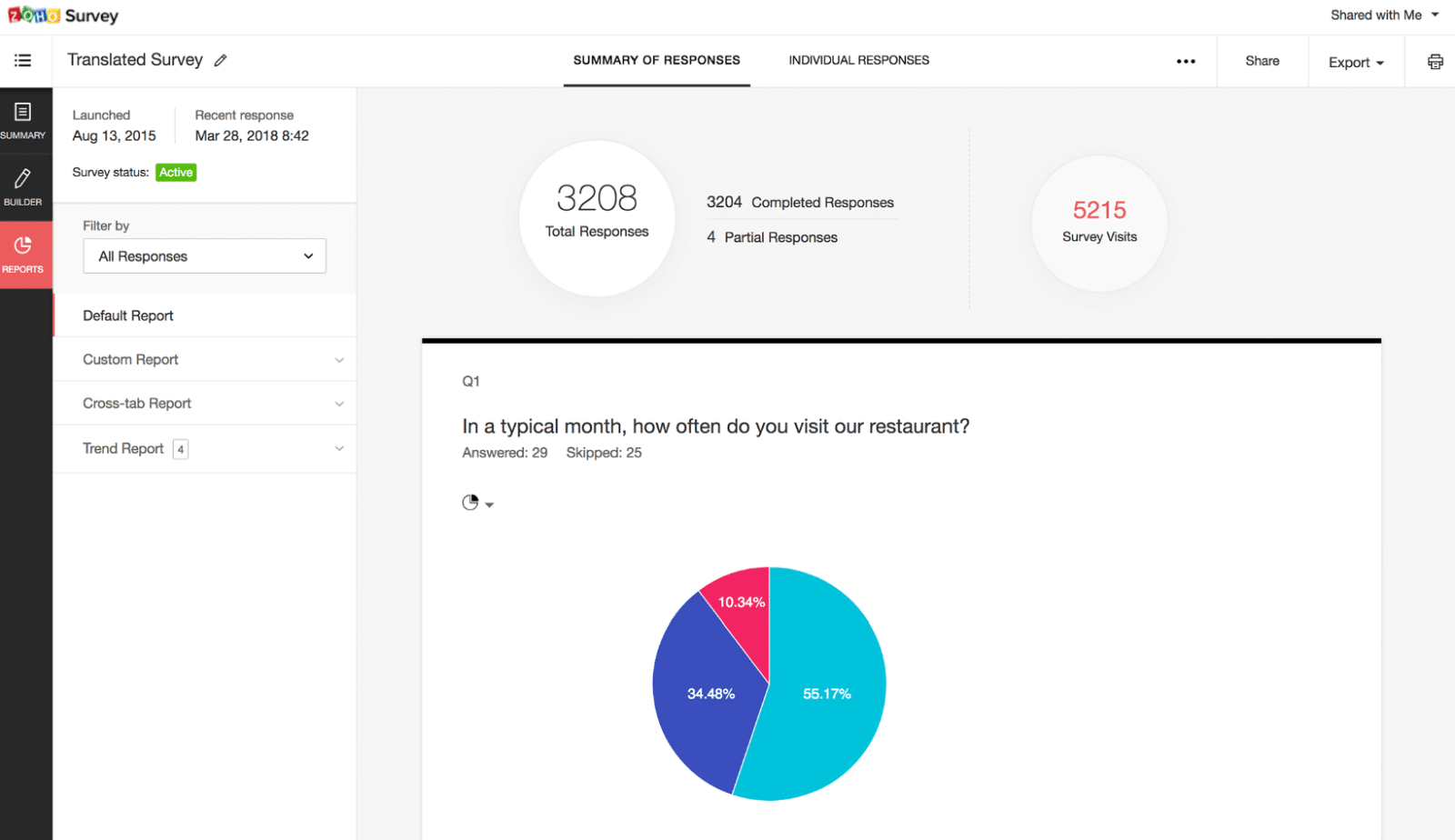
Zoho Survey is a user-friendly and scalable survey data visualization tool. It lets you customize your reports so you can check out response trends. Also, you can import the survey results into Google Sheets for a deeper understanding of the results.
Zoho provides multi-language support, facilitating global reach. Plus, it allows you to send survey reports to your team so they can also know the results. If you are dealing with massive data reporting, Zoho is a good option as it also lets you import big data from major databases and applications.
What I Liked:
I found Zoho Survey’s drag-and-drop interface incredibly easy to use. The variety of question types and customizable templates allowed me to create surveys easily. I really liked the real-time reporting and detailed analytics. Plus, its integration with other Zoho apps makes it perfect for small businesses.
Zoho Survey pricing: The paid plans for Zoho Survey start at $35/ month. You can also try the paid features with their 7-day free trial.
6. Tableau
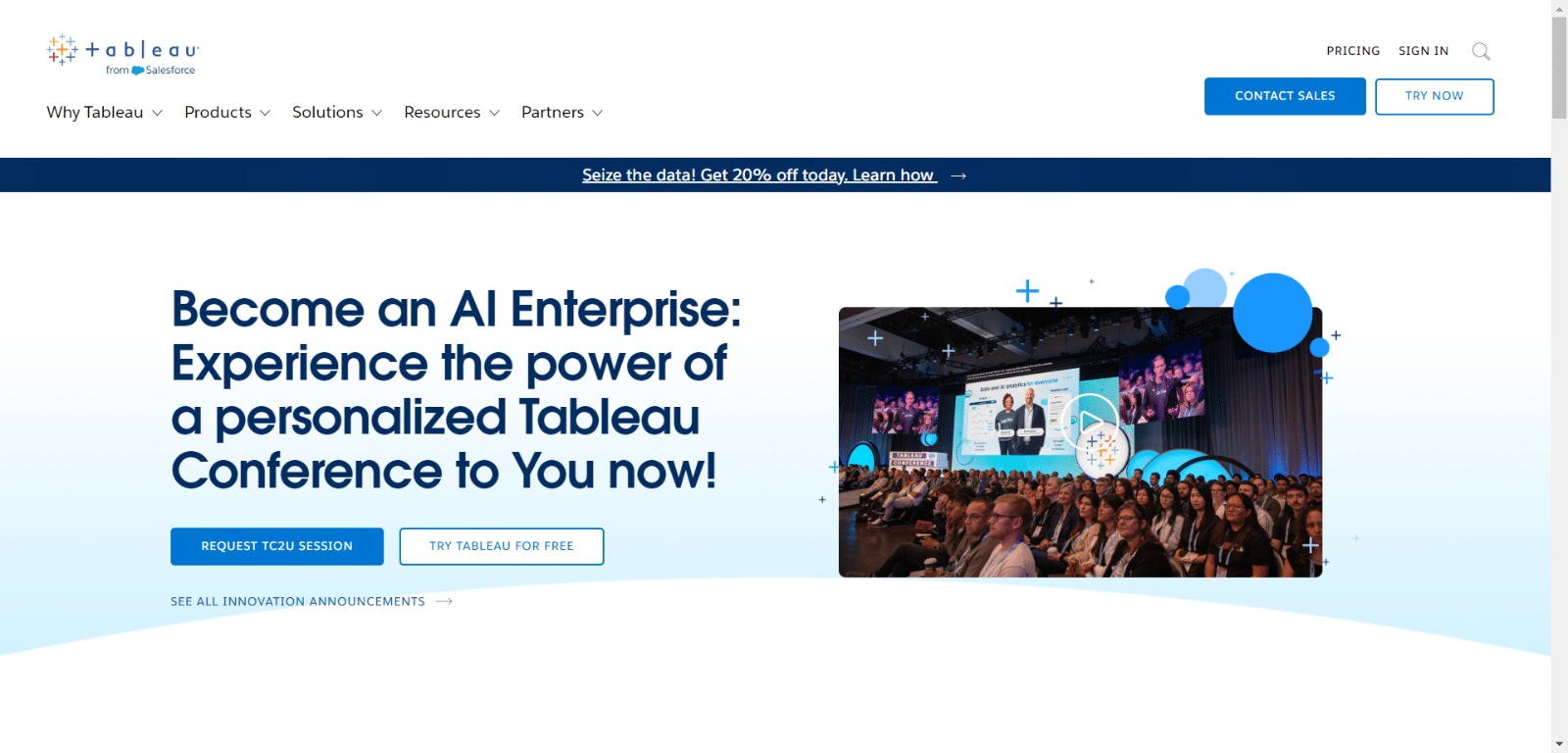
Tableau is a famous data analytics tool that lets you visualize survey results. This tool turns your complex database into stunning visuals. It allows you to connect to a lot of data sources and thus you can create almost any sort of charts and graphs with it. Plus, one of the coolest features in Tableau is the instant geocoding that turns location data into interactive maps.
Tableau is popular among large companies, but they also offer a personal license called Tableau Creator and a completely free version called Tableau Public. It is mobile-friendly, easy to use, and has a large community.
What I Liked:
Tableau impressed me with its powerful data visualization capabilities. I liked how it let me create detailed, interactive dashboards from complex data sets effortlessly. Its seamless integration with various data sources and real-time collaboration features made it an invaluable tool for detailed analysis and sharing insights.
Tableau pricing: Tableau’s price starts at $15 per user per month and goes up to $75 per user per month. You can only purchase the plan by contacting sales.
7. Sisense
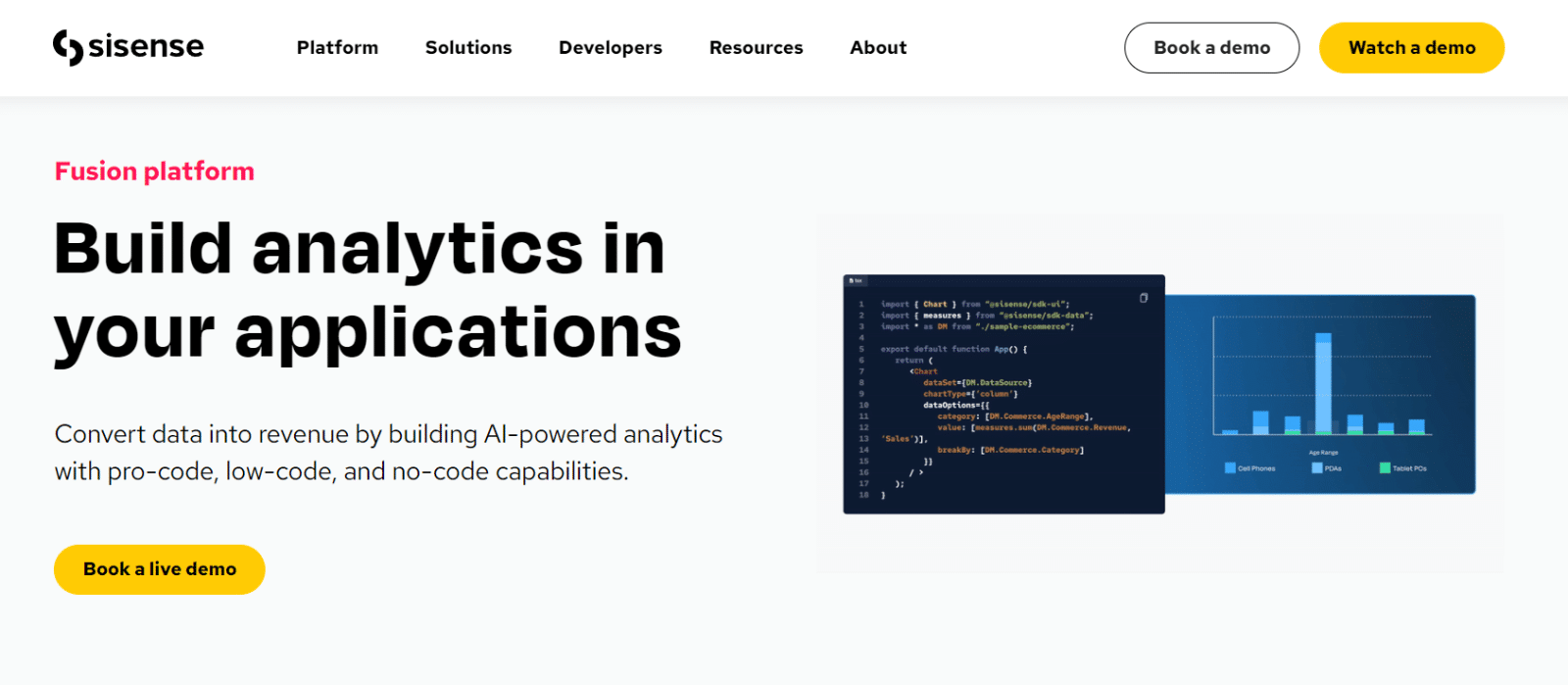
When it comes to visualizing survey data, Sisense is definitely one of the best tools. The survey analytics dashboard from Sisense is super in-depth. Sisense provides interactive data visualization features and you can present any data in beautiful, interactive, and dynamic graphical representations.
You can easily share the dashboards via URL from the Siense web application or send them via email. You can also create customized PDF reports and send them to your team members easily. With Sisense, you can make informed decisions for your business with its interactive dashboard that provides real-time data.
What I Liked:
Since it is built for enterprises, I was impressed by Sisense’s ability to handle large datasets and deliver fast, interactive visualizations. The AI-powered insights and detailed analytical capabilities provided deep, actionable insights, making Sisense an excellent choice for advanced data users.
Sisense pricing: Sisense has no direct pricing plans and you need to request a quote from their sales team based on your requirements.
8. Venngage
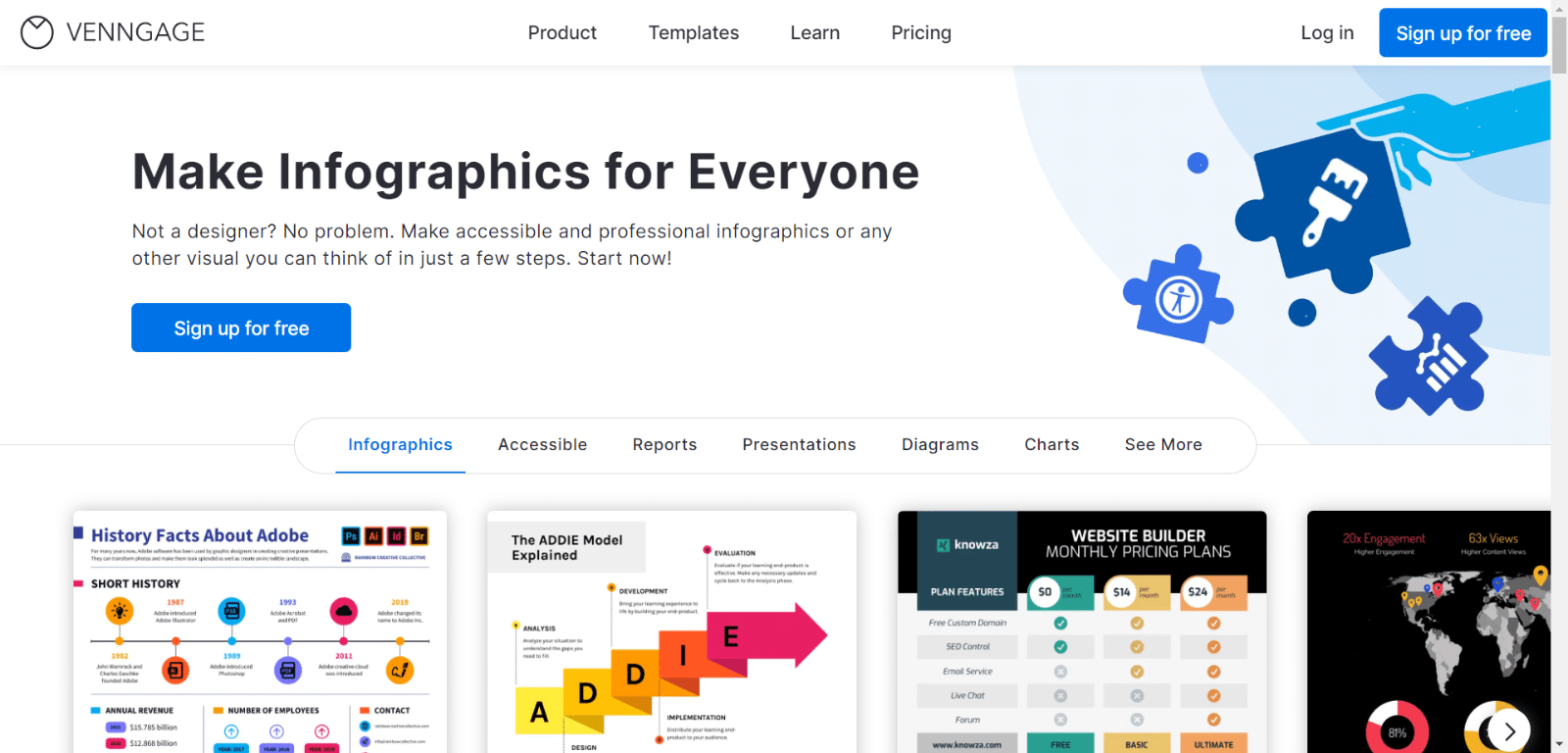
Venngage allows you to visualize survey results with beautiful infographics, diagrams, and charts. It also lets you design engaging reports with customized fonts, colors, icons, and images. Venngage provides a plethora of pre-made templates that you can use to create a visually appealing survey report, making your work easier.
All you have to do is copy and paste your data from a spreadsheet directly into the software. And, with just a few clicks, you can transform your plain data into stunning visuals. With that, you can display your data for meetings in impressive and better-looking graphs. It is a simple yet powerful tool for everyone, from non-designers to experts.
What I Liked:
I found Venngage’s emphasis on storytelling elements, such as maps and icons, particularly engaging. It helped me create visually compelling narratives. The collaboration features, including real-time editing and commenting, made working with teams much easier.
Venngage pricing: There is a free version with limited access and the premium plans start at $10 per user per month and go up to $24 per user per month for the business plan.
9. PiktoChart
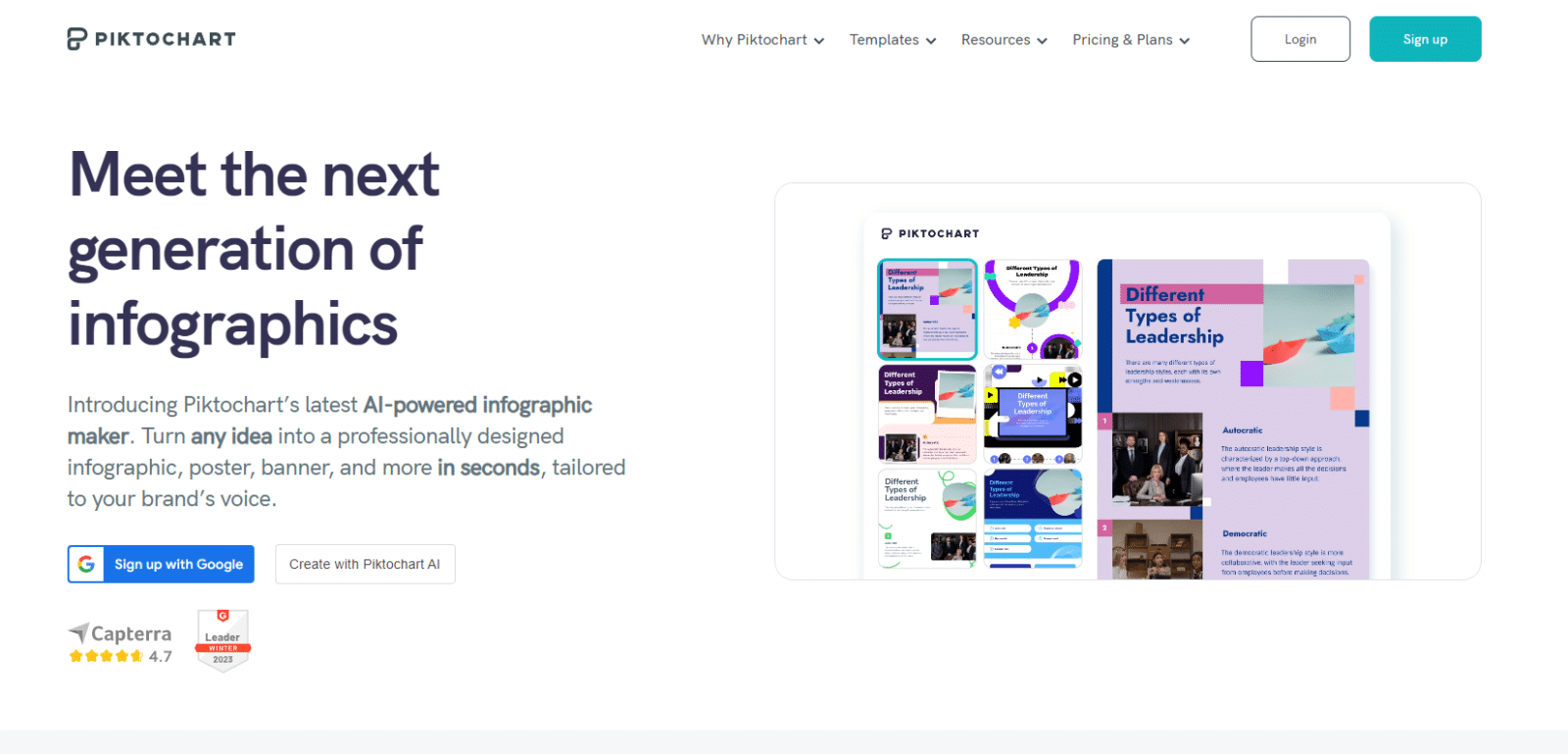
For digital brands, a viral infographic can be a great way to get targeted visitors to your website. PiktoChart helps you put together a visual story without needing much design knowledge. All you need to do is upload a CSV or Excel file or copy-paste your data into its graph maker.
You can even send it to your email list to keep them engaged and boost your email marketing efforts. You can also simply download it in PNG or PDF formats. The tool also comes with AI capabilities to help you create captivating visuals with simple AI prompts.
What I Liked:
PiktoChart’s extensive library of customizable templates and drag-and-drop interface made designing graphics super easy. I liked the intuitive chart editor, which allowed for easy customization of charts and graphs. The seamless integration with Google Sheets and other data sources streamlined the data import process.
PiktoChart pricing: PiktoChart has a free plan which offers limited access to tools and access to AI features. You can also get access to all features with the premium version which costs $14 per user per month, billed annually.
10. SurveyPlanet
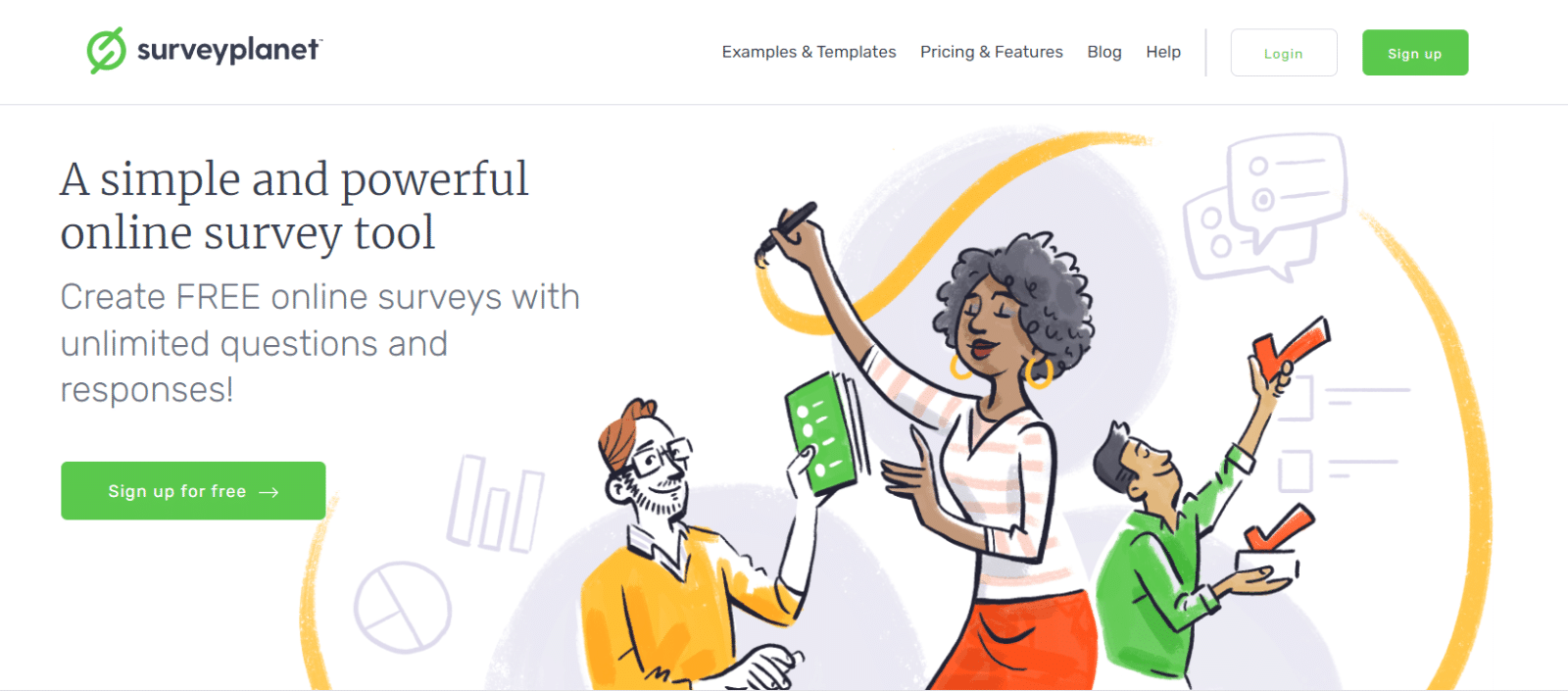
SurveyPlanet is a simple tool for visualizing your survey data. It’s easy to use and has a clean and organized interface. You can select the chart type such as pie, line, or bar chart to display your results.
With its Survey Insights feature, you can see the performance of your data surveys in real time. You can learn about your participants’ information, like their location, devices, and the average time they took to complete the survey. You can share the survey results and export them into PDF CSV or DOCX files.
What I Liked:
SurveyPlant’s intuitive interface made designing surveys super easy, even for someone like me with limited technical skills. I liked the variety of question types and customization options, which allowed me to tailor surveys to my specific needs. I found the interactive charts particularly insightful, allowing me to drill down into the data for deeper analysis.
SurveyPlanet pricing: SurveyPlanet has a free version that gives you unlimited surveys and basic reporting. You can create advanced visual reports with the Pro version which costs $20 per month.
11. Microsoft Power BI
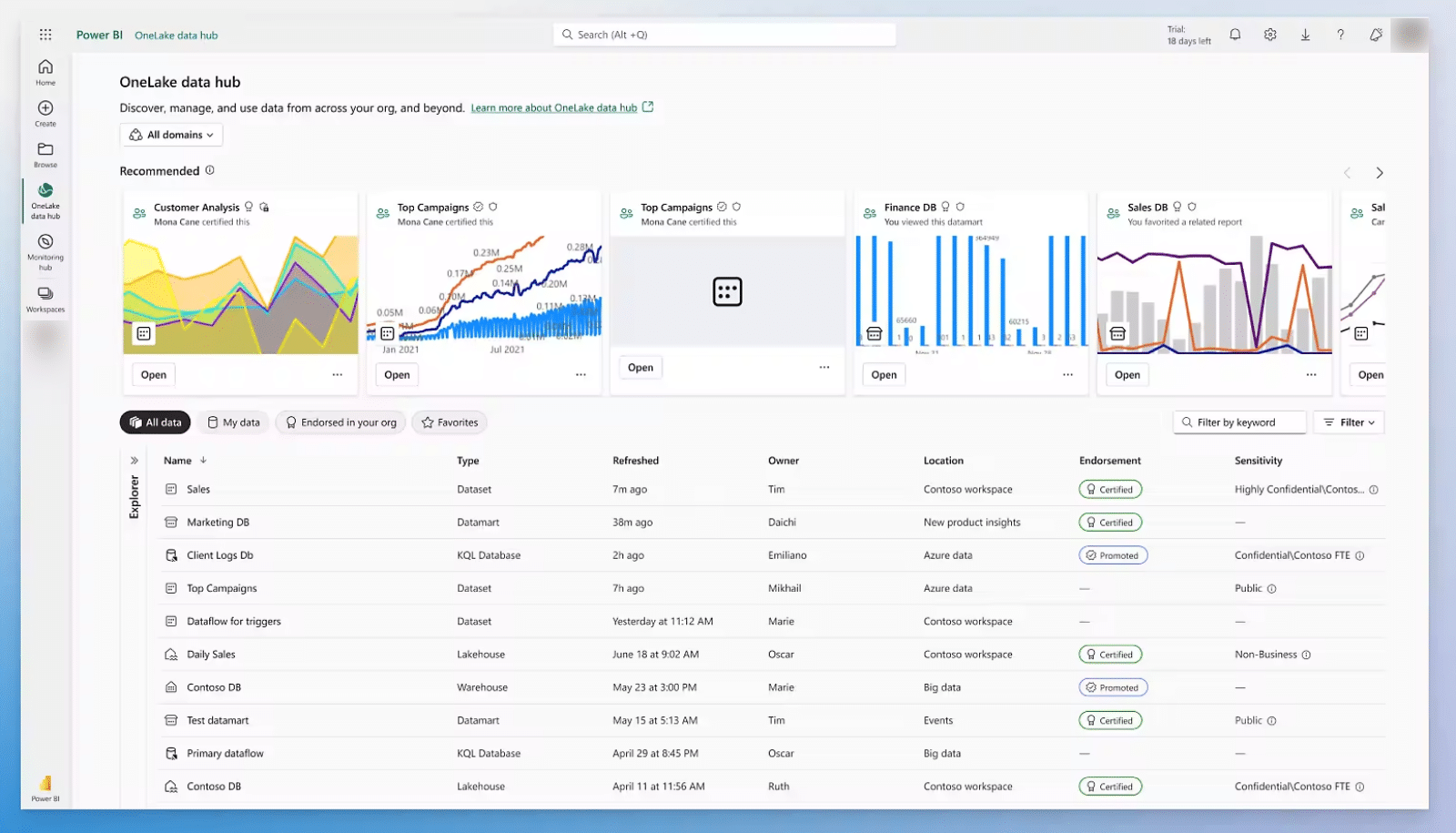
Microsoft Power BI is one of the most powerful and famous data visualization tools. Power BI lets you connect any survey data and visualize the results. This tool allows you to create almost all kinds of visually appealing reports.
Plus, you can view and interact with your data on any mobile device by using the Power BI Mobile app available in the AppStore, Google Play, or the Microsoft Store. It gives you the flexibility to access reports from any of your devices. Furthermore, Power BI has a vast community, and it also offers free training resources.
It is an all-in-one data visualization tool that integrates seamlessly with a broad range of backend databases, from Teradata and Salesforce to PostgreSQL, Oracle, Google Analytics, GitHub, Adobe Analytics, Azure, SQL Server, and even Excel.
What I Liked:
I found Microsoft Power BI to be an ideal tool for users with large data sets. The diverse range of visualization options allowed me to generate survey insights easily, adding depth to my analysis. The integration with other tools made it easier for me to integrate with other Microsoft tools.
Microsoft Power BI pricing: Power BI has a free version that lets you create visual reports. If you want to share those reports, you can get the pro version for $10 per user per month.
12. Infogram
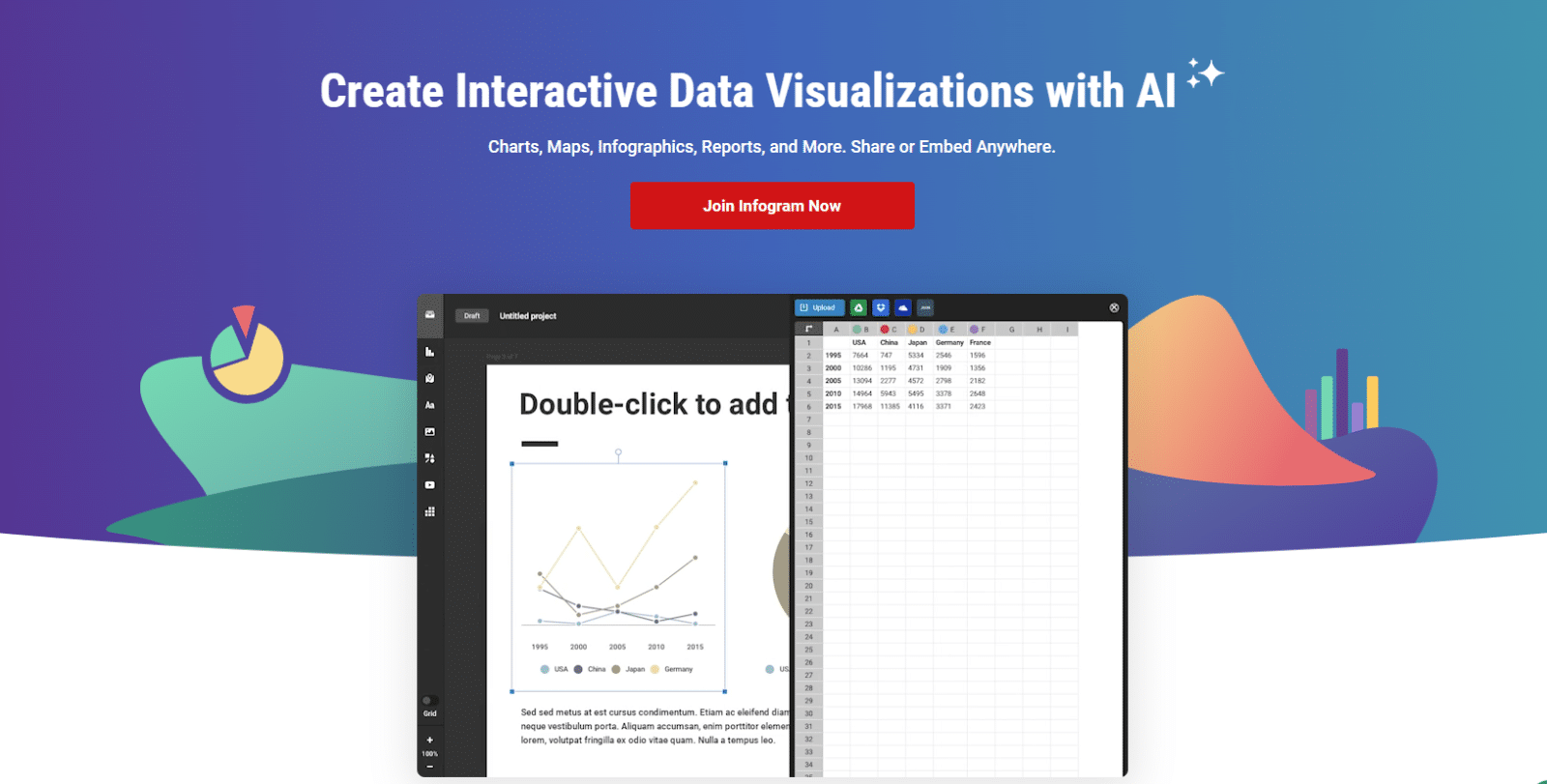
You can create engaging and interactive survey reports easily in almost no time with Infogram. You’ll find a plethora of pre-made templates for reports and charts that can help you get started. Also, you can customize these templates to match according to your brand’s look, thus saving you time. You can transform your results into dashboards and slides. Thus, you can visualize the results with your team and discover how your surveys performed.
It offers a variety of collaboration opportunities. It’s also mobile-friendly, so you can comfortably view the data from your mobile and share visuals on your social media.
What I Liked:
Infogram’s diverse visualization options made it a standout tool for me. Although there was a learning curve to it, it was easy to create engaging charts, graphs, and even maps. The ability to customize every aspect of my visualizations, from colors to fonts, allowed me to maintain brand consistency.
Infogram pricing: The free version gives you access to 37+ interactive chart types. If you want more features, you can get the pro version which starts at $19 per month and goes up to $149 per month.
13. SurveyMonkey
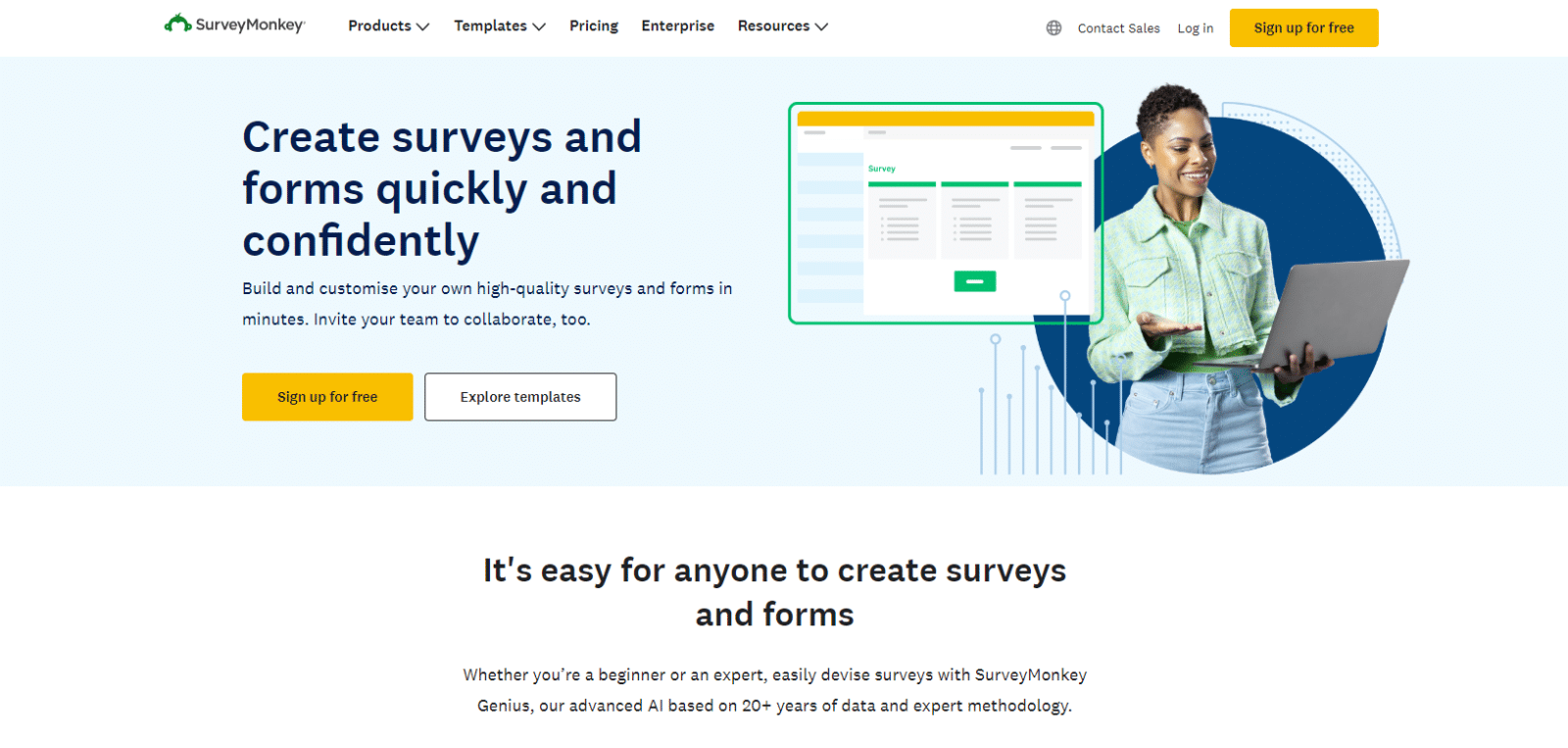
Survey Monkey is one of the most popular survey data visualization tools. With over 17 million active users, this tool makes it easy to create surveys and analyze their results in a visually appealing way. You’ll find a vast library of survey templates that you can use and customize accordingly. Also, Survey Monkey allows you to share results with your team members easily.
With its built-in reports and advanced dashboards, you can gain valuable insights about your surveys. Thus, with the graphical and interactive data, you can act upon the data and make informed decisions for your business.
What I Liked:
SurveyMonkey is a highly scalable tool that you can use if you are looking for a solution that can process a lot of data. I liked the fact that SurveyMonkey comes with pre-designed templates which makes conducting surveys super easy.
SurveyMonkey pricing: SurveyMonkey team plans start at $25 per user per month and comes with three user seats.
14. Domo
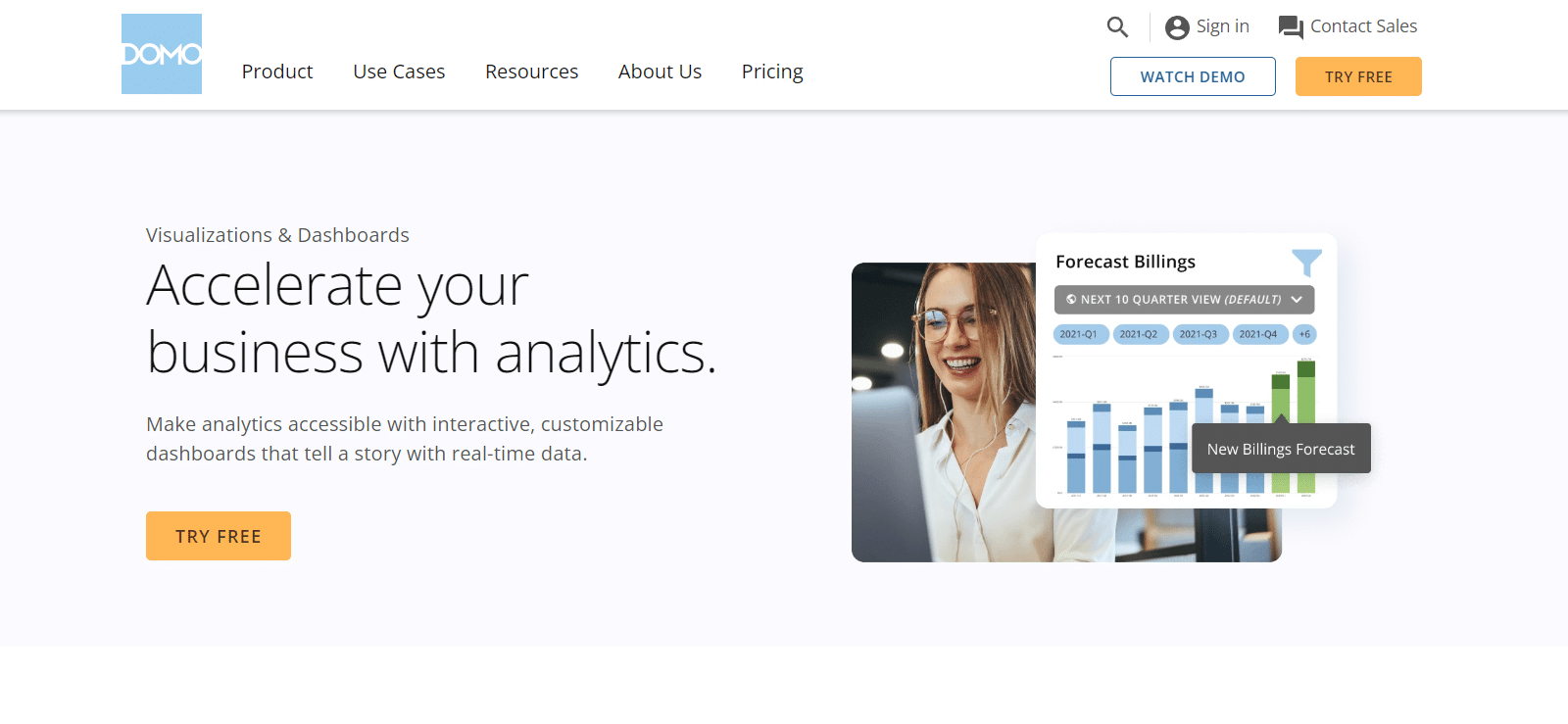
Domo is cloud-based Business Intelligence software that lets you visualize your survey data. It has many more features than some of the others on this list, including the ability to connect with tons of other survey software, making it an extremely versatile data visualization tool. You can turn your simple spreadsheets into dashboards that will update automatically as the data changes. It also offers collaboration opportunities so you can analyze the results with your team members.
Moreover, you can create alerts to automatically notify your team when important data changes. Domo helps you transform raw data into interactive visuals, helping you spot trends and patterns in the survey and you can customize the reports according to your business’s preferences.
What I Liked:
If you are looking for an enterprise solution that can handle the processing of large data sets, Domo is a great alternative. I liked the pricing which only depends on the usage but it can be a bit expensive solution if you are rather looking for a simple solution with regular use.
Domo pricing: Domo has a 30-day free trial and there is no fixed pricing. You can get a quote by contacting the support team.
15. ChartBlocks
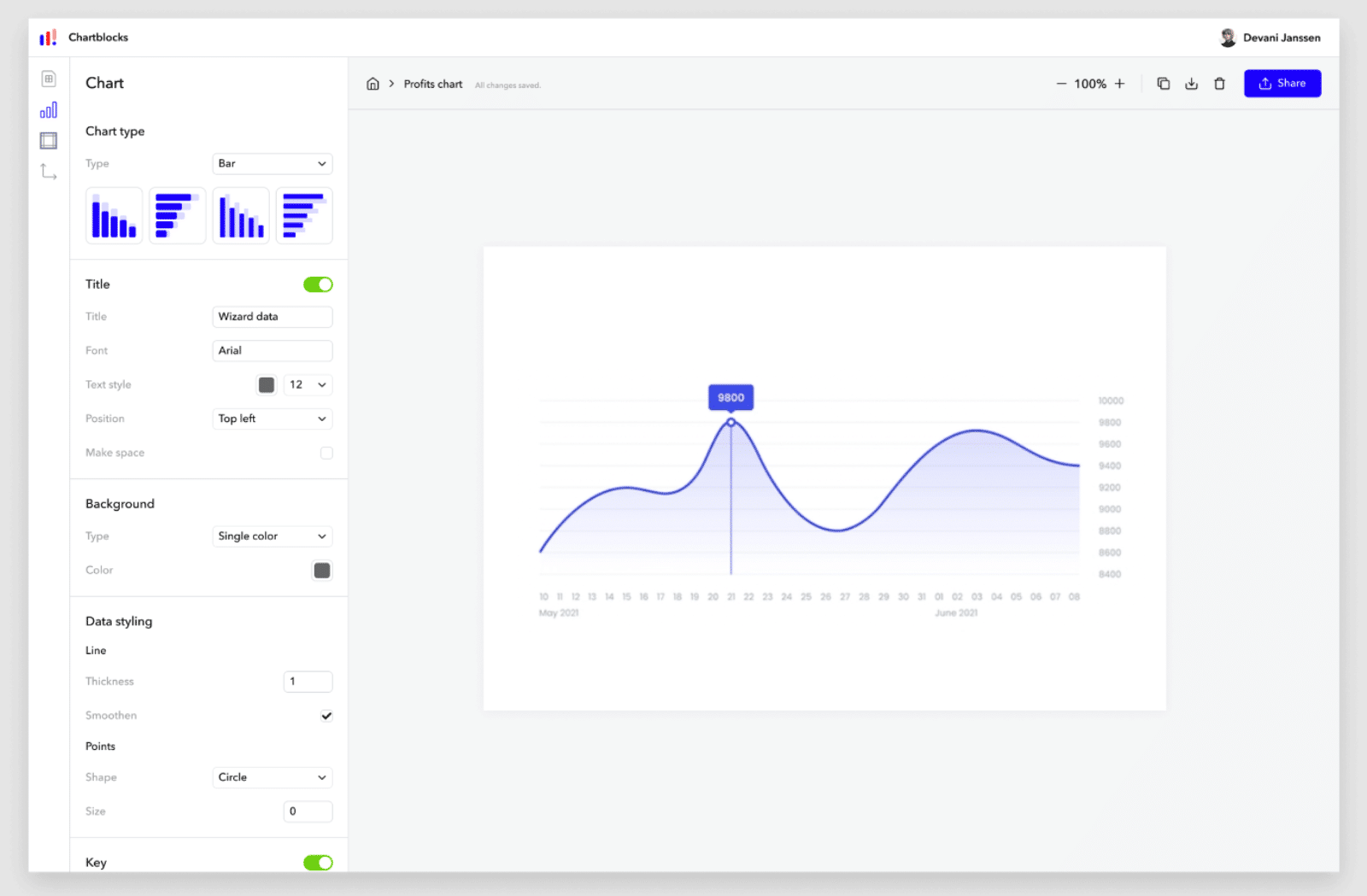
ChartBlocks lets you easily create intuitive charts for your survey data. It provides a variety of chart types to analyze the survey results. You’ll find various customization options for the charts, allowing you to tweak and change the design according to your brand style.
Since this is a cloud-based solution, you can import data or charts from virtually any location using their API. You can also import the data from your spreadsheets or other databases and share the graphs with your teammates.
What I Liked:
ChartBlocks caught my attention with its simplicity and effectiveness in creating visually appealing charts. Like most tools in the list, you don’t need any coding skills to generate your charts. I tried adding a chart to my website and was impressed with the ease of sharing charts on a website with just a public link.
ChartBlocks pricing: ChatBlocks pricing plans start at $10 per month and go up to $65 per month with access to additional enterprise features.
16. KeySurvey
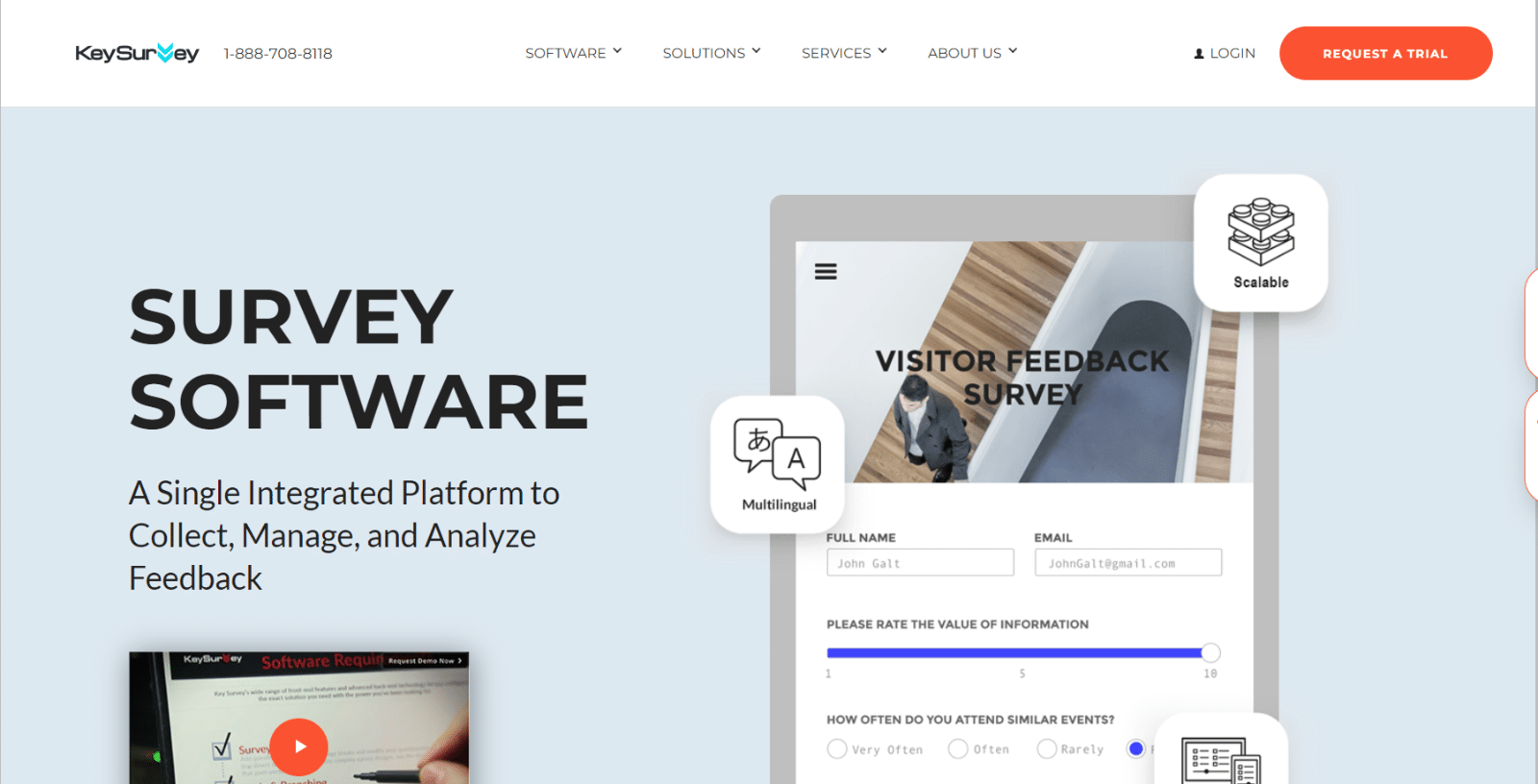
KeySurvey has a straightforward and customizable dashboard for you to view your survey results, with a lot of different chart types. You can configure the survey reports to track specific and important metrics that matter the most for your data. KeySurvey offers multilevel reporting capabilities, ensuring you can analyze the report for even the finest details of your data.
Plus, it allows you to compare different sets of data to analyze variations, correlations, or trends across various time periods, regions, products, or other dimensions. It’s got a bit of a learning curve, though. Once you’ve figured out how to use the software, you’ll likely find that it’s incredibly helpful.
What I Liked:
I tested the available charts and graphs and was impressed by how easy it was to generate charts with KeySurvey. What stood out for me was the platform’s emphasis on data security and compliance. If you are dealing with sensitive data and want a secure data analysis tool, KeySurvey is a good option for you.
KeySurvey pricing: KeySurvey is focused on enterprises and has no standard pricing plans. You get a 30-day free trial with an option to request a quote based on your requirements.
17. Flourish
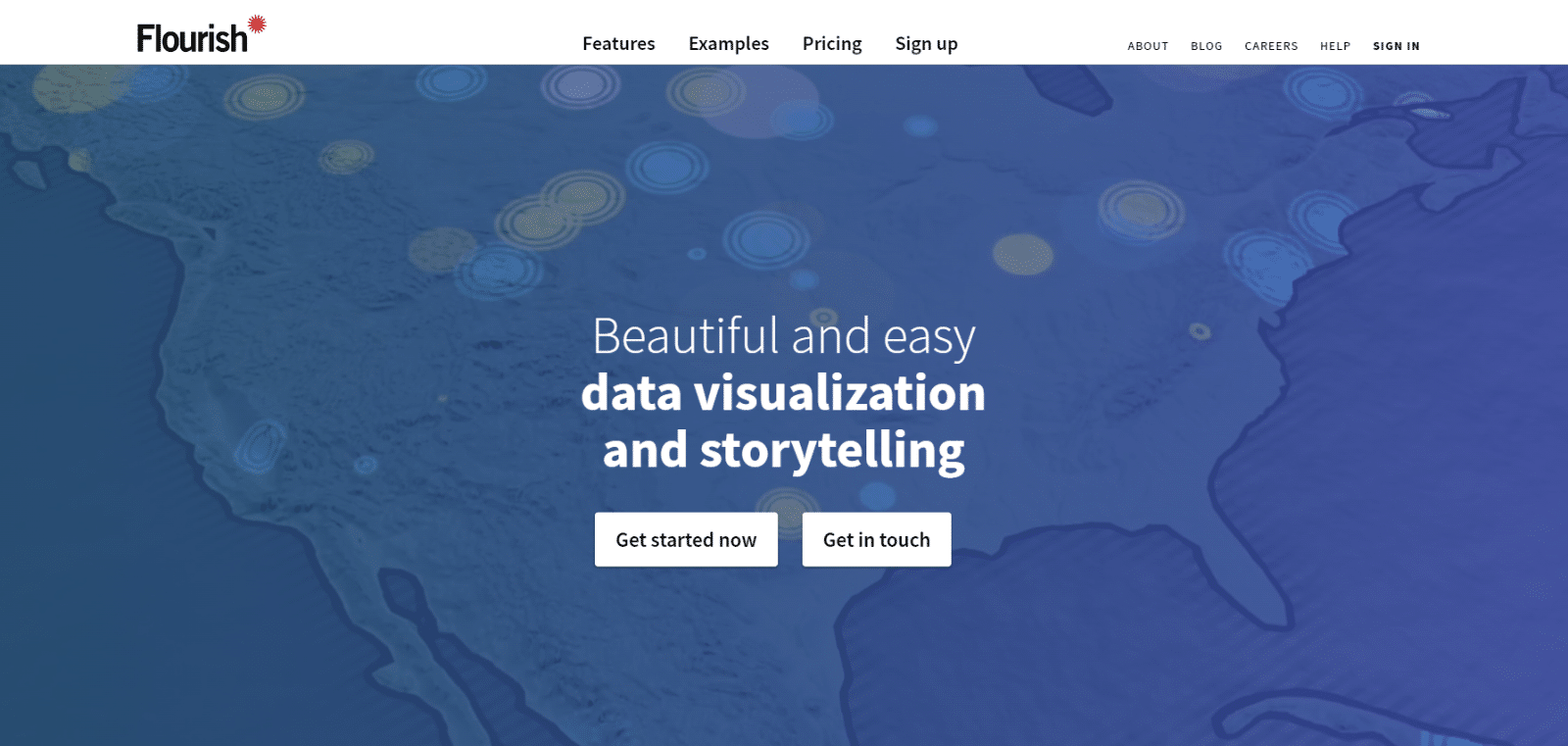
Flourish is a powerful data visualization platform that allows users to create beautiful and engaging visualizations with ease.
Flourish offers a wide range of chart types, from bar and line charts to more complex options like Sankey and tree diagrams. This flexibility allows users to choose the visualization that best suits their data and messaging. Plus, the visualizations are fully customizable, with options for colors, fonts, and labels, ensuring that your final product aligns with your brand identity.
What I Liked:
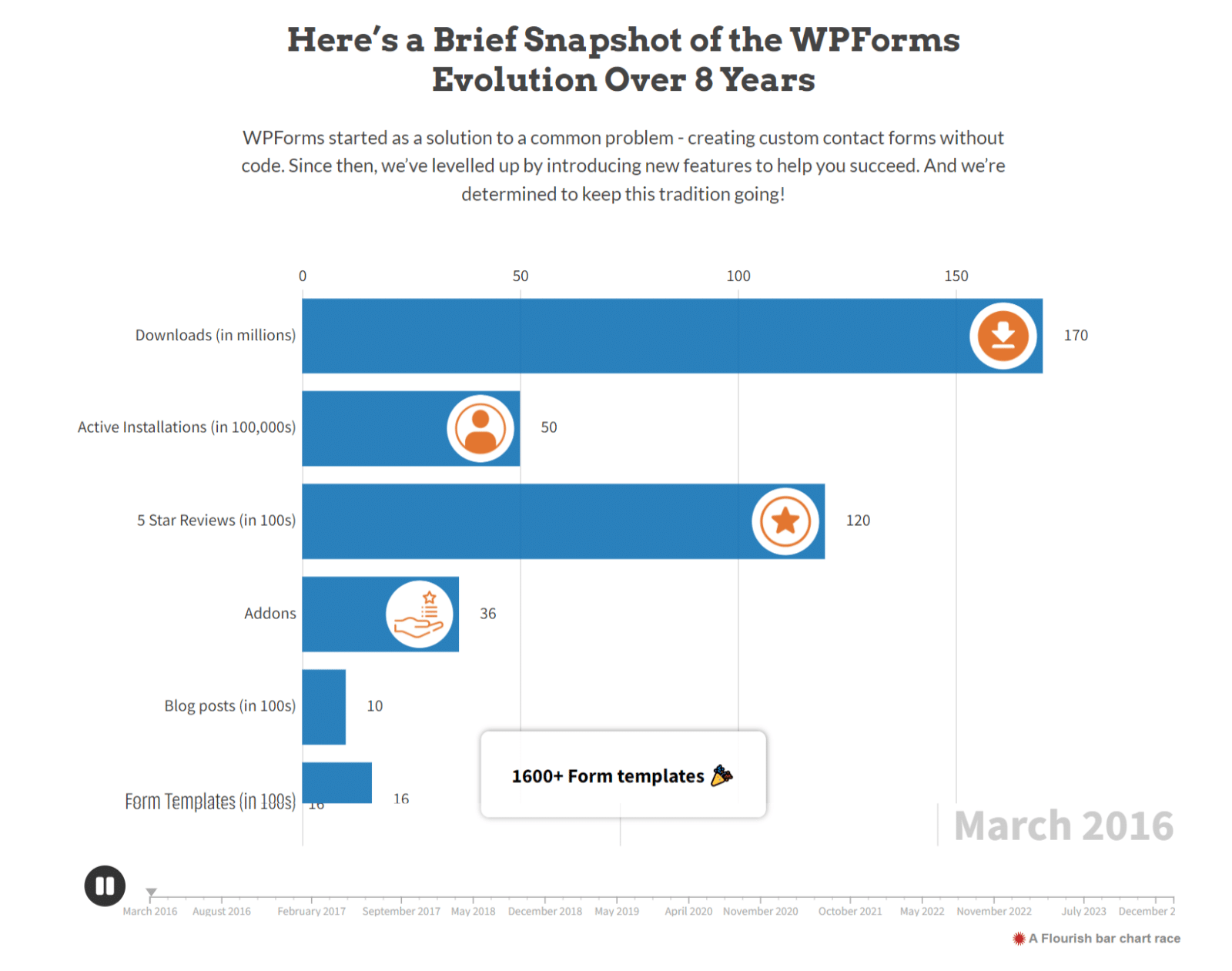
When we celebrated WPForms’ 8th birthday, to showcase the progress we made in those eight years, we displayed a flourish chart on the sale landing page. In my experience, creating and integrating a flourish chart on the landing page was super easy and I was able to integrate it on the page without any issues.
Flourish pricing: Flourish has a free version that comes with loads of features that you can use to build interactive visual reports. If you want more, you can contact their sales team to get a quote for the premium plan.
18. QuestionPro
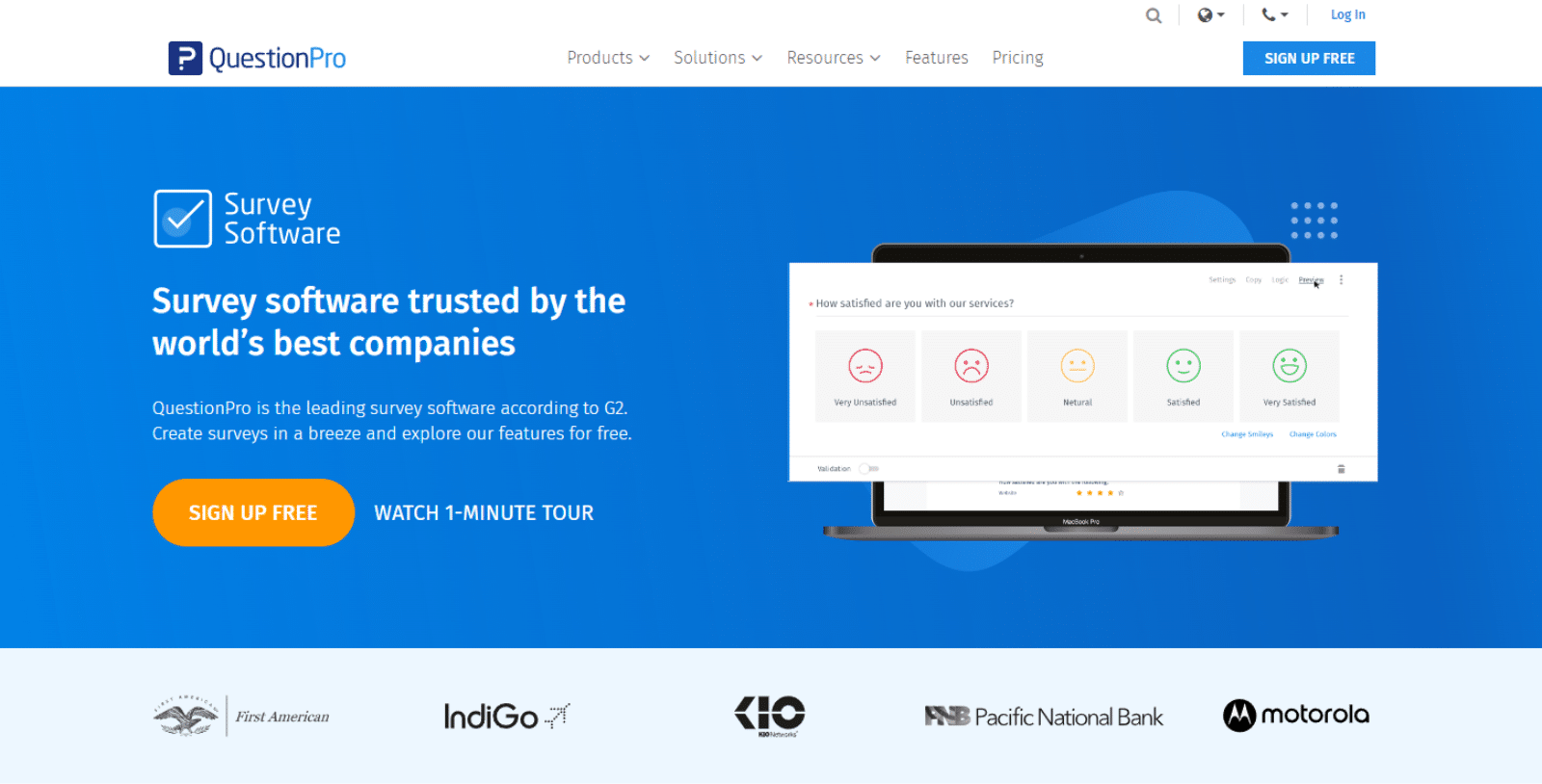
QuestionPro offers a real-time summary that gives you a quick overview of data. QuestionPro is also known for having fantastic customer service and for being super user-friendly. This tool converts your data into digestible, easy-to-understand, and engaging visualizations. You can customize the reports with your preferred type of charts, graphs, or visual elements.
It integrates seamlessly with various tools and platforms, helping you streamline your workflow. You can export survey data in Excel and SPSS for further analysis or sharing. It also provides collaboration opportunities so you can share the results with your team members and collectively act upon insights.
What I Liked:
QuestionPro stood out for its seamless blend of powerful features and user-friendly design. I was particularly impressed by the ability to transform raw data into visually captivating representations effortlessly with just the free version. But you are only limited to collecting 200 survey responses with the free version, which can be a bit limiting.
QuestionPro pricing: QuestionPro has a free version that lets you collect 200 survey responses and perform basic reporting. The premium plans cost $99 per user per month.
19. Alchemer (formerly SurveyGizmo)
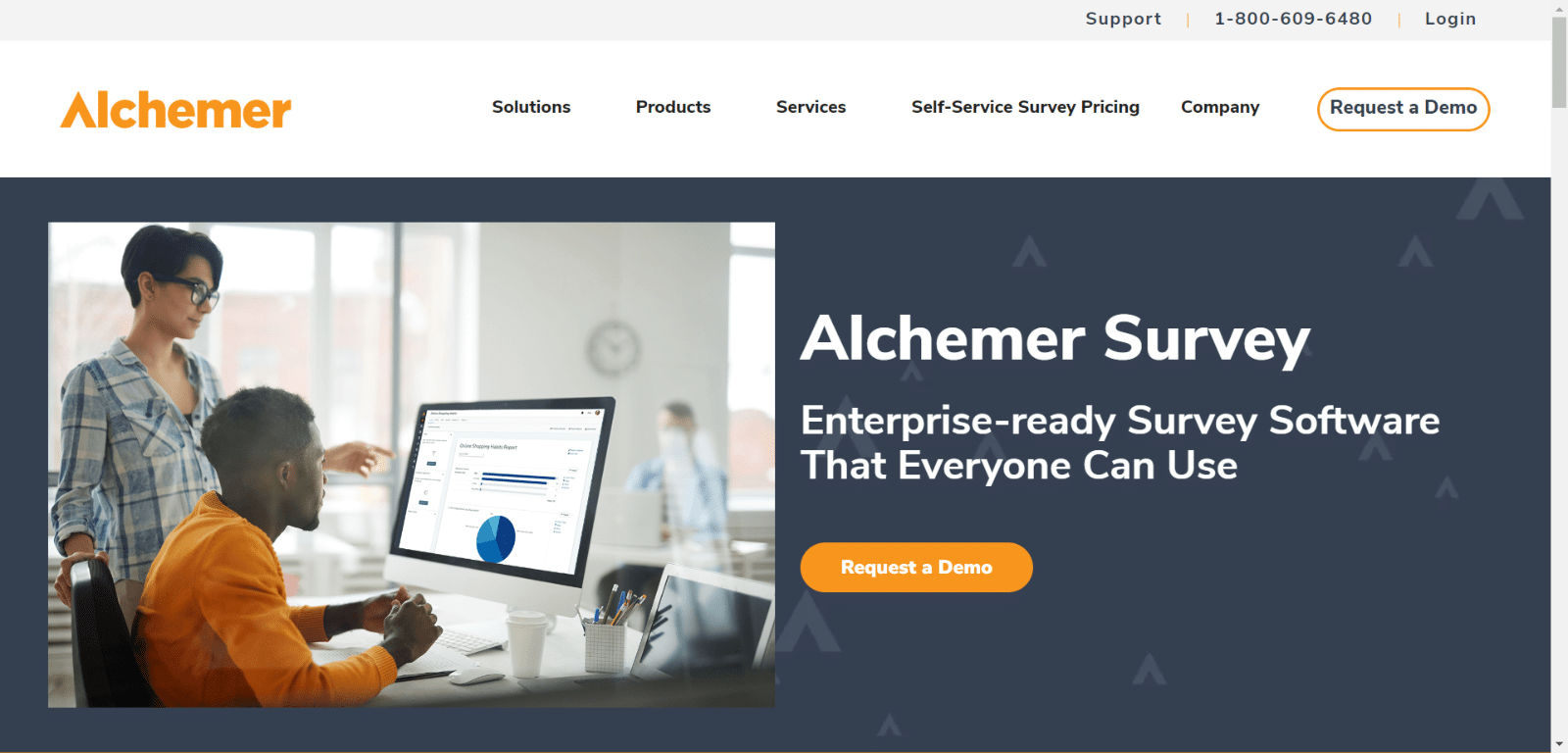
Previously known as SurveyGizimo, Alchemer is an easy-to-use tool for creating surveys and generating reports to visualize your data sets. With Alchemer, you can transform your complex survey data into simple and visually appealing data. It allows you to create advanced reports like TURF, cross tabs, and comparisons. You can even export your data into Excel to gain a deeper understanding of the survey results.
Alchemer allows you to create as many reports as you want, catering to each stakeholder of your company. All the survey results are updated in real time, helping you make the right decisions for your company. Alchemer also integrates well with third-party apps like Salesforce, Microsoft Dynamics, and Google Sheets.
What I Liked:
Alchemer is one of the most expensive solutions on the list but it has loads of features that you can benefit from. If you are looking for an enterprise solution, I’d strongly recommend checking out Alchemer. I liked the fact that you can create detailed reports like Conjoint Analysis, Crosstab, TURF reports, and a lot more with the same tool.
Alchemer pricing: Alchemer is built for enterprises and costs $315 per user per year for the collaborator plan. The Professional plan costs $1075 per user per month and goes up to $1895 per user per month for the Full Access plan.
20. Google Charts
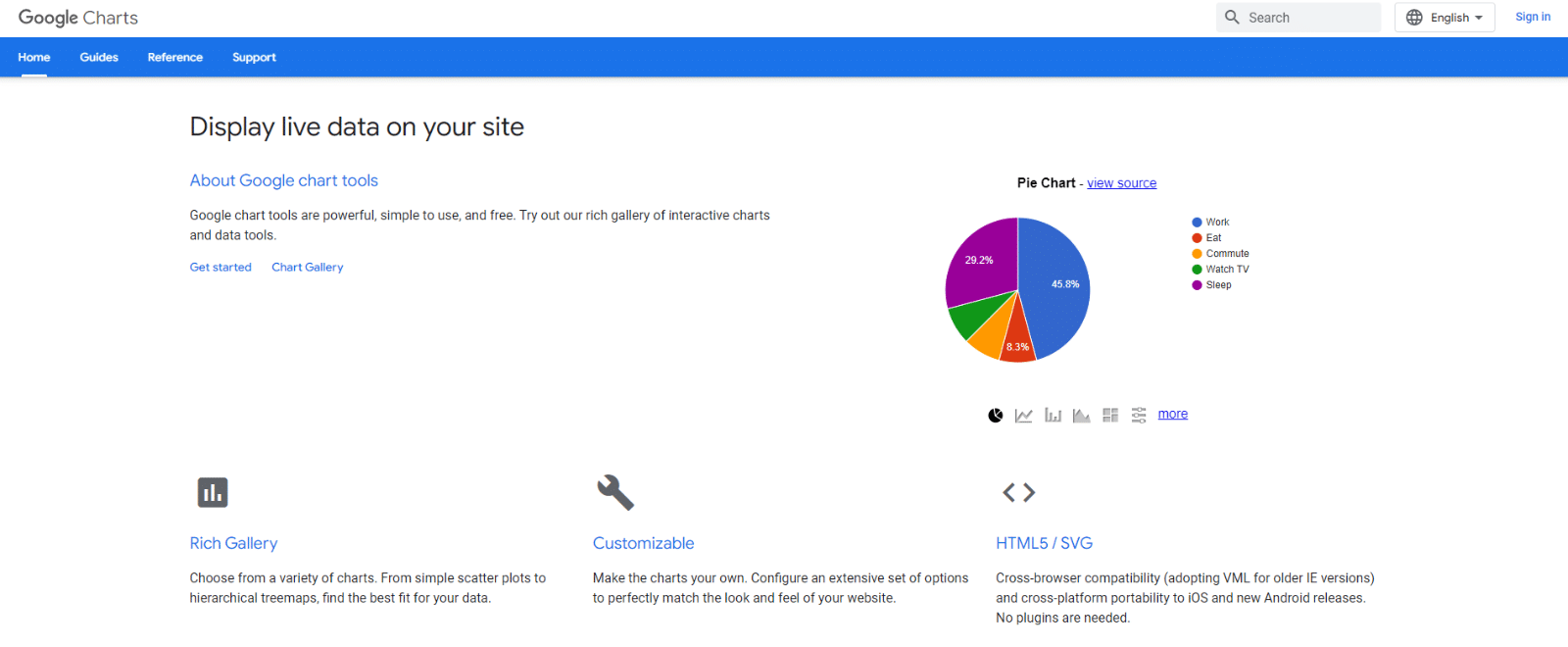
Although basic, another simple data visualization tool to check out is the Google Charts tool. It comes with interactive charts and data tools for visualization if you’ve already got the data that you need and just want to see it visually. It provides a rich charts gallery, including geo charts, scatter charts, histograms, bubble charts, treemaps, and more. Plus, it’s open-source and completely free.
What I Liked:
This might not be the most power-packed tool on the list, but I liked how easy it is to make simple charts. Also, this tool is absolutely free, which makes it very helpful for small businesses.
Google Charts pricing: Google Charts is completely free.
21. Metabase
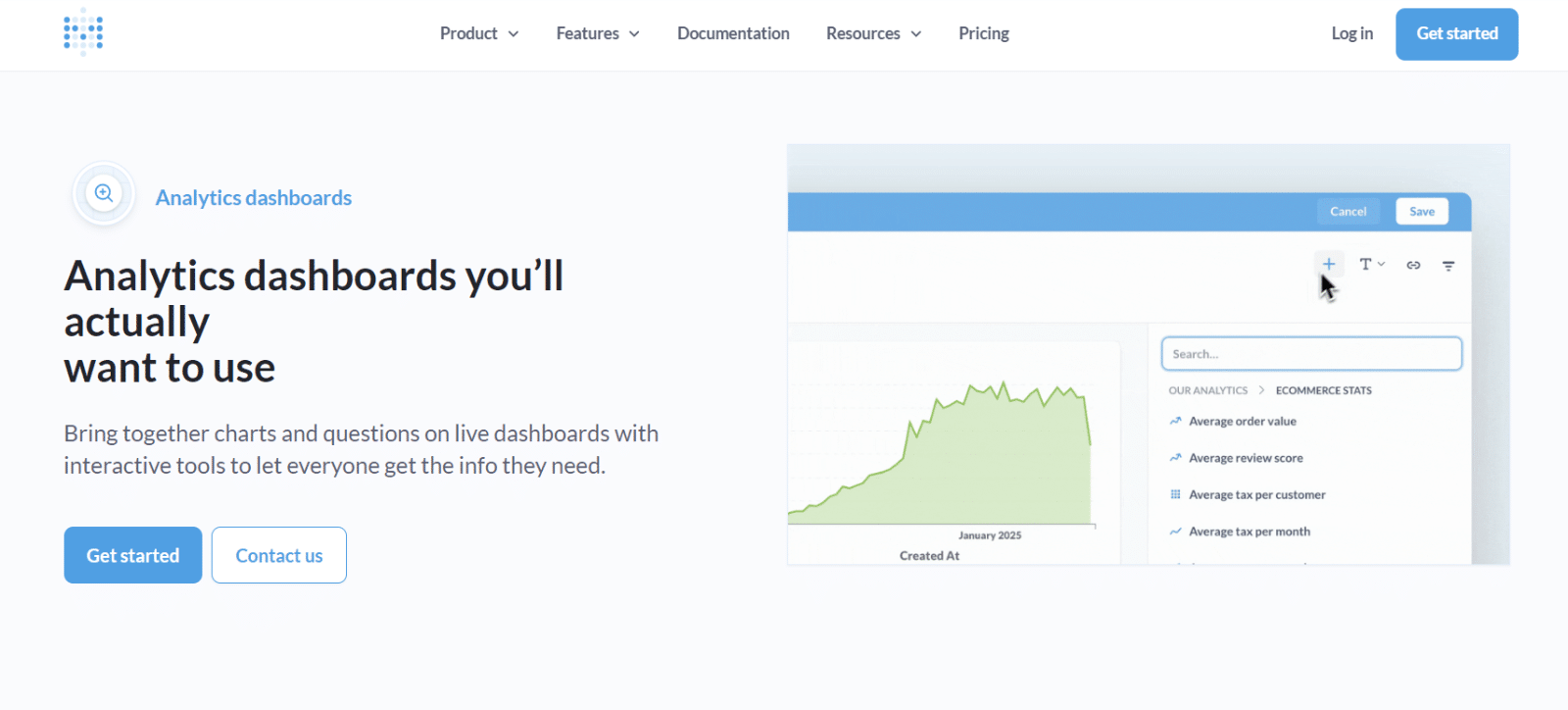
Metabase is a powerful, open-source business intelligence tool known for its user-friendly interface. Metabase setup is quick and simple, and it’s easy to use, even for those without technical knowledge. The tool supports a range of visualizations, from basic charts to more complex graphs like pivot tables and funnel charts.
You can create filters to quickly narrow down and view data within charts that have multiple dimensions, focusing on the results for a particular user or entity. This allows for more targeted analysis and helps easily extract relevant information from complex datasets. It allows you to create analytics dashboards in just a few steps. You can customize the prebuilt dashboard according to your preferences.
What I Liked:
I tested Metabase and liked that the analytics dashboard updates charts and graphs in real time. I was able to filter, segment, and tweak the reports to only display the data I wanted.
Metabase pricing: Metabase’s Starter plan costs $85 per month for 5 users with an additional $5 for every new user. The Pro plan costs $500 per month and 10 users are included with the option to add more at $10 each.
What is the Best Data Visualization Tool?
With WPForms, you can run surveys on your own website without relying on 3rd-party servers or spending a ton of money.
With the powerful Surveys and Polls addon, you can easily create surveys on your website in minutes.
On top of that, WPForms is a fantastic data visualization tool that automatically builds beautiful reports from your survey data.
Take a peek at the video below to see it in action.
The WPForms Survey and Polls addon include:
- Powerful drag-and-drop form builder to create surveys.
- Smart survey fields like Rating, Likert Scale, and others.
- Support for Net Promoter Score (NPS) Surveys.
- Conditional logic to display different survey fields based on user input.
- Gorgeous interactive survey reports with bars, graphs, charts, and tables.
- Export survey graphs in JPEG, PDF, or Print Formats.
- Export survey results as CSV to use elsewhere.
So there you have it! We hope this list of the best data visualization tools helps you find the best tool for you.
FAQs about the Best Survey Data Visualization Tools
Looking for answers to your questions? Here are some common queries we get asked about the best survey data visualization tools!
What is Data Visualization?
Data Visualization is a way to help people understand the meaning and impact of their text-based data by placing it into a visual context, such as a pie chart or a bar graph.
Using data visualization in business aims to expose and recognize data trends and patterns with data visualization tools, which can lead to more effective decision-making.
Data Visualization Tools can range from complex Business Intelligence (BI) software suites for huge companies to simple and user-friendly website plugins like WPForms.
How Do You Visualize Survey Data with Survey Data Visualization Tools?
To visualize survey data effectively, start by choosing the right type of chart for your data. Use pie charts for percentage distributions, bar charts to compare different groups, and line charts to show changes over time.
Tools like Google Sheets, Excel, and more advanced platforms like Tableau or Power BI can help you create these visualizations. Remember to keep your charts simple and clear for easy interpretation.
What are the Best Survey Data Visualization Tools for Distribution?
The best data visualization for showing distribution depends on your data type and what you want to communicate. Histograms are ideal for showing the distribution of numerical data, allowing you to see patterns, skewness, and outliers.
Box plots are great for comparing distributions between several groups or datasets. Both visualization types provide clear insights into your data’s distribution, helping identify trends and anomalies.
Next, Learn How to Write a Summary of Survey Results
Now, learn how to write a summary of survey results so you can use your exported WPForms charts to show your findings.
Want to see even more data that can help you grow your website’s revenue? Check out this awesome list of amazing online form statistics and facts.
Create Your WordPress Survey Form Now
Ready to build your form? Get started today with the easiest WordPress form builder plugin. WPForms Pro includes lots of free templates and offers a 14-day money-back guarantee.
If this article helped you out, please follow us on Facebook and Twitter for more free WordPress tutorials and guides.