AI Summary
If you want to connect your WordPress forms with external services, we want to make sure you can.
And that’s why we’re so excited to announce the release of the Webhooks addon.
Here’s a breakdown of exactly what this new feature can do for you and your small business website.
Powerful Flexibility With Integrations
You can now automatically send data from your WordPress forms to other tools and apps using Webhooks whenever someone fills out your form. It’s a fantastic choice if there’s an integration you need, but no direct integration option available.
This power-user feature will help save time and money by letting you skip the use of 3rd party connectors, without writing code.
By turning on Webhooks in a form’s setting panel, you’ll be able to trigger an event that notifies other services someone filled out a form, and send the data automatically to those services.
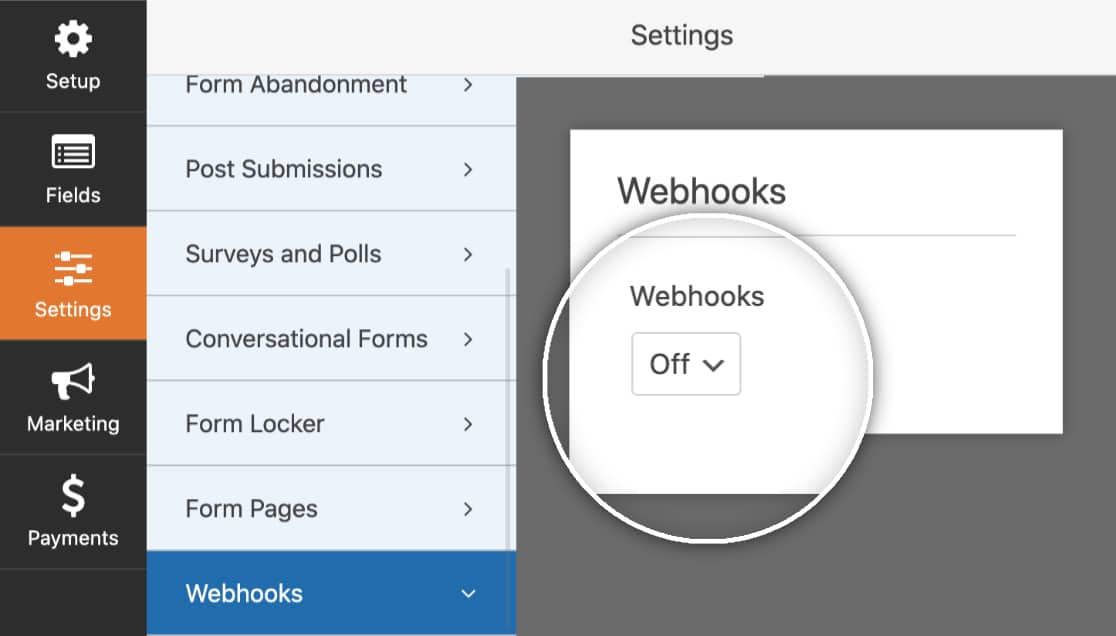
Previously, the Zapier addon was the only option for form integration within WPForms. And while this is still a fantastic pick for non-technical users, our advanced users asked for a tool that let them integrate web services themselves.
So for users that are on the technical side, the Webhooks addon can be a great alternative. Webhooks lets you use APIs to call form data from WPForms directly to many different external tools.
That way, you can automate your forms and small business marketing strategy.
Efficient + Cost Effective Connections
We’re especially thrilled to give you even more control of your forms. With this addon, there are no monthly limits to how many times you can send form data to certain integrations.
So if you’re a tech-savvy user and want to use Webhooks to connect forms to other tools outside of WordPress, you can make your forms even smarter while keeping your costs low.
Smart Forms With Conditional Logic
While you’re skipping using the connector service, you can also make your Webhooks extra intuitive by setting them up with smart Conditional Logic.
Use this feature to trigger a Webhook action based on a user’s choice within a form. For example, you could set up Conditional Logic on your Webhooks action to send a message to Slack if a user’s text in a form contains the word ‘Help’.
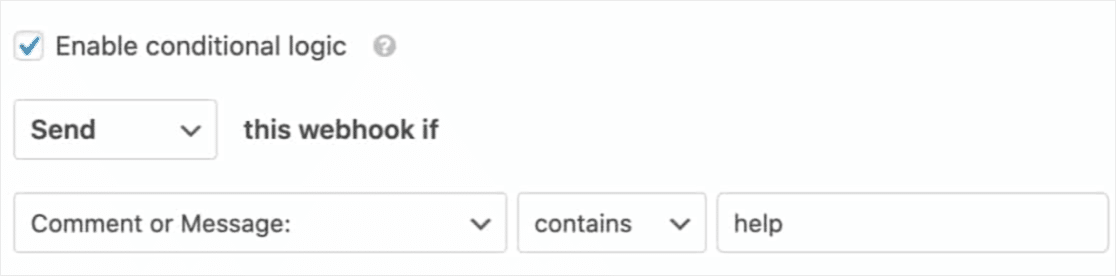
That way, you can stay on top of important incoming requests. This is just one instance of the power of the WPForms Webhooks addon.
Check out exactly how to use and install the WPForms Webhooks addon, with or without Conditional Logic.
The Webhooks addon is available with the Elite license of WPForms.
Final Thoughts
So there you have it for our newest release featuring the Webhooks addon!
We sincerely hope you love using the Webhooks addon and find it useful. We’d love to hear from you if you have any thoughts about it.
Don’t have an WPForms Elite license yet? Click here to get started today and experience the power WPForms.
As always, thank you for your continued support of WPForms. We look forward to bringing you more awesome new releases and great addons soon!
Jared and the WPForms team




This a great move if we can do the same thing for contact and donate form where we can just plug our email address to receive the data that would be greater
Hey Clement – I apologize, but I’m not sure I understand your question. When you get a chance, could you please share more details, or contact the support team for further help on this.
Have a good one 🙂
Clement, if you’re suggesting an easy way to email donation information such as credit card details, that’s a very bad idea that can get you in a lot of trouble. Sending ANYTHING over basic email is not secure and sending any personal information related to credit cards is a violation of PCI compliance.
WPForms has PayPal and Stripe integrations that can be used for securely receiving payments.
https://wpforms.com/addons/stripe-addon/
Hey Ty – Thanks for chiming in! You are absolutely correct that it is not a good idea to get those sensitive details via email. In our Stripe addon, all sensitive details from the Credit Card field are sent straight to Stripe without ever touching your own site’s database, this takes care of PCI compliance requirement.
Thanks 🙂
This sounds like something I could really use but I’m not very tech savvy as far as WPForms goes yet. Could you give some examples of how this might be useful?
Hey Donna – Webhooks can be used to integrate your form with various services. Yes, I agree, it might a bit more technical for some users. Here is a good reference tutorial on how to connect WPForms to Slack.
I hope this info helps!
I would like the data coming in through WPforms extract and integrate in google docs list… is that possible with that webhooks?
Hey Bea – Yes, that is possible but depending on the service, the effort required will vary. Some services are easy to integrate while some might take a lot of technicalities. We are working on tutorials/guides to provide walkthrough steps for various services. That documentation is still work in progress and should be available in the future. For now, you can refer to this example we have published already to connect WPForms to Slack.
Have a good one 🙂
I’ve been waiting YEARS for this basic feature that so many other plugins already have. I was excited to see the announcement, but VERY DISAPPOINTED to find it’s only available with the top-level license.
“This power-user feature will help save time and money by letting you skip the use of 3rd party connectors, without writing code.”
Well, forcing me to buy the “Elite” license at $300 EVERY YEAR removes any cost savings…and, at least for me, it’s not about cost savings but about integration with existing services I’m using.
Now I regret letting my subscription auto-renew last month.
Hey Ty – I am sorry to hear that you are not too happy with the pricing for Elite license. Currently, it is available with Elite license only but I will definitely make sure to pass on your feedback to our management team if they want to consider something on this.
Thanks 🙂
Hey Abhishek – congrats on this release. I use WP Forms and run a technology called Gatsby that many clients integrate with their existing registration and popup forms to identify social data and customer influencers. Perhaps we should have a chat? We integrate with webhooks as well.
Hey Brett – Glad to hear you are using webhooks to integrate with your technology. For any related inquiry, I would suggest dropping a message here and you can get it in touch with the relevant person in the team. Please make sure to elaborate on your requirement/vision as much in detail.
Thanks:)
Hi Is there a tutorial on connecting via webhook to google sheet? thanks
Hey Anar – I am afraid, currently Google sheet tutorial is not available. We are working on some tutorials to be published soon, at the moment only this tutorial for webhooks is available.
I apologize for the inconvenience!
Does this allow us to connect our WPForms to our Salesforce account? If so, does it allow us to make sure forms are categorized properly?
For example, when someone fills out an adoption application, that gets categorized in our SF as “Adopter”. Trying to set this up with Salesforce and Zapier has been a nightmare!
Hey Kelly – Salesforce requires authorization by OAuth 2.0 standard. Unfortunately, WPForms Webhooks addon allows connecting for third-party services by API key only (HTTP Basic Authentication) hence it can’t be used for Salesforce at the moment. The good news is, we are working on a Salesforce addon (If all goes as per the plan it should be released later this summer).
I hope this info helps!
Will you be providing support for the SalesForce add-on? And what level of support? That would make the difference between us signing up for an Elite level package and uninstalling the plug-in for something else. Also, when is this likely to be available?
Hey Lynn – Yes, once we release the Salesforce addon, we will be providing the support for the addon. Please refer to our support related policies to know more about the level of support we usually provide on any addon.
I am afraid I don’t have an exact ETA at the moment, but I can assure we are actively working on it.
Thanks 🙂
I am not sure why but there is an issue between completing a form and the zapier zap being triggered tho my debugging gives this error “WARNING: wp-content/plugins/wp-asset-clean-up/classes/FileSystem.php:81 -“. the ‘Add member’ action works but none of the ‘change membership’.
can this be explained? I have contacted many others and they say contact WPForms
Hey Jahdee – On first look and as per the error message you shared, this seems to be a message related to the WP Asset Clean UP plugin. Maybe, you can try disabling that temporarily and see if that helps.
For further help on this, please drop us a line in support so we can assist. If you have a WPForms license, you have access to our email support, so please submit a support ticket. Otherwise, we provide limited complimentary support in the WPForms Lite WordPress.org support forum.
Thanks 🙂
I deleted forms by accident … How can I restore?
Thank You,
Hey Gary – Sorry for the trouble you are facing. In this case, one of the possible solutions is to ask your host to restore back the database to the last possible date so you will have everything restored to that date. Please note that all the changes you did to the site after that date will be removed in this process. I have also gone ahead and added a feature request for our dev team, maybe we can have a trash type of folder to restore the accidentally deleted items in the future.
I hope this info helps!
Hi, we are looking at integrating with a subscribtion billing platform, called Repay
they have an integration with WooCommerce and some other platform. We use wordpress and WPForms, would this plugin make it easy for us to integrate with this kind of subscribtion billing platform?
Best Signe
Hey Signe- In order to make sure we answer your question as thoroughly as possible, could you please contact our team with some additional details about what you’re looking to do?
Thanks! 🙂
Hi Abhishek,
How to convert wpforms that we received from senders into excell?
Thanks!
Hey Feby – You can absolutely export all your entries to a CSV file which can be opened with excel. Here is detailed guide on this.
I hope this helps!
Hi Abhishek,
Would like to ask you again:
1) except the owner of the website, could the sender and the third party receive the copy of wp forms and file uploads? if it can, how to do it?
2) I sell 10 insurance products from different company, sender fill in the form and choose the products of company #3 and company #5, can the sender and the company #3 and company #5 receive the copy of wp forms? if it can, how to do it?
3) what plan should I purchase for?
Thanks!
Hey Feby – Yes, this can be absolutely done using conditional notification. Here you can see more details on how to create conditional notifications.
Using this you can send an email notification to multiple people including, you, the user, and any other person based on the user’s choice.
There is no specific addon needed for this, you can do it with any of our paid licenses.
Hope this helps!
Hey Abhishek, I’m looking to pre-populate fields (first name, last name, firm name, email) in my Gravity Forms from another plugin. Can I do that with webhooks?
Hey Kevin – We might need some more details on this, Could you please create a support ticket here so that our support team can assist better?
Thanks 🙂
Can we use Elite so users can upload files and files are then send to different FTP servers?
If not, is possible to send to different google folders?
Thanks!
Hey Matt – We might need some more details to better understand the exact scenario, I would suggest contacting our support team by creating a ticket here so they can assist you further on this.
Have a good one 🙂
I need to get in contact with customer service but there is NO way I can logon to the website. Please send me some info on how to log on and renew my password.
Hi there – Sorry for the trouble you are facing. If you have access to the email which is associated with your WPForms account, you can just go to the forget password link and reset your password. If you don’t know the email address associated with your account, please go to the contact page and choose the basic question option and it will allow you to contact support team.
The support team will help you further restoring access to your account after some ownership validations.
Thanks 🙂
Hi,
Once the webbook is triggered can the response be stored? Also, is there logic that can be setup to depending on what the response is?
Hey Robert- Great question!
Yes, the response is stored in WPForms > Entries page when a webhook is triggered. In case if it’s helpful, here is a complete guide on Webhooks integration with WPForms
If you have any other questions, or if you were looking for any details not covered here, could you please get in touch with our support team with additional details and they’d be happy to help!
Thanks! 🙂
How would I send the entire form post?
Request body key: payload
Select field: … ?
e.g. {‘payload’:$_POST}
Slightly more useful would be a way to format a string.
{‘text’: ‘Name: {field_name_value}\t Message: {field_message_value}’}
Hey Matt- This posting method completely depends upon your secondary applications API. Each API will have some parameter keys to receive data from the post submission/ form submission. You’ll need to correctly add and map the parameter key with the form fields. This will enable you to send the form field value to your secondary application using Webhooks as it will be mapped with the corresponding key. Please see the reference screenshot here.
In case it’s helpful, please see our guide on Webhooks integration
I hope this helps! If you have any questions, please feel free to get in touch with our team.
Thanks! 🙂
Can the webhook feature change a woocommerce membership status?
Hey Scott- We currently don’t offer any integration with WooCommerce because they’re heavily integrated with their own forms systems.
If you need forms to work within WooCommerce, I’d suggest contacting the Woo team directly to be sure you can find an option that integrates properly with their system. Also, in case if it’s helpful, here’s how the Webhooks addon work.
Thanks 🙂
It all works great until exporting an array value field and then the data export fails — where are we able to alter this for a specific field? Thanks!
Hey Constance- In order to make sure we answer your question as thoroughly as possible, could you please contact our team with some additional details about what you’re looking to do?
Thanks! 🙂
I am using the Webhooks addon to download form submissions to Google Sheets. It works well except the dollar amounts are preceded by “$”. Is there a way to prevent this from happening?
Thanks.
Hi Dan- Our payment fields are designed to integrate with payment platforms, so they do include currency designation. The Webhooks fetches the value straight and since the data is being fetched through the Payment Field that goes to the payment processor, it needs a currency. Webhooks basically fetches the data straight from the form.
For more insight and any more questions, please reach out to our support team.
Thanks 🙂
Thanks for the tip for using webhooks.
Wondering, will wpform plugin automatically store a copy of form data in the AWS server (or anywhere else) when using webhooks? (We use AWS as wordpress server)
Thank you
Hey Ryan- Great question! Yes, you can connect Webhooks with your AWS server. Please know that each API will have some parameter keys to receive data from the post submission/ form submission. You’ll need to correctly add and map the parameter key with the form fields. This will enable you to send the form field value to your secondary application using Webhooks as it will be mapped with the corresponding key. Please see the reference screenshot here.
Please see our guide on Webhooks integration
We have an article with details about our data table structure here.
Basically, by default, we store all form data in two tables within the native WordPress database. The field values for entries are stored in the entries table, and are encoded in a single JSON object for better storage.
If you open your wp_wpforms_entries table through phpMyAdmin. Through phpMyAdmin, you can also check out how other data is structured in our two tables.
Hope this helps! 🙂
Hello,
can i use the webhooks to connect wpforms to whatsapp, so i can receive the form entries on my whatsapp?
Thanks
Hi Murad,
Currently, we do not have a WhatsApp API integration. I do agree it would be super helpful, though. I’ve made a note of the feature request and we’ll keep it on our radar as we plan out our roadmap for the future.
I apologize that we can’t provide what you’re looking for right now, but I appreciate the suggestion! It’s always helpful to get insights from our users.
If you have any other questions, please feel free to reach out to our support 🙂
Hello,
I wanted to use webhooks to connect to an retrieve data in a GET request and then show it on my site, also it’s in XML format. Basically users enter their license plate in a form, then I want to make a GET request which would return some data about the vehichle, which I then want to display on a page is this possible?
Hi Ayoub- This would require customization to integrate the form as you have mentioned. Did you get the chance, to check the detailed guide of the Webhooks addon here — please refer to the request method here.
And also, the available request formats are:
JSON: The JSON method will format your data in an application/json format and will set the content type as charset=utf-8.
FORM: The FORM method will format your data in an application/x-www-form-urlencoded format, and will set the content type as charset=utf-8.
Hope this helps!
Hello hello,
I use WPFORMS 2 years ago and love it. Now I will start using webhooks integrations but I have a question:
When configuring the webhook, the Request Format JSON is chosen, and in the Request Body I put the keys and the fields of form. So, When the fields of form it’s a file attachment field, how is it sent in the json? Base64? or as?
Hey Duvan — In order to make sure we answer your question as thoroughly as possible and avoid any confusion, could you please contact our team?
If you have a WPForms license, you have access to our email support, so please submit a support ticket. Otherwise, we provide limited complimentary support in the WPForms Lite WordPress.org support forum.
Thanks.