AI Summary
Do you ever experience the heartbreak of lead generation? I do sometimes with my blog, and it hurts every time.
Someone might land on a post, scroll for a bit, maybe even hover over a form… and then they’re gone. Like being ghosted after a date — but worse!
It’s fine. I’m fine.
Anyway… why does this happen, and how do we stop it? (Spoiler: the issue is usually the form.) Luckily, there are a handful of effective tools for lead generation in WordPress that can help keep those flirty visitors from disappearing. These are the ones I actually use and recommend. Let’s take a look!
Effective Lead Generation Tools We’d Use Today
1. WPForms
WPForms is the #1 form-building plugin for WordPress that allows the forms to do the heavy lifting on your site. (And you know I’m going to list it first.)
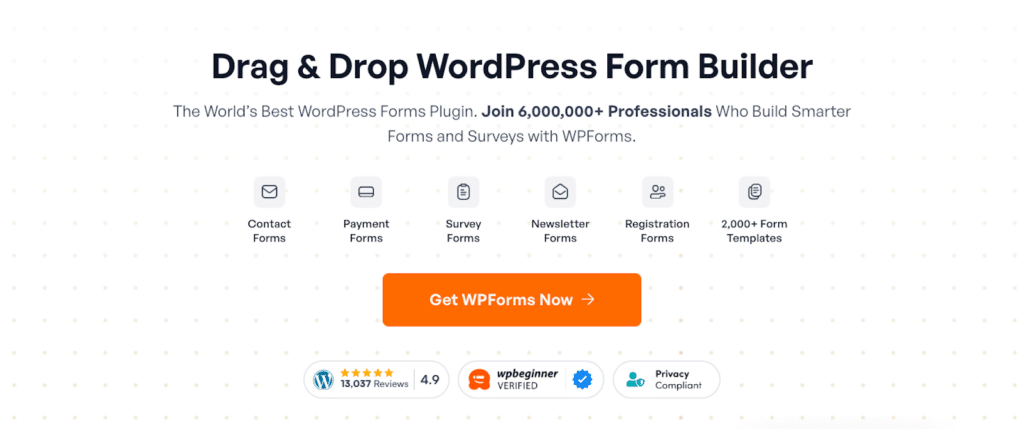
Best for:
Turning casual interest into completed leads without making people think too hard. A win-win for everyone, to be honest…
Where it actually helps:
Most visitors don’t bail because they hate forms — they bail because forms feel like chores. Not with forms built on WPForms!
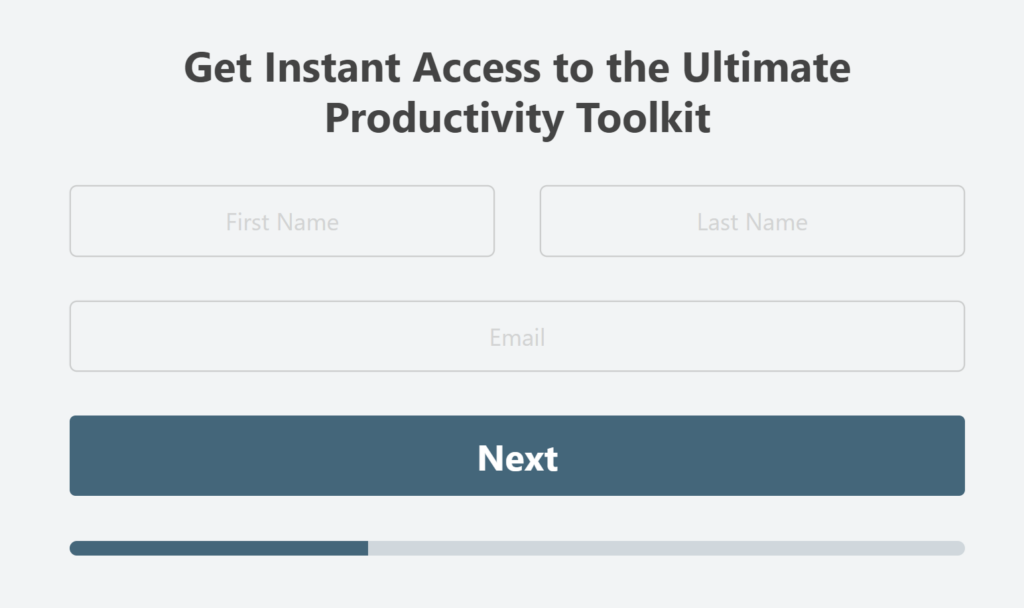
Utilizing the Lead Form mode breaks big forms into small, natural steps that feel like a conversation. You can also use conditional logic to hide irrelevant questions, and the Form Abandonment addon to catch half-filled entries before they vanish forever.
Then just apply User Journey tracking and you’ll see where your best leads actually came from.
All of that lead generation with just a single form! I like to tell colleagues and friends about how I was using WPForms on my website long before writing for this blog, so you know I can vouch for this plugin. In fact, I think I’ll go update my form theme after this…
Quick tip:
Ask the easiest question first. “What are you working on?” beats “What’s your full name and company website?” every time.
2. OptinMonster
OptinMonster helps you catch that almost-gone visitor…
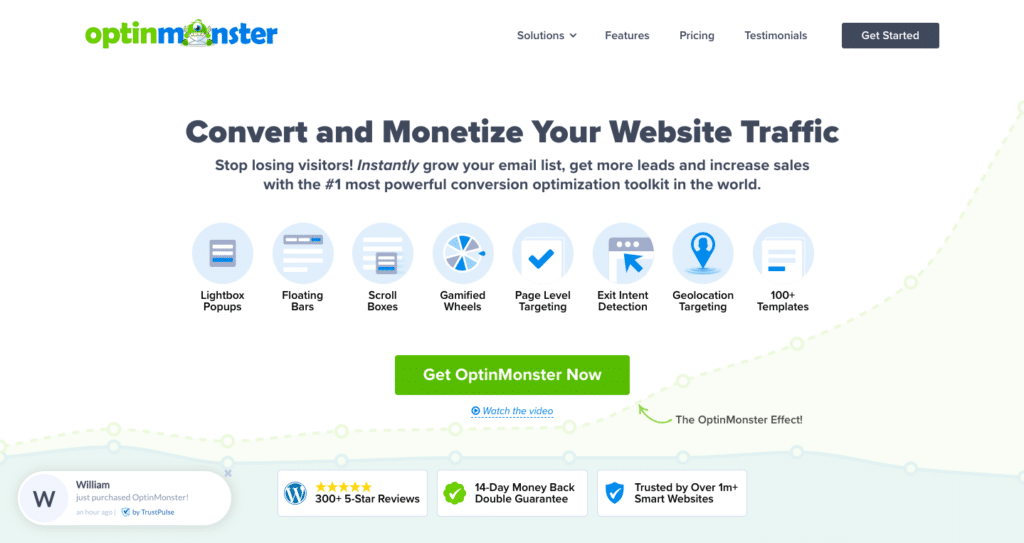
Best for:
Reclaiming visitors right before they leave your site.
Where it actually helps:
Exit-intent popups can be annoying, but only when they interrupt people mid-scroll. So if it’s used well, an OptinMonster popup feels like good timing.
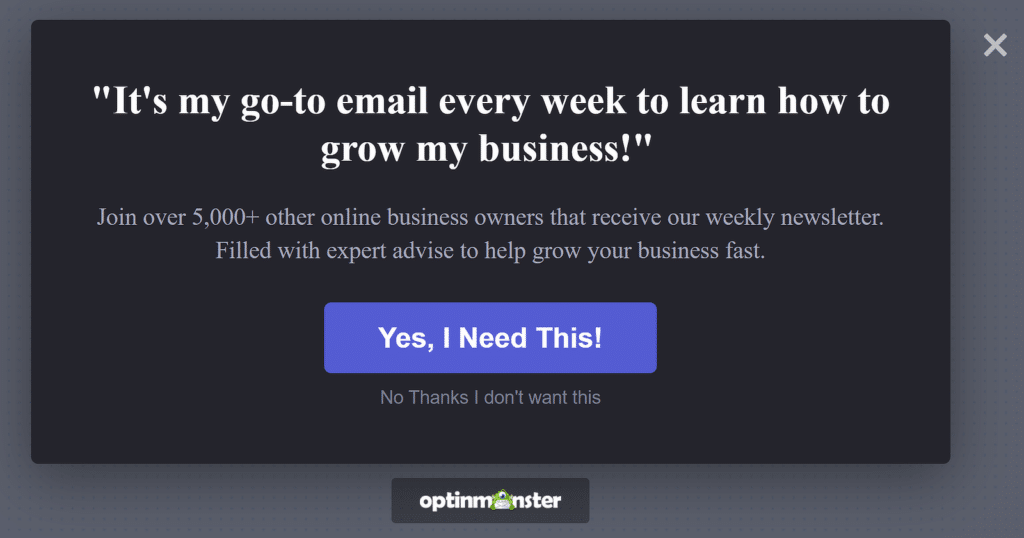
Trigger it after meaningful engagement (like 70% scroll depth) and offer something genuinely helpful, like a checklist or short guide. It’s a polite “Hey, before you go…” instead of an arm across the doorway. Nobody likes that guy.
Quick tip:
Cap your popups to once per week per visitor. Your readers will thank you (and still convert).
3. SeedProd
SeedProd is for building landing pages when you don’t have a designer AND you don’t want to make yourself cry.
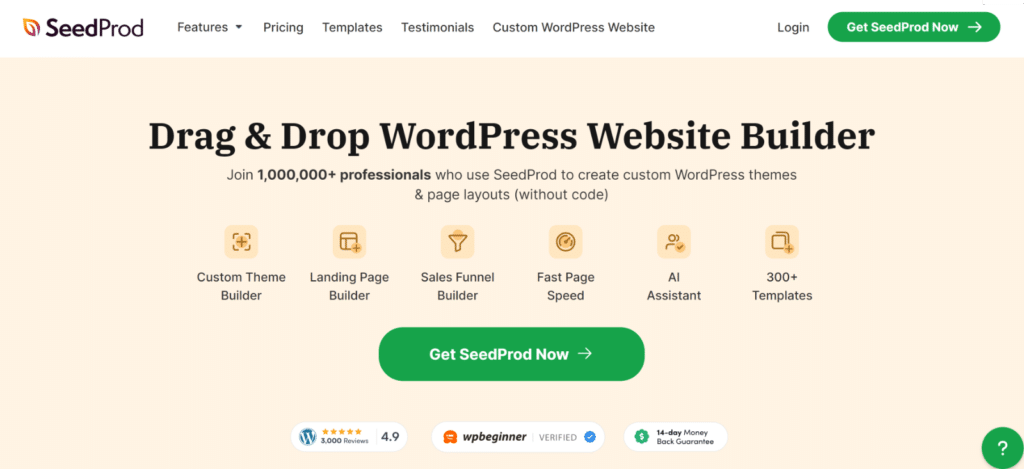
Best for:
Building focused campaign pages that convert fast.
Where it actually helps:
You don’t need a developer sprint to spin up a new lead magnet or waitlist. SeedProd’s drag-and-drop builder lets you make quick, clean landing pages that load fast and look sharp.
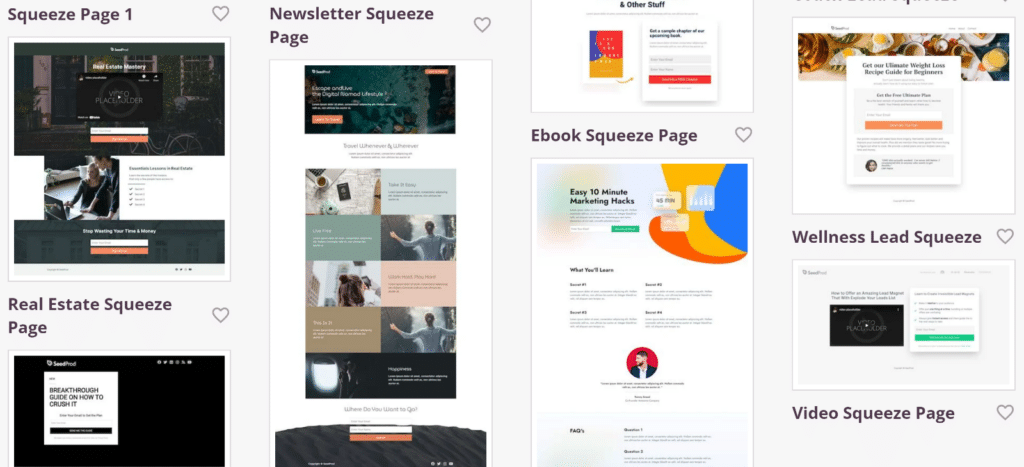
You can drop in your WPForms lead form, tweak the headline, and hit publish. All while the coffee’s brewing or dinner’s stewing! Put that on your t-shirt, SeedProd…
Quick tip:
Keep landing pages stripped down. One clear offer, one form, no sidebar distractions.
4. MonsterInsights
Their website should really just say “MonsterInsights: Because guessing isn’t a strategy”.
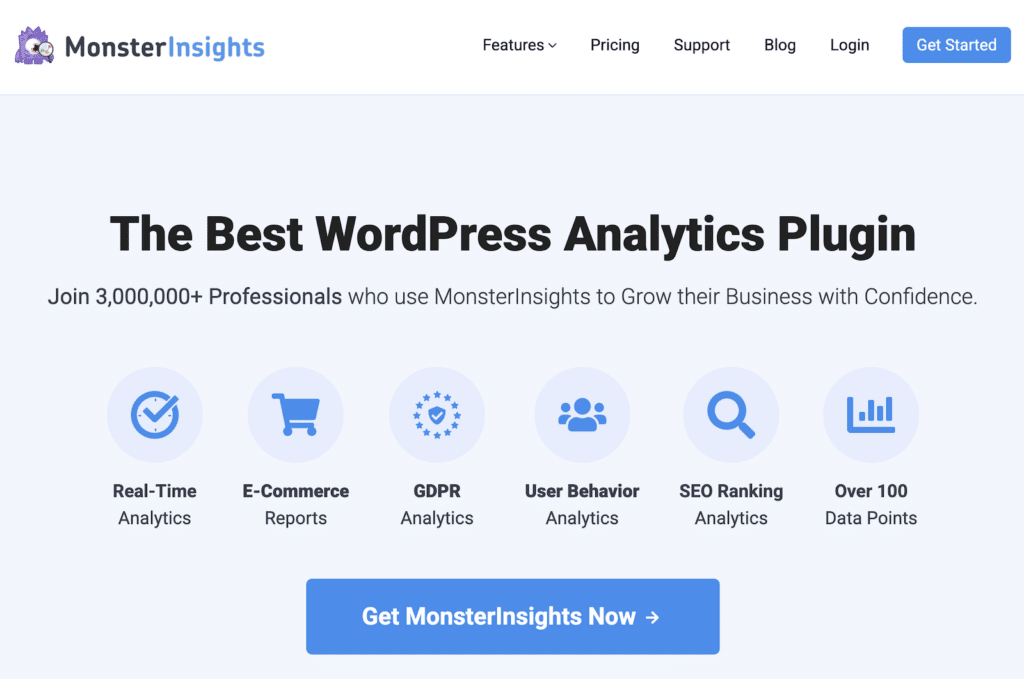
Best for:
Tracking which forms actually convert (and which are dead weight).
Where it actually helps:
The Forms report in MonsterInsights shows impressions, submissions, and conversion rates right inside WordPress. So, for example, you can compare your newsletter form on the homepage versus the one in your footer.
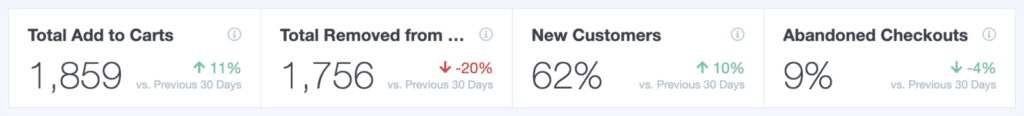
That means there’s no spreadsheets, no GA4 headaches THANK GOD.
Quick tip:
Look for forms with high views and low conversions. That’s where small copy or layout tweaks can make a big difference.
5. Microsoft Clarity
Microsoft Clarity — also known as, “There’s a heatmap for that?”
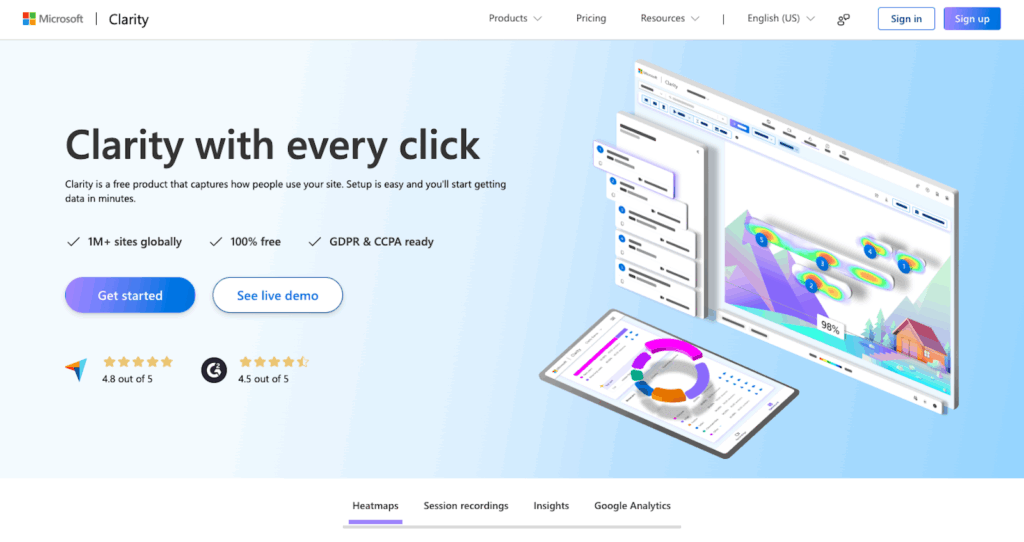
Best for:
Watching how real users interact with your site.
Where it actually helps:
Clarity gives you heatmaps and session replays that reveal where people hesitate, rage-click, or drift away.
It’s free and easy to install (and kind of addictive?). Once you’ve seen five people scroll halfway and abandon your form at the same question, you’ll never unsee it.
Quick tip:
Check your scroll maps to make sure your form isn’t hiding below “the fold.” Sometimes the problem isn’t the form, it’s visibility.
6. TrustPulse
TrustPulse employs little notifications for big social proof.
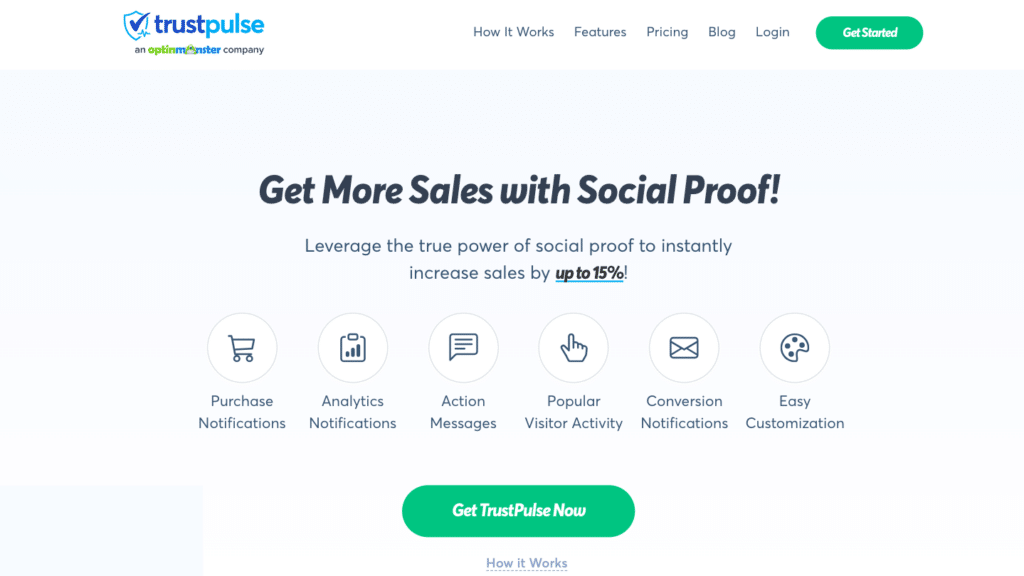
Best for:
Adding credibility without bragging.
Where it actually helps:
Those subtle “Jane from Dallas just signed up!” popups you see on sites? That’s TrustPulse (and good ole FOMO) at work. It shows real-time actions on your site like downloads, signups, or purchases, to nudge visitors toward joining the crowd.

Done right, it builds confidence without pressure.
Quick tip:
Use specific phrasing like “Alex just grabbed our checklist” instead of vague “Someone signed up.” Make the details feel real.
I’m having flashbacks to high school as we speak!
7. RafflePress
RafflePress helps you grow your list without begging…
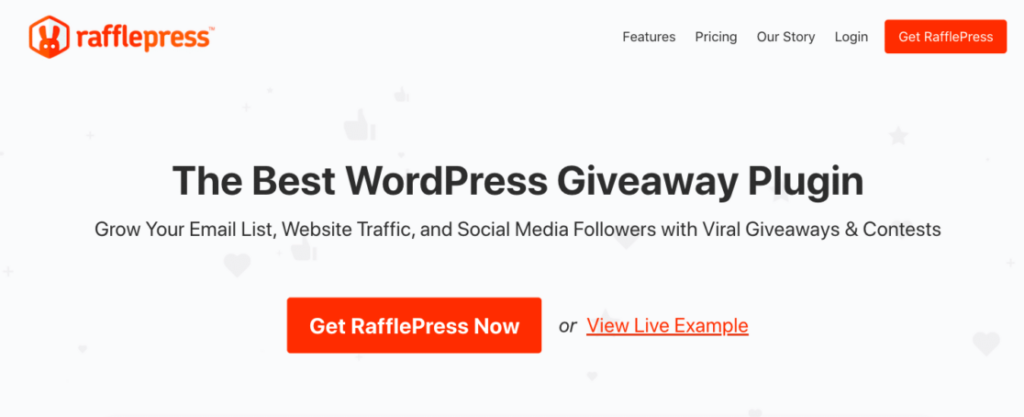
Best for:
Rapid list growth and social engagement through giveaways.
Where it actually helps:
“Join our newsletter” rarely moves people anymore. But “Enter to win [something relevant]” absolutely does. RafflePress turns that energy into growth by letting you add bonus actions like “Refer a friend” or “Follow on Instagram.”
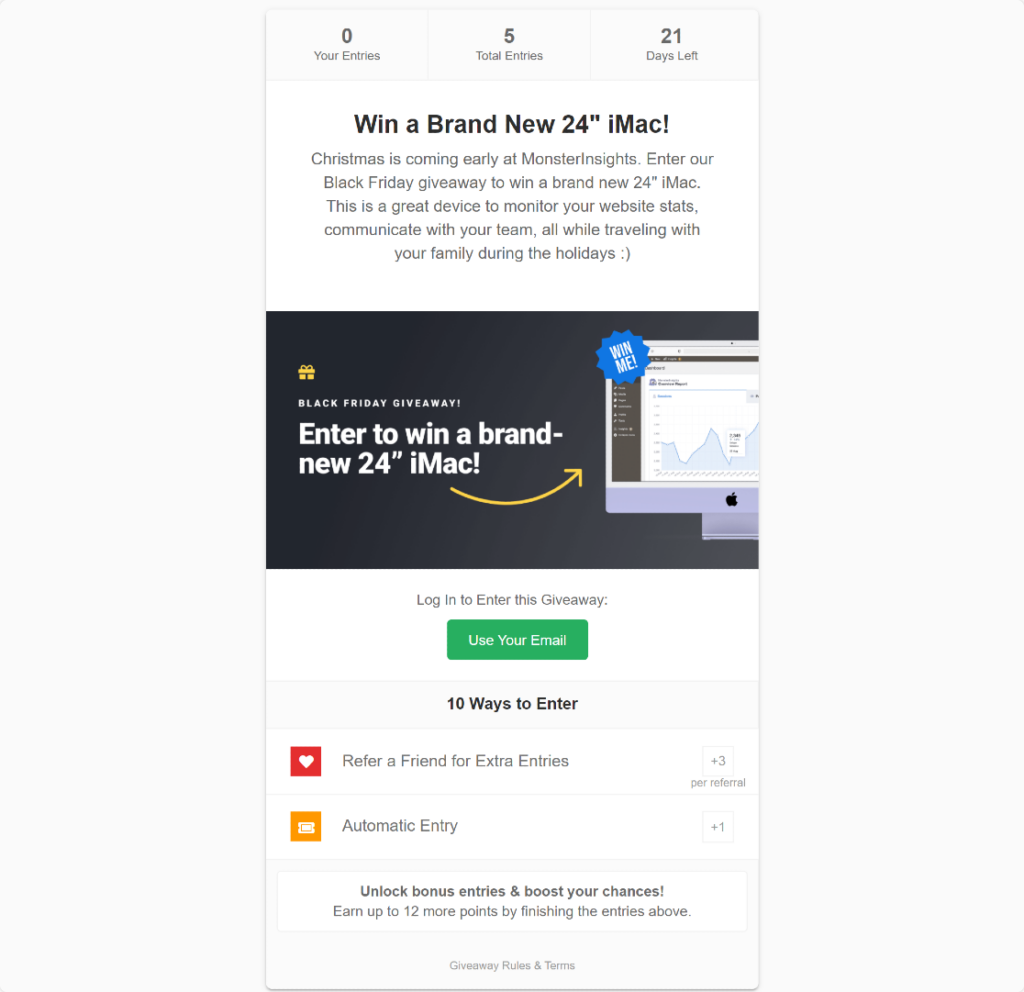
Your reach grows while your email list fills up.
Quick tip:
Pick a prize that relates to your niche… not just another iPad.
8. All in One SEO
AIOSEO is good for when you want to get more qualified visitors…
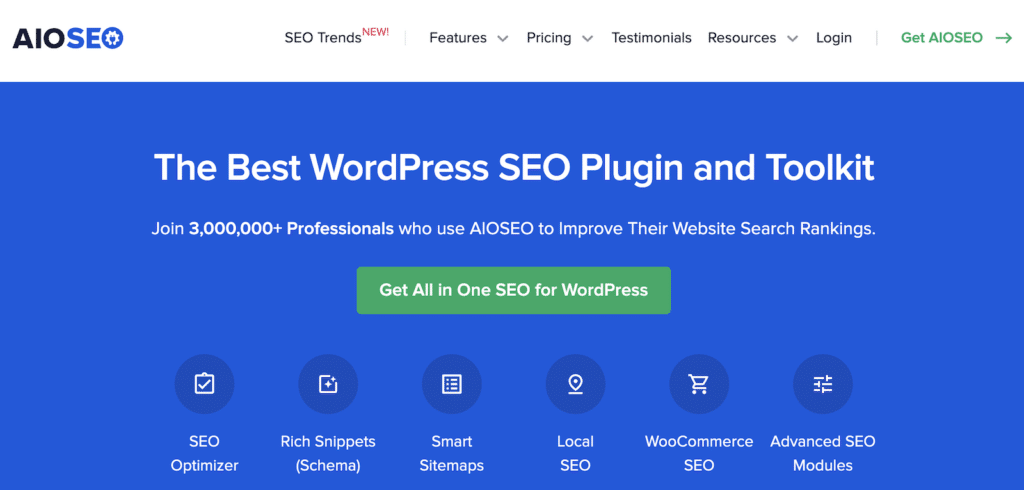
Best for:
Attracting the right traffic instead of just more traffic.
Where it actually helps:
AIOSEO handles all the behind-the-scenes SEO tasks — meta tags, schema markup, and smart internal linking — that help your site show up for intent-driven searches.
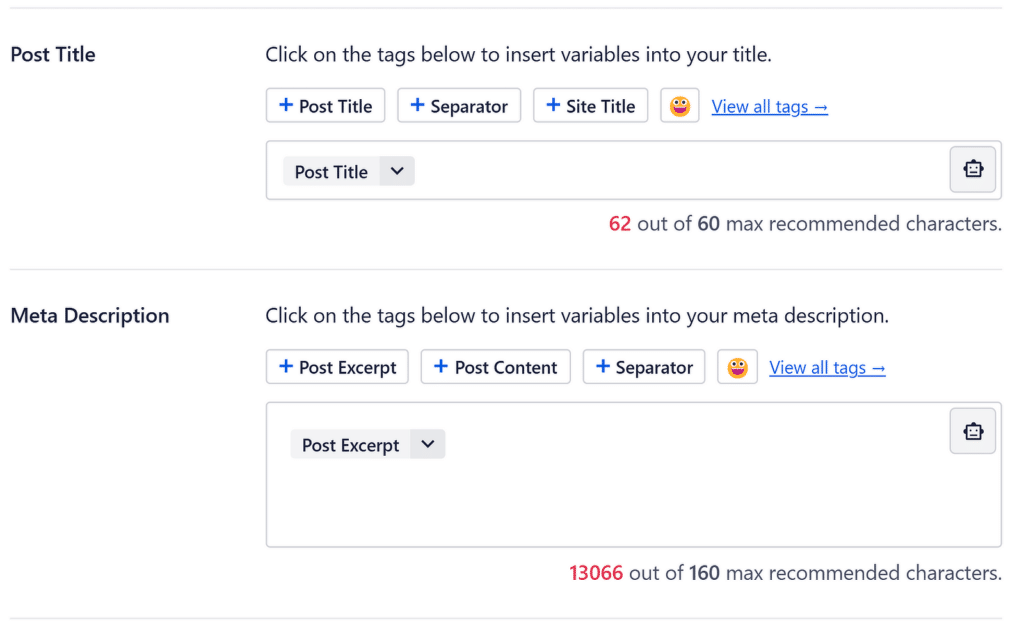
When your pages are properly structured, your forms get better-qualified visitors automatically.
Quick tip:
Use AIOSEO’s “FAQs” schema block near your forms. It can help your pages earn rich results and bring in ready-to-convert visitors.
Lead generation doesn’t have to feel like chasing people around the internet. If you mix a few of these tools (especially the ones that make interaction easier), you’ll soon see it shift!
FAQs on Effective Tools for Lead Generation
Have specific questions about these tools? Check the FAQs first.
What’s the fastest way to get more leads?
Simplify your form. One question at a time beats ten in a wall every time. Bonus points for adding abandonment recovery.
How do I know which pages actually convert?
Check your form reports. Or better yet, add a User Journey tracker. You’ll see exactly where your visitors came from before they hit “submit.”
Are popups dead?
Nope — just misused. Keep them relevant, friendly, and well-timed.
Next, Boost Your Event’s Attendance
You’re generating leads and taking names! Now, ensure that all the seats fill — and stay filled — for your next event. Take a look at our easy-to-implement tips for boosting your event attendance.
Ready to build your form? Get started today with the easiest WordPress form builder plugin. WPForms Pro includes lots of free templates and offers a 14-day money-back guarantee.
If this article helped you out, please follow us on Facebook and Twitter for more free WordPress tutorials and guides.



