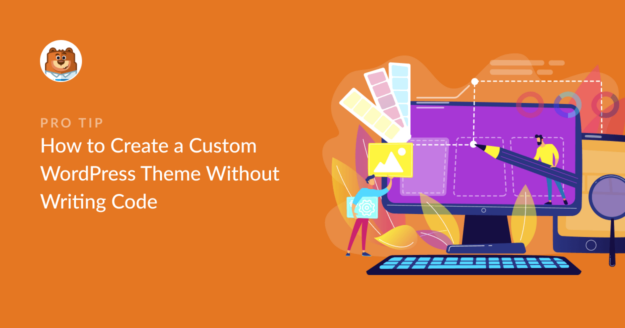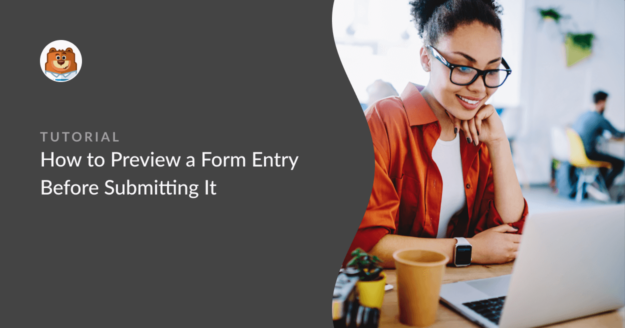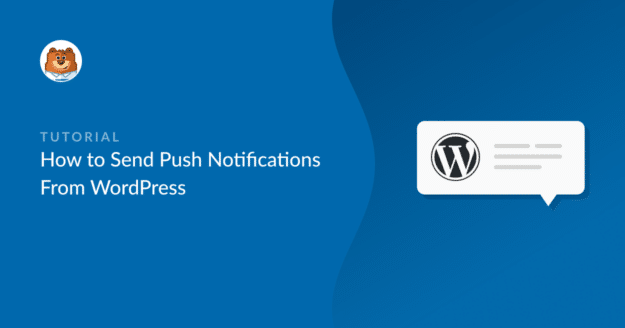How to Create a Custom WordPress Theme from Scratch
Would you like to make your own custom theme for your WordPress site, but don’t know how to code? A custom theme is a great way to create a unique site for your brand. Fortunatley, you can build one using SeedProd without having to touch a line of code. In this post, we’ll walk you through the process step by step.