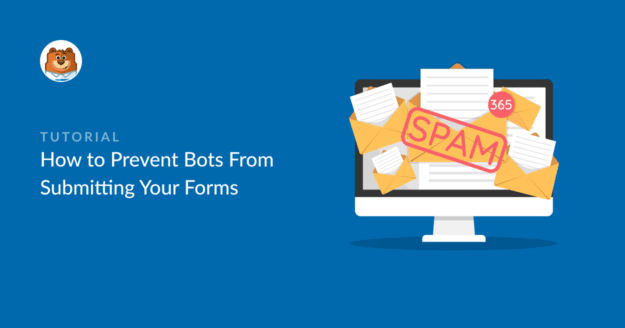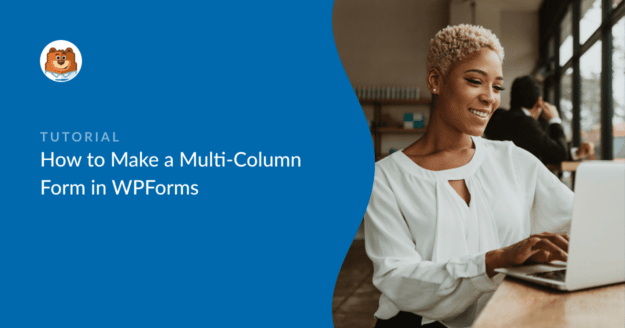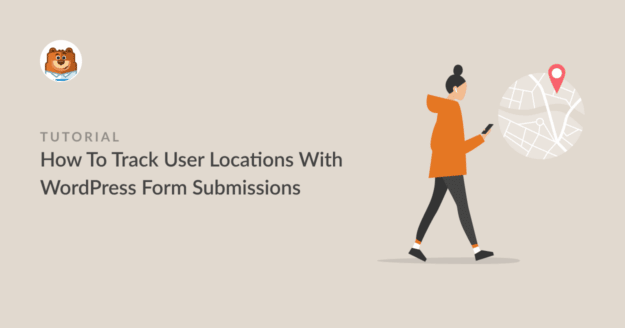How to Stop Bots Submitting Your Forms (7 Ways)
Woke up to 300 spam form submissions overnight? Bots are flooding your contact forms with garbage entries, fake email addresses, and malicious links.
You’re wasting hours deleting spam instead of responding to real customers, and your email inbox is clogged with useless notifications.
Bot attacks can crash your server from processing thousands of fake submissions, fill your database with junk data that slows your site, and even spread malware through malicious links in form fields.
Without protection, a single bot attack can take your forms offline and damage your business reputation. This guide shows you seven proven methods to stop bots from submitting your WordPress forms.