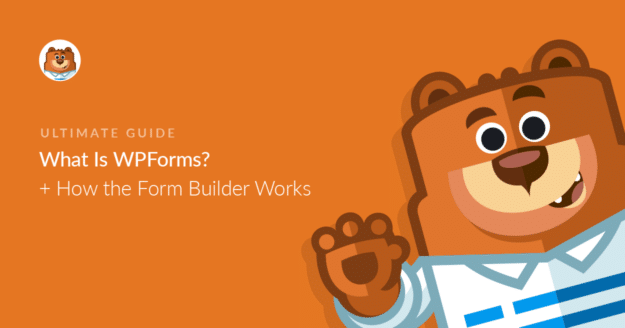Announcing Geolocation 2.0 + Excel Entry Export & Notification Cloning
We’ve been hard at work listening to your feedback and improving WPForms. The newest update to the plugin is a big one. We’re incredibly excited to bring you some great new features. The Geolocation addon got a mega-makeover, while form exporting and form notification creation are both now easier than ever. Ready? Let’s go ahead […]