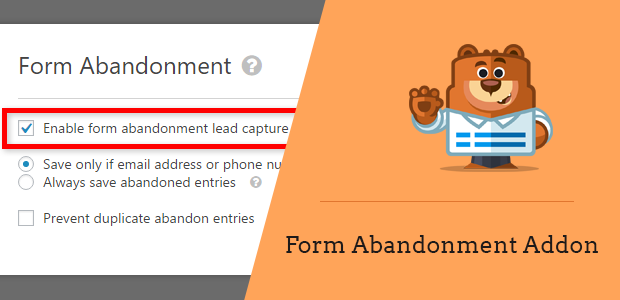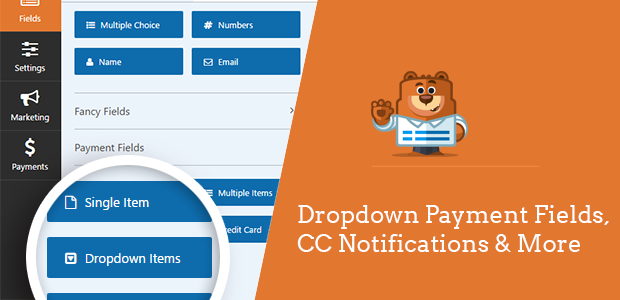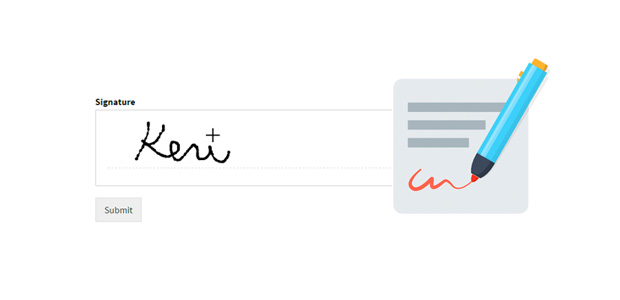How many leads do you lose to form abandonment? Keeping forms short and simple will boost your form conversion rate and can help reduce form abandonment, but that’s not always possible. Sometimes you need more information than just a few fields will provide. Splitting up a long form into multiple pages will help, but even […]
4 Ways to Create a WordPress Contact Form With Multiple Recipients
Do you want to send notifications to multiple people when someone fills out your form? With WPForms, it’s easy to create fully customized notifications and decide the recipients that should be getting these notifications. In this article, we’ll walk you through different methods to make your contact form send notifications to multiple emails. Make Contact […]
WPForms Recap of 2016
Wow can’t believe the year is about to end. We launched WPForms in March 2016, and we are super excited about the progress we made. Today we’re reflecting on the highlights of 2016. We couldn’t have done it without your support. WPForms by the Numbers Jared and I launched WPForms in March of 2016 because […]
New Smart Tags, Payment Fields, and More – WPForms 1.3.1
We’re excited to announce the release of WPForms 1.3.1! This version comes with several new features and enhancements, all requested by our customers to help save you save time and create better forms. Here’s what you need to know about WPForms 1.3.1. New Smart Tags We added three new smart tags: Author Name Author Email […]
WPForms + CSS Hero: Form Customization Made Easy
Our goal with WPForms is to make it easy for beginners to create powerful WordPress forms without touching any code. Today, we’re excited to announce our newest integration partner, CSS Hero. CSS Hero is a premium WordPress plugin that allows you to customize the design of your WordPress forms and even your WordPress theme without […]
Introducing the Signature Addon – Let Users Easily Sign Your Forms
Have you ever wished your users could sign your forms right on your website, without having to print and fax documents or use a third-party service? Signatures are a popular feature request, and today we’re excited to announce that our WPForms Signatures addon is here! This is a great feature to use for order forms, […]