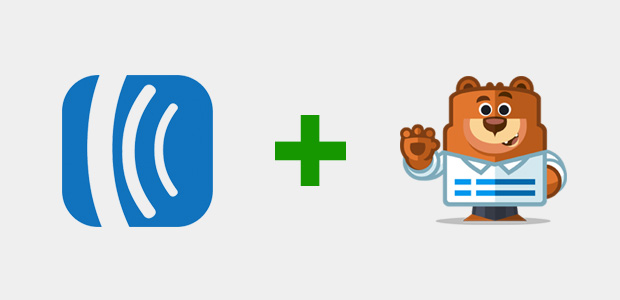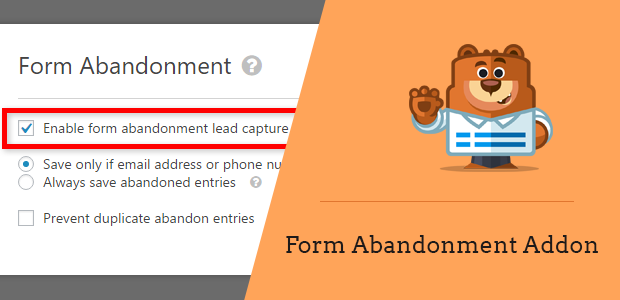Announcing WPForms + Constant Contact: Email Marketing for Everyone
Smart business owners know the most effective way to grow your business online is with email marketing. And one of the easiest ways to grow your email list is by connecting your email marketing service to your WordPress forms. Today, we’re excited to announce a new integration to help you do just that. Our new […]