Smart business owners know the most effective way to grow your business online is with email marketing.
And one of the easiest ways to grow your email list is by connecting your email marketing service to your WordPress forms. Today, we’re excited to announce a new integration to help you do just that.
Our new WPForms Constant Contact integration is available for everyone, no matter what license you have!
We wanted to make it as easy as possible for everyone to grow their email list, so we’ve built this integration into the WPForms core plugin. That means there’s no need to install any addon – you can access the Constant Contact integration right now with the latest version of WPForms.
Now it’s easier than ever to build your Constant Contact list using WPForms.
How to Connect WPForms With Constant Contact
Getting started with WPForms and Constant Contact is simple.
We’ll show you here how to create a simple newsletter signup form, but you can also add an email subscription checkbox to any form.
First, you can go to WPForms » Add New to create a new Newsletter Signup form using our pre-built template.
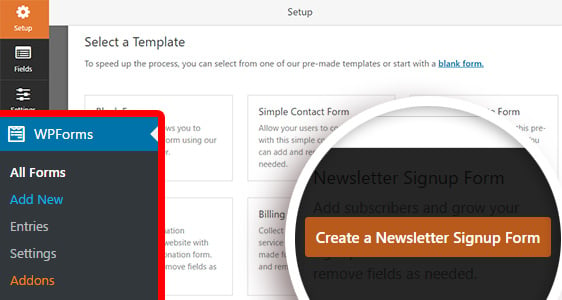
After you edit your form fields as you like, be sure to connect your Constant Contact account in the Marketing » Constant Contact menu.
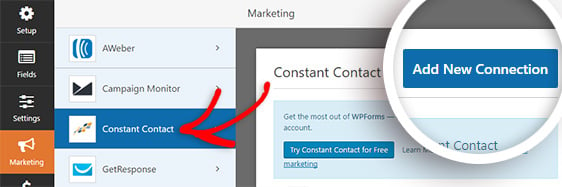
To see every step in detail, check out our guide on how to connect WPForms with Constant Contact.
What are you waiting for? Give Constant Contact and WPForms a try now.
That’s all for this update, but we have more new features in store for you soon. Don’t forget to subscribe to our email newsletter to be the first to know!
Looking for the most beginner-friendly drag & drop WordPress form builder?




Hi wpforms,
What is constant contact ?
What are the benefits of using constant contact ?
Is constant contact free or not ?
Is it the same as mailchimp or aweber ?
Thanks 🙂
Hi Muhamad! Yes, Constant Contact is an email marketing service like MailChimp and AWeber. It’s actually #1 on WPBeginner’s list of the best email marketing services for small businesses. You can also find out more about it in this beginner’s guide to email marketing.
You can try Constant Contact for free for 60 days. After that plans start at $20/month. The great thing about our new Constant Contact integration is that it’s built-in to the core plugin and available with all WPForms licenses. To use our MailChimp, AWeber, GetResponse, or Campaign Monitor addons, you’ll need a Plus or higher license.
Hope that helps! Feel free to get in touch if you have any questions about using WPForms with Constant Contact 🙂
I have a pro licence. That means I have to pay for Constant Contact facility after 60 days? Just the integration is free?
Hi Suprabha,
Yes, you’re correct – Constant Contact integration is completely free on our end, and they offer a 60 day trial period for free. After that, however, you will need to sign up with a plan through their site after that (their plans start at $20/month).
I hope that helps! Feel free to let us know if you’d like more details 🙂
Quick question… Is it possible to have a WPForms form linked to Constant Contact using conditional logic in such a way is that they can click one or more different checkboxes to get added to different lists within Constant Contact?
Hi Sean,
Yes, you can absolutely add conditional logic to Constant Contact connections. To do this, you’d need to add a new connection for each of your Constant Contact lists. Then, you would set conditional logic for each list — so that the list is only triggered if specific conditions are met. Here’s a screenshot of the Constant Contact settings (in the form builder under Marketing > Constant Contact) indicating what you’d adjust for each list:
Conditional logic is available with all paid licenses, and here’s our tutorial with more details on how that works.
I hope that helps! If you have more questions about this, could you please contact us in support? 🙂
Thanks for the quick response, Jess! 🙂
What level subscription to WP forms do I need to integrate with Constant Contact?
Hi Janice!
Our Constant Contact addon is available with our Basic level (and higher) license. You can see our different licenses along with what they include at our pricing page.
If you have any further questions please feel welcome to reach out to our support team.
I hoped this helped to clarify 🙂