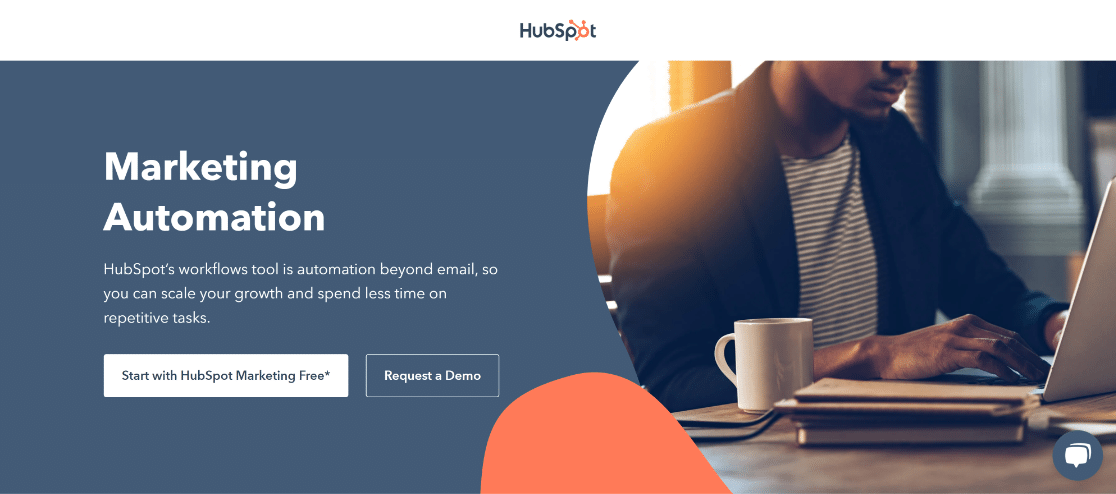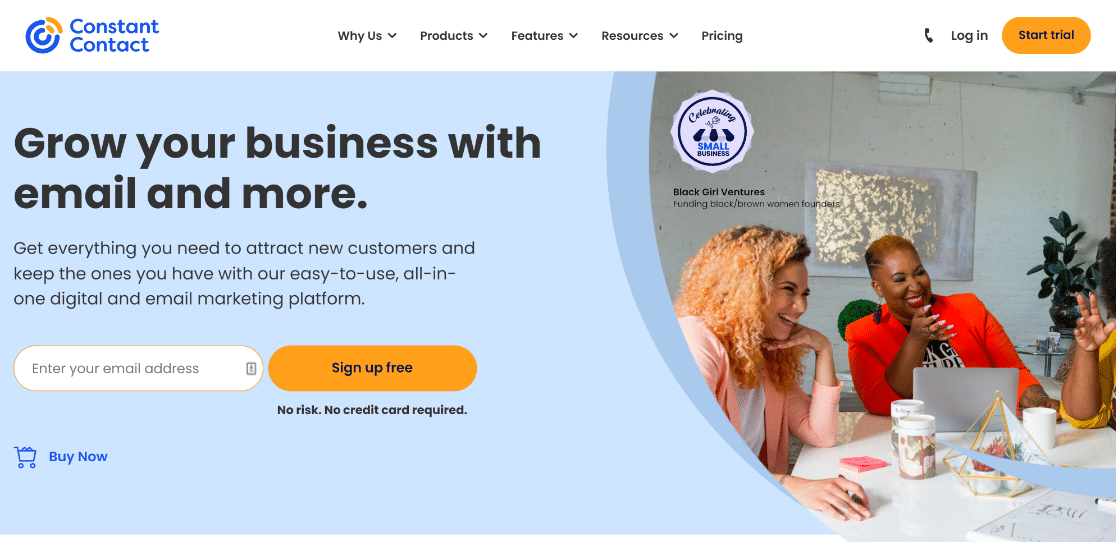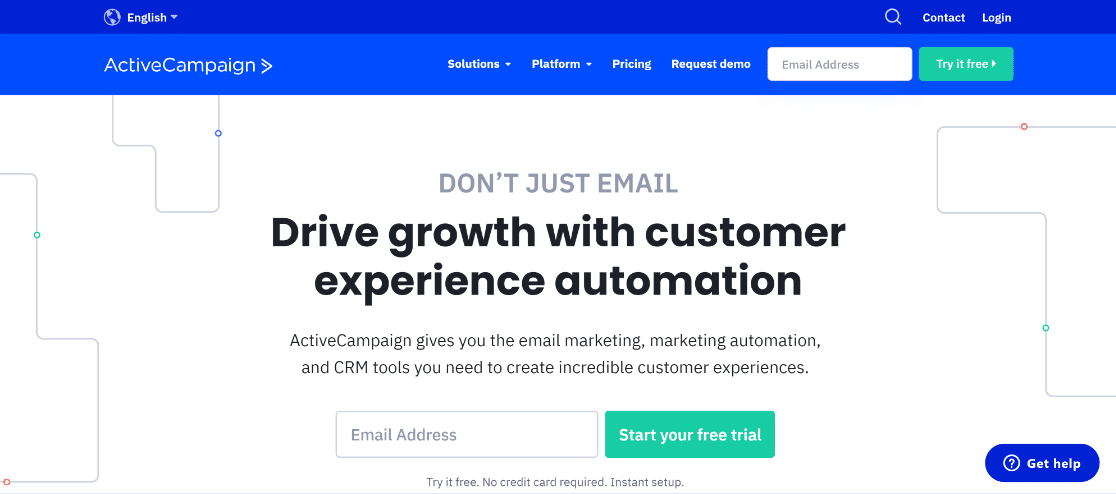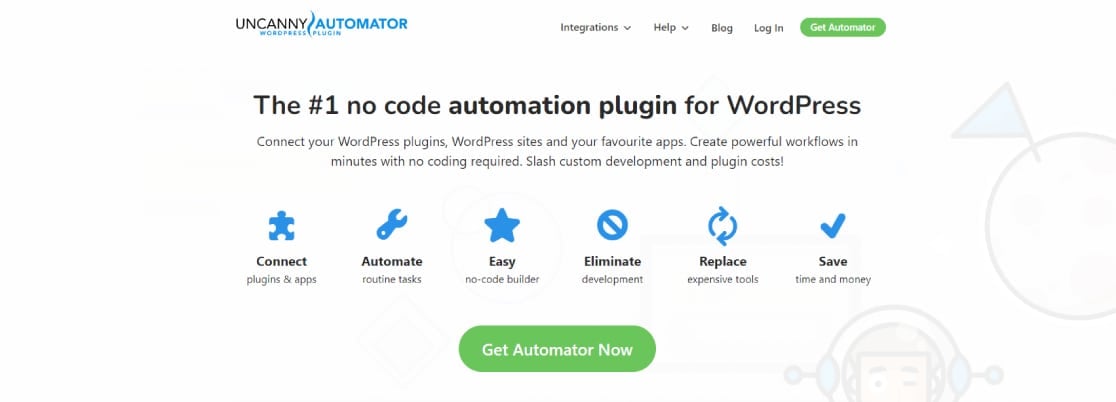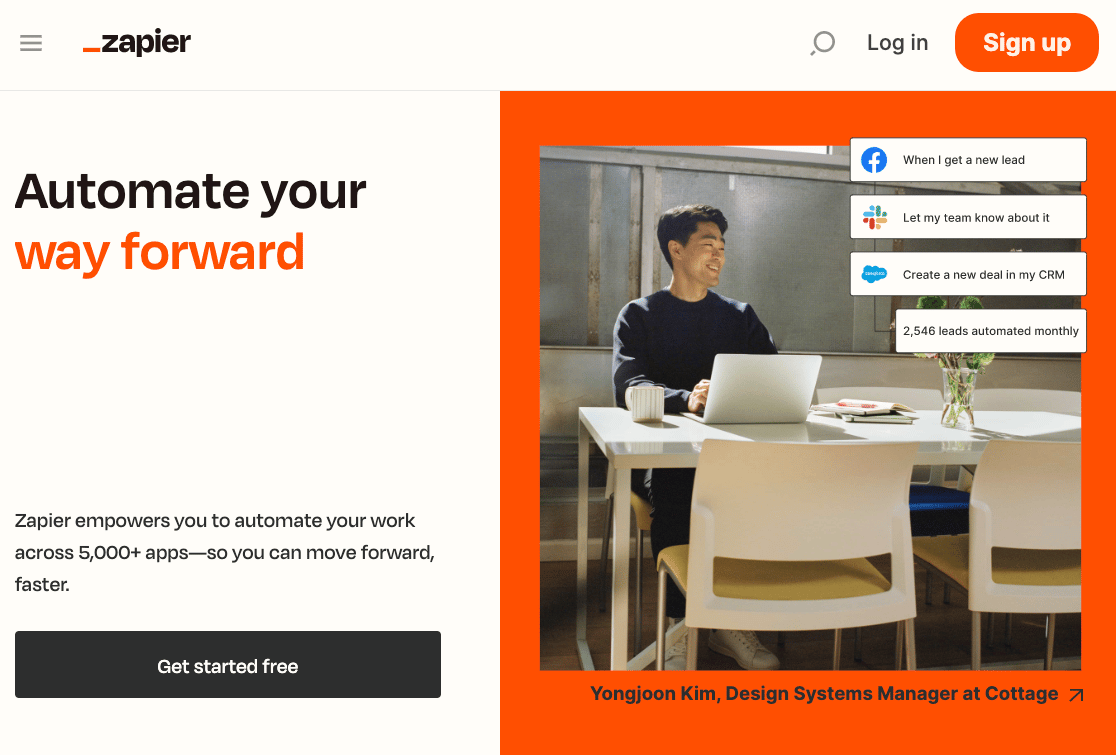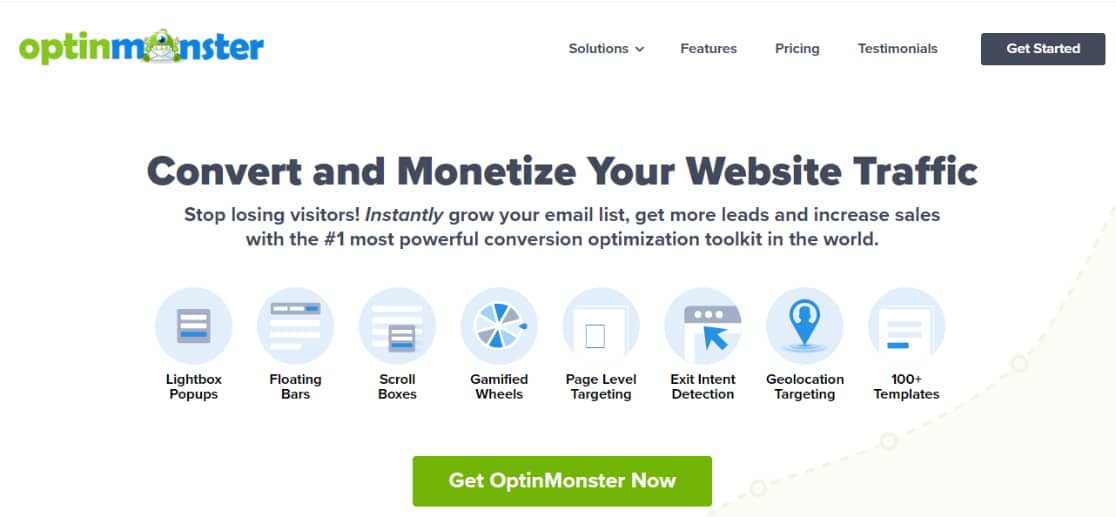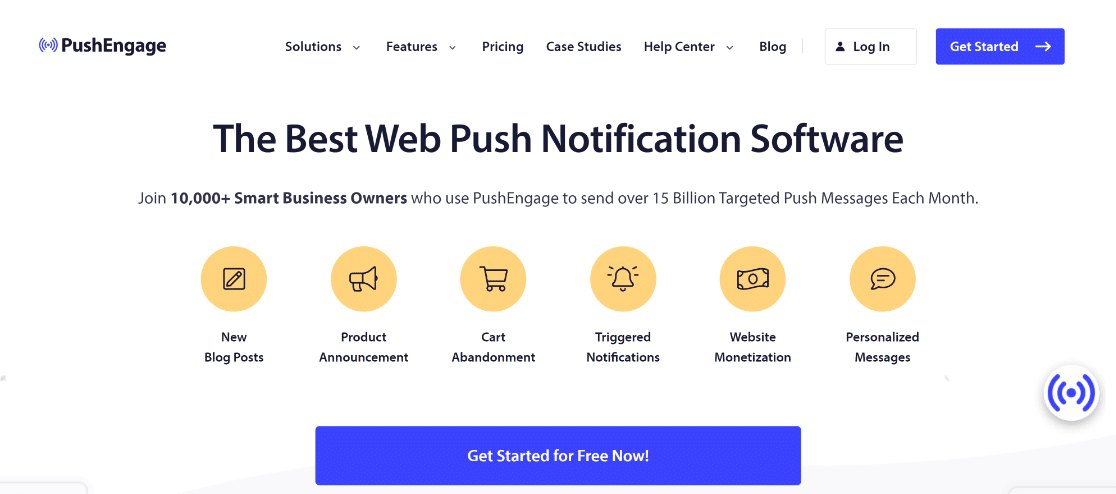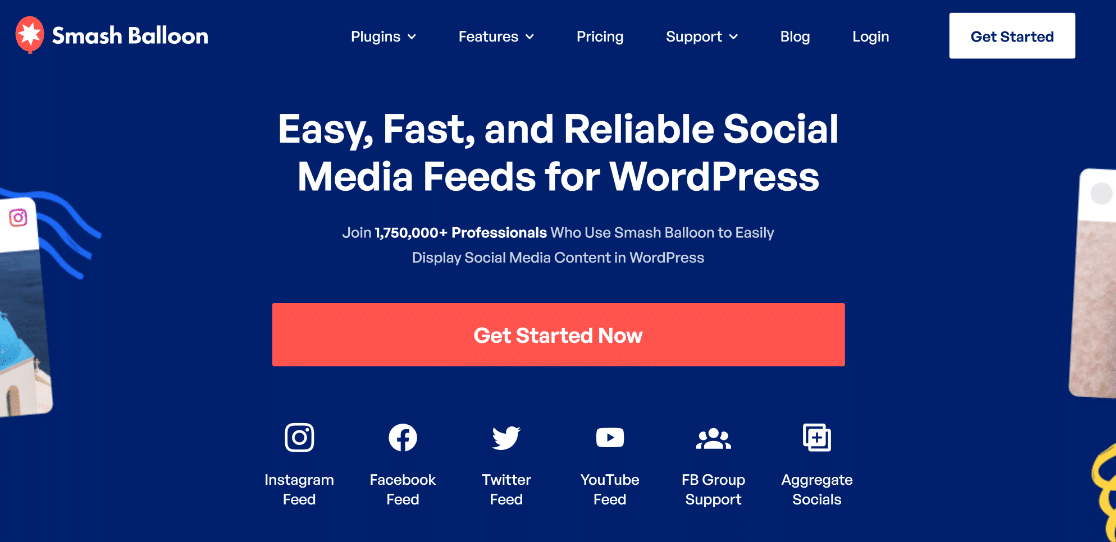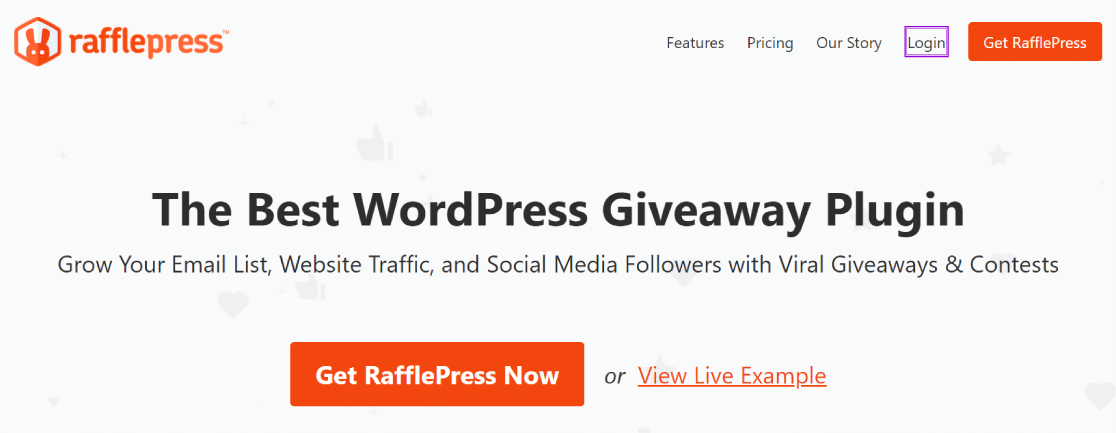AI Summary
Looking for the best WordPress marketing automation plugins?
There are several great options when it comes to marketing automation tools. These let you complete more marketing tasks faster so you can grow your brand more efficiently.
In this post, we’ll round up the best WordPress marketing automation plugins that can help improve your efficiency.
In This Article
Why You Need Marketing Automation?
Modern marketing has a lot of different components. It’s not easy to stay on top of all of your different marketing activities and campaigns manually.
Instead, a much more efficient way is to use reliable marketing automation plugins and tools.
These plugins come in all kinds of variety and can take care of tons of different tasks like lead generation, customer relationship management, newsletters, automatic notifications, and more.
When these tasks are automated, you’re a lot less likely to miss important tasks and make your overall marketing workflows more efficient and less prone to human errors.
We’ve put together a list of the most useful marketing automation plugins and tools that offer various different features to help you achieve better marketing results with less manual effort.
Best WordPress Marketing Automation Plugins
Here are our top recommended WordPress marketing automation plugins:
1. WPForms
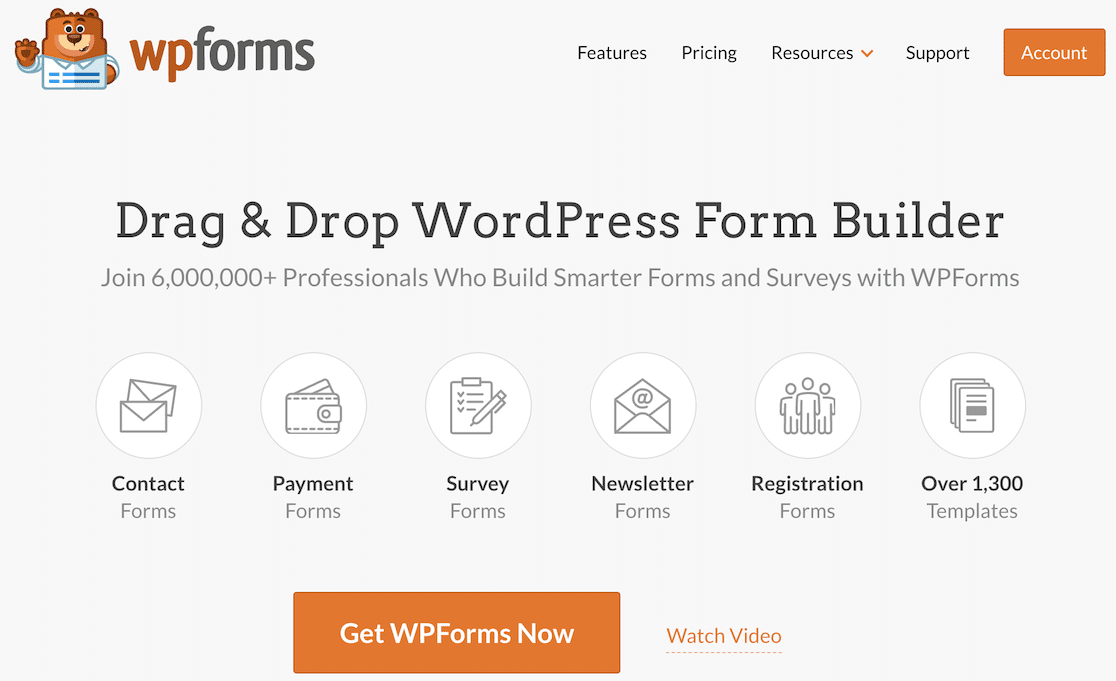
WPForms is the easiest WordPress form builder plugin that provides excellent value for its marketing automation features. It’s great for building contact forms to allow customers to reach you.
Not only that, but you can also create fully customized forms for various purposes like newsletter subscription, purchase orders, event registration, and more. There are 2,000+ form templates in WPForms (and new ones are regularly being added).
WPForms uses a beginner-friendly drag-and-drop builder to simplify your WordPress form creation and publishing.
And that’s not all. WPForms supports many useful integrations with other marketing tools. This is where the real marketing automation magic happens.
For example, if you’re using HubSpot to manage your customers, then the WPForms HubSpot addon can do wonders for you.
With the addon, you can send contacts from your WordPress forms entry to your HubSpot database. This can be a huge timesaver because it eliminates the repetitive task of manually transferring new contacts from your WordPress site to your HubSpot CRM.
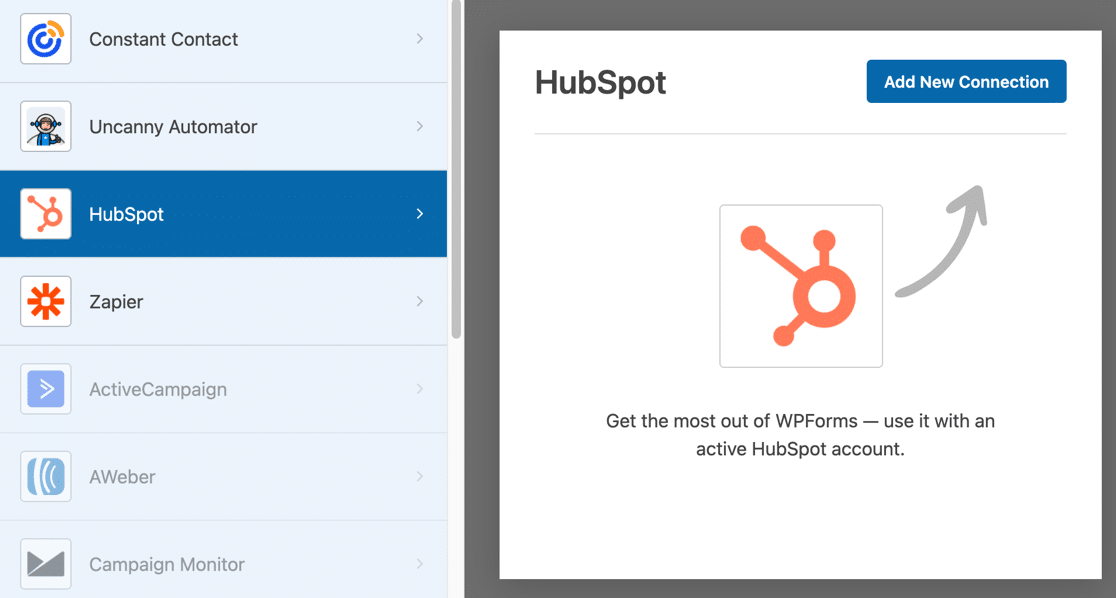
WPForms supports many integrations like these. You can also connect email marketing services like Constant Contact with WPForms to automatically update your email newsletter list.
Overall, WPForms is a must-have if you’re looking for a WordPress marketing automation plugin.
Alternative: If WPForms isn’t a good fit for you, then you might want to try Jotform.
Pricing: WPForms is a freemium plugin. You can integrate Constant Contact for free but other integrations like HubSpot are only available with WPForms Pro addons starting at $199.50 per year.
2. HubSpot
HubSpot is one of the most valuable marketing automation tools you can have. It’s a platform that has a huge variety of features and lets you perform customer service, marketing, and lead management functions from the same place.
HubSpot is known for its excellent ease of use. It’s one of the easiest CRM software to learn and get used to. The visual editor lets you visualize your automated workflows, so you can precisely see your automation logic.
Plus, you can set up simple if/then branch logic to determine which triggers should set off which actions. These also work perfectly if you want to automatically personalize emails for your recipients using advanced audience segmentation logic.
Besides, HubSpot is really easy to integrate with other WordPress plugins like WPForms. As we already discussed above, you can directly send new contacts from your WordPress forms to your HubSpot CRM using WPForms.
And once you allow the integration to update your CRM database, you can then take advantage of other HubSpot features to serve your customers with better efficiency
Pricing: Many HubSpot features are free but others require a paid subscription (cost varies depending on the features you select).
3. Constant Contact
Constant Contact is a full-fledged email marketing service with impressive automation capabilities.
Using Constant Contact is really easy. You get a visual drag and drop builder for creating email campaigns quickly. And there are ready-made email templates that enable you to speed up your email building workflows even more.
Constant Contact is great as a marketing automation tool because it lets you set up automated email series to nurture your leads over time and keep them interested in your brand.
For instance, you can set up a sequence of emails based on each recipient’s engagement levels or order history. Your automatic email series may consist of welcome emails, product education, reminders, and follow-ups.
Once you’ve set up an email series, you can leave the rest to Constant Contact. Its automation function will send relevant emails to your recipients based on their actions, ensuring maximum chances of engagement and user satisfaction.
And if you really want to supercharge your email marketing automation, you can even connect Constant Contact with WPForms.
This way, WPForms will automatically add new contacts to your Constant Contact email list when they join your newsletter using your WordPress forms.
Pricing: Constant Contact starts at $9.99 per month.
4. Active Campaign
Active Campaign is an advanced CRM and marketing automation tool. With Active Campaign, you get the ability to create advanced automated workflows based on user behavior.
Many features in Active Campaign are similar to Constant Contact. But Active Campaign goes much farther than Constant Contact when it comes to flexibility in workflow automation.
Compared to Constant Contact, Active Campaign lets you customize rules for your workflows a lot more freely.
You get much broader automation triggers with Active Campaign, so you can set up your CRM and marketing workflows more precisely than you can with Constant Contact.
The downside is that Active Campaign is also a bit difficult to use as compared to Constant Contact.
So Active Campaign is a better choice if you’re an established brand with advanced marketing automation requirements. For basic workflow automation, Constant Contact would be better suited.
Pricing: Starts at $9 per month.
5. Uncanny Automator
Uncanny Automator is one of the best automation plugins for WordPress. This plugin works as a bridge between two different tools that may not have a native WordPress integration available.
Uncanny Automator specializes in creating integrations between WordPress plugins. With Uncanny Automator, you can set up triggers in one plugin that set off an action in another WordPress plugin or tool.
An example would be a connection between your WordPress forms and Google Drive so that any file uploads made via forms are automatically backed up to your Google Drive.
And there are thousands of similar automated workflows you can create with Uncanny Automator. You can even set up multiple action events and multiple triggers for each automation recipe.
Pricing: Uncanny Automator’s free plan supports dozens of apps and types of triggers and events. The Pro plan adds even more features, starting from $149 per year.
6. Zapier
Zapier is one of the most popular automation tools available. It’s easy to use and supports over 8,000 app integrations.
While Zapier is great for connecting apps together to automate tasks, it’s not as flexible as Uncanny Automator when it comes to WordPress automation.
One limitation is that Zapier doesn’t allow multiple action events connected to a trigger in the free version. Also, Zapier lacks support for many WordPress plugins, whereas Uncanny Automator integrates with much more WordPress plugins.
However, Zapier is still an excellent automation plugin especially if you want to make integrations between non-WordPress 3rd party apps.
In fact, some WordPress integrations that you may not find with Uncanny Automator may work with Zapier (though these are very few).
Pricing: Zapier’s free plugin is more limited than Uncanny Automator. Paid Zapier plans start at $19.99 per month.
7. OptinMonster
OptinMonster is a feature-rich conversion optimization plugin for WordPress. The plugin improves your ability to maximize conversions and obtain leads using various functionalities.
OptinMonster provides outstanding audience targeting features, giving your site the ability to display different marketing messages and campaigns based on user attributes.
For example, you can show an announcement bar promoting your best deals for new customers. Or you could create a fully customized gamified spin wheel and display it to people visiting your site from social media sites.
These opportunities to create automated campaigns by defining rules on the user level can take your site’s conversion potential to the next level.
Overall, OptinMonster is the perfect choice for users that enjoy creating strategic WordPress marketing automation workflows to get the best results. And it lets you do all that without demanding needless task repetitions that waste your valuable time.
Pricing: OptinMosnter is a freemium plugin, but its Pro plans provide the real automation power starting at $9 per month.
8. All in One SEO
All in One SEO or AIOSEO is a WordPress SEO plugin that automates many optimization tasks for you. Since organic search is one of the major sources of traffic for most sites today, it’s one of the must-have tools on this list.
AIOSEO improves your site’s indexing by letting you customize your site’s XML sitemap, which it automatically generates as soon as you activate the plugin on your site.
Besides, AIOSEO audits your site for SEO issues and provides a checklist of recommendations that can help improve your site’s search performance.
The best part is that AIOSEO automatically generates meta tags for your pages without requiring you to use code.
It also measures the keyword density and provides suggestions to improve content readability, along with other useful SEO parameters to make sure you write perfectly optimized articles every time.
You just need to follow AIOSEO’s automated suggestions to get the best organic results from your WordPress site.
Pricing: AIOSEO’s paid plans start at $49.50 per year.
9. PushEngage
PushEngage is a push notification plugin for WordPress that is super simple to use. The plugin allows you to send automatic browser push notifications to users who aren’t currently on your site.
With PushEngage, you can customize push notifications and their triggers in multiple ways. For instance, you can set up a push notification to send automatically when there’s a new blog post on your site.
Or if you’re an eCommerce store, cart abandonment is also an excellent opportunity for sending a push notification to persuade visitors to return. You can easily create a workflow for these automated notifications with PushEngage.
Other than that, PushEngage also gives you a lot of control in terms of personalization and audience targeting with your notifications.
These are some unique capabilities that make PushEngage a very valuable WordPress marketing automation plugin.
Pricing: Basic features are available for free. Paid PushEngage plans start at $9 per month.
10. Smash Balloon
Smash Balloon enables you to add your social media feed to your WordPress site. It’s the easiest way to automate your social media feed curation into your main website.
It’s particularly useful as a marketing automation plugin for bloggers that have a lot of following on social sites like Instagram and Twitter.
Displaying the latest posts and social media activity on your main site is a great way of keeping your content updated at all times. And you don’t have to do anything to pull content from your Instagram to your site once you’ve set up Smash Balloon correctly.
Smash Balloon also works great as a social proof tool, boosting customer engagement and building brand loyalty.
You can also customize the layout and design of your social media feeds as they appear on your WordPress site. This ensures that your feeds are consistent with your overall site theme.
Pricing: Starts from $49 per year.
11. RafflePress
RafflePress provides excellent features as a WordPress marketing automation plugin for creating giveaways.
All you need to do to create a successful giveaway on your site is to set the rules for the giveaway campaign using RafflePress.
You can easily control how you’d like users to enter the giveaway and schedule the giveaway. RafflePress will automatically take care of the rest and it can even pick a random winner for you.
With these features, RafflePress will surely be a powerful addition to your collection of WordPress marketing automation plugins.
Pricing: RafflePress has a free version, but you’ll get a lot more value with the Pro plans starting at $39.50 per year.
And that’s it! We hope this list helps you pick the best WordPress marketing automation plugins for your goals.
Next, Apply These CRM Best Practices
Are you getting the best out of your CRM? Make to follow these CRM best practices to ensure maximum customer satisfaction for your user audience.
If you’re looking for a standalone marketing automation platform, there are other options available. For example, Customer.io integrates with WPForms and allows you to automate marketing and transactional emails. Check out this setup guide for Customer.io to get an idea if this sort of platform would be beneficial for you.
You might also want to check our top recommendations for WordPress activity log plugins.
Create Your WordPress Form Now
Ready to build your form? Get started today with the easiest WordPress form builder plugin. WPForms Pro includes lots of free templates and offers a 14-day money-back guarantee.
If this article helped you out, please follow us on Facebook and Twitter for more free WordPress tutorials and guides.