AI Summary
Are you looking for free and low-cost tools for your nonprofit?
A wealth of helpful tools exist for you to choose from, including donation form builders, project management platforms, social media optimizers, and much more–all beneficial for the success of your nonprofit.
And we’ve explored them! Keep reading to find out more about the best free and low-cost tools we’ve found for your nonprofit.
The 20 Best Free & Low-Cost Tools We’ve Found for Nonprofits
1. WPForms
Securing the #1 spot on our list, WPForms is an invaluable tool for your nonprofit organization, with offerings at free and low-cost options.

With WPForms Lite, your nonprofit can effortlessly create donation forms at no cost, providing a user-friendly and efficient way to collect contributions with the donor’s credit card.
Then, with the WPForms Pro license, you can access a slew of donation form templates with diverse payment options, including PayPal and Stripe, so you can cater to various donor preferences.
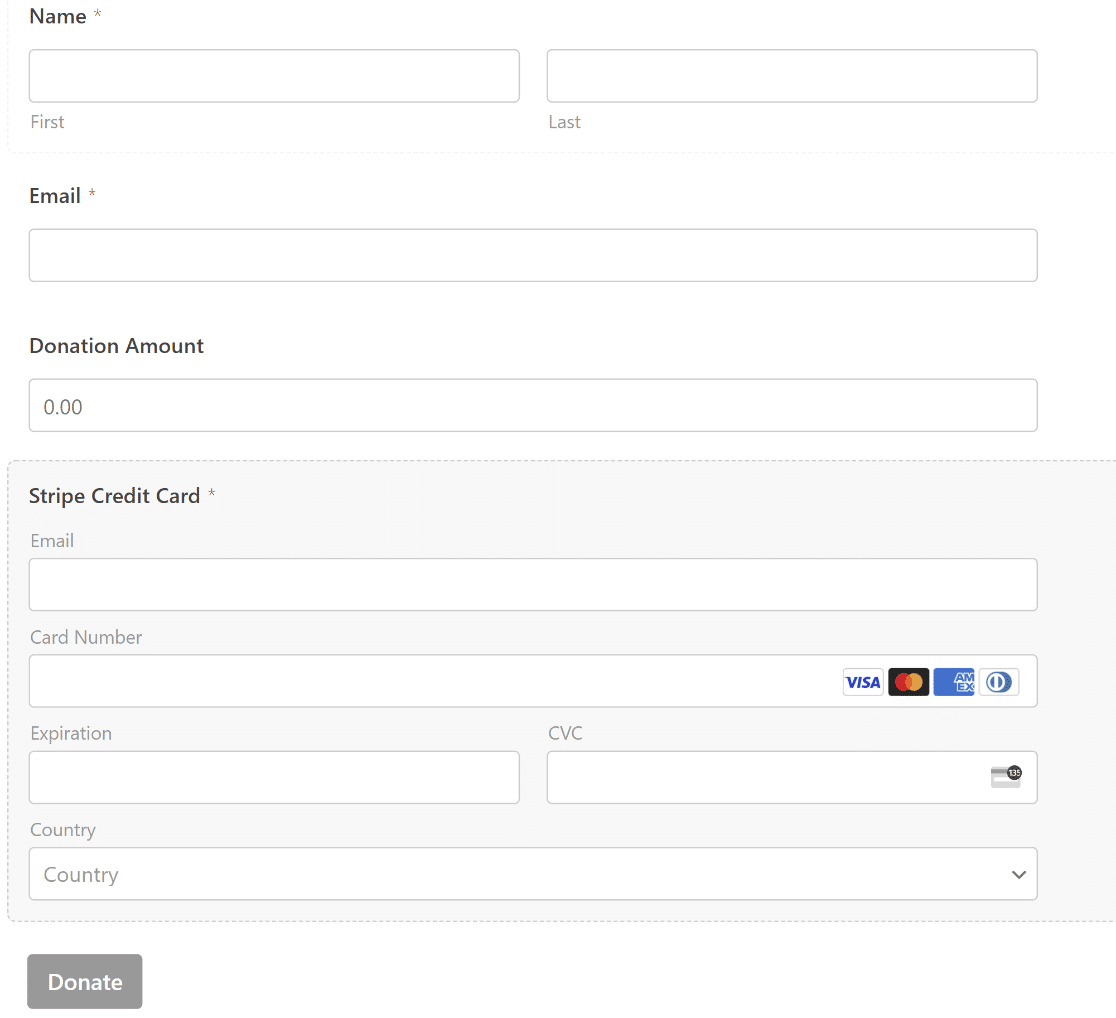
Plus, WPForms supports recurring donations, so your nonprofit can establish and manage ongoing fundraising campaigns.
Beyond donations, WPForms proves versatile for your nonprofit with the easy creation of newsletter signup forms, job application forms, and virtually any other form you may need to enhance engagement and communication.
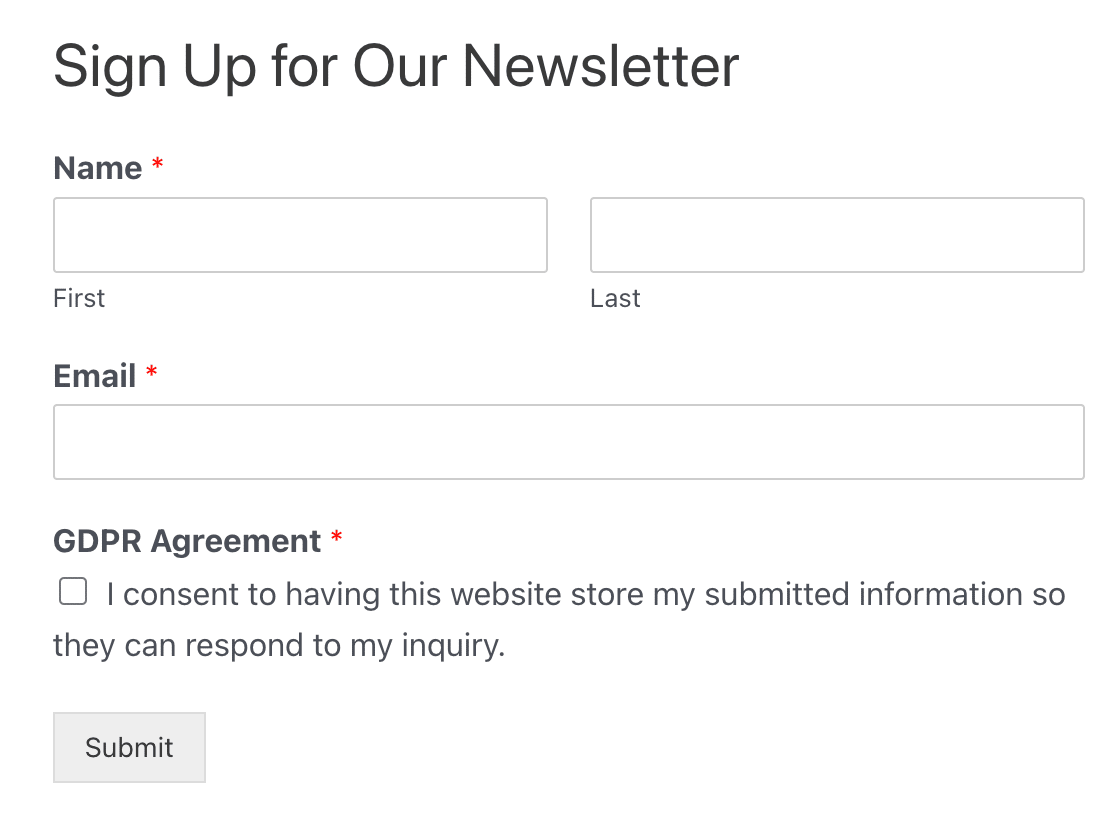
And, since many nonprofits leverage WordPress for their websites, WPForms becomes a natural choice due to its accessibility and flexibility within the platform – just take a look at how the American Legion Arizona uses WPForms to get an idea of what’s possible. WPForms also integrates seamlessly with popular third-party tools, enhancing overall efficiency and effectiveness in fundraising, email marketing, and other crucial functions.
Pricing for Nonprofits: WPForms offers a nonprofit license at a greatly reduced cost, and upgrading to the nonprofit Pro or Elite license removes the 3% commission on donations.
2. AIOSEO
Next up, AIOSEO (All In One SEO) stands out as a great low-cost tool for nonprofits seeking to enhance their online visibility and outreach efforts.
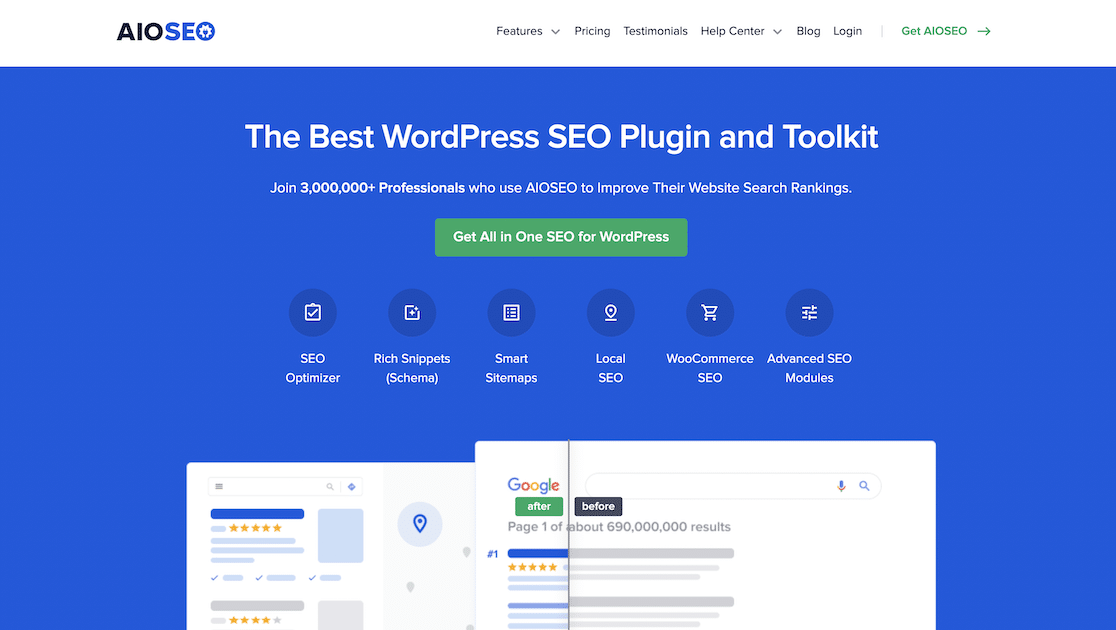
This plugin offers on-page SEO features that enables you to fine-tune individual pages and posts, incorporating elements such as title and meta description optimization, header tags, and XML sitemaps.
AIOSEO also includes features for local SEO optimization, a crucial aspect for engaging with local communities. Plus, AIOSEO seamlessly integrates with social media platforms, allowing your nonprofit to optimize content for increased visibility with social sharing.
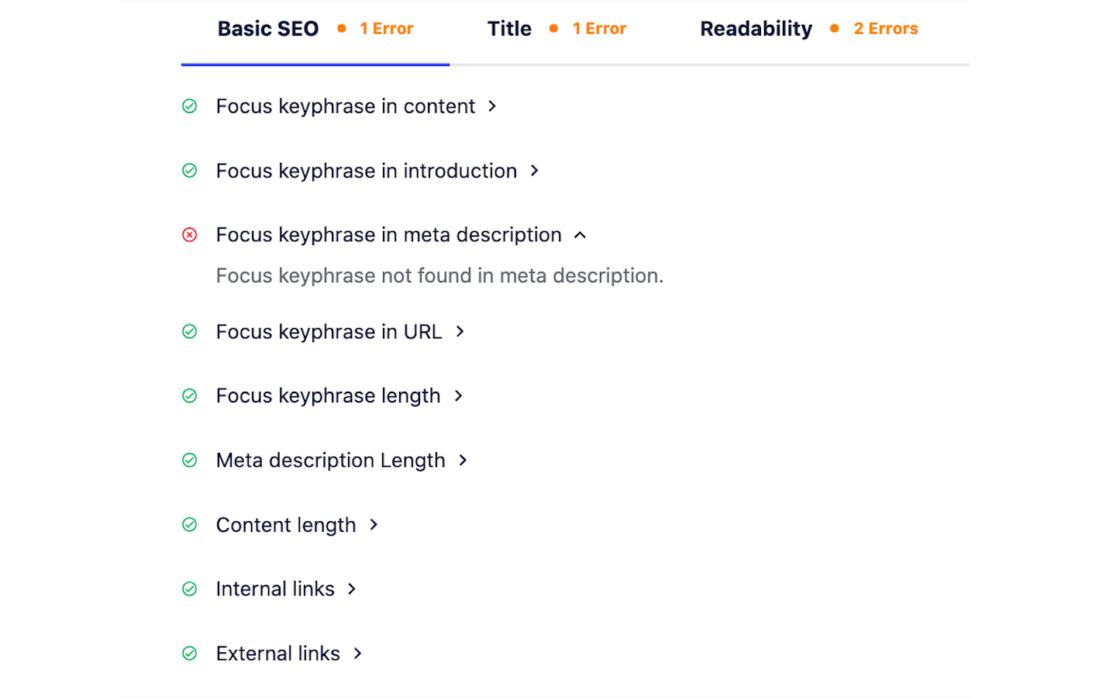
With its user-friendly interface and comprehensive set of features, AIOSEO emerges as a valuable asset, empowering your nonprofit to make your online content searchable, rankable, and strategically positioned for broader outreach.
Pricing for Nonprofits: AIOSEO offers a special discounted license to nonprofits for only $99 per year, which is 80% off the regular price.
3. RafflePress
RafflePress is a valuable and low-cost tool for nonprofits seeking to enhance their online engagement and promotional efforts.
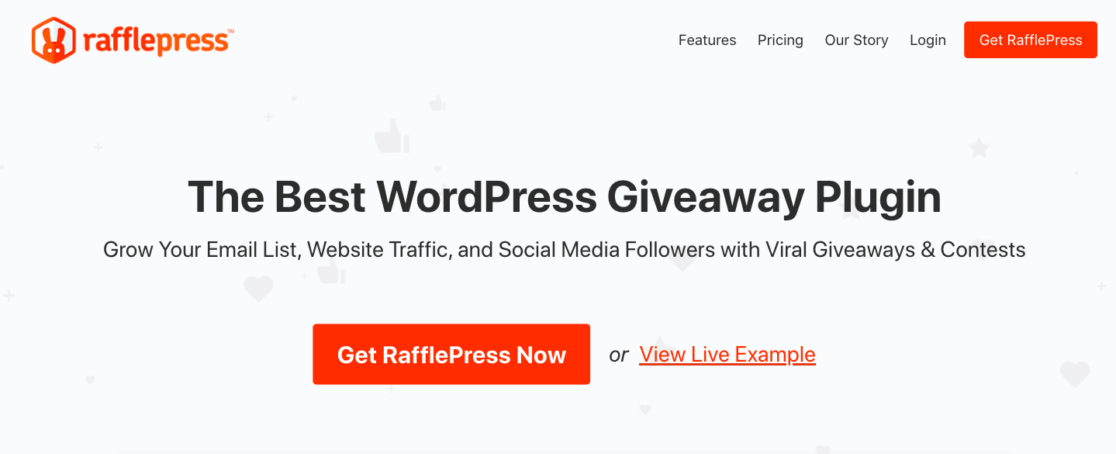
As a popular WordPress plugin, RafflePress facilitates the seamless creation and management of online giveaways and contests for nonprofits that publish their websites on WordPress. Its easy integration with both WordPress and social media platforms provides a user-friendly and accessible experience.
Specifically designed for contests and giveaways, nonprofits can leverage RafflePress to build various promotional campaigns, including fundraising contests, social media giveaways, and membership drives.
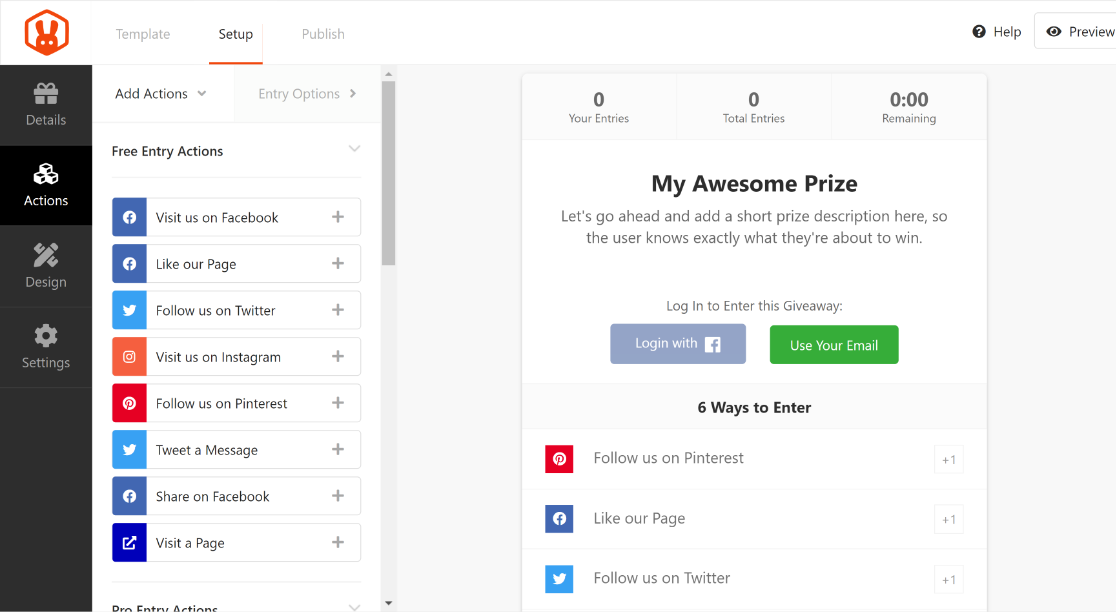
The plugin also offers features tailored for managing prizes, allowing organizations to showcase prize images and details on dedicated giveaway pages, thereby increasing the campaign’s appeal and participant attraction.
In addition, RafflePress equips nonprofits with robust analytics and tracking capabilities, providing valuable insights into giveaway performance. This includes data on entry numbers, referral sources, and participant engagement, enabling organizations to refine their strategies and maximize the impact of their promotional initiatives.
Pricing for Nonprofits: RafflePress offers 60% off for eligible nonprofits.
4. Canva
Next on our list, Canva stands out as a great free tool for nonprofits seeking to elevate their visual content creation.
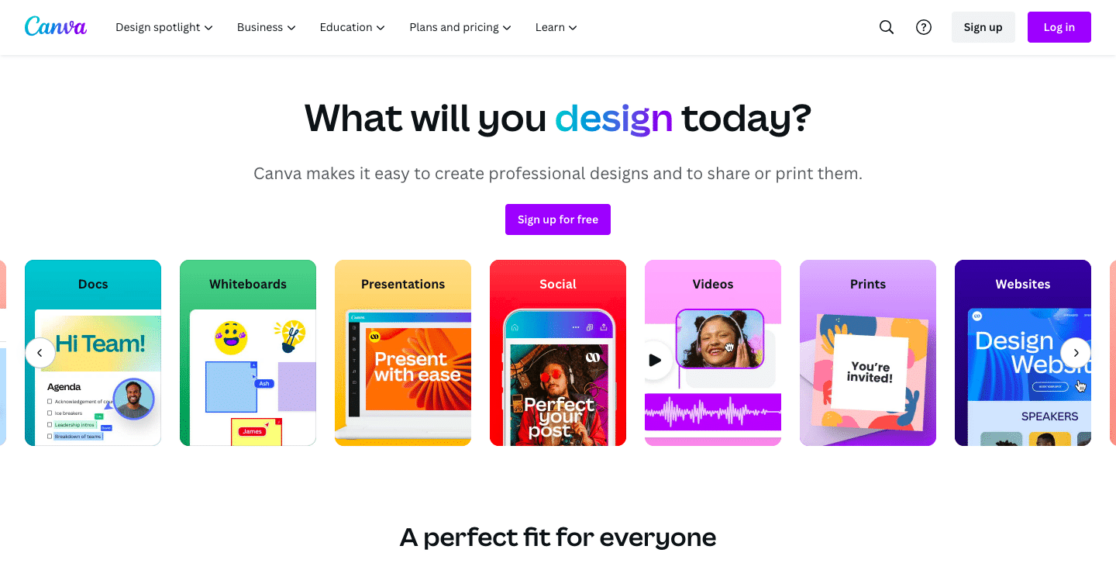
Known as a popular graphic design platform, Canva empowers users to craft a diverse array of materials, ranging from social media graphics to presentations and posters.
Tailored to the specific needs of nonprofits, Canva provides a wealth of templates designed for campaigns, infographics, and social media posts, offering a customizable foundation for fundraising initiatives, event promotions, and more.
Plus, the platform’s collaboration features facilitate real-time teamwork, proving particularly advantageous for nonprofits with distributed teams or volunteers collaborating on design projects.
With its user-friendly interface, flexibility, and affordability, Canva emerges as a compelling option for nonprofits aiming to create professional and visually striking materials without a substantial financial investment.
Pricing for Nonprofits: Canva offers a free plan for nonprofits.
5. Google Workspace
Google Workspace is an invaluable set of cloud-based productivity tools for nonprofits, offering a comprehensive suite that includes Gmail, Google Drive, Google Docs, Google Sheets, Google Slides, and more.
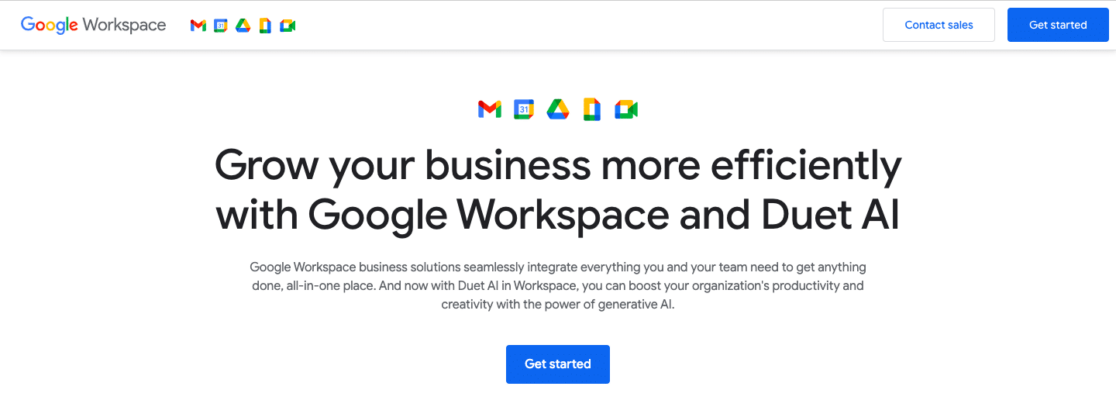
With a focus on email sending and document collaboration, the platform is renowned for its robust collaboration features. Applications offered by Google facilitate real-time collaboration among team members, regardless of their locations, enhancing efficiency and teamwork.
Plus, Google Workspace offers a specialized tier for nonprofits, granting access to its productivity tools at discounted rates or, in some cases, for free.
Google also provides dedicated support and resources tailored to the unique needs of nonprofit organizations utilizing Workspace, offering guides, documentation, and customer support.
Pricing for Nonprofits: Google Workspace is free for eligible nonprofits.
6. Salesforce
Salesforce proves to be an indispensable free tool for nonprofits, thanks to its Nonprofit Success Pack (NPSP)–a set of pre-built solutions tailored specifically for the sector.
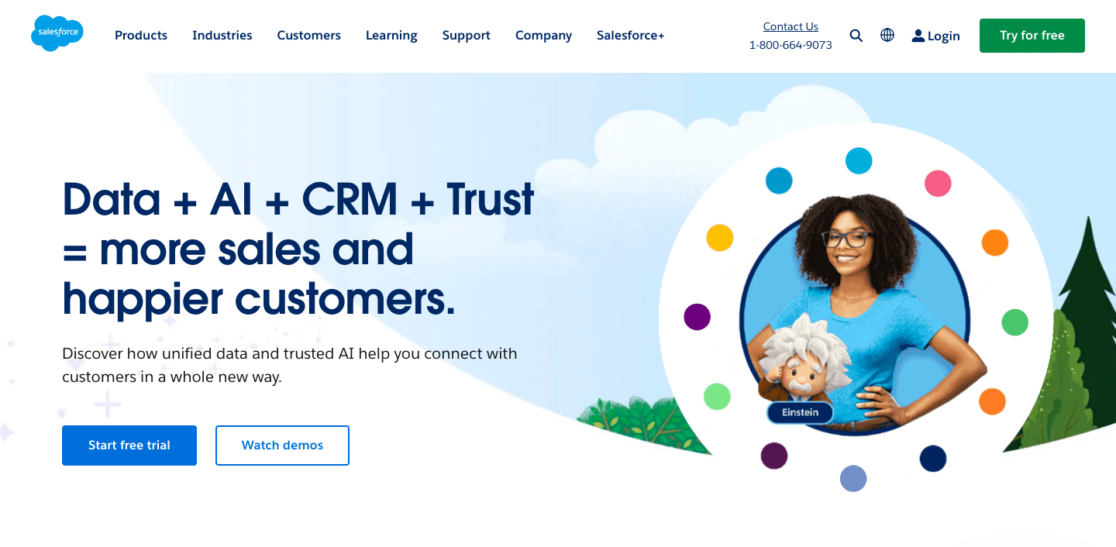
NPSP encompasses donor management, grant tracking, program management, and volunteer tracking features, addressing key operational needs of nonprofits.
For example, the donor management capabilities within NPSP are robust, enabling your nonprofit to efficiently track and manage donor relationships through segmentation tools, donation tracking, and communication tracking.
Salesforce NPSP also stands out for its advanced analytics and reporting functionalities, which empowers your nonprofit to generate insightful reports and dashboards. These tools provide valuable insights into fundraising efforts, donor engagement, and program impact.
Pricing for Nonprofits: NPSP is open-source and available at no cost for eligible nonprofits.
7. Eventbrite
Next up, Eventbrite is a highly beneficial and low-cost tool for nonprofit organizations engaged in event organization and promotion.
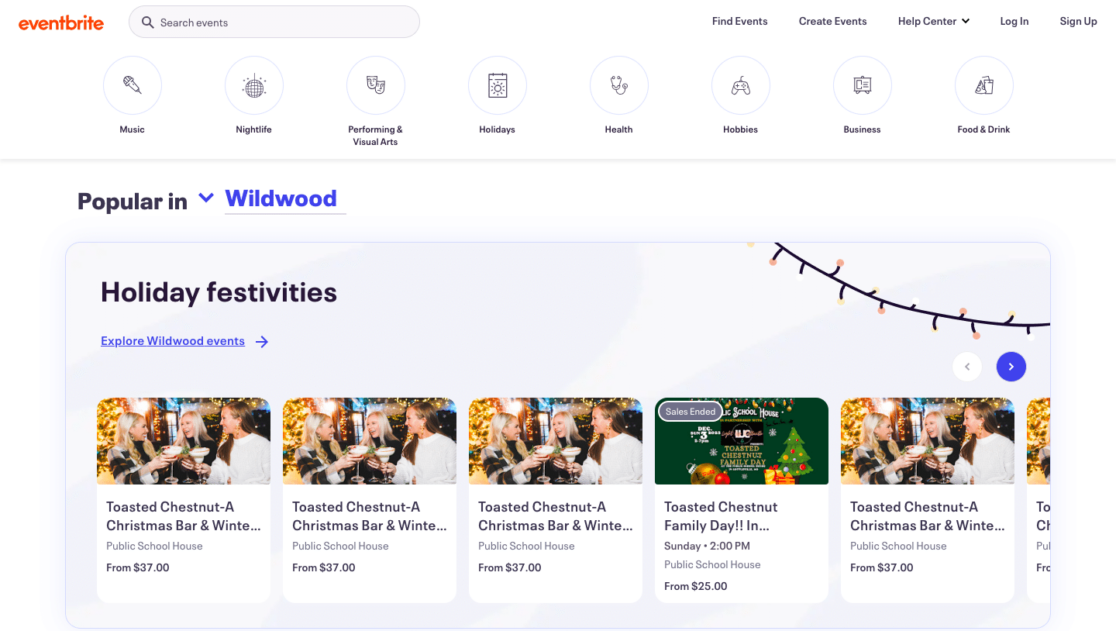
This online event management and ticketing platform enables nonprofits to seamlessly sell tickets or manage registrations for their events through an efficient online interface.
The platform also offers tools for comprehensive attendee information management, encompassing check-in lists, attendee tracking, and post-event surveys.
Plus, Eventbrite’s analytics and reporting features empower nonprofits to gauge event performance, measure attendee engagement, and evaluate the effectiveness of their promotional strategies, ultimately allowing organizations to refine their approaches for future events.
Pricing for Nonprofits: 20% off Eventbrite transaction fees for nonprofits.
8. Zapier
Zapier is a highly valuable and low-cost tool for nonprofits, offering an innovative approach to automation by connecting various apps and services to streamline workflows.
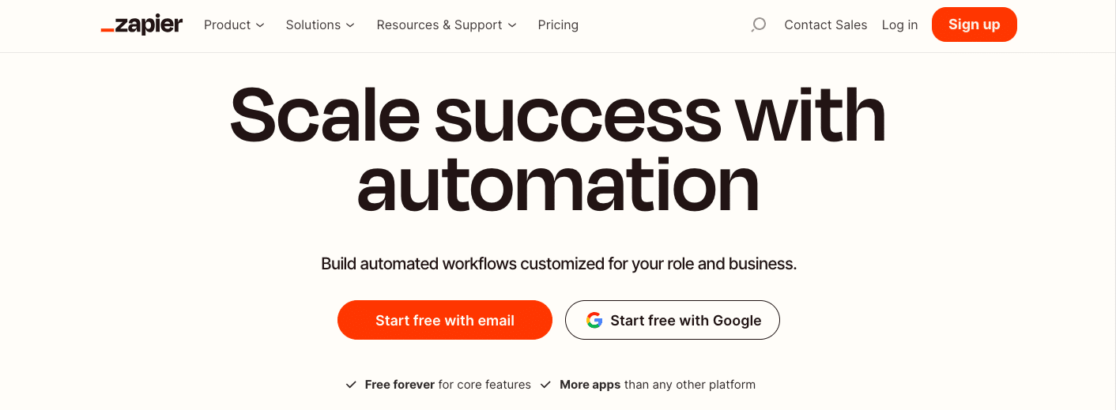
By automating repetitive and manual tasks through the creation of customized workflows known as Zaps, nonprofits can significantly save time and reduce the risk of errors. These Zaps can be triggered by a multitude of events, ranging from new email subscribers and donations to form submissions and social media interactions.
Also particularly beneficial for fundraising efforts, Zapier can automate tasks such as sending automatic thank-you emails upon donation receipt or adding donor information to a CRM system. This versatile tool empowers nonprofits to enhance efficiency and productivity while maintaining a high level of customization to meet their specific requirements.
Pricing for Nonprofits: Zapier for nonprofits offers 15% off regular pricing.
9. Asana
Asana proves to be an indispensable project management and collaboration tool for nonprofits, offering a versatile platform to organize work, track projects, and facilitate effective communication within teams.
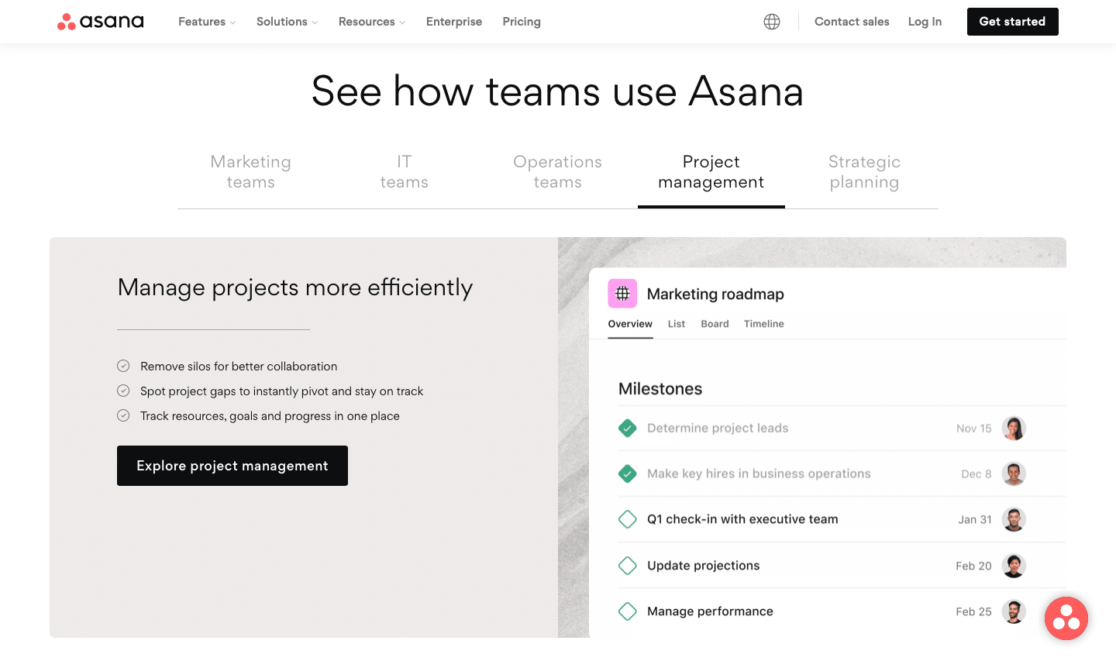
With various project views, including Kanban boards, lists, and calendars, nonprofits can tailor Asana to their workflow and project management preferences.
The platform’s time tracking features provide valuable capabilities for monitoring and reporting on task and project durations, while the goal tracking features allow organizations to set and monitor objectives within the platform. Additionally, with project templates, your nonprofit can replicate successful project structures and workflows efficiently.
Asana also facilitates seamless file attachments directly to tasks and projects, ensuring all project-related documents are consolidated in one accessible location, contributing to enhanced collaboration and organization within nonprofit teams.
Pricing for Nonprofits: 50% off Asana Premium or Business plans.
10. Trello
At our halfway mark, Trello stands out as a favored project management tool for nonprofits, leveraging boards, lists, and cards to facilitate the organization and prioritization of teamwork.
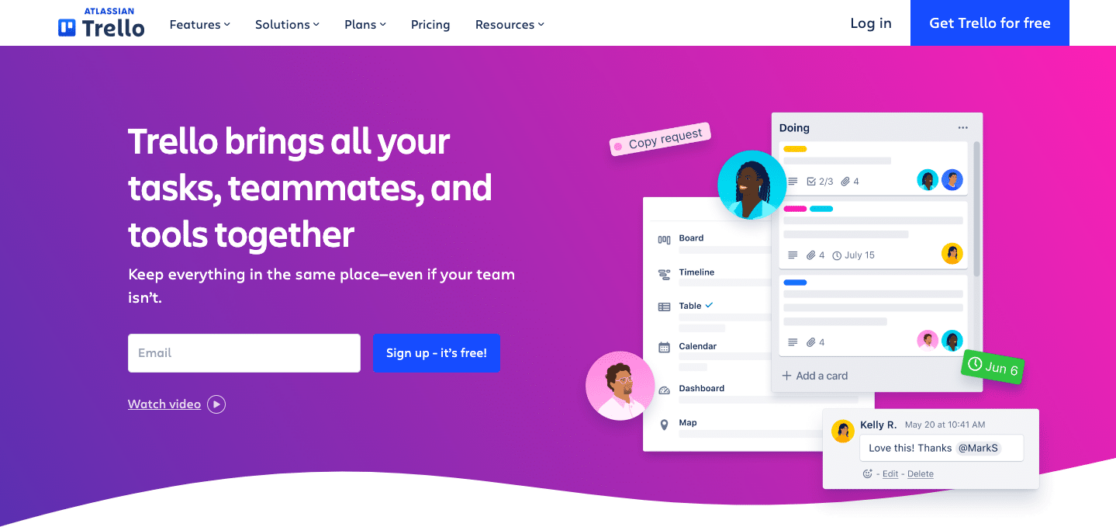
Its visual interface ensures an intuitive and user-friendly design, making Trello easily adaptable by teams without the need for extensive training.
The simplicity of Trello’s structure contributes to its accessibility, allowing nonprofits to efficiently track and visualize progress toward specific goals or initiatives using Trello boards.
This combination of user-friendly design and goal tracking features makes Trello a valuable asset for nonprofits seeking an efficient and visually intuitive solution for project management and goal monitoring.
There’s also a WPForms Trello integration that’ll help you to keep your boards organized.
Pricing for Nonprofits: 75% off Trello Business Class and Enterprise plans.
11. Slack
Next, Slack is a low-cost platform for effective communication and collaboration among your nonprofit team members.
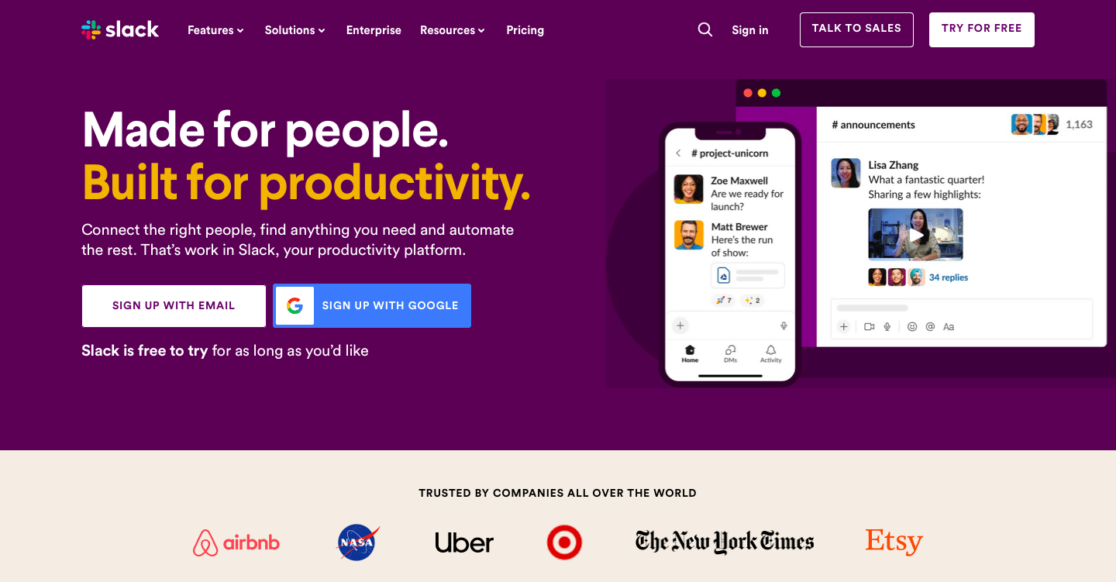
Integrating seamlessly with a diverse range of productivity tools, project management platforms, and other commonly used apps, Slack becomes a central hub for streamlined workflows.
Through real-time communication features such as channels, direct messages, and group discussions, nonprofit teams can stay connected, collaborate on projects, and promptly address urgent matters. Nonprofits can enhance organizational efficiency by creating channels based on projects, departments, or specific topics, ensuring structured and easily accessible communication for relevant team members.
Additionally, Slack facilitates easy file sharing within conversations, diminishing the reliance on email attachments and promoting a more integrated and efficient collaboration experience for nonprofit teams.
Pricing for Nonprofits: Eligible nonprofits can receive a free or discounted upgrade of one workspace to a paid plan.
12. Zoom
Zoom is a widely popular video conferencing and online meeting platform known for its user-friendly interface and reliability, and can be incredibly beneficial to your nonprofit.
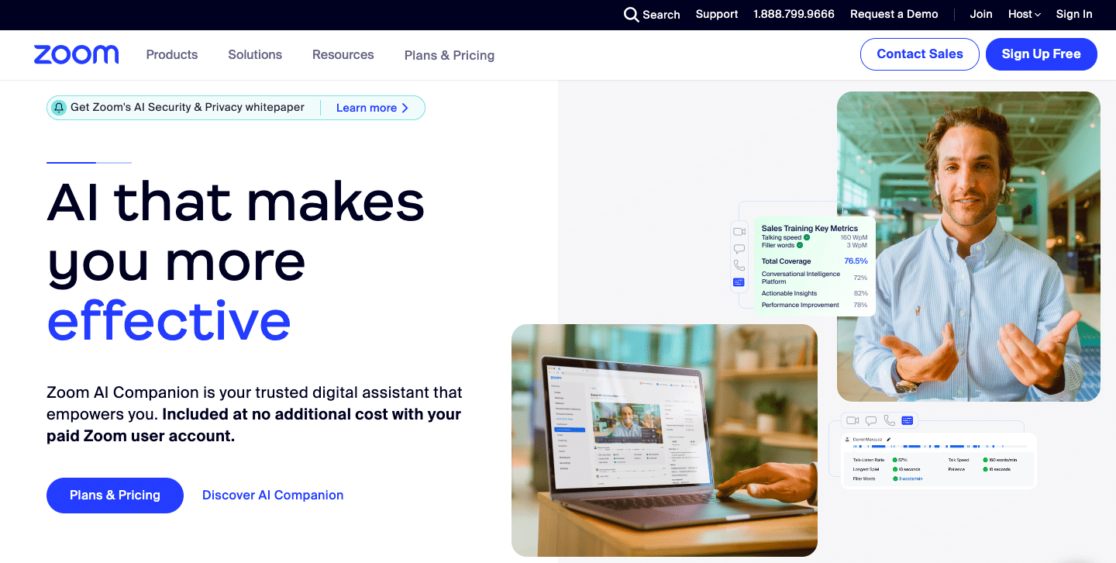
Zoom’s integration with popular calendar and email platforms streamlines scheduling and joining meetings directly from invitations or emails, making it easy for your team to get together.
With a focus on high-quality video conferencing, Zoom facilitates remote collaboration for nonprofits, enabling virtual team meetings, project updates, and effective communication among team members, particularly in remote work scenarios. Plus, The recording feature enables nonprofits to archive discussions or share meeting content with absent team members.
Notably, Zoom’s breakout rooms feature proves beneficial for nonprofits conducting workshops, training sessions, or team-building activities, creating smaller discussion groups within larger meetings. And for broader outreach, Zoom’s webinar features provide nonprofits the capacity to host virtual events such as fundraising webinars, educational sessions, or public outreach efforts.
Pricing for Nonprofits: 36% discount for 1-year Pro Plan, 79% discount for 1-year Business Plan.
13. Microsoft Office 365
Next on our list, Microsoft Office 365 offers a comprehensive suite of cloud-based services and productivity applications at reduced costs or even for free, through Microsoft’s donation and discount programs.
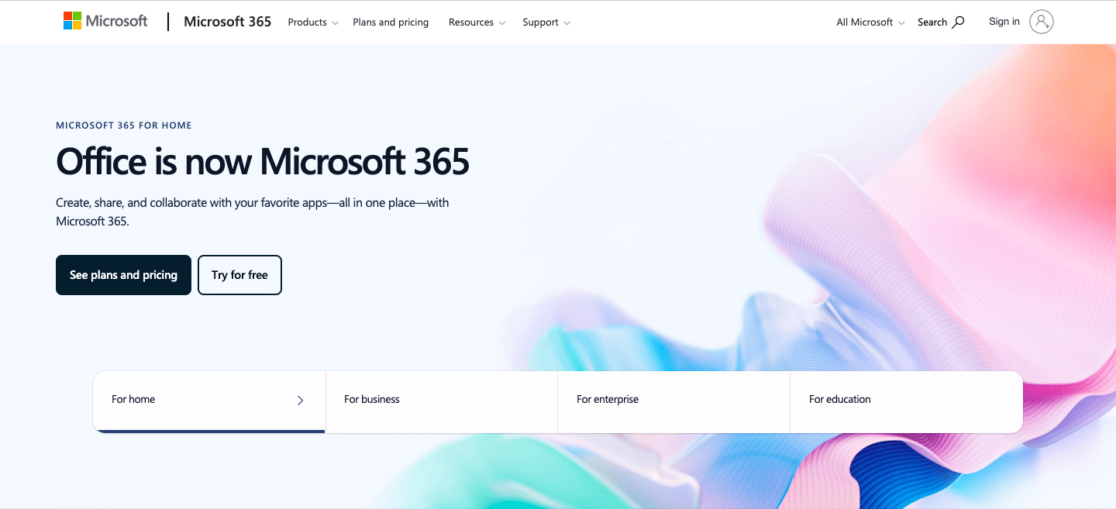
This suite includes familiar applications such as Word, Excel, PowerPoint, and Outlook. But Office 365 further enhances your nonprofit organization’s capabilities with business-class email through Exchange Online, providing professional email addresses, and tools like Microsoft Teams for internal communication and collaboration.
Additionally, Microsoft Planner aids nonprofits in task management and collaboration, enabling your nonprofit to organize, track tasks, assign responsibilities, and manage project timelines.
Pricing for Nonprofits: Reduced cost or free, depending on eligibility.
14. Grammarly
With its professional-level writing assistance, Grammarly is a crucial asset for nonprofit organizations, aiding in the creation of high-quality content for diverse purposes, including emails, reports, grant applications, and promotional materials.
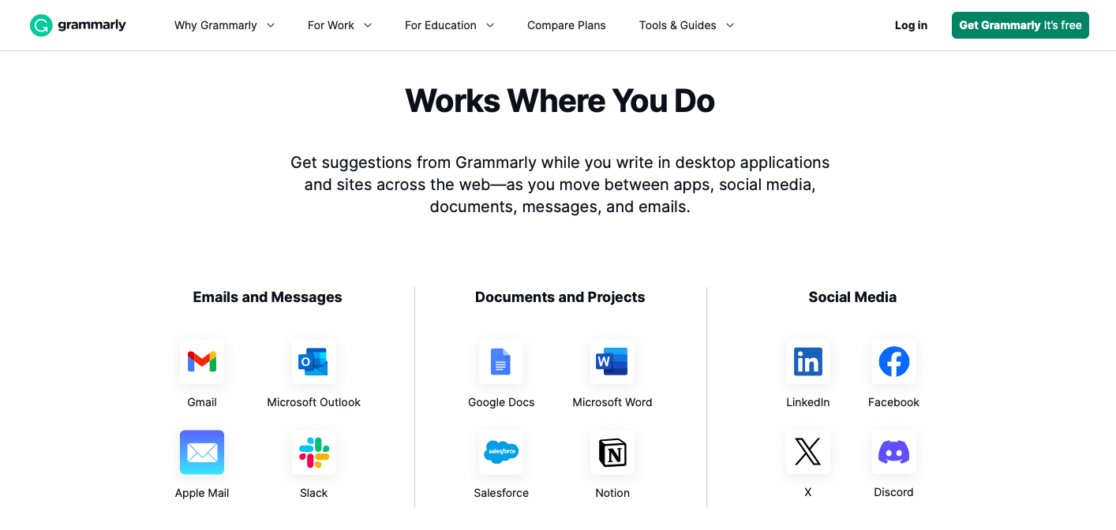
Grammarly provides comprehensive checks for grammar, spelling, punctuation, and style issues, providing insightful suggestions to enhance the clarity and effectiveness of the text.
Plus, the tool’s seamless integration with popular word processing software, web browsers, and platforms such as Microsoft Word, Google Docs, and Chrome ensures easy access to its writing assistance features. Grammarly even offers a browser extension that delivers real-time writing assistance as users type in various online platforms, offering a convenient and immediate solution for refining written communication.
Pricing for Nonprofits: The Grammarly Business plan is free for nonprofits.
15. LinkedIn
As a free social media site, LinkedIn offers a multifaceted platform for networking, brand building, recruitment, and fundraising–which can all be invaluable to your nonprofit.
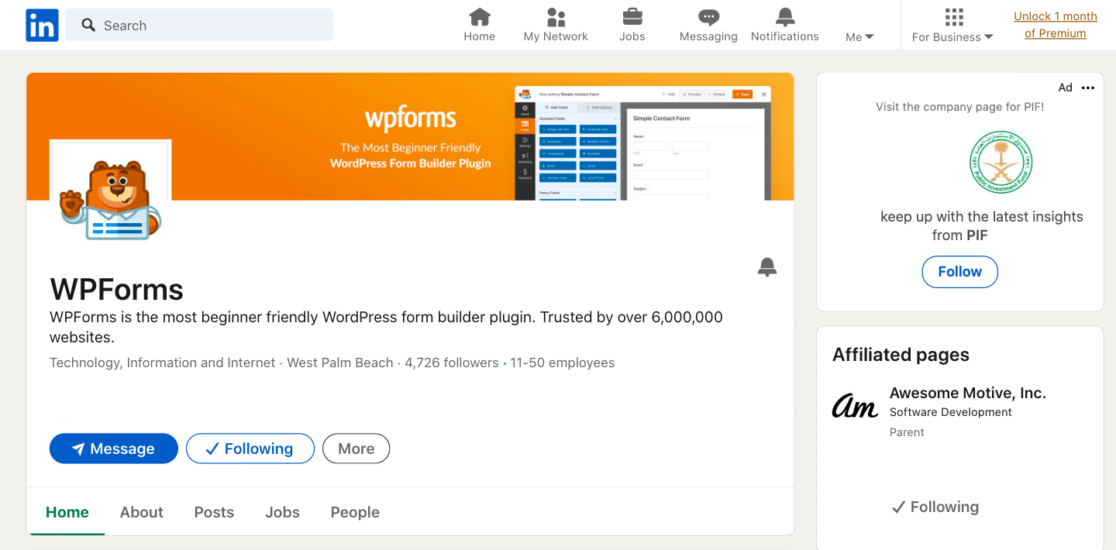
The platform’s emphasis on professional networking facilitates collaborations, resource sharing, and increased visibility.
Specifically, LinkedIn for Nonprofits offers benefits to eligible organizations, including advertising credits, access to premium features, and educational resources tailored to nonprofit needs. Then, by creating Nonprofit Showcase Pages on LinkedIn, you can highlight specific initiatives, programs, or campaigns, tailoring content to engage targeted audiences effectively.
Nonprofits can also leverage LinkedIn to post job opportunities, recruit volunteers, and conduct fundraising efforts and donor engagement. Plus, LinkedIn’s analytics tools empower nonprofits to track content performance and engagement metrics, providing valuable insights for refining strategies and maximizing impact.
Pricing for Nonprofits: 90% off job postings created on LinkedIn.
16. Timetastic
Timetastic is a valuable employee leave management tool, specifically designed to simplify the complexities of handling time-off requests, tracking absences, and maintaining accurate leave records for your nonprofit organizaion.
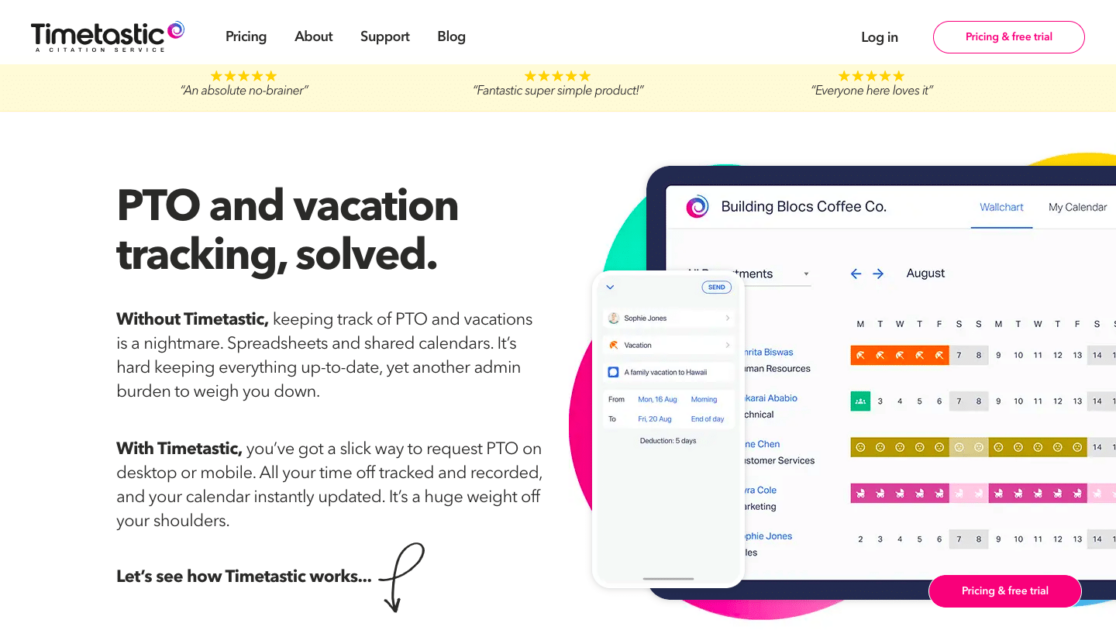
Timetastic’s integration capabilities with popular calendar tools, such as Google Calendar or Outlook Calendar, enable users to seamlessly sync leave information with their existing calendar applications. Then, with its own centralized leave calendar, Timetastic ensures that everyone within the organization has easy access to view and plan around scheduled absences.
The inclusion of automated notification features keeps both employees and managers informed about the real-time status of leave requests, enhancing communication and transparency. Additionally, the desktop and mobile app features of Timetastic empower team members to conveniently track their paid time off (PTO) and vacation, providing a user-friendly solution for leave management within nonprofit organizations.
Pricing for Nonprofits: Timetastic offers 50% off for nonprofits.
17. PayPal
Next on our list, PayPal proves to be an invaluable cost-effective tool for your nonprofit, operating across multiple countries and supporting various currencies, providing a versatile solution for global donation management.
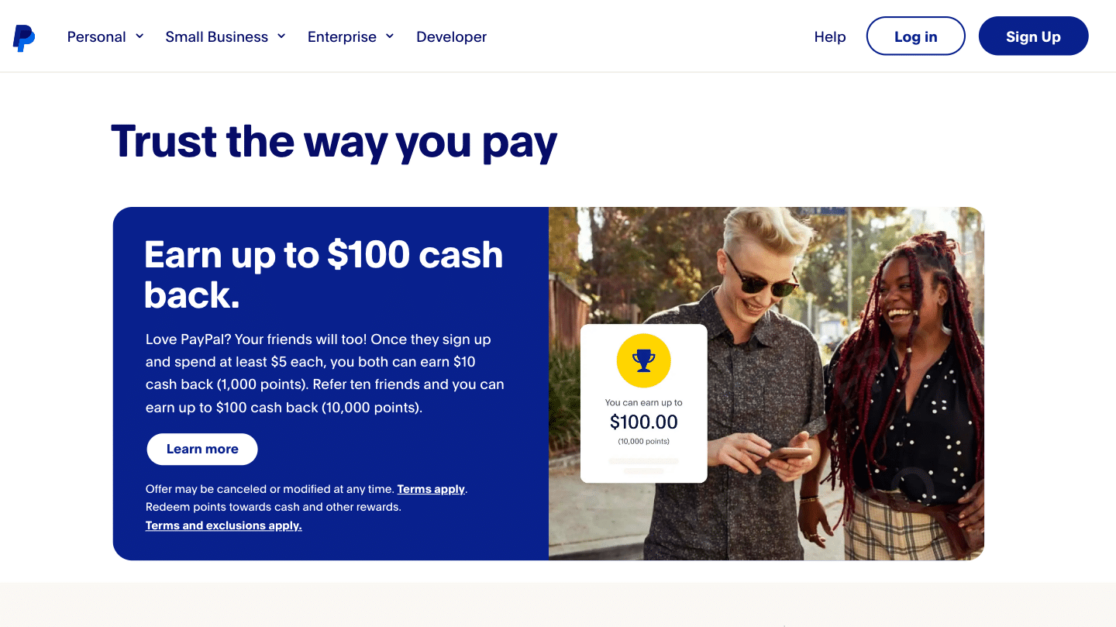
Renowned for its user-friendly interface, nonprofits can easily set up accounts, receive donations, and manage transactions efficiently. The platform enhances the donation process through customizable buttons that seamlessly integrate into websites, emails, or social media pages, simplifying contributions for supporters with just a few clicks.
You can even set up recurring donations with PayPal, enabling donors to schedule regular contributions at intervals of their choice. And with mobile apps catering to smartphones and tablets, PayPal ensures that donors can conveniently contribute from anywhere.
As an added benefit, nonprofits utilizing PayPal typically enjoy immediate access to funds received, providing crucial quick access for organizations needing timely resources for ongoing projects or emergency situations.
Pricing for Nonprofits: 24% off transaction fee for nonprofits.
18. QuickBooks
While primarily known as accounting software for businesses, QuickBooks extends its functionality to nonprofits with the QuickBooks Online Nonprofit Edition.
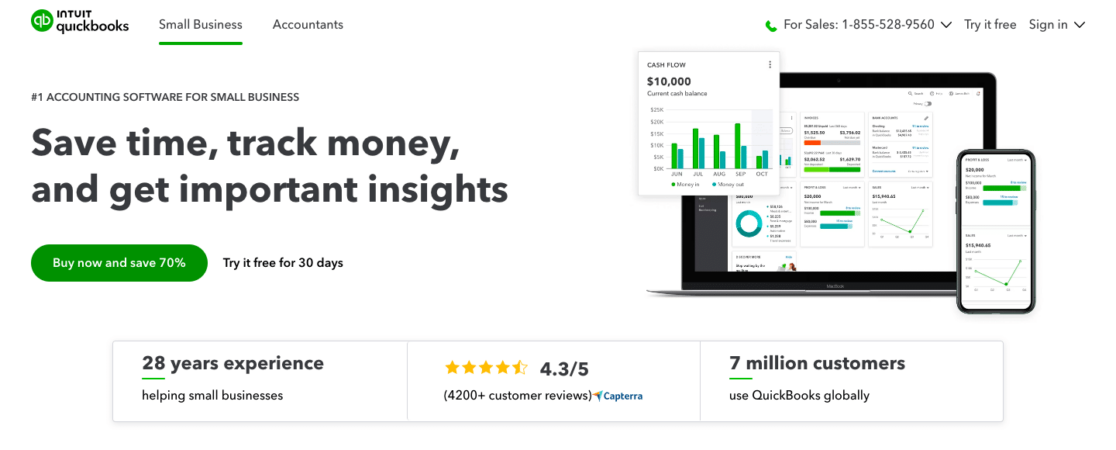
With comprehensive tracking capabilities encompassing expense, income, and donation tracking, nonprofits can efficiently monitor and categorize various sources of income, including donations, grants, and other funding streams.
QuickBooks actually provides a suite of financial reporting tools, empowering your nonprofit to generate customized reports such as income statements, balance sheets, and budget vs. actual reports. Plus, QuickBooks seamlessly integrates with numerous banks and financial institutions to automate transaction imports, which reduces the likelihood of manual errors while streamlining the data entry process.
This comprehensive and adaptable accounting solution ensures that your nonprofit can effectively manage your finances, track donations, and generate insightful reports to support your organizational goals.
There’s also a QuickBooks Desktop version available, if this suits the needs of your nonprofit better.
Pricing for Nonprofits: Multiple discounts for nonprofits are available.
19. Aplos Accounting
Next on our list, Aplos Accounting is a cloud-based accounting software designed specifically for nonprofit organizations.
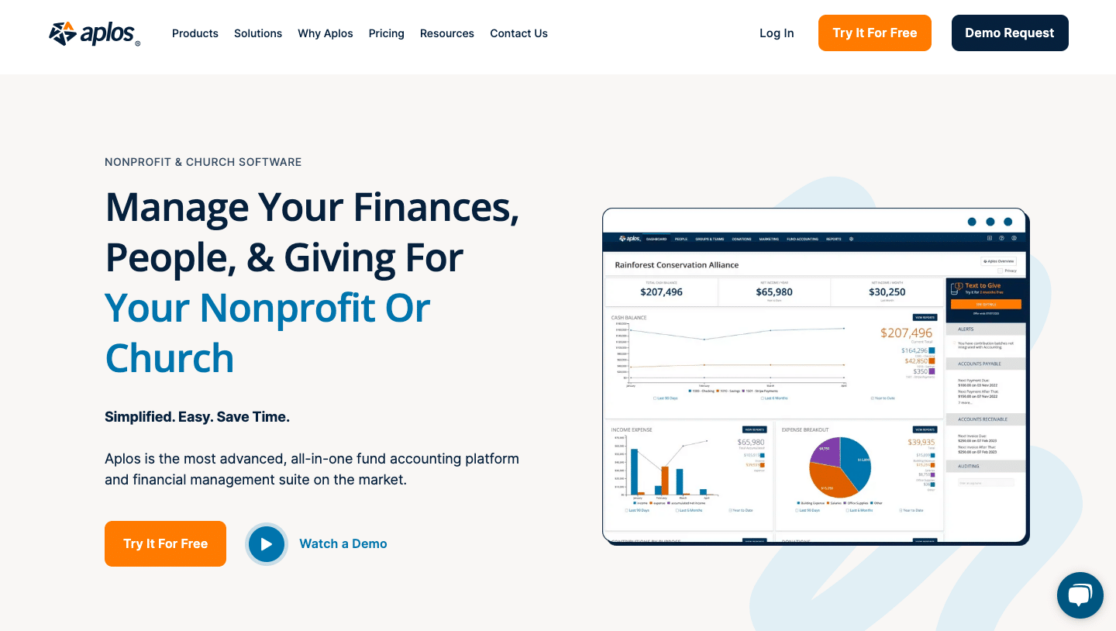
Aplos has a specialized focus on nonprofit accounting, and includes features such as fund accounting, donation tracking, and the generation of nonprofit-specific financial reports, facilitating compliance standards adherence and effective financial management.
Plus, Aplos Accounting seamlessly integrates with Aplos Donor Management, a constituent relationship management (CRM) tool designed for nonprofits. This integration enhances communication, facilitates donor interaction tracking, and ensures a comprehensive view of supporter relationships, providing nonprofits with a robust and cohesive solution for effective financial and donor management.
Pricing for Nonprofits: 1% off transaction fees if nonprofit is registered as a 501c3, 30% off organizations collecting less than $50K in revenue annually, 6 months free if nonprofit is less than 1 year old.
20. Linktree
Rounding out our list of free and low-cost tools, Linktree offers a simple and visually appealing solution to create centralized landing pages with multiple links.
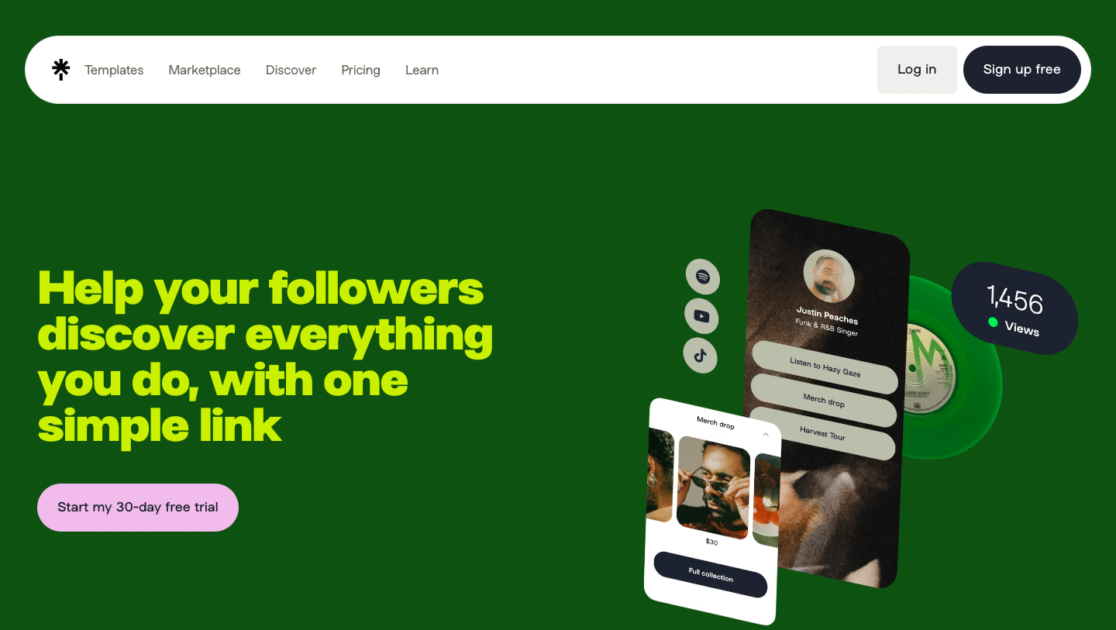
This free tool becomes particularly useful for nonprofits as it allows them to establish a centralized hub for various links, including donation pages, event registrations, social media profiles, and essential resources.
Additionally, Linktree provides you with basic analytics, so you can track link performance through data on click-through rates. This valuable insight into the popularity and effectiveness of specific links aids your nonprofit in refining your strategies.
Linktree serves as a convenient means for your nonprofits to engage with supporters by directing them to specific calls to action, campaigns, or interactive content, fostering increased interaction and participation.
Pricing for Nonprofits: Linktree Pro plans are free for nonprofits.
Which Tools Should I Choose For My Nonprofit?
Selecting free and no-cost online tools for your nonprofit can help streamline operations, enhance collaboration, and maximize your impact. But choosing the right ones depends on your needs.
You may want an easy way to accept donation payments on your website, and need to get the WPForms plugin. Or, you might need to streamline your organization’s collaboration efforts, and sign up with Google. You may even utilize multiple tools together on your site.
Just remember to review the terms and conditions, as well as the limitations of the free plans, to ensure they meet your nonprofit’s specific needs. Additionally, some platforms offer special discounts or programs for nonprofits, so it’s worth checking with the providers directly.
Next, Explore These Additional Nonprofit Resources
At WPForms, we research and write a lot about nonprofit tools and resources. So, check out some of our additional guides on the topic.
- How Nonprofits Can Use WPForms to Grow Their Websites
- Best WordPress Donation Plugins for Nonprofits + Charities
- How to Create a Nonprofit Donation Form in WordPress
- Best Payment Processors for Nonprofits
Ready to build your form? Get started today with the easiest WordPress form builder plugin. WPForms Pro includes lots of free templates and offers a 14-day money-back guarantee.
If this article helped you out, please follow us on Facebook and Twitter for more free WordPress tutorials and guides.



