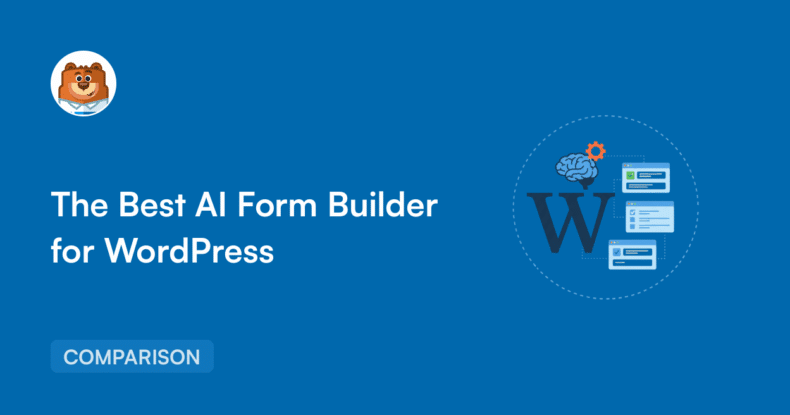AI Summary
A year ago, I was building a complex quote request form for a marketing agency. The goal was to let potential clients self-select services, but the logic was a nightmare.
It was slow, frustrating, and half the time was spent researching instead of actually building. For a long time, “AI” has been presented as the magic fix for tasks like this.
But honestly, it mostly felt like a gimmick, a buzzword slapped onto software to make it sound cutting-edge. Recently, though, something has shifted.
In the world of WordPress form builders, AI is starting to feel like a genuinely useful co-pilot. So, I decided to compare the best AI form builders for WordPress and see which one comes out the top.
5 Best AI Form Builders for WordPress
Shopping for an AI form builder in WordPress right now is an interesting experience. The term “AI” is everywhere, but it can mean very different things depending on the plugin.
In one corner, you have deep, native AI features built directly into the form editor like generating form fields, choices, and formulas from a simple prompt without ever leaving the page.
In the other, you have powerful integrations that connect your forms to external AI services like OpenAI or Google’s Gemini. To help you see that distinction in action, I’ve put together the comparison table below.
| Feature | WPForms | Formidable Forms | Fluent Forms | WS Form | Gravity Forms |
| AI Form Generation | Yes | Yes | Yes | Yes | Yes |
| AI Field Choices | Yes | Yes | No | No | No |
| Real-Time AI Refinements | Yes | No | No | No | Yes |
| AI-Powered Translations | Yes | Via Integration | No | No | Via Integration |
| Smart Field Validation | Yes | No | No | No | No |
| AI Calculations | Yes | No | No | No | No |
| Starting Price for AI | Free + Pro Plan | Plus Plan | Free | PRO Plan | Solo (Gravity Builder AI) |
1. WPForms
If you’ve been in the WordPress world for more than a week, you’ve heard of WPForms. It has a reputation for making form building accessible to everyone, and the numbers back that up.
- WordPress.org Rating: 4.9 out of 5 stars
- Active Installs: 6+ million

My Experience
Jumping into the WPForms builder, the AI form builder is the first thing you see, but it doesn’t feel like a separate tool. It’s just a simple button saying Generate With AI.
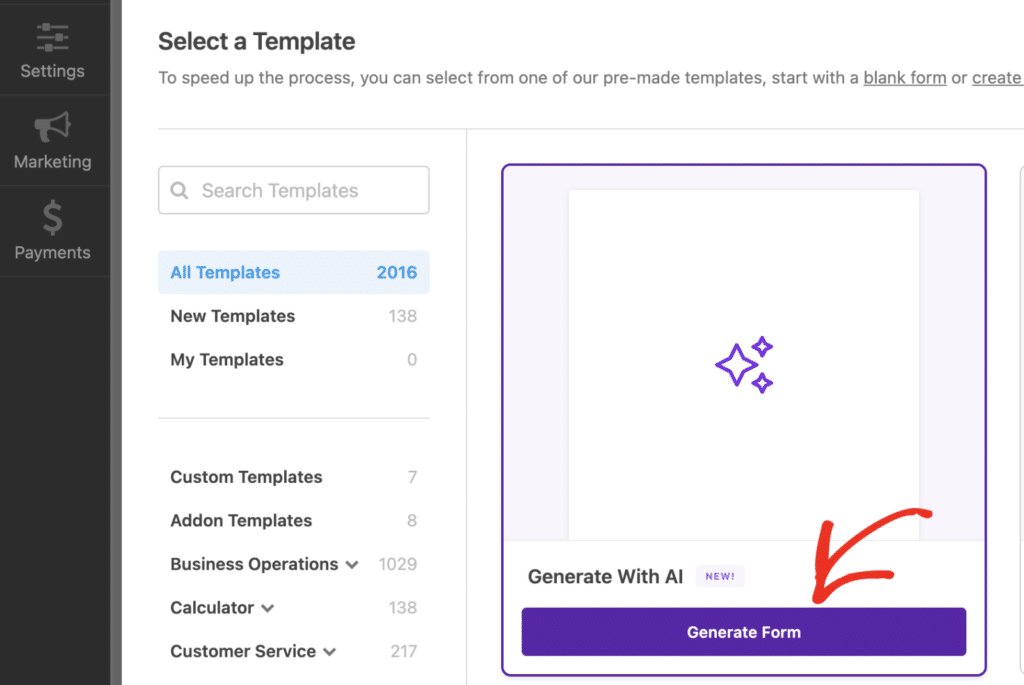
I hit the button and typed a short description for the form and fields I wanted, like, “Event RSVP form with name, email, and dietary preferences fields.”
Seconds later, a full form just… appeared in the live preview panel. It had the essentials like name, email, and also pre-built the multiple-choice section.
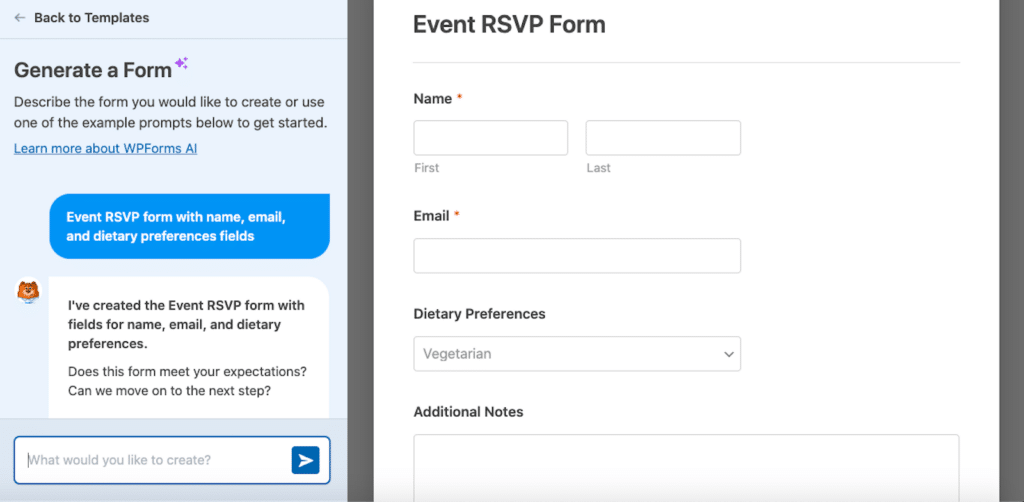
Now, here’s the part that really got me. The form was a great start, but it wasn’t perfect. My first instinct wasn’t to look for the “add field” button.
I just went back to the chat and typed, “Add a file upload field so they can attach a creative brief.” And just like that, the field popped into existence.
I could also rearrange fields by typing simple commands like “move the email field to the top.” It felt like I was having a conversation, with the form changing instantly as we talked.
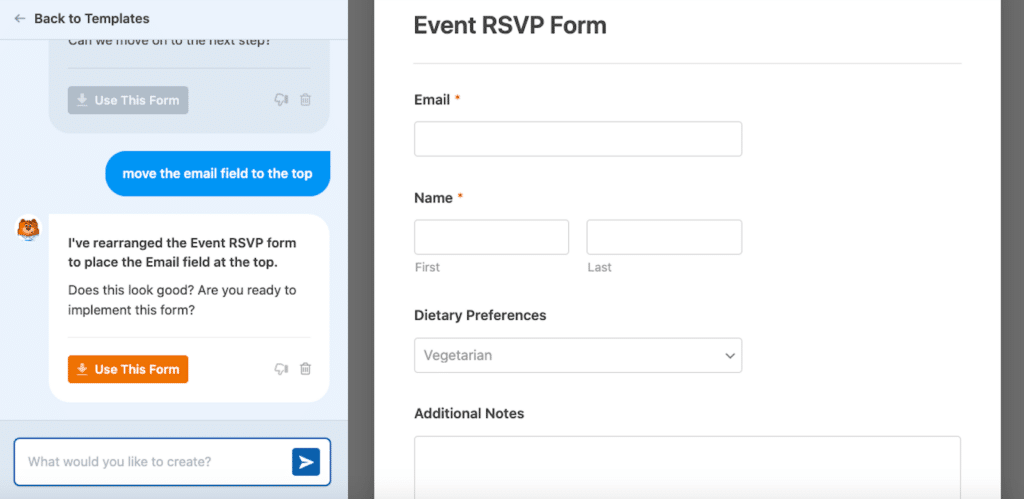
What I Liked
The conversational editing WPForms offers is impressive. Take translations, for example. I opened a form I’d made and gave the AI a simple prompt: “Translate this entire form to French.”
A moment later, every single piece of text like the field labels, descriptions, and even the options in the dropdowns was perfectly translated in WPForms. There was no need to deal with separate translation plugins.
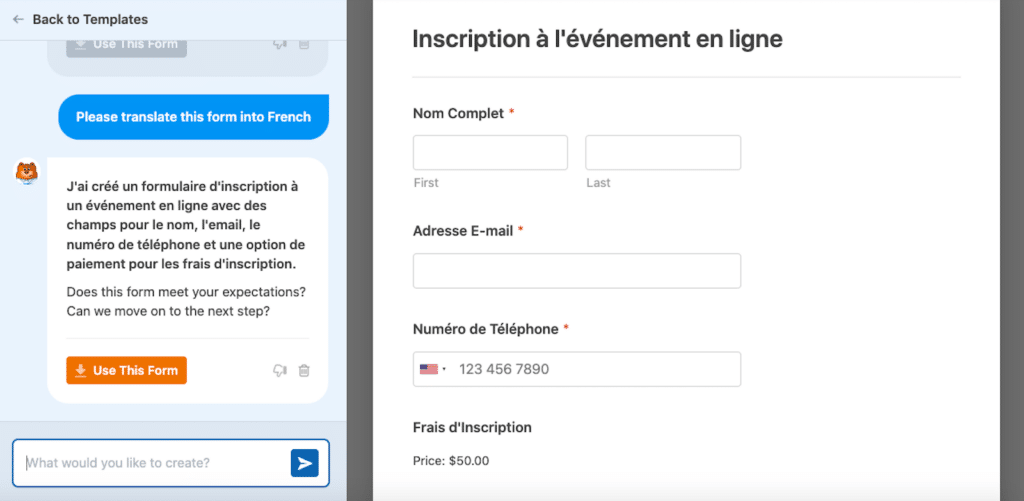
Then there’s the feature they call AI Choices, which solves the tedious task of populating long lists for dropdowns or multiple-choice fields.
I just told the AI to “create a list of the most popular social networks” for my contact form and it was done in a few seconds.
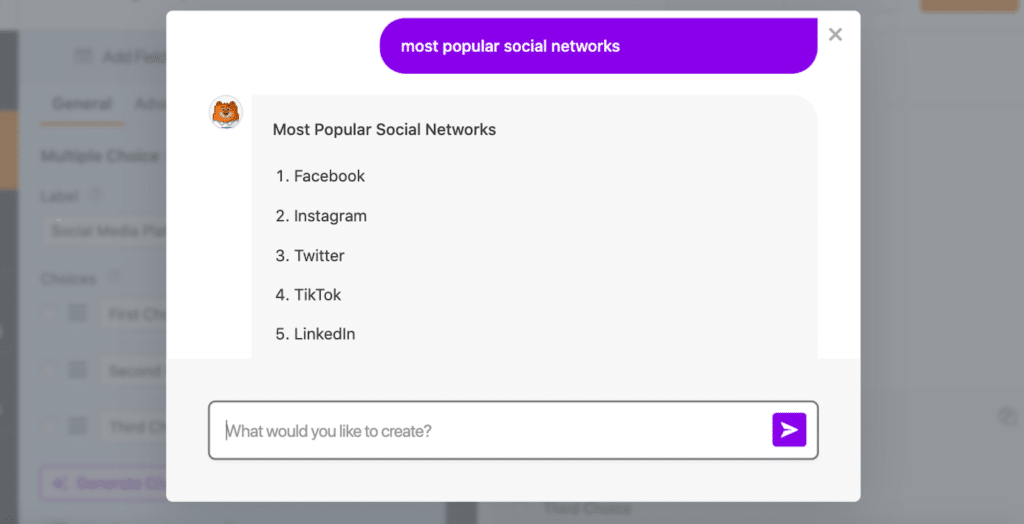
I could also reorder items, add details, or remove unnecessary options through conversational prompts. It’s a seemingly small thing that saves a massive amount of time and mental energy.
But the AI Calculations feature is what really blew me away, and you’ll be amazed at how accurate it is. I was building a product order form and needed to calculate the final price.
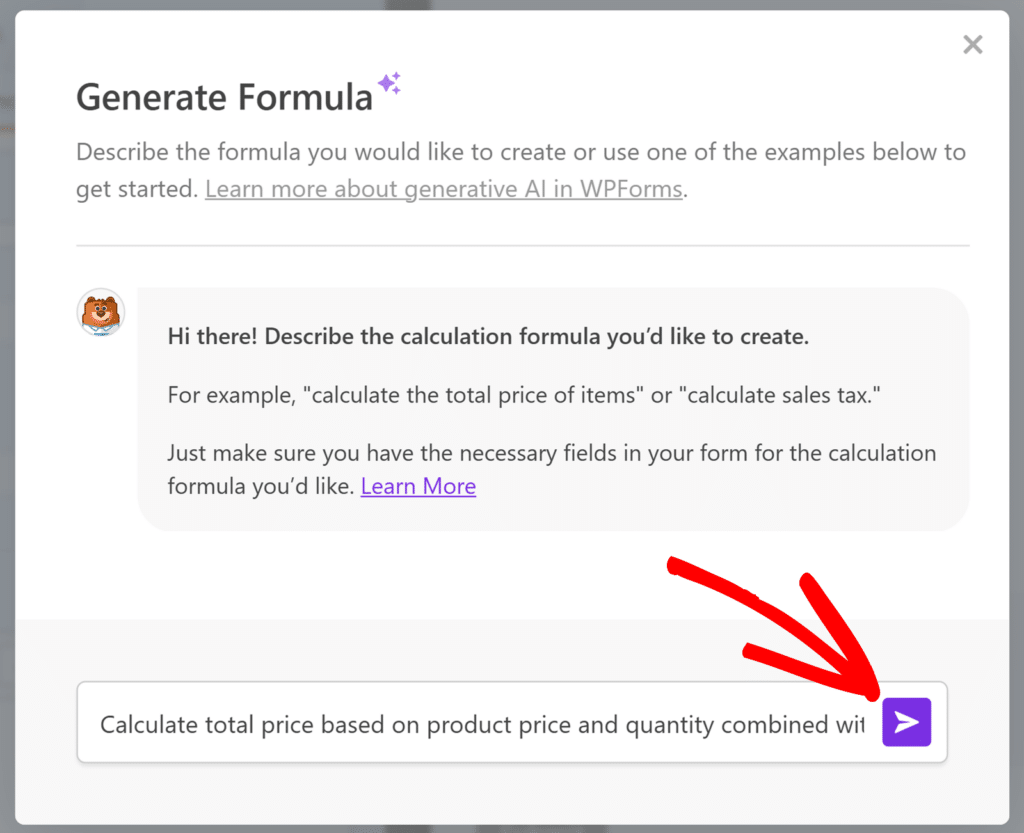
Rather than wrestling with field IDs and syntax, I just clicked on my Total field, opened the AI, and typed, “Calculate total price based on product price and quantity combined with discount percentage.”
The AI immediately generated the correct formula. But then, I realized I forgot something. I went back to the chat and added, “include a 5% sales tax on the final price after the discount,” and the AI updated the formula instantly.
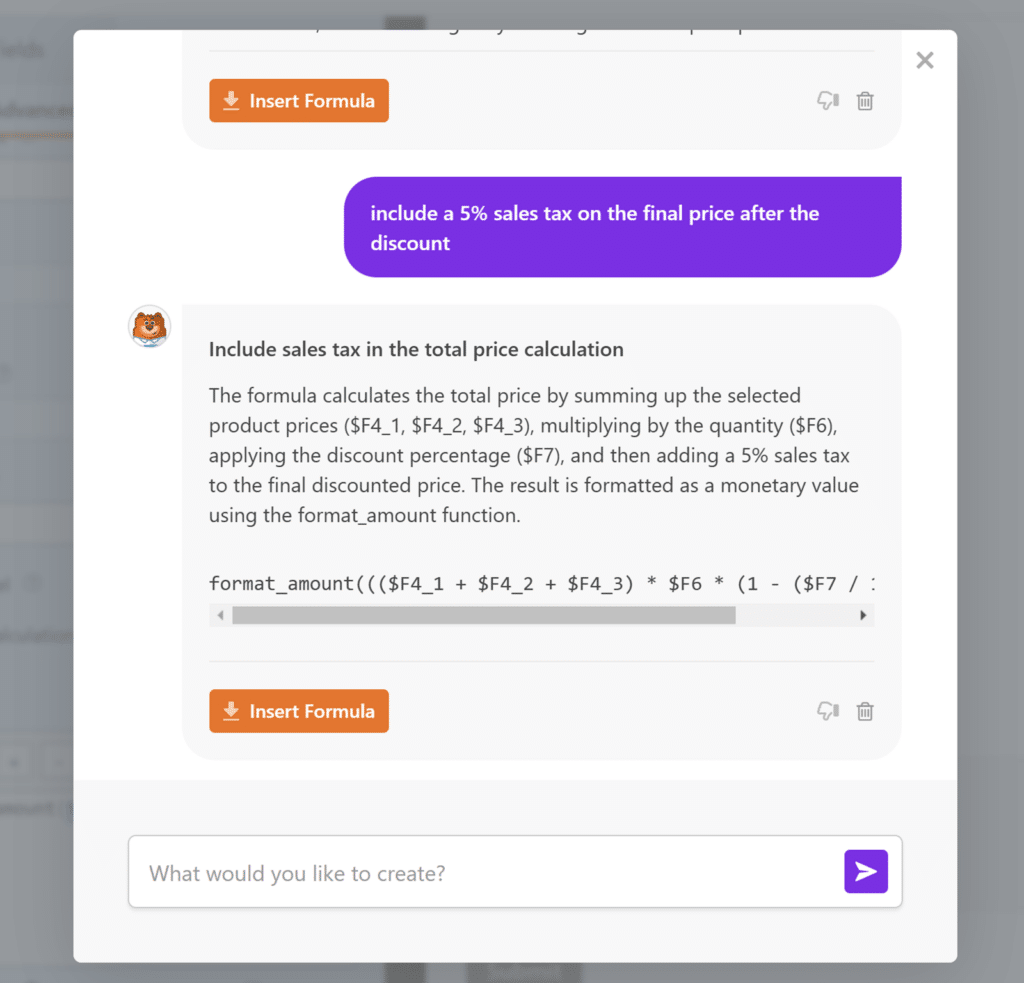
It’s these kinds of practical, well-thought-out features that show how deeply they’ve integrated AI into the entire form-building process.
And we’re not even done yet! The AI helps you build the perfect form in record time, but what happens after someone clicks submit? WPForms has an n8n Addon!
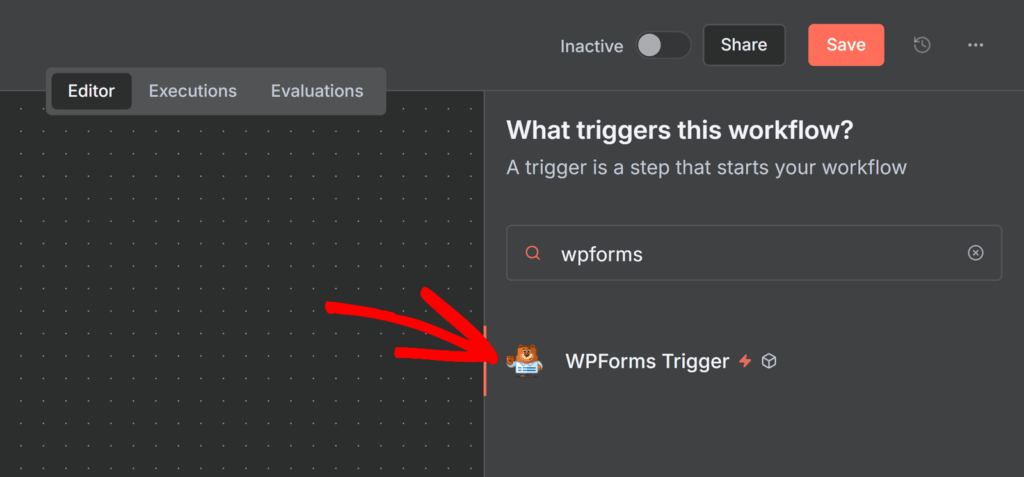
This is the final piece of the puzzle guys. I can now go from a simple idea to a fully functioning, AI-generated form that’s plugged into a powerful, automated workflow in just a few minutes.
How Much Does the WPForms AI Builder Cost?
The AI Form Builder is available to all WPForms Lite customers, which you can download directly from the WordPress plugins repository. However, to access the complete set of WPForms’ AI features, you’ll need to get the Pro plan.
This plan is priced at $199.50 per year and also unlocks a huge number of other professional features like payment integrations, marketing integrations, surveys and polls, and more.
2. Formidable Forms
Formidable’s approach to AI is less about conversational form building and more about adding powerful, data-focused capabilities to your forms.
- WordPress.org Rating: 4.8 out of 5 stars
- Active Installs: 300,000+
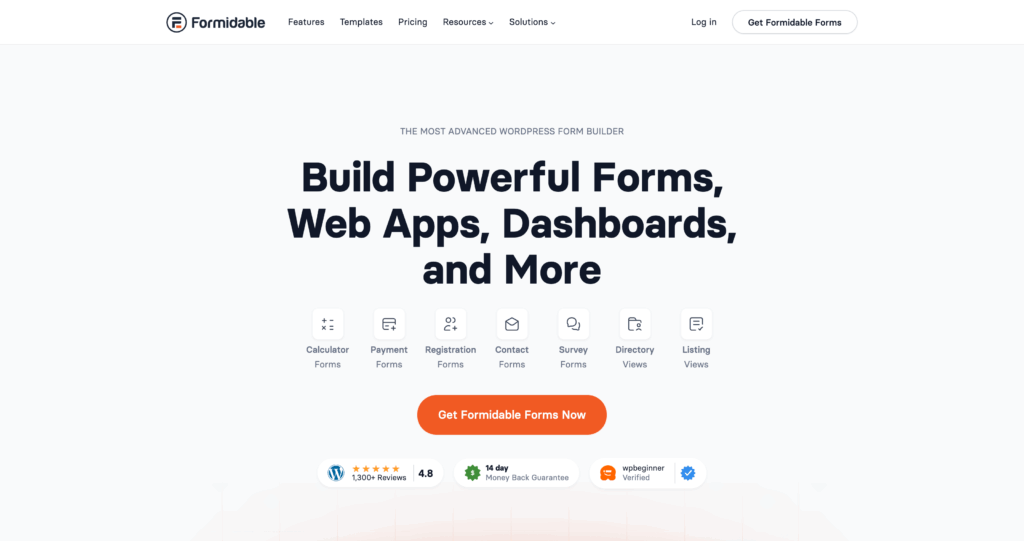
My Experience
Unlike WPForms that offers a direct AI form building experience, Formidable Forms requires that you install an addon. Only after that will you get a Create with AI button, which brings up a simple prompt box.
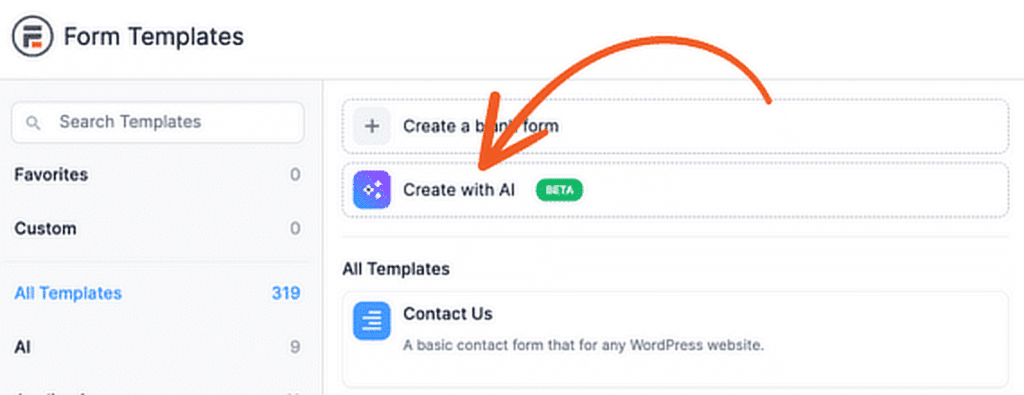
I told it to create a “contact form with fields for name, email, phone number, subject, and message.” It generated a solid starting form with relevant fields.
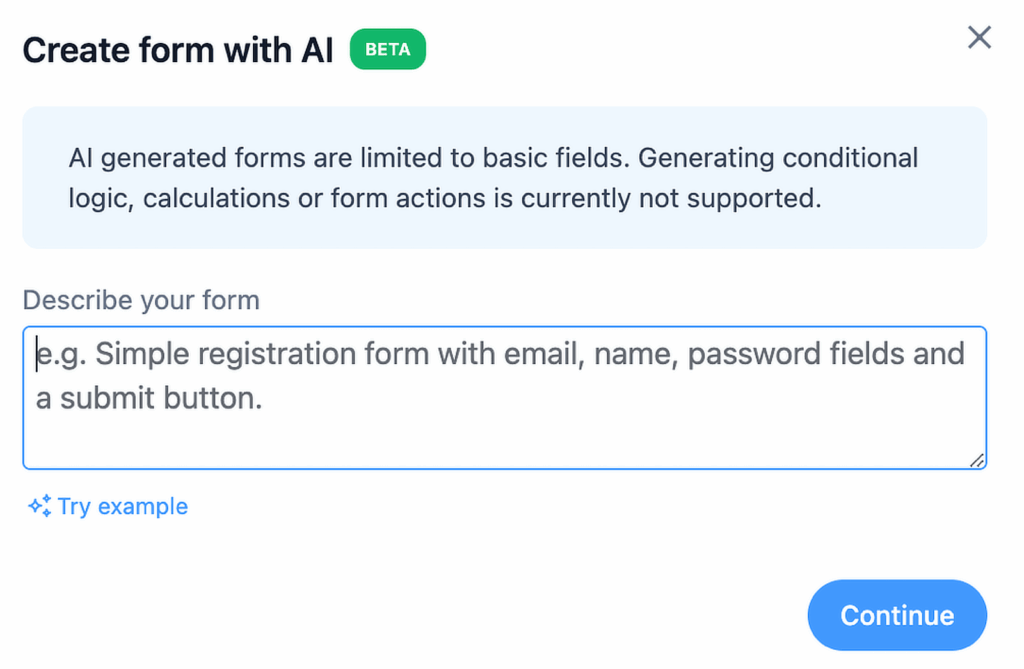
However, once the form is created, the AI’s job in the initial build is done. There’s no conversational refinement like I saw with WPForms.
The AI builder itself is also limited to basic fields. This means it doesn’t have the ability like WPForms to use conditional logic, calculations, translations, and a lot more.
What I Liked
Where Formidable’s AI really comes to life is with their dedicated AI field. This is a unique and powerful concept which I haven’t seen in a lot of builders.
This field basically lets the AI interact with the user on the form. I also appreciate the level of control it gives you as the site owner.
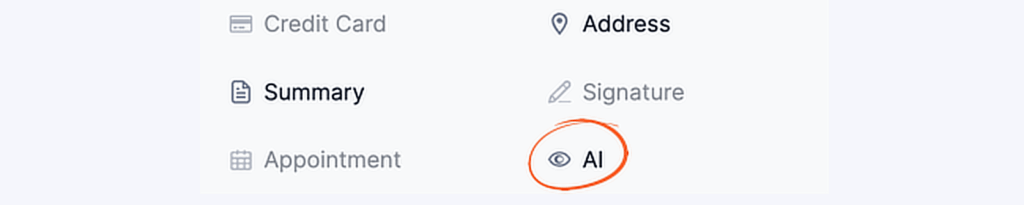
Within the field’s settings, you can add a Guide Prompt to give the AI context, like telling it to “act as a professional copywriter” or to “keep all responses under 150 words.”
You can even choose between different GPT models (like GPT-3.5-turbo for speed or GPT-4o-mini for higher quality responses) to balance performance and cost.
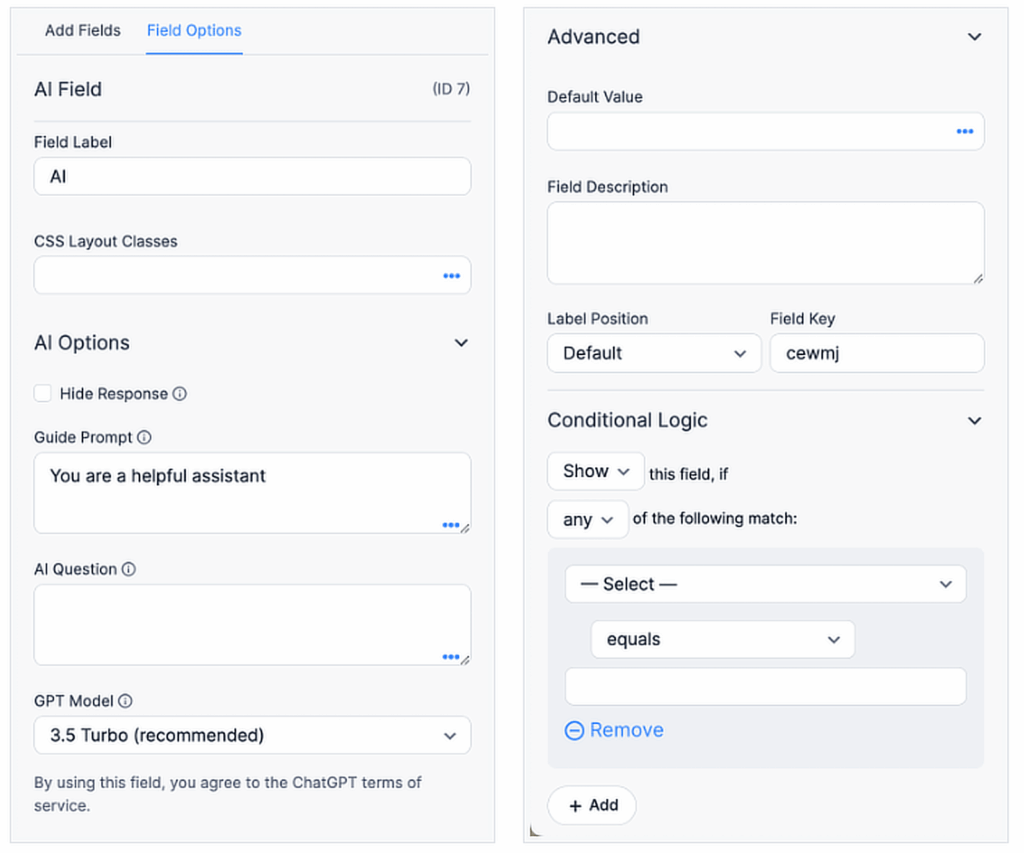
How Much Does Formidable Forms AI Builder Cost?
The AI Form Builder features, including the interactive AI field, are available starting with the Formidable Forms Business plan.
This plan is currently priced at $199.50 per year and also includes a wide range of advanced features like payment collection, quizzes, and integrations.
3. Fluent Forms
Fluent Forms has earned a loyal following by positioning itself as the fastest and most lightweight form builder on the market. Their approach to AI seems to follow this same philosophy.
- WordPress.org Rating: 4.8 out of 5 stars
- Active Installs: 600,000+
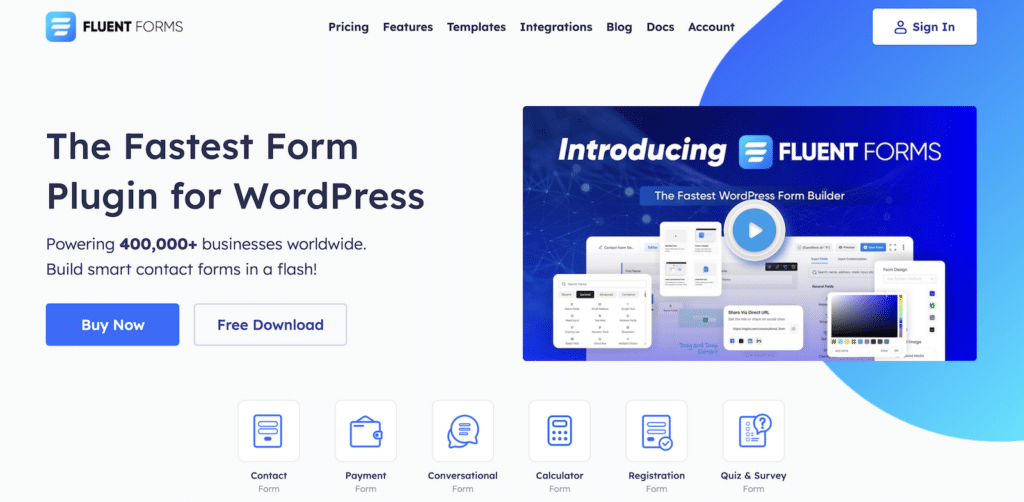
My Experience
Getting started with the AI in Fluent Forms is very straightforward. When you go to create a new form, a popup gives you the usual template options, but there’s a prominent tab called Create using AI.
There are separate inputs for the form’s main purpose (e.g., “a form for collecting product reviews”) and another box for specific questions you want to include.
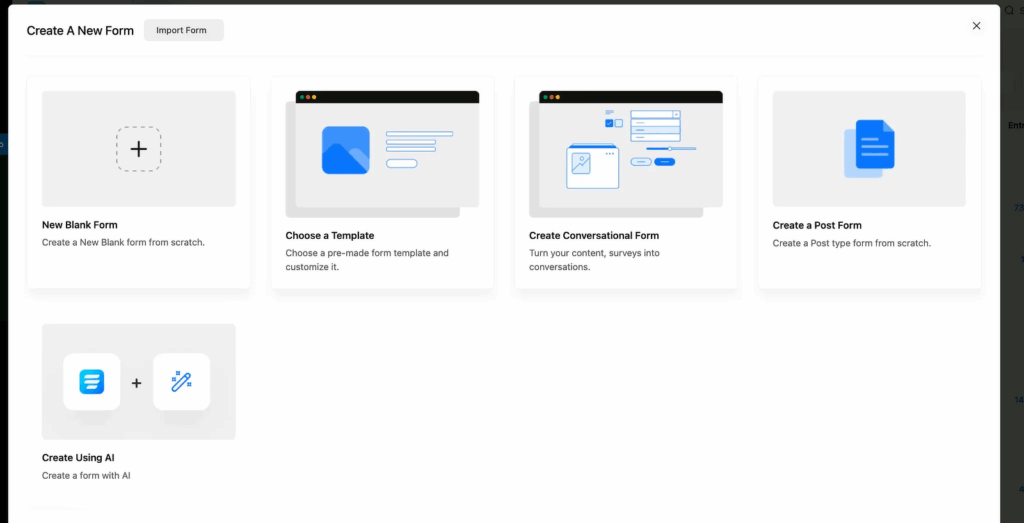
I decided to try their example and clicked the “Product Reviews” suggestion. The prompt fields automatically filled up. I hit the “Create” button, and after a few seconds, I was dropped directly into the standard form editor.
The process felt very efficient for getting a solid first draft. However, it’s very much a “generate-and-then-edit” workflow. Once the form is built, any further changes are made using the regular drag-and-drop editor.
What I Liked
The most impressive thing about Fluent Forms’ AI is that it’s available entirely for free, which makes it incredibly accessible for anyone to try.
For a new business or a solo blogger who just needs a solid, well-structured form without spending hours building it, this is a fantastic feature.
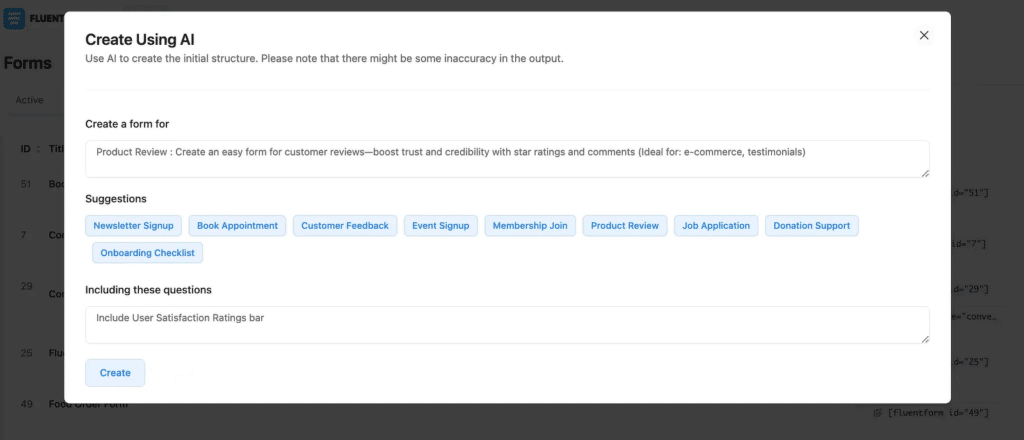
I also like that the AI form builder offers addition suggestions on different forms you can create, proving incredibly useful for complex data collection.
How Much Does Fluent Forms AI Builder Cost?
The core AI form builder in Fluent Forms is available for free. It’s included in the version you can download directly from the WordPress.org repository.
This makes its initial AI capabilities a fantastic starting point, much like the free AI form builder available in WPForms Lite. The key difference really comes down to the upgrade path.
When you upgrade to WPForms Pro, the AI’s role expands dramatically giving you access to advanced AI features for creating calculations, populating field choices, and translating forms on the fly.
While Fluent Forms has its own powerful Pro plans (starting from $47/year), their premium benefits are focused on unlocking other features, rather than expanding the AI’s role beyond that excellent initial form creation.
4. WS Forms
Given its developer-first reputation, I wasn’t surprised to find that WS Forms integrates various OpenAI endpoints directly into the form-building and submission process.
- WordPress.org Rating: 5 out of 5 stars
- Active Installs: 9,000+
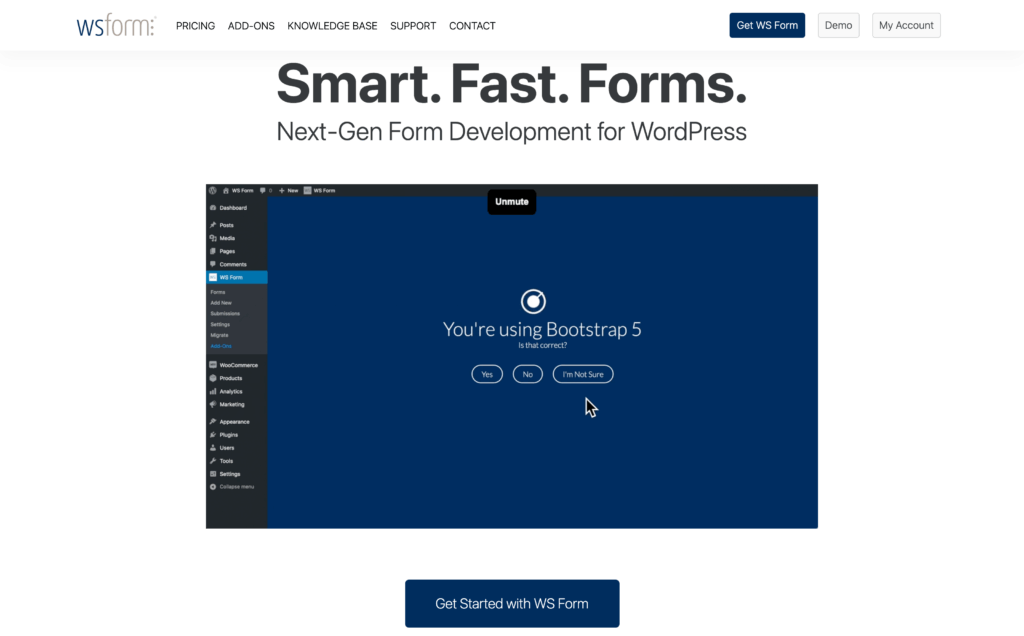
My Experience
The first thing to know about WS Form’s AI is that it requires a bit of initial setup. Unlike the other plugins where the AI is a built-in feature you just enable, here you need to install a separate OpenAI Add-On.
After that, I had to head to the OpenAI website to create an account and generate my own personal API key, which I then pasted into the WS Form settings.
Once that was done, creating a form felt pretty different. Rather than entering a chat prompt in the builder, I went to Add New, where a new OpenAI tab was available.
This tab contained several pre-built templates, with the main one being “AI Generated Form.” After selecting that, I was presented with a simple box to enter my prompt.
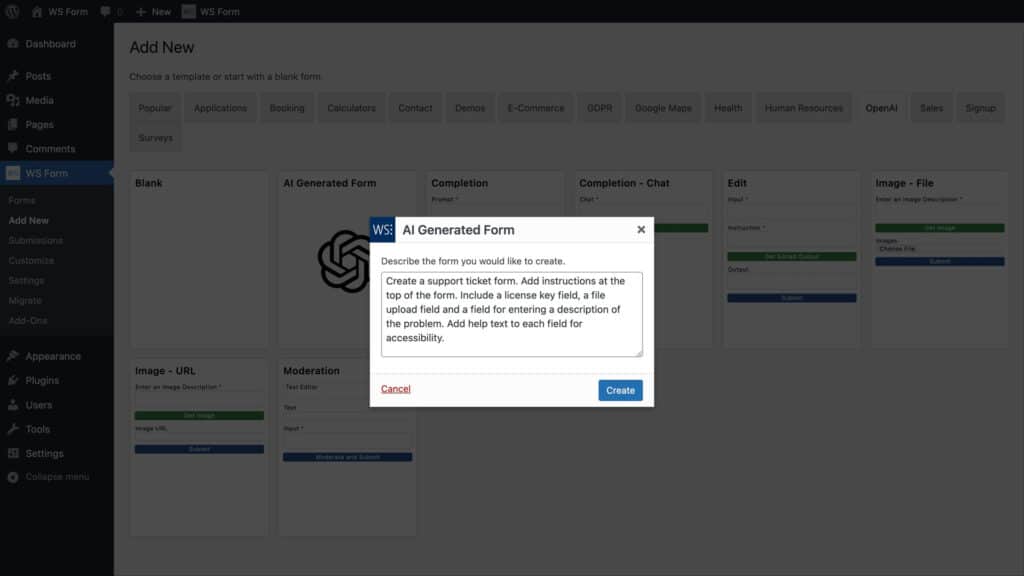
I decided to give it a detailed command based on one of their examples. I clicked “Create,” and I was genuinely impressed with the result.
It built the form exactly as I’d described, but much like the others, once the form is built, all further edits are handled manually in their standard drag-and-drop editor.
What I Liked
The form generation is impressive, but the real power of WS Form’s approach is how it goes far beyond that. Because you’re connecting your own OpenAI account, you get access to a whole suite of tools.
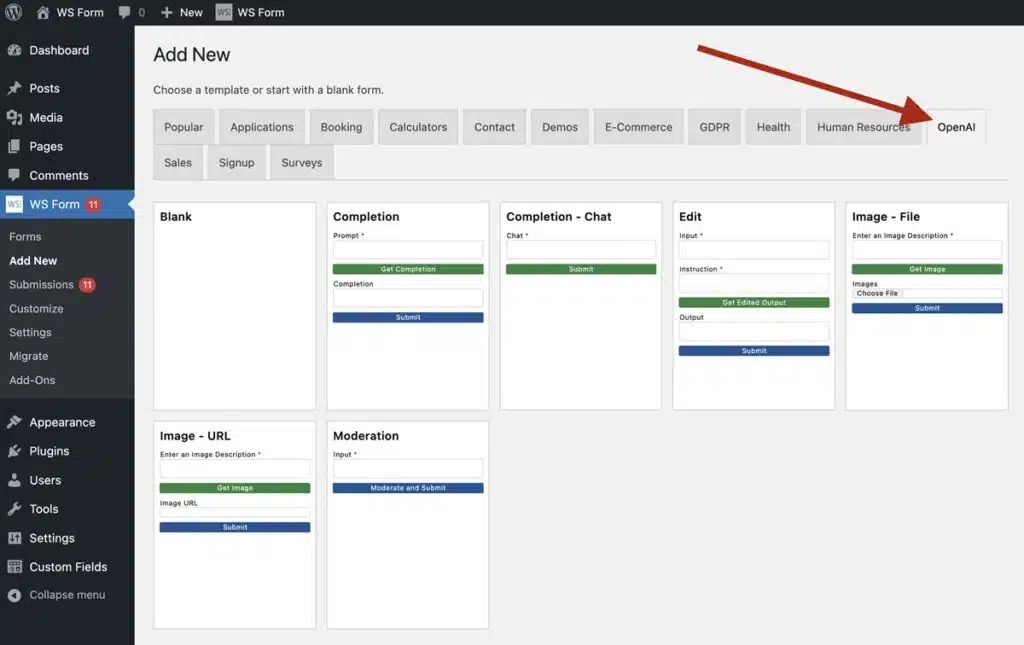
The add-on comes with other templates for things like an “Audio Transcription” form or an “Image Generation” form. You can build forms that don’t just collect data but actively process it using AI.
This is all handled through their “Actions” system. You can add an action to “Make OpenAI Request” that triggers when a user interacts with the form.
How Much Does WS Forms AI Cost?
WS Form’s AI features require the WS Form PRO plugin. The starting plan for that is the Personal license, which costs $59 per year. On top of that, the OpenAI Add-On is a separate purchase.
While the add-on itself is free to download, it’s important to remember that it connects to your personal OpenAI account, so you will also incur separate usage costs from OpenAI based on how much you use the AI features.
5. Gravity Forms
For this review, I’m focusing on the two most prominent solutions: Gravity Builder AI for form creation and Gravity Connect for in-form AI interactions.
- Active Installs: 1+ Million (Estimated based on industry reports)
- User Rating: N/A
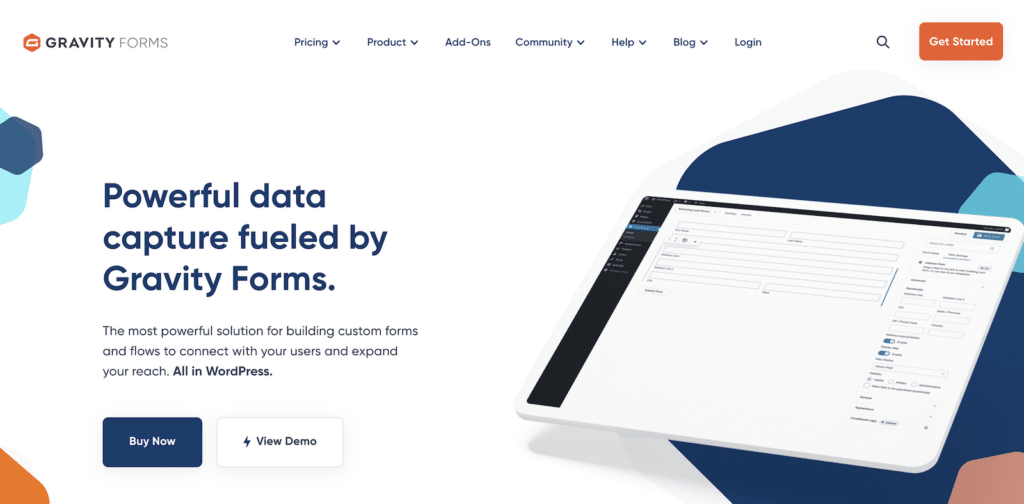
My Experience
My journey with Gravity Forms and AI was, to be frank, an investigation. After installing the core plugin and digging through the form builder and the settings, I couldn’t find a single mention of AI.
For a moment, I thought I’d missed something obvious, but after a bit of searching, I learned that Gravity Forms doesn’t have its own native AI.
This is where things got confusing. My research led me down two different paths to two entirely separate, paid products. The first was a tool called Gravity Builder AI.
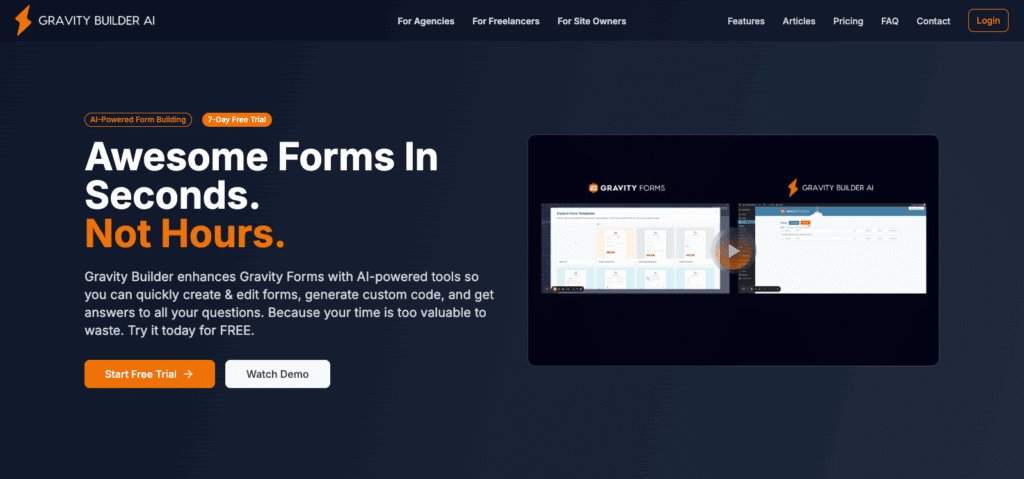
Gravity Builder AI is a standalone add-on from a different company that focuses exclusively on the form creation process and making conversational refinements.
The second is Gravity Connect: OpenAI add-on. This is another separate purchase from Gravity Wiz, unless you install another plugin called Spellbook (then you can get it for free).
Honestly, it was a lot to piece together, and I had to watch a few YouTube videos just to get a clear picture of what product did what.
So, I guess the only logical assessment I can make is that using Gravity Forms and its AI features might probably only best be suited to users who are already familiar with the ecosystem.
What I Liked
Once I understood that the AI features came from specialized, separate tools, I could appreciate the power of each one individually.
The “à la carte” approach also means you’re getting solutions built by developers who are hyper-focused on doing one thing extremely well.
Gravity Builder AI has a standout feature that I haven’t seen anywhere else. I could upload an existing document like a PDF, Word, or even an HTML file and have the AI convert it into a fully functional Gravity Form.
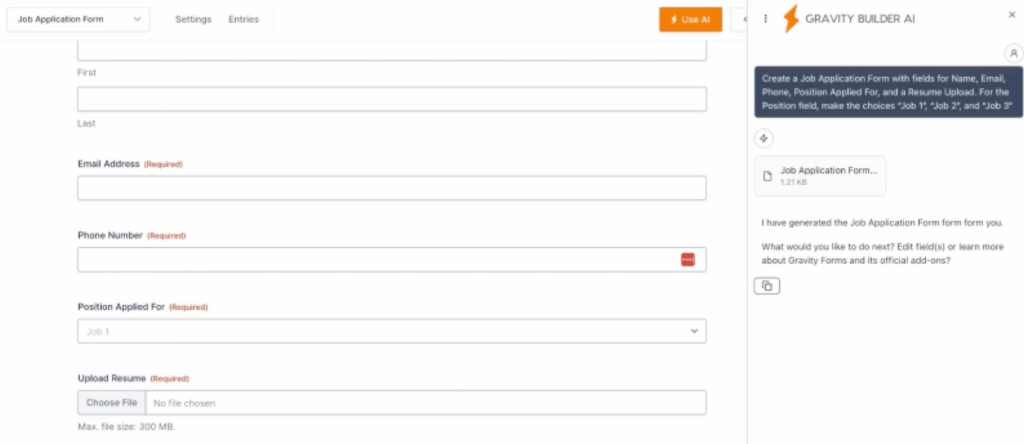
On the other side, Gravity Connect by Gravity Wiz is a deeply powerful and flexible toolkit for interacting with OpenAI. Similar to WS Form, it allows you to connect your own API key and build custom AI interactions.
You can add special “OpenAI Stream” or “OpenAI Image” fields to generate text and images right on the form, or you can use post-submission “feeds” to do more complex analysis.
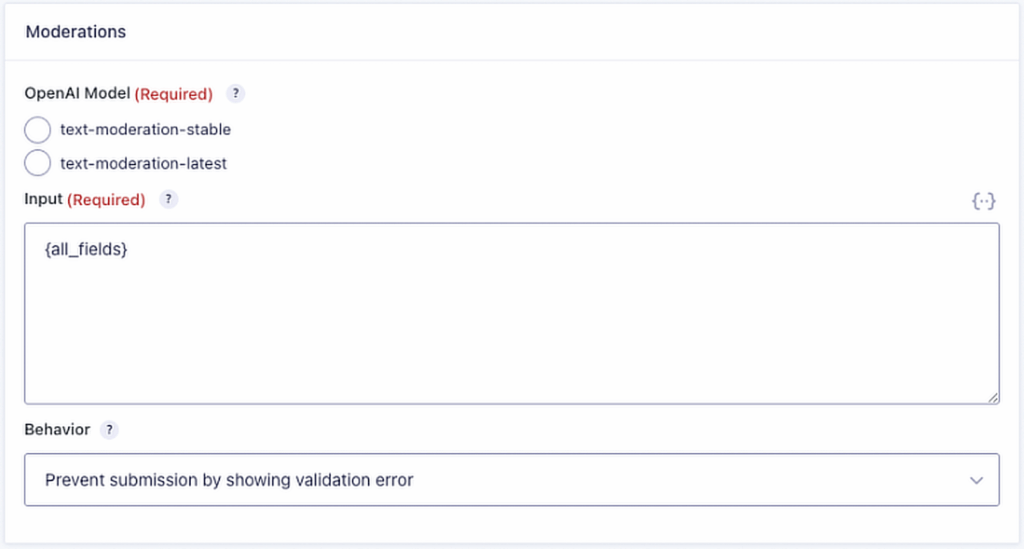
How Much Does It Cost?
This is where things get complicated and potentially expensive. Because there is no single, all-in-one solution, you have to purchase and install multiple plugins to get the full range of AI features.
- Gravity Forms Plugin: First, you need a license for the core plugin itself. The Basic License starts at $59 per year.
- Gravity Builder AI (for form creation): To get the AI-powered form generation and PDF-to-form conversion, you need this separate add-on. Their Solo plan starts at $159 per year.
- Gravity Connect (for interactive AI): To add interactive AI features like sentiment analysis or image generation, you need this add-on from Gravity Wiz. Their Basic plan, which includes the OpenAI connection, starts at $59 per year.
To get the complete set of AI capabilities that I tested, you would need all three subscriptions, bringing the total first-year cost to $277.
What’s the Best AI Form Builder for WordPress?
After diving deep into each of these tools, the answer became pretty clear. While every plugin on this list has its strengths, one of them delivers a truly complete and intuitive AI experience that stands head and shoulders above the rest.
Fluent Forms offers a fantastic free AI generator, but its role ends after the initial build. Formidable Forms and WS Form provide powerful, developer-focused AI toolkits for creating interactive on-form experiences, but they lack the simple, conversational form-building process.
And while the third-party AI tools for Gravity Forms are impressive, the user experience is fragmented and confusing, requiring you to piece together and pay for multiple, separate add-ons to get a complete solution. This is why WPForms is the clear winner.
It offers practical, time-saving tools like AI Choices for instantly populating long dropdown lists, one-prompt translations for the entire form, and an AI-powered assistant for generating complex calculation formulas. It’s a complete, native, and brilliantly executed AI suite, all included in a single, straightforward package.
Use WPForms AI to Create Your Form! 🙂
FAQs on the Best AI Form Builder for WordPress
Learning about the best WordPress AI form builder is a popular topic of interest among our readers. Here are answers to some common questions about it:
What is an AI form builder?
An AI form builder is a tool that uses artificial intelligence to help you create online forms more quickly and efficiently through simple prompts. The best AI form builders help with tasks like creating dropdown lists, writing calculation formulas, and even translating your form into other languages.
Does WordPress have a built-in form builder?
No, the core WordPress software does not come with a built-in form builder. To add forms to a WordPress site, you need to install a form builder plugin. For the vast majority of users, WPForms is the best WordPress form builder.
What is the best free AI form builder for WordPress?
The best free AI form builder for WordPress is the one included in the free version of WPForms. It allows you to generate a complete form from a text prompt and is a great way to quickly create a solid starting point for your form without any cost.
Next, 10 Ways to Use OpenAI on Your WordPress Site
When I first explored OpenAI’s capabilities, I was amazed at how it could help personalize digital interactions on platforms like WordPress.
To start using it, the first step is to create an account with OpenAI and then follow these WordPress tips to see how ChatGPT can benefit your site.
Ready to build your form? Get started today with the easiest WordPress form builder plugin. WPForms Pro includes lots of free templates and offers a 14-day money-back guarantee.
If this article helped you out, please follow us on Facebook and Twitter for more free WordPress tutorials and guides.