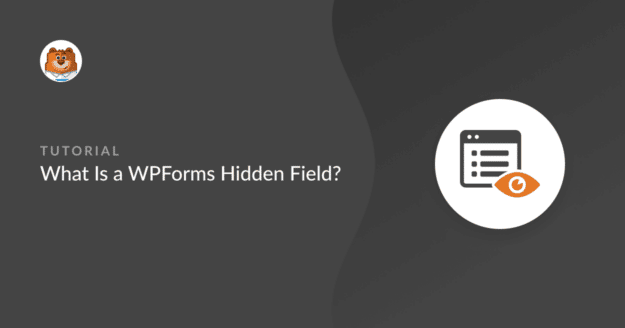When the leaves begin to change and the air becomes crisp, it’s time to start planning for Thanksgiving.
Many of your customers, clients, and website visitors will observe the holiday this November, so it’s a good idea to incorporate Thanksgiving into your marketing strategy. And I’ll show you how!
In this post, I’m sharing 10 marketing and coupon code ideas for you to gobble up this Thanksgiving season.
Thanksgiving Marketing + Coupon Code Ideas to Gobble Up
- 1. Create Your Coupon Codes
- 2. Utilize Fun and Festive Imagery
- 3. Share the Details With an Email Campaign
- 4. Offer a "Thanks for Subscribing" Discount
- 5. Add Festive Flare to Email Confirmations
- 6. Promote Giving this Season
- 7. Pop In to Say Thank You
- 8. Run Thanksgiving Flash Sales
- 9. Put Together a Thanksgiving Spread
- 10. Compare Your Results
- FAQ
First, Get WPForms
To create the marketing and coupon ideas I’m showing you here today, you’ll need to make sure you’re set up with coupons in WPForms.
If you haven’t already installed WPForms, do so now. Then be sure to activate the Coupons Addon.
Now you can go to WPForms » Payments to find the Coupons tab. This is where you’ll create and manage your coupon codes.
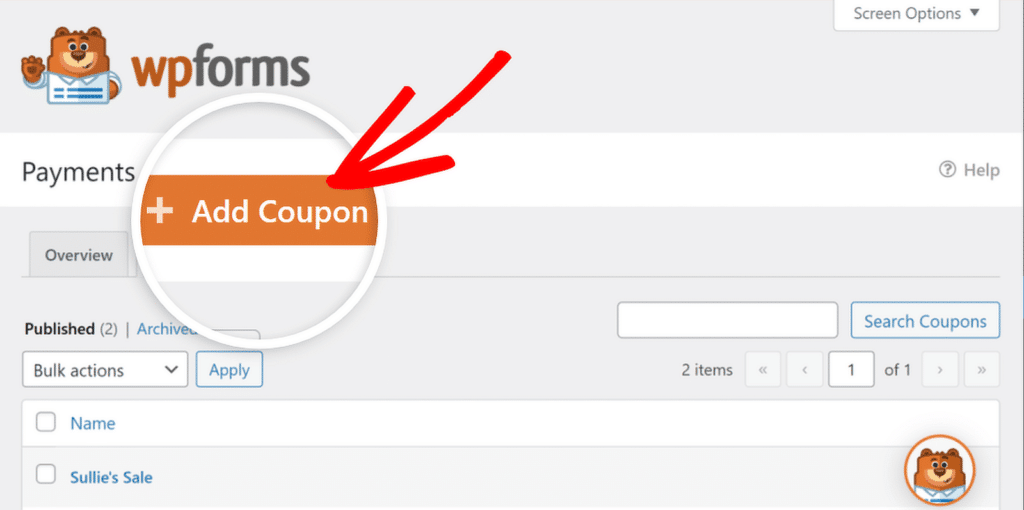
Now, let’s get started!
1. Create Your Coupon Codes
With WPForms, it’s easier than ever to create your own customized and on-theme coupon codes.
These codes can be generated for you, or you can type them in yourself. Having them generated is a great way to save time and effort, but I suggest taking the opportunity to create codes that are on-brand and Thanksgiving-themed.
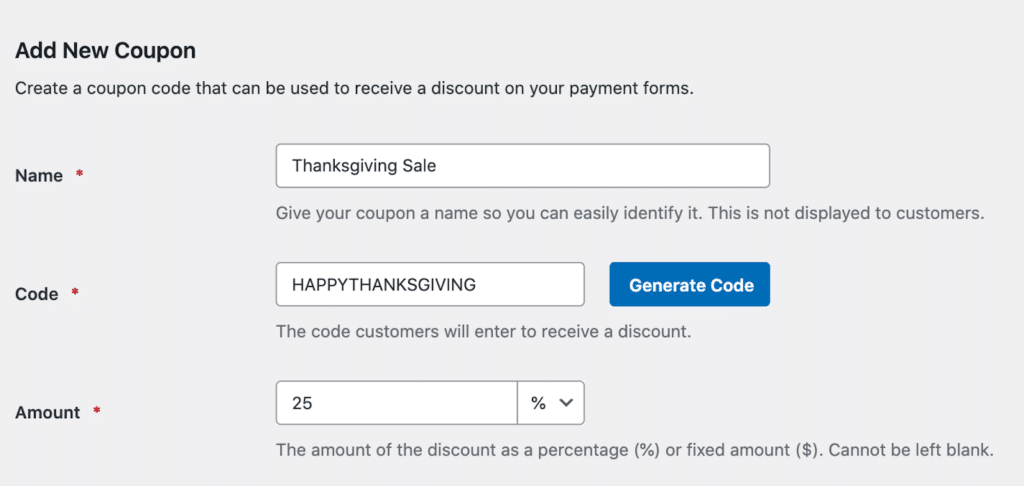
Here are a few Thanksgiving coupon codes you can use to inspire your coupon creation:
GOBBLE25
FEASTFORYOU
THANKFUL30
GIVING50
HARVEST15
TURKEYTIME
PUMPKINPATCH20
AUTUMNSALE10
While your coupon codes should be festive and relate to Thanksgiving, you want them to be easy to share, spell, and remember.
Keep in mind that you don’t have to include numbers with the code, either. But if you do, be sure to relate them to the discount itself (percentage or dollar amount off), the current year, or another relevant detail.
2. Utilize Fun and Festive Imagery
Whichever type of marketing campaign you come up with to use your coupons, you’ll want to continue the Thanksgiving theme throughout.
This theme applies to not just the coupon codes, but to your email campaigns, your website landing pages, content throughout your site, and everywhere in between. You can even use Thanksgiving emojis!
Thanksgiving imagery and symbolism you might use throughout your campaigns could include:
- 🦃 Turkeys: The iconic turkey symbolizes abundance and the spirit of Thanksgiving.
- 👩🌾 Pilgrim Characters: Pilgrim imagery reflects the historical roots of Thanksgiving.
- 🏹 Native American Characters: Incorporating respectful representations of Native American characters can honor the original inhabitants of the land.
- 🌽 Corn, Popcorn, and Pumpkins: These elements represent the harvest season. Using corn and pumpkin visuals can create a warm, inviting atmosphere in your marketing campaigns that resonates with the essence of Thanksgiving.
- 🍽️ Table Spreads: Images of beautifully set Thanksgiving tables evoke feelings of togetherness and celebration.
Just remember — like helpings of turkey and gravy, moderation is key. 😉
3. Share the Details With an Email Campaign
One of the most effective ways to reach your audience is through email marketing.
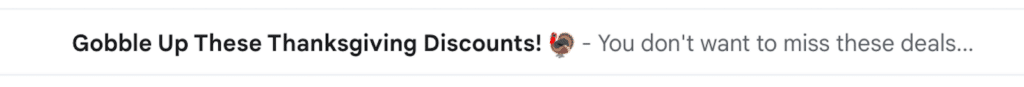
So, consider creating a Thanksgiving-themed email campaign to announce your coupon codes and special promotions. Be sure to send emails with engaging subject lines like “Gobble Up These Thanksgiving Discounts!” or “Give Thanks and Save Big!”
You also want to highlight the benefits of your products or services and how the discounts add value. And don’t forget the festive imagery I mentioned, plus a clear call to action like, “Shop Now” or “Grab Your Deal Today!”
4. Offer a “Thanks for Subscribing” Discount
Since it’s the season for being thankful, show appreciation to your new subscribers by offering them a special discount code when signing up for your newsletter.
This could be a percentage off their first purchase, such as using the code THANKS20 for 20% off. Not only does this incentivize signups but also encourages new customers to make their first purchase.
All you have to do is include the coupon code in the confirmation message of your newsletter signup form!
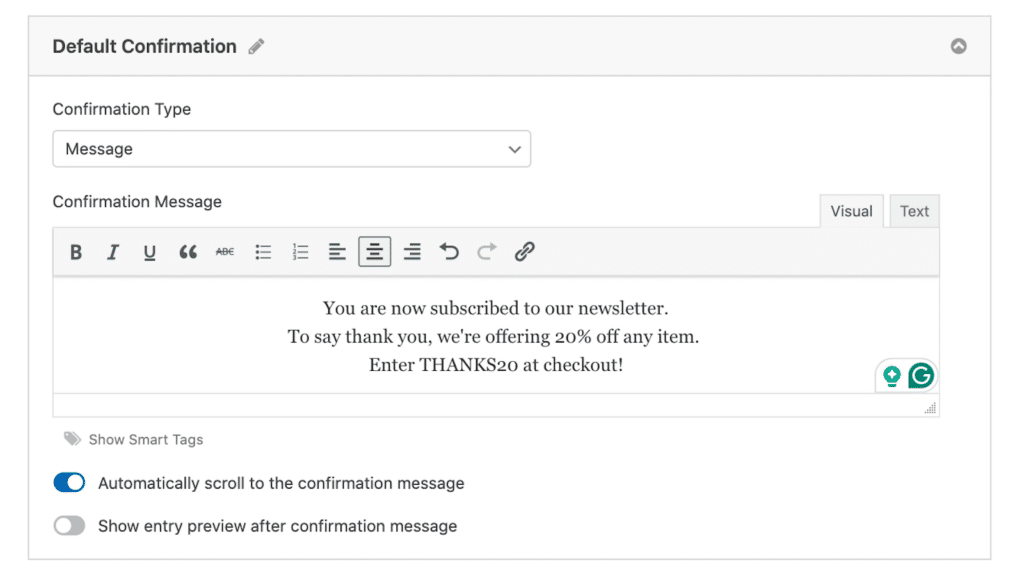
For a full rundown on where to find the confirmation message and how to further customize it, take a look at our helpful tutorial.
5. Add Festive Flare to Email Confirmations
I just showed you that you can edit your newsletter signup confirmation message to include a Thanksgiving coupon code. And with WPForms, you can add even more festive flare to these email notifications.
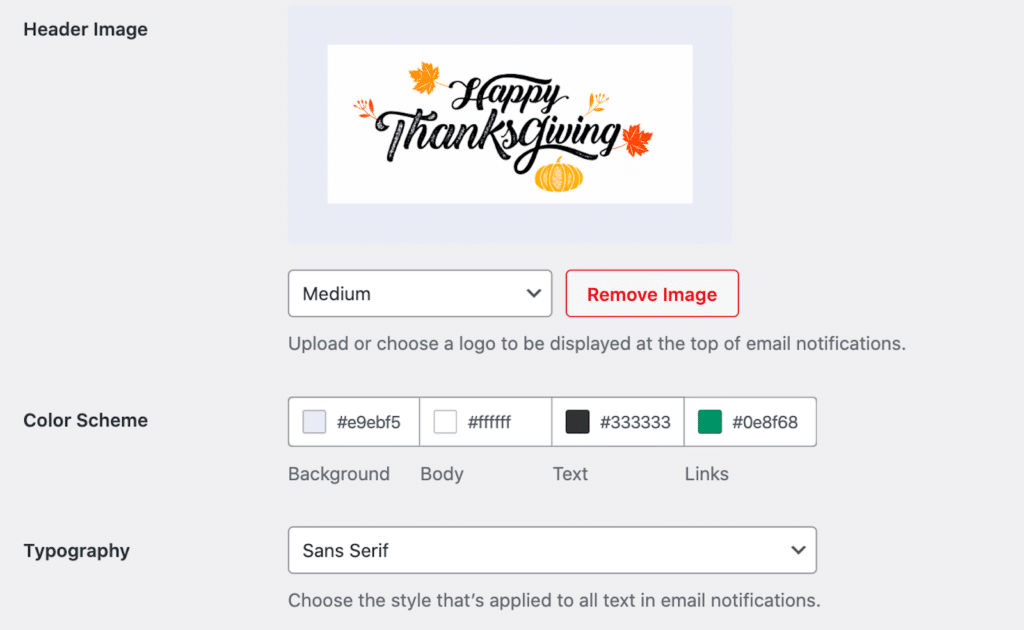
WPForms offers a helpful selection of email templates that are customizable with colors, styling, and header images.
So, be sure to utilize these templates and tools to dress up your email confirmation messages and really elevate the experience for your customers. Just don’t forget to change the styling back to normal when the holiday is over!
6. Promote Giving this Season
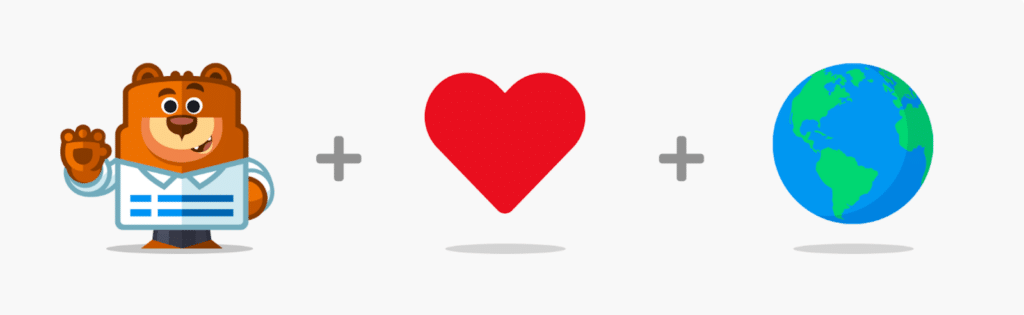
Embrace the spirit of Thanksgiving by supporting local charities or food banks. For every purchase made using a special code like GIVEBACK, pledge to donate a portion of the proceeds.
This not only helps those in need but also encourages customers to choose your brand, knowing their purchase contributes to a good cause.
And don’t forget that WPForms offers a discount for nonprofits! If you run a nonprofit organization, find out how you can get an upgraded WPForms license at a lower price.
7. Pop In to Say Thank You
Popups are another fun, interactive way to incorporate the Thanksgiving theme while also promoting your sales. And since popcorn is part of Thanksgiving, why not “Pop In” to say thank you to your customers?
A timely popup can prompt your website visitor to use a coupon code on your site or subscribe to your newsletter.
I recommend using OptinMonster to create your popups, since you can choose from their selection of customizable templates that make your popups really POP!
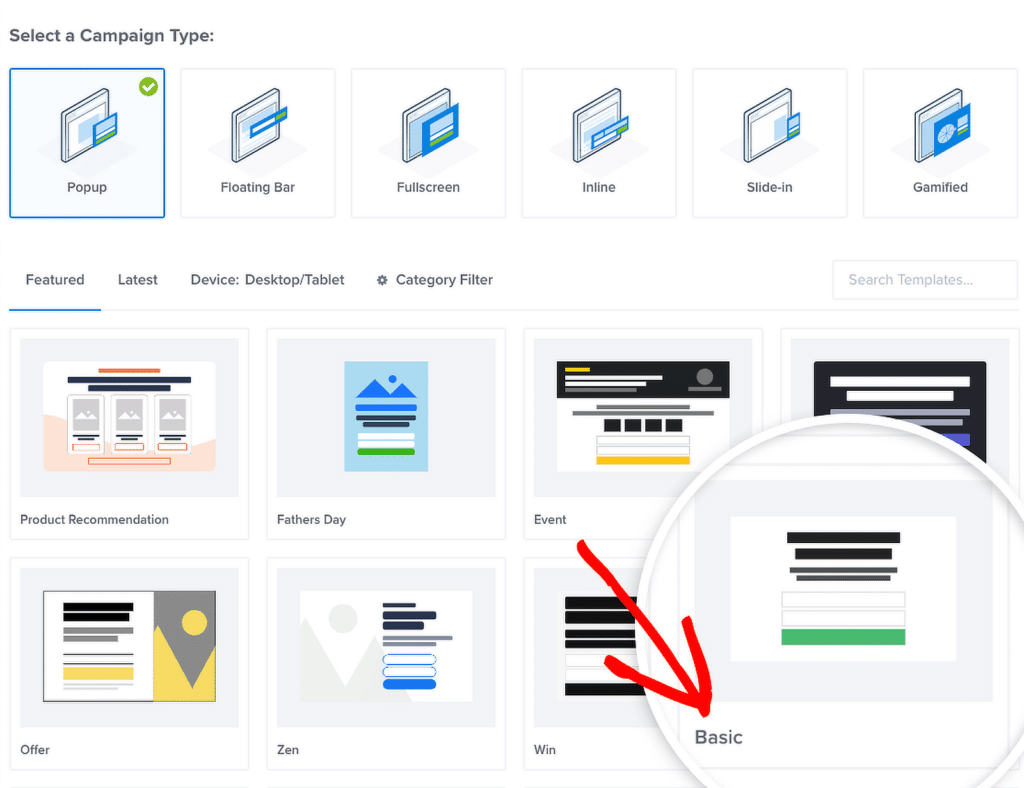
Then, customize your popup with the autumnal, Thanksgiving theme. (Or, take me up on my popcorn idea… It’s too good not to use!)
8. Run Thanksgiving Flash Sales
Black Friday, the big sales day following Thanksgiving, doesn’t have to be the only buzzworthy time of the season.
Create excitement with limited-time flash sales as Thanksgiving approaches. Promote these sales with catchy codes like FLASHTHANKS to offer discounts for a short period.
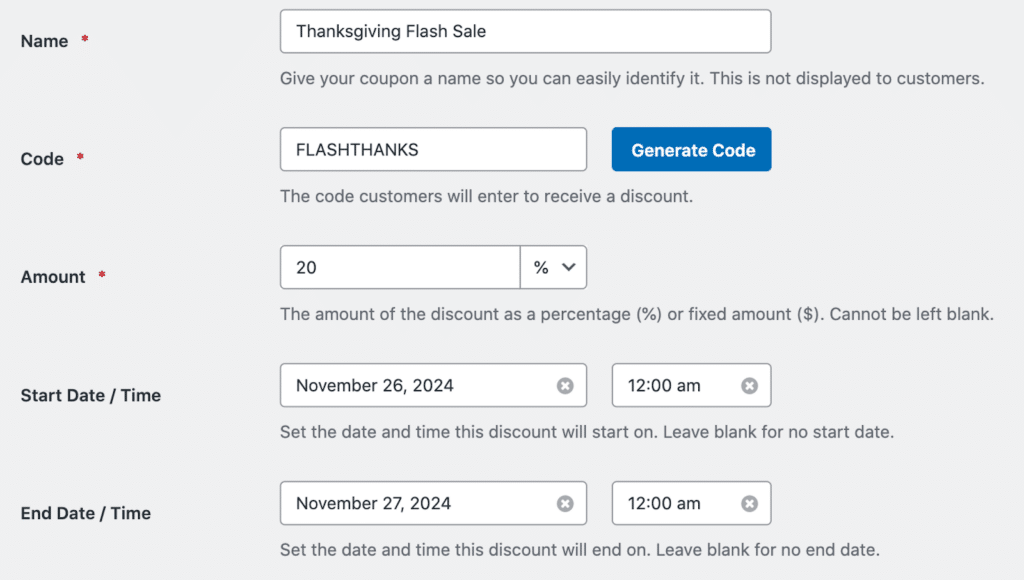
Then, use countdown timers with the OptinMonster popups I mentioned to create urgency and encourage customers to take action before the sale ends.
9. Put Together a Thanksgiving Spread
Since preparing a full spread of food to enjoy is the main event on Thanksgiving, you might put together your own “spread” of sorts for your customers.
Consider creating special package deals that feature multiple products at a discounted rate. These might be men’s or women’s clothing items, themed treats or candies, or whatever products you offer that could be grouped.
You can easily apply a discount to a group or category of products by toggling them on when making your coupon.
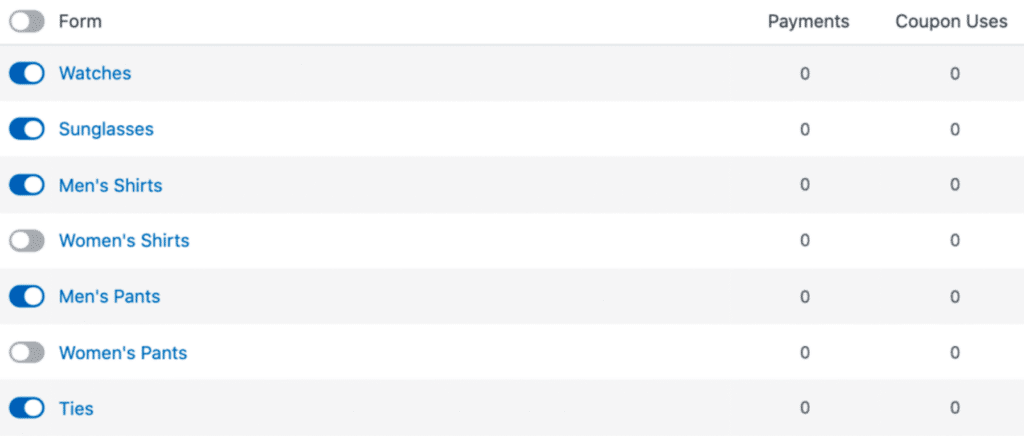
Then promote these bundles with codes like THANKSGIVINGSPREAD, and show your customers their chance to save while enjoying a selection of your offerings.
Bundling your products not only increases the perceived value but also encourages customers to purchase more!
10. Compare Your Results
Finally, while everyone is nibbling leftovers, you can analyze the performance of your coupons and overall sales.
Head back over to the Payments tab in WPForms where you created your coupons.
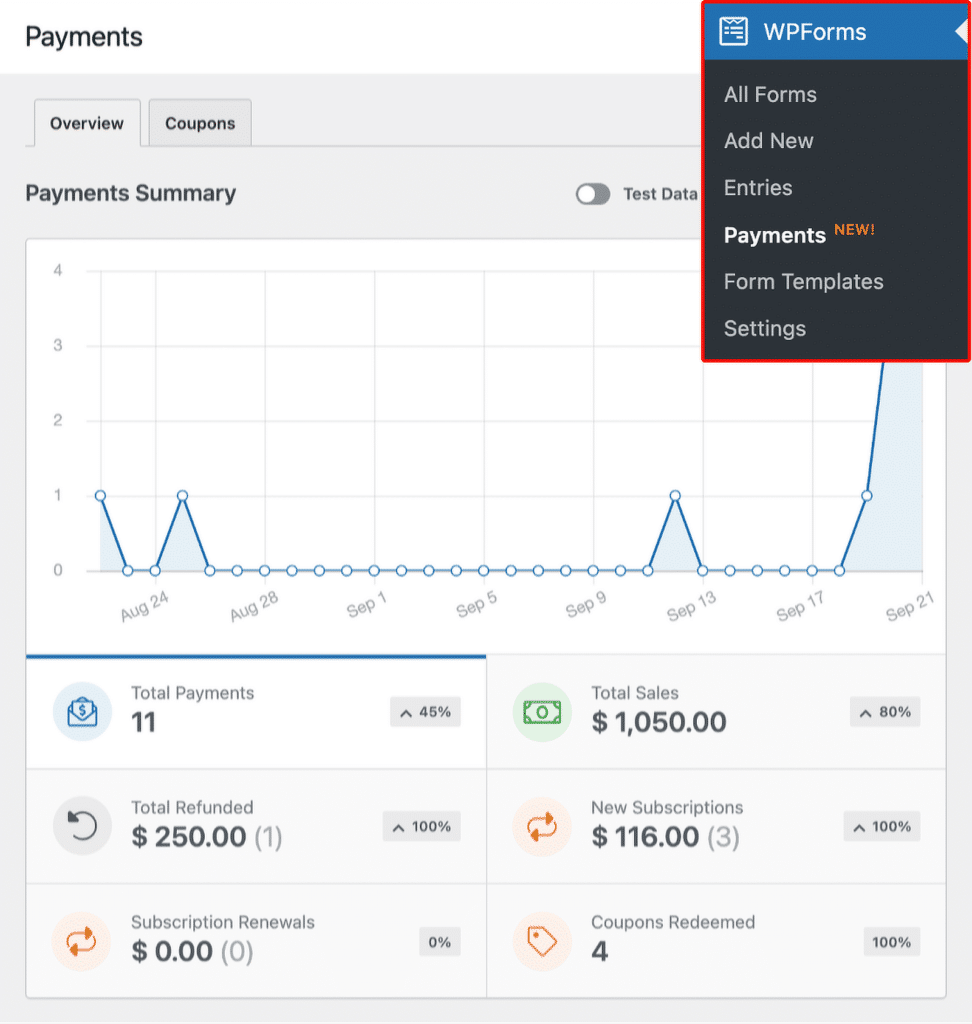
Here, you’ll find all the data related to your campaign. With this information, you can:
- Track Sales: Determine exactly how many customers used your Thanksgiving coupon codes, so you have a clear picture of your campaign’s reach.
- Analyze Conversion Rates: Check which forms or specific promotions brought in the most customers.
- Modify Strategies: Use the data to adjust your marketing for future Thanksgiving campaigns or any other sales and promotions.
Thanksgiving is a wonderful opportunity to connect with your customers and show gratitude for their support. And now, you have plenty of ideas to get started with your campaigns. But stay tuned, because Black Friday is just around the corner.
FAQ
We’ve covered a lot of ground here. Take a look at some of our frequently asked questions to get the highlights.
How can I create coupon codes in WPForms?
Simply navigate to WPForms » Payments, then click on the Coupons tab to create and manage your custom coupon codes.
What are some effective ways to promote my Thanksgiving discounts?
Utilize email campaigns, social media, and your website to promote your discounts. Use engaging visuals and festive themes to capture your audience’s attention!
Can I track the performance of my coupon codes?
Yes! Use the WPForms Payments dashboard to monitor sales and analyze the effectiveness of your coupon codes during your Thanksgiving promotions.
Next, Personalize Your Forms Even More
I showed you a few different ways you can customize your emails, campaigns, and newsletter signups But there are so many ways to take it to the next level. Take a look at our write-up on personalizing WordPress forms to find even more inspiration.
Ready to build your form? Get started today with the easiest WordPress form builder plugin. WPForms Pro includes lots of free templates and offers a 14-day money-back guarantee.
If this article helped you out, please follow us on Facebook and Twitter for more free WordPress tutorials and guides.