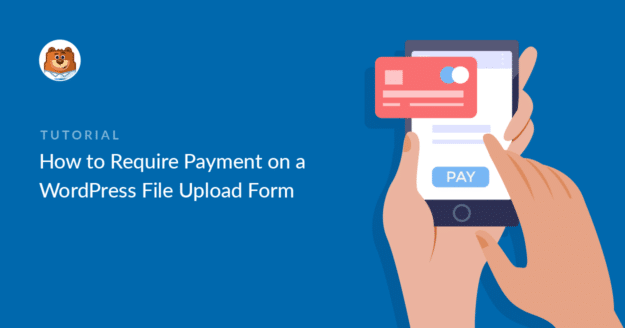How to Require Payment on a WordPress File Upload Form
Ever lost a potential client because they uploaded a file but never paid the deposit? Or spent hours chasing payments after delivering work?
According to our research, cart abandonment rates average 70%, and file upload forms without integrated payment see even higher abandonment rates.
When payment and file upload happen together, completion rates jump by 40% based on our form optimization studies.
In this guide, I’ll show you exactly how to create WordPress file upload forms that require payment before submission.