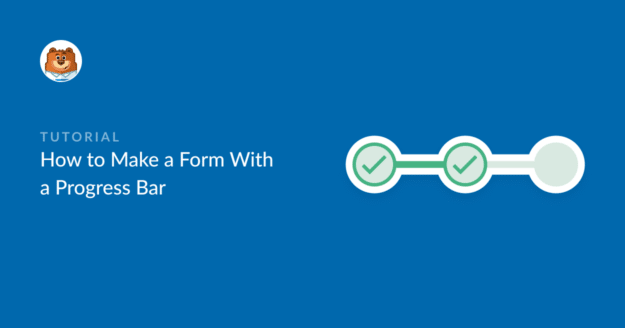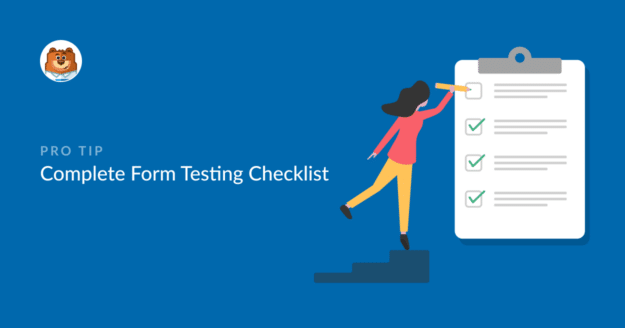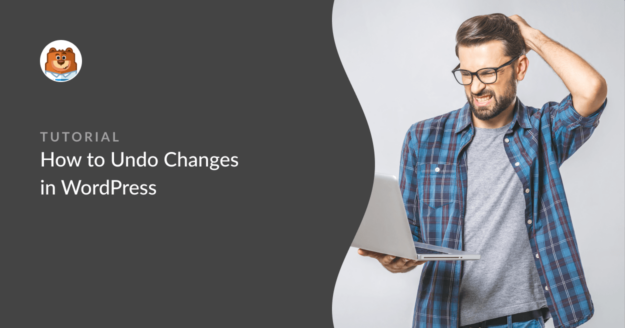9 CRM Best Practices + Actionable Pro Tips for 2025
CRM platforms are a popular way to manage your digital marketing efforts. However, if you’re not a seasoned CRM user, you might be missing out on some features that could help grow you business. In this article, we share our top CRM tips and best practices to help you get the most out of your CRM tool.