AI Summary
Today we’re excited to release a major upgrade to our user registration addon.

User registration is one of our most popular features. So we looked hard at all the ways that we could make it more flexible and helpful for you – and your users.
And we also added one of the features you’ve been asking for: a NEW password reset form!
There’s a lot to discover in this release, so we’ll dive right in with one of your top feature requests:
User Registration on Any Form
The new user registration addon will make it easier to get more signups, manage registrations, and help visitors interact smoothly with your website.
And a big part of that is streamlining the signup process itself.
So if you were stuck using 2 different forms for orders and user registrations, you can now remove that additional step and do both at the same time.
For example, let’s say you’re taking payments on a form, but you want everyone who pays to be able to log in to your site. With our refreshed addon, you can now create the user’s account when they submit payment.
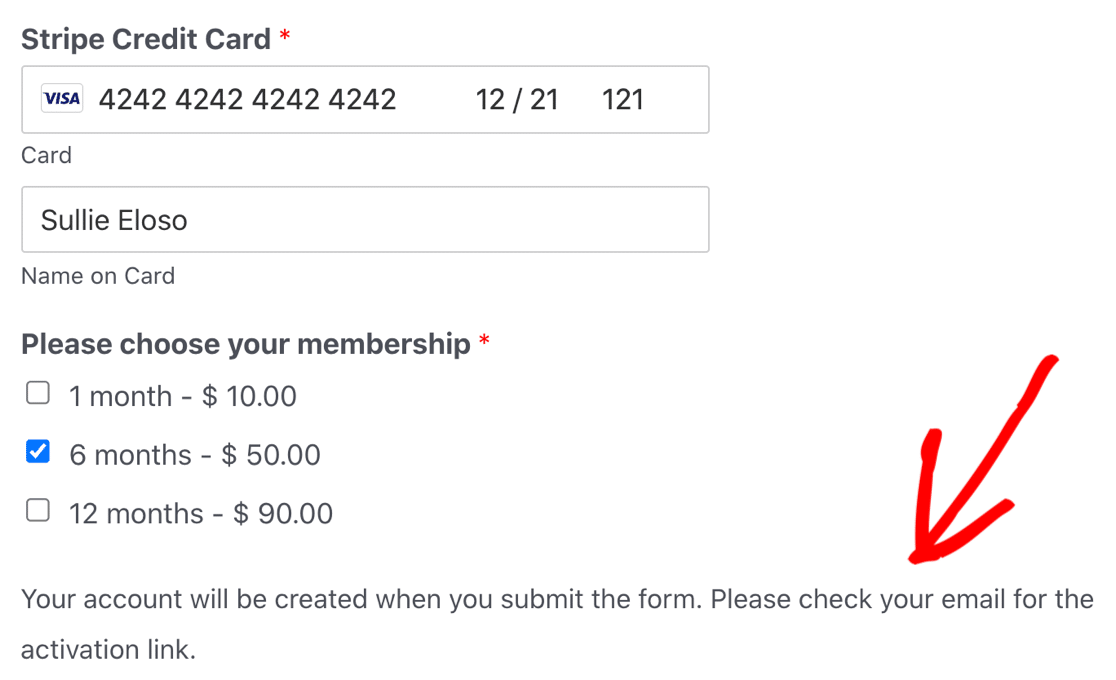
As always…. there’s no need to write any code to make the magic happen. All you have to do is flick a switch to enable user registration on the form you already have, then map the email field so that WordPress knows how to sign them in.
Here’s another example. Want to get your visitors to upload proof of address, ID… or even a class project?
Now you can create their account at the same time.
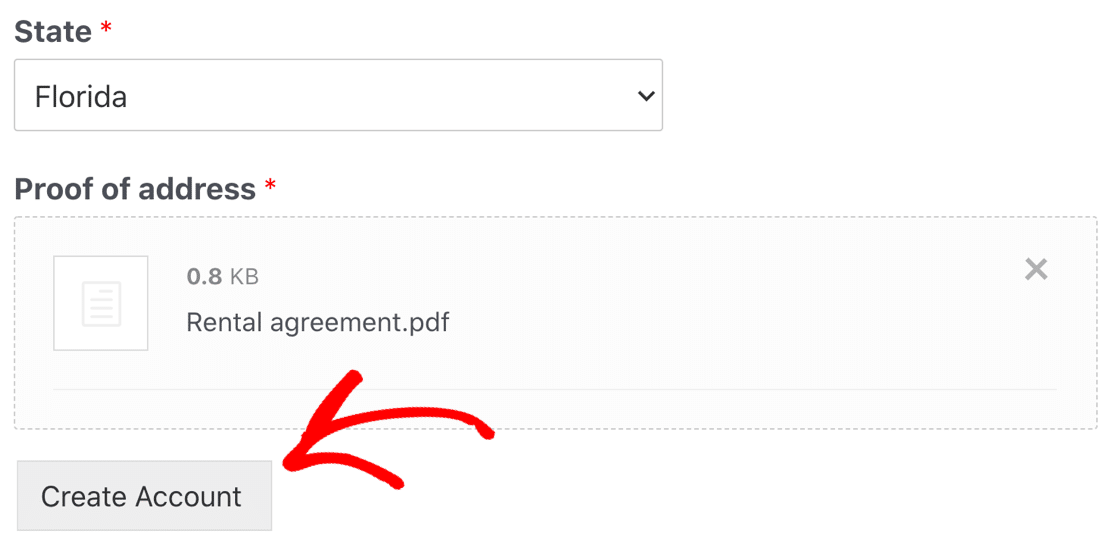
And you can even let your visitor make the choice themselves right here on the form.
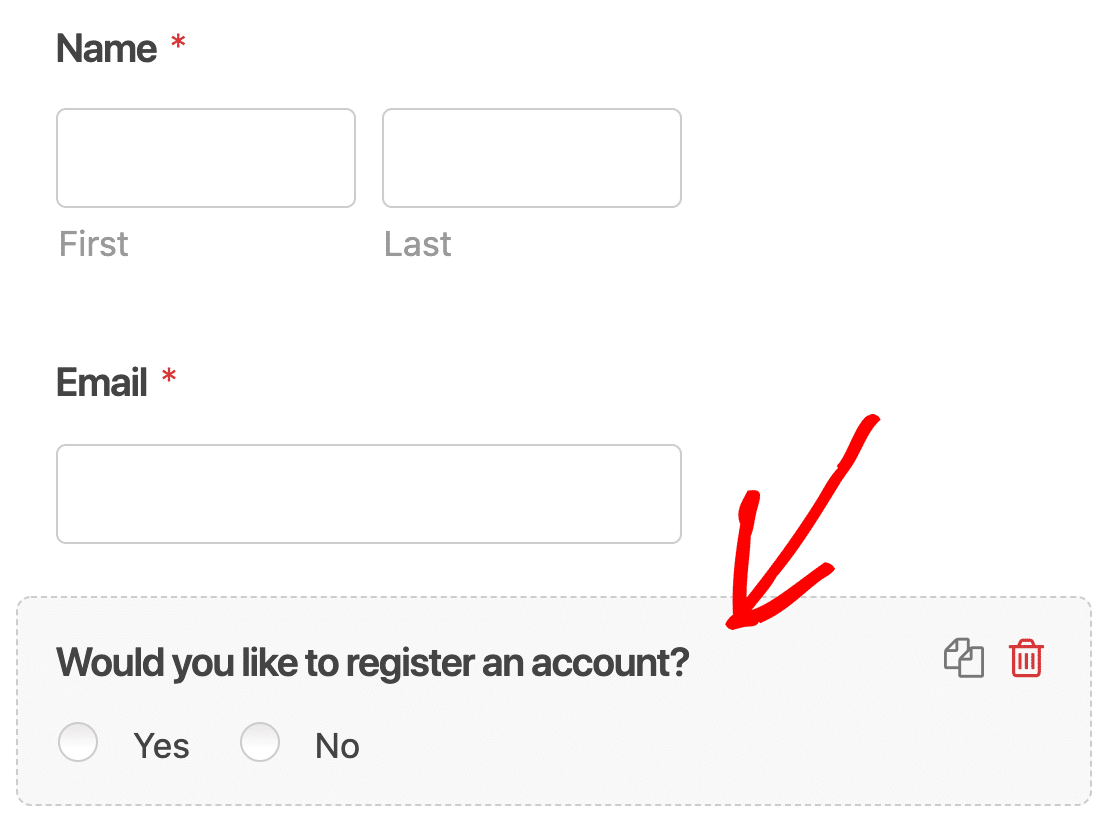
What’s the secret? Simple: conditional logic!
Add the fields you need, turn on user registration, then set your conditions in the form settings:
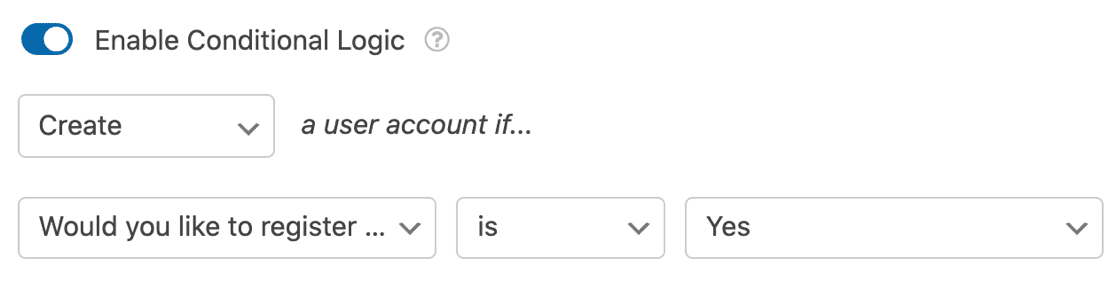
As always, our powerful conditional logic lets you build custom conditions so that you can set the criteria however you want:
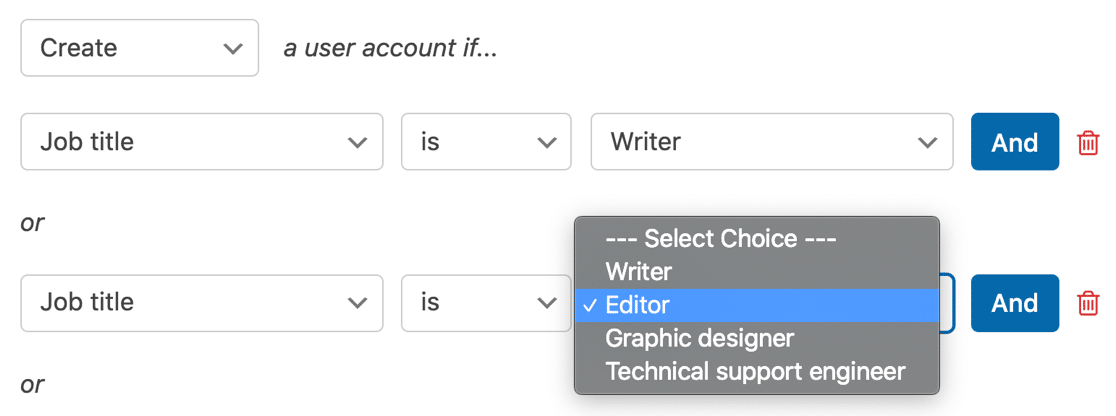
What about existing members?
If they’re already logged in, you can hide the entire form and display a customizable message instead:

You still have the choice to enable activation and generate a password. And now you can also log in your user automatically on submission.
Looks good, right? But that’s just the beginning. Now let’s take a look at the 3 brand new form templates we added in this release.
New Form Templates
We’ve built a vast library of WordPress form templates to make it easy to get started.
And with today’s update, you’ll get 3 new templates that we’ve created especially for this addon:
- User Registration Form
- User Login Form
- User Password Reset Form
Once you install (or update) the addon, we’ll automatically add these 3 templates to the Addon Templates category inside the form builder.
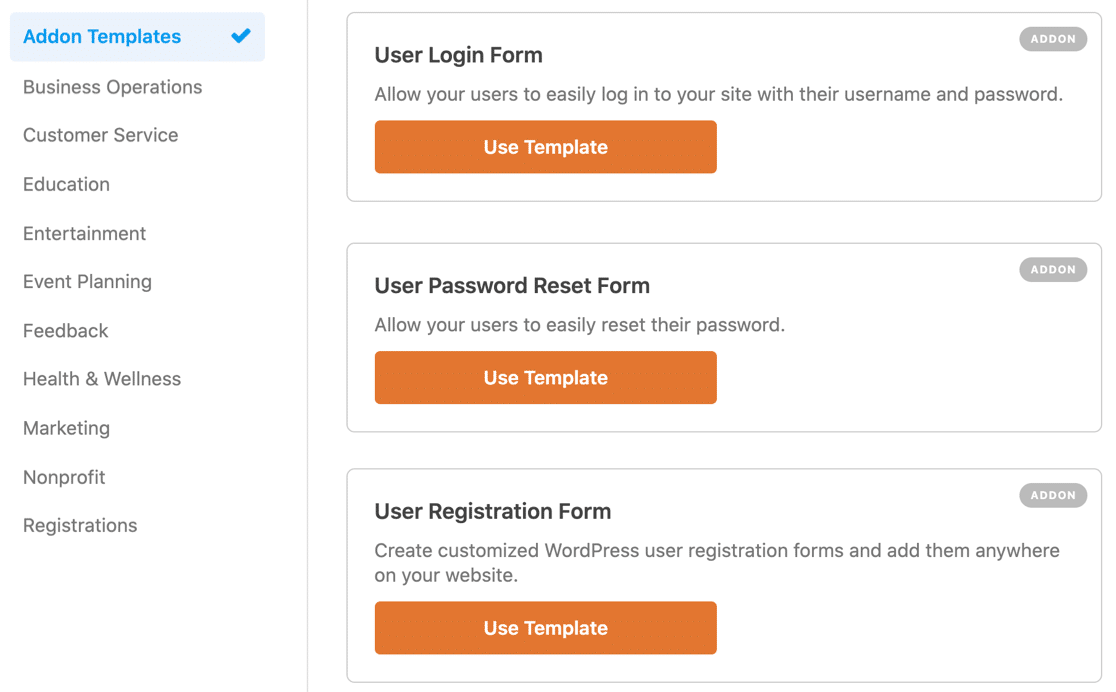
We’re always excited to add new templates. In this case, it’s even more exciting because the password reset form has been such a popular request from customers.
Today’s the day you get to try it out for the first time.
And as with all templates, we made it easy for you to adapt them.
So… how about adding reCAPTCHA on your password reset form? You got it.
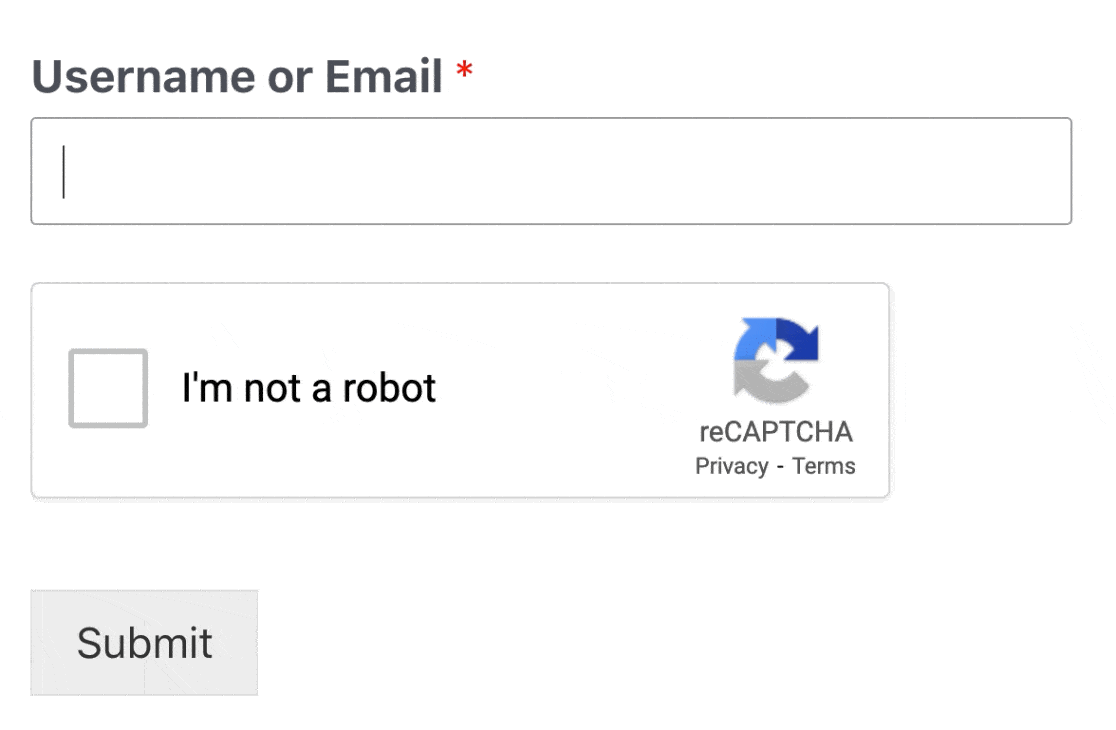
The login form can be customized in the exactly the same way. And for a seamless experience, your visitor can also check a box to stay logged in for future visits.
Customizable Notifications
It’s important that your visitors have all of the information they need to log in and get started. Automating this will save you a ton of time.
Our new registration addon makes it easy to edit the content of user registration emails without writing code.
Just edit the template in your form settings so that your notifications contain all the information that your user needs.
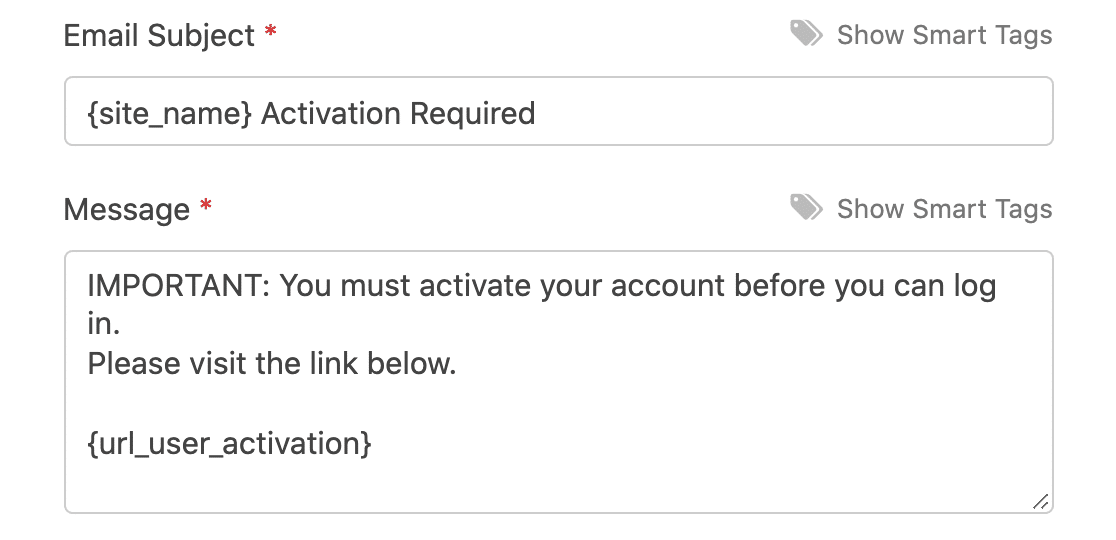
If you want to link to your homepage, explain next steps, or even link to another form right from the email… it’s all easy to achieve.
And to make it simple, we added some new smart tags for information like:
- Usernames
- Passwords
- Account activation URLs
- Password reset URLs
You can edit the templates in each form’s settings and use the new smart tags however you need to.
Speaking of account activation, there’s another important change that we want you to know about. If you’ve got activation turned on, you need to make sure those emails are received.
To make sure every new user actually gets that email, we added a ‘resend’ link right here on the Users page inside your WordPress dashboard.
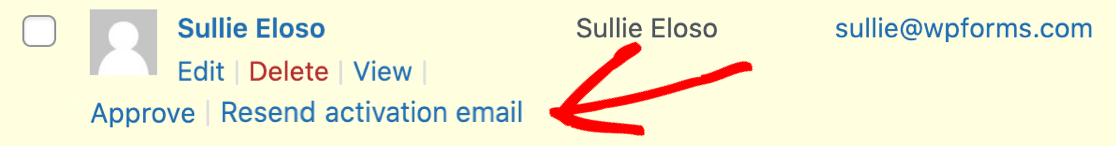
It’s another helpful tweak that’ll make management easy for you and your visitors.
Getting Started With User Registration
Ready to create your new user registration forms? We’re excited for you to try all of the new features we’ve added!
When you’ve created a new form for user registration, click the Embed button to add it to a new WordPress page.
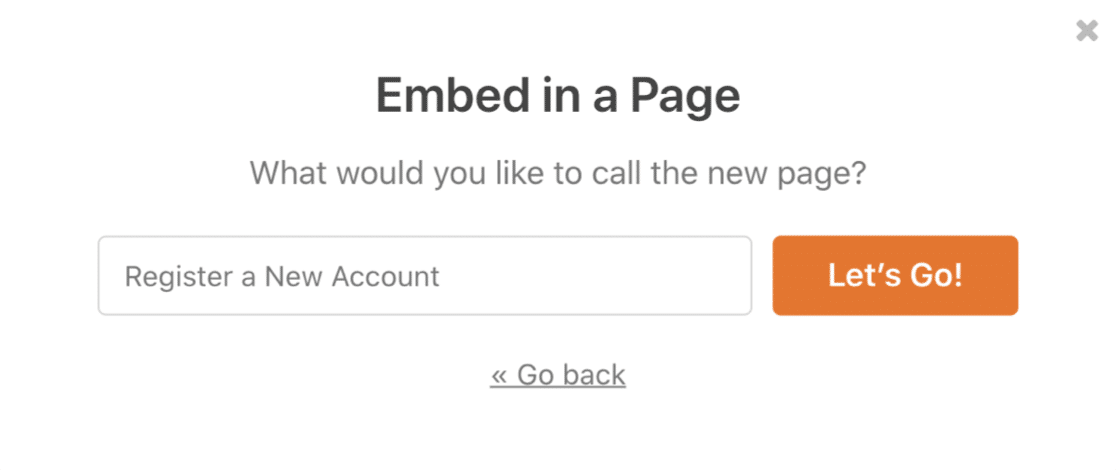
Go ahead and publish your page. Then add it to your WordPress menus using the WordPress Customizer.
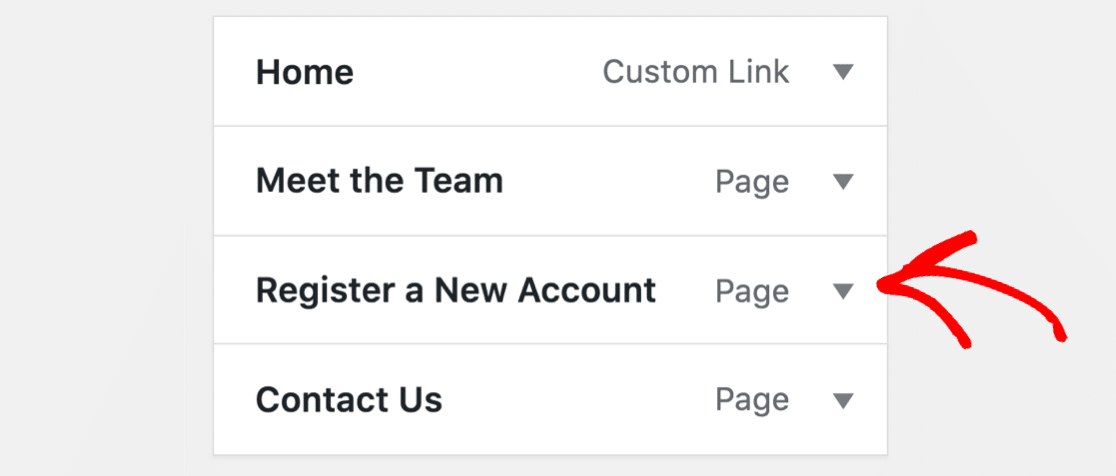
Repeat the process with your password reset form page and your new login page. And that’s it! You’re all set.
You’ll find all of the registration and login settings inside the form builder for each individual form.
Looking Ahead
We’re nearing the end of 2021, but we’re not done yet! Behind the scenes, we’re busy planning out what 2022 will hold for WPForms.
And as always, we’re incorporating all of your valuable feedback as we plan the road ahead.
If you have suggestions or comments, we’d love to know! As a valued WPForms customer, you’re welcome to join us in the WPForms VIP Circle on Facebook to pick up the conversation there.
As always, thanks for your continued support. We hope you enjoy exploring all of the awesome features in our new user registration addon!
Jared Atchison




Hi
This add-on almost half cooked without an easy control over the information user’s profile, so the USER dashboard is essential to enables a quick and single page view to all the details of user profile with out the need to go WordPress backend.
please see my input long time ago here:
https://wpforms.com/how-to-restrict-access-to-logged-in-users-on-your-wordpress-forms/#comment-109018
With Thanks
ibnoman from
ArabsWorks
Hi there,
The User Registration addon does not provide an interface to manage or edit existing users and focuses solely on the account creation process.
If you are looking for those features, I would consider looking at full-blown membership/profile solutions. Specifically, I’d check out Ultimate Member or MemberPress, both of which we’ve seen lots of users have good luck with.
You can check out more details on those here:
– Ultimate Member (free plugin with optional paid addons)
– MemberPress (paid version only)
Plugins like these are going to give you all the “bells and whistles” for your users, as well as more robust membership/user management tools for you.
Hope this helps! 🙂
Ultimate Member prevents WPForm View pages to show; UM does not seem to be integrated with WPForms.
Hi Arpad,
Sorry to hear about the compatibility issues that you are facing here!
When you get the chance, could you please reach out us in support and share more details of the issue?
Thanks,
Can new users use their social media account to register?
Hi Dave! I see that you’ve also sent in a support ticket about this though, so our team will continue there.
In case it was missed though, our User Registration addon does not have any option for registering users with social media logins.
Thanks!
I need a user registration form that let’s me verify a user’s email address (by having them follow a link sent to it) before their account is activated so that I know users email address they join with is actually their email address. Is this possible?
Hi Ben! Our User Registration addon does have an option to have users be verified by email first. You’ll just need to activate the “Enable user activation” function within the User Registration settings.
You can find more details about this in the guide here: https://wpforms.com/docs/how-to-install-and-use-user-registration-addon-with-wpforms/#activation
I hope this helps 🙂 If you have any further questions about this, please contact us if you have an active subscription. If you do not, don’t hesitate to drop us some questions in our support forums.
Hi, I’m really excited about the new possibilities.
How can I create a way to prevent someone who has already filled out a form from filling it out again?
For example, using the Email field as criteria to allow or deny a new subscription.
It is possible?
Hi Marco! It is possible to restrict users who have already submitted a form from submitting another one with our Form Locker addon. It is available with our Pro level (or higher) license.
There are a couple of options in it that would be useful, but the best option would probably be to use the “Require Unique Answer” function. More details about this and the Form Locker addon in general can be found here: https://wpforms.com/docs/how-to-install-and-use-the-form-locker-addon-in-wpforms/
I hope this helps to clarify 🙂 If you have any further questions about this, please contact us if you have an active subscription.
Is it possible to internally link one page to the page with the form on it. ? I was thinking you could have the form on one page, and when it’s subimitted it would be sent to a review page. I guess also at the same time if you wanted the form could be on the same page as the reviews ?
Hi Justin- Good question!
Did you get a chance to check out our Entry Preview Field available with all paid license level that has the ability to preview the entries before submitting the form? Here is a complete guide on this feature.
Hope this helps! 🙂
Hello, there.
I’m using User Registration Form addon with the possibility of resetting the password.
Unfortunately, the browser redirects to the page and keeps on asking the email address. This happens with every browser.
How can I fix this?
Thanks in advance for your help.
Hi Raffaella,
Sorry about the odd issue here! But we’d be happy to help! When you get a chance, please drop us a line in support so we can assist.
If you have a WPForms license, you have access to our email support, so please submit a support ticket. That way we can discuss more details and investigate this further.
Thanks 🙂
I use wpforms for my nonprofit and we have all our volunteers register and submit a volunteer application. On the form, they fill out what their availability is and since that can change often is there a way to give them the ability to view their applications and make changes? Thank you!
Hey William,
Did you get a chance to explore our Save and Resume addon?
As you are paid license holder, you have access to our email support, so please submit a support ticket. That way we can discuss more details and assist you further.
Thanks 🙂
I am having the same problem and kind of relieved I’m not the only one. I thought I was going mad or had done something wrong. I have a support ticket open with Carlos who requested i signed a staging agreement so he could copy the site to a wpform dev server for further investigation. Seem rather extreme but if it helps me (and others) then so be it.
Hey Andy, I am sorry for the delay in our response while we were away over the weekend. Please know that we are still into the issue and we will get back as soon as possible once we’ve got more details regarding the issue via Email.
In case you’ve got any other questions, you can always submit a support ticket and we shall get back to you soon.
I hope this helps!
Hi, I am using lite version now and planning to upgrade to basic paid version. Can I get the previous entries once I upgraded?
Hello Keita,
Thanks for writing in and I apologize for any confusion!
WPForms Lite, our free version, does not have the feature to store entries, though you can set form notification emails to send out form submissions to your email address. In case it helps to share, here’s our tutorial with all the details: https://wpforms.com/docs/setup-form-notification-wpforms.
Because entries are not stored in WPForms Lite, they will not be available even when you upgrade to the paid version. This is a restriction set by WordPress.org — plugins aren’t allowed to ‘unlock’ content such as entry data in a paid version in this way. So, only the entries that are submitted after the paid version has been activated will get stored and accessible in the backend.
While our Lite plugin isn’t able to collect or store entries in any way beyond sending out the email, some hosting providers do log emails that are sent out from the sites they host. So if you need to try and recover undelivered emails, the best next step in trying to find records of previous entries is to contact your site’s hosting provider to ask if they do this.
I’m sorry for the confusion around this. If you have any suggestions on how we can better clarify this, please let me know and I’ll share those with our team. Here’s a screenshot with our current wording from the Lite Entries page.
I hope this helps and can you please let me know if you have other questions?
Thank you and have a great day!
I’m curious if the new registration will in any way interface with woocommerce? I built a site where people subscribe to training videos that uses the groups plugin to give the appropriate access. It would be very useful to have the subscription sign-up on the registration as I see in your demo.
Hi James –We don’t support any integration with WooCommerce, mainly because they’re heavily integrated with their own form solutions.
If you need forms to work within WooCommerce, I’d suggest contacting the WooCommerce team directly to be sure you can find an option that has integration compatibility with their system.
In case it helps, here is a guide on how our user registration addon works with assigning roles.
Thanks!
Hello there, great work you guys are doing keep up!
I just wanted to ask, two days ago I received an Email saying that i got 8 entries from my form, but after I opened it, it said I need to purchase the pro version before I’m able to see the 8 entries, but again I receive my new entries directly Email to my Email, my point is: is it true I might have 8 entires or is this just kind of trick to make me pay money?? thankss
Hey Mutasim, thanks for reaching out to us and I apologize for the confusion.
WPForms Lite, our free version, does not have the feature to store entries, though you can set form notification emails to send out form submissions to your email address. In case it helps to share, here’s our tutorial with all the details: How to set up form notifications.
Please know that In the weekly Email Summaries, where you can see the all-time form submission totals for your site, since entries are not stored in Lite. This information is also displayed on the Entries page of the Lite plugin. If you have any suggestions on how we can better clarify this, please let me know and I’ll share those with our team.
In the weekly Email Summaries, where you can see the all-time form submission totals for your site, we’ve mentioned that entries are not stored in Lite. Because entries are not stored in WPForms Lite, they will not be available even when you upgrade to the paid version. On upgrading to our paid version, you can certainly store and manage future entries on your website. Here is our complete guide on form entries.
I apologize again for any misunderstanding and I hope this info clarifies.
Thanks and have a good one!
Aloha,
I’ve been building and maintaining a website for a close friend’s non profit. He recently passed away and one of his former students and friends have picked up the torch and are carrying on his legacy. I used the WPForms Lite and the email was sent to my admin address. The new folks are setting up new accounts and I now also need to send email inquiries to the new account they set up. Do I really need to set up a fairly expensive (to us) Pro account to be able to send emails to two addresses?
Mahalo,
Mike
Hey Mike, we are sorry for the loss and we hope things get better.
To send emails to two email addresses, please add the multiple emails in the Send To Email Address field of the notification setting separate them with a comma (,). Here is our complete guide on how to Set Up Form notifations.
In case it helps, We currently offer two very special discounts for nonprofits, and I’ve included the details below:
$99 per year for a Pro license (normally $399 per year). Our Pro license provides you with access to lots of addons, including Stripe and PayPal addons (so you can accept donations through forms on your site).
$199 per year for an Elite license (normally $599 per year). Our Elite license provides everything you get with a Pro license plus additional addons like Webhooks, ActiveCampaign, Authorize.Net, and the Salesforce addons.
Please note that both the Pro and Elite nonprofit licenses are limited to 5 sites.
The rate will stay the same for as long as you keep your non-profit site and choose to renew.
In order to qualify for this special pricing, you’d first need to complete this form. This will initiate the approval process.
Once you’ve submitted the form and been approved, we’ll reach back out to you with a special checkout link so you can receive the nonprofit rate.
Thanks and have a good one!