AI Summary
Last month, we were still celebrating our birthday with a massive sale. Today, it’s time to celebrate some more as we announce the release of WPForms 1.7.4!
We couldn’t be more excited to roll out our brand new feature with this update – Form Locator!
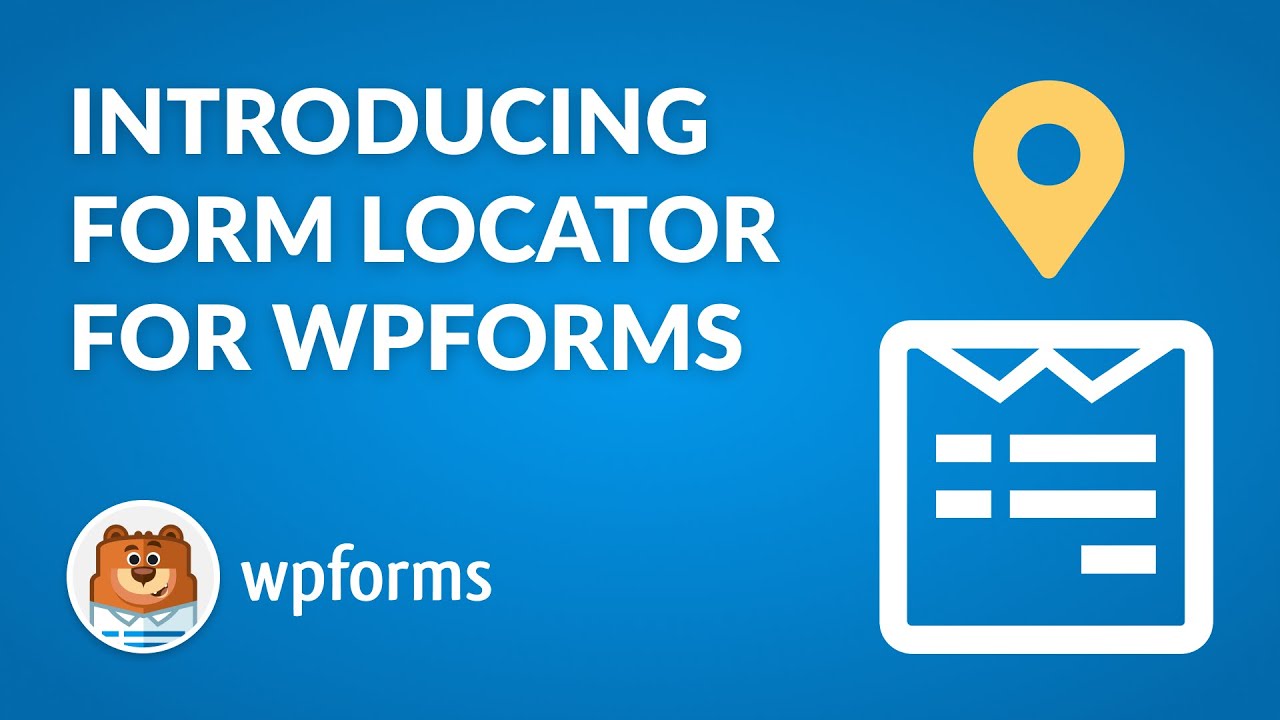
This release is all about easy site management. With our new Form Locator, you can see where your forms are used across your entire WordPress site – right from your dashboard.
Locate Your WordPress Forms Easily
As your website grows with more and more content and pages, your contact forms can sometimes get lost.
Receiving entries from a form you can’t find? Up until now, you had to manually scour each page on your site to locate it.
Our new Form Locator changes all that!
Now, you’ll see an additional column in your forms overview screen that shows the number of locations across your site where each form appears. You can toggle this on or off in your Screen Options.
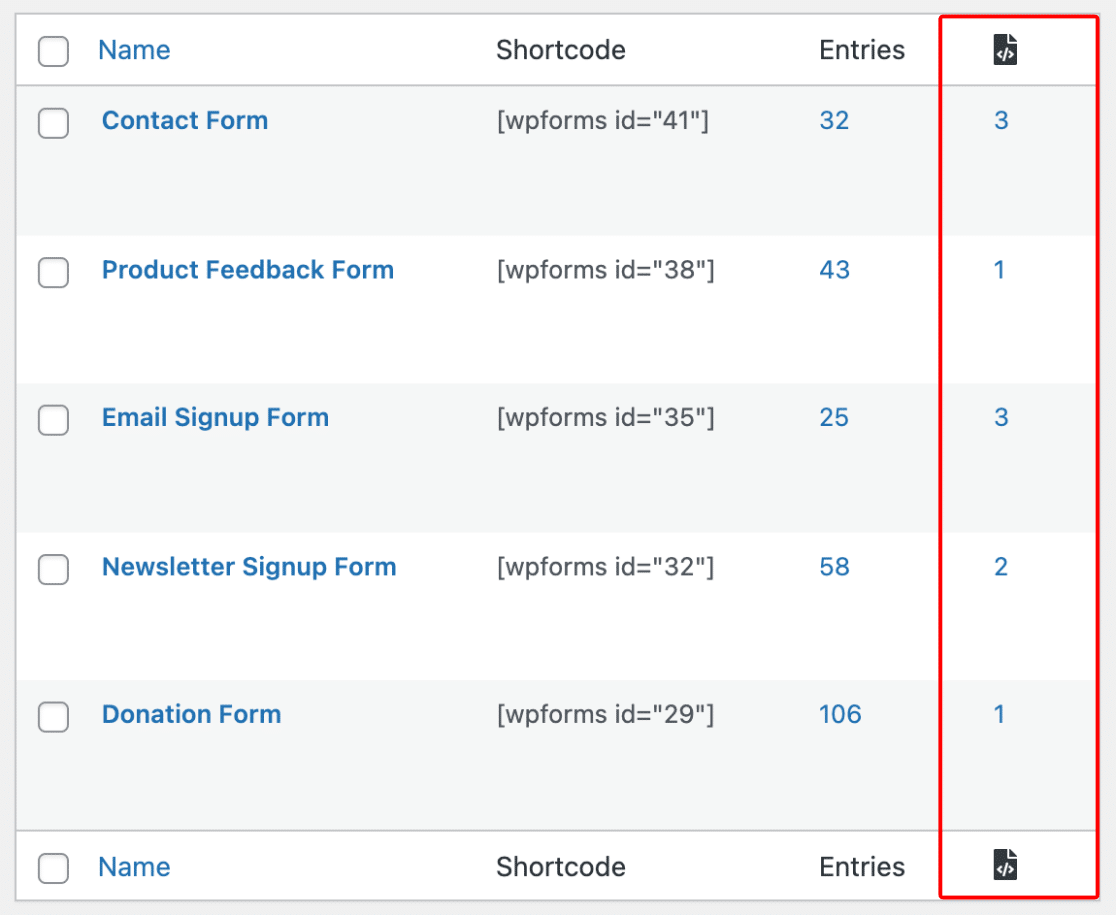
That’s not all!
With this update, you can also see embedded forms in:
- Pages
- Sidebars
- Widgets
- And footers.
To view the exact locations of a form, click the number next to the form. This will reveal every instance of that form on your site, with a link right to it.
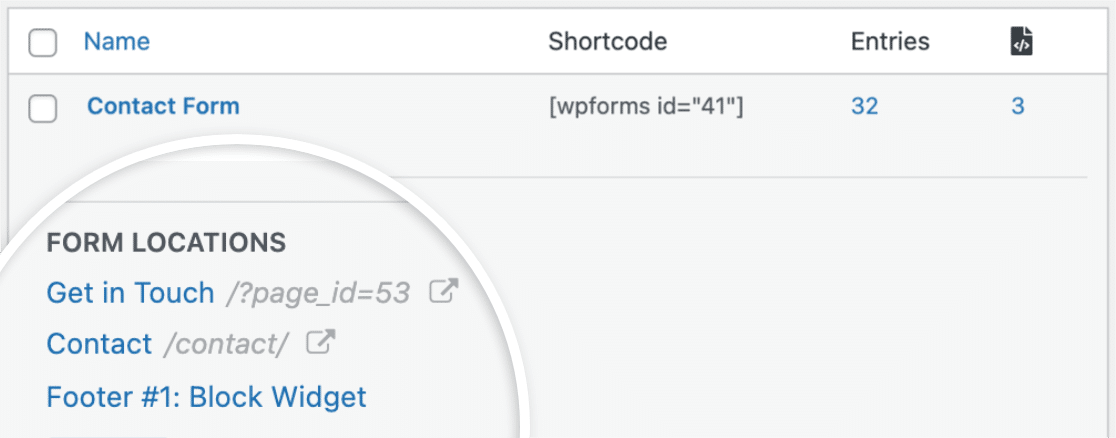
We understand that many of our users started out small, but now have rapidly growing sites. This is why decided to give you this smart new tool so you can find forms quickly, no matter the size of your website.
For larger websites being managed by teams, we hope that Form Locator will prove immensely helpful by letting you keep track of all the different places on your site that have a form.
Form Locator has already helped our team be more efficient. With it, we can now easily check where each form is located on our site without having to guess or check manually!
We hope that this feature will help make your form management easier too!
Sneak Peek of Our Next Awesome Update
Before I finish up, I wanted to share some next about our next feature.
If you like Form Locator, you’ll love Form Tags as well!
We’re designing our tagging feature for customers that have tons of forms and want an easy way to organize them. We’ll have more details to share very soon!
Until then, we hope you enjoy WPForms 1.7.4.
As always, please don’t hesitate to contact us with suggestions, feedback, and ideas!
– Jared Atchison




How do I prevent the same person from using our Contact Form to send us spam? I don’t know how to block this email address or others if they come through. Thank you
Hey Ann– We are sorry for any trouble, you can certainly restrict the email address that can be added to the Email field and here is link to our guide on how to go about it.
In case it helps, here is our guide on how to prevent spam emails.
Having said that in case you are still facing some issues, could you please contact our team with some additional details about what you’re looking to do?
If you have a WPForms license, you have access to our email support, so please submit a support ticket. Otherwise, we provide limited complimentary support in the WPForms Lite WordPress.org support forum.
Thanks.
i faced the same problem. I keep getting messages under the name Henrynunda, I have hcaptcha enabled. recaptcha was active but it didn’t work.
I will observe the situation after hcaptcha.
Hey Halim, We are sorry for any trouble, and we are happy to take a closer look at your form and advise further so as to avoid any confusion!
In case you are still facing some issues after the hCaptcha, could you please contact our team with some additional details about what you’re looking to do?
If you have a WPForms license, you have access to our email support, so please submit a support ticket. Otherwise, we provide limited complimentary support in the WPForms Lite WordPress.org support forum.
Thanks.
Hello WPForms, I need a form to sell only 3 products and the customer must choose the quantity of each product, being able to buy up to 3 together.
I need a fixed shipping amount to be added and then get the total and direct it to the billing site with a button, but taking the total amount, which Form does this ??
I tried to send this question through your form, but Recapcha would not accept the check.
Currently, our forms do not have the ability to run the calculations required for product quantities. I do agree it would be super helpful, though, and it’s certainly on our radar as we plan out our roadmap for the future. I’ll add your request to that, as well.
In the meantime, you might consider leveraging the Dropdown Items field to do what you’re asking for in a slightly different way. You can check out the tutorial on how to do that here.
Hope this helps! 🙂