AI Summary
Many growing businesses encounter common challenges as they grow: time-consuming manual processes, inefficient customer support, and difficulties collecting user feedback.
In this Customer Story, we spotlight PushEngage, a leading customer engagement platform. Their journey with WPForms demonstrates how the right form-building solution can significantly impact a company’s efficiency and customer engagement.
Read on to discover how PushEngage used WPForms to save 18 hours every week, enhance customer interactions, and gain valuable insights into their users’ needs.
Customer Profile
PushEngage has quickly become a leading customer engagement platform and earned a great reputation for its ease of use and breadth of features.
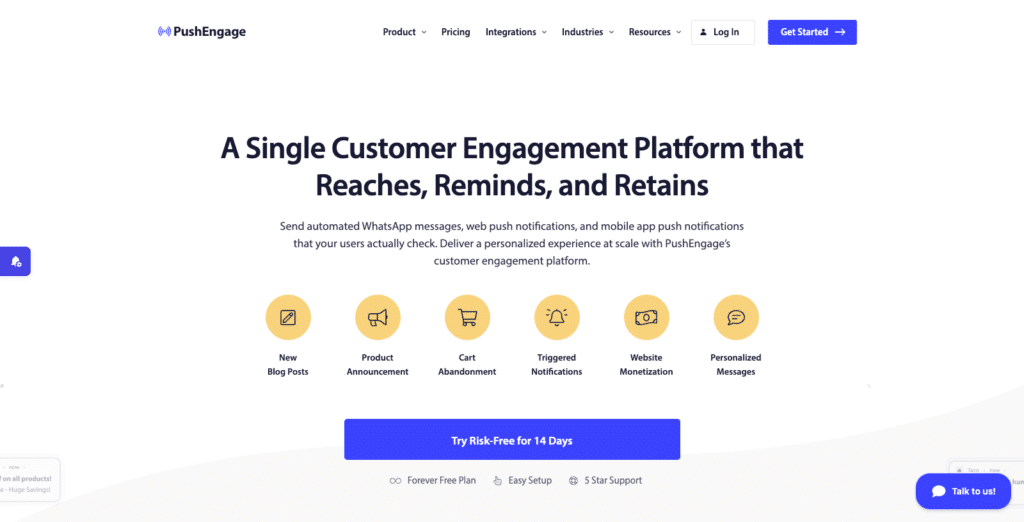
With multi-channel messaging capabilities including web and mobile app push notifications, on-site chat widgets, and WhatsApp Business automation, PushEngage helps over 25,000 businesses worldwide drive repeat revenue and customer engagement.
The platform offers advanced segmentation, automated campaigns, A/B testing, goal tracking, and detailed analytics and reporting. PushEngage is trusted by eCommerce stores, publishers, SaaS companies, and subscription businesses to increase traffic, engagement, and sales through owned, real-time messaging.
The Challenge
As PushEngage expanded its customer base and grew, so did the headaches.
The team was bogged down by a manual process for handling monetization requests, which involved endless email exchanges and a lot of tedious manual input.
This process consumed about 18 hours each week, pulling resources away from more important tasks.
On top of that, PushEngage needed a better way to:
- Gather user feedback
- Manage customer support inquiries
- Set up product demos
They needed a form-building solution that could easily integrate with their existing tools and processes, streamline their workflow, and improve efficiency.
How WPForms Provided a Solution
After evaluating various options, PushEngage chose WPForms as their go-to form-building solution.
Trusted by over 6 million web developers, agencies, and businesses worldwide, WPForms offered the reliability and functionality PushEngage needed.
The Best WordPress Drag-and-Drop Form Builder Plugin
Easy, Fast, and Secure. Join over 6 million website owners who trust WPForms.
Create Your Form NowHere’s how WPForms transformed their operations:
NPS Form
Utilizing the Surveys and Polls addon, PushEngage created an NPS form to collect valuable reviews and feedback from users. This form enabled the company to gain insights into user satisfaction and areas for improvement.
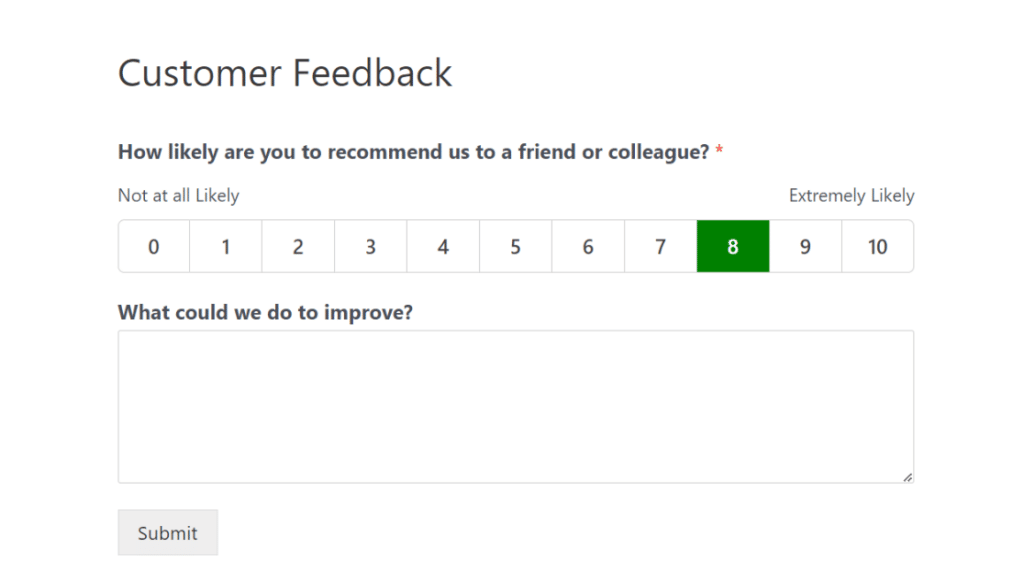
Contact Form
To enhance customer support, PushEngage implemented a contact form, simplifying the process for users to reach out with queries.
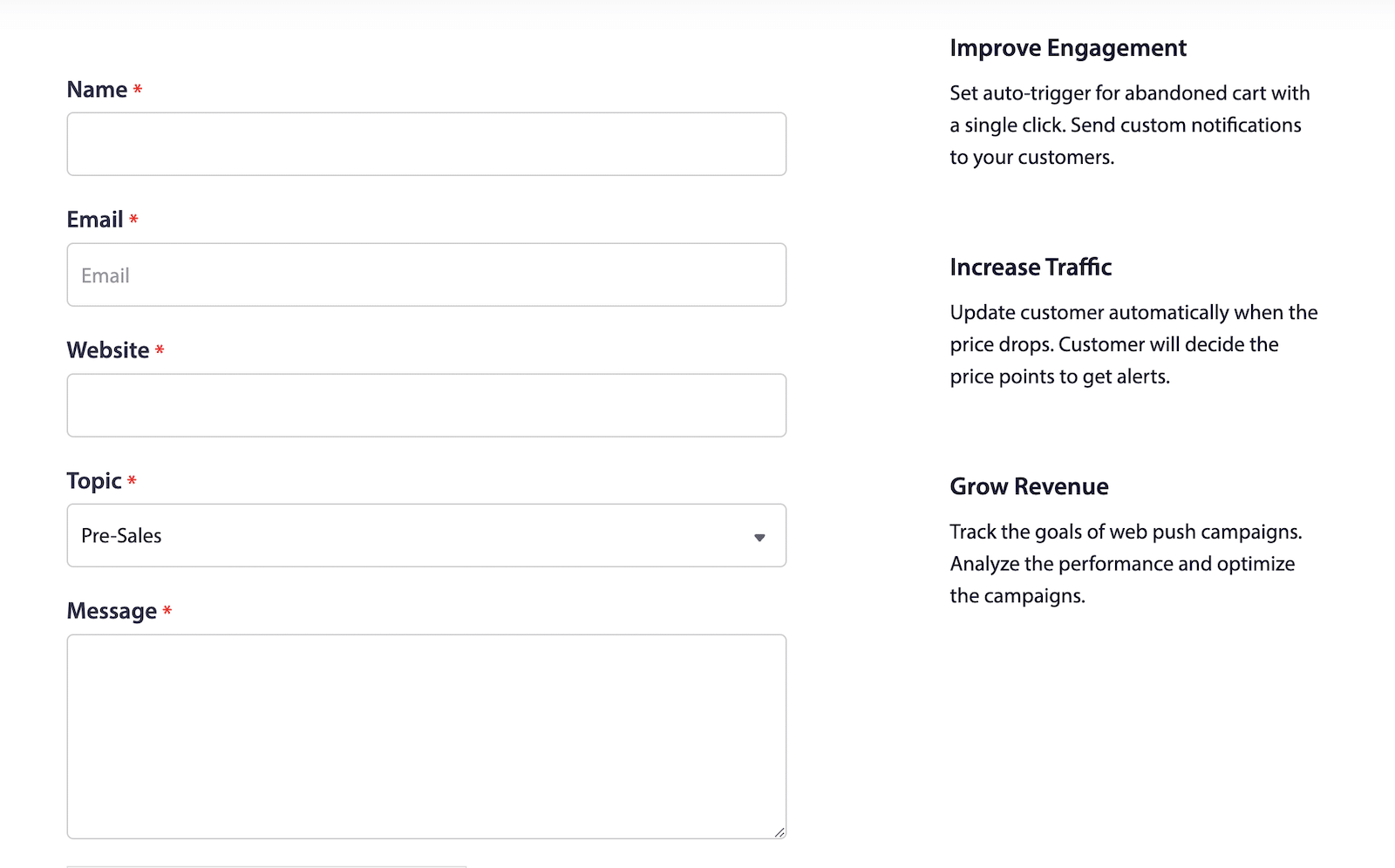
Over the past year, this form has facilitated the resolution of more than 1,300 customer queries, significantly improving support efficiency.
Onboarding Form
PushEngage streamlined their monetization request process by creating an onboarding form.
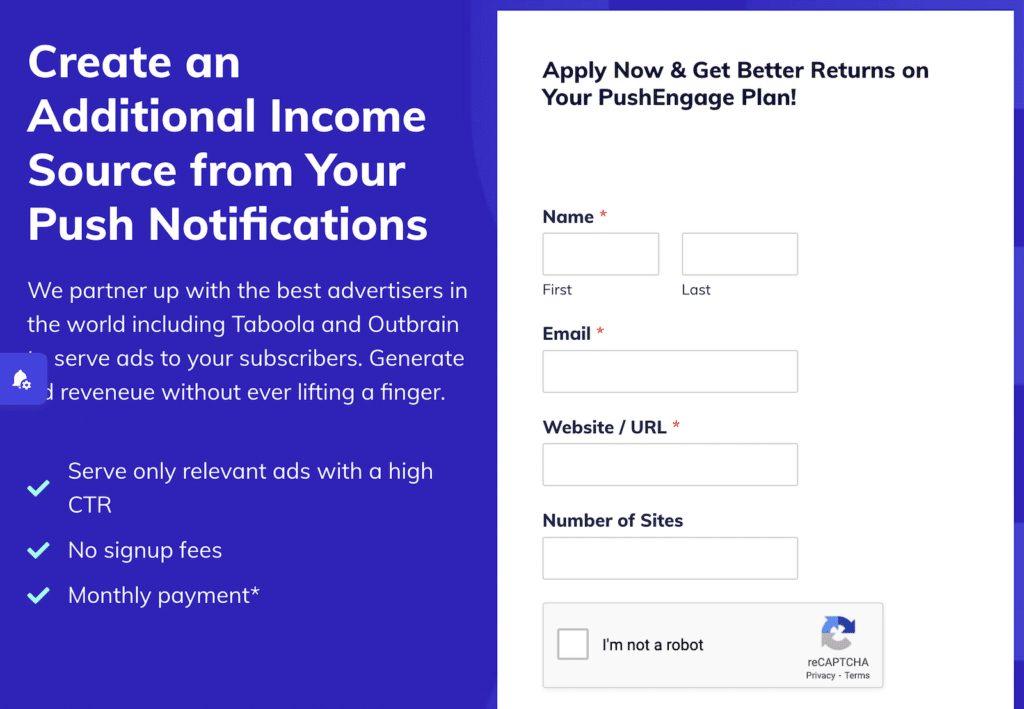
This form was integrated with Drip, their email service provider, automating what was once an 18-hour weekly task, and freeing up valuable time for the team.
Scheduling Form
To offer product demos, PushEngage developed a scheduling form.
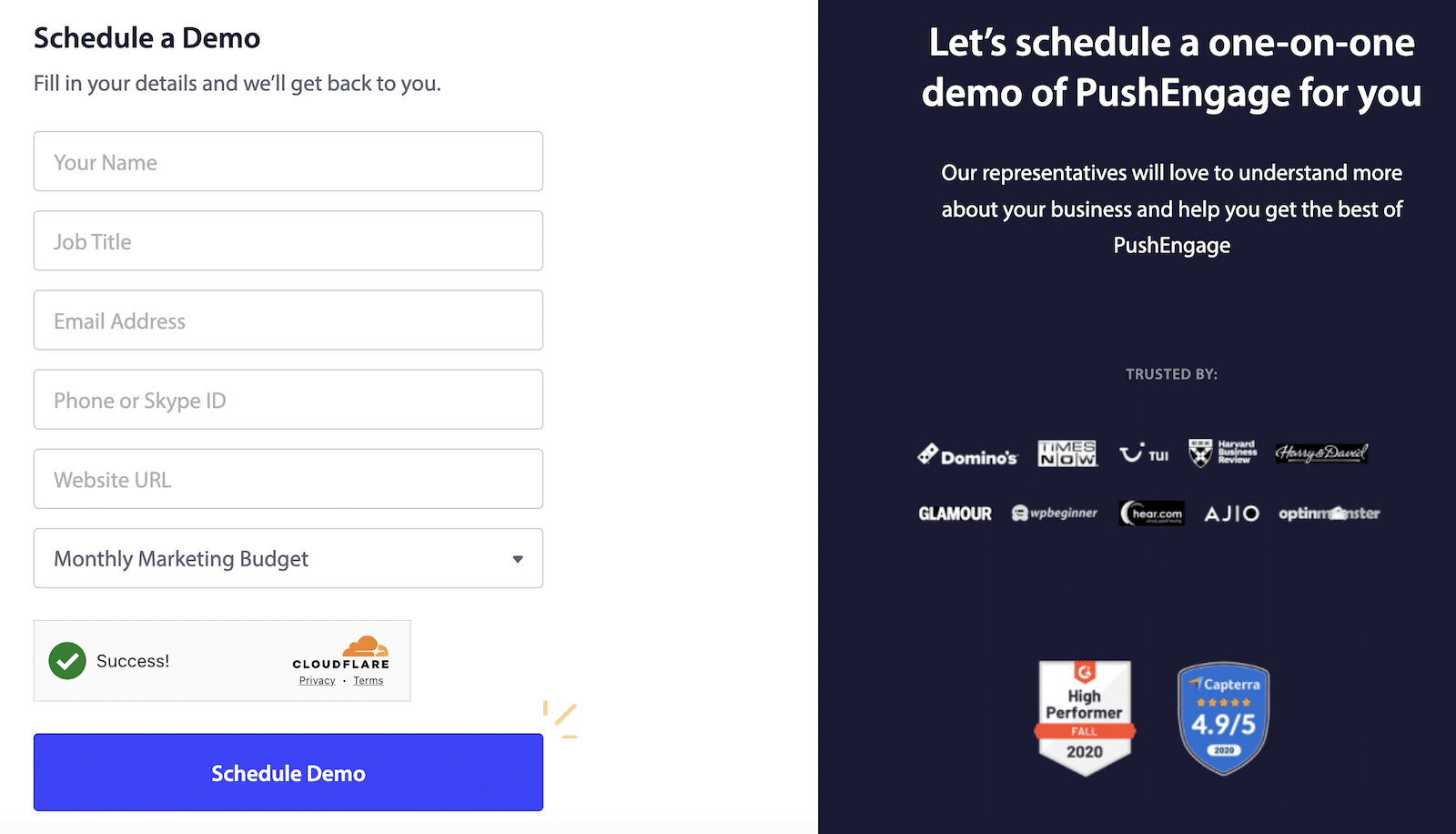
This form made it easy for users to request demos, enhancing the onboarding experience and driving engagement with potential clients.
The Results
Using WPForms helped PushEngage to completely transform the way they operated and worked with customers:
“We thought that if WPForms is good enough for multiple six-figure businesses, it’s good enough for us. And boy, we were right!”
Significant Time Savings and Operational Efficiency
Automating the monetization request process saved approximately 18 hours each week.
By integrating WPForms with Drip, their email service provider, the team significantly reduced manual workload and increased productivity. This allowed them to focus on more important tasks and handle requests more efficiently.
This substantial time recovery was not just from automating processes, but also from the speed and ease of setting up new forms. With WPForms, the team found they could create and deploy new forms in minutes, rather than the hours it previously took with other solutions.
Enhanced Customer Support
The implementation of a contact form streamlined customer support operations, enabling the team to resolve over 1,300 queries in the past year.
This improvement not only boosted efficiency but also enhanced user satisfaction, providing a smoother experience for PushEngage’s customers.
Valuable User Feedback
The NPS form created with the Surveys and Polls addon enabled PushEngage to collect essential feedback from users.
This provided valuable insights into user needs and preferences, which proved instrumental in refining their services and improving user experiences.
Improved User Engagement
The scheduling form for product demos simplified the process for potential customers to book appointments.
This increased engagement with potential clients and provided a seamless onboarding experience, making it easier for PushEngage to showcase their product and convert leads.
PushEngage’s experience demonstrates the significant impact that the right tools can have on a growing business.
By automating key processes, improving customer interactions, and providing valuable insights, WPForms has become an integral part of PushEngage’s success story.
Why PushEngage Recommends WPForms
PushEngage found that creating HTML forms that integrate with email tools can be a daunting task, and many other plugins come with serious security issues or are simply too complicated to use.
WPForms, on the other hand, didn’t require them to learn a new software tool just to build forms. The team can now create as many forms as they need in minutes, all under the same license, and they have complete confidence that their user data is secure.
Tips for WPForms Users
“Talk to their customer success team! WPForms has outstanding support and they can help you with WAY more than troubleshooting. There are so many quick and easy addons that you wouldn’t normally even think of. But I guarantee you, if you’re thinking of a type of form to create, then WPForms can help you build it.”
Future Plans
Looking ahead, PushEngage plans to continue using WPForms to enhance their user experience and operational efficiency.
The team is exploring additional WPForms addons and integrations to streamline processes and support growth. By focusing on innovation and user satisfaction, PushEngage aims to maintain its leading position in the customer engagement platform industry.
Key Takeaways
PushEngage’s success with WPForms offers valuable lessons for businesses of all sizes. Here are the key insights you can apply to your own operations:
- Automate and Integrate: Identify time-consuming manual tasks that can be automated with well-designed forms. Choose solutions that integrate seamlessly with your existing tools to maximize efficiency and streamline workflows.
- Enhance Customer Interactions: Implement easy-to-use feedback mechanisms and streamline your customer support processes. This dual approach helps you continuously improve your products or services while also boosting customer satisfaction.
- Optimize User Onboarding and Engagement: Create smooth onboarding processes and scheduling systems with tailored forms. This not only improves user adoption and retention but also enhances overall engagement with your product or service.
- Leverage Data for Strategic Growth: Use the data collected through forms to gain insights into user behavior and preferences. These insights can inform your business strategies and drive data-driven decision-making.
Next, Find Out More About WPForms
If reading this has made you consider some processes in your own business that could benefit from streamlining, you might wonder if WPForms is the right solution for you.
Find out more about what WPForms is used for and its primary features in our quick overview.
Ready to build your form? Get started today with the easiest WordPress form builder plugin. WPForms Pro includes lots of free templates and offers a 14-day money-back guarantee.
If this article helped you out, please follow us on Facebook and Twitter for more free WordPress tutorials and guides.



