AI Summary
Is Diwali marketing part of your plan for Q4? Diwali, a Hindu celebration also known as the festival of lights, is a popular holiday observed worldwide. Many of your website users celebrate Diwali, so it’s a good idea to include this significant event in your marketing strategy.
Plus, the colorful imagery and the spirit of goodwill that Diwali embodies are not only beautiful but also present a unique opportunity to connect with your audience.
So, if you’re looking for some ideas to light up your Diwali marketing this year, keep reading. In this post, I’m sharing over 12 different ways to incorporate the holiday into your marketing strategy, and I’ll even give you some Diwali-themed coupon codes you can use with your own sales.
12+ Diwali Marketing + Coupon Code Ideas for 2024
- 1. Get Coupons
- 2. Consider the Date and Location
- 3. Utilize the Diwali Theme
- 4. Create Diwali Coupon Codes
- 5. Offer a Sparkling Discount
- 6. Promote Generosity with Free Shipping
- 7. Run a "Diya Flash" Sale
- 8. Edit Your Confirmation Messages
- 9. Send Festive Emails
- 10. Share the Light with Charitable Giving
- 11. Host a Sweet Giveaway
- 12. Track Your Results
- Diwali Marketing FAQ
1. Get Coupons
First things, first — you’ll need to have access to Coupons in WPForms.
So, be sure to install WPForms and activate the Coupons addon. Then, you can make and access your coupons by going to WPForms » Payments and clicking on the Coupons tab.
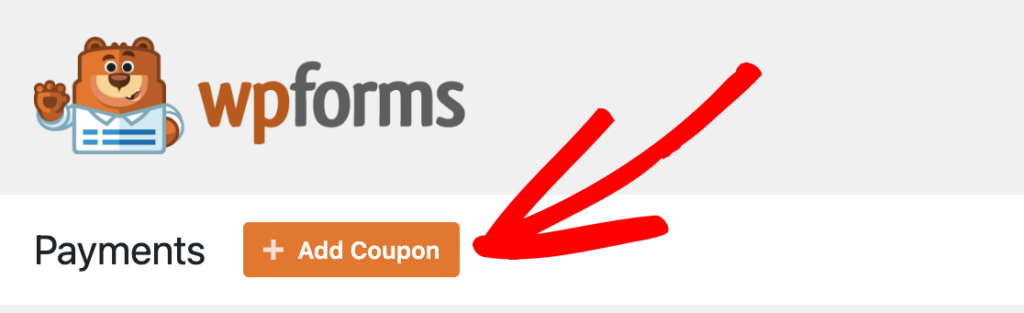
Now you’re all set to go!
2. Consider the Date and Location
Dates for the festival of lights are important to consider when planning out your Diwali marketing strategy. The entire Diwali celebration spans multiple days, usually around the end of October and the beginning of November.
In 2024, the festival starts with Dhanteras on Tuesday, October 29th, and concludes with Bhai Dooj on Sunday, November 3rd. So, you should plan any of your pre-sales for the month before, along with additional events and promotions, accordingly.
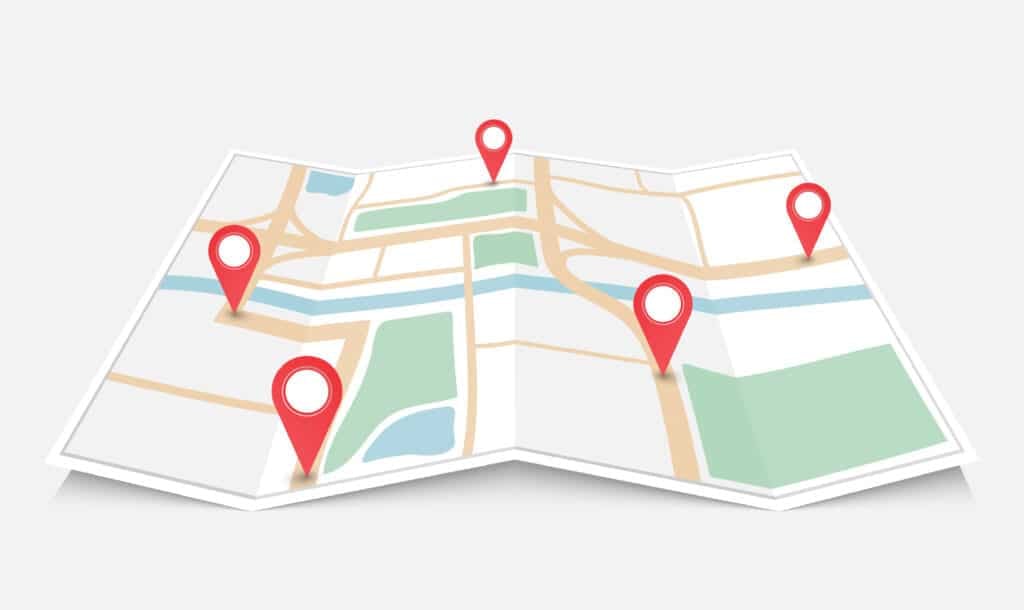
You might also keep your audience location in mind. While Diwali is a holiday observed all over the world, you might find that your efforts resonate especially with an audience based in India.
Consider your user location data to determine if or how you could make adjustments to your strategy.
3. Utilize the Diwali Theme
When creating your marketing campaigns, it’s important to incorporate the Diwali theme into all of your promotional material and content. This content could be anything from the coupon codes you make to the emails you send.

As for this theme, Diwali is rich with symbols and imagery that convey its elements of light, prosperity, and the triumph of good over evil. Here are some common images and symbols associated with Diwali:
- Diyas: Small oil lamps made of clay that are lit to symbolize the victory of light over darkness and knowledge over ignorance.
- Rangoli: Colorful designs made on the floor using powdered colors, flower petals, or rice, often placed at the entrance of homes to welcome guests.
- Fireworks: Lighting fireworks is a popular tradition during Diwali, symbolizing the joy and celebration of the festival.
- Marigold Garlands: These bright orange and yellow flowers are used in decorations, symbolizing prosperity and the vibrancy of life.
- Kalash (Decorated Pot): A pot filled with water, topped with a coconut and mango leaves, symbolizes abundance and is often used in pujas.
- Sweets (Mithai): Exchanging sweets is a traditional way to celebrate Diwali, symbolizing the sharing of joy and goodwill.
Have fun incorporating this festive imagery and inspirational meaning wherever you can in your marketing campaign!
4. Create Diwali Coupon Codes
Like I mentioned above, creating Diwali coupon codes is a fantastic way to infuse the spirit into your promotions.
And while WPForms offers to conveniently generate a code for you, you should use the Code field to make your own custom Diwali coupons.
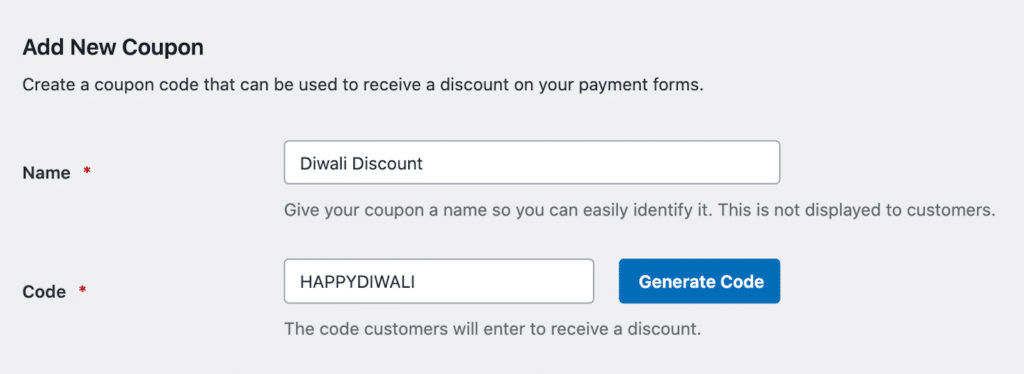
Here are some catchy and festive Diwali-themed coupon codes I came up with that you can use in your campaigns:
HAPPYDIWALI
DIYADEALS
DIWALIDAZZLE
LITSALE2024
SPARKLESAVINGS
DIWALI24
BRIGHTLIGHTS25
PROSPER2024
DIYAFLASH24
SWEET50
You want these codes to be on-theme while making sure that each code is fairly easy to spell, too. Don’t load it with random letters and numbers, either. Numbers usually refer to the year the holiday is being celebrated, or could point to the sale or discount itself.
5. Offer a Sparkling Discount
Once you have some coupon codes in mind, you should think about which types of discounts you’ll offer with these coupons.
That’s where the Amount field for your coupon comes into play. Like the coupon code, the discount amount is required for the coupon to work with your form, while the remaining settings are optional.
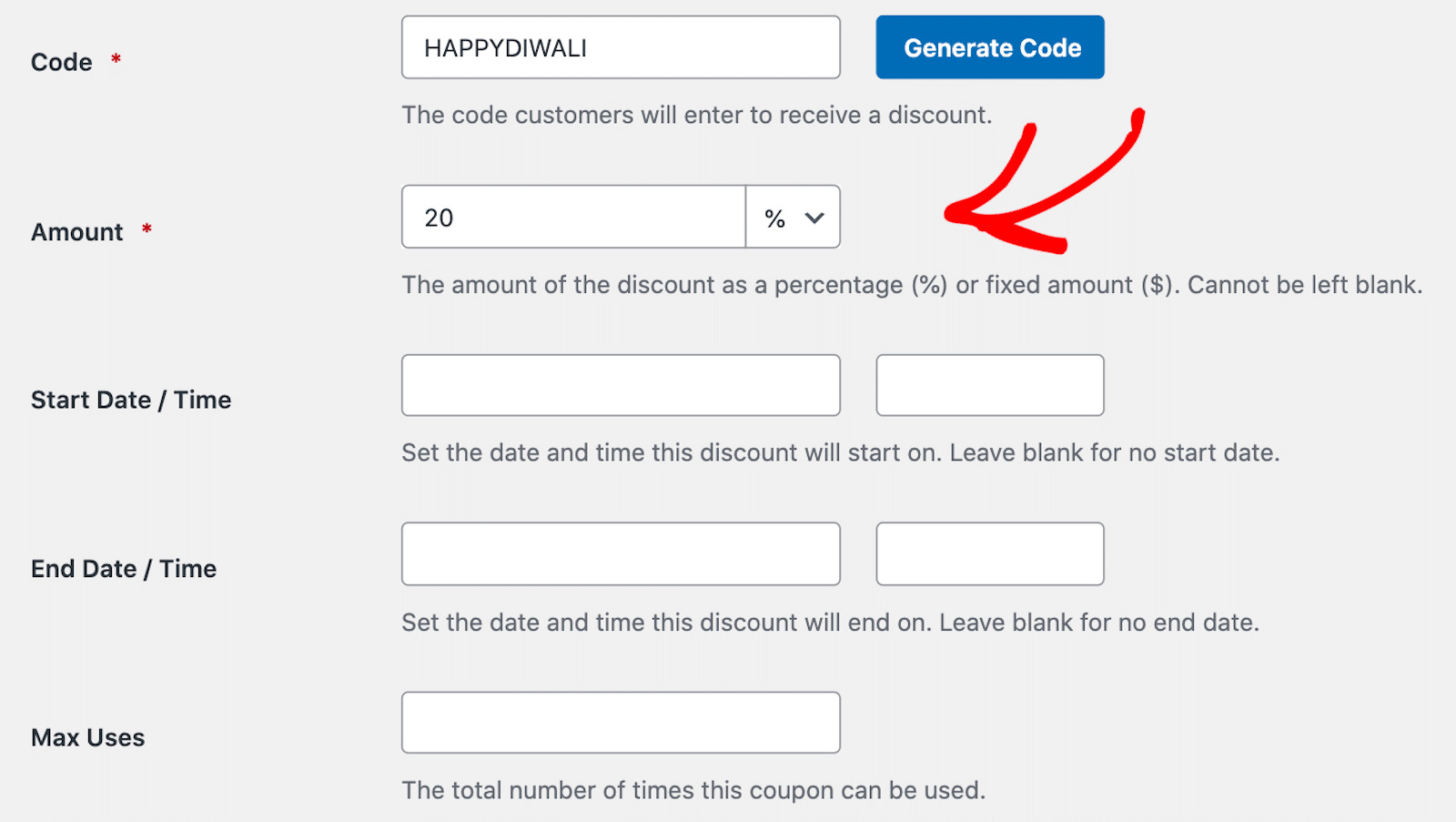
You can set the coupon discount as a percentage (%) or fixed amount ($), so keep an eye on this field when making your coupon.
After all, there can be quite a difference between 20% off and $20 off!
6. Promote Generosity with Free Shipping
One instance where you might consider using the fixed amount ($) for your coupon is when covering shipping costs.
Offering free shipping during Diwali is a great way to incentivize purchases and share the festive spirit of generosity with your customers.
Simply determine the shipping costs you want to pay and create a fixed amount coupon to cover the costs. Take a look at our Free Shipping Coupon Form template below to see this functionality in action.
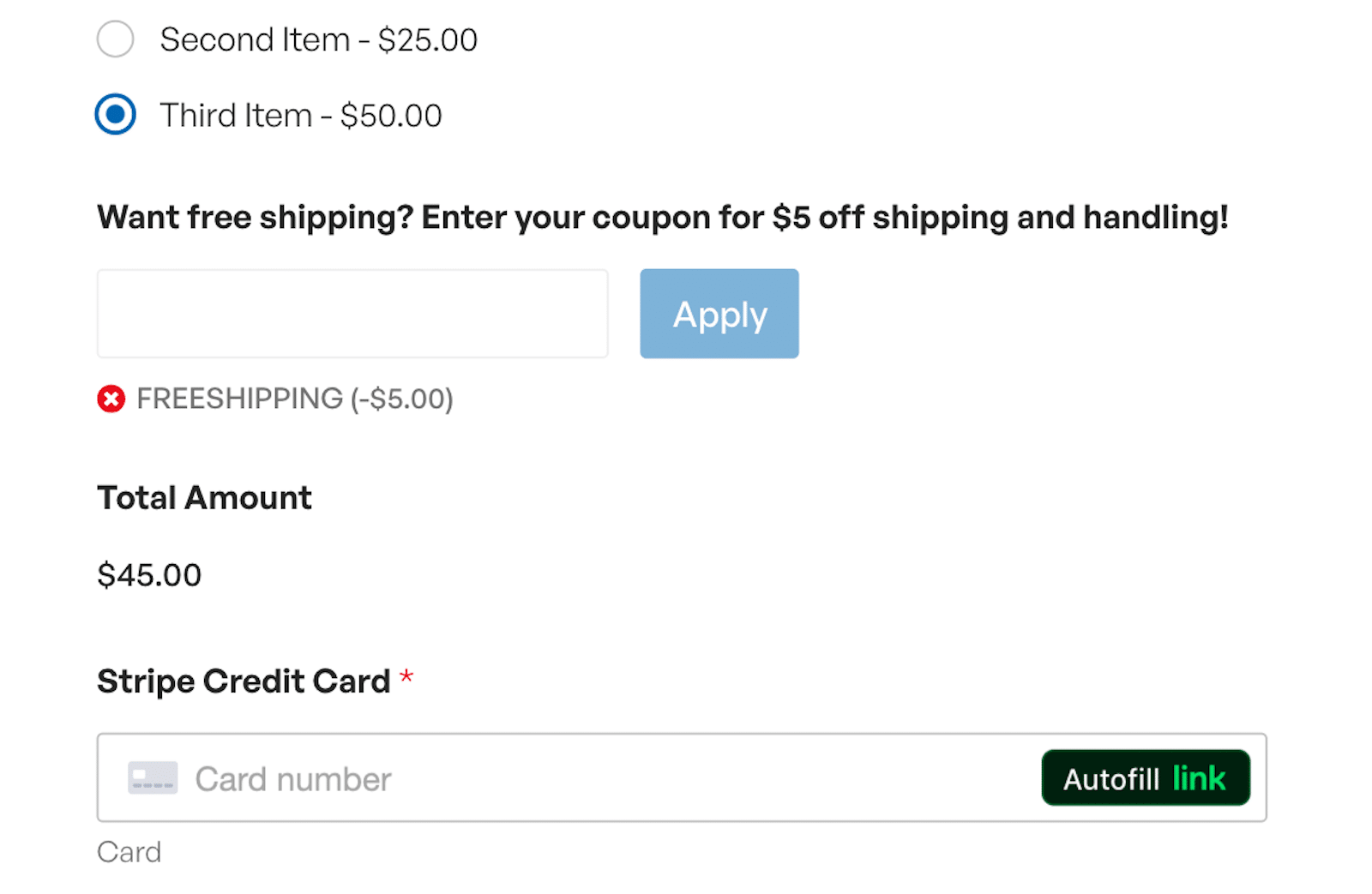
When the coupon code is applied, a $5 discount is automatically configured into the total that your customers pay. It’s that easy!
7. Run a “Diya Flash” Sale

Other types of discounts you can offer with coupons are those that work during a flash sale you run on your site.
A flash sale, as the name suggests, happens in a short amount of time. So, it could be fitting to occur during the Diwali celebration.
To create coupons for your flash sale, you’ll utilize the Start Date / Time and End Date / Time fields that were left blank in the above examples.
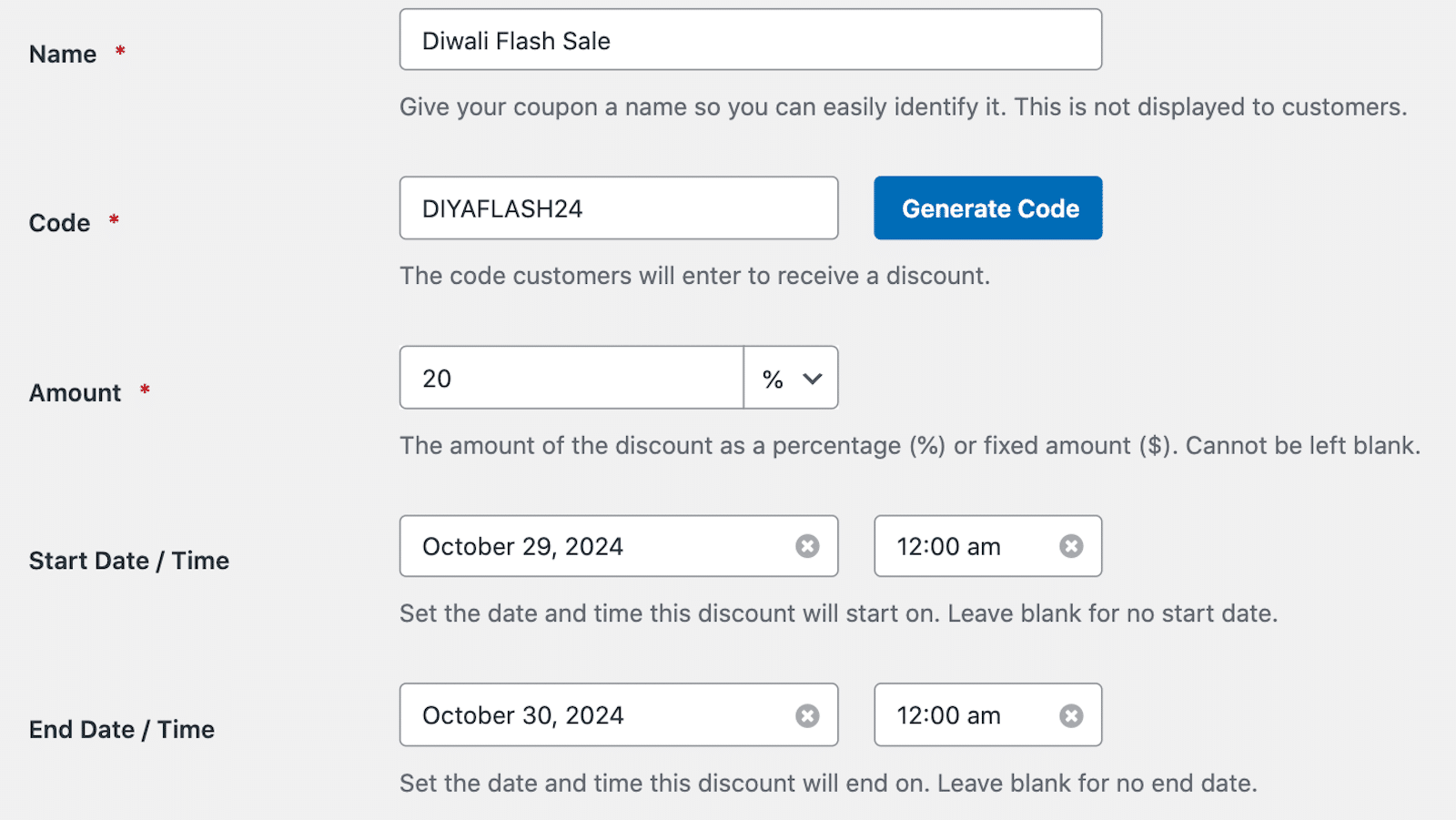
I’m making DIYAFLASH24 the coupon code for my flash sale, and it applies a discount of 20%. I’ve used the start and end dates to run the sale for one day only, though I could set the times to be just hours apart if I want.
The code represents both the flash of the candle flame and the sale, while 24 could symbolize the year of celebration or the 24 hours the sale is going on. Pretty clever, huh?
8. Edit Your Confirmation Messages
Each time a website user submits a form, they receive a confirmation message. So, this means these messages are just another area where you can include the fun and festive theme!
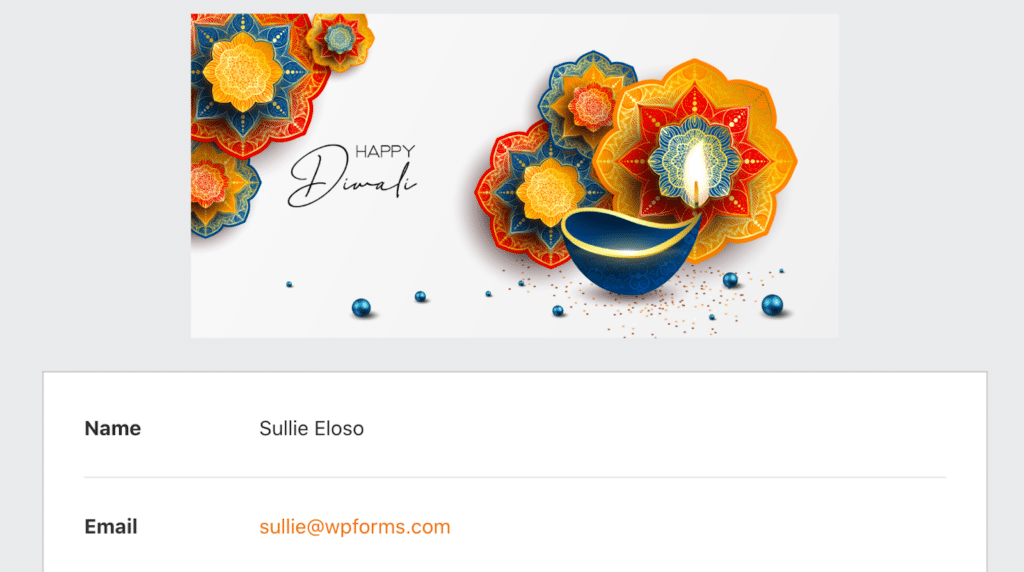
Common instances where you could customize the message users receive when they submit a form:
- signup confirmation
- contact form submission confirmation
- order confirmation
Even just wishing your form user a Happy Diwali somewhere in the confirmation message is an easy way to incorporate the celebration throughout your website. Just don’t forget to edit your confirmation message back to normal when the holiday is over.
Want some styling guidance? Check out these tips on customizing WPForms email templates to get some help here.
9. Send Festive Emails
Email campaigns are a powerful way to reach your audience directly, especially during the celebratory season. Just be sure to highlight the holiday in your subject lines, imagery, and content!
Diwali-themed emails could include:
- Festive greetings and well wishes
- Exclusive Diwali offers and promotions (where you share your coupon codes!)
- Countdown to flash sales
- Highlighting products or services that make great Diwali gifts
And, fortunately, WPForms makes it easy to integrate email marketing with your forms. Consider linking your forms with your favorite email marketing services so that your Diwali promotions reach your subscribers effectively.
10. Share the Light with Charitable Giving
Diwali is a time of sharing and giving, which makes it the perfect occasion to launch a charity-driven campaign.
With the Stripe credit card field available for all WPForms users, it’s easier than ever to accept donations on any of your forms. We also offer all kinds of ready-made donation form templates in our gallery, to save you even more time.
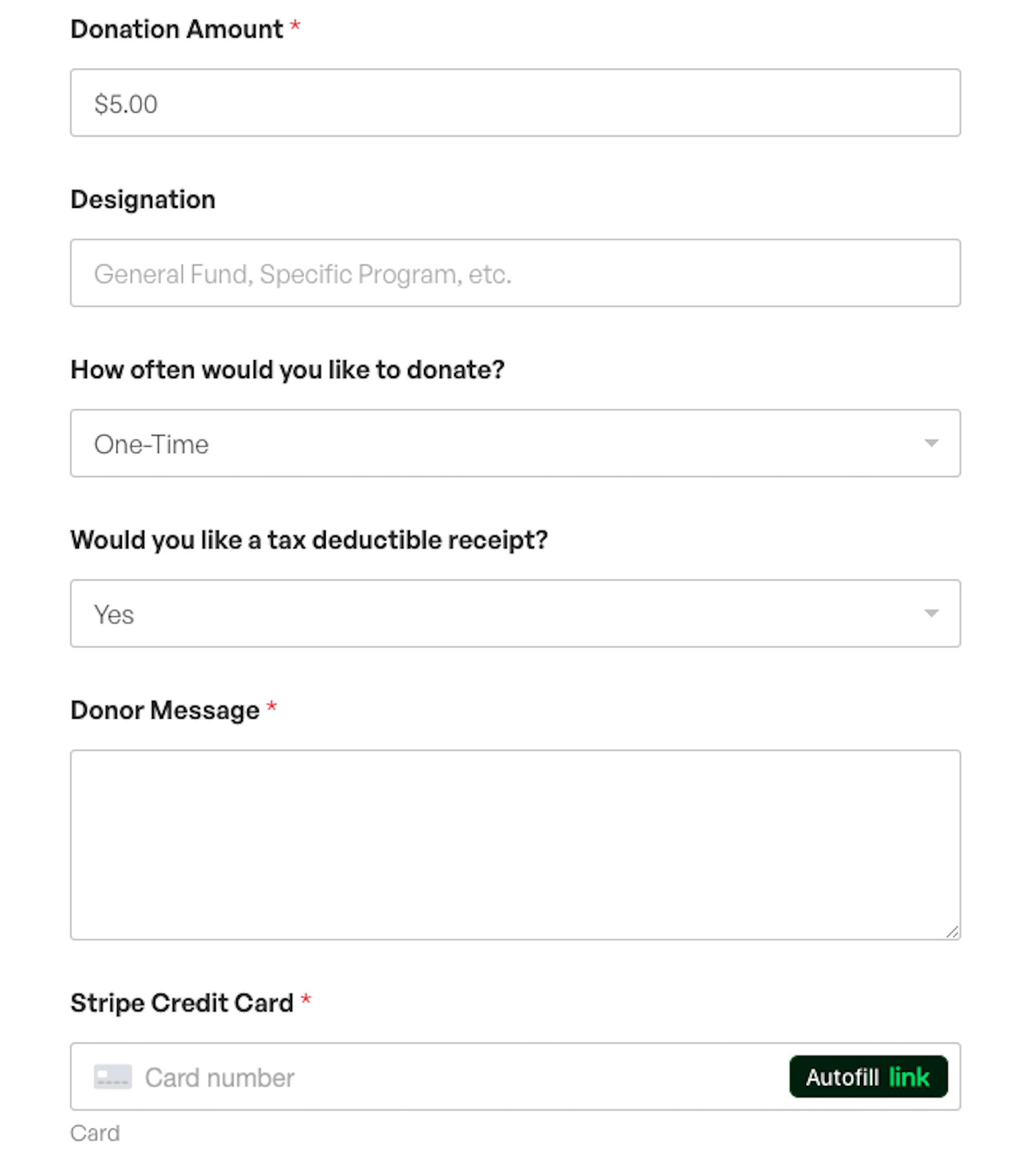
Like this design? Get the Charitable Donation Form Template
You could call this a “Share the Light” event, and promote the campaign through email, social media, and on your website. Then, encourage customers to share their purchases with a hashtag like #ShareTheLight, and feature user-generated content.
Don’t forget that WPForms also offers discounts for nonprofits, which makes it easier for charitable organizations to use forms for their fundraising efforts. This could be a great tie-in to promote your charity campaign!
💡Also Read: Giving Tuesday: How Nonprofits Can Promote Their Cause
11. Host a Sweet Giveaway
A giveaway is a fantastic way to engage your audience during the festival, and nothing says Diwali like the exchange of sweets. Hosting a “Sweet Giveaway” can tap into this tradition and drive more traffic to your website.
Use the code SWEET4YOU for a discount or as an entry code for the giveaway. Then, advertise the giveaway on your social media channels, email newsletters, and website with vibrant, festive visuals.
As for managing the giveaway itself, I suggest using RafflePress.
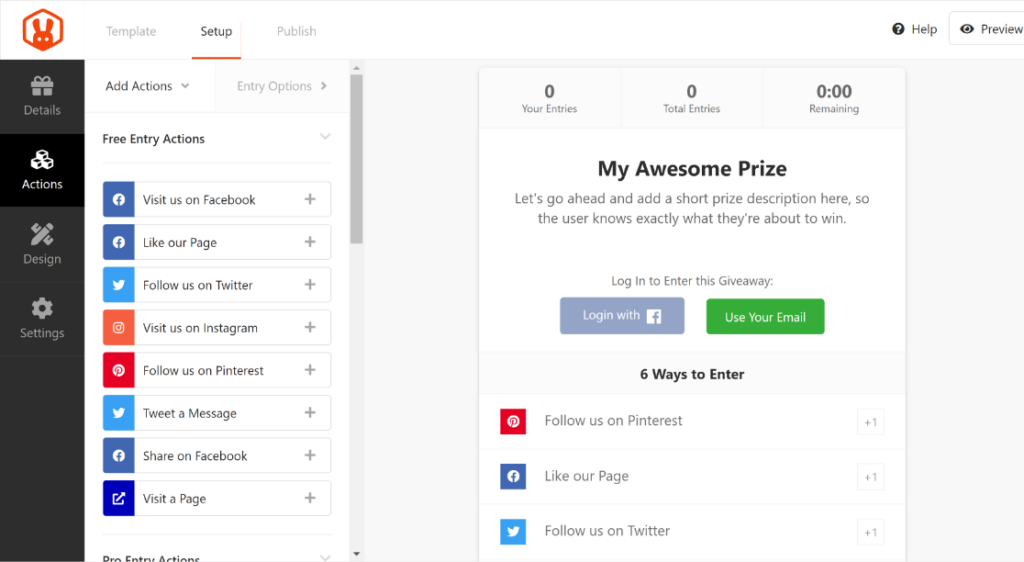
You can easily add different actions to your Diwali giveaway, and then reward these “actions” with entries based on what you want participants to do. RafflePress will do all of this behind-the-scenes work for you, and will even take the pressure off by picking the winner!
With a Sweet Giveaway during Diwali, you can create a buzz around your brand, build your audience, and spread the joy of the holiday.
12. Track Your Results
Tracking the success of your Diwali campaigns is crucial to understanding what worked and what didn’t. And WPForms offers an easy way to monitor how well your Diwali coupon codes performed!
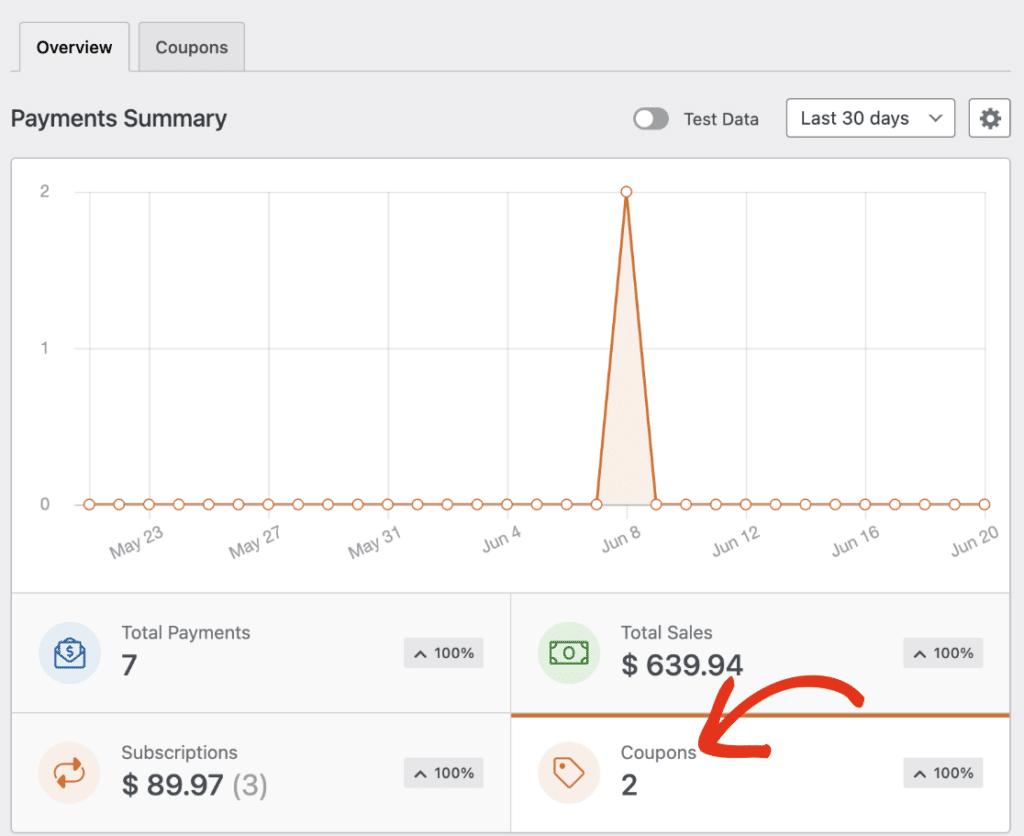
Back in the Payments tab, where you created your coupons, you can see how it all worked out. With this data, you can:
- Monitor Sales: Keep track of how many customers used your Diwali-themed coupon codes
- Analyze Conversion Rates: See which forms or promotions converted the most customers
- Adjust Strategies: Use the data to tweak your marketing efforts for future campaigns
By tracking your results, you’ll be able to refine your marketing strategy for next year’s Diwali celebration or any other festive promotions you plan to run.
And that’s it! I hope you’ve found some inspiration here to help you celebrate a bright Diwali. Have a suggestion? We’d love for you to share it in the comments.
Diwali Marketing FAQ
Can I use multiple coupon codes for different promotions during Diwali?
Yes! WPForms allows you to create and manage multiple coupon codes simultaneously. You can easily set up different codes for various promotions, like flash sales or affiliate marketing.
How can I customize my order forms for Diwali?
The WPForms drag-and-drop form builder allows you to add custom fields and design elements to your forms. You can include Diwali-themed images, colors, and even a personalized message in the confirmation email that ties in with the festive season.
What if I want to run a charity campaign during Diwali?
WPForms is perfect for this! You can create a dedicated donation form or integrate a charity component into your order forms. Plus, WPForms offers discounts for nonprofits, making it easier to manage your charitable efforts.
Next, Use WPForms With Your Nonprofit
I mentioned in this post that WPForms makes it easier for nonprofits to use forms for their fundraising. So if you run a charitable organization, be sure to explore all the ways we can help you grow your website!
Looking for ways to promote during other holidays in Q4? We’ve got 50+ holiday promo code ideas to help you organize your holiday marketing efforts.
Ready to build your form? Get started today with the easiest WordPress form builder plugin. WPForms Pro includes lots of free templates and offers a 14-day money-back guarantee.
If this article helped you out, please follow us on Facebook and Twitter for more free WordPress tutorials and guides.



