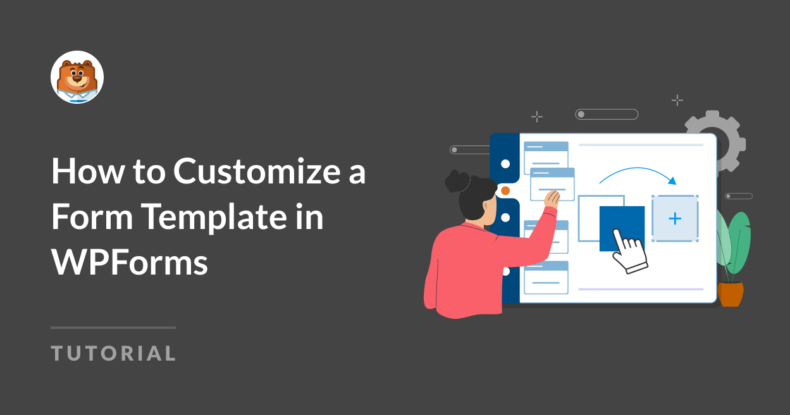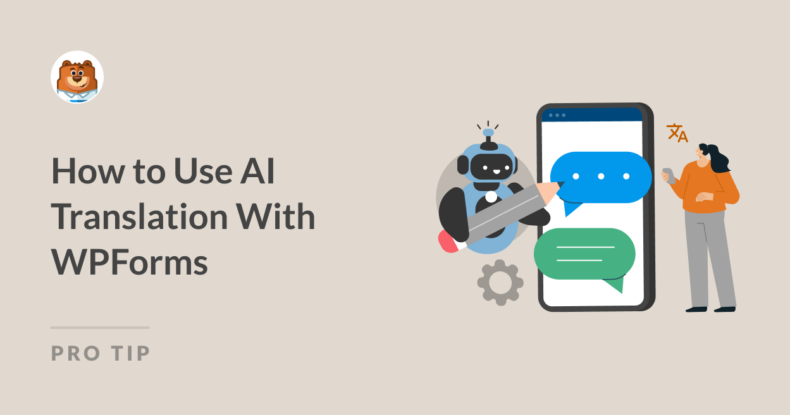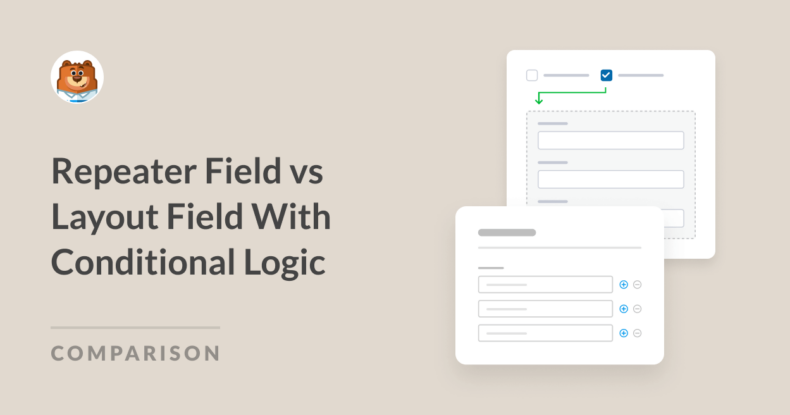How to Troubleshoot JavaScript Issues in WordPress
Encountering JavaScript issues in WordPress can be frustrating, but with the right approach, you can identify and resolve them efficiently.
This guide walks you through step-by-step methods to troubleshoot common JavaScript problems, from using the browser console to identify errors to leveraging WordPress’s built-in debugging tools.
Ready to become a JavaScript troubleshooting pro? Dive into the full guide and keep your WordPress site running flawlessly!