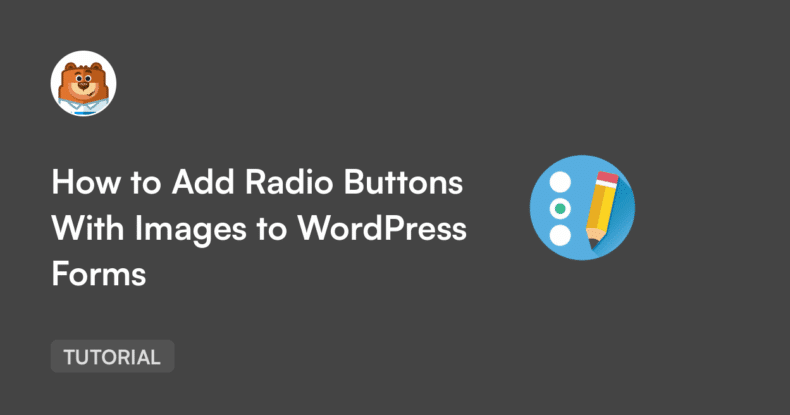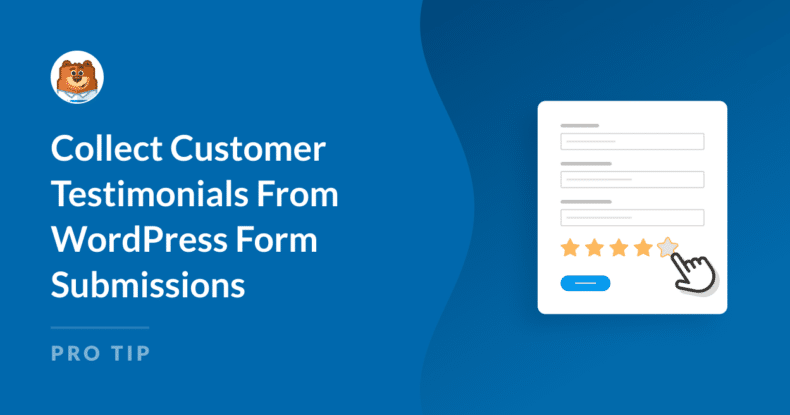How to Create a Support Ticket Form (Template + Best Practices)
Do you want to let users submit support tickets on your WordPress site? A support ticket form makes it easy to manage user requests efficiently. In this post, we show you how to use WPForms to make a custom support ticket form for your WordPress site. We also share some support ticket form best practices to help you succeed.